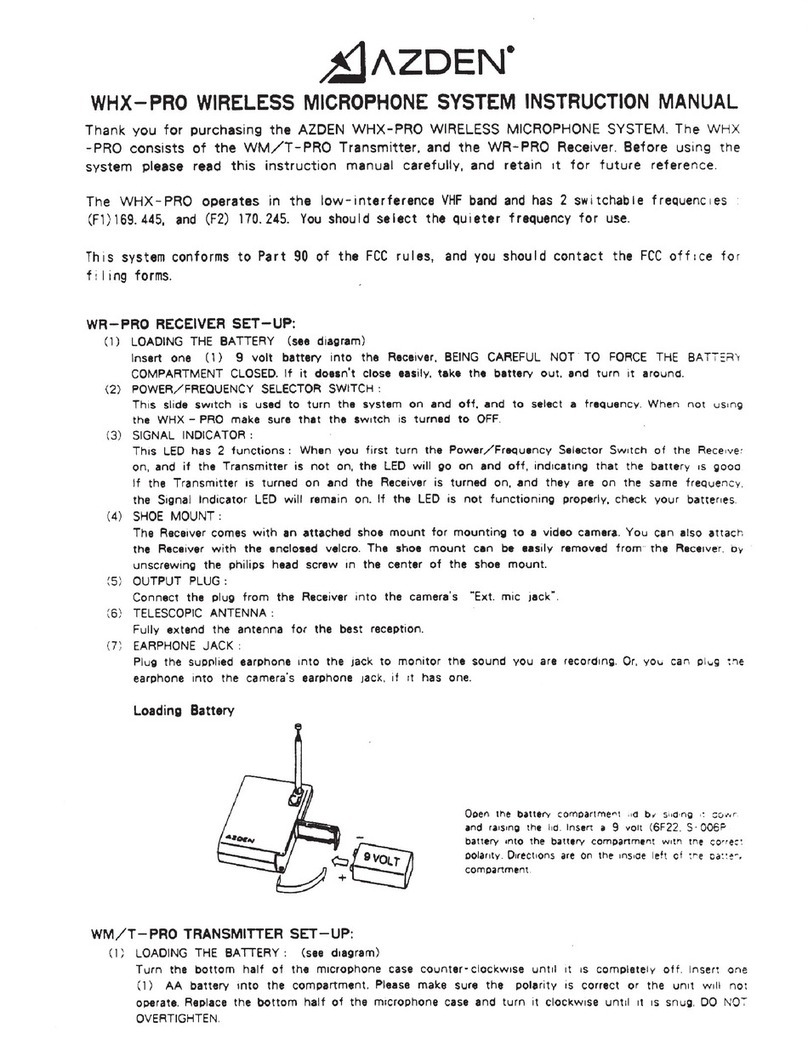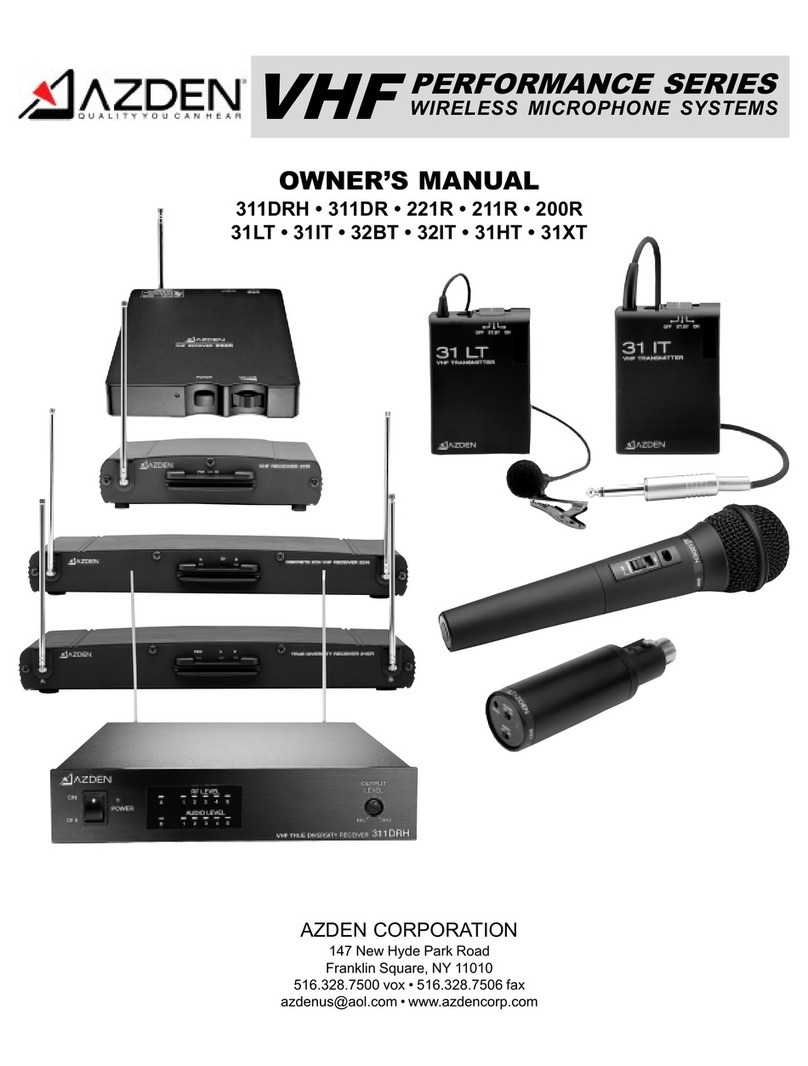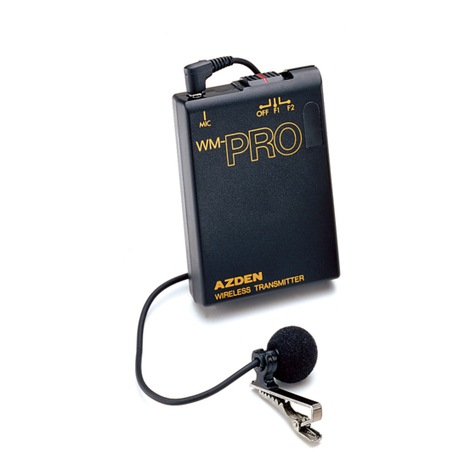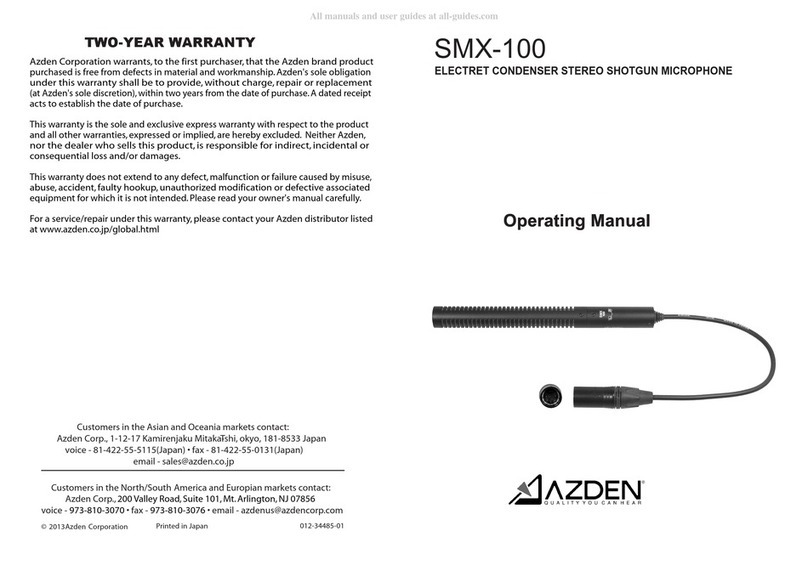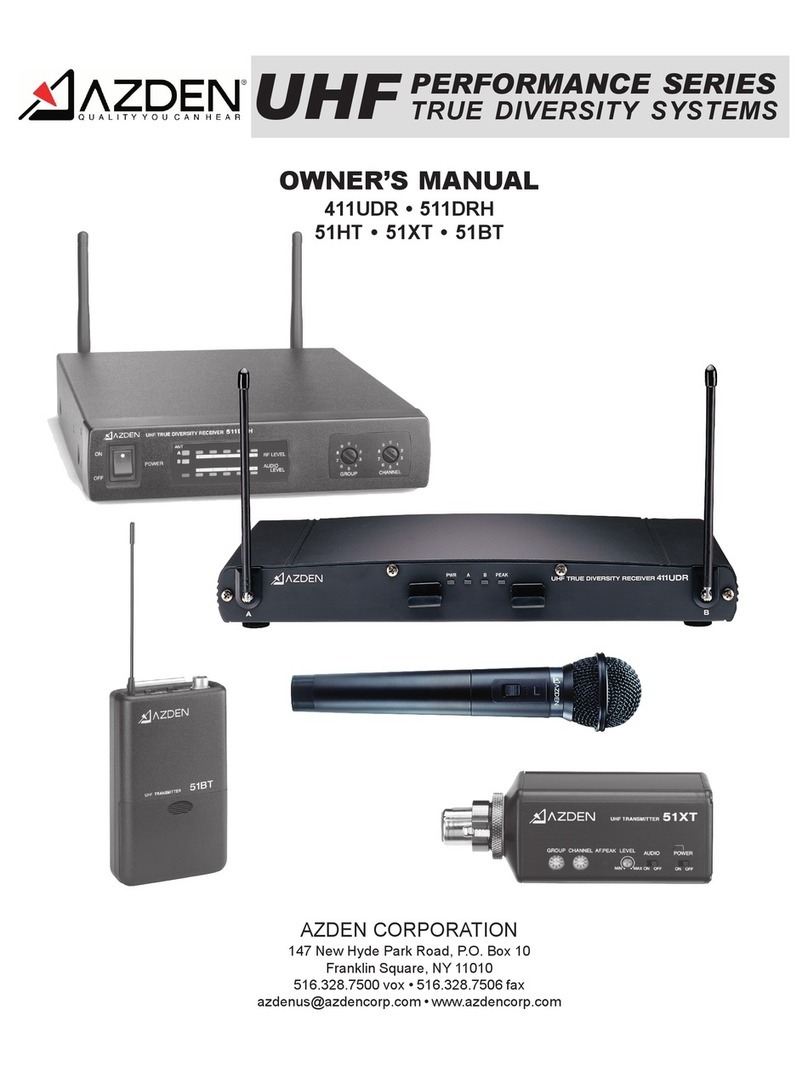standard 9 V battery, the life of which
can be extended by frequent use of the
standby switch.
A Sony ECM-44 omni-directional lav
is supplied with the 41BT. The input vol-
ume control dial is hidden inside a tiny,
half-moon hole on the upper side panel
and requires a supplied tool to adjust.
The 41XT mic adapter/transmitter is
a smooth-edged rectangular block, near-
ly four inches long, with a female XLR
jack protruding at one end that trans-
forms low-impedance mics into wireless
mics. As with the body pack, it features
63 user-selectable channels, with LED
indicators for peaking and a power
on/off switch.
There is also a volume
control dial to attenuate
and boost input audio
levels as needed. The
41XT also supplies phan-
tom power to condenser
mics and is powered by a
single 9 V battery.
IN USE
I used the Azden 500
series wireless system
with both the 41BT bodypack transmitter
and the 41XT microphone adapter/trans-
mitter in two different situations. I used
the bodypack in a typical indoor/outdoor
setting while covering a wedding at a
banquet hall, where there were other RF
devices in use.
I also used it to record ambient audio
outdoors at considerably greater dis-
tances to grab audio for video shot with
a telephoto lens. In some of these out-
door situations, extraneous noise levels
ruled out using a camera-mounted shot-
gun microphone.
At the wedding, I used the 41BT with
the Sony lav with a JVC JY-HD10, HDV-
format camcorder to record critical audio
including the vows, receiving line, photo
session, cake cutting and after-dinner
socializing.
The vows posed the greatest chal-
lenge, as I had to shoot from a position
nearly 100 feet away from the bride and
groom, at best through a forest of heads
and at worst through a dense crowd
between the wired couple and myself.
Nevertheless, I generally got relatively
dropout-free reception, which was
cleanest when I had the clearest line-of-
sight transmission path from the wired
groom to the 500UDR on the camera.
The worst reception occurred when the
guests crowded around the newlyweds
as they walked down the aisle after the
ceremony. But, as I had a shotgun mike
plugged into Channel 1 at all times, the
occasional dropouts didn’t mar the final
audio track.
I experienced only sporadic dropouts
the rest of the wedding day, as I stayed
fairly close to the wired groom and
worked to keep a fairly clear line-of-sight
angle on him at all times. Naturally, there
were times when people obstructed him
and the transmitter momentarily, before I
could reposition myself for a clean shot
and to preempt dropouts. All things con-
sidered, dropouts were few and far
between throughout the wedding.
I used the 41XT module outdoors
under different circumstances to capture
ambient audio under conditions where a
shotgun or other camera-mounted
microphone would pick up undesirable
extraneous sounds. When shooting at
full telephoto, the distance was too great
to record subtle sounds like the crunch-
ing of leaves or the grunt of a deer, even
with a highly sensitive shotgun mic.
With the 41XT, I was able to record
the subtle chattering of mallard ducks
and their dabbling in the water for weeds
from nearly a football field away, even in
a light drizzle. I got only sporadic
dropouts at the furthest distance, more
than 200 feet away, when the ducks were
down a short embankment and behind a
wall of boulders from the camera and
receiver. By moving closer to the 41XT
and reducing the obstruction by the
boulders, the dropouts ceased.
The most impressive thing was being
able to virtually eliminate the drone of a
nearby expressway with the 41XT partly
by reducing the input vol-
ume somewhat, then plac-
ing it on the ground,
behind a hefty log facing
away from the highway.
The result was that I was
able to get fairly clean,
useable detailed audio
which would have been
imbued with highway
noise had I used a camera-
mounted shotgun mic.
In another situation, barely one-quar-
ter mile upriver from one of America’s
busiest border crossings (clogged with
two lanes of irritated drivers caught in
the middle of a Code Orange
customs/security crackdown), I was able
to obtain virtually dropout-free ambient
audio of water rumbling over rocks inter-
mingled with the occasional cry of a her-
ring gull or honk of a goose—while more
than a football field away! Moreover, the
audio quality was clear and crisp, perfect
for ambient audio.
The only dropouts occurred when I
blocked the line-of-sight to the trans-
mitter, adjusting the lens in front of the
camera.
I was equally impressed by the range of
subtle, detailed sounds picked up with an
older-style Electro-Voice lav transmitted
via the 41XT when placed on the ground
amidst a herd of grazing white-tailed
deer. I could clearly hear the crunch of
hooves on icy snow, heavy breathing and
even the unmistakable clacking of antler
against antler as two bucks sparred in the
thickening dusk. All came through loud
and clear, even when more than 100 yards
Copyright 2004 IMAS Publishing (USA), Inc. Reprinted with permission. Reprinted from TV Technology
I was impressed with its range
and quality under challenging conditions,
including being stepped on by deer
a couple of times!
Application
EFP and ENG
Key Features
Diversity reception; 63 channels; UHF
Price
$480 (500UDR); $200 (41BT);
$280 (41XT)
Contact
Azden
516-328-7500
www.azden.com
FAST FACTS