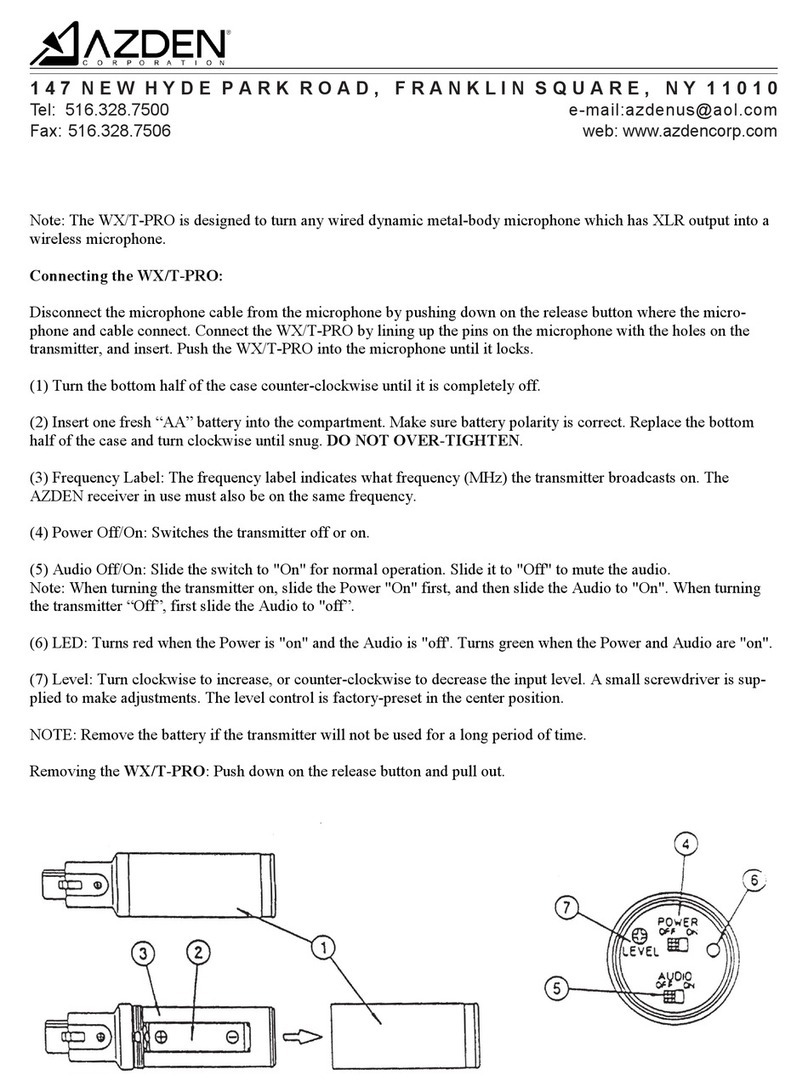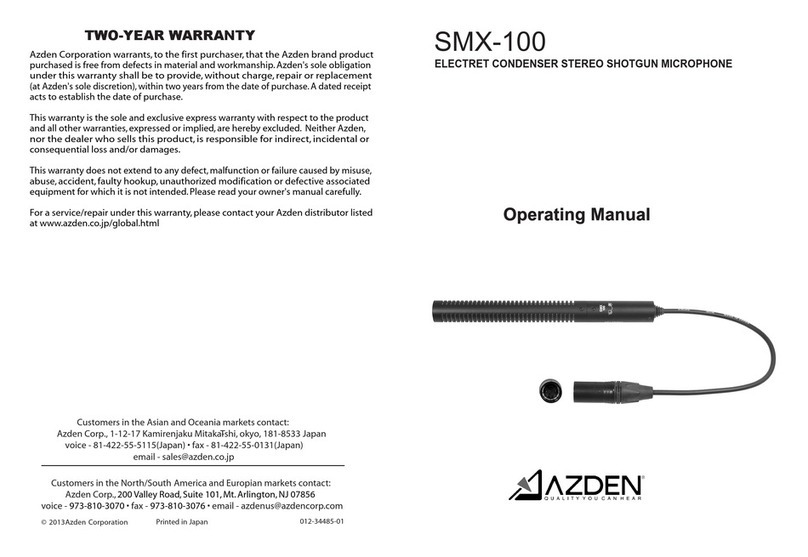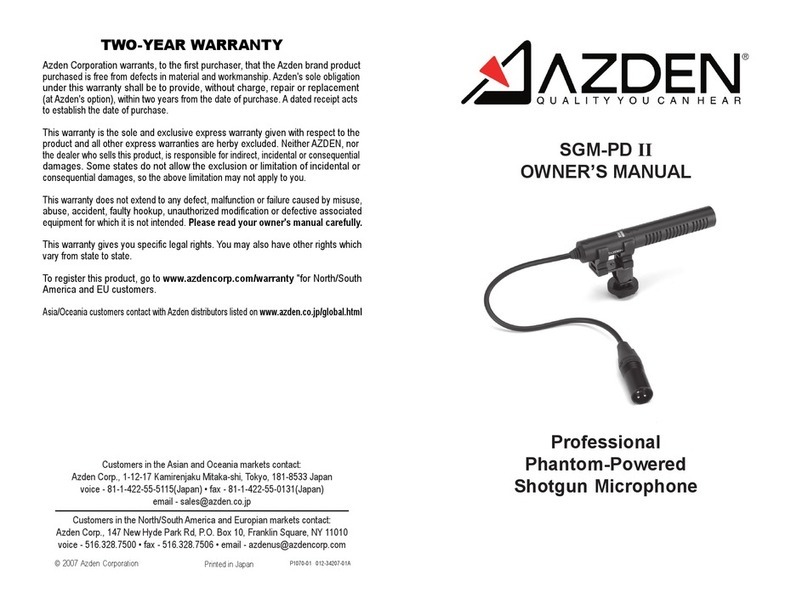MIC OUTPUT:
The SGM-1000 has a balanced XLR output and will work in any low impedance microphone
input of 1K ohm or less. This includes balanced XLR or unbalanced ¼" and 3.5mm micro-
phone inputs. Due to the wide variety of possible connections and equipment used with the
SGM-1000, an output cable is not supplied.
WIRELESS OPTIONS:
You can turn the SGM-1000 into a wireless microphone by purchasing one of Azden’s
unique XLR plug-in transmitters and matching receiver. For more details contact your Azden
dealer or one of the dealers linked at our website: www.azdencorp.com
SPECIFICATIONS:
FREQUENCY RESPONSE 80-20,000Hz
LOW-CUT ROLL-OFF 6dB/Octave @ 200Hz
SENSITIVITY SUPER CARDIOID -33dB re 1V/Pa
IMPEDANCE 1.5k Ohms @ 1KHz
MAX. SPL INPUT LEVEL 120dB
SIGNAL TO NOISE RATIO 70dB
DYNAMIC RANGE 96dB
BATTERY TYPE AAA (1.5V) - USE ALKALINE BATTERY
BATTERY CURRENT 0.2 mA
BATTERY LIFE 1000 HOURS w/ALKALINE BATTERY
WEIGHT w/o BATTERY 4.94oz (140grams)
DIMENSIONS 12.2" (310mm) length
0.83" (21mm) diameter
OUTPUT TYPE 3-Pin XLR type
SUPPLIED ACCESSORIES SHOCK MOUNT MIC HOLDER
1 WINDSCREEN
1 CARRY-POUCH
Thank you for purchasing the Azden SGM-1000 phantom powered shotgun microphone.
Designed for Video and Audio Professionals, the SGM-1000 is a directional super-cardioid
shotgun microphone with a wide frequency response and low noise levels.
POWER:
The SGM-1000 can be powered by a “AAA” battery (not included) or by Phantom Power.
To power the unit by battery, unscrew the bottom third of the barrel by turning it counter-
clockwise. Install 1 new “AAA” Alkaline battery, making sure to check polarity, and close the
case by turning it clockwise. DO NOT OVERTIGHTEN or you may strip the threads.
To power the unit by Phantom Power, connect an XLR cable to the microphone with a
voltage source that supplies between 11 and 52 VDC.
BATTERY/PHANTOM POWER SWITCH:
Switch the microphone to BATTERY to power the microphone by the internal battery.
Switch the microphone to PHANTOM to power the microphone from an external voltage
source.
NOTE: When not in use, switch the microphone to PHANTOM to preserve the battery.
LOW CUT FILTER ON/OFF SWITCH:
Switch to —— for normal (flat) frequency response.
Switch to — for reduced low (bass) frequencies and increased clarity.
SHOCK-MOUNT HOLDER:
The SGM-1000 is supplied with a shock-mount holder. This holder can be used on a
camera shoe or on a tripod. Push the barrel through the center of the elastic bands until it is
positioned as shown. To secure the holder to a camera shoe, slide the holder into the
camera shoe and tighten the thumb-wheel by turning it clockwise. To secure the holder to a
tripod, screw the holder to the tripod by turning it clockwise until it is tight.
NOTE: Two holes are drilled into the bottom of the holder for different diameter threads,
choose the one that matches your equipment.
Shock Mount Holder
Windscreen
+-