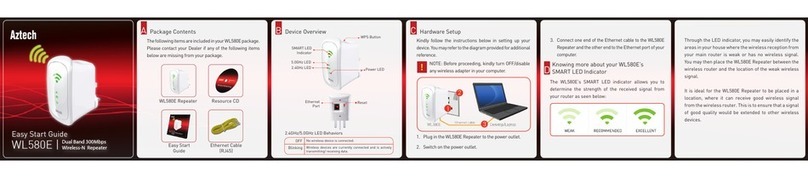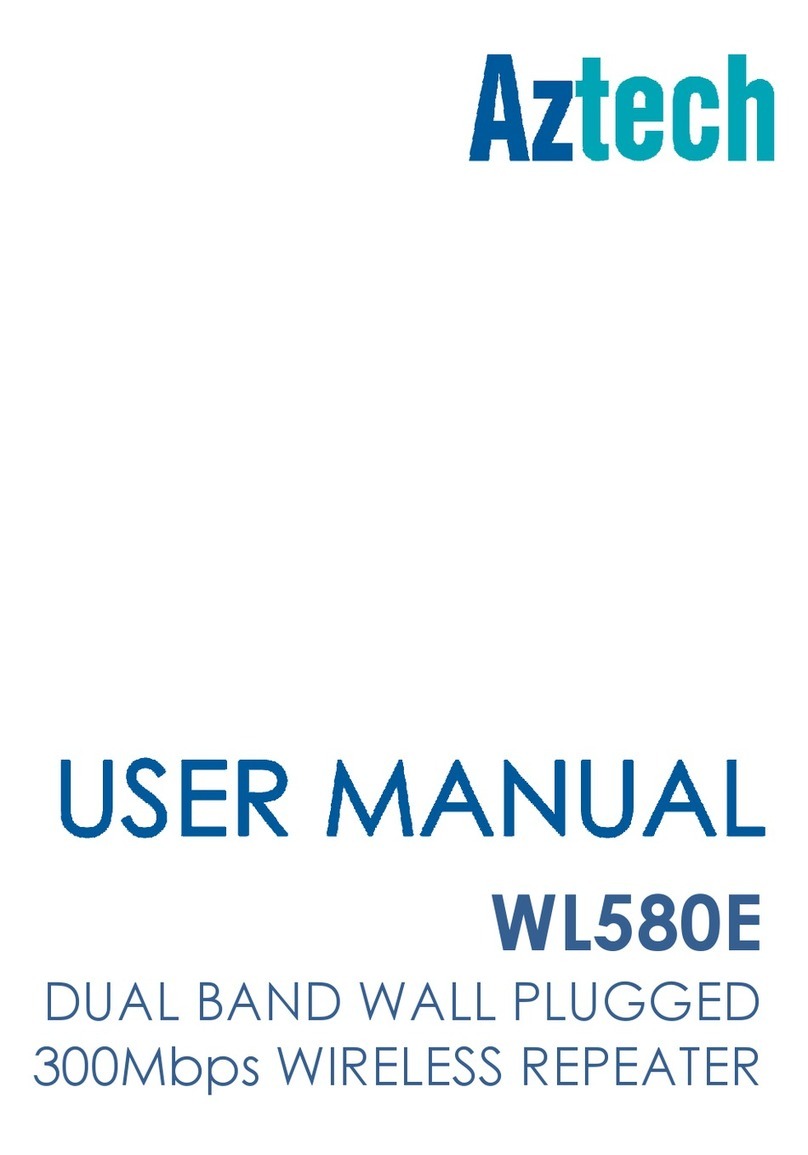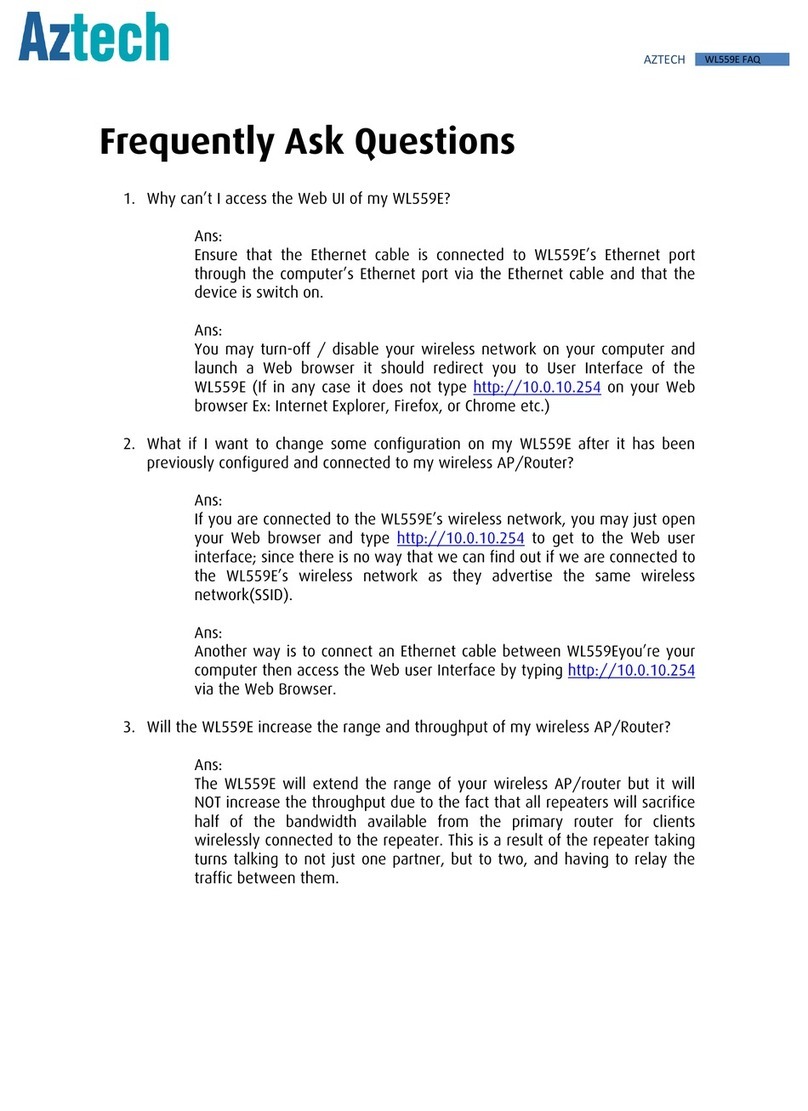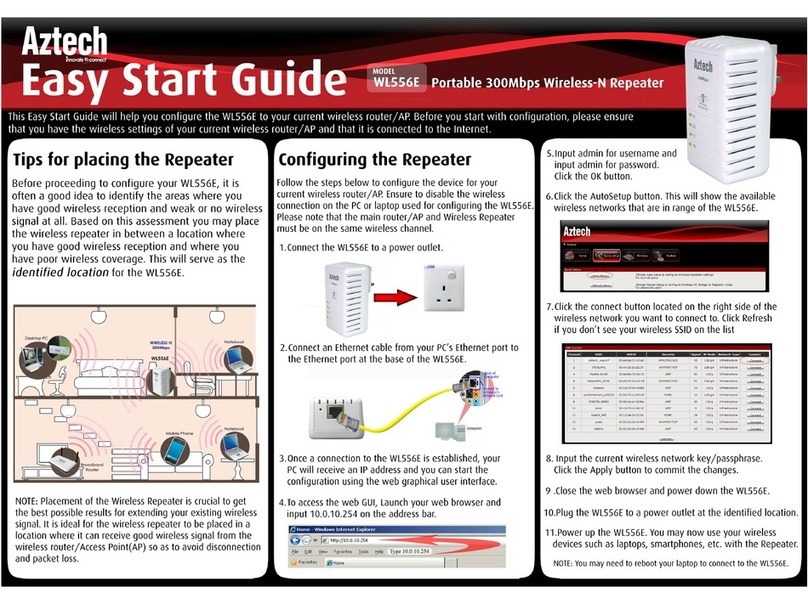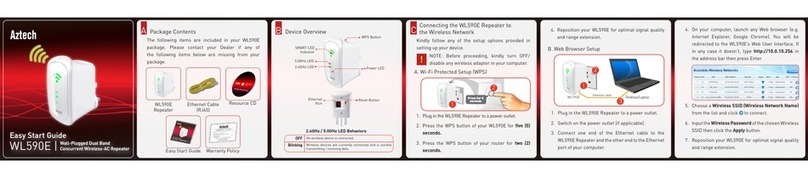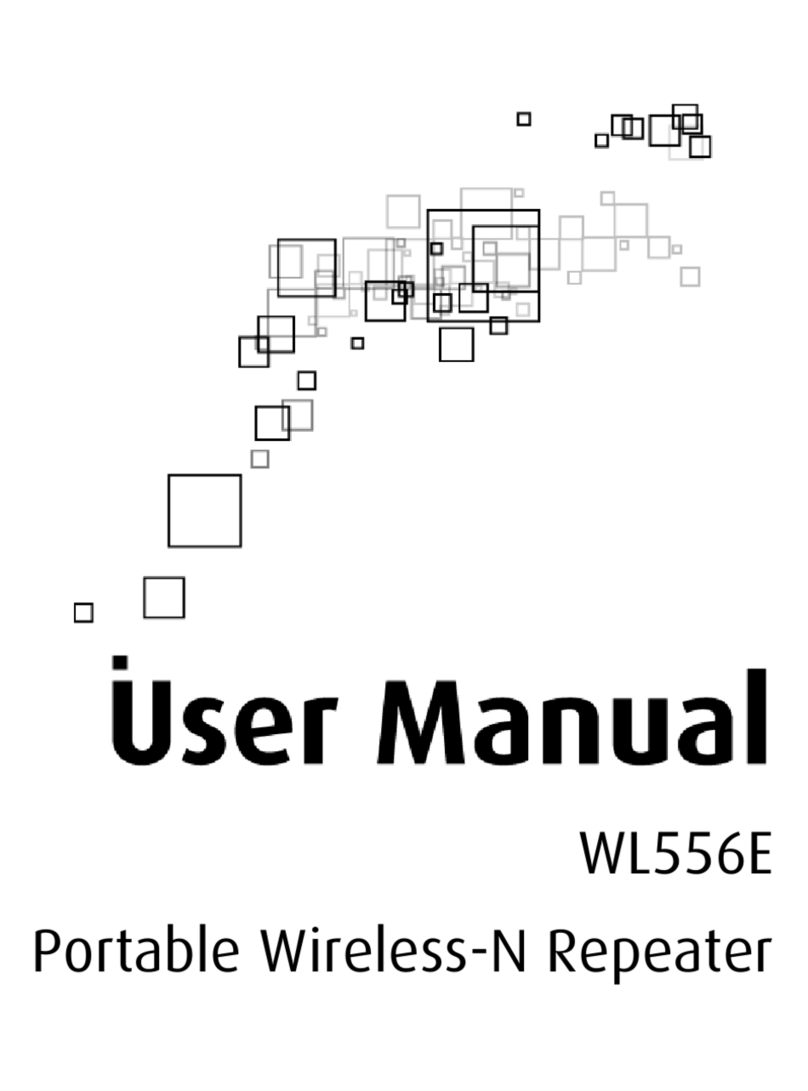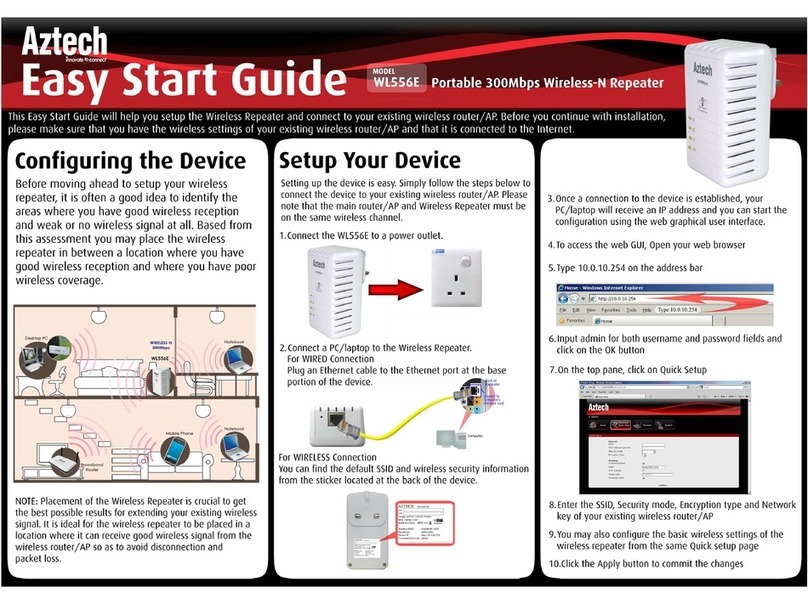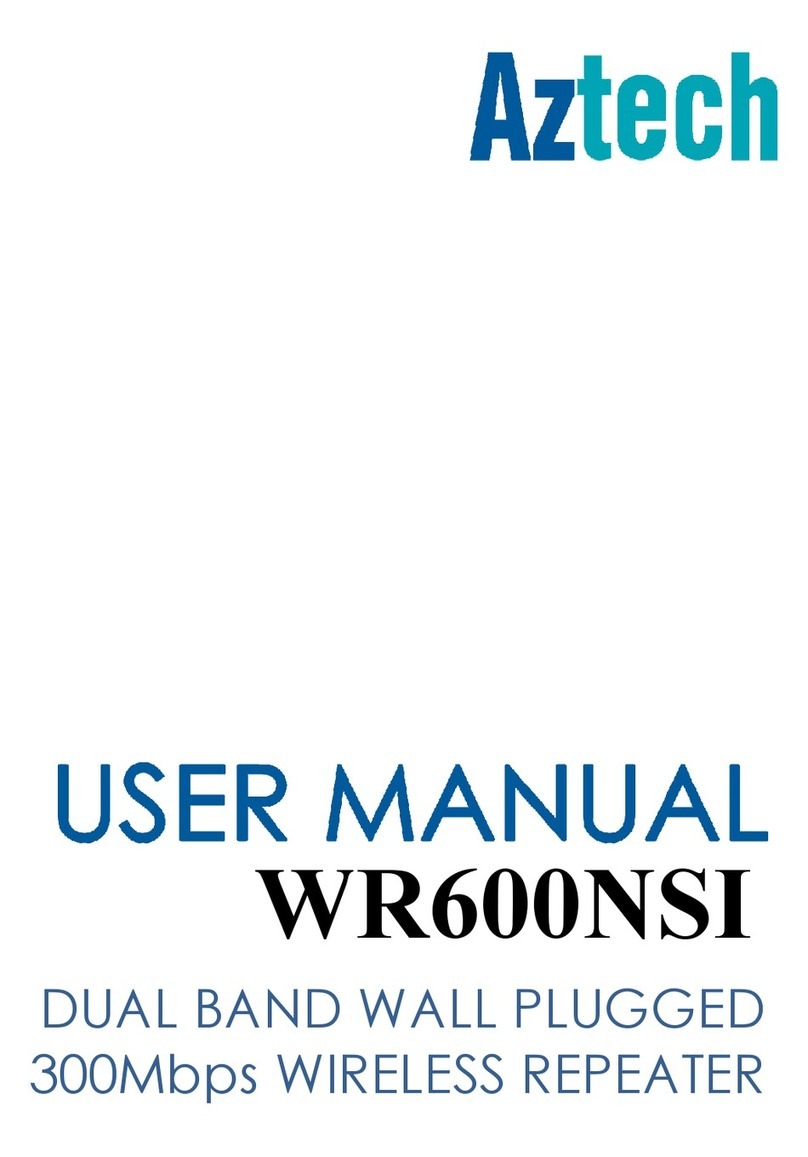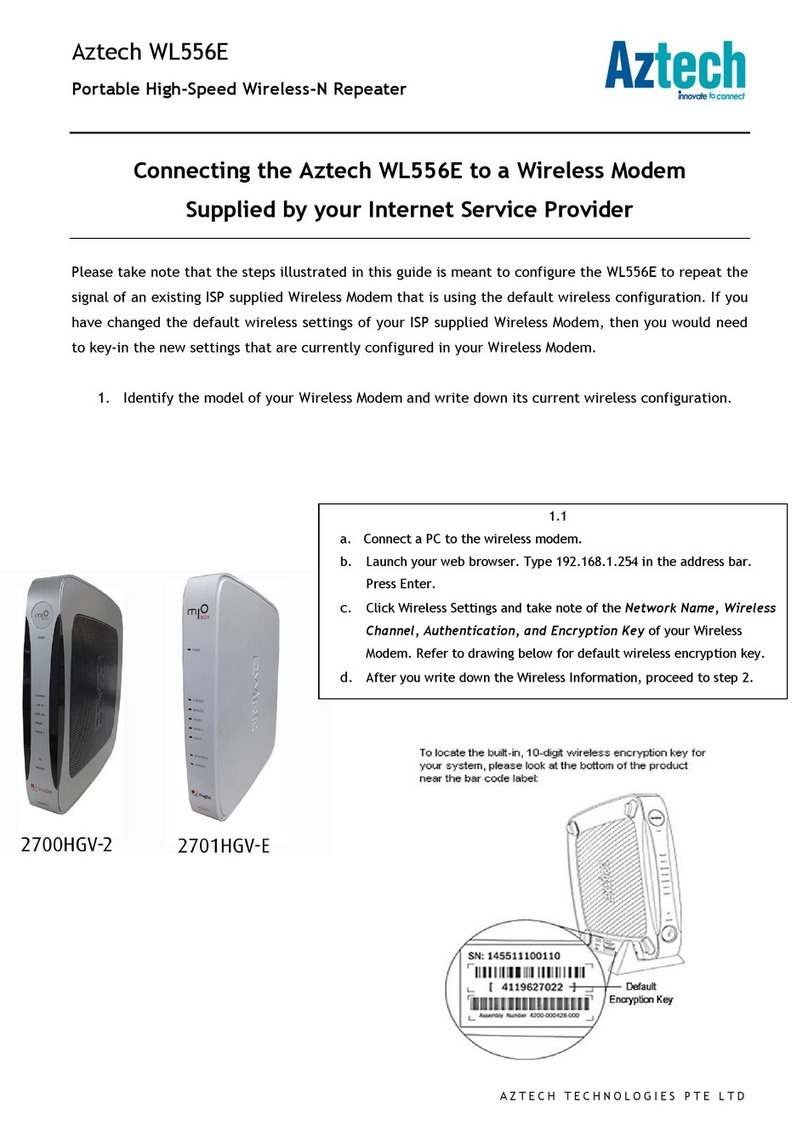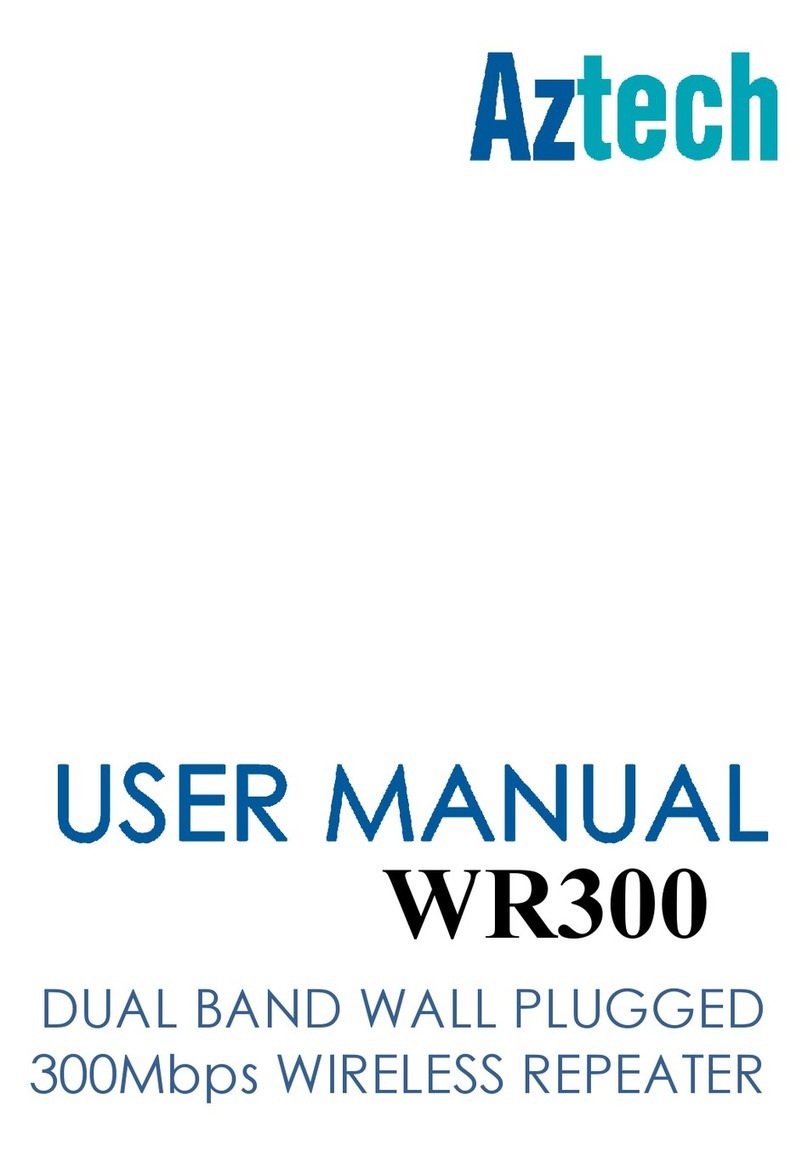Connectyourwirelessdevices to the WL580ERepeater’s
wireless network.
FConnecting Your Wireless Devices
to your WL580E Repeater
Throughput vs Wireless Coverage
Wireless reception and throughput may vary
according to the number of wireless devices that are
in use. Other nearby wireless devices, structure types,
building materials may also affect the throughput of
the device.
NOTE: Your WL580E Repeater broadcasts two SSIDs
(2.4GHz and 5.0GHz). Internet surng experience
is likely to improve on 5.0GHz with probably lesser
wireless interference, however, the 5.0GHz SSID can
only be detected if your end device supports 5.0GHz
wireless interface as well.
* The WL580E Easy Start Guide is designed to get you up
and running with your WL580E device. This Easy Start
Guide along with the User Manual which provides a more
advanced guide to this product is included in the Resource
CD and is also downloadable on our Aztech Support
Website: www.aztech.com/support
Device Reset
G
After conrming that the WL580E is connected to a
wireless network, you may now disconnect the Ethernet
cable from the computer and the WL580E Repeater.
You may now reposition the WL580E Repeater between
the wireless router and the area where there is no
wireless signal.
DPlacing your WL580E to improve
Wireless Connectivity
After connecting your WL580E to a wireless network,
the connection type status displayed in the Web User
Interface will refresh and display the corresponding
frequency band (2.4GHz or 5.0GHz) of your wireless
network, and would also be indicating if there are any
wireless devices connected to your WL580E as seen on
the succeeding images.
For 2.4GHz
For 5.0GHz
To restore to factory setting, press the Reset button of
your WL580E Repeater for 10 seconds then release.
All LEDs would turn off indicating that the device has
been reset.
Through the SMART LED
indicator, you may easily identify
the areas in your house where
the wireless reception from
your main router is weak or has
no wireless signal.
EKnowing more about your WL580E’s
SMART LED Indicator
Do take note that it is ideal for the WL580E Repeater
to be placed in a location where it can receive good
wireless signal from the wireless router. This is to
ensure that a signal of good quality would be extended
to other wireless devices.
NOTE: The higher the throughput, the lower the
extended wireless coverage would be.