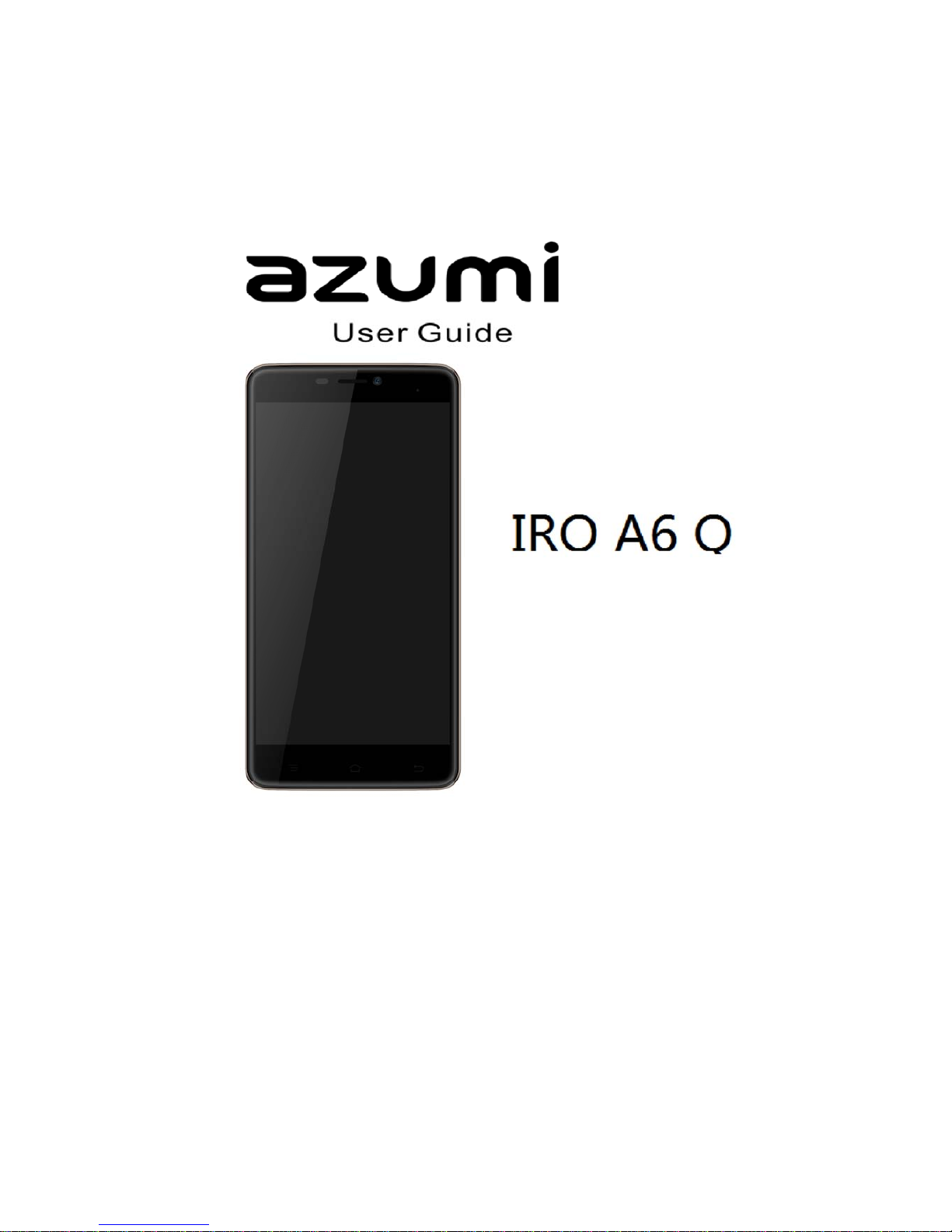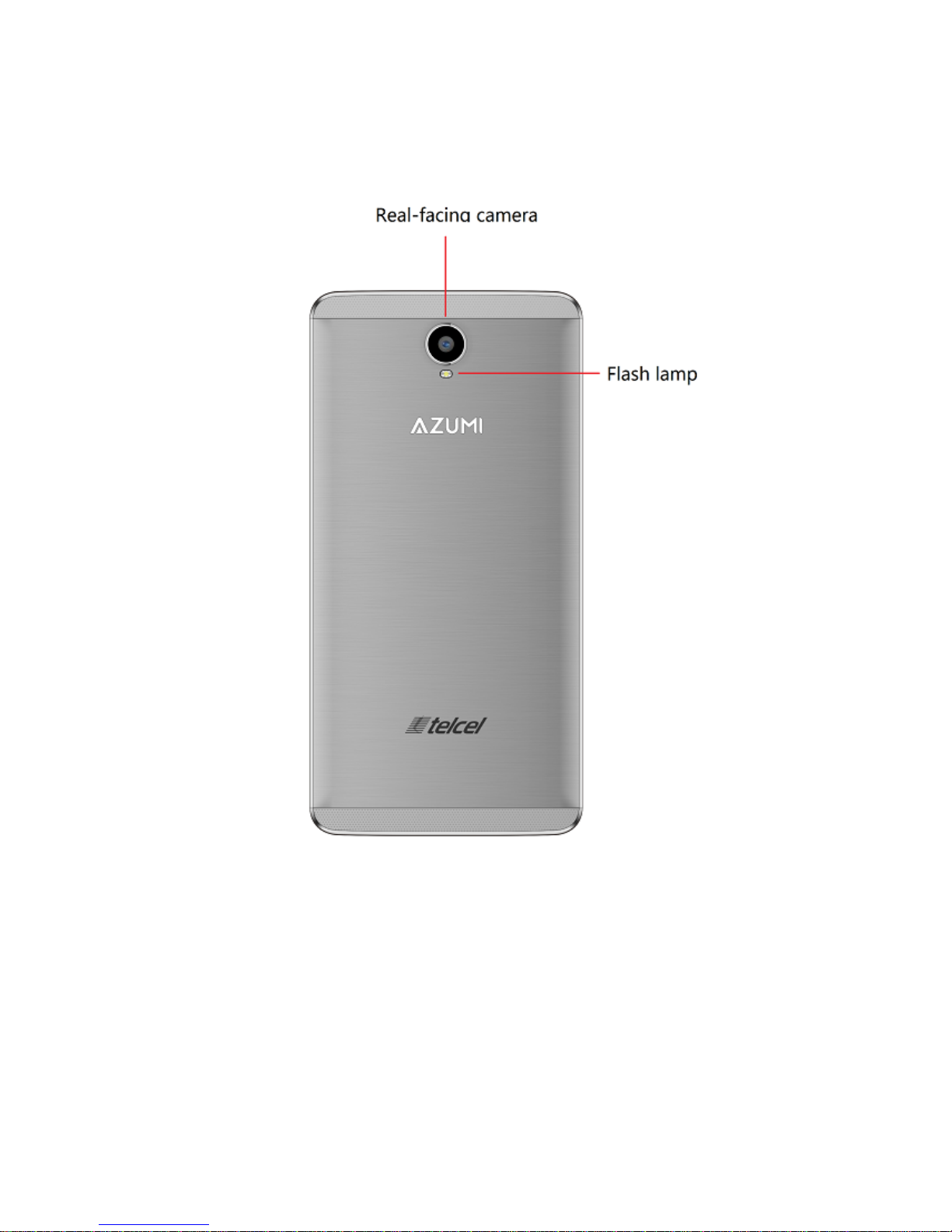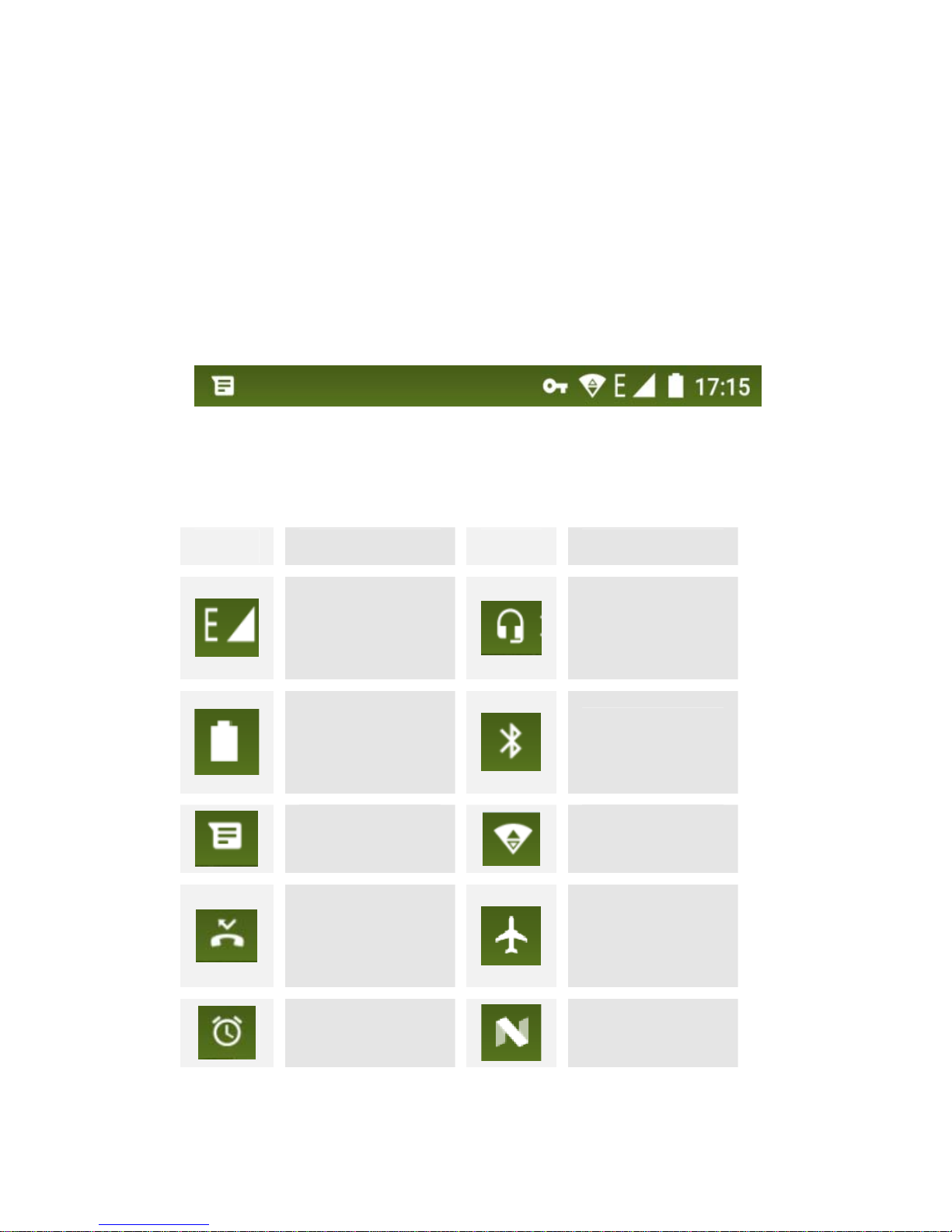Userprecautions
BeforeusingyourAzumihandset,itisimportant
thatyoureadthefollowingrecommendations:
•Minimizeexposingyourphonetowaterandany
otherliquid.Keepyourphonedryandavoidhumid
spaces.
•Useonlyauthorizedaccessories
•Donottrytoopenyourphone.
•Ifthephoneoranyaccessoryisnotworking
properly,takeittoaqualifiedservicecenter.
•Theuseheadphonesorearphonesfora
prolongedtime(athighvolume)maycauseserious
damagetoyourhearing.
•Donotusethephonewhilecharging.
•Inextremeheatorcold:avoidtemperatures
below‐10°C/14°Forabove40°C/104°F.
Note:Remembertovisitourwebsitewww.Azumi‐
mobile.comandourFacebookpage
www.facebook.com/Azumi‐Mexicoifyouhave
questions.OurTeamisalwaysavailabletoanswer
yourqueries.