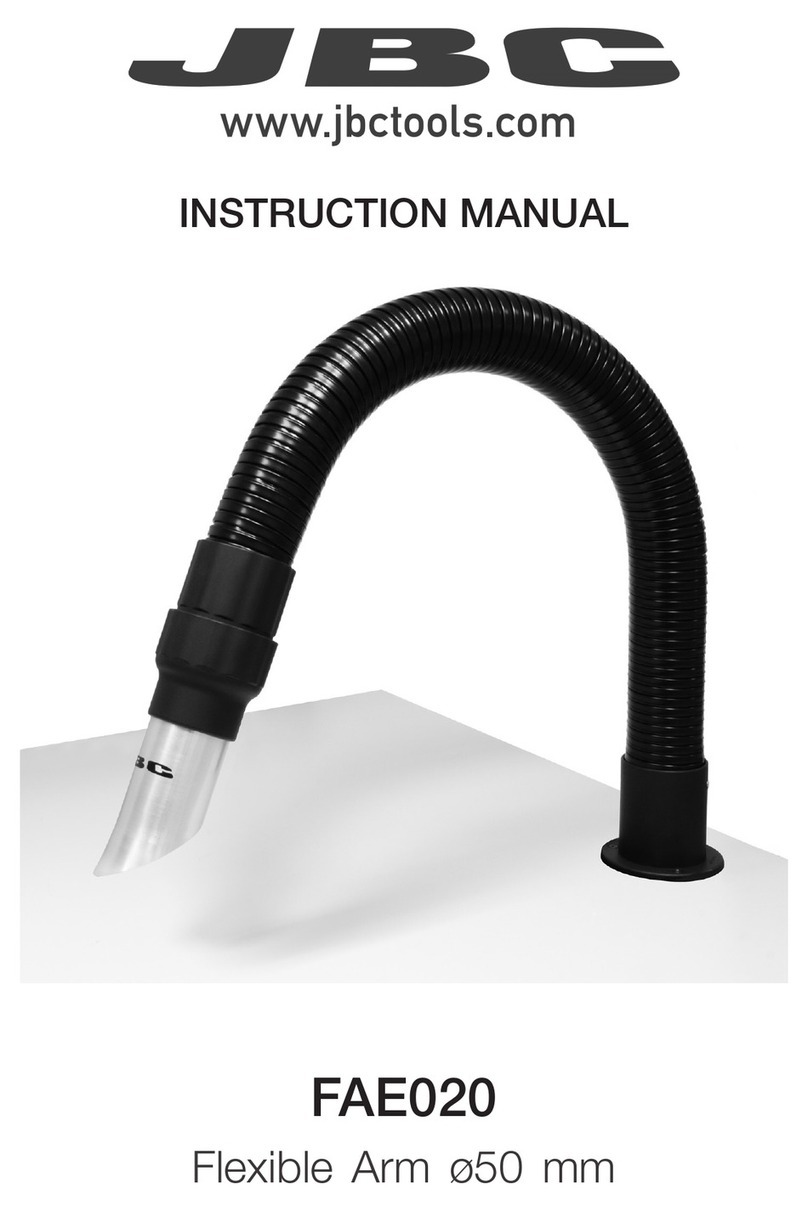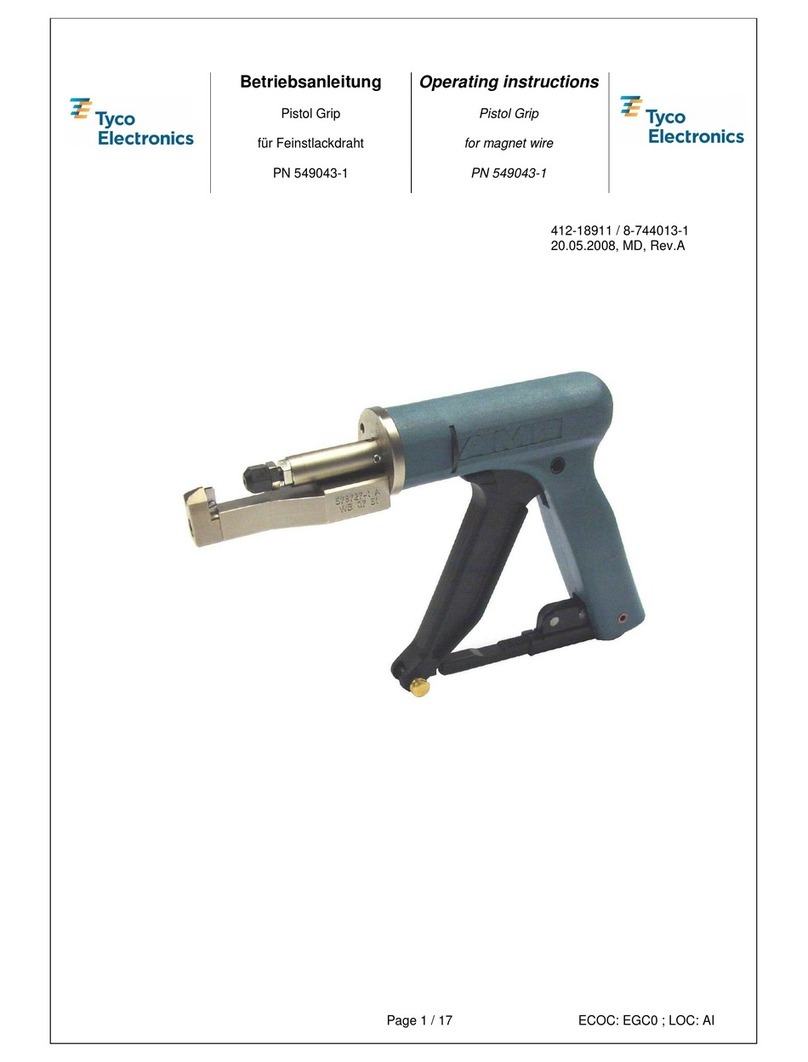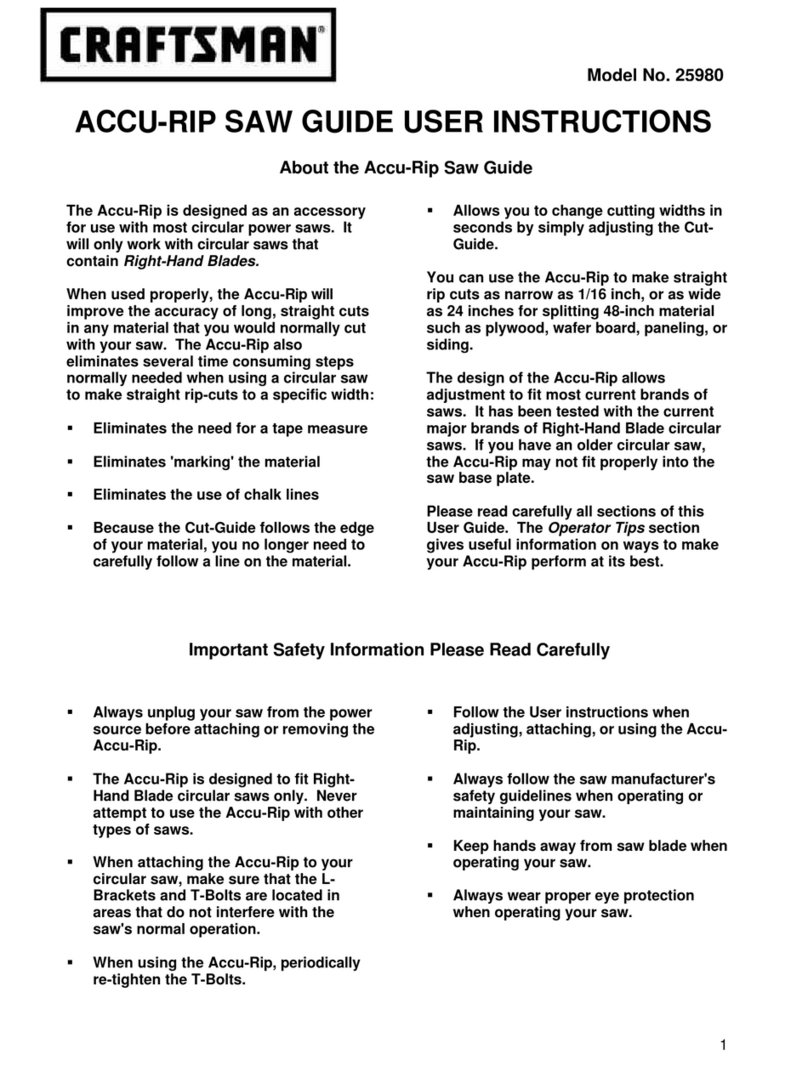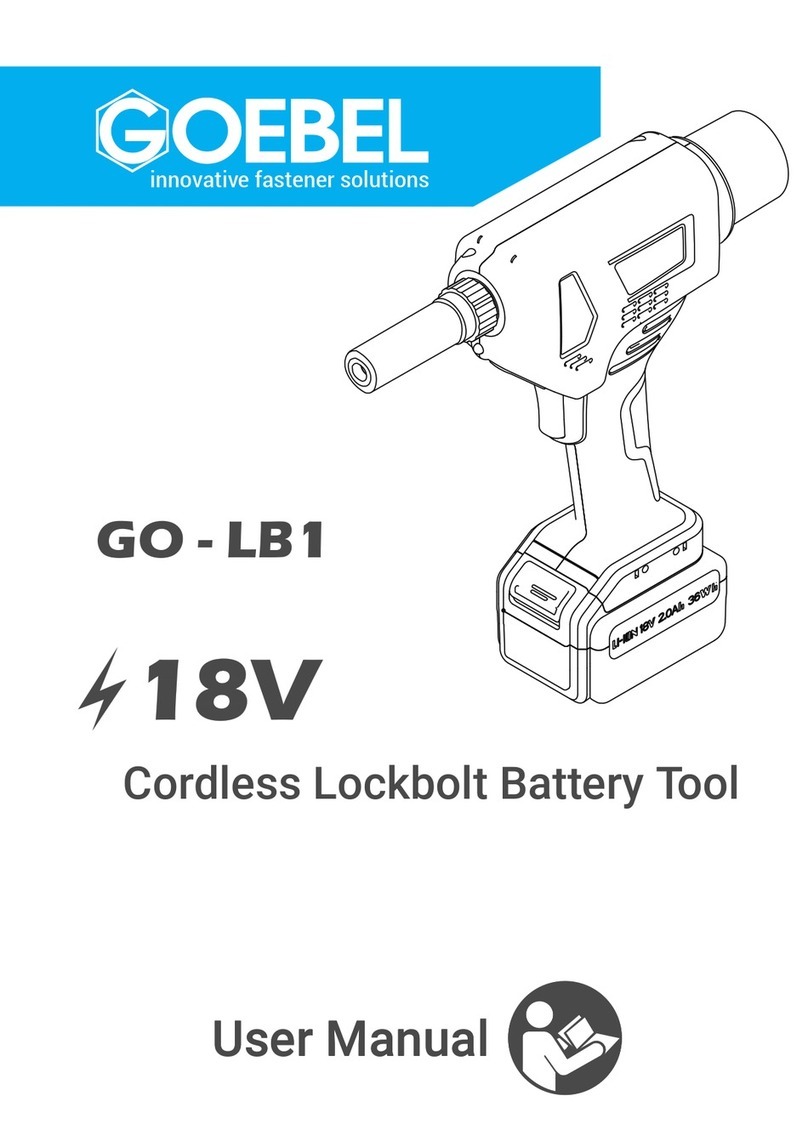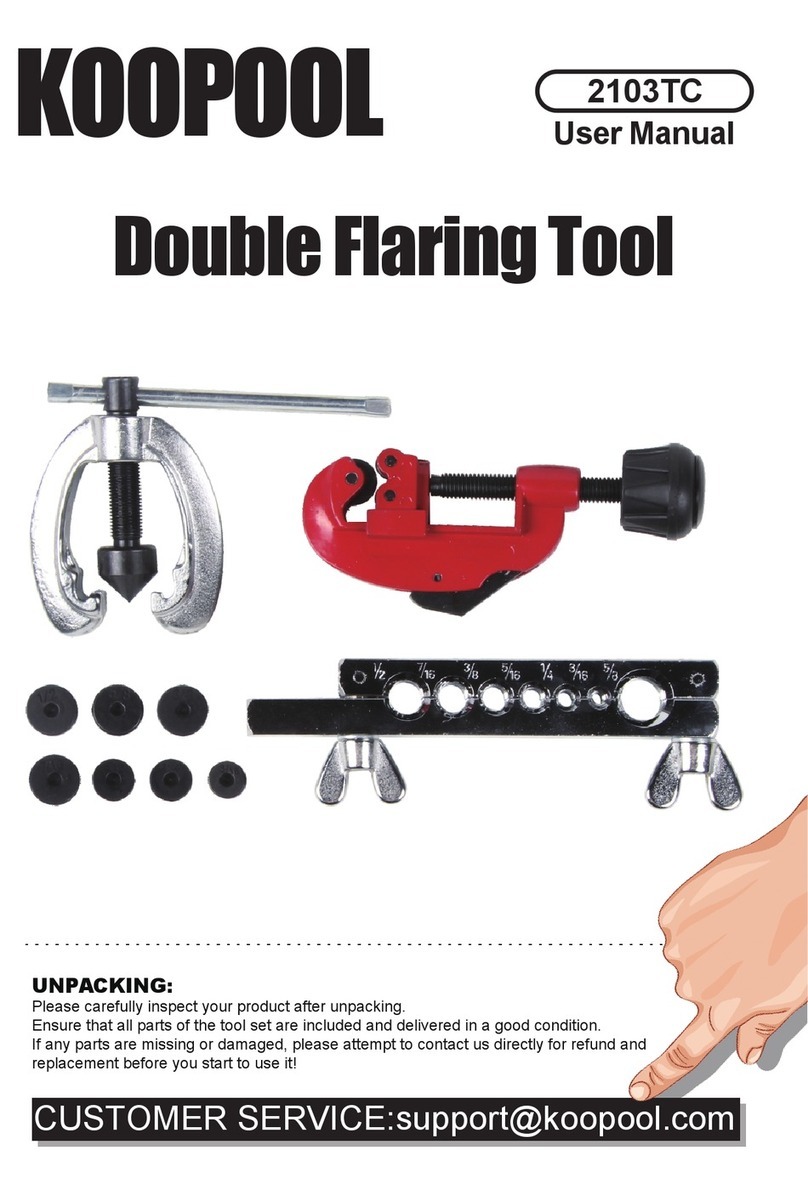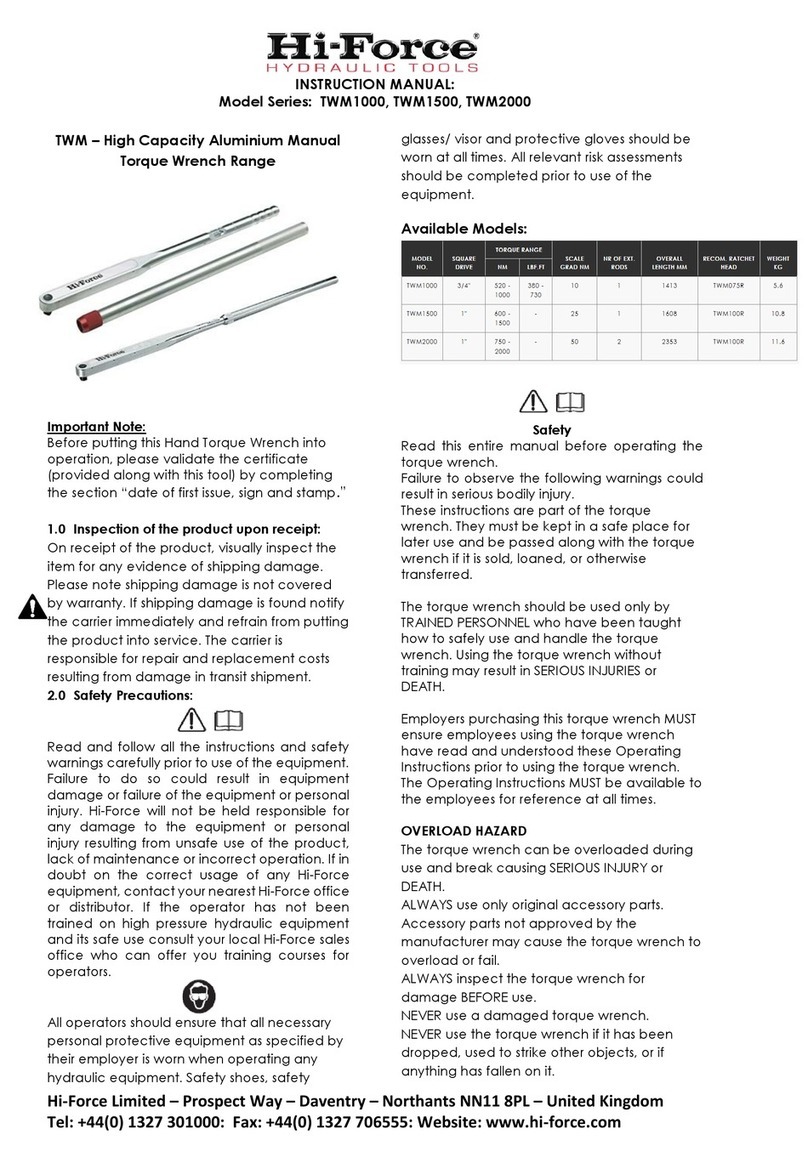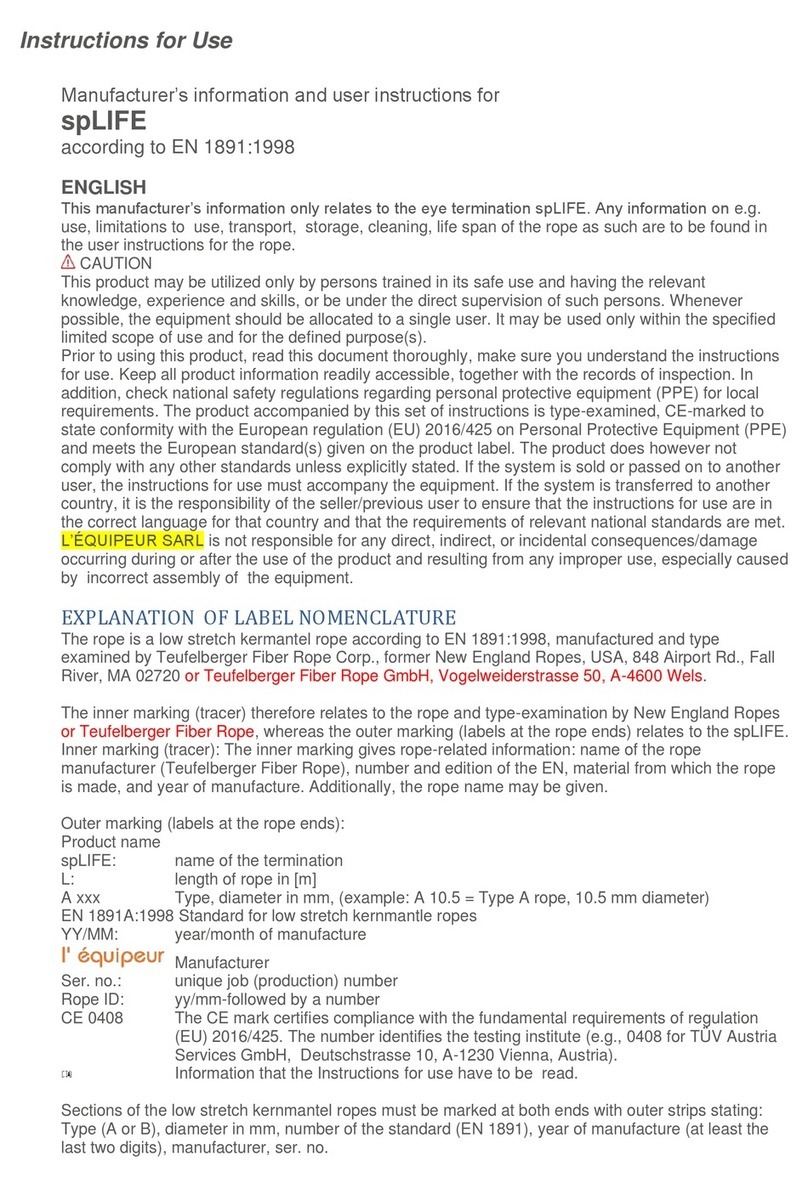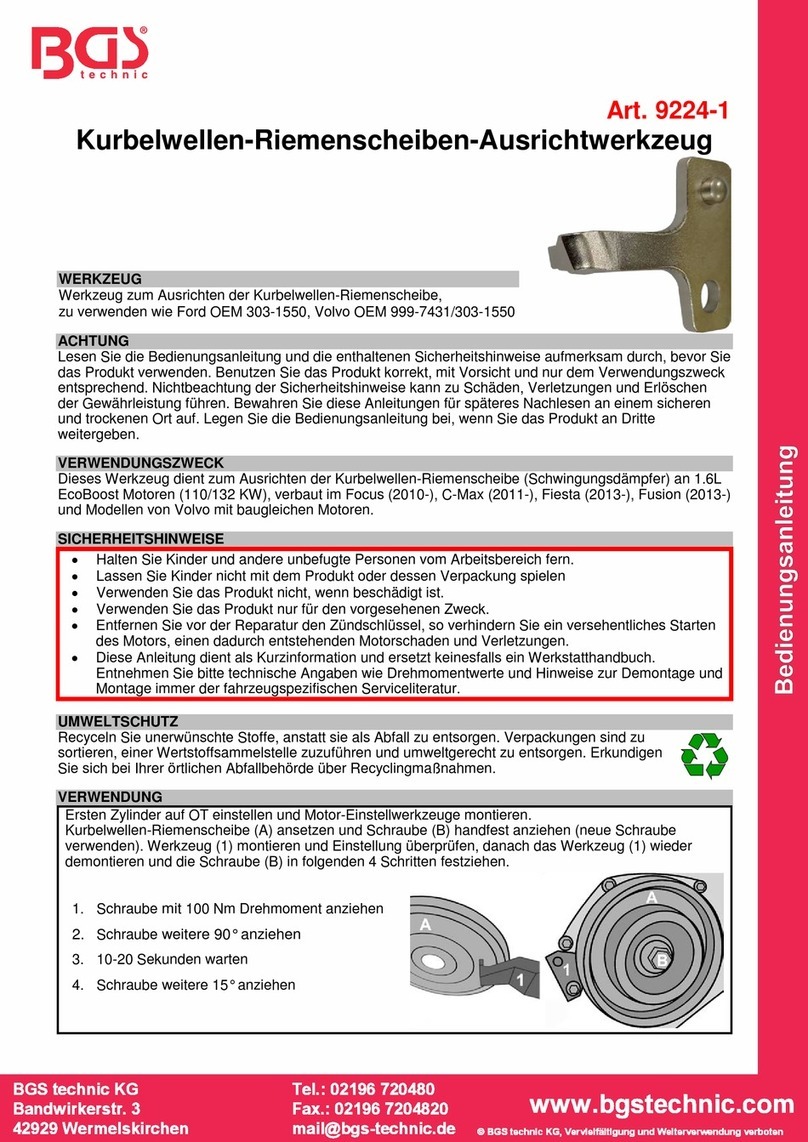B-G Instruments PM1224V Instruction manual

Page 1of 2
GENERAL DESCRIPTION
The DataPlot model PM1224 Print Mechanism incorporates a
fixed-array thermal printhead with 224 heat element dots
arrayed in a single line across the width of the paper. The
mechanism holds a supply roll of 2.6" wide thermal paper and
moves the paper past the printhead in steps of approximately
.005 inch. When driven by the DataPlot CB1224 Control
Board, the print mechanism steps the paper forward, pausing
after each step to heat selected dots. In this manner, a dot
matrix representation of alphanumeric and/or graphic data can
be printed. Two versions of this print mechanism are available,
the PM1224V for mounting behind a vertical panel, and the
PM1224H for horizontal mounting, as in a desktop calculator.
RESOLUTION
The 224 thermaldot elements are uniformly spaced at 100
dots per inch, with centers 0.010 inches apart. The mark made
by each element is slightly larger than this spacing, so that the
printer can produce solid lines and solidly filled areas on the
paper. The standard mechanism advances the paper
approximately 0.005 inches between steps, providing a dot
matrix pitch of .010" across the paper by .005" along its
length. The CB1224 Control Board and software use this dot
matrix to produce a variety of character fonts and sizes and
graphic images.
MOUNTING
The DataPlot model PM1224H Print
Mechanism is designed to mount, as
shown at the top right, to a horizontal
surface using two 6-32 screws. The
DataPlot model PM122 4V mounts to the
rear of a vertical panel with printed paper
exiting forward and down through a slot
in that panel. Many cabinet designers
provide a transparent tear-off bar in the
paper exit area to aid in tearing the paper.
If you prefer to use mounting studs,
instead of screws, let us know and we will
eliminate the mating PEM nuts from your
print mechanisms. The mounting and
cutout dimensions are shown on the
reverse side of this sheet.
CONTROL BOARD CONNECTION
This print mechanism is designed to operate properly and
reliably when driven by the B-G Instruments' DataPlot model
CB1224 control board or another board specifically approved
by B-G Instruments for that purpose. Attempting to operate it
in any other way may cause permanent damage that would not
be covered by warranty. With all system power off, attach the
supplied ribbon cable between the 26-pin printhead connector
and connector J3 on the control board, being sure to observe
correct polarity by aligning the red dots on the connectors with
those on the cable ends. Also connect the 8-pin stepper motor
connector cable to connector J1 on the control board. This
connector is keyed to facilitate correct polarity assembly. Refer
to the CB1224 data sheet for instructions for applying power
and operating the printer. The standard length of these cables is
18 inches. Contact us if you need shorter or longer cables in
your application.
PRINT SPEED
When driven by a CB1224 Control Board, the PM1224 Print
Mechanism can print approximately 125 dot rows per second
(somewhat slower for rows containing more than 64 printing
dots). At .005" per step, the maximum paper speed is about .6
inches per second. Rows of 5x7 characters can be printed
about 5 lines/second.
DataPlot Print Mechanism
Models PM1224V and PM1224H
Technical Data and Instructions
Release B, March 15, 2000

Page 2of 2
PAPER OUT, PAPER LOADING
A paper sensor in the PM1224 provides signals that are used
by the PM1224 Control Board to stop printing when the paper
runs out and to "autoload" a new paper roll. To load the
printer, be sure the power is on and insert the paper end into
the paper feed slot beneath the platen from the rear. Be sure
the sensitive side (outside of roll) is away from the platen.
When the paper is fully inserted the platen will run, pulling
about 2 inches of paper through. If you prefer to load the
printer manually, just insert the cleanly cut end of a fresh roll
of thermal paper into the space between theprinthead and the
cylindrical rubber platen while lifting the printhead manually
to permit the paper to exit between the platen and printhead.
CAUTION --- PRINTHEAD DAMAGE
The DataPlot CB1224 Control Board applies power to the
selected thermal dots for a period of time sufficient to exceed
the thermal paper activation temperature, or about 2
milliseconds. If electrical power is applied to these elements
for a significantly longer period, or for too high a duty cycle, or
in any other improperly controlled manner, irreversible
printhead damage may occur. Such damage can be readily
detected, as the affected dots will print only lightly, if at all,
and is not covered by warranty. For this reason, it is
important that the print mechanism be operated only by the
DataPlot model CB1224 Control Board and that the applied
power be as specified in the CB1224 Technical Data and
Instructions Sheet.
WARRANTY
B-G Instruments will repair or replace, at its option, any
DataPlot model PM1224 Print Mechanism that malfunctions
because of faulty manufacture within one year after its original
date of sale, provided that the mechanism has been used
exclusively with a properly functioning CB1224 Control Board
and B-G Instruments' type TP-3 thermal Paper, and:
1. neither the print mechanism nor its control board have
been modified in any way not specifically authorized by
B-G Instruments, Inc., and
2. electrical power applied to the control board has
always been within specifications for that board, and
3. the mechanismshows no evidence of electrical,
thermal or mechanical damage, and
4. the mechanism has printed fewer than 100 million dot
rows and less than 100,000 feet of paper.
THERMAL PAPER
We recommend using B-G Instruments' type TP-3 thermal
paper, or its equivalent, in the DataPlot model PM1224 Print
Mechanism. This paper produces a black on white image that
is stable with time: Unlike some waxy coated papers, it does
not stick to or cause material build-up on the printhead. TP-3
is a 2.6 inch wide, high quality facsimile grade paper that can
produce high resolution permanent copy in the PM1224
printer. It is available from B-G Instruments in cartons of 36
rolls, or in larger quantities.
OVERALL AND MOUNTING DIMENSIONS
B-G Instruments, Inc.
13607 E Trent,
Spokane Valley, WA 99216, U.S.A.
http://www.bginstruments.com
Toll Free: (888) 244-4004
Phone: (509) 893-9881
Fax: (509) 893-9803
Email: [email protected]
This manual suits for next models
1