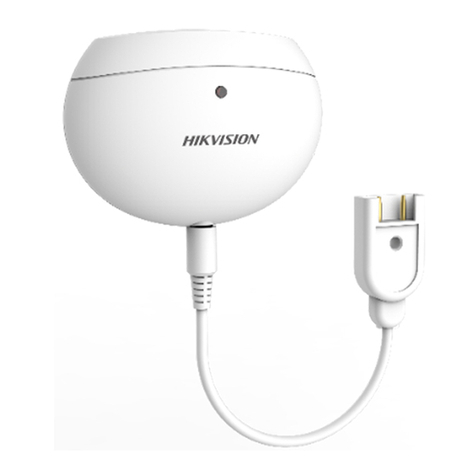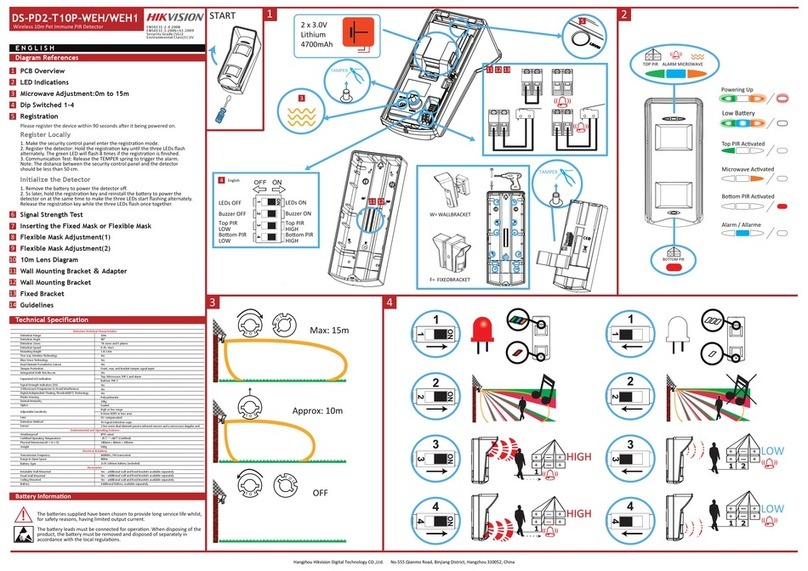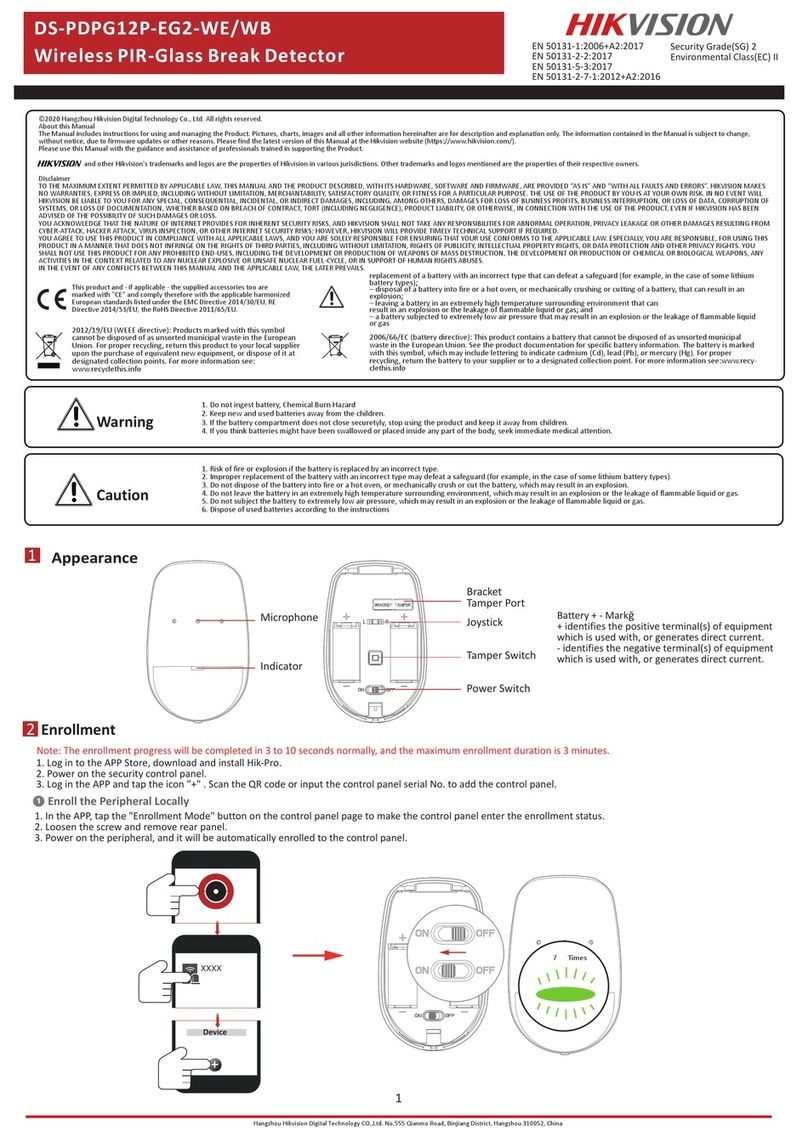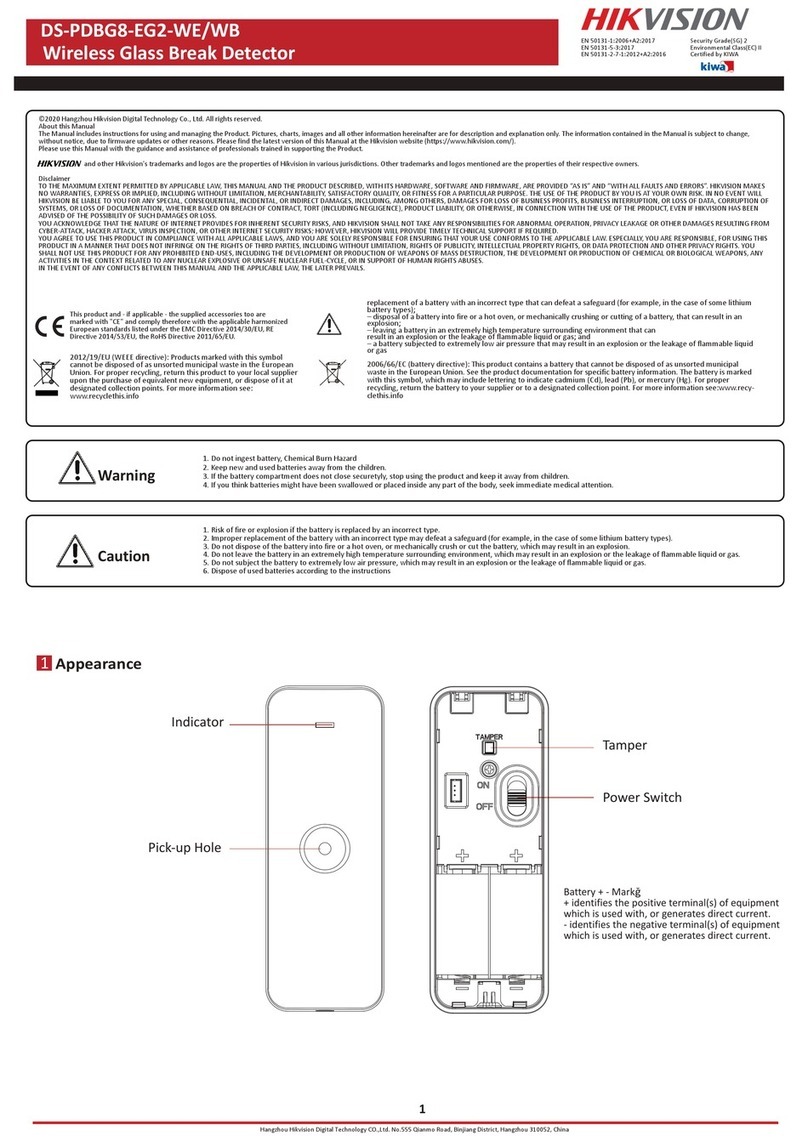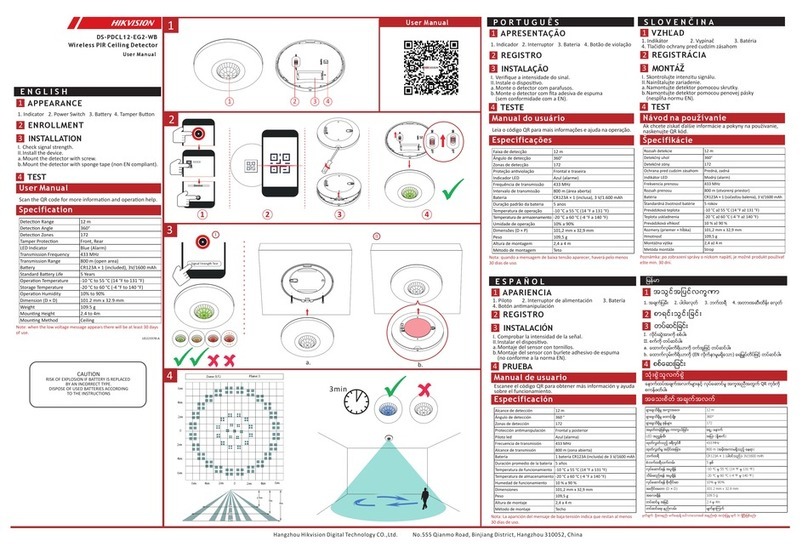Hangzhou Hikvision Digital Technology CO.,Ltd. No.555 Qianmo Road,BinjiangDistrict, Hangzhou 310052, China
Р У ССКИЙ
User Manual
COPYRIGHT ©2018 Hangzhou Hikvision Digital Technology Co.,Ltd.
ALL RIGHTS RESERVED.
Any and all informaon, including, among others, wordings, pictures,
graphs are the properes of Hangzhou Hikvision Digital Technology Co.,
Ltd. or its subsidiaries (hereinaer referred to be “Hikvision”). This user
manual (hereinaer referred to be “the Manual”) cannot be reproduced,
changed,translated, or distributed, parally or wholly, by any means,
without the prior wrien permission of Hikvision. Unless otherwise
spulated, Hikvision does not make any warranes, guarantees or
representaons, express or implied, regarding to the Manual.
About this Manual
This manual is applicable to detector.
The Manual includes instrucons for using and managing the product.
Pictures, charts, images and all other informaon hereinaer are for
descripon and explanaon only. The informaon contained in the
Manual is subject to change, without noce, due to firmware updates
or other reasons.
Please find the latest version in the company website
(hp://overseas.hikvision.com/en/).
Please use this user manual under the guidance of professionals.
Trademarks Acknowledgement
and other Hikvision’s trademarks and logos are the
properes of Hikvision in various jurisdicons. Other trademarks and
logos menoned below are the properes of their respecve owners.
Product Information
FCC Information
Please take aenon that changes or modificaon not expressly
approved by the party responsible for compliance could void the user’s
authority to operate the equipment.
FCC compliance: This equipment has been tested and found to comply
with the limits for a Class B digital device, pursuant to part 15 of the FCC
Rules. These limits are designed to provide reasonable protecon against
harmful interference in a residenal installaon. This equipment
generates, uses and can radiate radio frequency energy and, if not
installed and used in accordance with the instrucons, may cause
harmful interference to radio communicaons. However, there is no
guarantee that interference will not occur in a parcular installaon.
If this equipment does cause harmful interference to radio or television
recepon, which can be determined by turning the equipment off and on,
the user is encouraged to try to correct the interference by one or more
of the following measures:
—Reorient or relocate the receiving antenna.
—Increase the separaon between the equipment and receiver.
—Connect the equipment into an outlet on a circuit different from that to
which the receiver is connected.
—Consult the dealer or an experienced radio/TV technician for help.
This equipment should be installed and operated with a minimum
distance 20cm between the radiator and your body.
FCC Condions
This device complies with part 15 of the FCC Rules. Operaon is subject to
the following two condions:
1. This device may not cause harmful interference.
2. This device must accept any interference received, including
interference that may cause undesired operaon.
Polski
1
2
3
Spis treści
Specyfikacje
ZAREJESTRUJ LOKALNIE/ PRZEZ APLIKACJĘ
Detektor należy zarejestrować w ciągu 90 sekund po włączeniu zasilania.
Rejestrowanie lokalnie
1. Przełącz centralę alarmową do trybu rejestracji.
2. Zarejestruj detektor: Naciśnij i przytrzymaj przycisk rejestracji do chwili, gdy
trzy wskaźniki zaczną migać na przemian. Zielony wskaźnik zamiga 8 razy po
zakończeniu rejestracji.
3. Test komunikacji: Zwolnij sprężynę zabezpieczenia antysabotażowego, aby
wyzwolić alarm.
Inicjowanie detektora
Uwaga: Odległość centrali alarmowej od detektora powinna być mniejsza niż
50 cm.
1. Wyjmij baterię, aby wyłączyć zasilanie detektora.
2. Po upływie 5 sekund naciśnij i przytrzymaj przycisk rejestracji, ponownie
zainstaluj baterię, aby włączyć zasilanie detektora, i upewnij się, że trzy
wskaźniki zaczną migać na przemian. Zwolnij przycisk rejestracji, gdy trzy
wskaźniki migną równocześnie.
Rejestracja przy użyciu aplikacji
1. Zaloguj się do witryny APP Store i wprowadź „Hik-Connect”, aby wyszukać
aplikację Mobile Client. Pobierz i zainstaluj aplikację Hik-Connect w
telefonie.
2. Po zainstalowaniu, tapnij , aby włączyć klienta.
3. Włącz zasilanie centrali alarmowej.
4. Zaloguj się do aplikacji Hik-Connect i naciśnij ikonę „+” w prawym górnym
rogu strony aplikacji Hik-Connect, aby dodać centralę alarmową. Można
zeskanować kod QR na tylnym panelu urządzenia lub opakowaniu albo
ręcznie wprowadzić numer seryjny urządzenia, aby dodać je wówczas, gdy
jest przełączone do trybu rejestracji.
5. Po dodaniu panelu sterowania bezpieczeństwem, tapnij ikonę statusu
alarmu na prawo od nazwy panelu sterowania, aby przejść do odpowiedniej
strony.
6. Naciśnij ikonę „+” na stronie Partycja, aby dodać urządzenia zewnętrzne.
STEROWANIE URZĄDZENIEM BEZPRZEWODOWYM
Uwaga: Po rejestracji detektor aktywuje 10-minutowe odliczanie umożliwia-
jące sprawdzenie czujnika PIR i nadajnika-odbiornika mikrofalowego. W tym
czasie czujnik nie będzie transmitował informacji do panelu i można
wyregulować ustawienia czujnika PIR i mikrofal.
DIAGNOSTYKA
Specyfikacje obiektywu
Zasięg detekcji: 10 m
Kąt detekcji: 85°
Strefy detekcji: 56 stref, 6 płaszczyzn
Szybkość detekcji: 0,3–3 m/s
Wysokość montażu: 1,8–2,4 m
Najważniejsze cechy produktu
Niereagowanie na zwierzęta: Maks. 24 kg
Technologia Blue Wave
Automatyczna regulacja czułości
Cyfrowa kompensacja temperatury
Oddzielny wskaźnik: Mikrofale, PIR i Alarm; pomarańczowa (mikrofale),
niebieski (alarm), zielona (PIR)
3 częstotliwości mikrofalowe dla uniknięcia zakłóceń
Zabezpieczenie antysabotażowe: Sygnał wejściowy sabotażu panelu
przedniego i tylnego oraz uchwytu
Wskaźniki siły sygnału (SSI)
Zasilanie elektryczne i baterie
Częstotliwość mikrofalowa: 10,515 GHz, 10,525 GHz, 10,535 GHz
9,89 GHz, 9,90 GHz, 9,91 GHz
Częstotliwość transmisji: 433 MHz, nadajnik-odbiornik FM
Zasięg na otwartej przestrzeni: 800 m
Bateria litowa 3 V w zestawie: CR123A (2 szt.)
Minimalna wydajność baterii (lata): 2
Warunki otoczenia
Temperatura (użytkowanie): Od –10°C do +40°C (certyfikacja)
Waga: 135 g
Wymiary (wys. x szer. x głęb.): 117 x 69 x 62 mm
Układ optyczny: Hermetyczny
Geometryczna konfiguracja soczewek: 3D
Akcesoria
Uchwyt sufitowy w zestawie
Uchwyt ścienny w zestawie
РЕГИСТРАЦИЯ ЛОКАЛЬНО ИЛИ С ПОМОЩЬЮ
ПРИЛОЖЕНИЯ
Зарегистрируйте датчик в течение 90 секунд после включения питания.
Локальная регистрация
1. Включите режим регистрации на панели управления системой
безопасности.
2. Регистрация датчика: Нажмите и удерживайте кнопку регистрации, пока
три светодиода не начнут мигать поочередно. Когда регистрация будет
выполнена, зеленый светодиод мигнет 8 раз.
3. Тестирование связи: Отпустите пружину датчика ВЗЛОМА для активации
сигнала тревоги.
Инициализация датчика
Примечание.Расстояние между панелью управления системой
безопасности и датчиком должно быть менее 50 см.
1. Извлеките батарею для выключения датчика.
2. Через 5 секунд нажмите кнопку регистрации и, удерживая ее, вставьте
батарею на место. После этого три светодиода начнут мигать
поочередно. Отпустите кнопку регистрации, когда все три светодиода
мигнут один раз одновременно.
Регистрация с помощью приложения
1. Откройте App Store и введите "Hik-Connect" для поиска мобильного клиента.
Скачайте приложение Hik-Connect и установите его на свой телефон.
2. После установки нажмите для запуска клиента.
3. Включите панель управления системой безопасности.
4. Чтобы добавить панель управления системой безопасности, войдите в
Hik-Connect и нажмите значок "+" в верхнем правом углу страницы. Когда
устройство находится в режиме регистрации, вы можете отсканировать
QR-код, который указан на задней панели устройства и на упаковочной
коробке, или ввести серийный номер устройства вручную, чтобы
добавить это устройство.
5. После добавления панели управления системой безопасности нажмите
значок состояния сигнализации справа от названия панели, чтобы
открыть страницу распределения.
6. Для добавления периферийных устройств нажмите значок "+" на
странице распределения.
1
2
3
Пояснения
Технические данные
УПРАВЛЕНИЕ БЕСПРОВОДНЫМ УСТРОЙСТВОМ
Обратите внимание. После регистрации активируется 10-минутный таймер,
который позволяет выполнить тест ходьбой для проверки пассивных
инфракрасных и микроволновых датчиков. В течение этого времени датчик
не будет передавать сигналы на панель управления. Этот тест позволяет
настроить параметры пассивных инфракрасных и микроволновых датчиков.
ДИАГНОСТИКА
Характеристики объектива
Диапазон обнаружения: 10 м
Угол обнаружения: 85°
Зоны обнаружения: 56 зон, 6 плоскостей
Скорость обнаружения: 0,3–3 м/с
Монтажная высота: 1,8–2,4 м
Основные функции
Отсутствие ложных срабатываний при обнаружении домашних животных:
до 24 кг
Технология Blue Wave
Автоматическая чувствительность
Цифровая компенсация температуры
Отдельные светодиоды: микроволновый датчик, пассивный ИК-датчик и
сигнал тревоги: оранжевый (микроволновый датчик), синий (сигнал
тревоги), зеленый (пассивный ИК-датчик)
3 частоты микроволнового излучения для предотвращения помех
Защита от взлома: вход сигнала датчиков взлома (переднего, заднего и
кронштейна)
Индикаторы уровня сигнала (SSI)
Электропитание и батарея
Частота микроволнового излучения: 10,515; 10,525; 10,535 ГГц
9,89; 9,90; 9,91 ГГц
Частота передачи: 433 МГц, FM
Дальность действия на открытом пространстве: 800 м
Литиевая батарея, 3 В (прилагается): CR123A, 2 шт.
Минимальный срок службы батареи (годы): 2
Характеристики окружающей среды
Рабочая температура: от -10 до +40 °C (сертифицировано)
Масса: 135 г
Размеры (В x Ш x Г): 117 x 69 x 62 мм
Оптика: герметичная
Геометрическая конфигурация объектива: 3D
Вспомогательное оборудование
Кронштейн для монтажа на потолке прилагается
Кронштейн для монтажа на стене прилагается
Deutsch
1
2
3
Referenzen
Technische Daten
LOKAL/ ÜBER APP REGISTRIEREN
Registrieren Sie den Melder innerhalb von 90 Sekunden nach dem Einschalten.
Lokale Registrierung
1. Rufen Sie an der Alarmzentrale den Registriermodus auf.
2. Den Melder registrieren: Halten Sie die Registrierungstaste gedrückt, bis die
drei LEDs abwechselnd blinken. Die grüne LED blinkt 8-mal, wenn die
Registrierung abgeschlossen ist.
3. Kommunikaonstest: Lösen Sie die SABOTAGE-Feder, um den Alarm auszulösen.
Melder initialisieren
Hinweis: Der Abstand zwischen Alarmzentrale und Melder sollte unter 50 cm
liegen.
1. Nehmen Sie die Baerie heraus, um den Melder abzuschalten.
2. Halten Sie nach 5 Sekunden die Registrierungstaste gedrückt und setzen Sie die
Baerie wieder ein. Damit wird der Melder gleichzeig wieder eingeschaltet
und die drei LEDs blinken abwechselnd. Lassen Sie die Registrierungstaste los,
während die drei LEDs einmal gemeinsam aulinken.
Über APP registrieren
1. Melden Sie sich im App Store an und geben Sie „Hik-Connect“ ein, um den
mobilen Client zu suchen wird. Laden Sie Hik-Connect herunter und
installieren Sie die App auf Ihrem Mobiltelefon.
2. Tippen Sie nach der Installaon auf , um den Client ablaufen zu lassen.
3. Schalten Sie die Alarmzentrale ein.
4. Melden Sie sich bei Hik-Connect an und ppen Sie auf das Symbol „+“ im
rechten oberen Bereich der Hik-Connect-Seite, um die Alarmzentrale
hinzuzufügen. Scannen Sie zum Hinzufügen eines Geräts den QR-Code auf
der Geräterückseite oder auf der Verpackung. Sie können auch die
Geräteseriennummer manuell eingeben, wenn sich das Gerät im
Registriermodus befindet.
5. Nachdem Sie die Alarmzentrale hinzugefügt haben, ppen Sie auf das
Alarmstatussymbol rechts neben dem Namen der Alarmzentrale, um das
Bereichsmenü aufzurufen.
6. Tippen Sie auf das Symbol „+“ auf der Paronsseite, um die Peripheriegeräte
hinzuzufügen.
DRAHTLOSE GERÄTESTEUERUNG
Bie beachten: Nach der Registrierung startet der Melder einen
10-Minuten-Timer, der den Gehtest von PIR und Mikrowelle ermöglicht.
Während dieser Zeit sendet der Melder nicht an die Zentrale und wird zum
Juseren der PIR- und Mikrowelleneinstellungen verwendet.
DIAGNOSE
Objekveigenschaen
Erkennungsbereich: 10 m
Erkennungswinkel: 85°
Erkennungsbereiche: 56 Zonen, 6 Ebenen
Erfassungsgeschwindigkeit: 0,3 – 3 m/s
Befesgungshöhe: 1,8 – 2,4 m
Hauptmerkmale
Tierimmunität: Bis zu 24 kg
Blue-Wave-Technik
Automasche Empfindlichkeit
Digitale Temperaturkompensaon
Getrennte Anzeige: Mikrowelle, PIR und Alarm; Orange (Mikrowelle), Blau
(Alarm), Grün (PIR)
3 Mikrowellenfrequenzen zur Vermeidung von Störungen
Sabotageschutz: Eingang für das Sabotagesignal vorne, hinten und an der
Halterung
Signalstärkeanzeigen (SSI)
Elektrische Spezifikaonen und Baerie
Mikrowellenfrequenz: 10,515 GHz, 10,525 GHz, 10,535 GHz
9,89 GHz, 9,90 GHz, 9,91 GHz
Übertragungsfrequenz: 433 MHz, UKW-Transceiver
Reichweite im freien Gelände: 800 m
Mitgelieferte Lithium-Baerie 3 V: 2 x CR123A
Mindestlaufzeit der Baerie (in Jahren): 2
Umgebungseigenschaen
Betriebstemperatur: -10 °C bis +40 °C (zerfiziert)
Gewicht: 135 g
Maße (H x B x T): 117 x 69 x 62 mm
Opk: Versiegelt
Geometrische Objekvkonfiguraon: 3D
Zubehör
Deckenhalterung mitgeliefert
Wandhalterung mitgeliefert