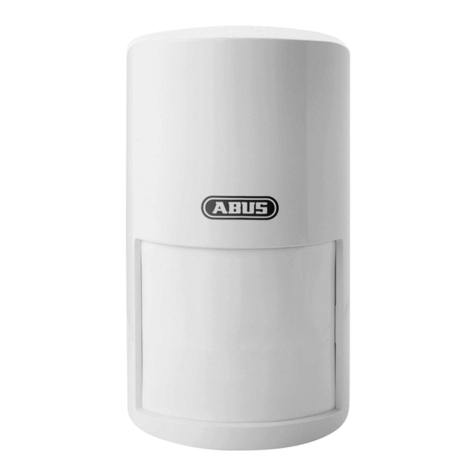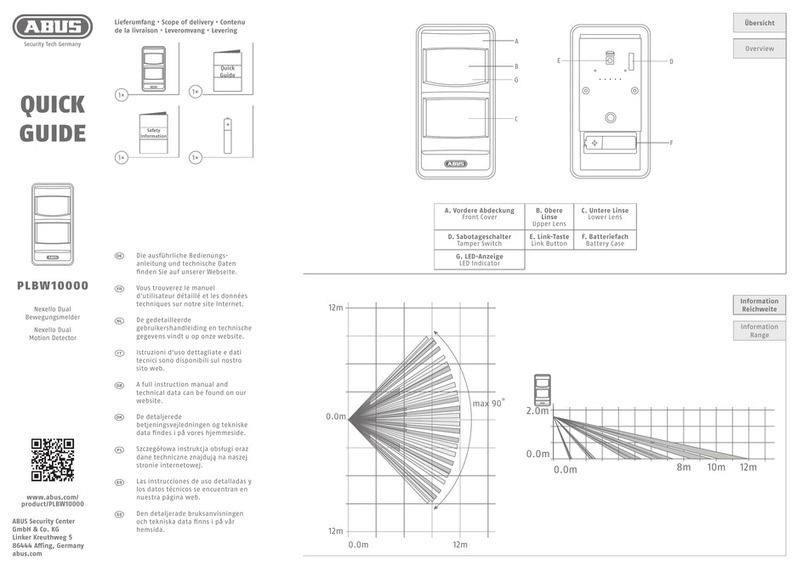Content
1. Scope of delivery............................................................................................................................... 6
2. Description of the hardware............................................................................................................. 7
3. Assembly / Installation.................................................................................................................... 10
3.1. meramontag............................................................................................................................... 10
3.1. Temporary power supply............................................................................................................ 10
3.2. Installation.................................................................................................................................. 11
4. Set the viewing direction of the camera........................................................................................ 14
5. Restore factory settings ................................................................................................................. 15
6. Installation instructions Wi-Fi operation....................................................................................... 15
7. Camera coverage area .................................................................................................................... 16
7.1. Installation location..................................................................................................................... 17
8. Intelligent image analysis (object recognition) ............................................................................ 17
8.1. Notes on object recognition........................................................................................................ 17
9. App2Cam Plus: First access .......................................................................................................... 20
9.1. System requirements ................................................................................................................. 20
9.2. Download app ............................................................................................................................ 20
9.3. Set up camera............................................................................................................................ 21
9.3.1. Bluetooth setup .................................................................................................................... 21
9.3.2. Setup via network cable (optional)....................................................................................... 25
9.3.3. Add cameras already set up ................................................................................................ 28
9.4. App2Cam Plus: Overview .......................................................................................................... 29
9.4.1. Camera overview ................................................................................................................. 30
9.4.2. Recording menu................................................................................................................... 30
9.4.3. Info / App settings................................................................................................................. 31
9.5. App2Cam Plus: Live View.......................................................................................................... 32
9.5.1. Live view functions............................................................................................................... 33
9.5.2. Camera indicators ................................................................................................................ 34
9.5.3. Stream indicators ................................................................................................................. 34
9.6. App2Cam Plus: Recording menu............................................................................................... 35
9.6.1. Recording menu................................................................................................................... 35
9.6.2. Recording menu functions ................................................................................................... 36
9.7. Playback..................................................................................................................................... 37
9.7.1. Playback functions ............................................................................................................... 37
9.7.2. Download & Forwarding....................................................................................................... 38
9.8. Camera settings......................................................................................................................... 39
9.8.1. Open camera settings.......................................................................................................... 39
9.8.2. Login data............................................................................................................................. 39
9.8.3. Automatic login..................................................................................................................... 40
9.8.4. Advanced settings................................................................................................................ 40
9.8.5. Motion detection settings ..................................................................................................... 41
9.8.6. Schedule settings................................................................................................................. 43