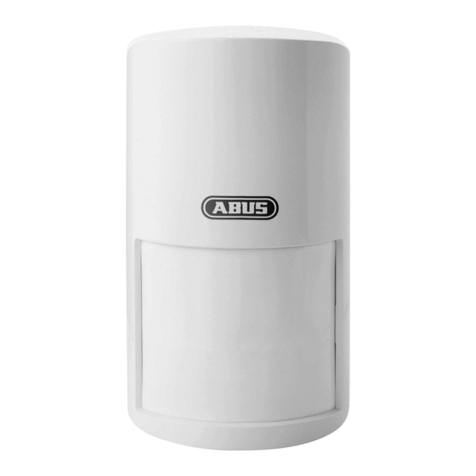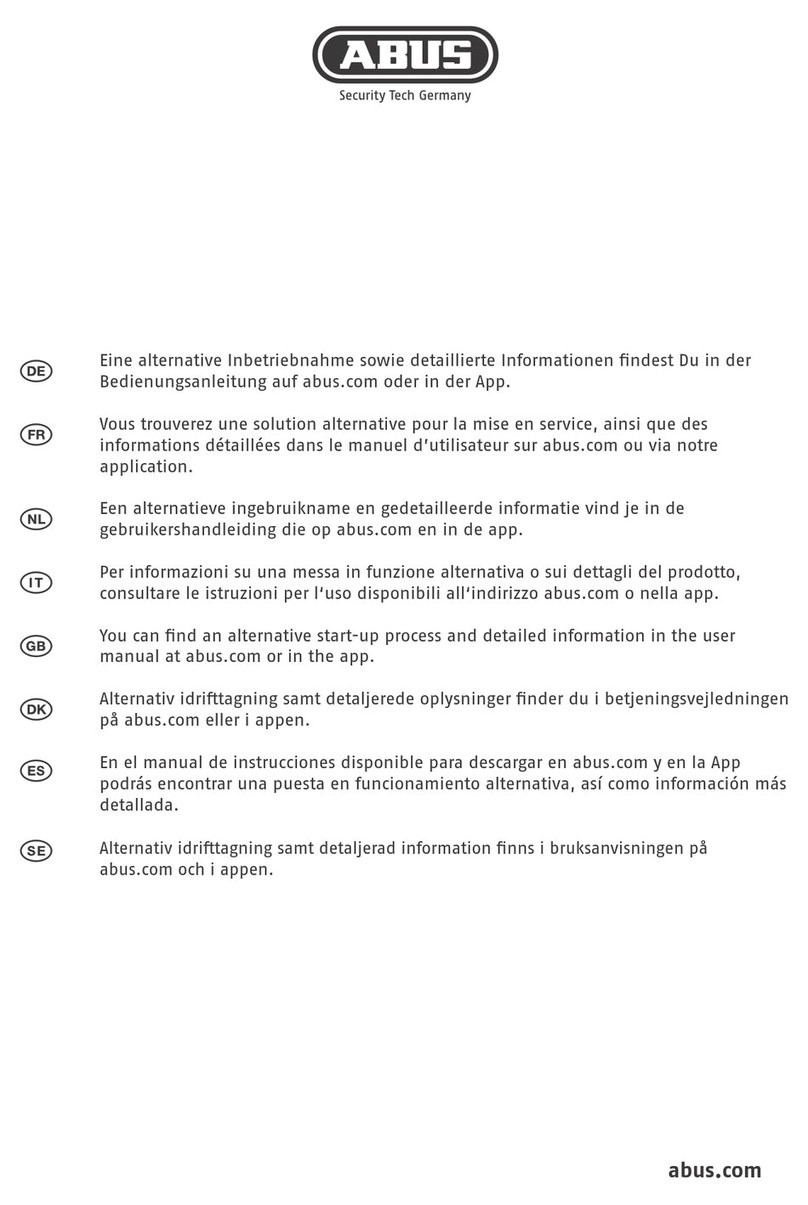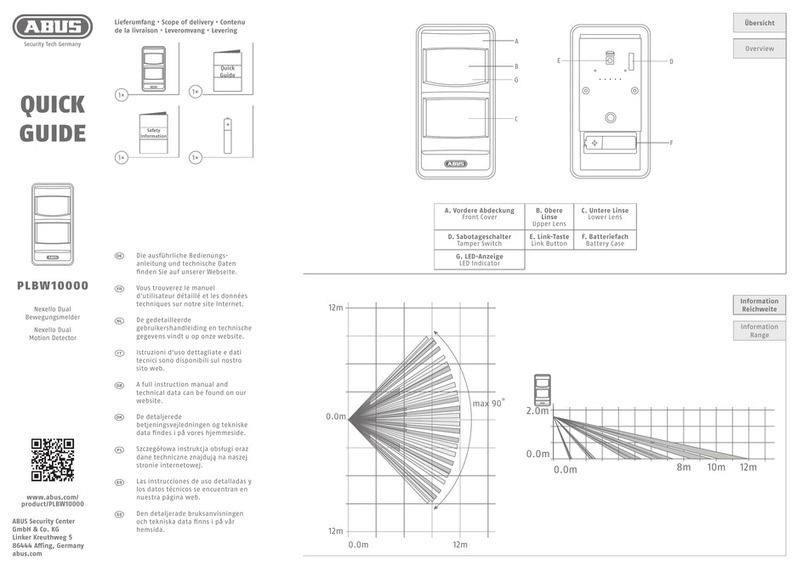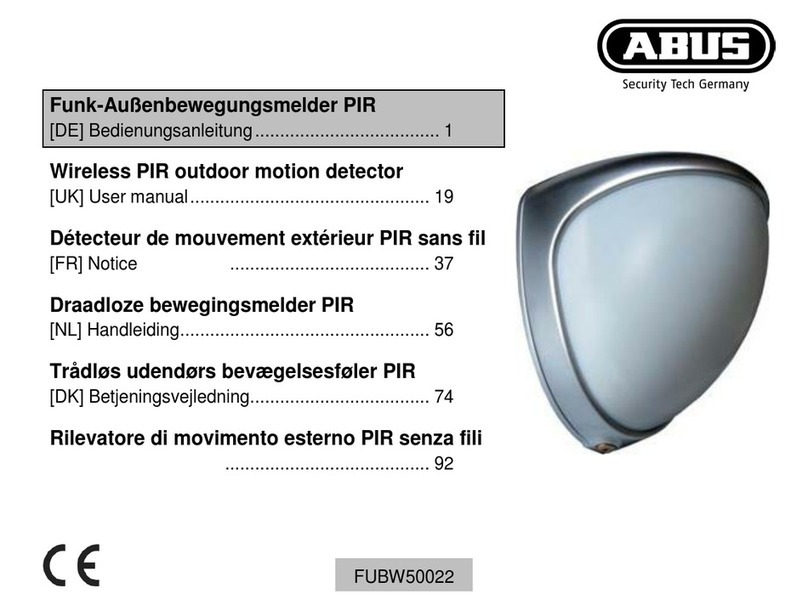6
8
10
5
7
9
1. Wähle „Komponenten“.
2. Wähle das Plus-Symbol in der
neu aufgehenden Ansicht.
1.
Select„Components“.
2.
Selecttheplussymbol
in the
newscreen.
1. Gib einen Namen ein.
2. Wähle den Raum, in dem sich
der Funk-Bewegungsmelder
bendet.
3. Wähle „Weiter“.
1.Enteraname.
2.Selecttheroominwhichthe
PIRisinstalled.
3.Select„Next”.
Verbindung wird hergestellt
und die Komponentenansicht
wird angezeigt.
Connectionisinitiatedandthe
componentscreenisdisplayed.
Wähle
„Bewegungsmelder“.
Select„PIR“.
1. Wähle „Einlernen“.
2. Ziehe den Kunststostreifen
ab, um den Funk-
Bewegungsmelder zu
aktivieren.
1.Select„Pair“.
2.Removetheplasticstrip
toactivatethePIRmotion
detector.
Komponenten
Components
Name
Name
Verbindung
Connection
Montage
Installation
Bewegungsmelder
PIR
Einlernen
Pair
1
1
1
2
3
2 3
4
5
1
1. Klicke die Halterung in den
Bewegungsmelder ein.
2. Stelle nun den gewünschen
Winkel ein.
3. Fixiere die Position, indem Du
die Schraube an der Rückseite der
Halterung festdrehst.
4. Befestige den Bewegungs-
melder mit Hilfe der 2 Schrauben
an der Wand2.
5. Optional kannst Du den
Bewegungsmelder ohne
Halterung mit Klebepads an der
Wand2anbringen.
1.ClickthemountintothePIRhousing.
2.Adjusttotheangle.
3.Fastenthepositionbytighteningthe
screwatthebacksideofthemount.
4.FixthePIRtothewall2with 2
screws.
5.OptionallythePIRcanbexedon
the wall2withadhesivepads.
190502-FUBW35010A-Quick-Guide-AF-RRo.indd 4 02.05.19 10:12