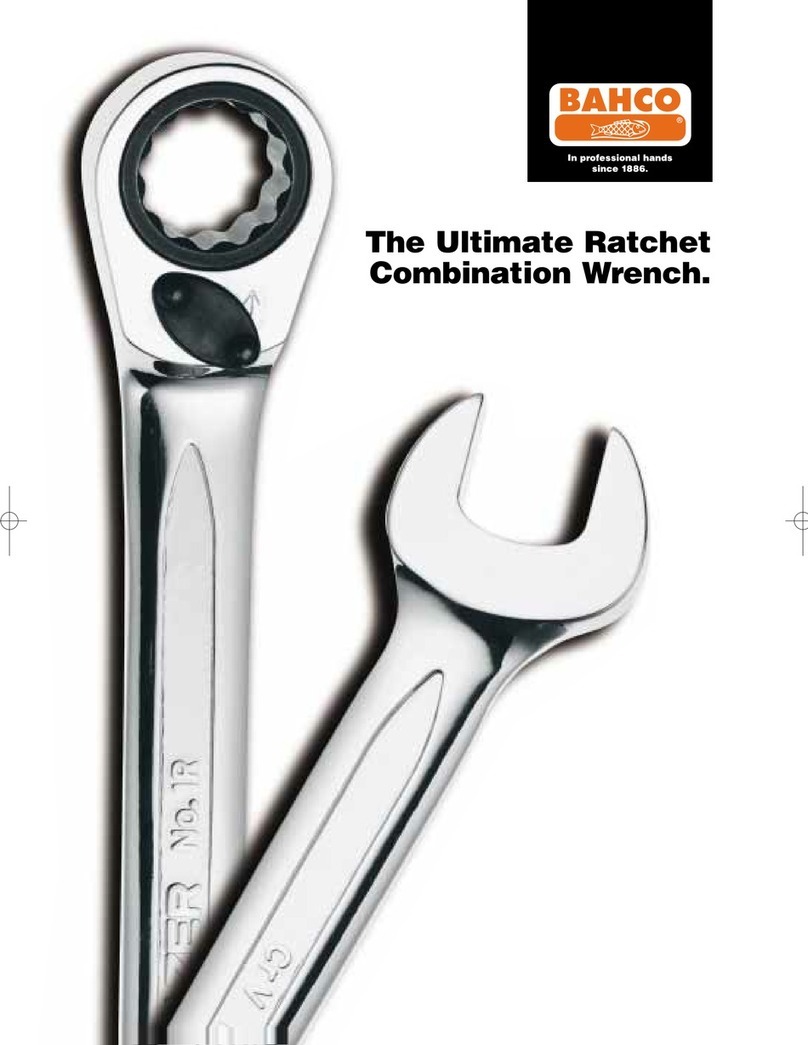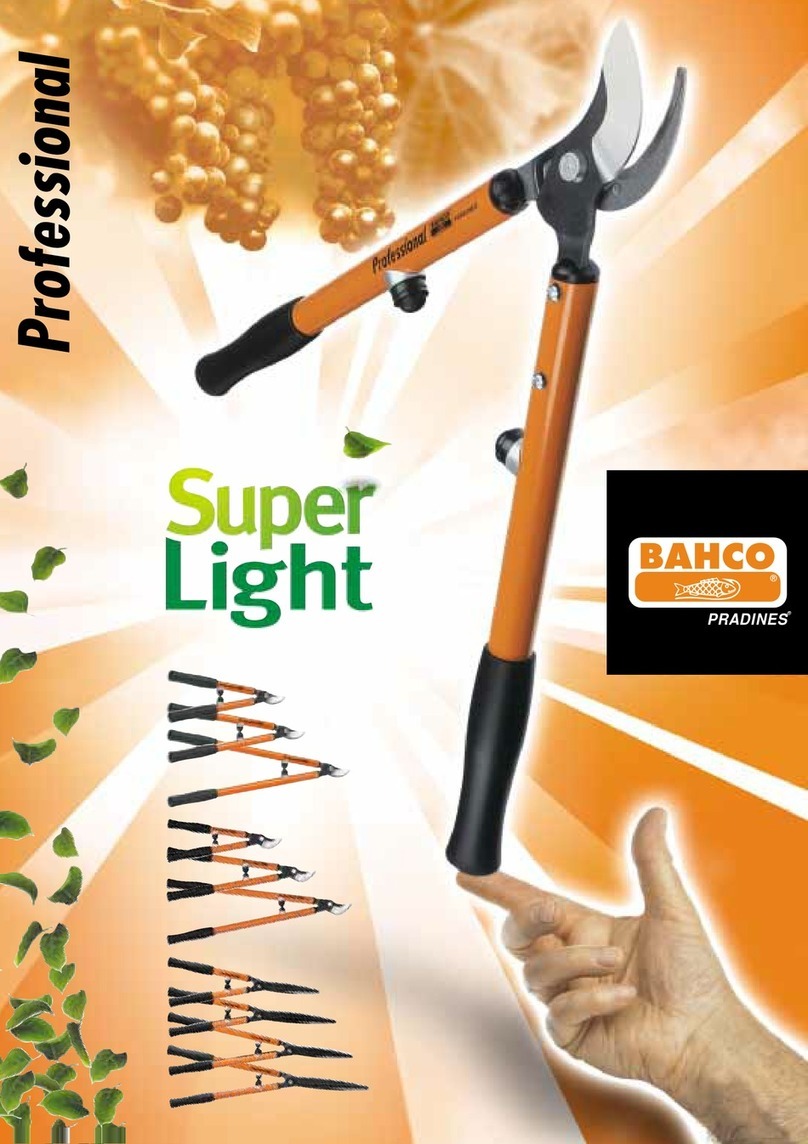9
2. Use a pen head or small screwdriver to
depress the battery cover security spring
and slide the battery cover plate off.
3. Remove the old battery and recharge it.
4. Reinstall the battery and battery cover.
5. Note: We strongly urge that NiMH
rechargeable AAA batteries are the
only battery used in these products.
Other batteries have different operating
characteristics and are highly unlikely to
provide satisfactory performance.
Radio Transceiver Replacement
Under normal circumstances the transceiver is well protected and the system is robust and
durable. This procedure should only be needed on rare occasions.
1. Remove the four screws in the radio
housing and gently lift the cover straight
up off of the internal components.
2. The radio board is now visible.
Notice the location of the spring steel
trigger on the micros witch (red arrow
on right). The trigger location is critical
to tool function. The screw rising from
inside the wrench (indicated by red
arrow on left) triggers the micros witch
that activates the electronic functions. When the electronics are reassembled the trigger
must be on the inside of this screw for the tool to function.
3. Gently lift the circuit board off of the mounting plate without damaging the gray insulating
paper between it and the mounting plate. The insulating paper is essential to preventing
shorts on the circuit board. Examine the paper for tears and replace if torn or damaged
4. Reassemble the components in the reverse order oft heir removal. Place the circuit
board on the insulating paper on the mounting plate, ensuring that the micros witch
trigger is inside the activating screw. Install the upper cover and screws holding it in
place. Then install the battery in the battery holder and slide the battery cover back to
the original position.
Operation & LED’s
Once the tool has been preset, the appropriate interchangeable head installed and the
radio transceiver has been associated with the appropriate controller and specications
exchanged, the tool is ready for use. In normal operation, the tool will emit a strong tactile
and sound impulse when it clicks. If the tool is jerked (too little time in the clicked position)
the LED on the tool will not illuminate. If the tool has been properly used (force applied,
click attained, force released within specied time frame) the LED on the circuit board will