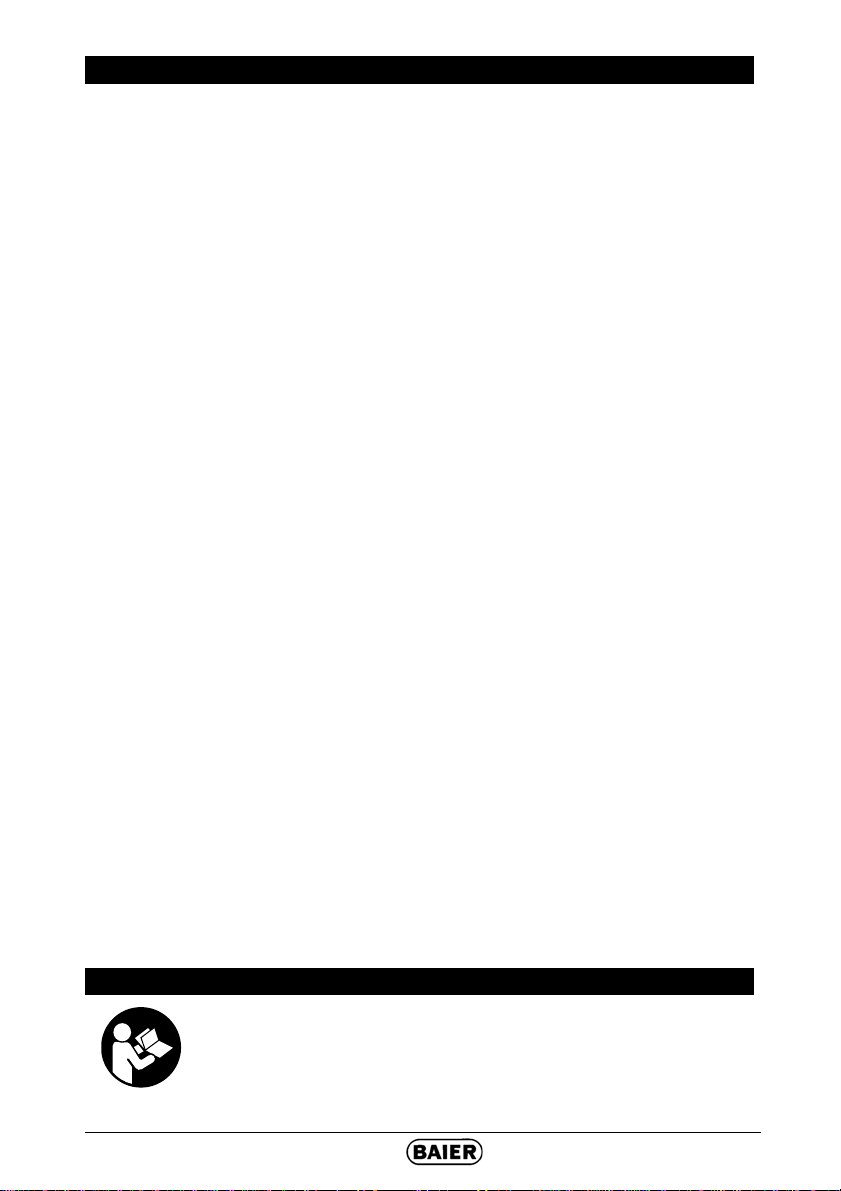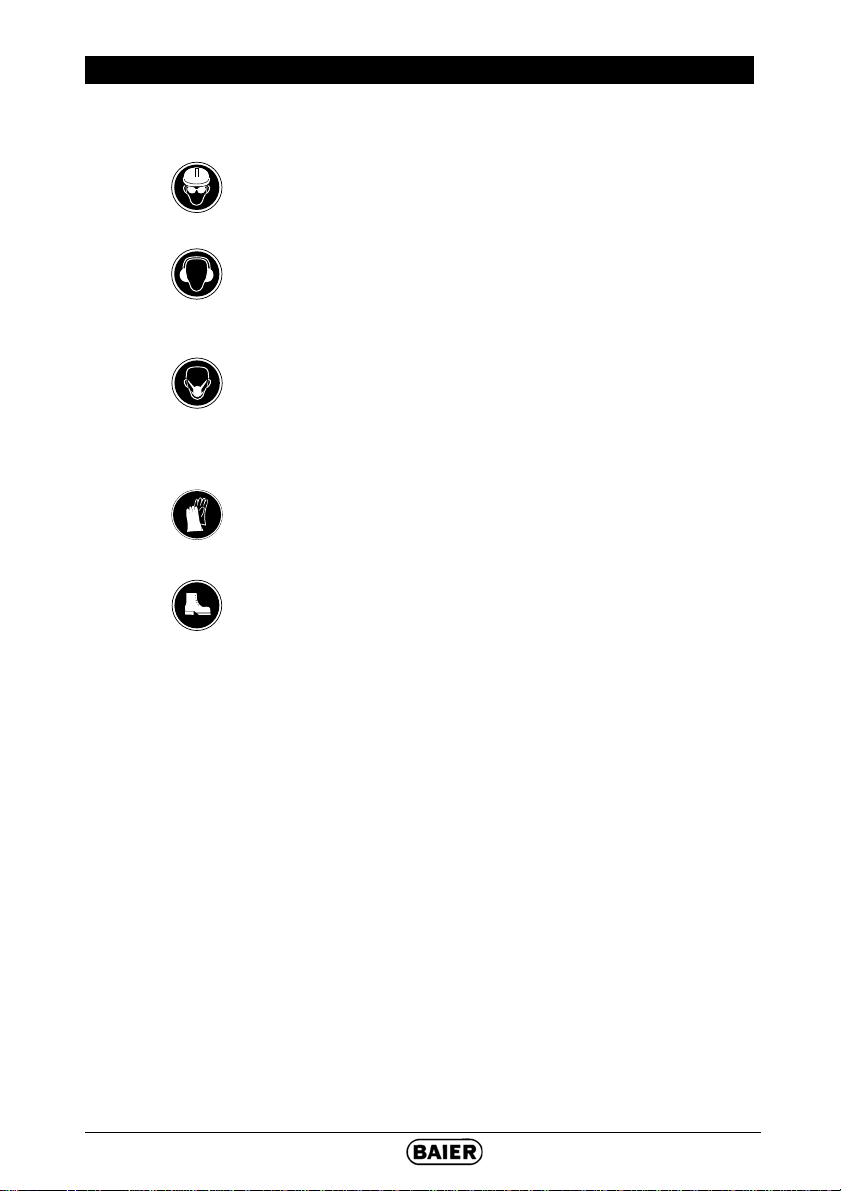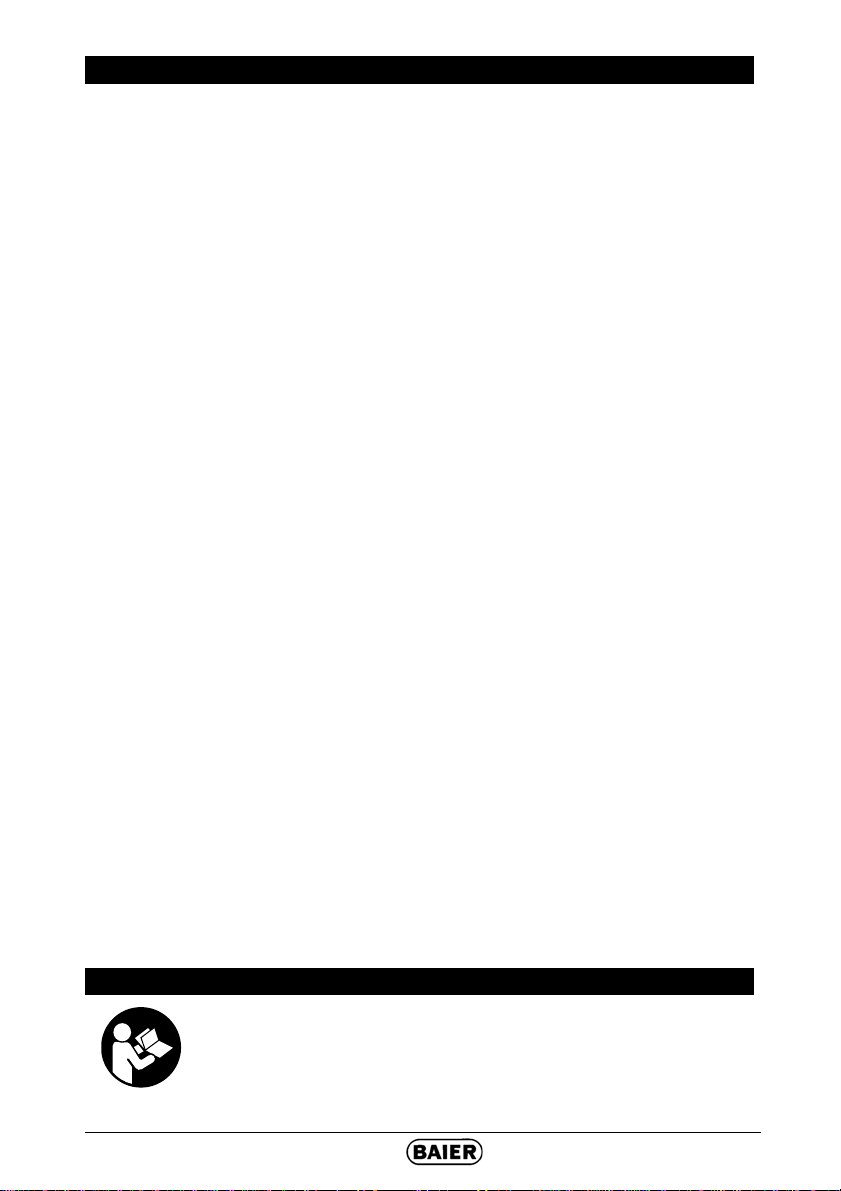
2
Contents
Contents.................................................................................................................................... 2
Important Information.............................................................................................................. 2
Pictograms................................................................................................................................ 3
Explanation of the pictograms on the façade cutter ............................................................... 3
Explanation of the pictograms used in the text....................................................................... 3
For your Safety......................................................................................................................... 4
General safety instructions for power tools ............................................................................ 4
1) Safety at the place of work .............................................................................................. 4
2) Electrical safety ............................................................................................................... 4
3) Safety of people............................................................................................................... 5
4) Use and handling of the power tool ................................................................................. 5
5) Service............................................................................................................................. 6
Machine-Specific Safety Instructions ..................................................................................... 6
Operating personnel requirements .................................................................................. 6
Workplace safety ............................................................................................................. 6
Electrical safety................................................................................................................ 7
Safety of people ............................................................................................................... 8
Hazards when using and handling the power tool ........................................................... 9
Service / maintenance / repair ....................................................................................... 11
Technical Characteristics...................................................................................................... 12
Technical specifications ....................................................................................................... 12
Machine characteristics........................................................................................................ 12
Scope of Supply..................................................................................................................... 12
Intended Use........................................................................................................................... 12
Machine Parts and Controls.................................................................................................. 13
Insert Tools and Accessories ............................................................................................... 14
Before Starting Work ............................................................................................................. 15
Adjusting the front handle..................................................................................................... 16
Operation and Control ........................................................................................................... 17
Fitting or changing insert tools ............................................................................................. 17
Adjusting the cutting depth ................................................................................................... 18
Changing the guard plate ..................................................................................................... 19
Connect dust extractor ......................................................................................................... 19
Switch on façade cutter and cut ........................................................................................... 20
Finish cutting process........................................................................................................... 20
Cleaning.................................................................................................................................. 21
Maintenance............................................................................................................................ 21
Declaration of Conformity..................................................................................................... 22
Warranty.................................................................................................................................. 23
Important Information
Before starting any work with or on the machine, this instruction manual, the
safety instructions and the warnings must be read through carefully and ob-
served.
Always store this instruction manual together with the machine.