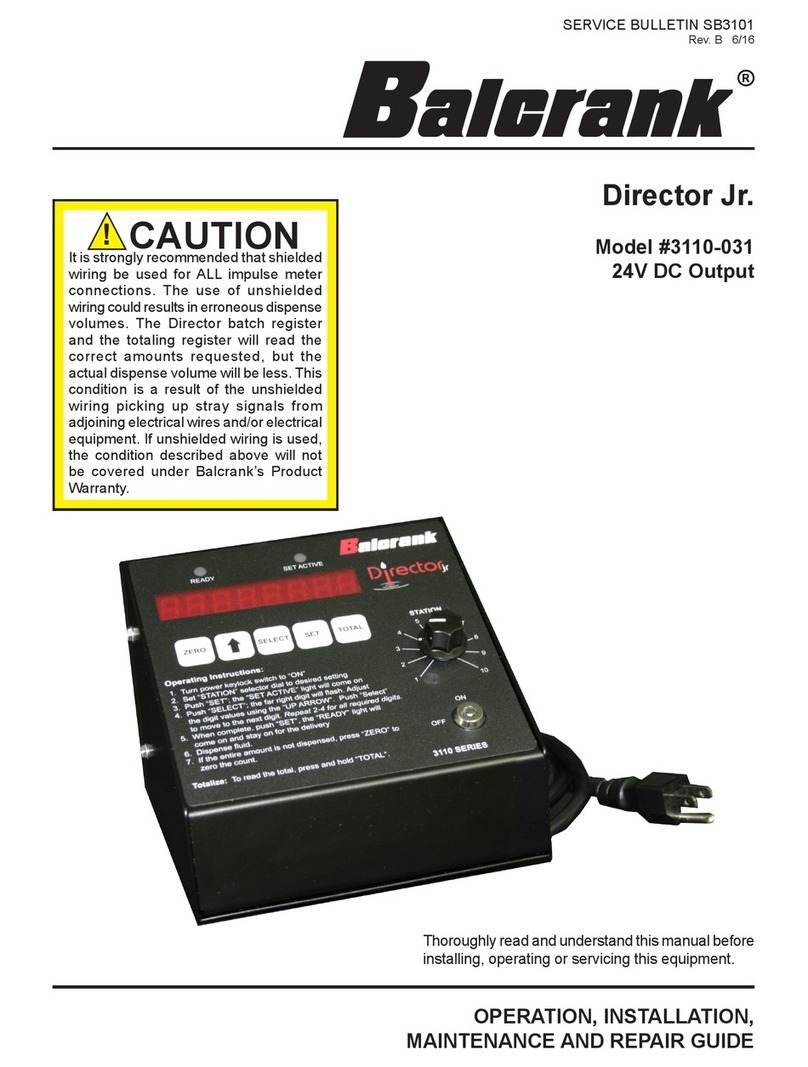Balcrank®Corporation
Weaverville, NC 28787
800-747-5300
800-763-0840 Fax
www.balcrank.com
SERVICE BULLETIN SB3070
Rev. A 2/10
Distributed by:
Balcrank Lubrication Equipment Warranty Statement
All Balcrank equipment sold by authorized Balcrank distributors is warranted to their original customer to be free from defects in materials and workmanship
for a period of one year from the date of sale to that customer. Selected Balcrank equipment carries warranty terms for a more extended period as dened in
the Balcrank Lubrication Equipment & Accessories User Price List, wherein a “lifetime” warranty represents a warranty period of thirty years. Within the initial
one-year warranty period, Balcrank will repair or replace all Balcrank equipment determined by Balcrank to have defective materials or workmanship. For
equipment carrying more extended warranties, Balcrank will repair or replace the product including parts and labor during the rst full year and will provide
parts only for the remainder of the warranty period.
This warranty applies only to equipment installed and operated according to applicable Balcrank Service Bulletins and Installation Instructions.
Any equipment claimed to be defective must be returned, freight prepaid, to an Authorized Balcrank Service Center (ASC). Upon receiving candidate warranty
equipment from a customer, ASC will: 1) diagnose to determine the warrantable condition of the equipment, 2) submit, prior to repair or replacement, a
request to Balcrank for warranty authorization, then 3) in cooperation with Balcrank, proceed with repair locally or forward the equipment to Balcrank and
obtain replacement. If the part(s) or equipment items are found defective upon inspection by Balcrank, they will be repaired or replaced, and then will be
returned to the ASC. If Balcrank nds the claimed part(s) or equipment not to be defective, the ASC will receive written authorization from the original
customer, and then repair them for a reasonable charge to the customer, which will include all applicable parts, labor, and return transportation costs.
Optionally, the customer may submit certain eligible products directly to Balcrank for warranty return by using Balcrank Lubrication Equipment Direct Service
Warranty Procedure. Eligible products are dened in the Balcrank Lubrication Equipment & Accessories User Price List. Refer to the Balcrank web site www.
balcrank.com for a copy.
Any equipment returned to Balcrank must have the Warranty Service Claim number (WSC#) clearly marked on the outside of the carton. Balcrank’s sole
responsibility is for defects in material and workmanship, and Buyer’s sole and exclusive remedy hereunder, shall be limited to repair or replacement of the
defective part or equipment.
This warranty does not cover, nor shall Balcrank be liable for repair or replacement of parts or equipment resulting from general wear and tear through use,
or damage or failure caused by improper installation, abuse, misapplication, abrasion, corrosion, insufcient or improper maintenance, negligence, accident,
alteration, or substitution of non-Balcrank parts.
Furthermore, the Warranty for Lubrication Equipment and Accessories does not cover the following specic conditions:
• Failure or damage to equipment caused by dirt or debris in compressed air lines and uid lines. This includes, but is not limited to, clogged inlet lters,
strainers, or regulators; uid meters; control handles; uid tips; and valves.
• Failure of normal wear parts including but not limited to: o-rings, packings, seals and valves unless originally improperly installed by the
factory.
• Products placed in applications for which their use was not intended. Examples include but are not limited to Lubricant pump being used
to pump solvents, or placing equipment intended strictly for indoor use outdoors
• Damage to equipment resulting from operation above and beyond Balcrank’s recommendations.
• Leaks at air and uid ttings and connections.
• Damage caused by thermal expansion whenever adequate pressure relief was not included in the system.
• Loose suction tubes on pumps.
• Incorrect hose reel spring tension, requiring adjustment.
THERE ARE NO OTHER WARRANTIES, EXPRESSED OR IMPLIED, INCLUDING WARRANTIES OF MERCHANTABILITY OR FITNESS FOR A
PARTICULAR PURPOSE. IN NO EVENT SHALL BALCRANK BE LIABLE FOR ANY SPECIAL, CONSEQUENTIAL, OR OTHER DAMAGES OF SIMILAR
NATURE, INCLUDING BUT NOT LIMITED TO LOST PROFITS, LOST PRODUCTION, PROPERTY DAMAGE, PERSONAL INJURY, WHETHER SUFFERED
BY BUYER OR ANY THIRD PARTY, IRRESPECTIVE OF WHETHER CLAIMS OR ACTIONS, LEGAL OR EQUITABLE, FOR SUCH DAMAGES ARE BASED
UPON CONTRACTS, WARRANTY, NEGLIGENCE, STRICT LIABILITY, OR OTHERWISE. ANY CLAIM OR ACTION FOR BREACH OF WARRANTY MUST
BE BROUGHT WITHIN TWO (2) YEARS FROM THE DATE OF SALE TO THE ORIGINAL CUSTOMER.
Revision Log:
Rev. A - Release 2/10