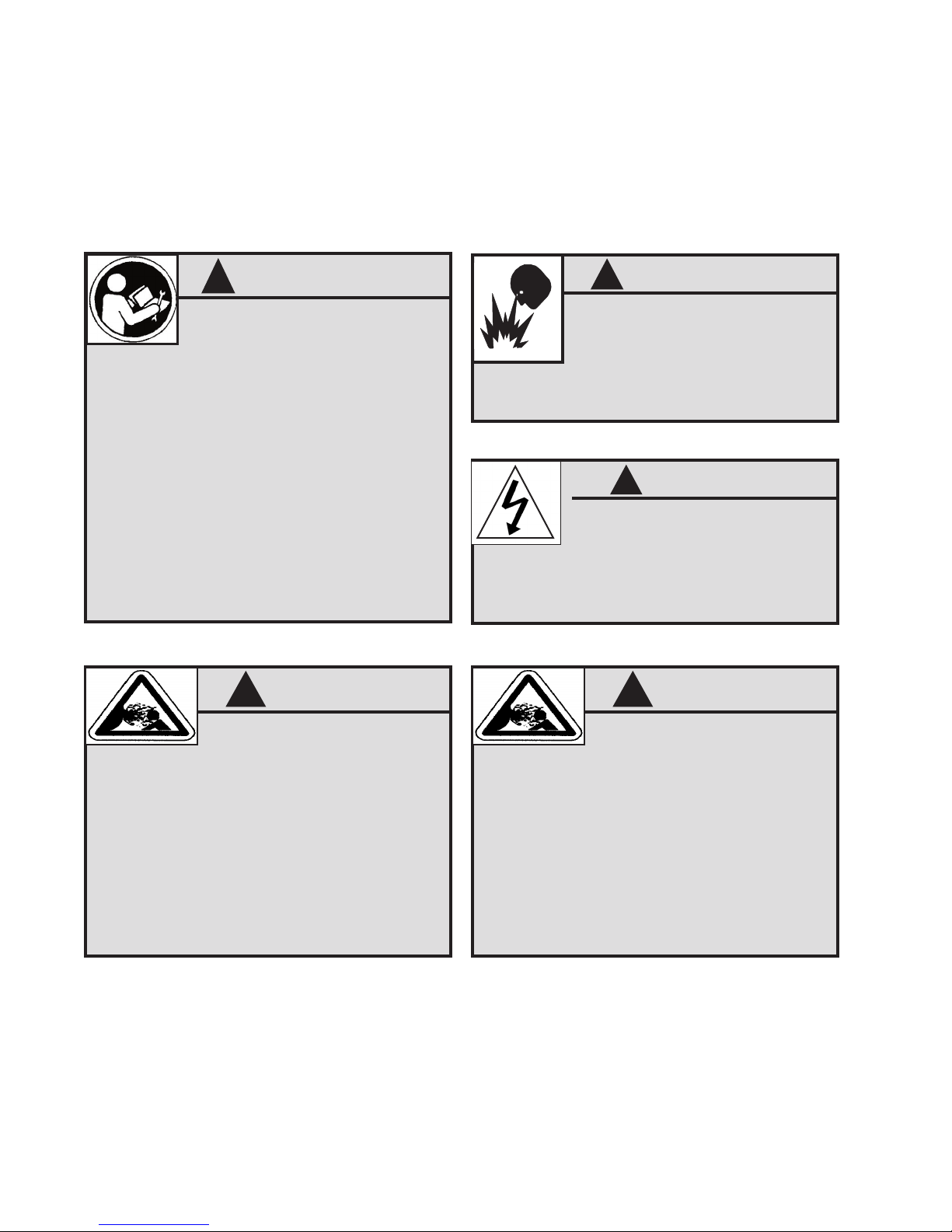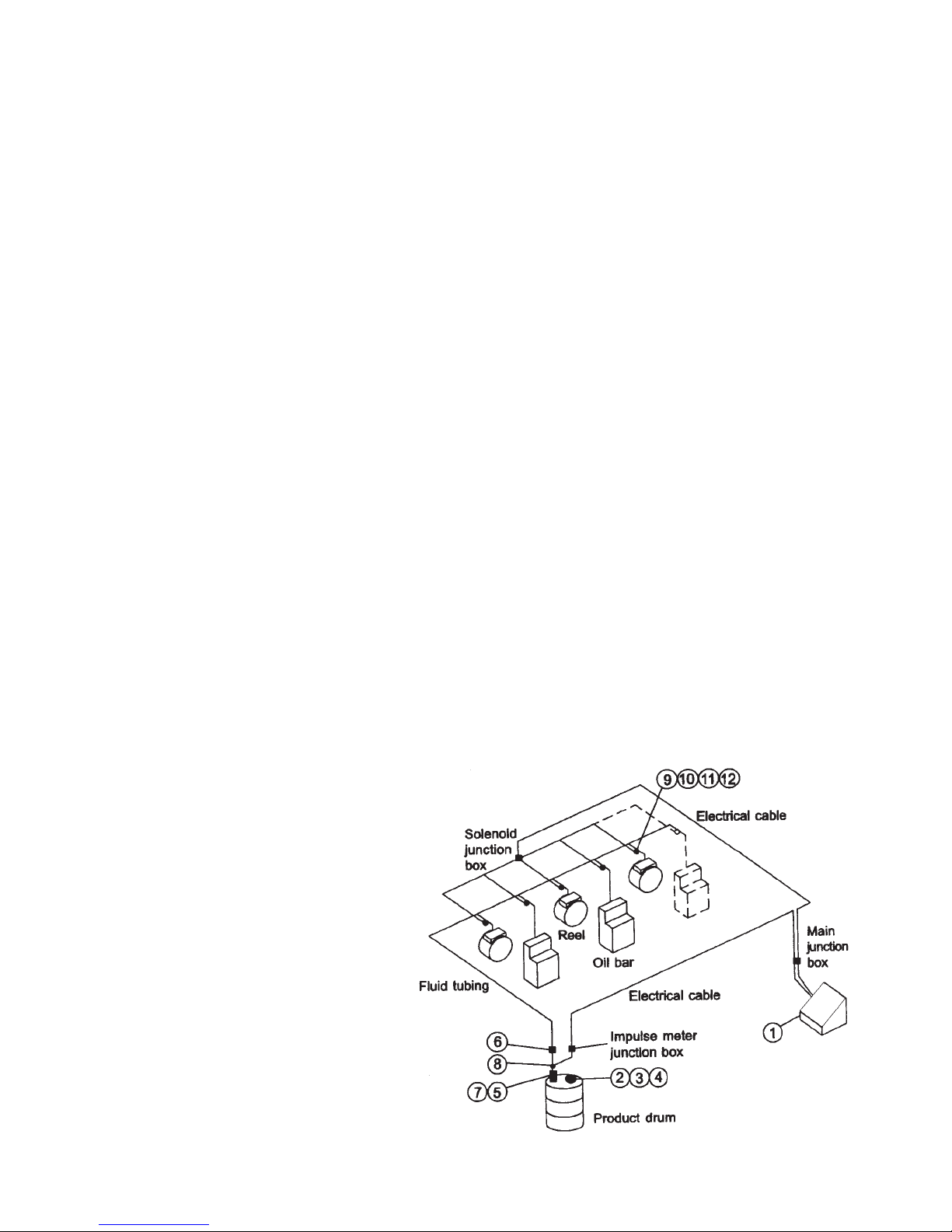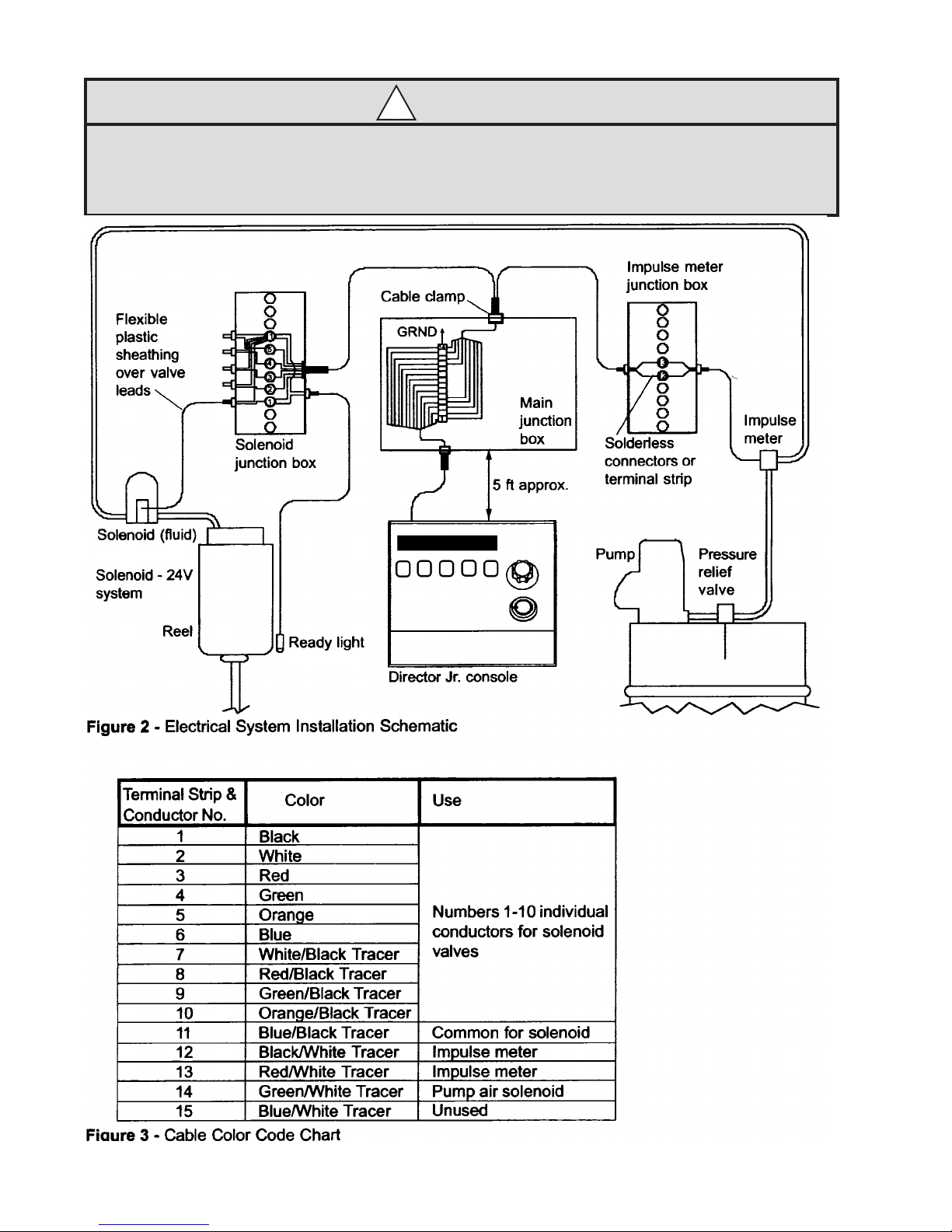2
TABLE OF CONTENTS
General Safety Information..............................................................................................................................1
Introduction.......................................................................................................................................................3
General Description............................................................................................................................................3
SystemSpecications ........................................................................................................................................3
ConsoleFeatures ...............................................................................................................................................3
Product Specications.....................................................................................................................................4
OperationalSchematic .......................................................................................................................................4
InterconnectionBox............................................................................................................................................5
Impulse Meter.....................................................................................................................................................5
Installation.........................................................................................................................................................5
General...............................................................................................................................................................5
Plumbing.............................................................................................................................................................5
Electrical.............................................................................................................................................................6
Wiring Diagram...................................................................................................................................................7
Console Setup ..................................................................................................................................................8
PulseCalibrationFactor .....................................................................................................................................9
Post Installation Check..................................................................................................................................10
OperationalCheck............................................................................................................................................10
Operation Instructions...................................................................................................................................10
NormalOperation .............................................................................................................................................10
TotalizerOperation ...........................................................................................................................................11
KeylockOperation ...........................................................................................................................................11
ReadyLightOperation......................................................................................................................................11
StationRotarySwitchOperation ......................................................................................................................11
Example............................................................................................................................................................11
Emergency Stop...............................................................................................................................................11
Reset ................................................................................................................................................................12
Service and Maintenance...............................................................................................................................12
General Policy ..................................................................................................................................................12
Periodic Inspection ...........................................................................................................................................12
Troubleshooting................................................................................................................................................12
Troubleshooting Chart ......................................................................................................................................13
Factory Service...............................................................................................................................................15
Repair...............................................................................................................................................................15
Parts List...........................................................................................................................................................15
Associated Components...................................................................................................................................15
Warranty Statement........................................................................................................................................17