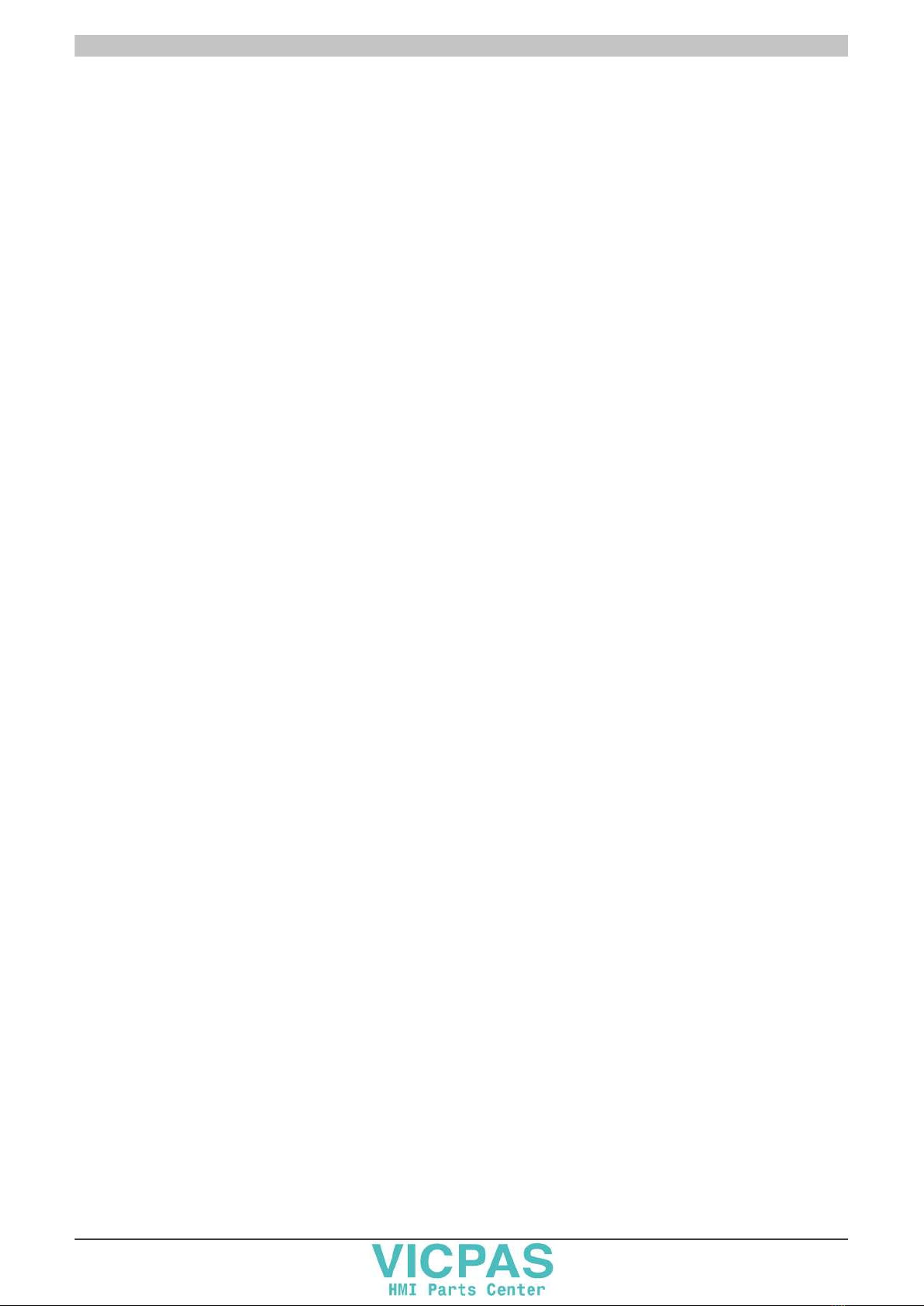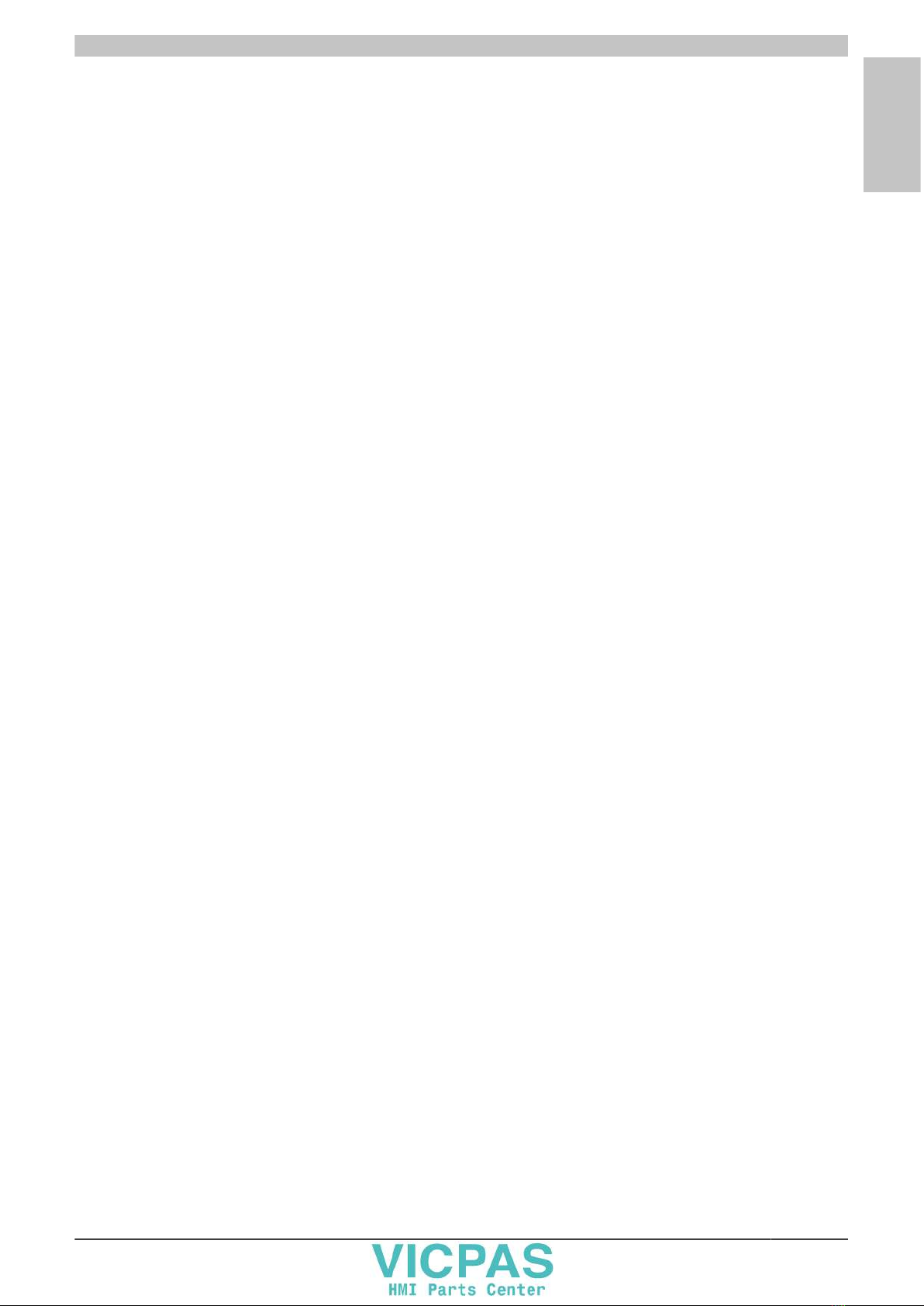Table of contents
6 Power Panel 500 user's manual V1.40
1.11 Allocation of resources........................................................................................................................... 214
1.11.1 RAM address assignment................................................................................................................. 214
1.11.2 I/O address assignment.................................................................................................................... 214
1.11.3 Interrupt assignments in PIC mode.................................................................................................. 214
1.11.4 Interrupt assignments in APIC mode................................................................................................215
2 Upgrade information.......................................................................................................................................216
2.1 BIOS upgrade...........................................................................................................................................216
2.1.1 Important information.......................................................................................................................... 216
2.1.2 Using the Control Center.................................................................................................................... 217
2.2 Firmware upgrade.................................................................................................................................... 218
2.2.1 Procedure............................................................................................................................................218
2.3 Upgrade problems.................................................................................................................................... 218
3 Windows XP Professional..............................................................................................................................219
3.1 General information.................................................................................................................................. 219
3.2 Order data................................................................................................................................................ 219
3.3 Overview................................................................................................................................................... 219
3.4 Installation.................................................................................................................................................219
3.5 Drivers.......................................................................................................................................................219
3.6 Supported display resolutions.................................................................................................................. 220
4 Windows 7......................................................................................................................................................221
4.1 General information.................................................................................................................................. 221
4.2 Order data................................................................................................................................................ 221
4.3 Overview................................................................................................................................................... 221
4.4 Installation.................................................................................................................................................222
4.5 Drivers.......................................................................................................................................................222
4.6 Special considerations, limitations........................................................................................................... 222
4.7 Supported display resolutions.................................................................................................................. 222
5 Windows Embedded Standard 2009............................................................................................................. 223
5.1 General information.................................................................................................................................. 223
5.2 Order data................................................................................................................................................ 223
5.3 Overview................................................................................................................................................... 223
5.4 Features with WES2009 (Windows Embedded Standard 2009)............................................................. 223
5.5 Installation.................................................................................................................................................224
5.6 Drivers.......................................................................................................................................................224
5.6.1 Touch screen driver............................................................................................................................ 224
5.7 Supported display resolutions.................................................................................................................. 224
6 Windows Embedded Standard 7................................................................................................................... 225
6.1 General information.................................................................................................................................. 225
6.2 Order data................................................................................................................................................ 225
6.3 Overview................................................................................................................................................... 225
6.4 Features with WES7 (Windows Embedded Standard 7)......................................................................... 226
6.5 Installation.................................................................................................................................................226
6.6 Drivers.......................................................................................................................................................226
6.6.1 Touch screen driver............................................................................................................................ 226
6.7 Supported display resolutions.................................................................................................................. 227
7 Windows CE...................................................................................................................................................228
7.1 General information.................................................................................................................................. 228
7.2 Order data................................................................................................................................................ 228
7.3 Overview................................................................................................................................................... 228
7.4 Windows CE 6.0 features........................................................................................................................ 228
7.5 Requirements............................................................................................................................................229
7.6 Installation.................................................................................................................................................229
7.7 B&R Embedded OS Installer................................................................................................................... 229
8 Automation Runtime.......................................................................................................................................230
8.1 General information.................................................................................................................................. 230
8.2 Order data................................................................................................................................................ 230
8.3 Automation Runtime Windows (ARwin)................................................................................................... 230