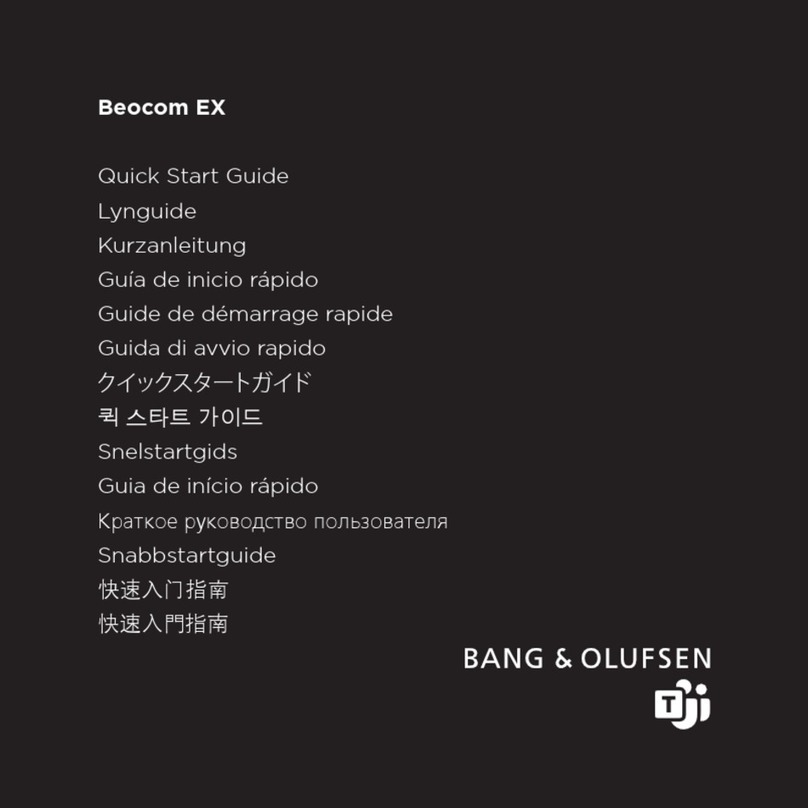1.
New FAQ texts and info
BEOPLAY E8
BLUETOOTH CONNECTION
I have problem connecting the Beoplay E8
to my device. What do I do?
PROBLEMS WITH SOUND DROPOUTS IN
THE LEFT EARBUD ONLY
I have encountered sound dropouts in the
left earbud. What do I do?
PROBLEMS WITH SOUND DROPOUTS IN
BOTH EARBUDS
I have encountered sound dropouts in both
earbud. What do I do?
UNBALANCED SOUND BETWEEN LEFT
AND RIGHT EAR
I have encountered unbalanced sound in
both earbud. What do I do?
For general info on how to connect the E8 to your device, please watch this video.
If you have problems connecting the E8 to your device, the possible reasons and
solutions are as follows:
• Interference with the Bluetooth signal: Bluetooth operates in the 2402 to 2480
MHz range and may be disturbed by other 2.4 GHz networks (e.g. WiFi routers
and networks, wireless keyboards and mouse). Turn o or remove other Bluetooth
connections in the surroundings and check if that solves the issue. Alternatively, go
to another location, such as an elevator or outside, that has less Bluetooth noise
from other products and check if the connection works.
• Distance between the E8 and Bluetooth device: Face the front towards the
Bluetooth transmitting device (max distance is 10 meters and line-of-sight). Check
if the problem is solved. See the illustration below for the ideal placement of your
device relative to the E8. Note that the Bluetooth antenna is in the right earbud.
• E8 Bluetooth receiver in the right earbud: If you wear a sports watch (e.g. an
Apple watch) on your left wrist and having dropout issues, then it is recommended
to move the watch to your right wrist.
• Bluetooth antennas vary in quality on dierent PC and mobile units. Test with
another type of Bluetooth device, for example, another mobile phone, and check if
there is still a problem. If the problem persists, contact our support center for help.
Find the contact info here.
Interference can aect truly wireless earphones like the E8 and can cause sound
dropouts. This is very dicult to avoid completely, even though the E8 has
been thoroughly tested for interference in accordance with the most stringent
international standards. Possible reasons and solutions are:
• NFMI technology is used in the E8 to connect the two earbuds. This technology
has been used in hearing aids for many years and is based on a short-range
magnetic connection. The NFMI connection can be influenced by interference from
nearby electromagnetic and magnetic signals. This can cause the sound in the left
earbud to be dropped, because the connection in the right earbud is disrupted.
• Devices and signals that can cause this interference include (but are not limited
to) some mobile phones, citizens band systems, shop alarm systems, power lines,
electrostatic discharge, airport metal detectors, monitors, train control systems and
EMC from a PC monitor.
• Increase the distance between the E8 and the interfering device/signal. The
sound will resume in the left earbud as soon as you are away from the interfering
device/signal.
If you have problems with sound dropouts in both earbuds, the most likely
explanation is interference in the Bluetooth signal. Possible solutions are:
• Play downloaded music from your mobile device with the device placed in
front of you. Music downloaded locally is more stable for Bluetooth transmission to
earphones because it does not depend on the stability of a 3G/4G mobile network,
WiFi-network or Music App cloud service.
• Turn o or remove other nearby Bluetooth connections and check if the
problem is solved. Alternatively, go to another location, such as an elevator
or outside, that has less Bluetooth noise from other products and check if the
connection works.
• Bluetooth antennas vary in quality on dierent PCs and mobile devices. Test
with another type of Bluetooth device (e.g. another mobile phone) and check if the
problem is solved.
• Face the front towards the Bluetooth transmitting device (max distance is 10
meters and line-of-sight). Check whether the problem is solved.
• Check for cross-body interference. The Bluetooth receiver in the E8 is in the
right earbud. Your body or clothes may dampen Bluetooth signals to the right
earbud when your mobile phone is in your left back or front pocket. Short dropouts
can occur, for example, if you look over your right shoulder when your phone is
in your front left pocket. This is also dependent on antenna quality in the mobile
device.
• Ensure your clothes (e.g., a hoodie or hat) aren’t causing the dropped sound
by coming into contact with the right E8’s on/pause function or the left E8’s
transparency mode.
When short disconnections in Bluetooth occur due to interference, the balance
of the music may shift to the left earbud when it re-connects. This happens if
some Bluetooth data packets are missing after the sound drops, causing a volume
imbalance. Possible solutions are: