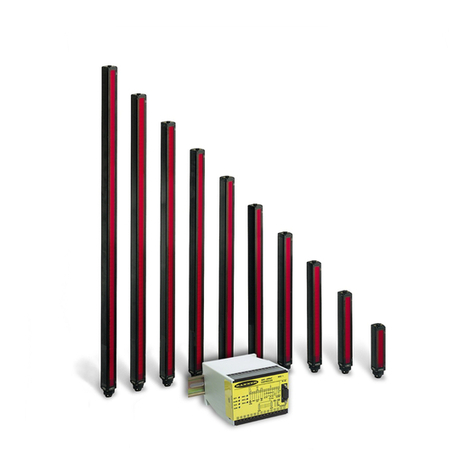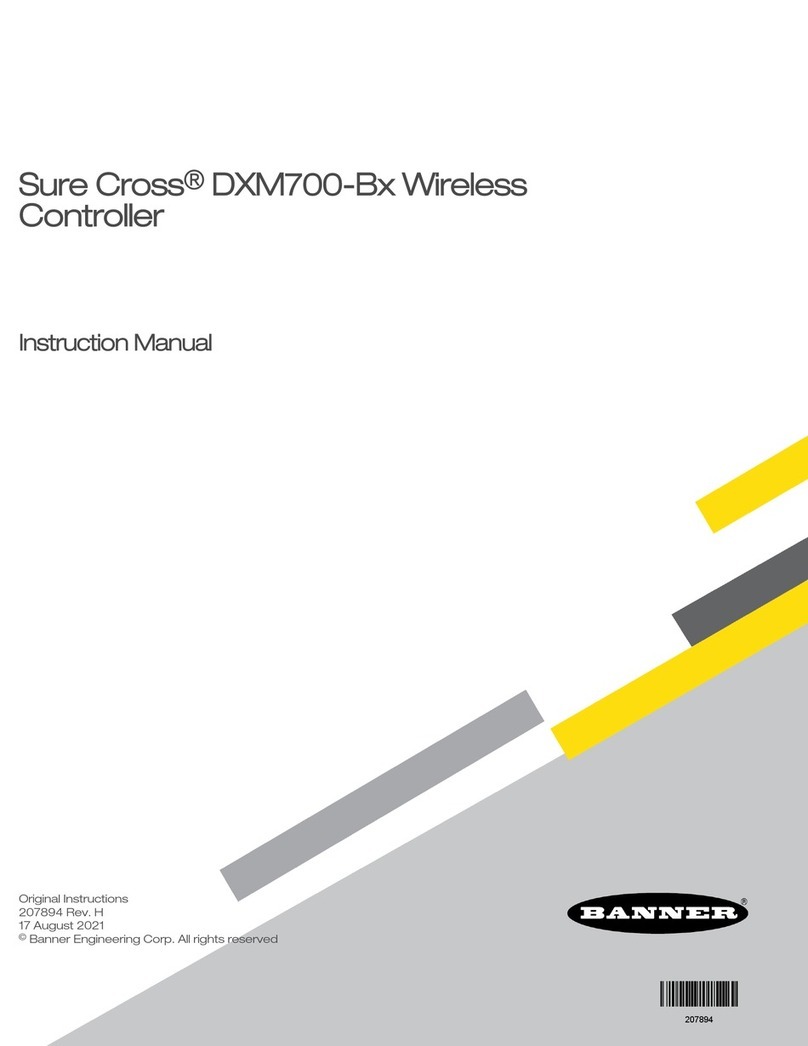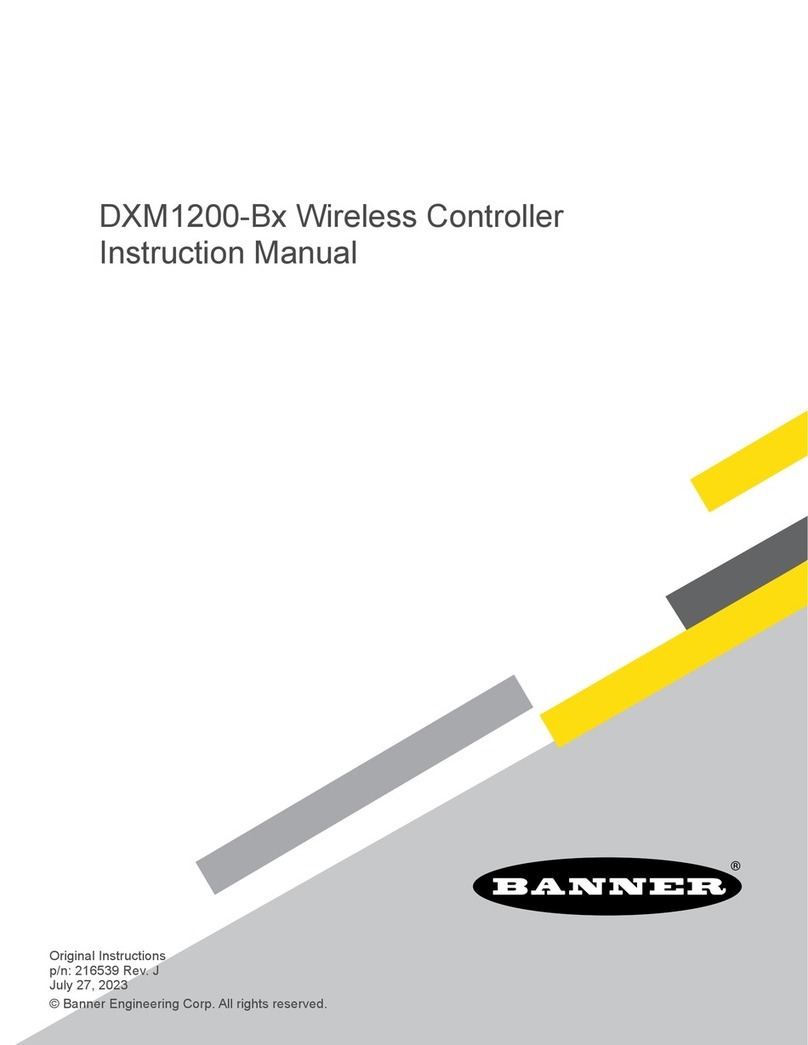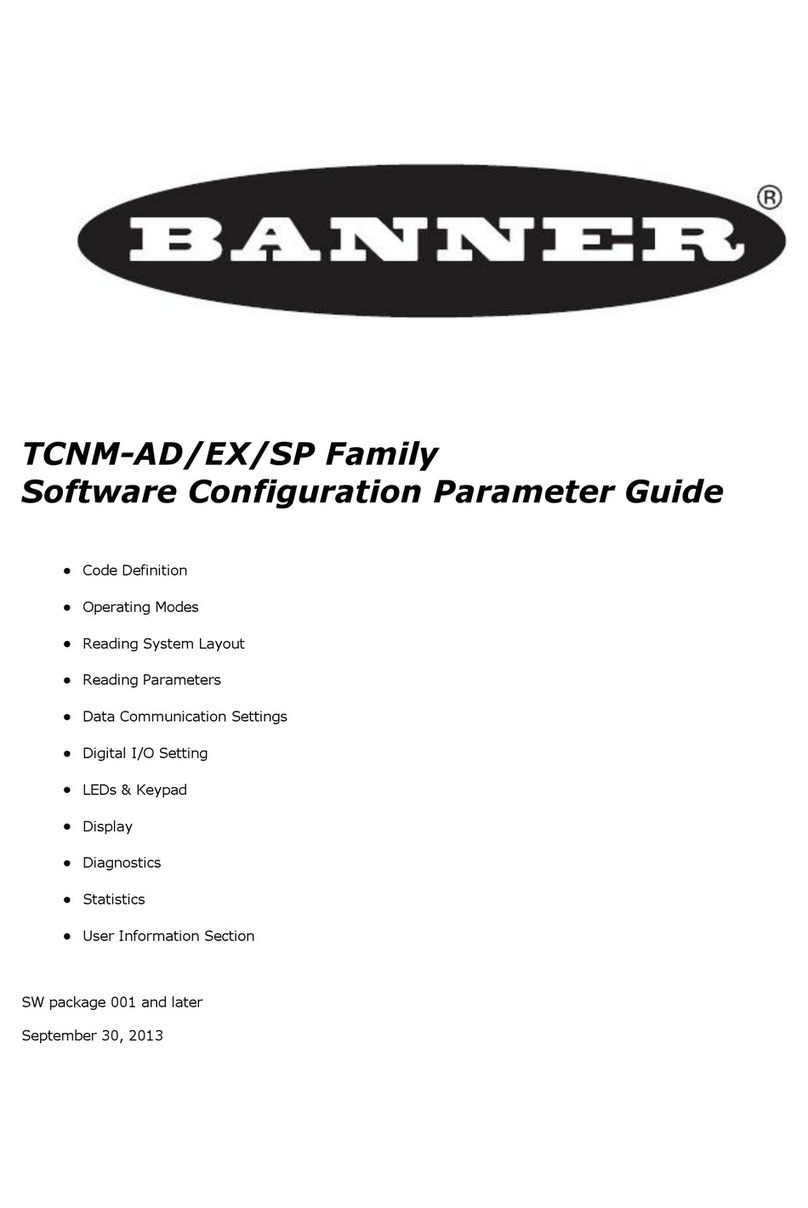7.4 I/O Board .......................................................................................................................................................................................45
7.5 System Config ................................................................................................................................................................................47
7.5.1 ISM Radio ..............................................................................................................................................................................47
7.5.2 I/O Board ................................................................................................................................................................................ 48
7.5.3 Ethernet ................................................................................................................................................................................. 48
7.5.4 Provision Cell .........................................................................................................................................................................49
7.5.5 DXM Modbus ID .................................................................................................................................................................... 49
7.5.6 LCD Contrast .........................................................................................................................................................................49
7.5.7 Reset ..................................................................................................................................................................................... 49
7.6 System Info ................................................................................................................................................................................... 50
7.7 Display Lock ..................................................................................................................................................................................51
8 Configuration Instructions .........................................................................................................................................52
8.1 DXM Configuration Software ..........................................................................................................................................................52
8.2 Save and Upload the Configuration File ....................................................................................................................................... 52
8.3 Register Flow and Configuration ...................................................................................................................................................53
8.3.1 Basic Approach to Configuration ........................................................................................................................................... 53
8.3.2 Troubleshooting a Configuration ........................................................................................................................................... 53
8.3.3 Saving and Loading Configuration Files ................................................................................................................................53
8.3.4 Uploading or Downloading Configuration Files ..................................................................................................................... 54
8.4 Scheduler ......................................................................................................................................................................................54
8.4.1 Create a Weekly Event ..........................................................................................................................................................54
8.4.2 Create a One-Time Event ......................................................................................................................................................54
8.4.3 Create a Holiday Event ..........................................................................................................................................................55
8.5 Authentication Setup .....................................................................................................................................................................55
8.5.1 Set the Controller to use Authentication ................................................................................................................................ 55
8.5.2 Set the Web Services to Use Authentication .........................................................................................................................56
8.5.3 Mail Server Authentication .....................................................................................................................................................56
8.5.4 Controller Configuration Authentication .................................................................................................................................57
8.6 EtherNet/IP™ Configuration ........................................................................................................................................................... 57
8.6.1 Download an Existing Configuration from the DXM .............................................................................................................. 57
8.6.2 Configuring the Controller ......................................................................................................................................................58
8.6.3 Configuring the Host PLC ......................................................................................................................................................59
8.7 Setting up Email and Text Messaging ...........................................................................................................................................60
8.7.1 Define the Network Interface Settings ................................................................................................................................... 60
8.7.2 Configure your Ethernet Connection ..................................................................................................................................... 60
8.7.3 Configure your Cellular Connection .......................................................................................................................................61
8.7.4 Set the Email and Messaging Parameters ............................................................................................................................ 61
8.7.5 Define Threshold Rules for Email ..........................................................................................................................................62
8.7.6 Define Log File Parameters for Emailing Log Files ............................................................................................................... 62
8.8 Ethernet and Cellular Push Retries ...............................................................................................................................................63
8.8.1 Ethernet Push Retries ........................................................................................................................................................... 63
8.8.2 Cellular Push Retries .............................................................................................................................................................63
8.8.3 Event/Action Rule or Log File Push Retries .......................................................................................................................... 63
8.8.4 Email and Text Message Push Retries ................................................................................................................................. 64
9 Additional Information ............................................................................................................................................... 65
9.1 Working with Modbus Devices .......................................................................................................................................................65
9.1.1 Assigning Modbus Slave IDs .................................................................................................................................................65
9.1.2 Wireless and Wired Devices ..................................................................................................................................................66
9.1.3 Modbus Communication Timeouts ........................................................................................................................................ 66
9.1.4 Modbus TCP Client ............................................................................................................................................................... 68
9.2 Modbus Register Summary ...........................................................................................................................................................68
9.2.1 DXM Modbus Registers .........................................................................................................................................................68
9.2.2 Modbus Registers for the MultiHop Radio Board Module ...................................................................................................... 68
9.2.3 Modbus Registers for the Performance Gateway Radio Module ........................................................................................... 68
9.2.4 Internal Local Registers (Slave ID 199) for the DXM100 and DXM150 ..................................................................................72
9.2.5 Internal Local Registers (Slave ID 199) for the DXM700, DXM1000, and DXM1200 .............................................................74
9.2.6 Modbus I/O Registers for the B1 I/O Base Board ...................................................................................................................77
9.2.7 Modbus I/O Registers for the B2 I/O Base Board ...................................................................................................................78
9.2.8 Modbus Configuration Registers for the Universal Inputs ...................................................................................................... 79
9.2.9 Modbus Configuration Registers for the Analog Output ........................................................................................................ 79
9.2.10 Modbus Configuration Registers for the I/O (Definitions) ..................................................................................................... 81
9.2.11 Modbus Configuration Registers for Power .........................................................................................................................81
9.2.12 Modbus Registers for the LCD Board (Modbus Slave ID 201) .............................................................................................82
9.3 Using Courtesy Power or Switch Power ....................................................................................................................................... 83
9.4 Associating a Switched Power Output to an Input ........................................................................................................................ 84
9.5 Working with Solar Power .............................................................................................................................................................86
9.5.1 Setting the DXM for Solar Power ...........................................................................................................................................86
9.5.2 Solar Components .................................................................................................................................................................86
9.5.3 Recommended Solar Configurations .....................................................................................................................................87
9.5.4 Monitoring Solar Operation ....................................................................................................................................................87
Sure Cross® DXM100-Bx and DXM1000-Bx Wireless Controllers