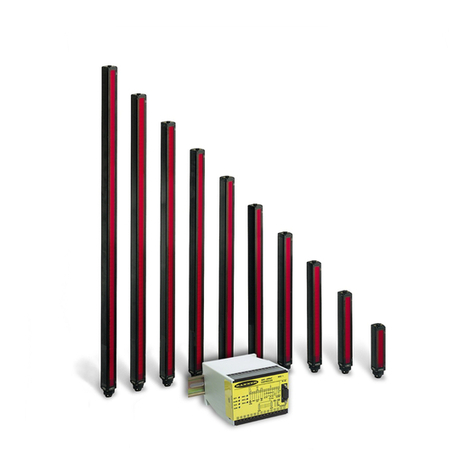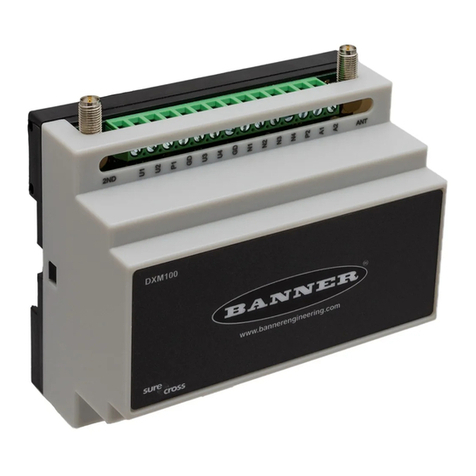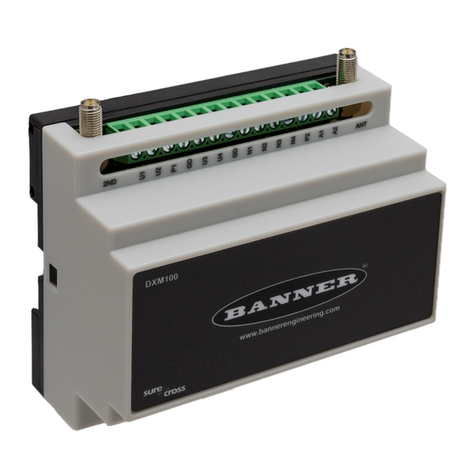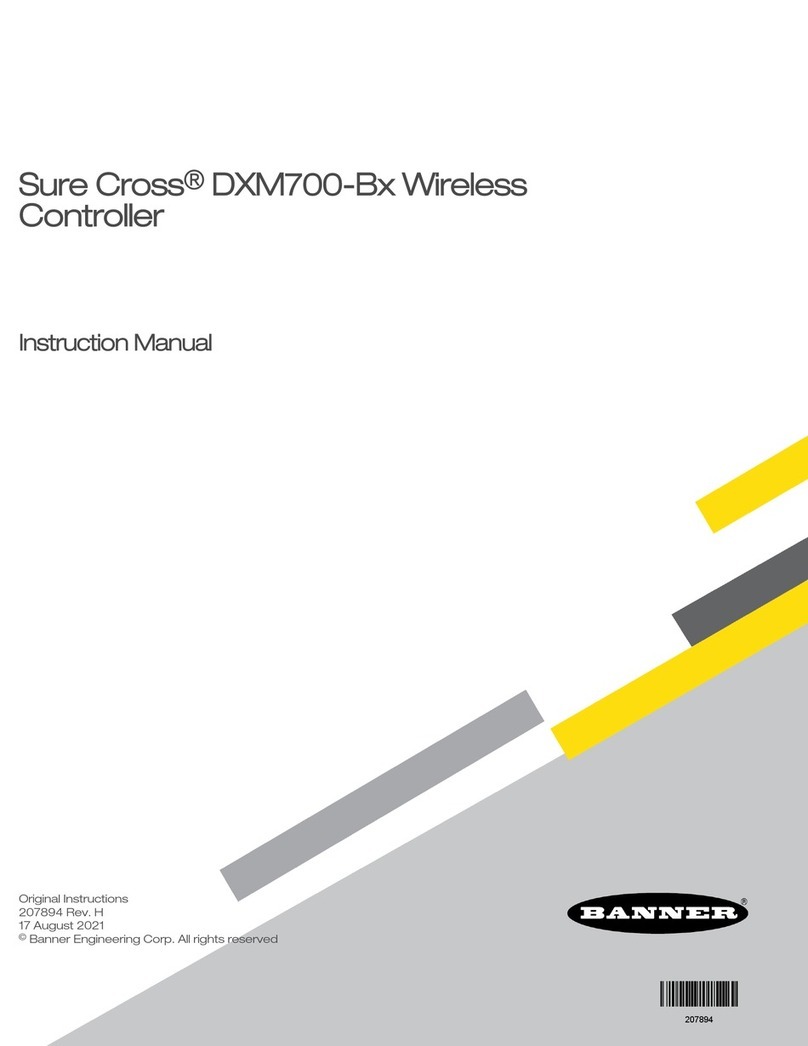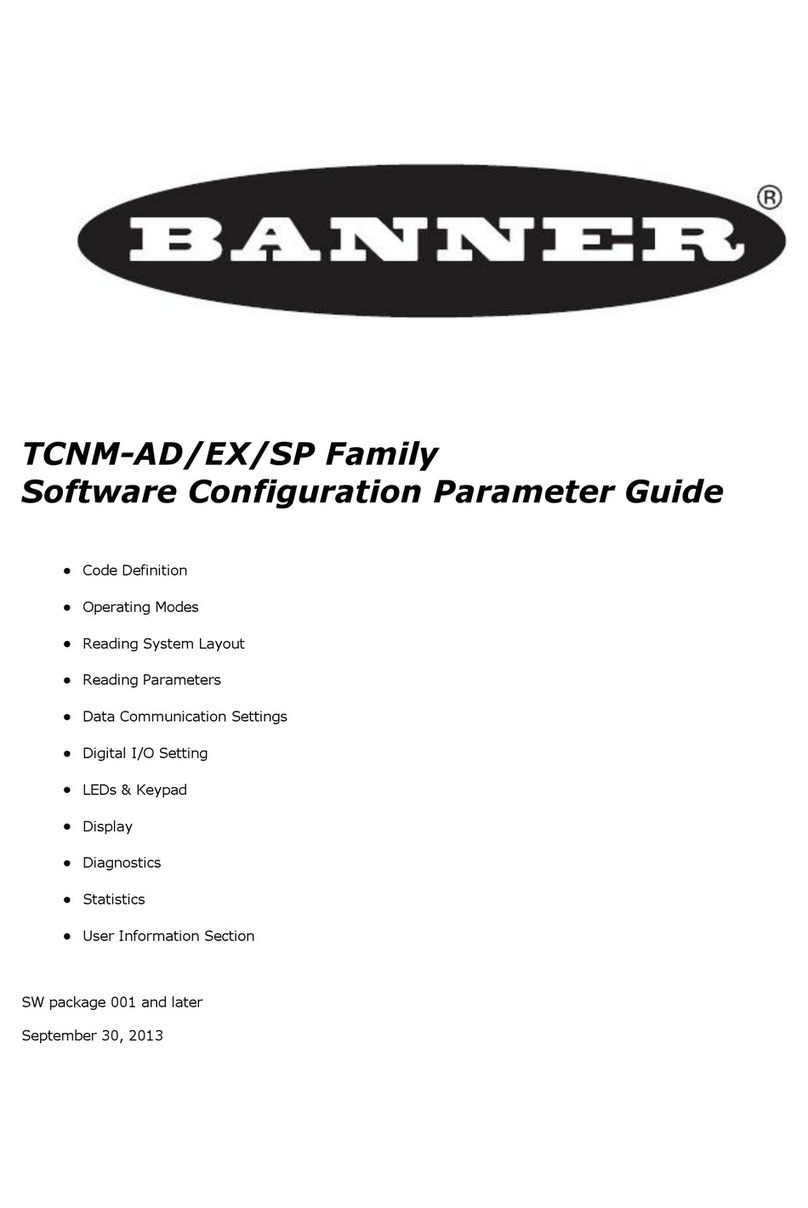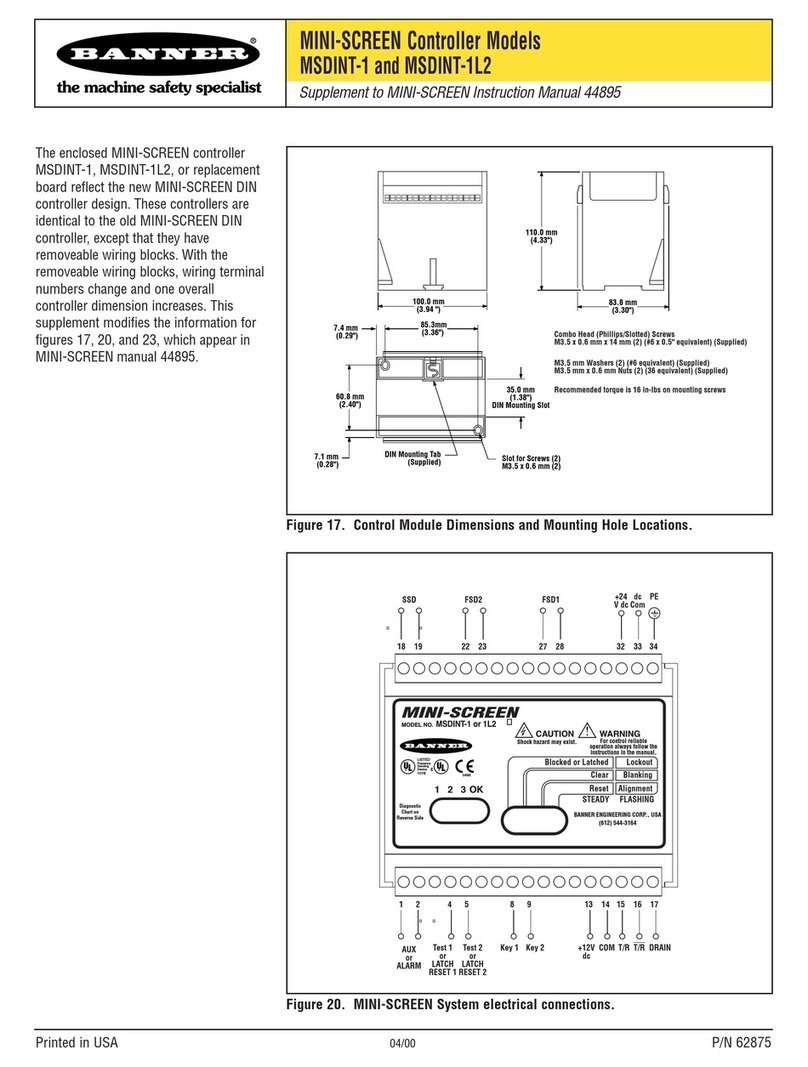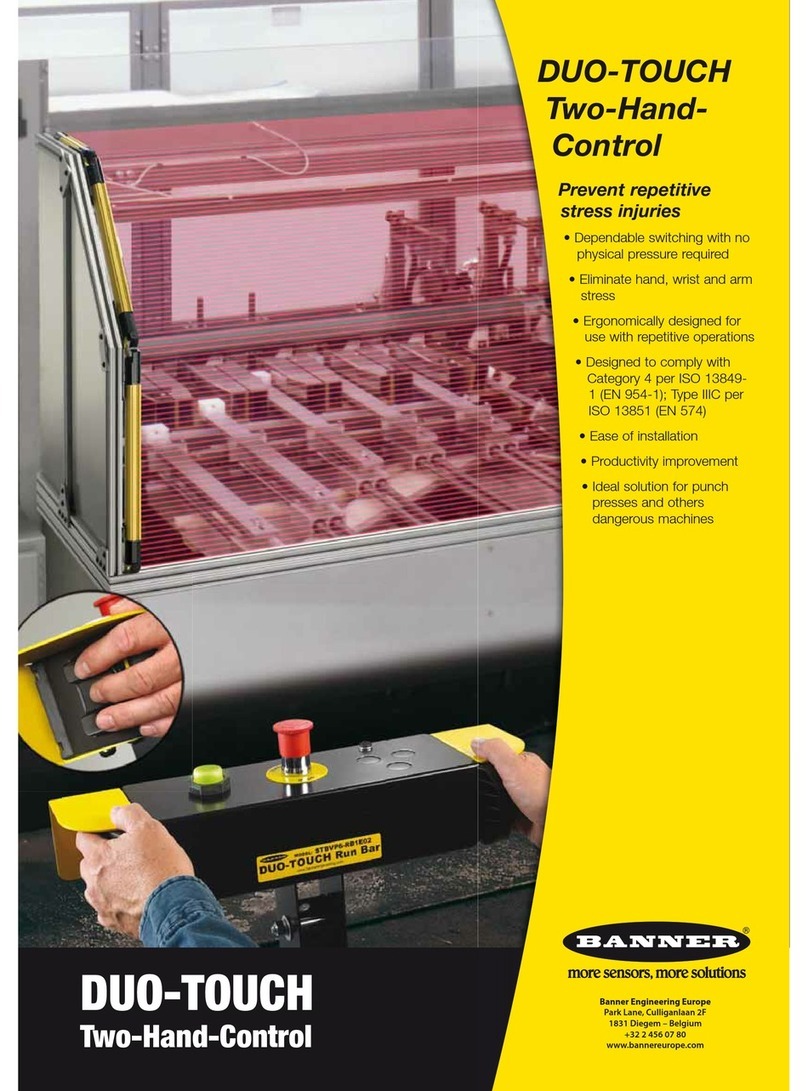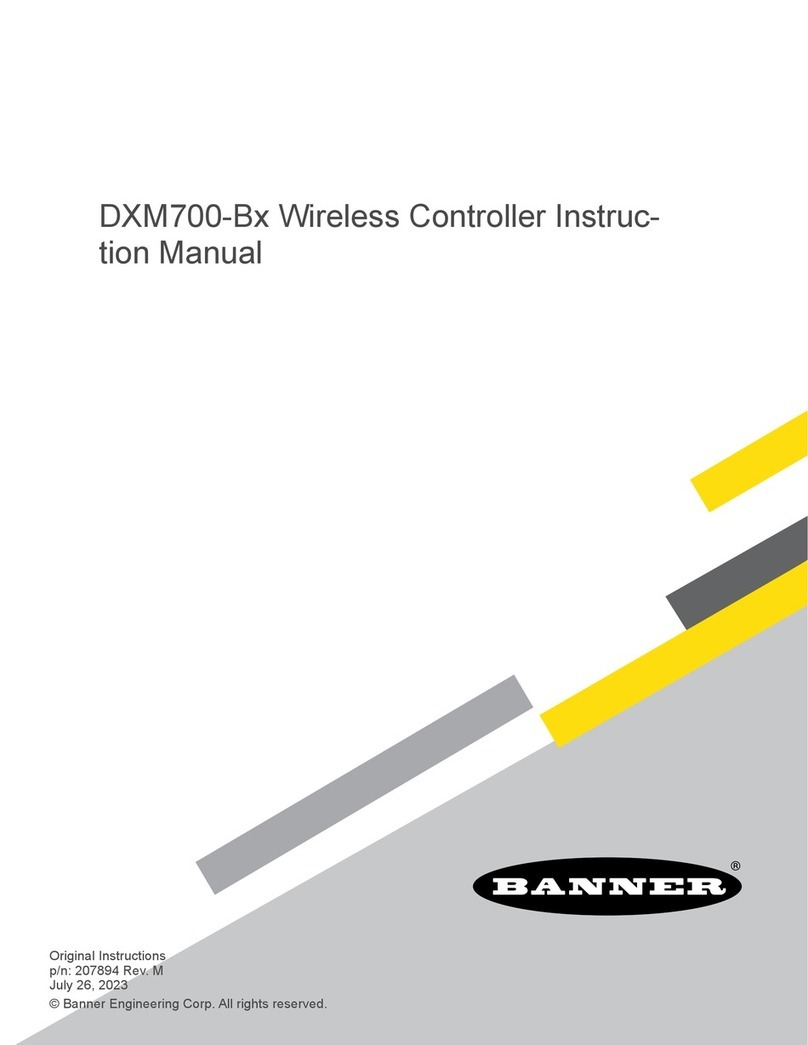October 18, 2023
LC25 Pro Controller Instruction Manual
7
Pro Editor Configuration
Banner's Pro Editor software offers an easy way to configure Pro Series-enabled touch and indicator devices, allowing users
full control of device states. The easy-to-use configuration software provides a variety of tools and capabilities to solve a wide
range of applications. Configure any Pro Series-enabled device using the free Pro Editor software, available for download
atwww.bannerengineering.com/proeditor.
Machine and Work Cell—Choosecolorsandanimationstocreateuptosevendiscretelycontrolledilluminationandstatus
states. Spans functionality from single-segment to two-colored animations.
Single Segment—Thesinglesegmentoptionshowstheworklightinonesolidcolor.Theinputwiresareusedtochange
colors. Flashing and intensity options are available. Presets are available for common configurations, which can be
adjustedasdesired.
End Status—Theendstatusoptionshowstheinside(LED)sectionoftheworklightinonecolorandtheendsofthelight
in another. The size of the two sections are customizable. The input wires are used to change color states. Flashing and
intensityoptionsareavailable.
Process Visualization—Theprocessvisualizationoptionenablesachoiceofcolors,animations,speeds,andintensitiesto
provide visual information that corresponds to equipment or process status. Single-color illumination states are also
available.
Tower Light—Choosecolors,intensities,andanimationstocreateadiscretelycontrolledtwoorthree-segmentindicator.The
segmentsarecontrolledindependentlywithinputwires.
Mobile—Choosecolorsandanimationstocreatestatesthatcanbeusedforadvancedandintuitiveindicationonmobile
equipment.
Basic Warning—Choosecolors,intensities,andanimationtocreateadiscretelycontrolledthree-segmentindicatorfor
communicationofequipmentstatus.Thesegmentsarecontrolledindependentlywithinputwires.
Advanced Warning—Createuptosevendiscretelycontrolledstatusindicators,andusepresetsforLoadingand
EmergencyStopconditions.Colors,animations,speeds,andintensitiesprovideequipmentstatus.
Timer—Thetimeroptionusestheworklightasatimer,countinguporcountingdown.Setthetotaltimeandchooseupto
four thresholds to change the visual appearance of the light as time advances. The timer starts when 12 V DC to 30 V DC is
applied to the timer run input wire (pin 2 or white wire), and paused when left floating or tied to ground. The timer resets when
12 V DC to 30 V DC is applied to the reset wire (pin 4 or black wire). The timer automatically resets when it reaches the final
count.Asteadyglobalbackgroundorthresholdmarkerscanbeapplied,fromwhichcolorandintensitycanbedefined.
Counter—ThecounteroptioncountsupordownbyconvertinginputpulsesintomovementofLEDsalongthelengthofthe
light based on up to four thresholds that define colors, intensity, and flashing. When the rising edge of a 12 V DC to 30 V DC
pulse is applied to the counter input wire (pin 2 or white wire), the count increases by one. The user can choose whether the
counter resets or the count decreases by one when 12 V DC to 30 V DC is applied to the control input wire (pin 4 or black
wire). The counter automatically resets when it reaches the final count. A steady global background or threshold markers can
beapplied,fromwhichcolorandintensitycanalsobedefined.
Pick Put Build—Choosecolorsandanimationstocreatestatesthatcanbeusedtoguideoperators,signalmaterialstatus,
enable light-guided assembly, create pick-to-light operations, and enable kitting operations.
Basic Segment—Choosecolors,intensities,andanimationtocreateadiscretelycontrolledtwoorthree-segmentindicator
forcommunicationofprocesses.
Advanced Segment—Enableuptosevendiscretelycontrolledsegmentstobeusedasindividualindicationstates.Only
onesegmentcanbeenabledatonce.
Distance—ThedistancemodeusesthelighttodisplaycoloredLEDsproportionaltoaPFM(pulsefrequencymodulation)or
PWM (pulse width modulation) input and set range or with discretely controlled levels.
Distance—ThelightadjustspositionandcolorcontinuouslybasedonthePFMorPWMinputvalue(pin2orwhitewire)
and defined color, flash, and intensity in up to four thresholds while maintaining an optional steady background for LEDs
outside the active threshold range. Threshold markers can be applied, from which color and intensity can also be defined.
ThePFMsignalfrequencyrangecanbefrom100to10,000Hz.ThePWMdutycyclerangecanbefrom0to100%.
Coarse Distance—Choosecolors,intensities,andflashpatternstocreateuptosevendiscretelycontrolledlevelsbased
uponinputwiringlogicstatesforsimpledistanceandlevelindication.
Gauge—ThegaugeoptioncontrolsthecolorandpositionofabandofLEDsbasedonadefinedPFMorPWMinputvalue
(pin 2 or white wire) and range. The width of the band is defined as a percentage of the total lighted length. The light adjusts
the position and color of the band and background continuously based on the input signal and defined color, flash, intensities,
and animations in upper, lower, and center thresholds. Threshold markers can be applied, from which color and intensity can
also be defined. The PFM signal frequency range can be from 100 to 10,000 Hz. The PWM duty cycle range can be from 0 to
100%.
Wait for the light to finish flashing.
© Banner Engineering Corp. All rights reserved.