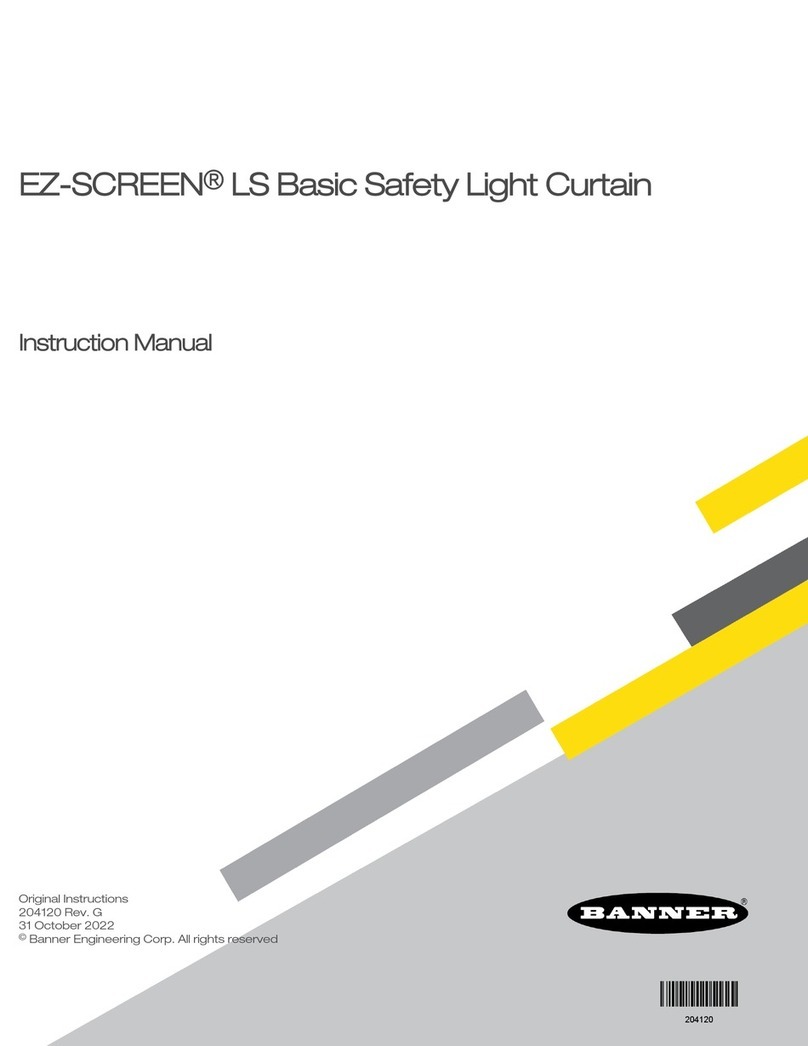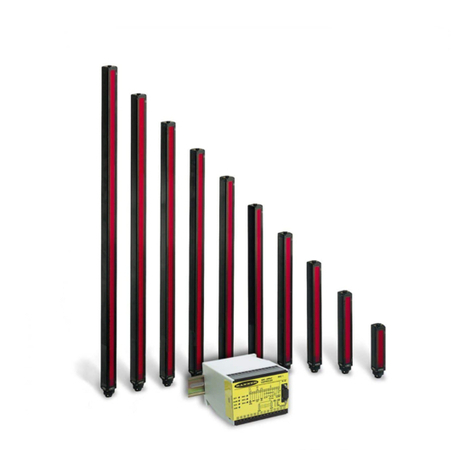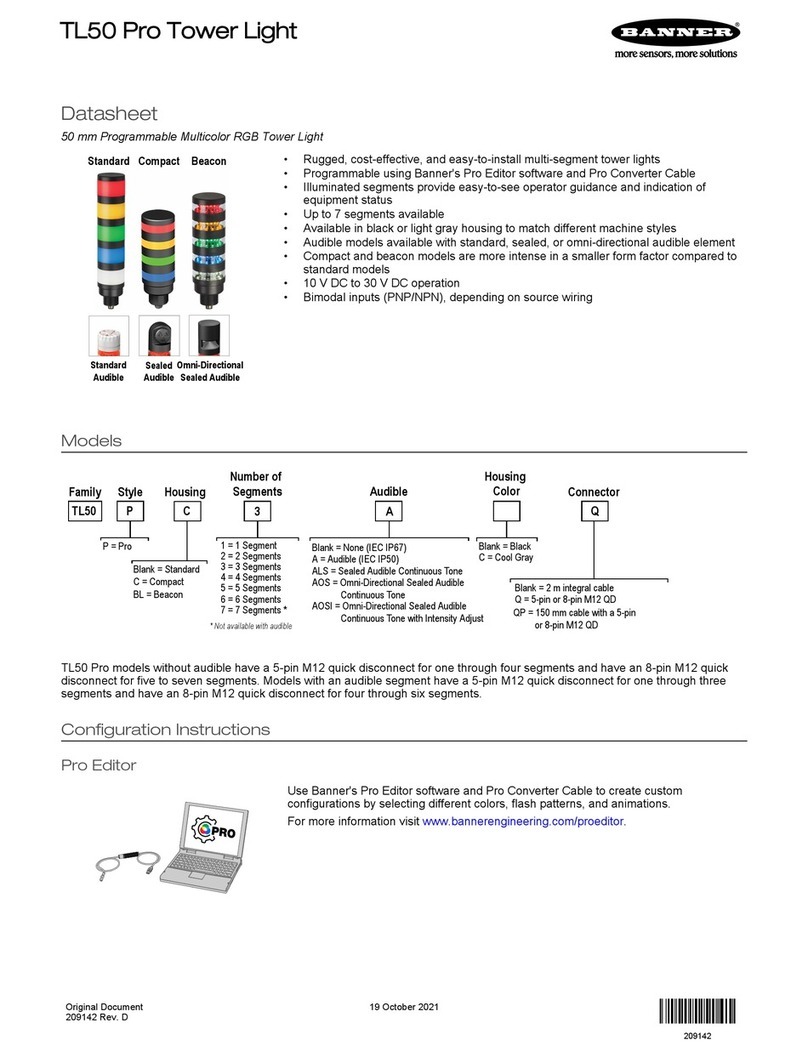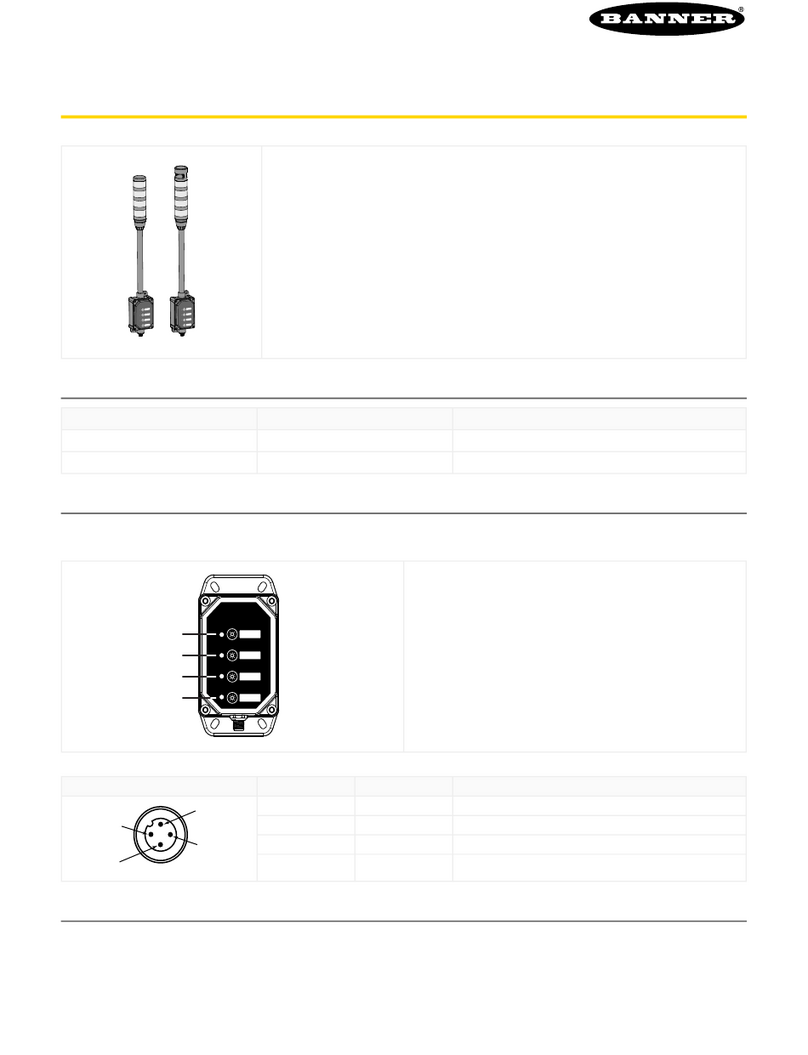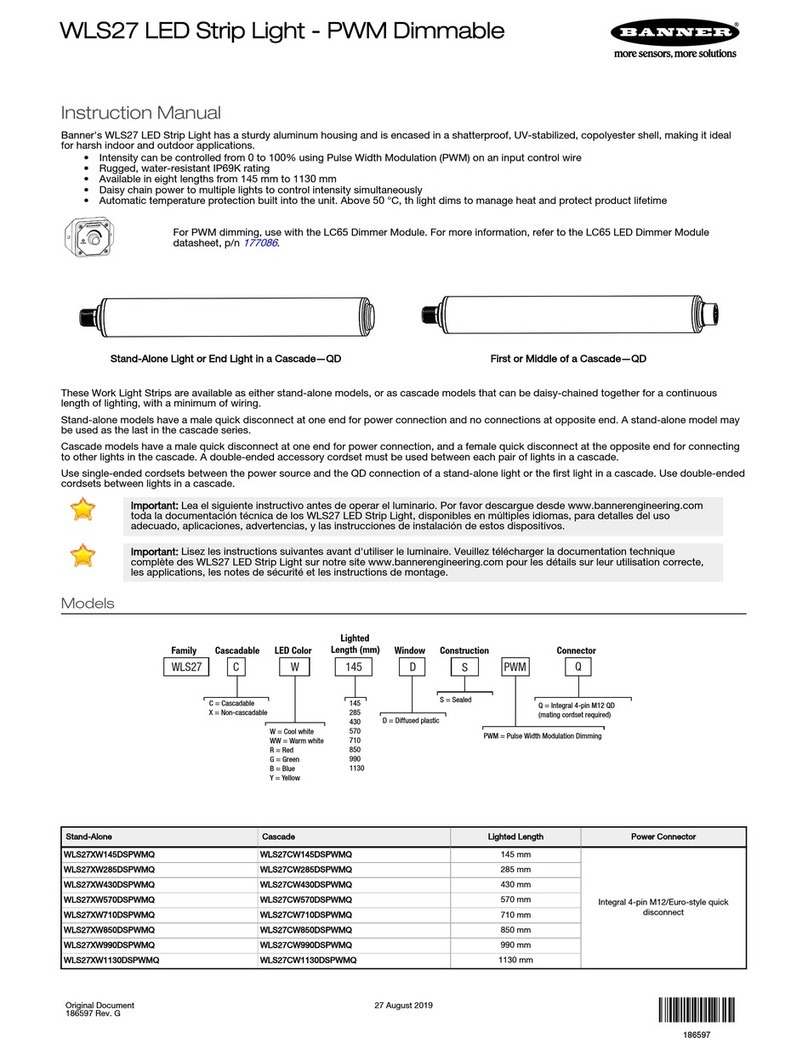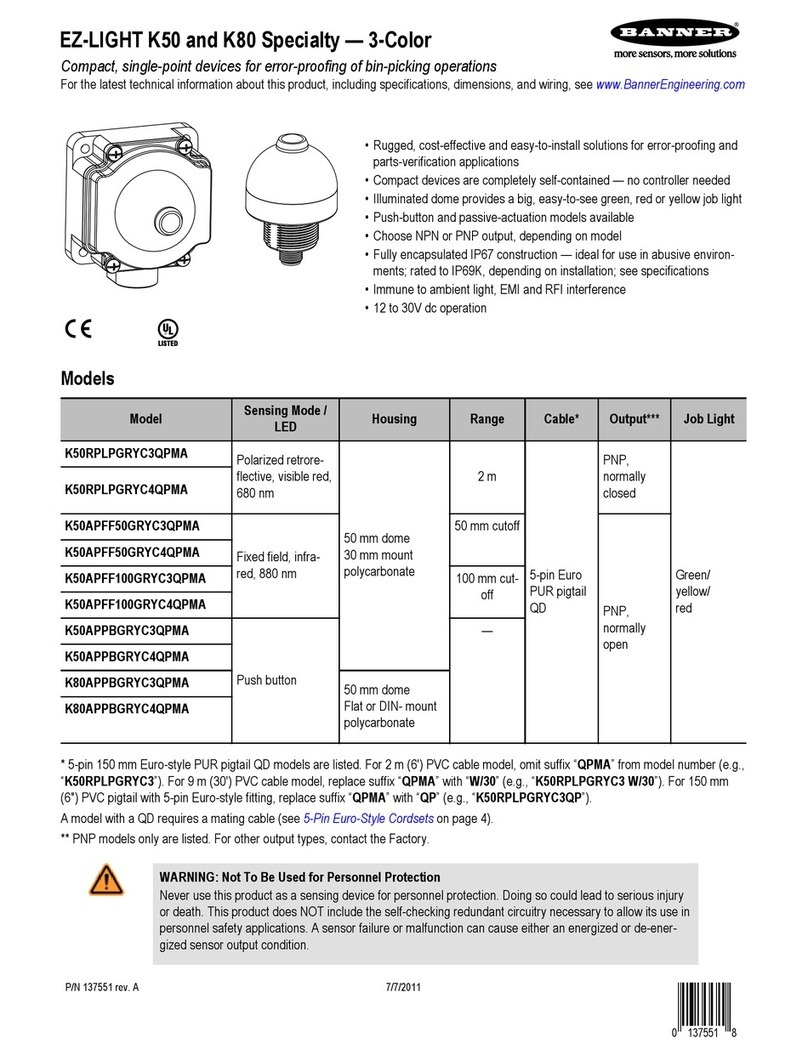Note: If the script becomes unresponsive in an initialization mode, write a 1 into Local Register 7.
3.1.1 Assign a Single Device ID
The following method only works with Pick-to-Light devices with touch sensors.
1. Set DXM Local Register 852 (Initialize Device Start) to the value of the Device ID.
2. Set DXM Local Register 851 (Initialization Mode) to a value of 1.
When the DXM Controller recognizes a value of 1 in the Initialization Mode register, it begins broadcasting the
network devices into the Test Mode (blue flashing with Device ID displayed).
3. If the Device ID is present in the network, that device resets to Device ID 1 (default) to eliminate duplication.
The process causes the devices to flash.
4. Touch the sensor on the new device to assign the ID.
When a device is selected, the indicator changes to green. Local Register 1 returns to the value 0 to signal
completion.
3.1.2 Assign Multiple Device IDs
The following method only works with Pick-to-Light devices with touch sensors. Device IDs are assigned in sequential
order.
1. Set DXM Local Register 852 (Initialize Device Start) to the value of the first Device ID.
2. Set DXM Local Register 853 (Initialize Device End) to the last Device ID.
3. Set DXM Local Register 851 (Initialization Mode) to a value of 2.
When the DXM Controller recognizes a value of 2 in the Initialization Mode register, it begins the process of
assigning IDs to Pick-to-Light devices in the network. The process starts by flashing all devices red.
4. Touch the sensor on the first device to assign the first ID.
When a device is selected, the color for that device changes to green.
5. Touch the sensor on the next device.
The controller assigns the next ID to that device. The process continues until all devices are assigned IDs.
3.1.3 Connectivity Test Mode
1. Set DXM Local Register 851 (Initialization Mode) to a value of 3 to trigger the DXM Controller to quickly flash each
Pick-to-Light device in the connected network continuously.
This starts at the value in Local Register 852 and goes through until the value in Local Register 853, and then
repeats.
The purpose of this is to demonstrate the absolute best-case speed of the serial network.
2. Set DXM Local Register back to 0 to terminate the mode.
3.1.4 Clear Mode
1. Set DXM Local Register 851 (Initialization Mode) to a value of 6 to trigger the DXM Controller to:
• Do a broadcast transmission to clear the three-digit displays
• Set all units into Wait State
• Set Color 1, Color 2, and Animation to a value of 0
2. When complete, it sets the DXM Local Register 851 back to a value of 0.
3.2 Using the Read/Write Registers Operation
There are four registers that are used to control a Register read/write portal to any externally connected PICK-IQ™device.
Data of up to 10 holding registers are handled with a single transfer:
1. Write the function, address, number of registers, and write data (if needed).
2. Write the Device ID number for the selected device to trigger the operation.
After the Device ID is detected as non-zero, it forms the device message and begins the broadcast. Once the operation is
complete, it zeroes out the Read/Write Device ID.
Pick-to-Light Solutions Guide
8 www.bannerengineering.com - Tel: + 1 888 373 6767