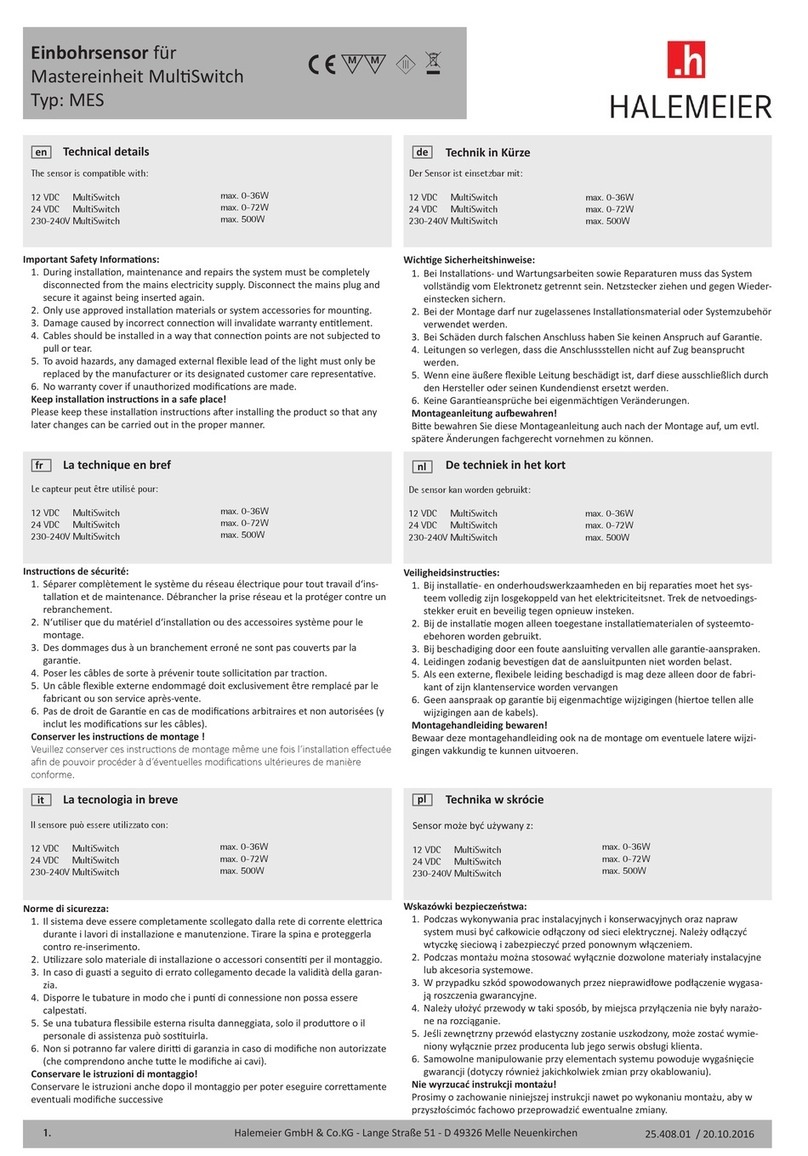Banner Plastic Fibre Optic Sensor FI22FP User manual
Other Banner Stud Sensor manuals

Banner
Banner Photoelectric Sensor QS18 User manual
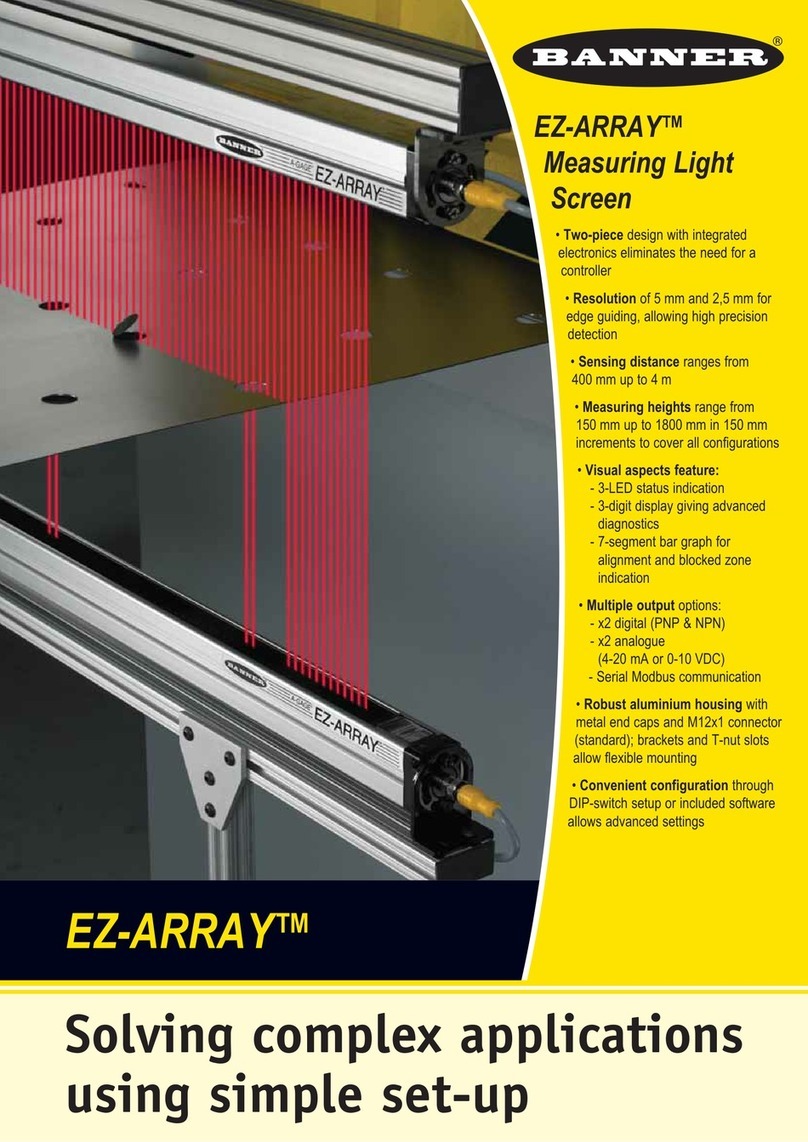
Banner
Banner Measuring Light Screen EZ-ARRAY User manual

Banner
Banner QS30H20 User manual
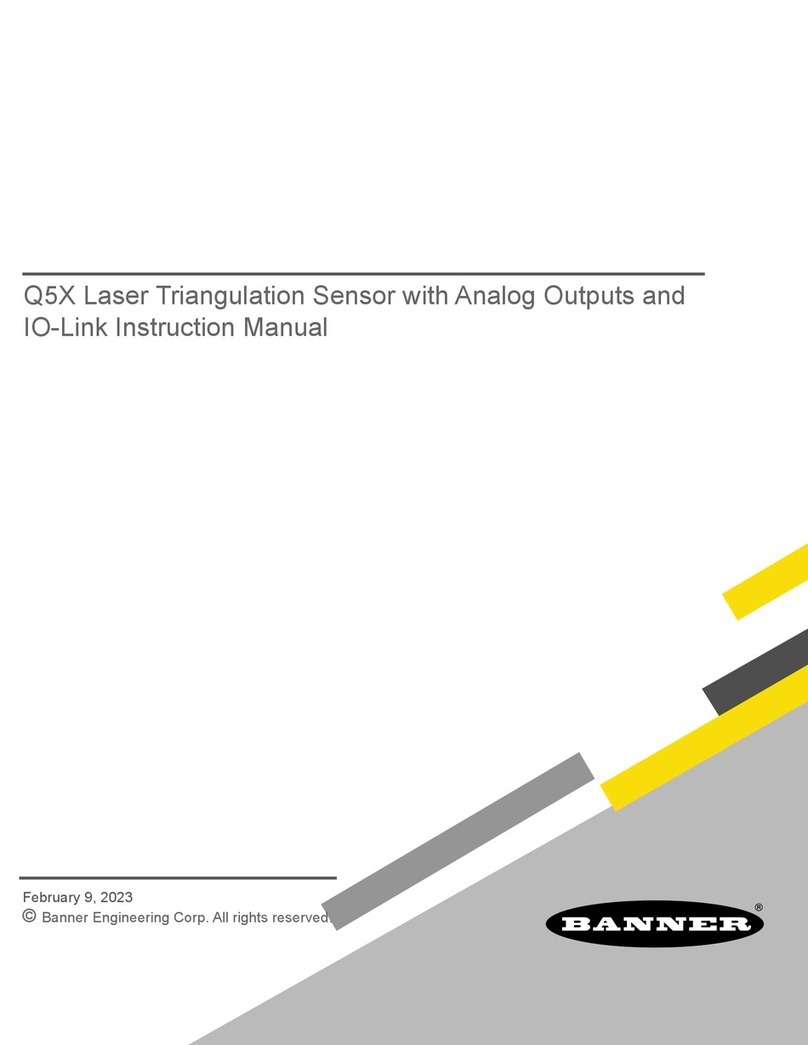
Banner
Banner Q5X User manual

Banner
Banner Miniature Sensor Q12 User manual

Banner
Banner R-Gage QT50R User manual
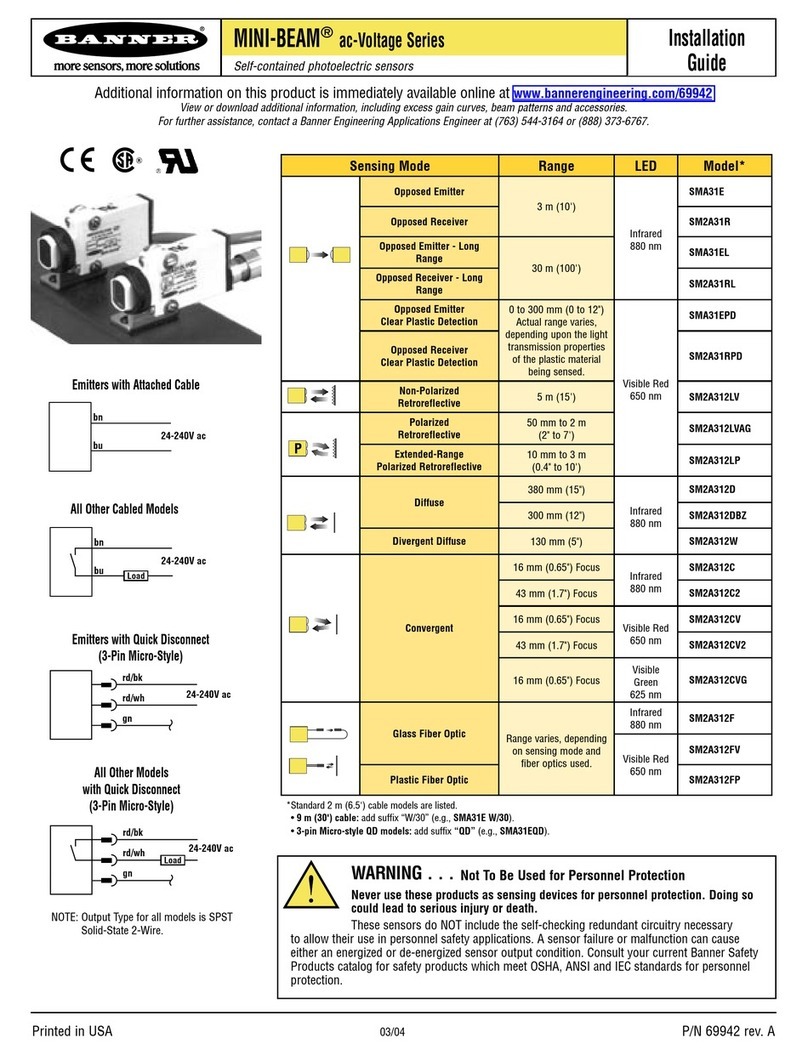
Banner
Banner Mini-Beam ac-Voltage Series User manual

Banner
Banner World-Beam QS30 Owner's manual
Popular Stud Sensor manuals by other brands
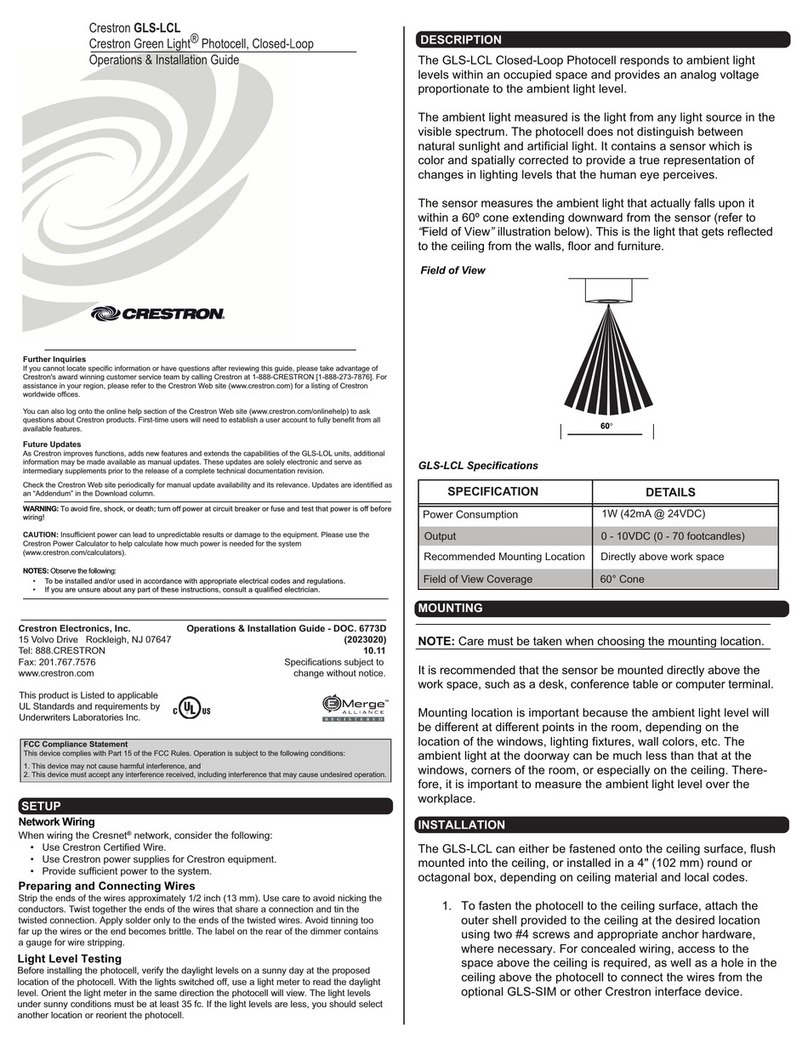
Crestron
Crestron Closed-Loop Photocell Light Sensor GLS-LCL Operations & installation guide

Zircon
Zircon MultiScanner L350 user manual

Stanley
Stanley STHT77588 manual

Stanley
Stanley S100 user manual

Airflow
Airflow Adroit DV96 instruction manual
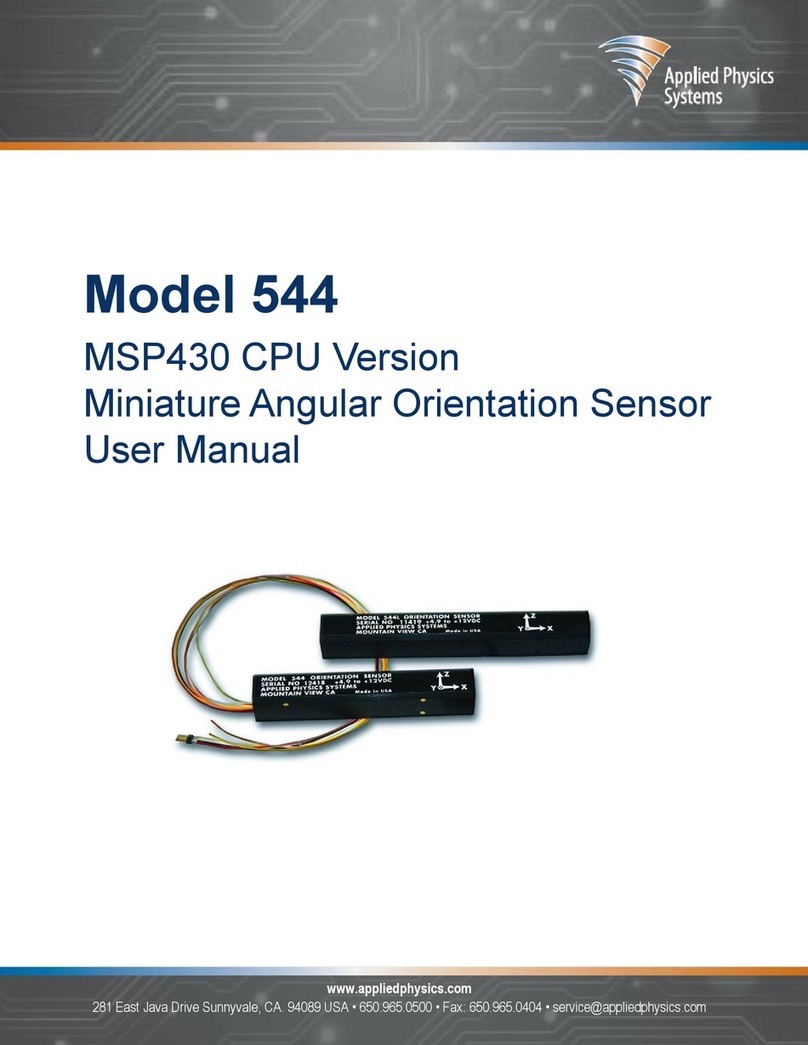
Applied Physics Systems
Applied Physics Systems 544 user manual