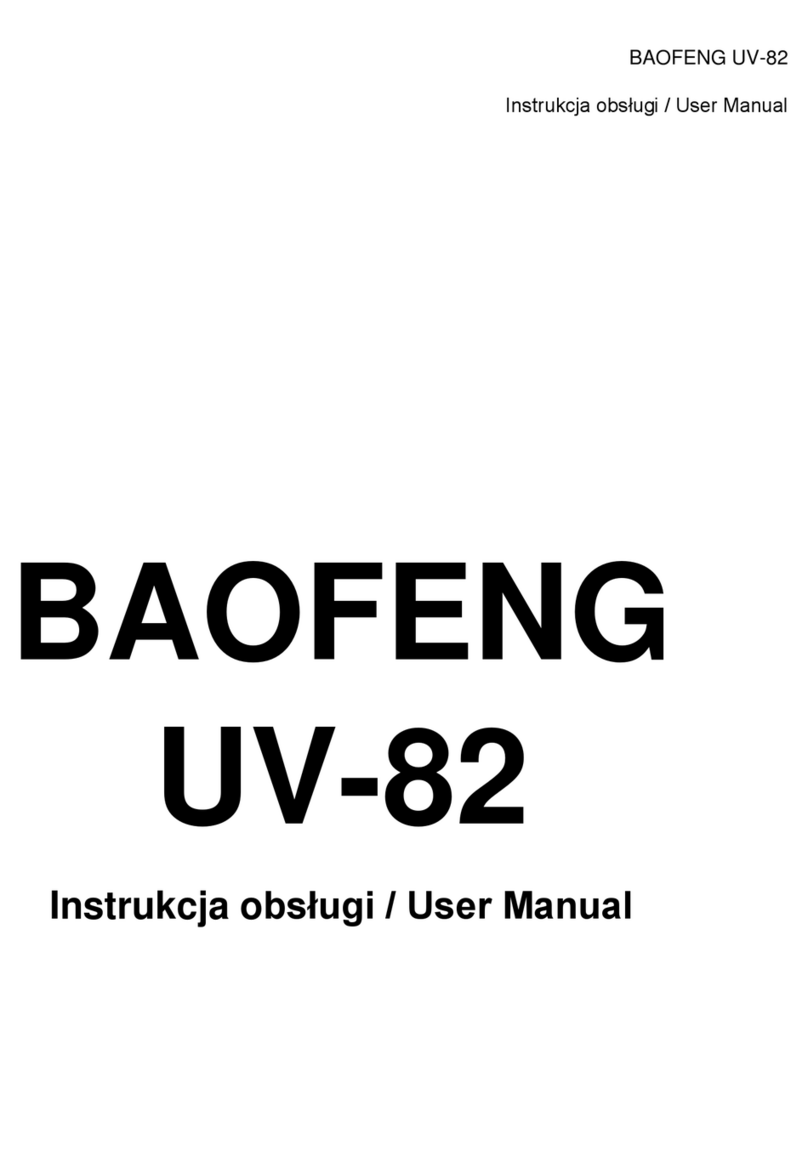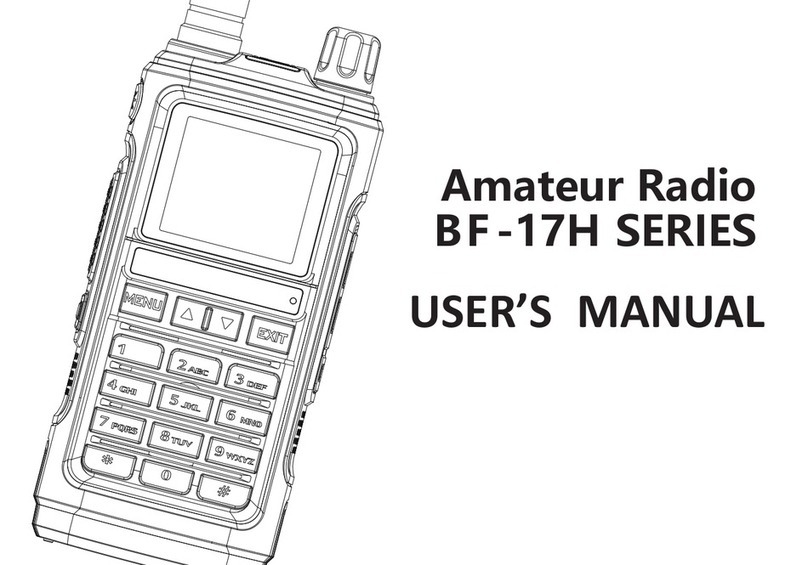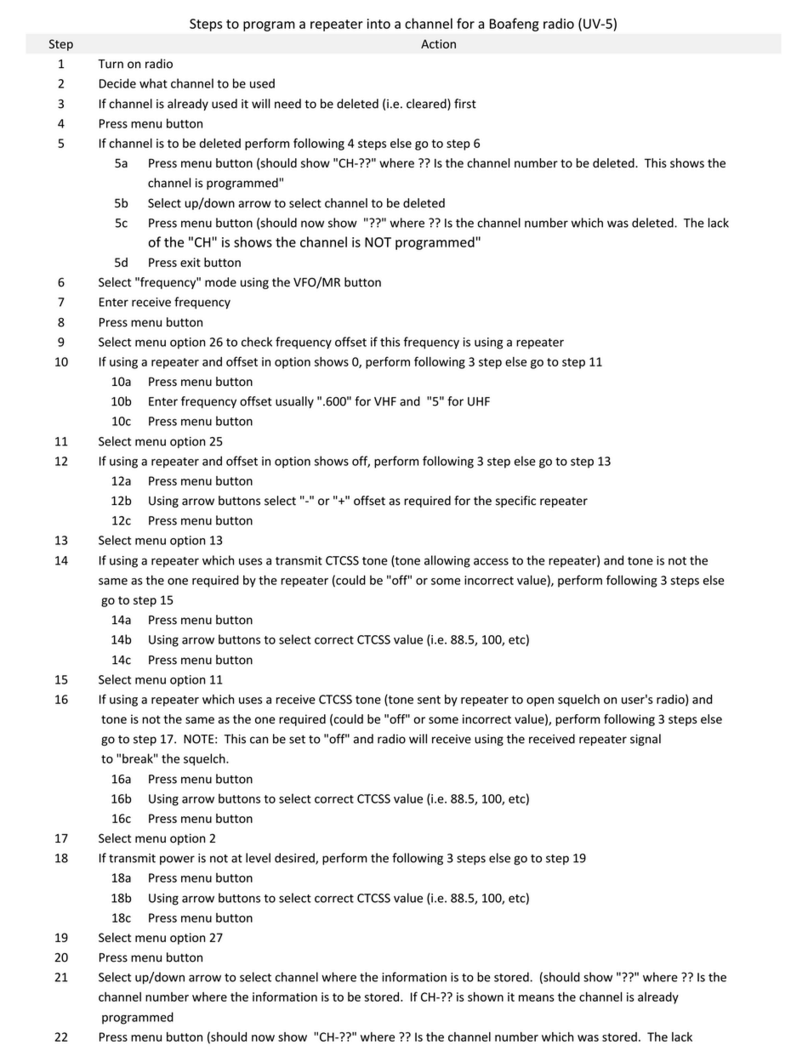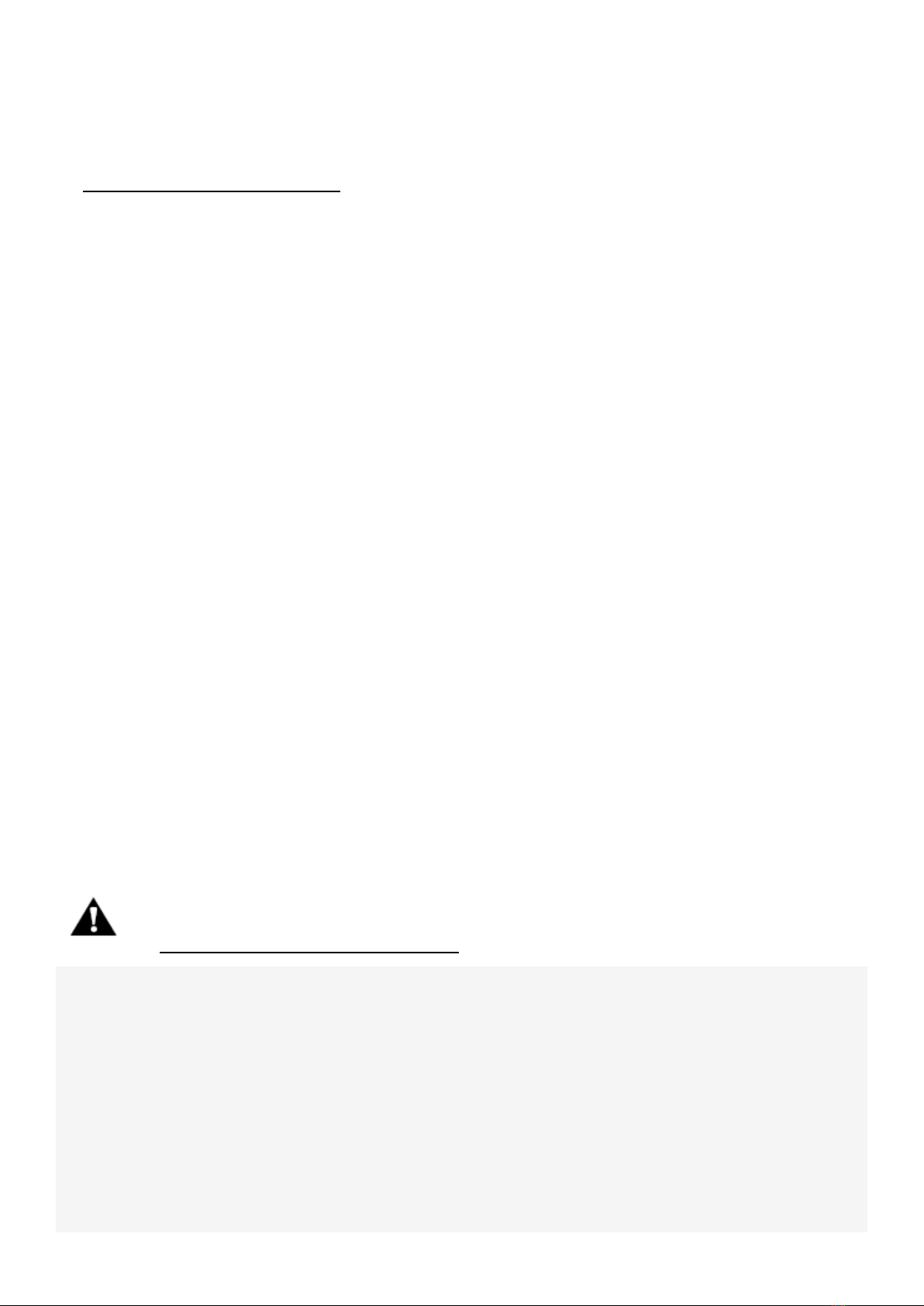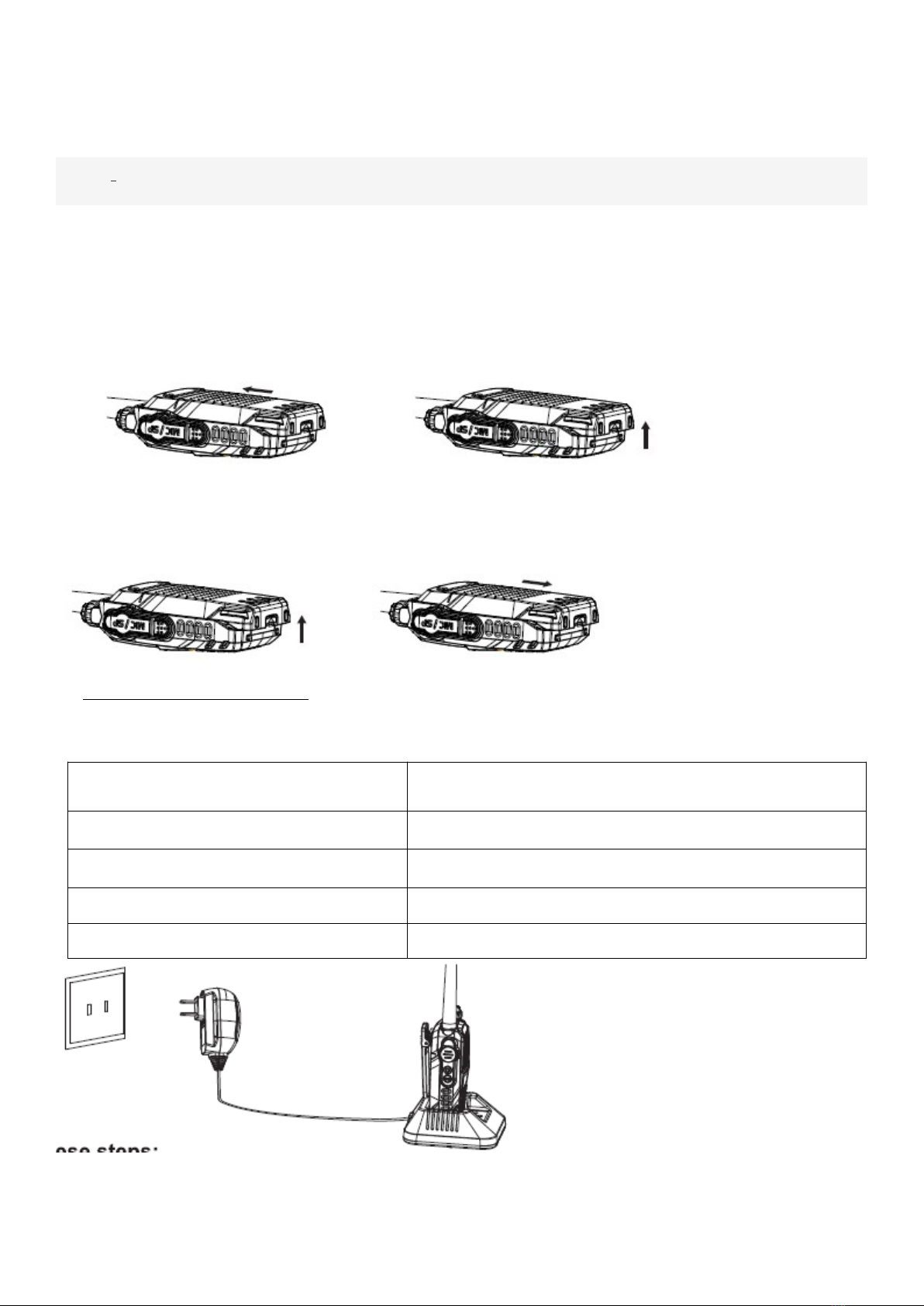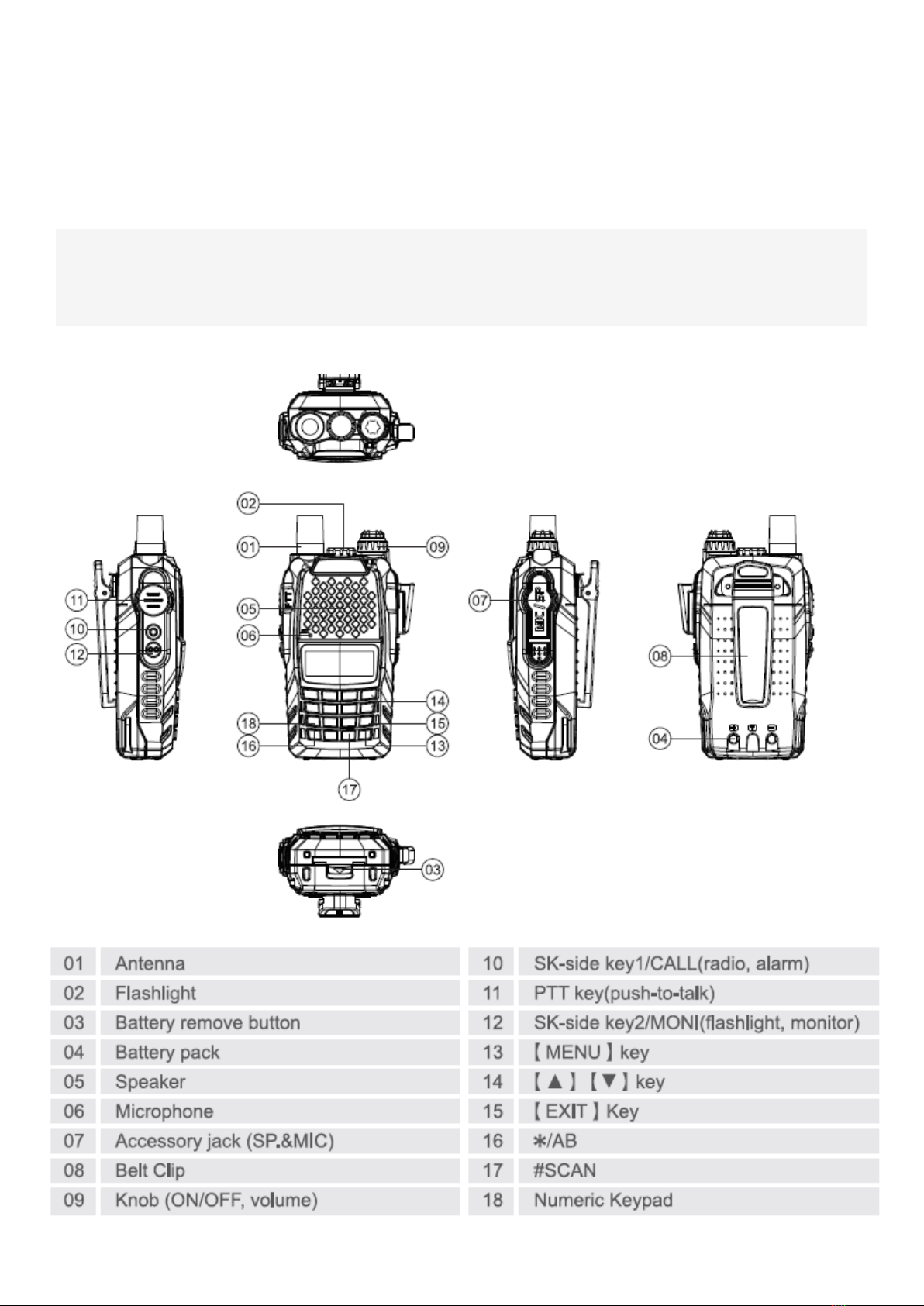1. Plug he power cord in o he adap er.
2. Plug he AC connec or of he adap er in o he AC ou le socke .
3. Plug he DC connec or of he adap er in o he DC socke on he back of he charger.
4. Place he radio wi h he ba ery a ached, or he ba ery alone, in he charger.
5. Make sure he ba ery is in good con ac wi h he charging erminals. The charging process
ini ia es when he red LED ligh s.
6. The green LED ligh s abou 4 hours la er indica ing he ba ery is fully charged. Then remove
he radio wi h he ba ery a ached or he ba ery alone from he charger.
7.-BATTERY INFORMATION:
7.1.-INITIAL USE
New ba eries are shipped uncharged fully from he fac ory. Charge a new ba ery for 5 hours
before ini ial use. The maximum ba ery capaci y and performance is achieved af er hree full
charge/discharge cycles. If you no ice he ba ery power runs low, please recharge he ba ery.
WARNING:"/(1!0$-20
!1$$!
"/%($1$0-3
".$0!!4!!5.$
"%0$0
7.2.-BATTERY TIPS:
1. When charging your ba ery, keep i a a empera ure among 5℃ - 40℃. Tempera ure ou of
he limi may cause ba ery leakage or damage.
2. When charging a ba ery a ached o a radio, urn he radio off o ensure a full charge.
3. Do no cu off he power supply or remove he ba ery when charging a ba ery.
4. Never charge a ba ery ha is we . Please dry i wi h a sof clo h prior o charge.
5. The ba ery will even ually wear ou . When he opera ing ime ( alk- ime and s andby ime) is
no iceably shor er han normal performance, i is ime o buy a new ba ery.
7.3.-PROLONG BATTERY LIFE:
1. Ba ery performance will be grea ly decreased a a empera ure below 0 . A spare ba ery is℃
necessary in cold wea her. The cold ba ery unable o work in his si ua ion may work under room
empera ure, so keep i for la er use.
2. The dus on he ba ery con ac may cause he ba ery canno work or charge. Please use a
clean dry clo h o wipe i before a aching he ba ery o he radio.