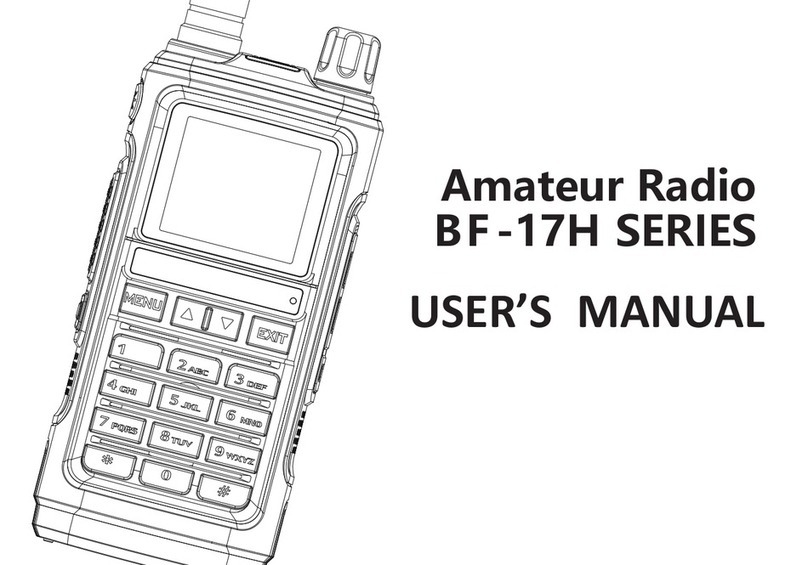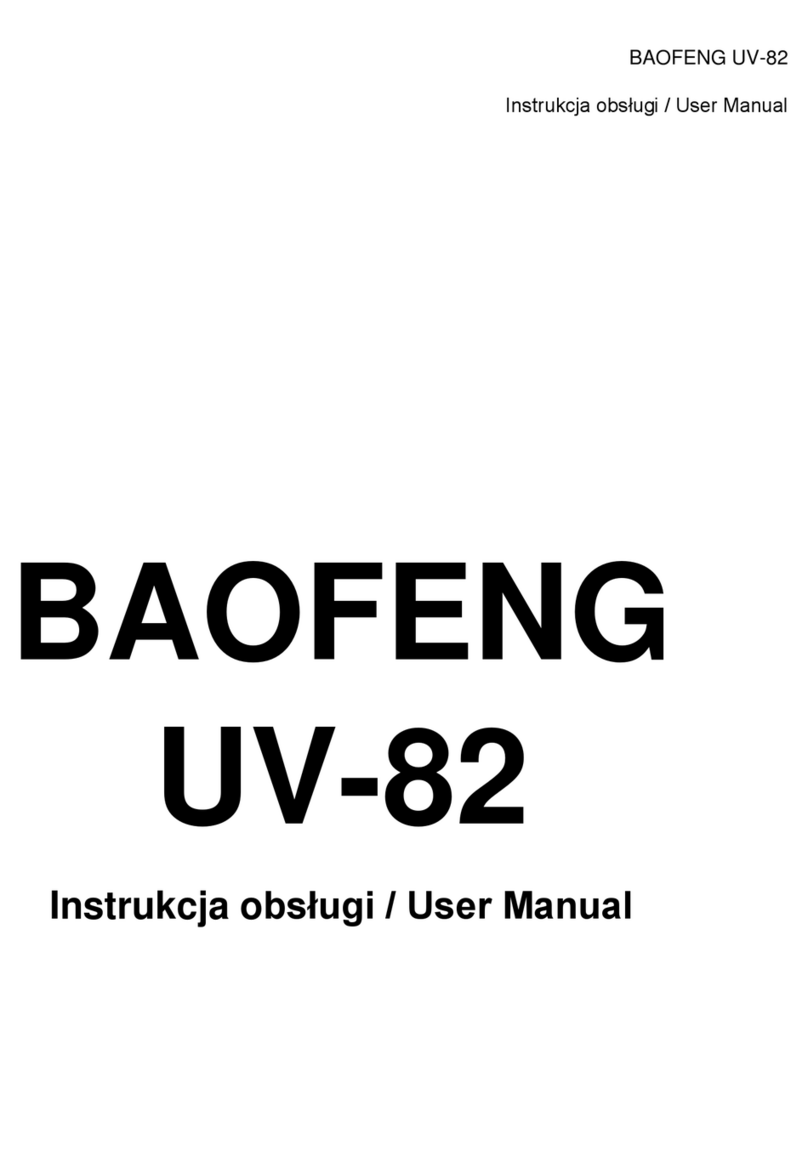Step
1 Turn on radio
2 Decide what channel to be used
3 If channel is already used it will need to be deleted (i.e. cleared) first
4 Press enu button
5 If channel is to be deleted perfor following 4 steps else go to step 6
5a Press enu button (should show "CH-??" where ?? Is the channel nu ber to be deleted. This shows the
channel is progra ed"
5b Select up/down arrow to select channel to be deleted
5c Press enu button (should now show "??" where ?? Is the channel nu ber which was deleted. The lack
of the "CH" is shows the channel is NOT progra ed"
5d Press exit button
6 Select "frequency" ode using the VFO/MR button
7 Enter receive frequency
8 Press enu button
9 Select enu option 26 to check frequency offset if this frequency is using a repeater
10 If using a repeater and offset in option shows 0, perfor following 3 step else go to step 11
10a Press enu button
10b Enter frequency offset usually ".600" for VHF and "5" for UHF
10c Press enu button
11 Select enu option 25
12 If using a repeater and offset in option shows off, perfor following 3 step else go to step 13
12a Press enu button
12b Using arrow buttons select "-" or "+" offset as required for the specific repeater
12c Press enu button
13 Select enu option 13
14 If using a repeater which uses a trans it CTCSS tone (tone allowing access to the repeater) and tone is not the
sa e as the one required by the repeater (could be "off" or so e incorrect value), perfor following 3 steps else
go to step 15
14a Press enu button
14b Using arrow buttons to select correct CTCSS value (i.e. 88.5, 100, etc)
14c Press enu button
15 Select enu option 11
16 If using a repeater which uses a receive CTCSS tone (tone sent by repeater to open squelch on user's radio) and
tone is not the sa e as the one required (could be "off" or so e incorrect value), perfor following 3 steps else
go to step 17. NOTE: This can be set to "off" and radio will receive using the received repeater signal
to "break" the squelch.
16a Press enu button
16b Using arrow buttons to select correct CTCSS value (i.e. 88.5, 100, etc)
16c Press enu button
17 Select enu option 2
18 If trans it power is not at level desired, perfor the following 3 steps else go to step 19
18a Press enu button
18b Using arrow buttons to select correct CTCSS value (i.e. 88.5, 100, etc)
18c Press enu button
19 Select enu option 27
20 Press enu button
21 Select up/down arrow to select channel where the infor ation is to be stored. (should show "??" where ?? Is the
channel nu ber where the infor ation is to be stored. If CH-?? is shown it eans the channel is already
progra ed
22 Press enu button (should now show "CH-??" where ?? Is the channel nu ber which was stored. The lack
Action
Steps to progra a repeater into a channel for a Boafeng radio (UV-5)