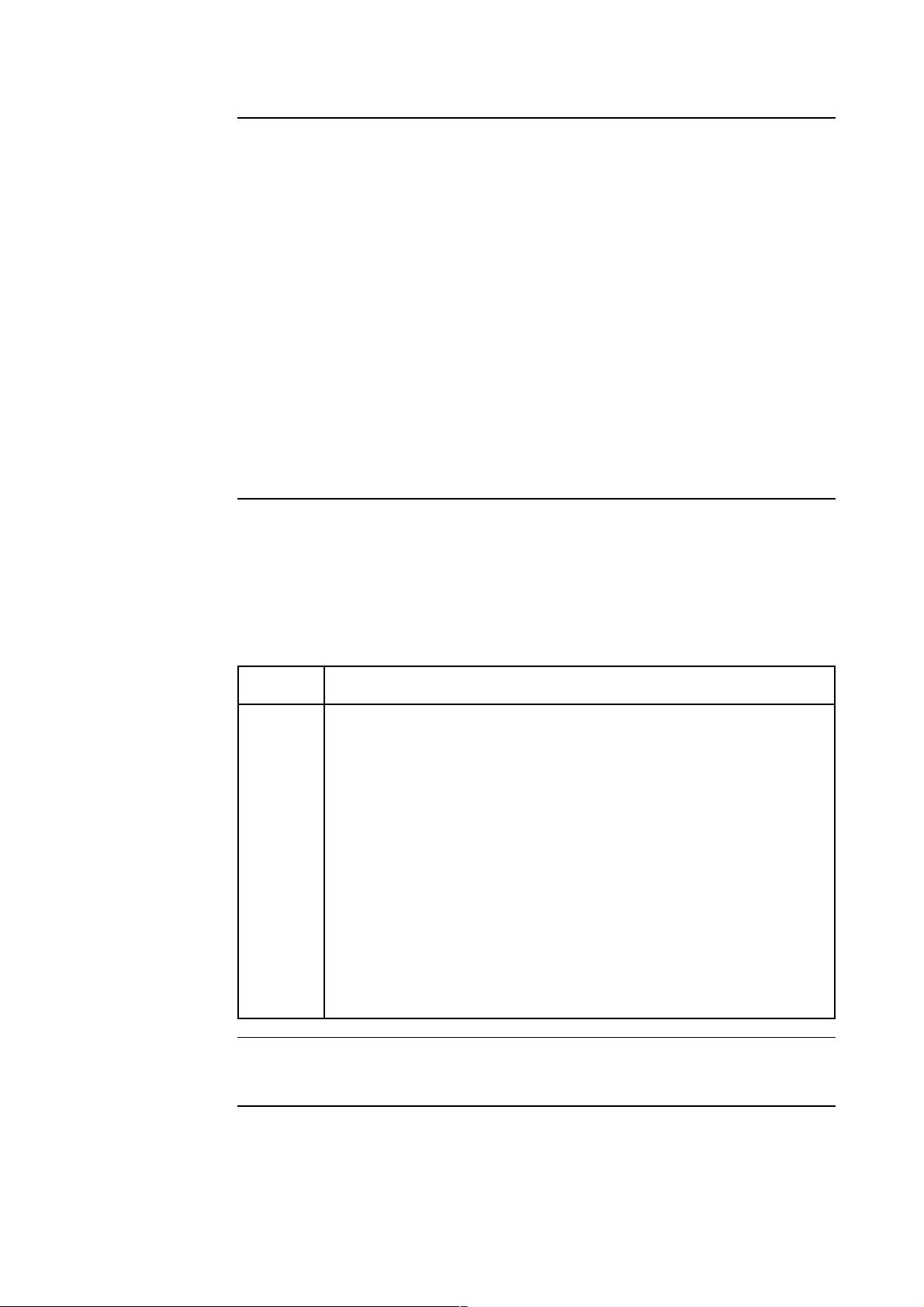BARCO 3 Projection Syste s
QGD(3.4-4.5:1) Lens R9840060 (Continued)
Lens Formula To calculate the distance (range) between the projector frontside and the screen (PD)
for a given screen width (SW), use the following for ula for
BarcoGraphics 6300 :
Metric syste (PD and SW in eter) :
PDmin = 3.374 x SW - 0.115 + 0.0575/SW
PDmax = 4.433 x SW - 0.133 + 0.0556/SW
Inch syste (PD and SW in inch) :
PDmin = 3.374 x SW - 4.53 + 89.12/SW
PDmax = 4.433 x SW - 5.24 + 86.18/SW
BarcoReality 6300 :
Metric syste (PD and SW in eter) :
PDmin = 3.457 x SW - 0.115 + 0.056/SW
PDmax = 4.542 x SW - 0.133 + 0.054/SW
Inch syste (PD and SW in inch) :
PDmin = 3.457 x SW - 4.53 + 86.80/SW
PDmax = 4.542 x SW - 5.24 + 83.70/SW
Lens Cleaning
Procedure
To ini ize the possibility of da aging the optical coating or scratching exposed lens
surface, we have developed reco endations for cleaning the lens.
FIRST, we reco end you try to re ove any aterial fro the lens by blowing it off
with clean, dry deionized air. DO NOT use any liquid to clean the lenses.
A TorayseeTM cloth is included with the lens kit.
Proceed as follows :
1
2
3
5
5
6
Always wipe lenses with a CLEAN TorayseeTM cloth.
Always wipe lenses in a single direction. Do not wipe back and for-
wards across the lens surface as this tends to grind dirt into the coating.
Do not leave cleaning cloth in either an open roo or lab coat pocket,
as doing so can conta inate the cloth.
If s ears occur when cleaning lenses, replace the cloth. S ears are
the first indication of a dirty cloth.
Do not use fabric softener when washing the cleaning cloth or softener
sheets when drying the cloth.
Do not use liquid cleaners on the cloth as doing so will conta inate the
cloth.
Step Action
Order nu ber for a new TorayseeTM cloth : R379058.
Toraysee Cloth
Order Number