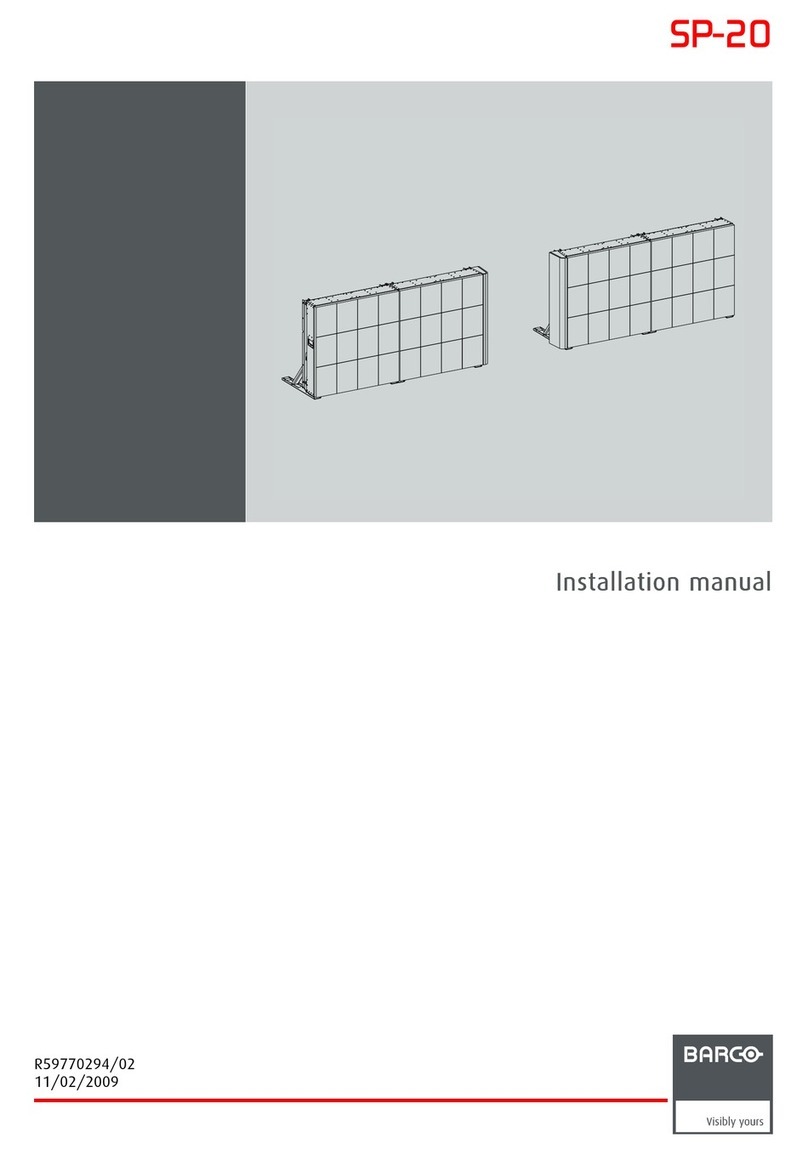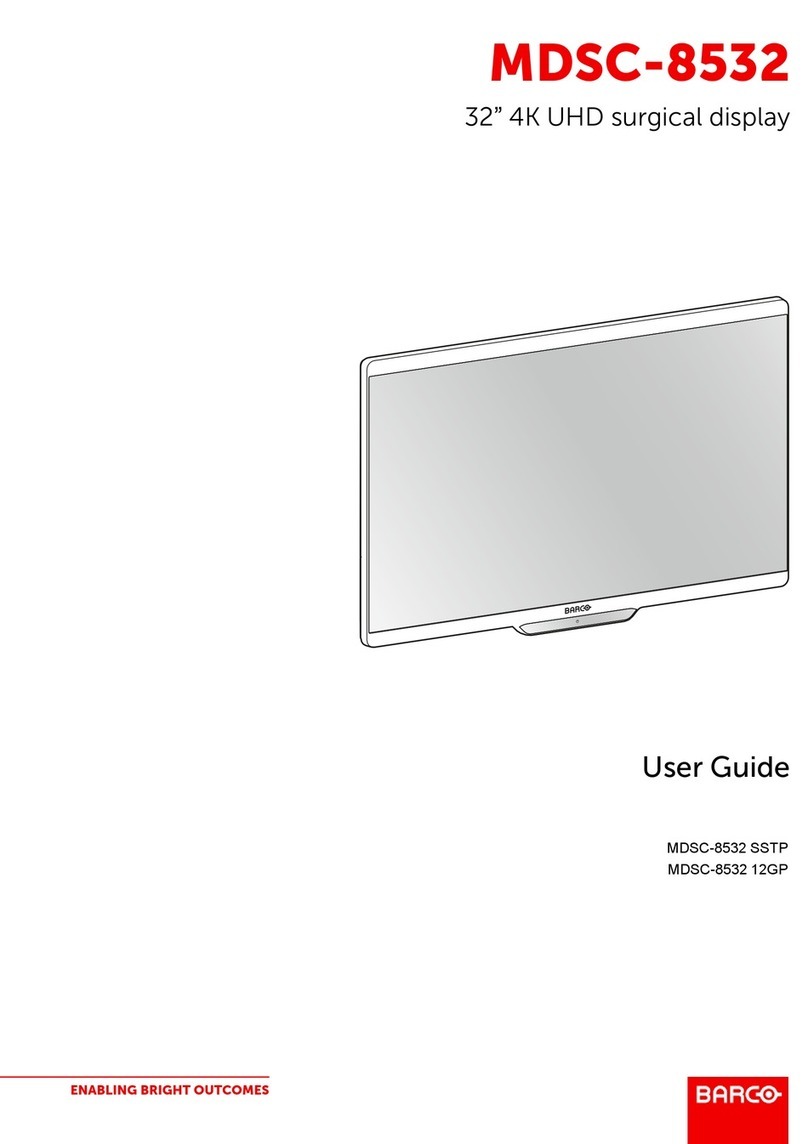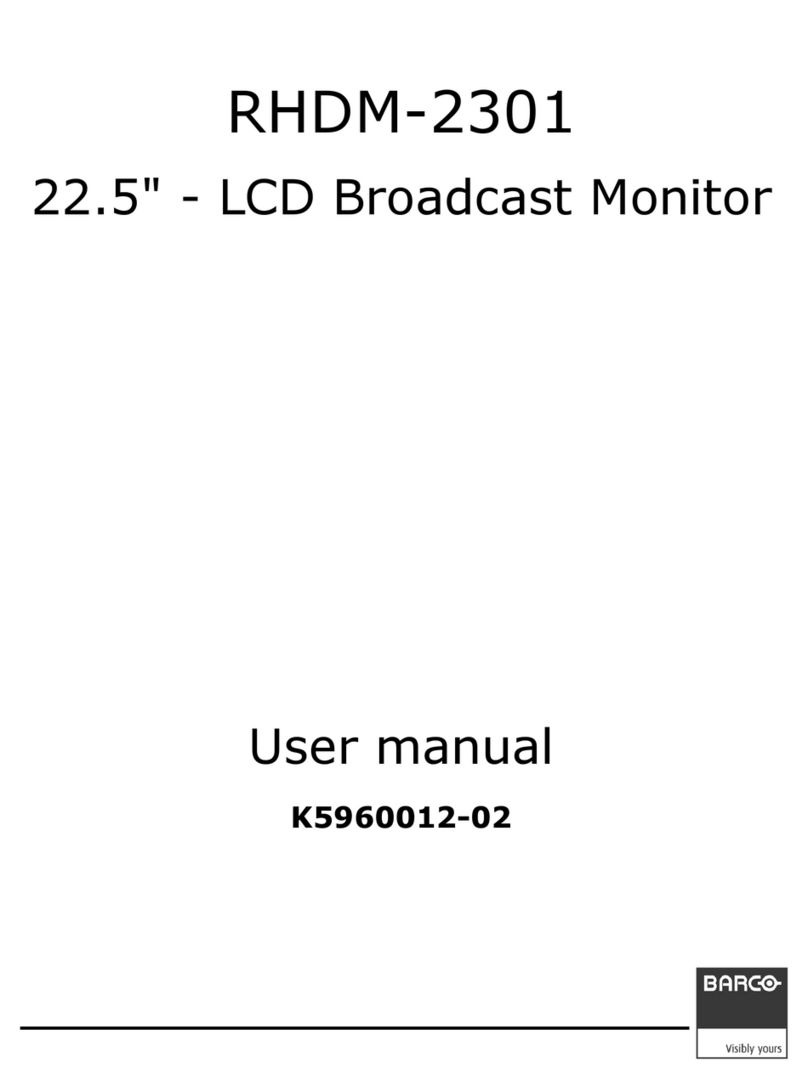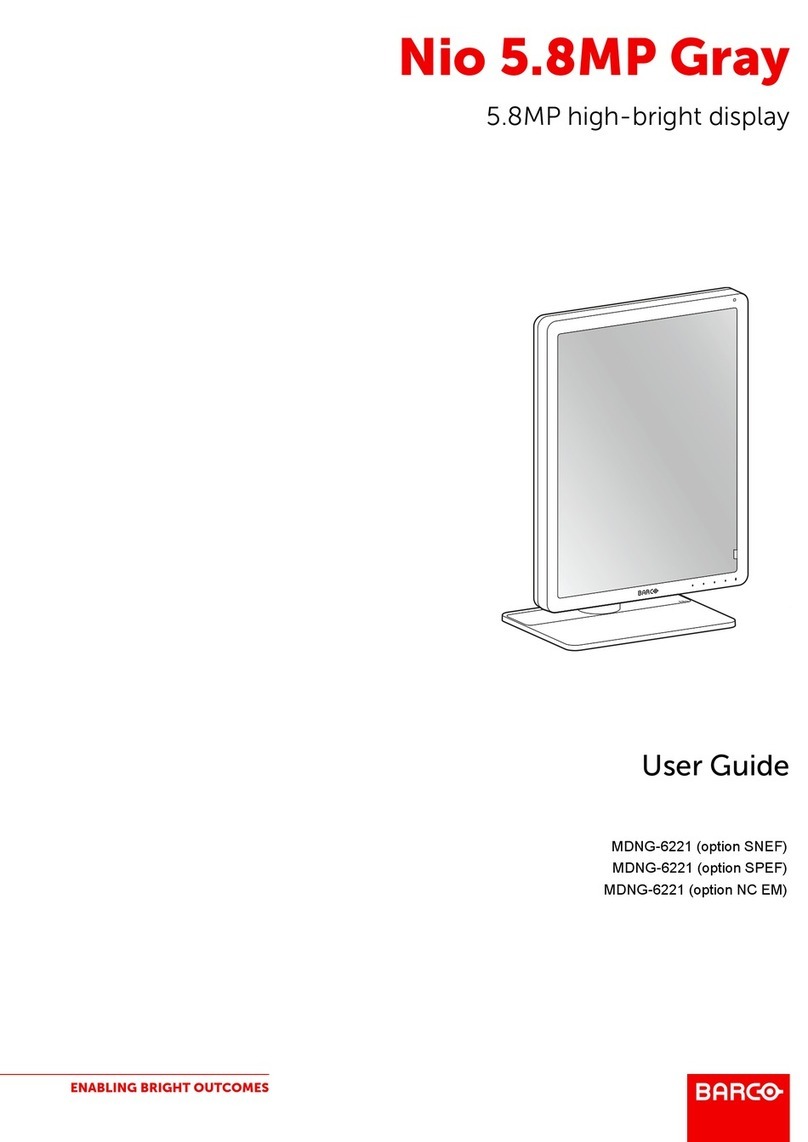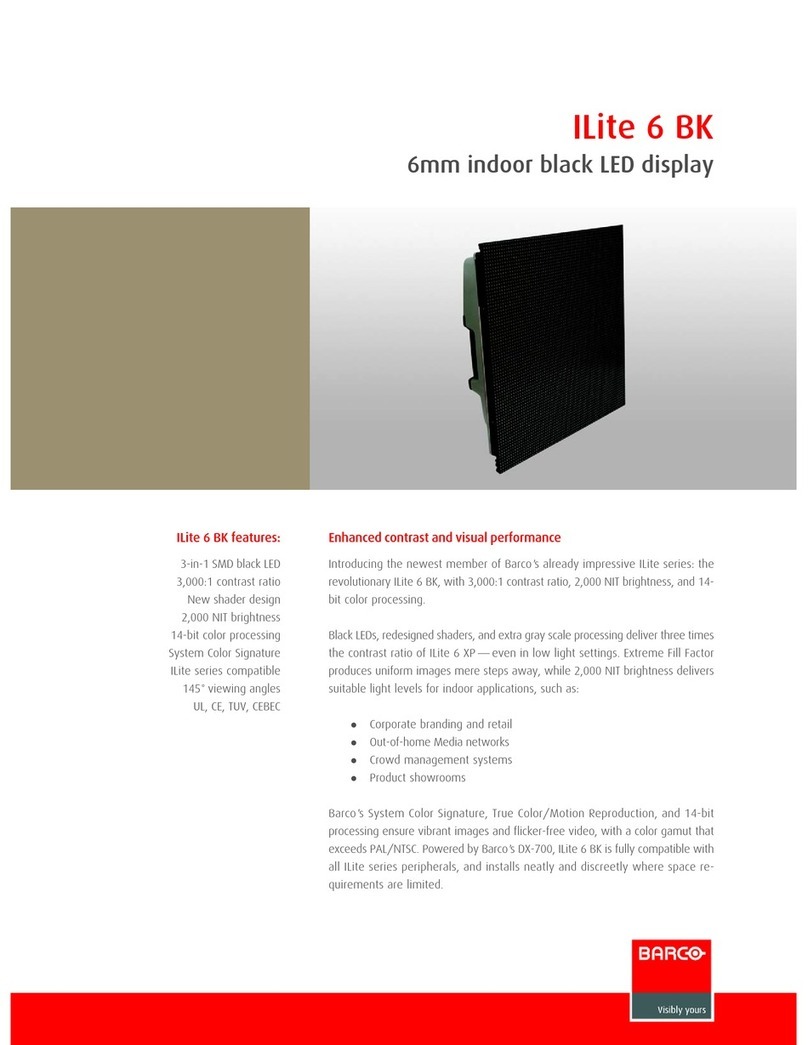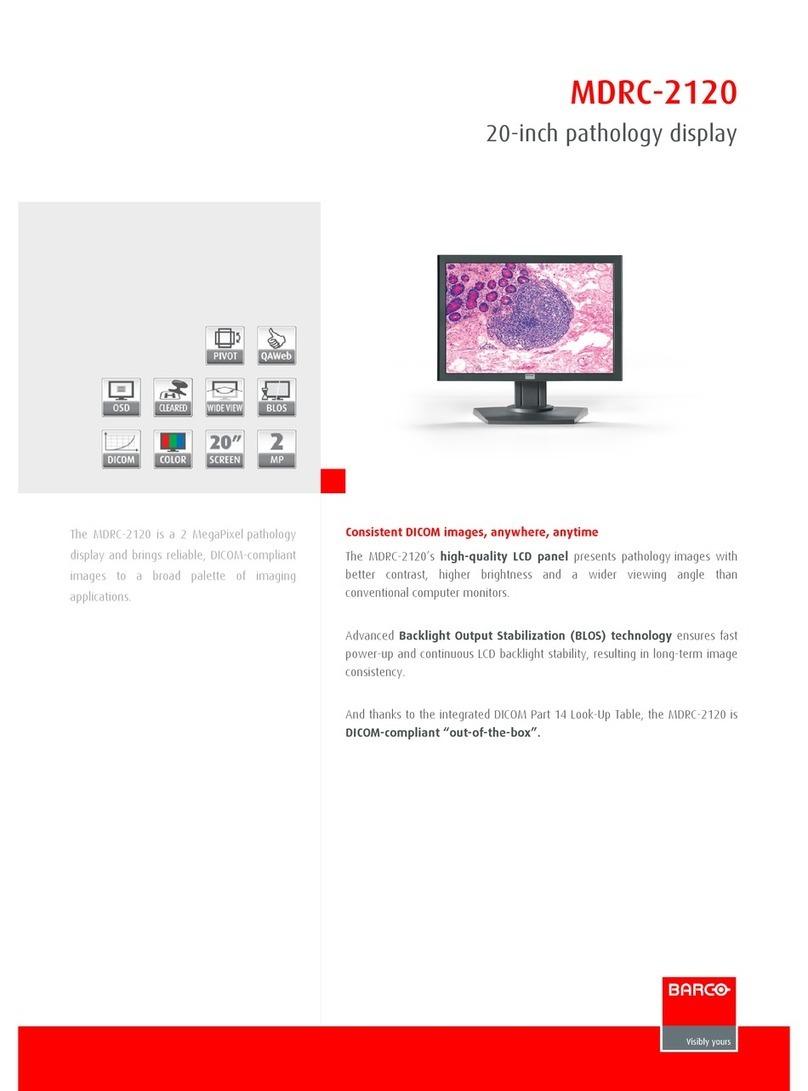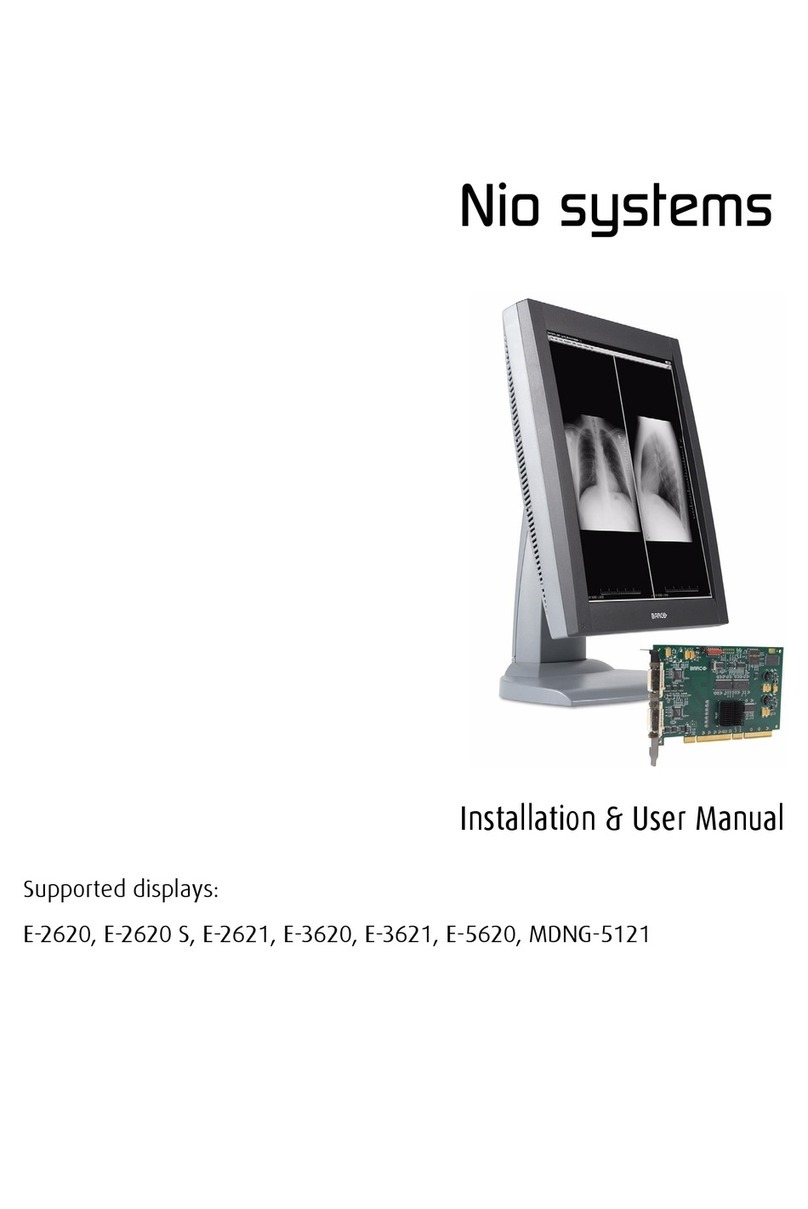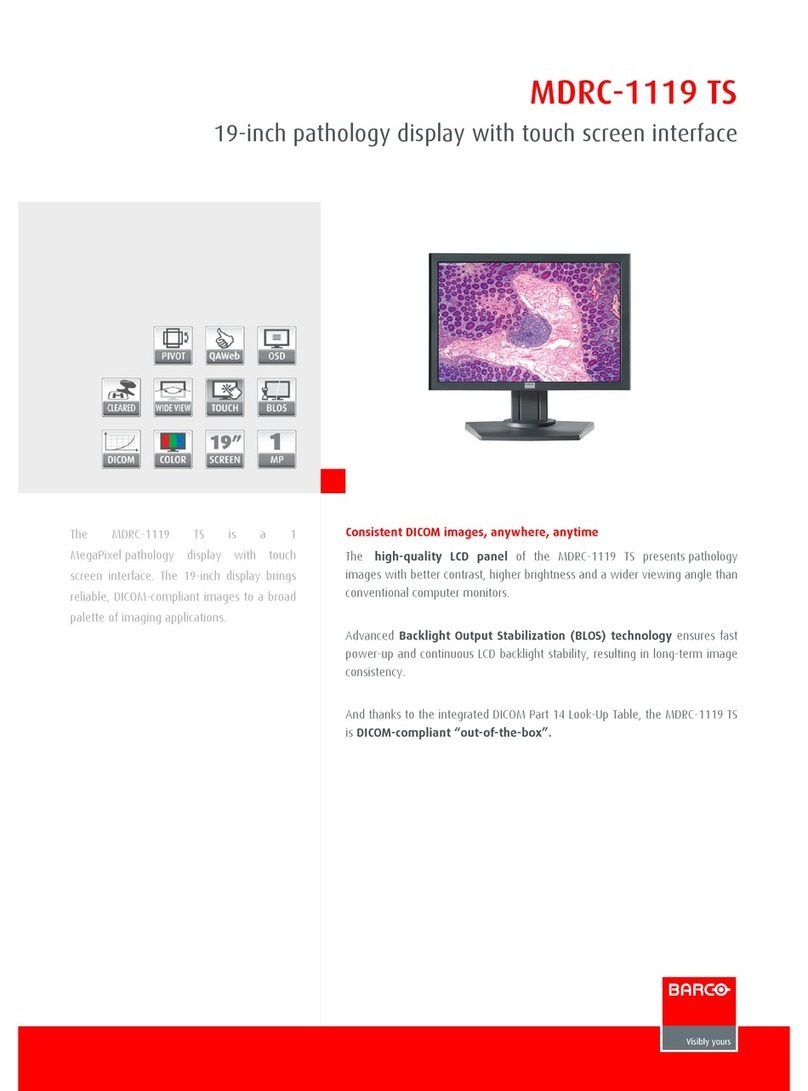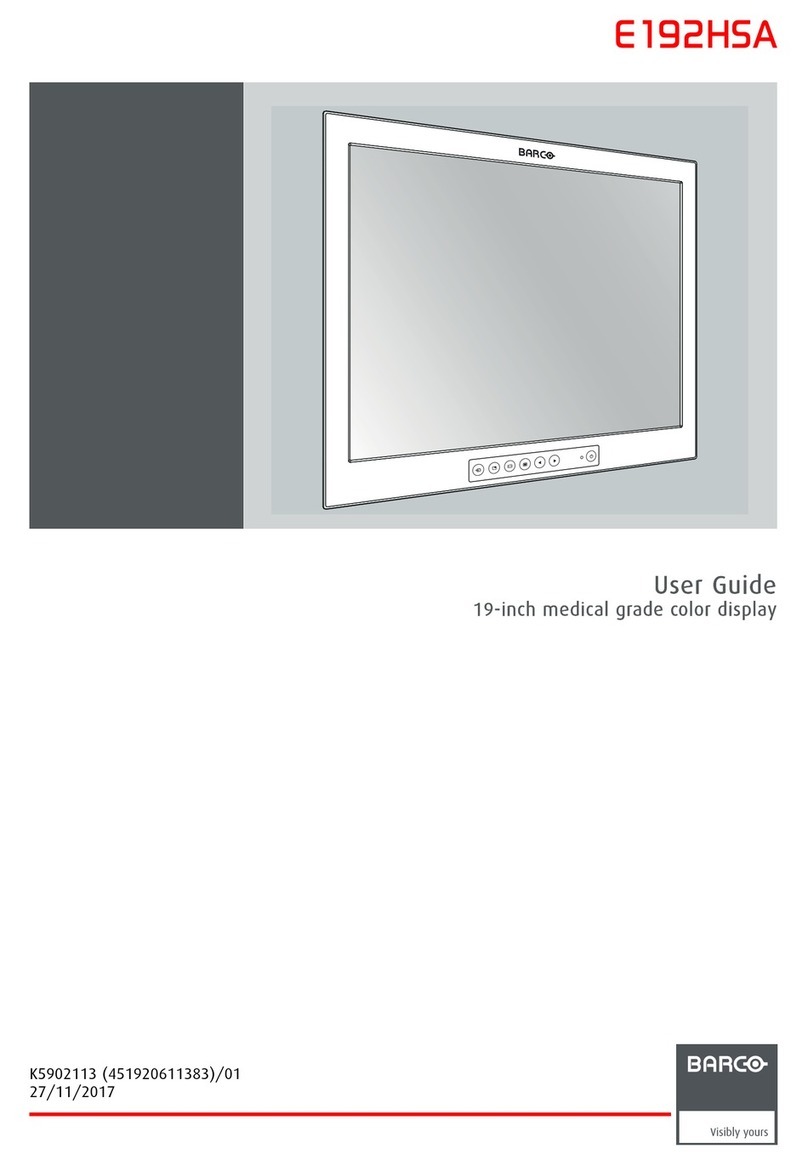Technology
highlight
I-Guard® / Ambient Light Compensation
Maintaining image quality and DICOM-compliance under
all lighting conditions
Radiologists expect the quality of their medical images to
remain stable over time. Although the data stored in the
computer archive is purely digital and therefore stable over
time, the perceived image on a display workstation is not.
Aging and environmental changes can affect the perceived
image significantly. Therefore, displays intended for medical
use should have a means to stabilize the image quality and
maintain DICOM accuracy over time.
Another image stability issue is caused by the changing
ambient light conditions in the reading room, which can
influence the display’s performance and the radiologist’s
ability to detect subtle information. Therefore, there should
also be a way to ensure the display’s DICOM-compliance even
in changing ambient light conditions
I-Guard and Ambient Light Compensation (ALC)
Barco has effectively tackled the above-mentioned DICOM
consistency issues with two innovative technologies that
ensure worry-free DICOM compliance under all lighting
conditions: its patented I-Guard technology and its Ambient
Light Compensation (ALC) system.
I-Guard
As an essential component of Barco’s Coronis
family of diagnostic displays, I-Guard has become
the industry standard technology for monitoring
the image quality and DICOM-consistency of
diagnostic displays.
The latest version of I-Guard has been further perfected with
increased read-out speed and enhanced sensitivity down to
the lowest luminance levels.
The current generation I-Guard technology brings:
• Perfect DICOM-compliance for both color and grayscale
display systems
• Much faster calibration speed
• Improved low light measurement performance
In addition to its application in grayscale diagnostic display
systems, the I-Guard perfectly meets the needs of color
display systems.
In color displays, a transparent color filter is stacked on top
of the Liquid Crystal Display (LCD). So, in order to properly
calibrate the luminance output of a color display, the sensor
has to look at the image the same way as the radiologist
does: from the front of the screen.
Barco’s I-Guard is a tiny, embedded optical precision
photometer positioned at the front of the LCD screen.
Contrary to backlight sensors, which are only capable of
detecting what they see (the backlight), I-Guard sees what
the radiologist sees: the result of the complete image
formation process of the LCD, including the graphic board,
the Look-Up Table, the driving electronics, the backlight
and the Liquid Crystal cells. I-Guard continuously monitors
the light output of the red, green and blue contributions
without disturbing the actual image display. The intelligent
I-Guard communicates its readings to the controlling
electronics, which make corrective actions to the LCD in real-
time.
Side view of an LCD screen with I-Guard sensor