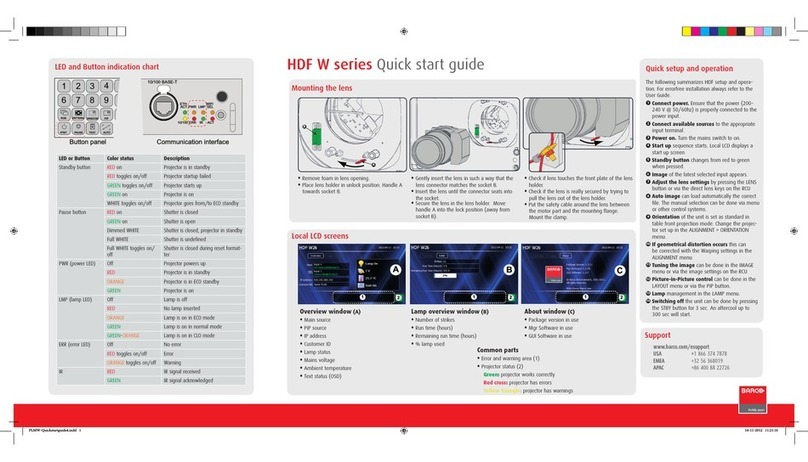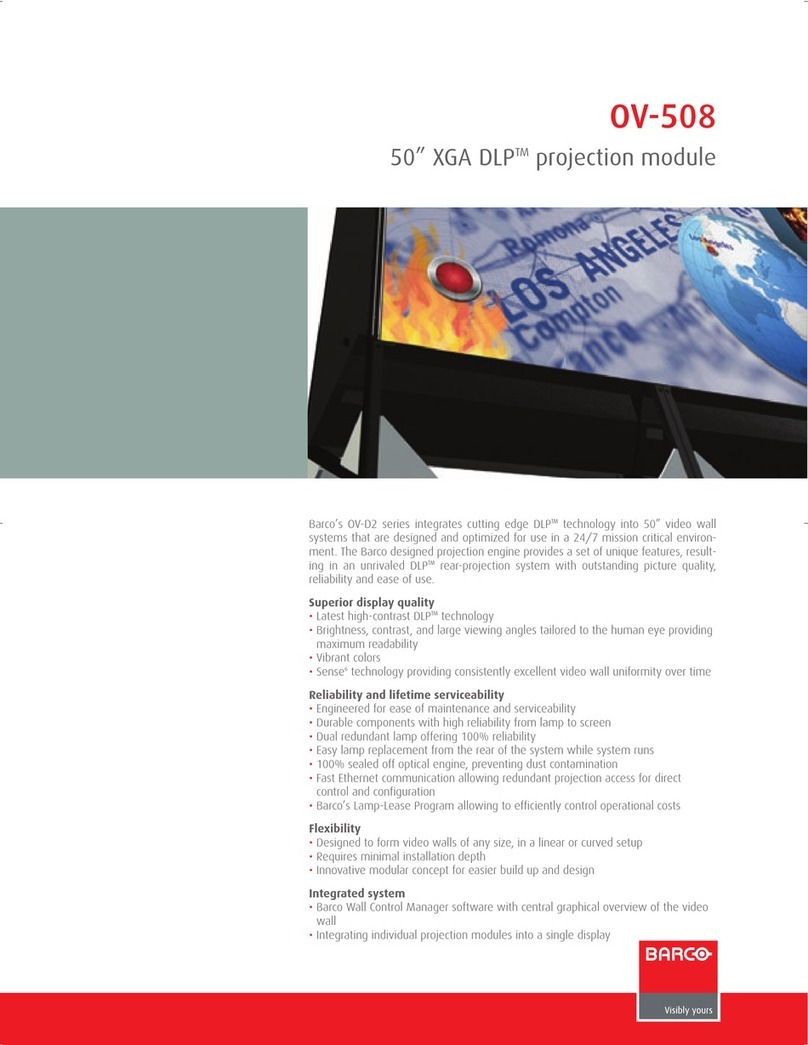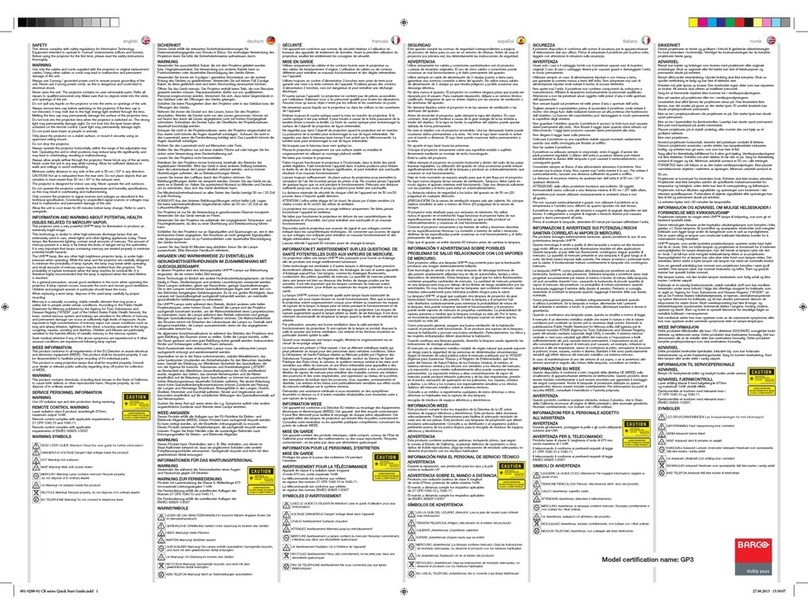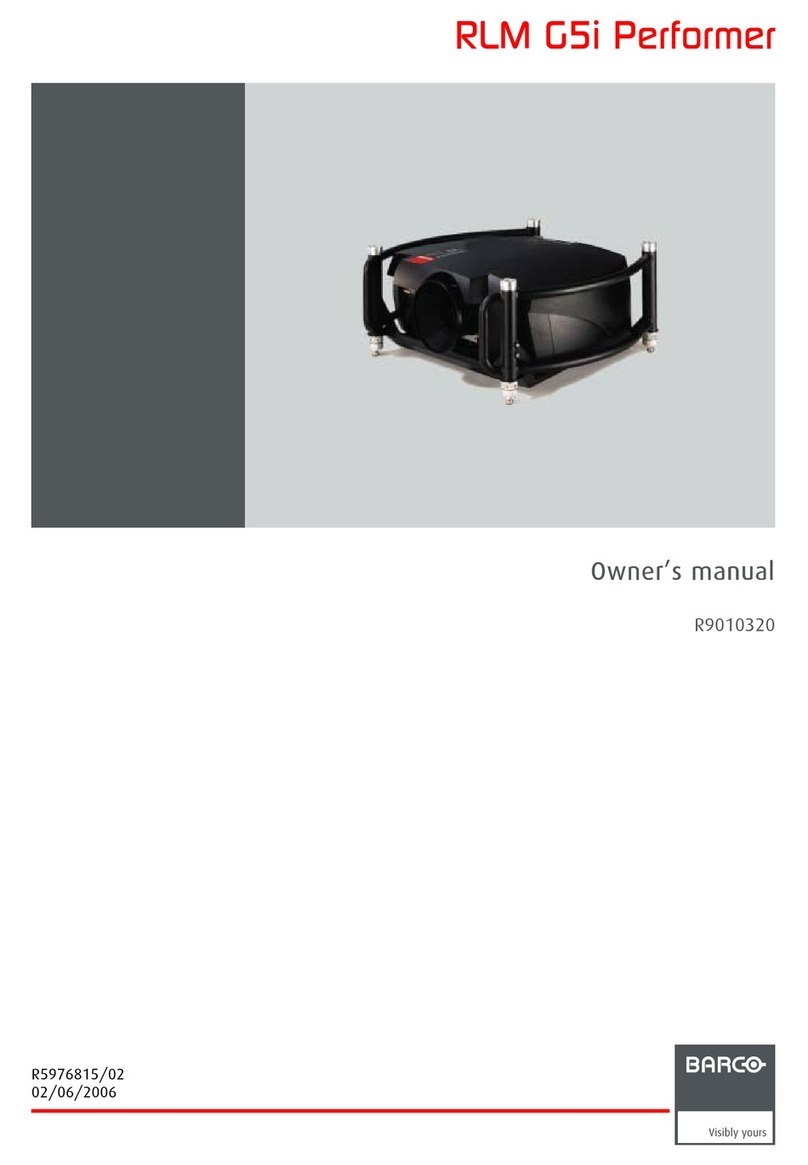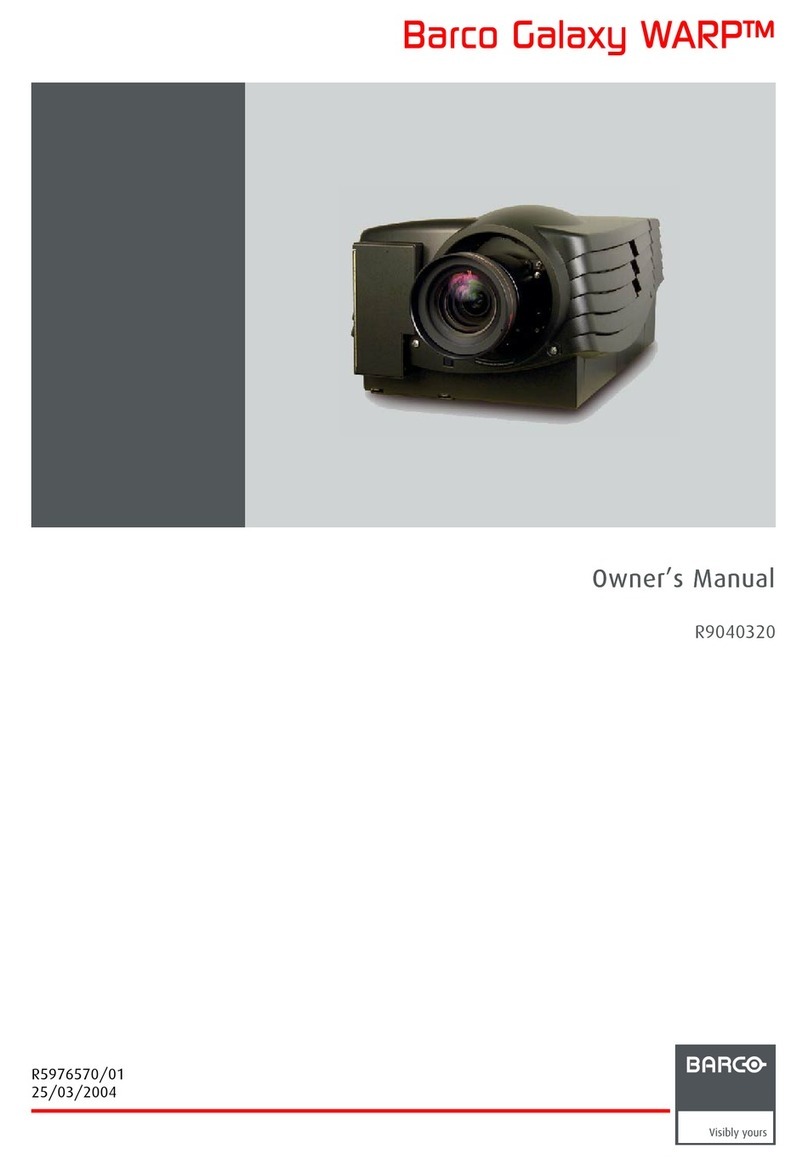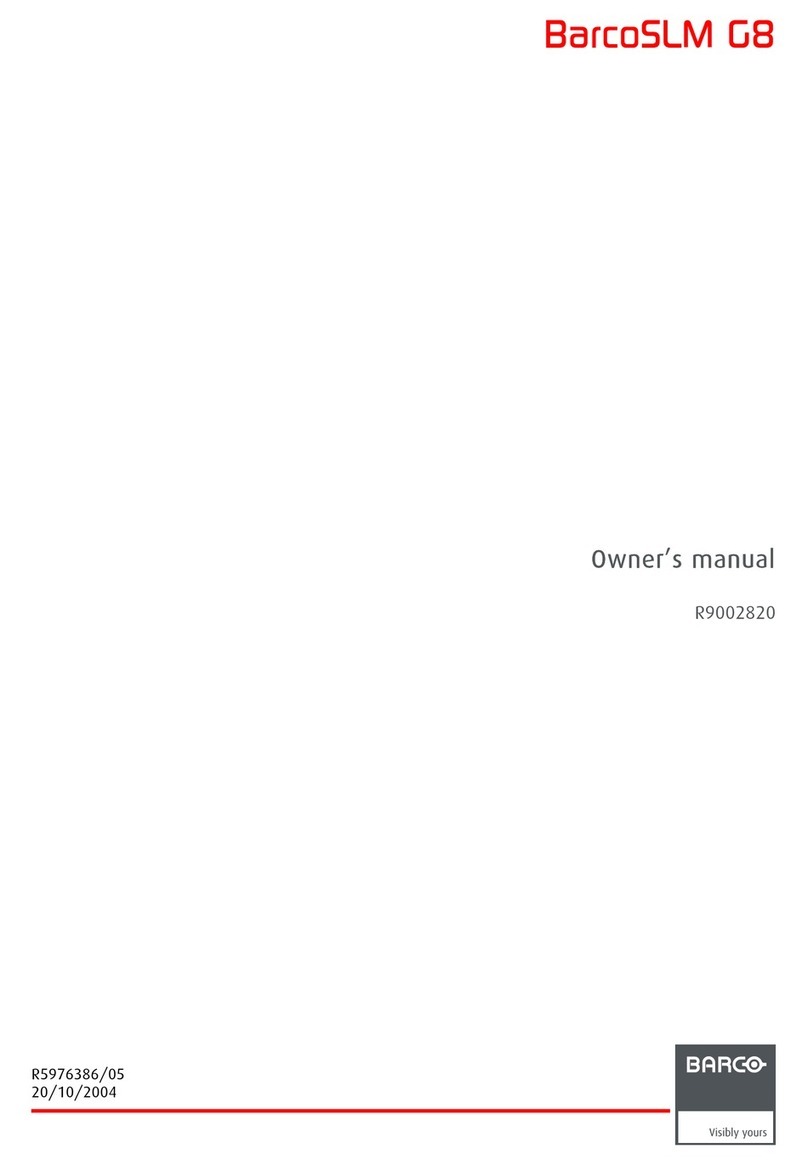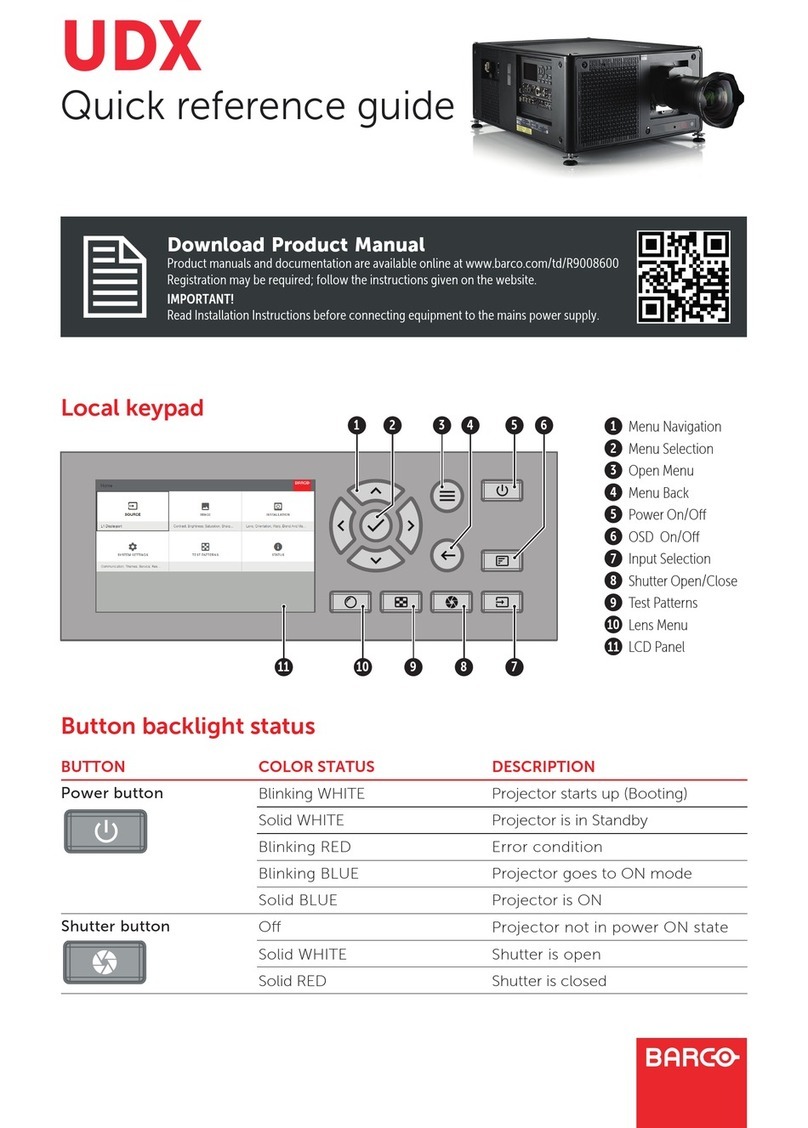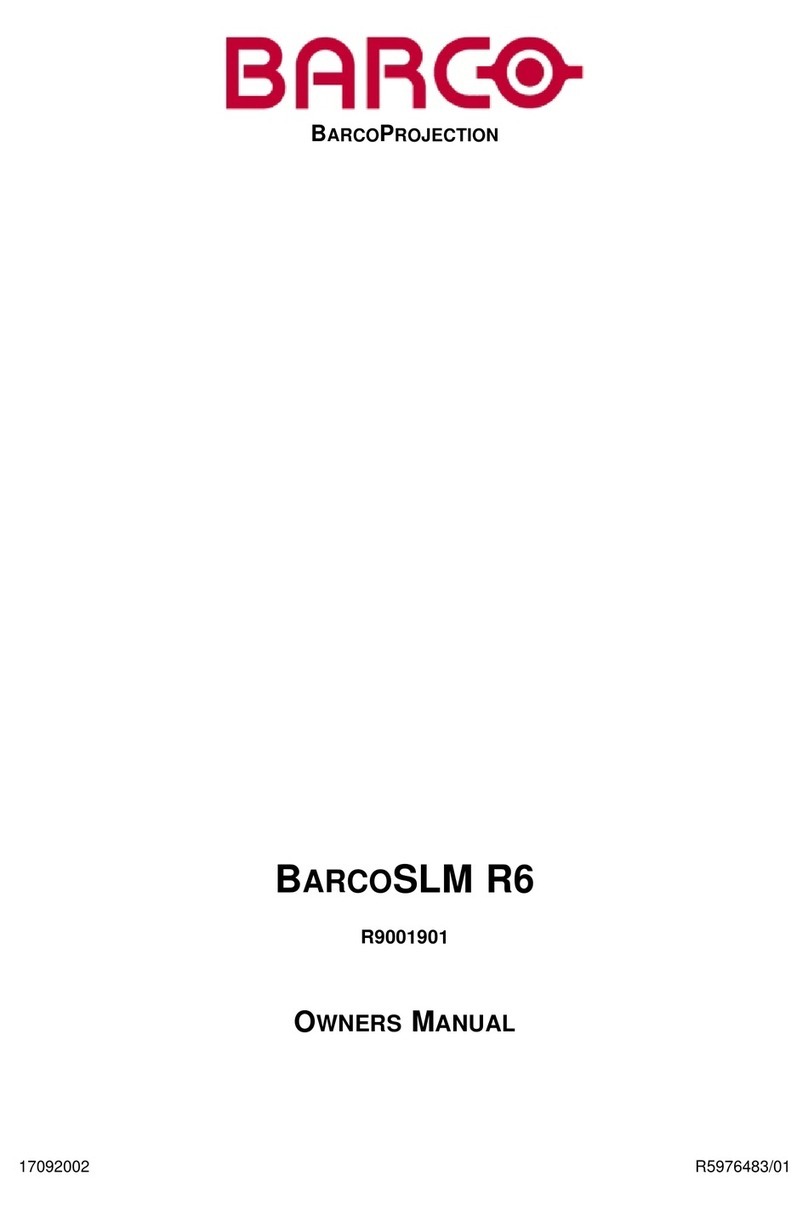Table of contents
9.2 Adjusting the sharpness.............................................................................................................89
9.3 Adjusting the gamma correction ....................................................................................................89
9.4 P7 Realcolor......................................................................................................................... 90
9.5 Setting the output resolution ........................................................................................................92
9.6 HDR – Perceptual Quantizer (PQ) .................................................................................................. 93
10. GUI – Installation ..................................................................................................95
10.1 Configuring the lens, zoom-focus...................................................................................................95
10.2 Configuring the lens, shift ...........................................................................................................95
10.3 Configuring the lens, high contrast..................................................................................................96
10.4 Orientation ...........................................................................................................................97
10.5 Warping ..............................................................................................................................98
10.5.1 About warping.................................................................................................................98
10.5.2 Warping – On/Off .............................................................................................................98
10.5.3 Warping – Screen Size .......................................................................................................98
10.5.4 Warping – 4 corners adjustment.............................................................................................100
10.5.5 Warping – Bow...............................................................................................................101
10.5.6 Warping – Warp files.........................................................................................................102
10.6 Blending.............................................................................................................................103
10.6.1 Blend & Mask ................................................................................................................104
10.6.2 Black level adjustment...................................................................................................... .106
10.6.3 Black Level Files.............................................................................................................107
10.6.4 Blend Files ...................................................................................................................108
10.7 Lamp illumination...................................................................................................................109
10.8 3D projection........................................................................................................................110
10.8.1 Active Stereo & Passive Stereo .............................................................................................110
10.8.2 Setup process 3D projection ................................................................................................111
10.8.3 Connection possibilities......................................................................................................111
10.8.4 Choosing the desired Display Setup . .......................................................................................112
10.8.5 Active 3D Set up .............................................................................................................112
11. GUI – System Settings.......................................................................................... 115
11.1 Communication, LAN setup ........................................................................................................115
11.1.1 Introduction to a Network connection .......................................................................................115
11.1.2 Wired IP address set up .....................................................................................................116
11.2 GSM configuration..................................................................................................................117
11.3 IR control............................................................................................................................118
11.3.1 Broadcast address . . . ........................................................................................................118
11.3.2 Projector address ............................................................................................................119
11.3.3 IR sensors....................................................................................................................119
11.4 Setting a custom projector name...................................................................................................120
11.5 Themes .............................................................................................................................121
11.6 Service Menu .......................................................................................................................121
11.6.1 Service – Color...............................................................................................................121
11.6.2 Service – Statistics...........................................................................................................122
11.6.3 Lens Calibration..............................................................................................................123
11.6.4 Flex brightness...............................................................................................................124
11.7 Lens features .......................................................................................................................125
11.8 Reset................................................................................................................................126
12. GUI – Test Patterns.............................................................................................. 129
12.1 Internal test patterns................................................................................................................129
12.2 Output test patterns ................................................................................................................129
13. Status menu...................................................................................................... 131
13.1 Status menu overview ..............................................................................................................131
14. Maintenance...................................................................................................... 133
14.1 Cleaning the lens . . . ................................................................................................................133
14.2 Cleaning the exterior of the projector ..............................................................................................133
15. Servicing.......................................................................................................... 135
15.1 Removal of the front cover.........................................................................................................135
15.2 Mounting the front cover . . . ........................................................................................................137
15.3 Removal of the lamp cover.........................................................................................................138
15.4 Mounting the lamp cover . . . ........................................................................................................139
15.5 Removal of the lamp house ........................................................................................................140
15.6 Installation of the lamp house ......................................................................................................141
15.7 Replacement of the high density dust filter........................................................................................142
15.8 Remove and clear metal front filter ................................................................................................143
A. Specifications ..................................................................................................... 145
A.1 Specifications of the HDX-4K12 ...................................................................................................145
A.2 Specifications of the HDX-4K14 ...................................................................................................146
A.3 Specifications of the HDX-4K20 FLEX.............................................................................................147
A.4 Dimensions of a HDX...............................................................................................................149
A.5 Technical Regulations ..............................................................................................................149
2R5906070 HDX 4K 07/11/2017