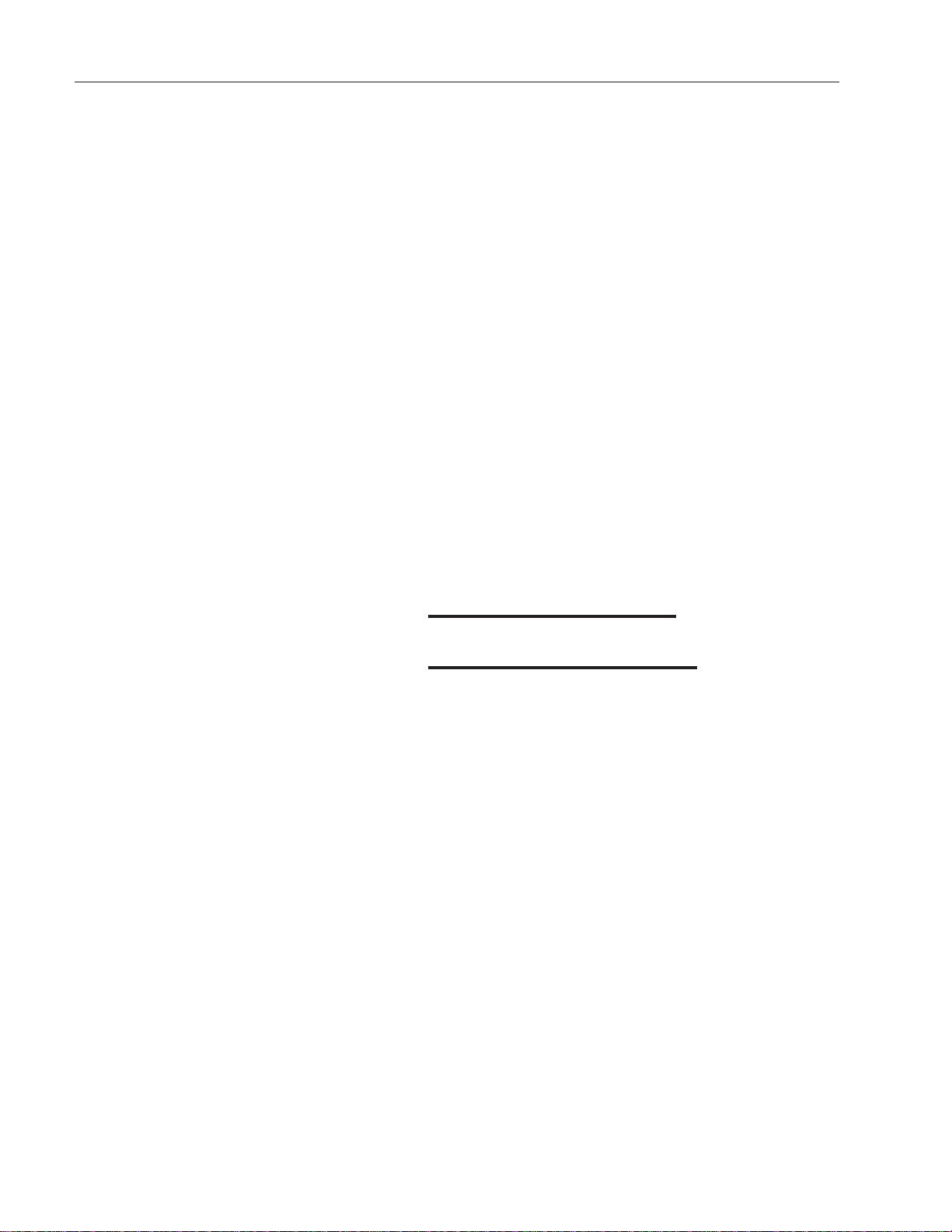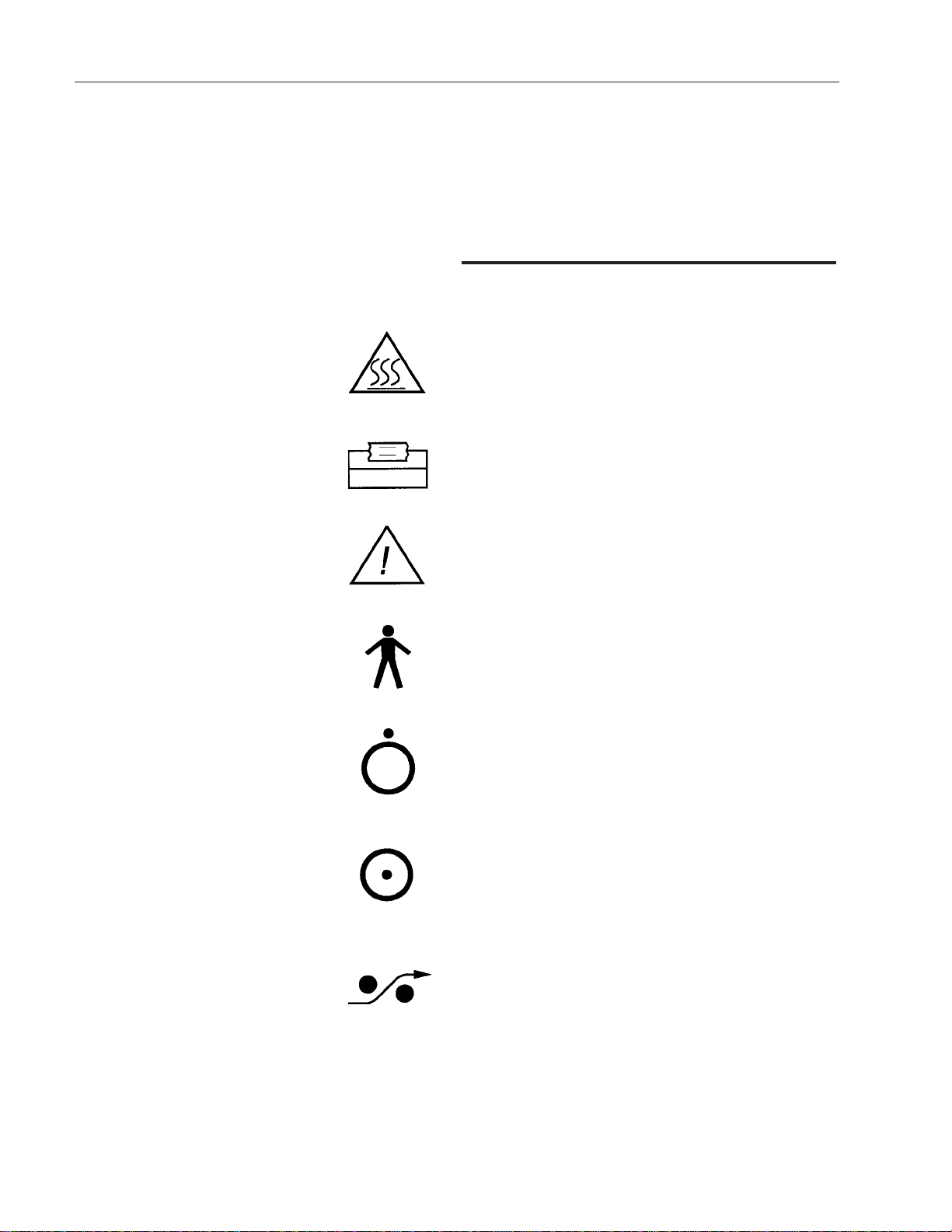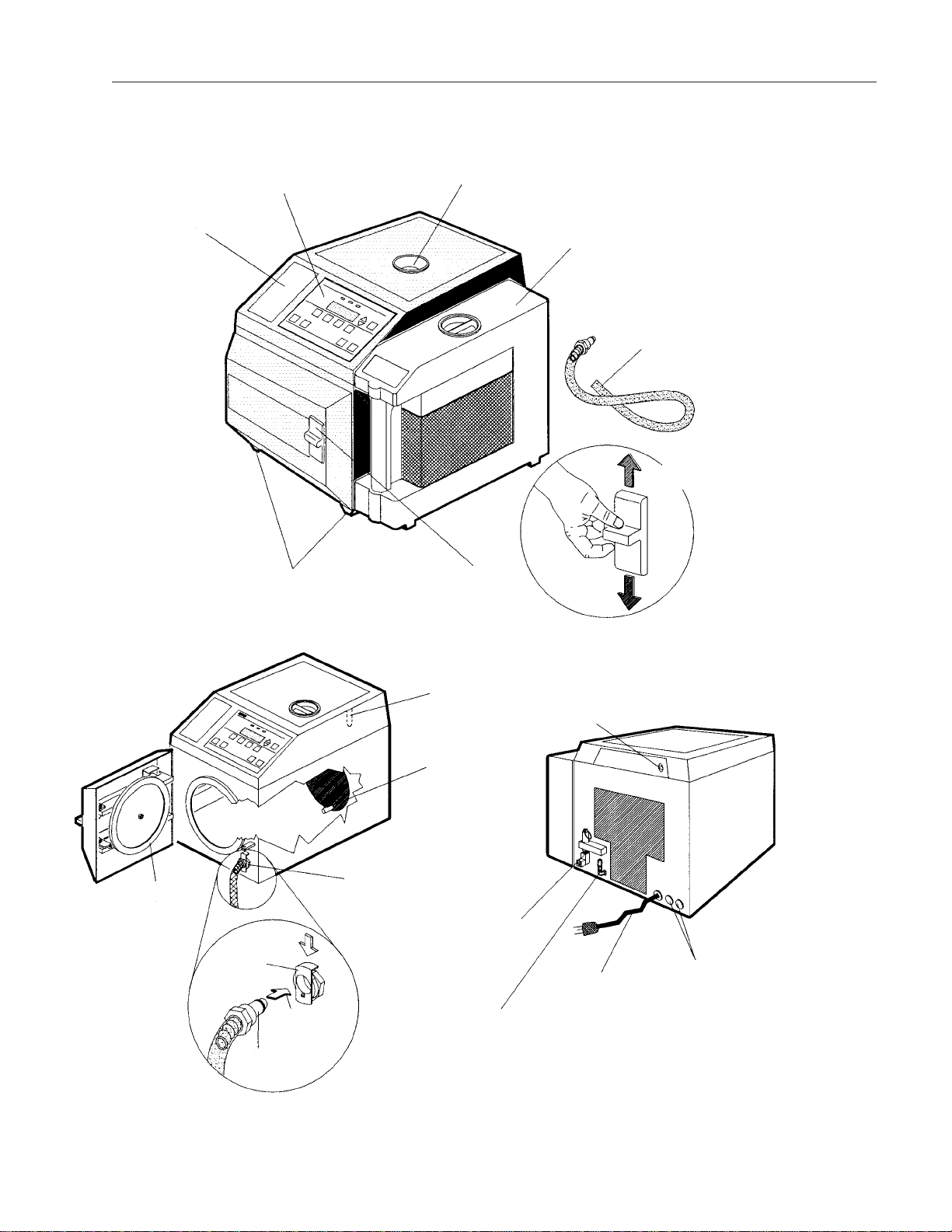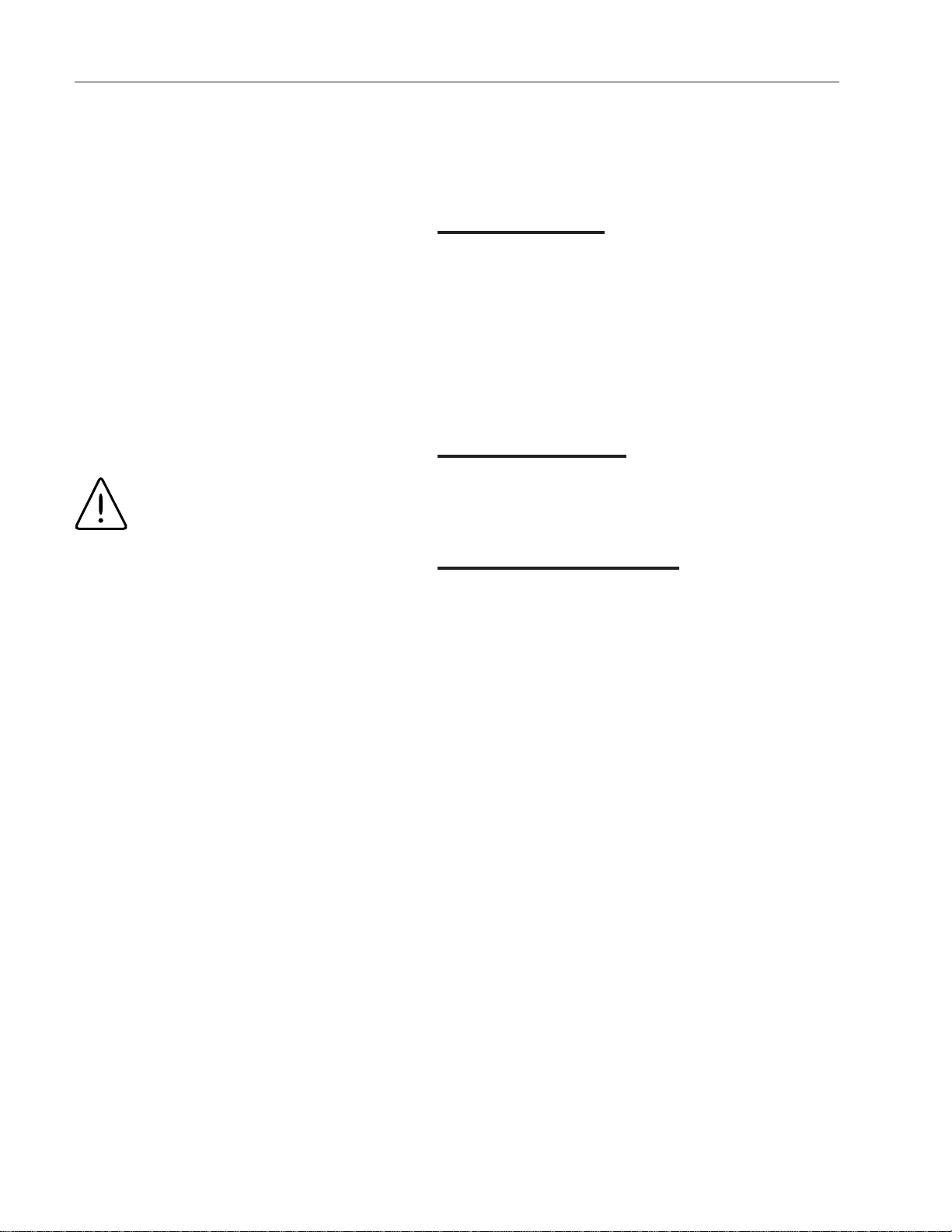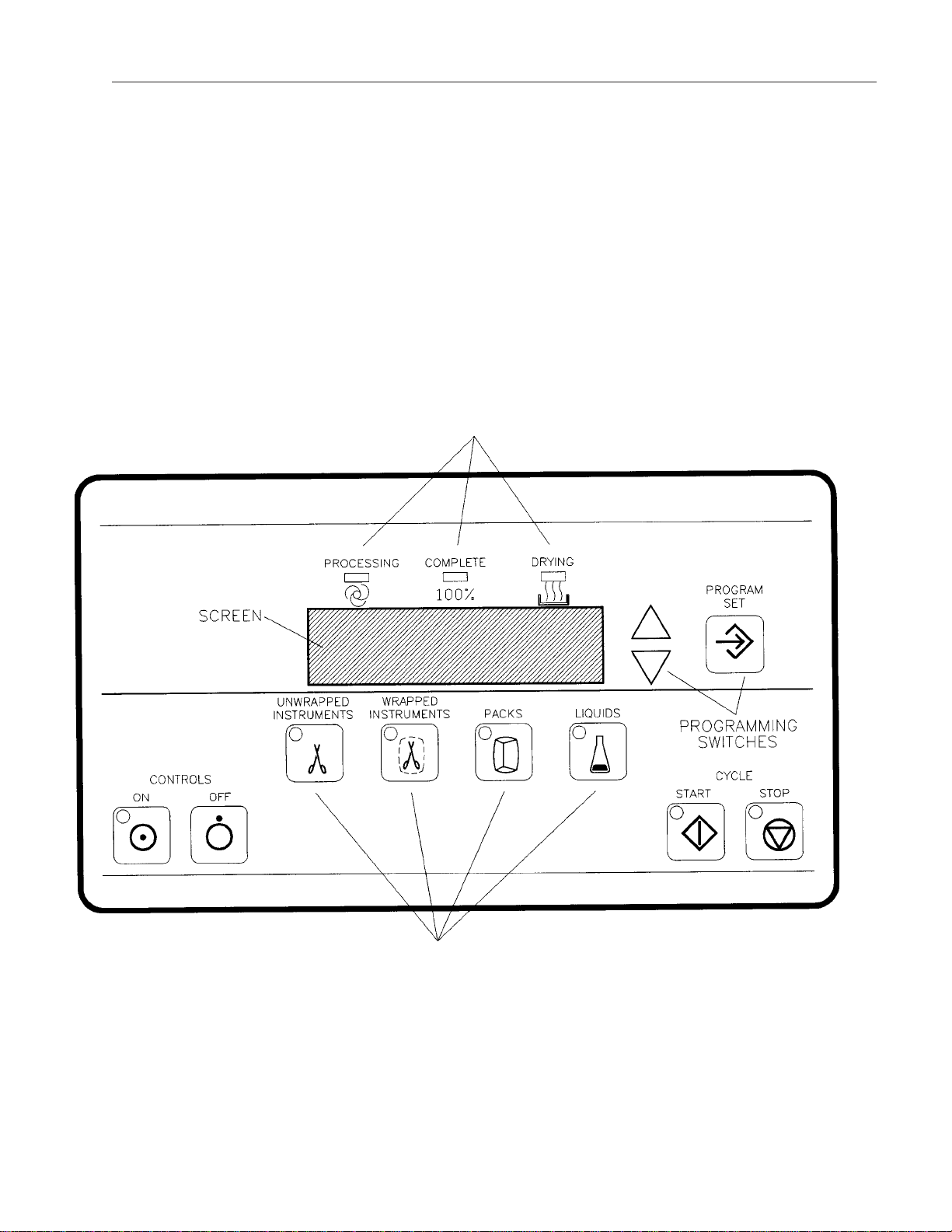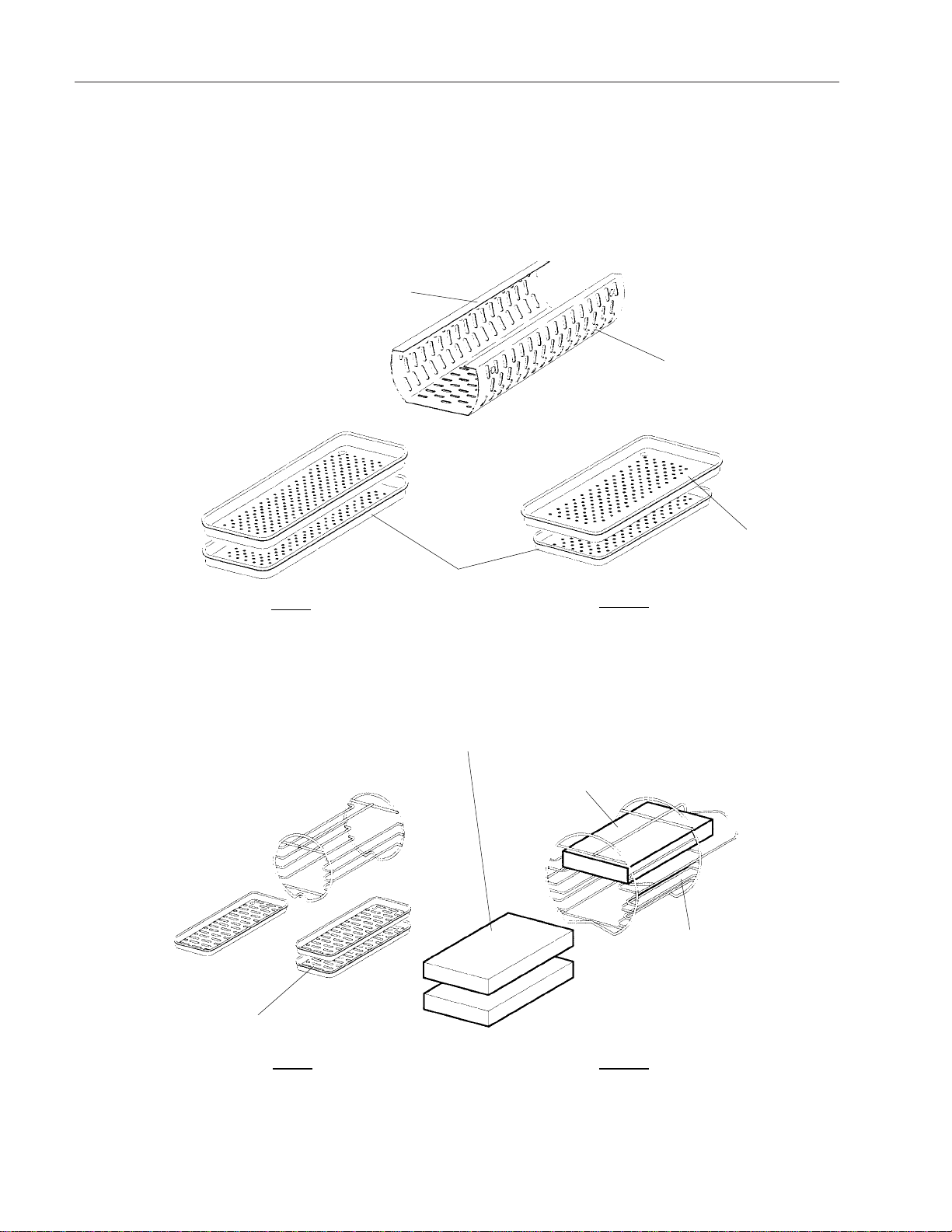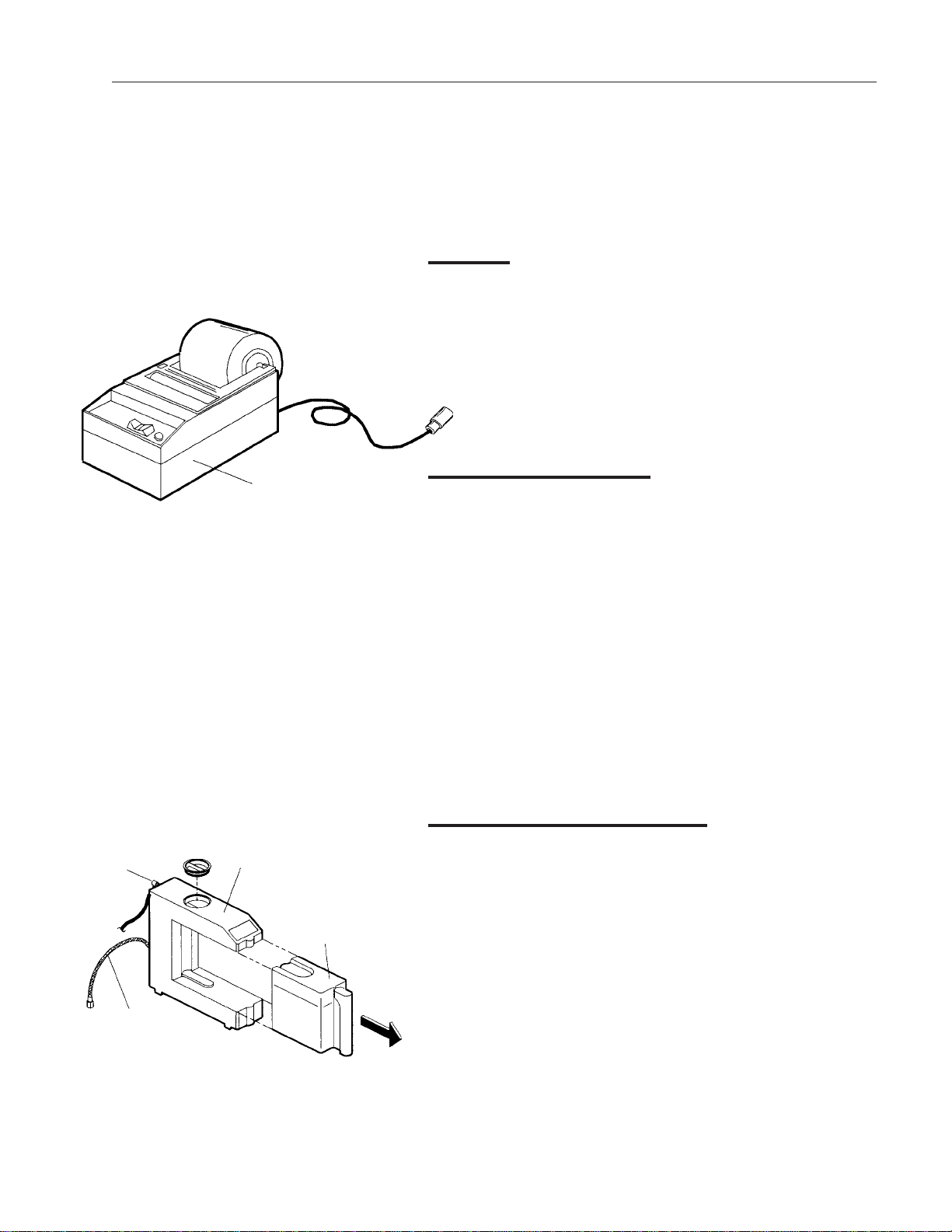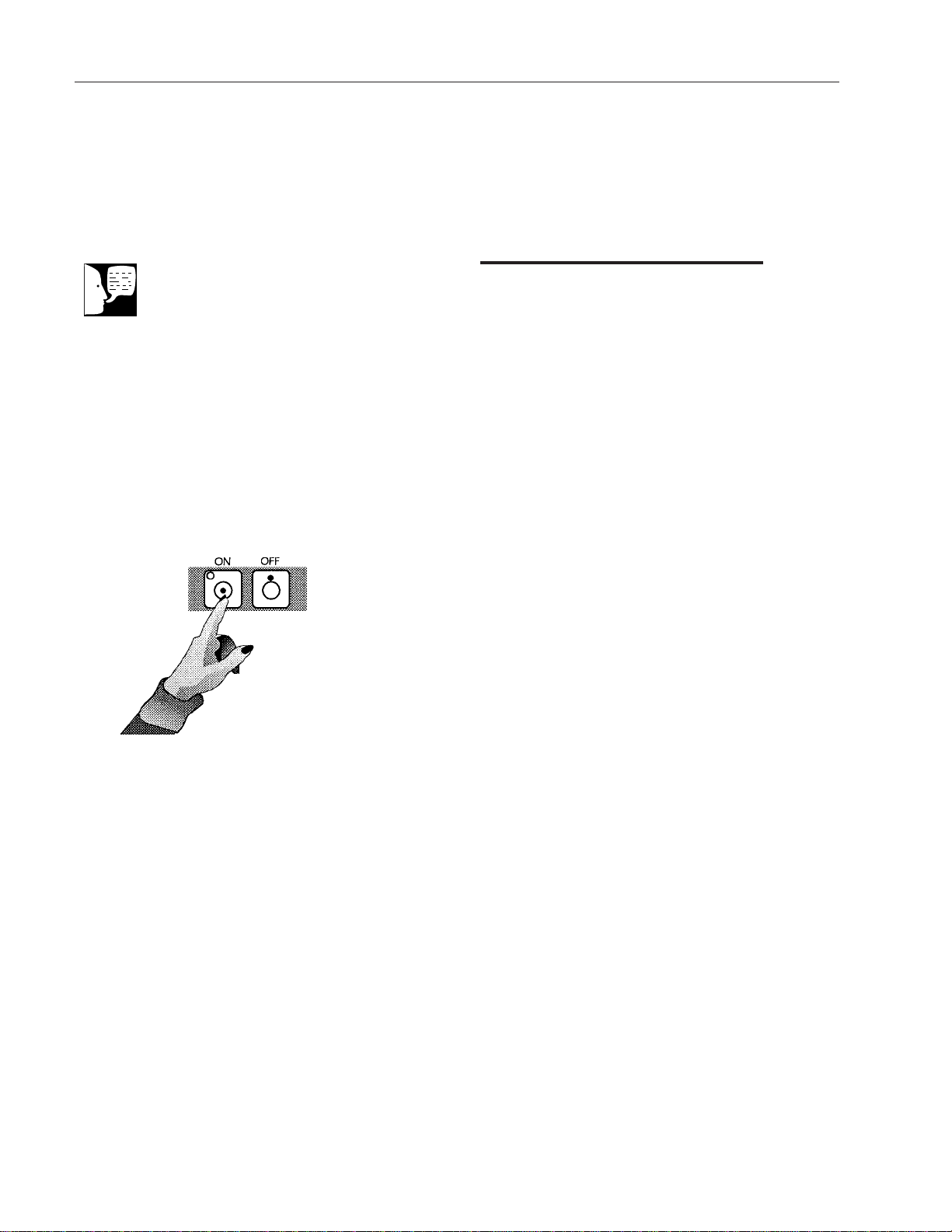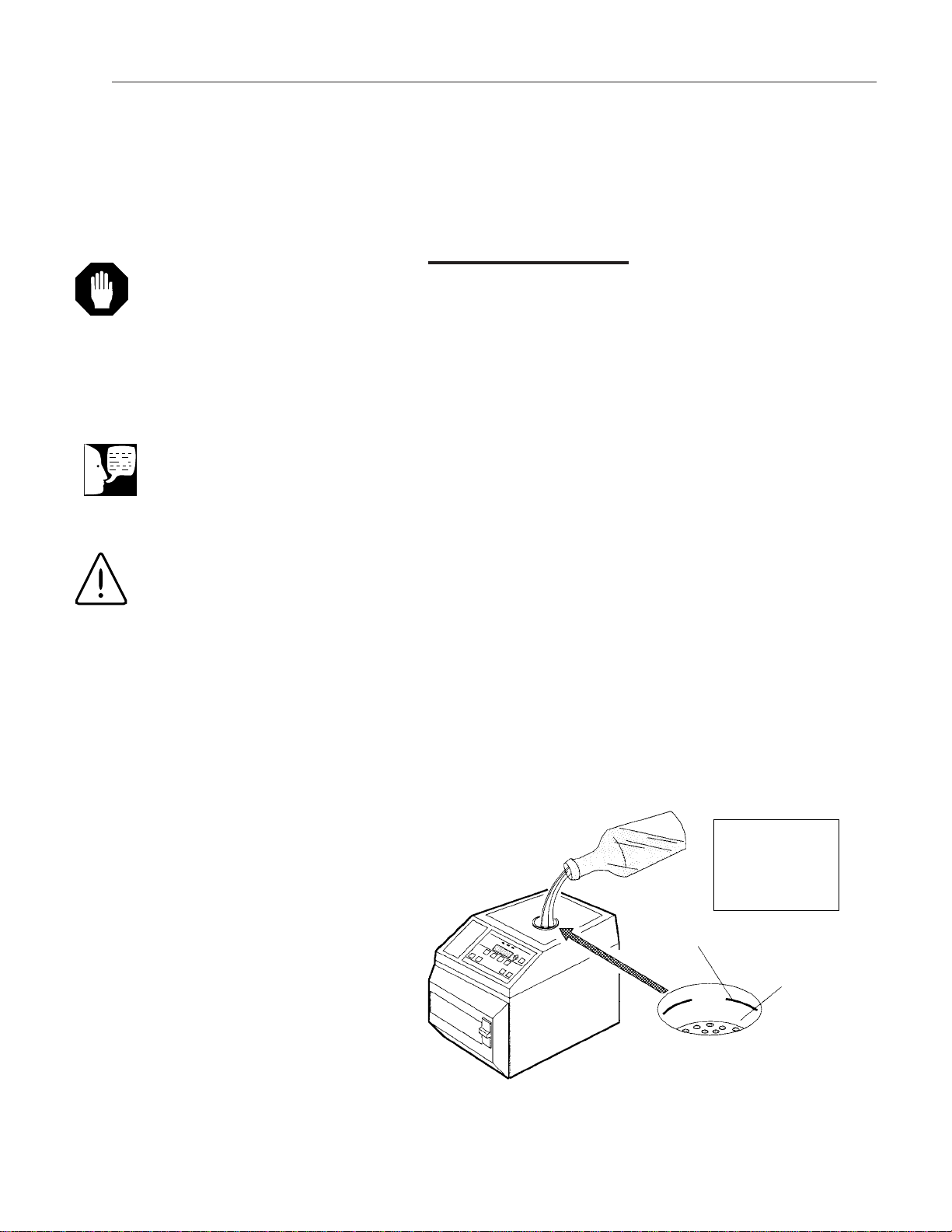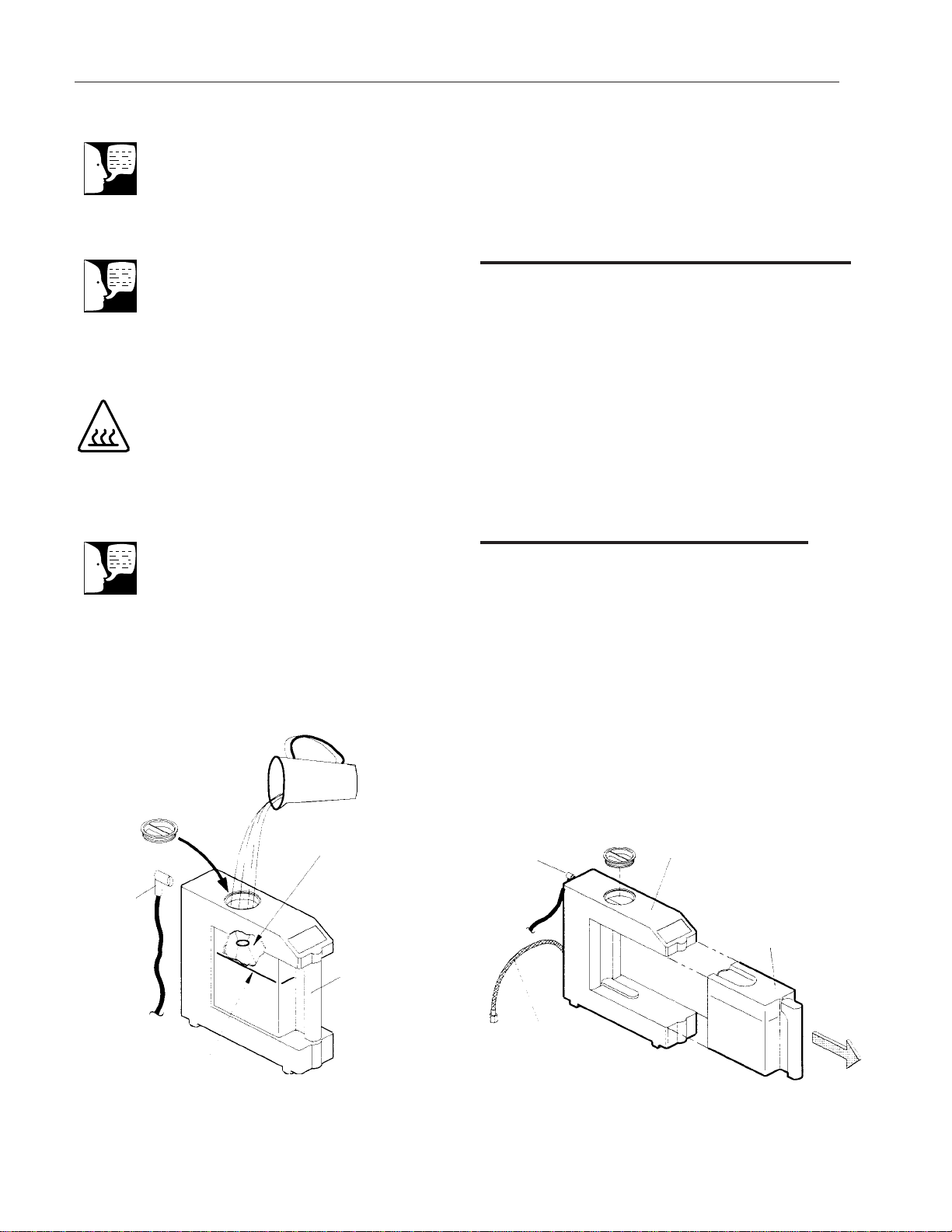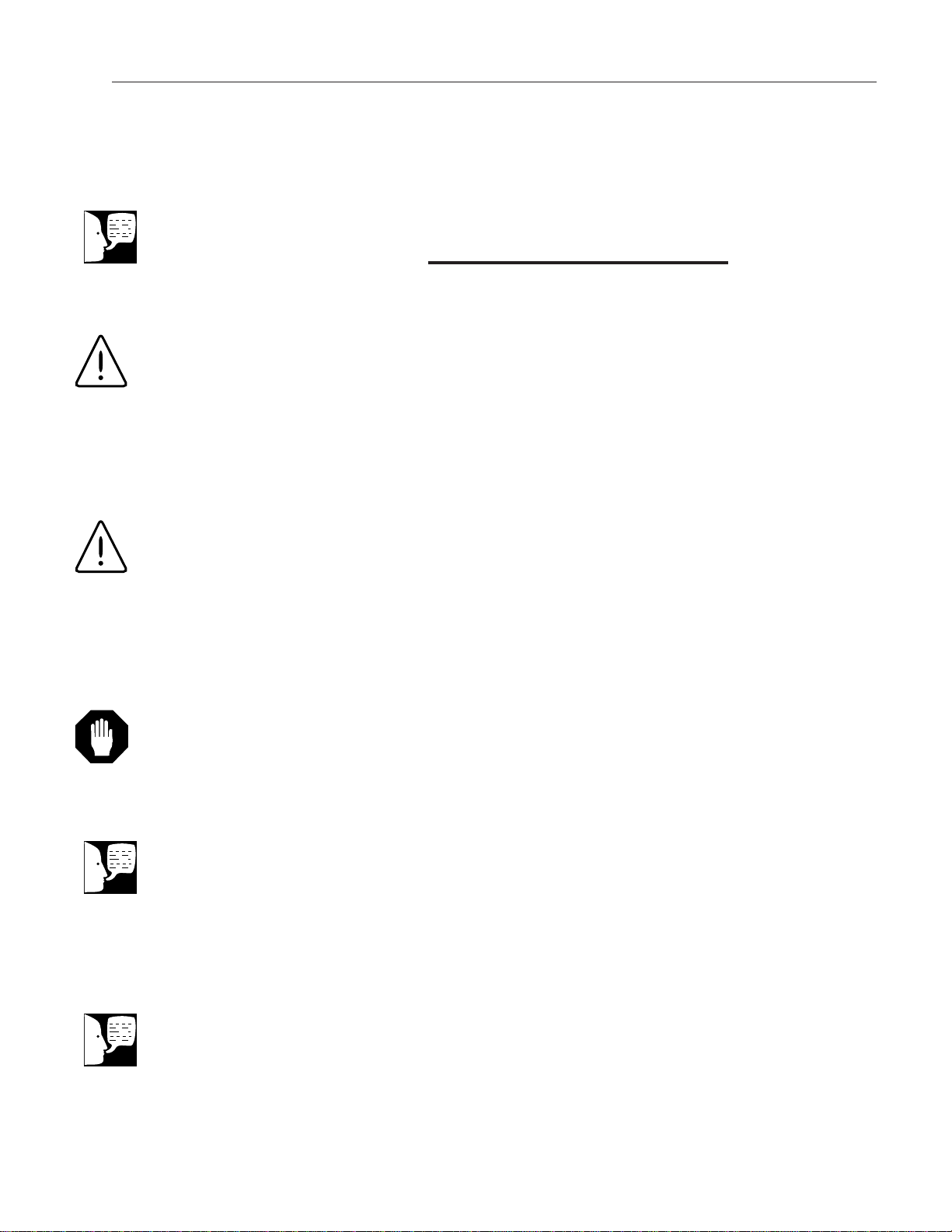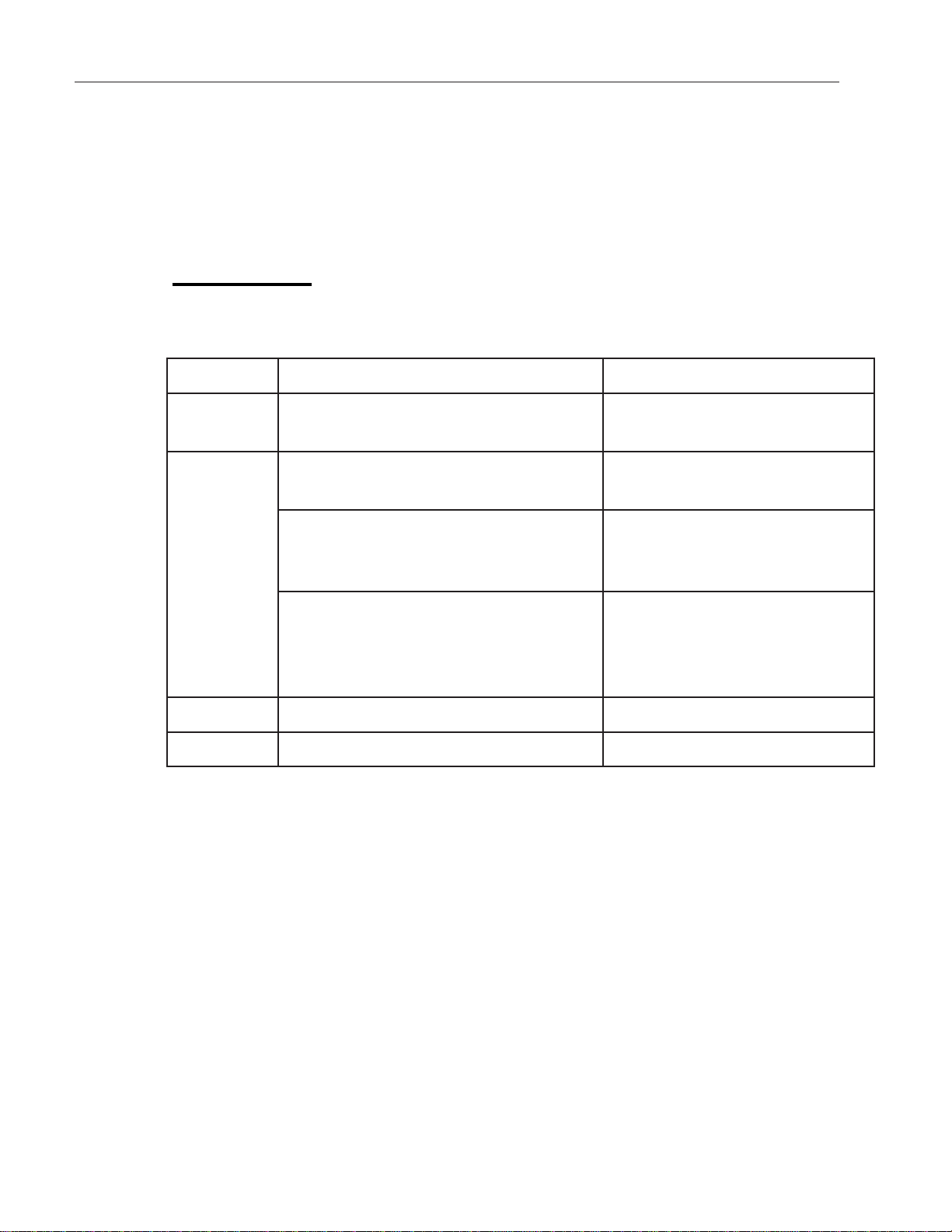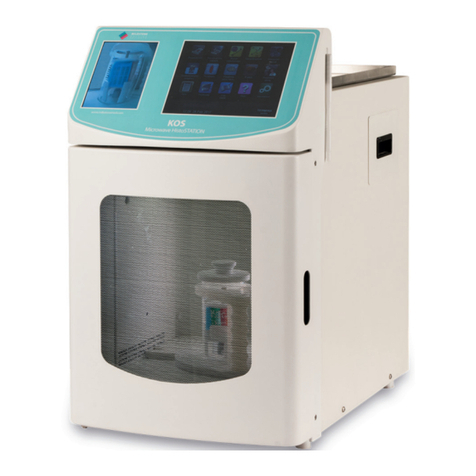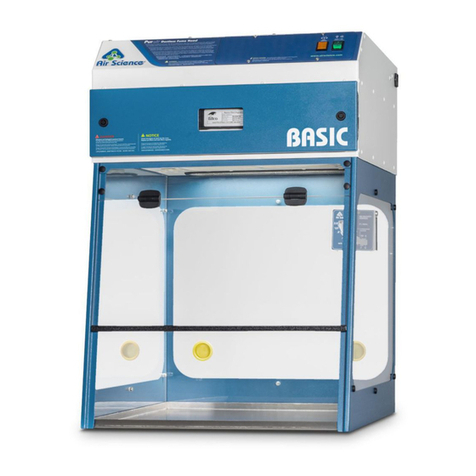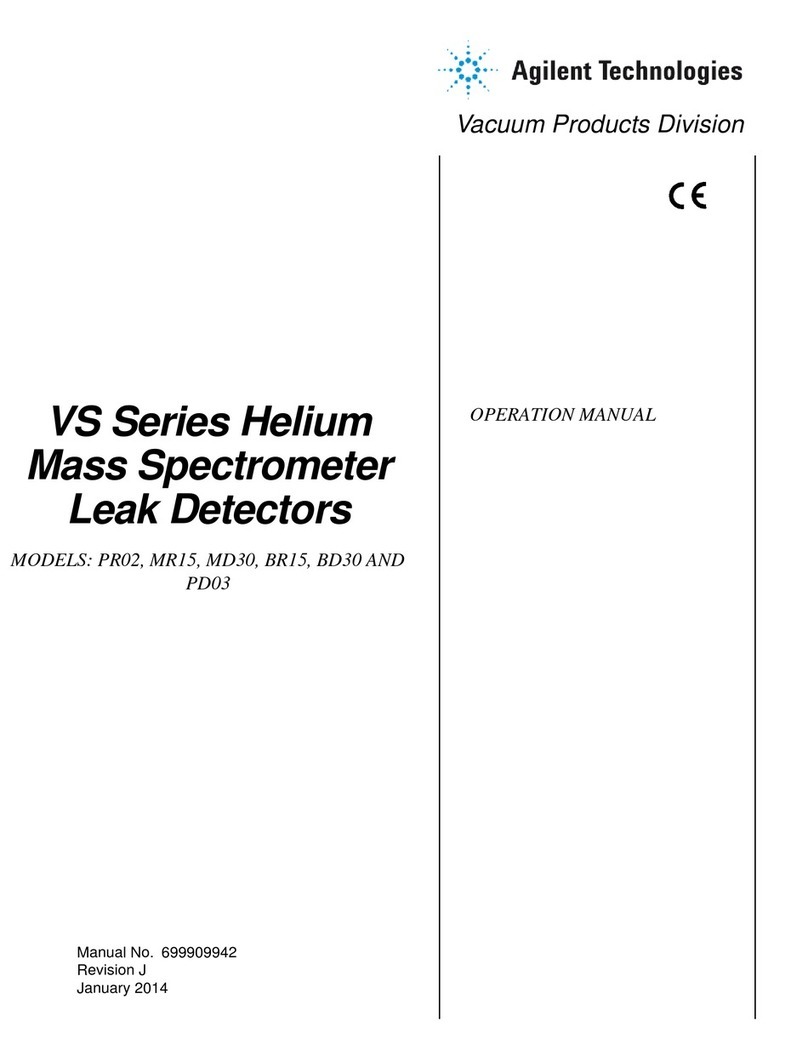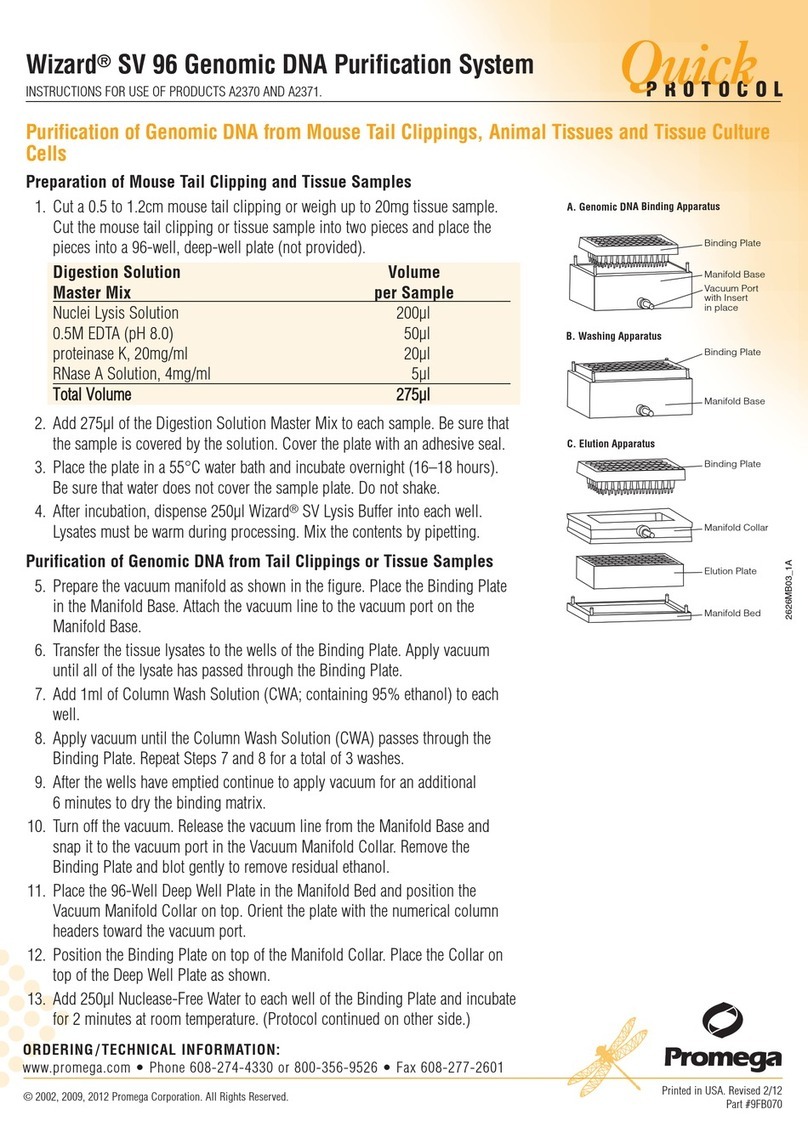2
Table of Contents
Introduction..........................................................................................................................................................4
Operation Overview......................................................................................................................................4
Hydroclave MC8 and MC10 Steam Sterilizer ........................................................................................4
Drying Cycle ..........................................................................................................................................5
Operator Maintenance..................................................................................................................................6
Daily ......................................................................................................................................................6
Weekly....................................................................................................................................................6
Safety Information ..............................................................................................................................................7
Declaration of Conformity ............................................................................................................................7
Description of Symbols on the Equipment ..................................................................................................8
General Description ..........................................................................................................................................10
Intended Use ..............................................................................................................................................10
General Usage............................................................................................................................................10
Operating Features ....................................................................................................................................10
Printer ........................................................................................................................................................13
Non-Recirculating Water Accessory ..........................................................................................................13
Recommended Steam Sterilization Monitoring Program............................................................................13
Operation ..........................................................................................................................................................15
Power On/Controls On................................................................................................................................16
Filling Reservoir..........................................................................................................................................17
Filling Non-Recirculating Tank (Option)......................................................................................................18
Emptying Collection Bottle..........................................................................................................................18
Installing Overflow Tube (Optional) ............................................................................................................19
Load Chart..................................................................................................................................................20
Preparing Items for Sterilization ................................................................................................................21
Loading ......................................................................................................................................................21
Selecting Cycle ..........................................................................................................................................22
Starting Cycle ............................................................................................................................................23
Drying Phase..............................................................................................................................................23
Open Door Drying ......................................................................................................................................24
Removing Load...........................................................................................................................................24
Additional Information........................................................................................................................................25
Cancel Cycle ..............................................................................................................................................25
Emergency Power Off ................................................................................................................................25
Power Failure During Cycle........................................................................................................................25
Diagnostic Messages........................................................................................................................................26
Troubleshooting ................................................................................................................................................27
Printer................................................................................................................................................................28
Installation ..................................................................................................................................................28
MC8......................................................................................................................................................28
MC10....................................................................................................................................................28
Operation....................................................................................................................................................28
Paper Roll Replacement ............................................................................................................................29
Ribbon Replacement..................................................................................................................................29
Printer Removal (MC10) ............................................................................................................................30
Operator Maintenance ......................................................................................................................................31
Daily............................................................................................................................................................31