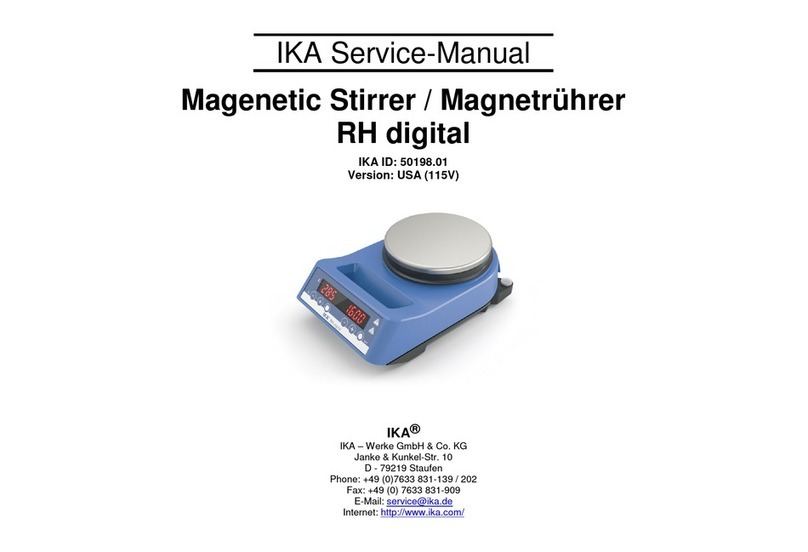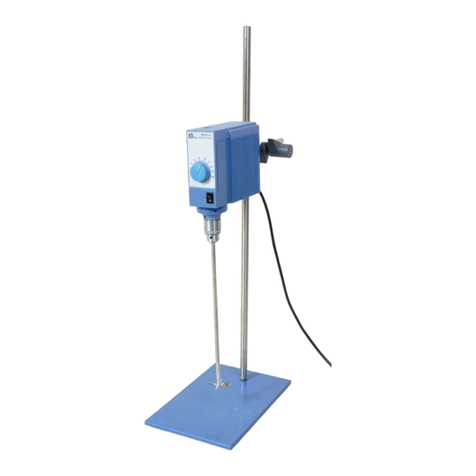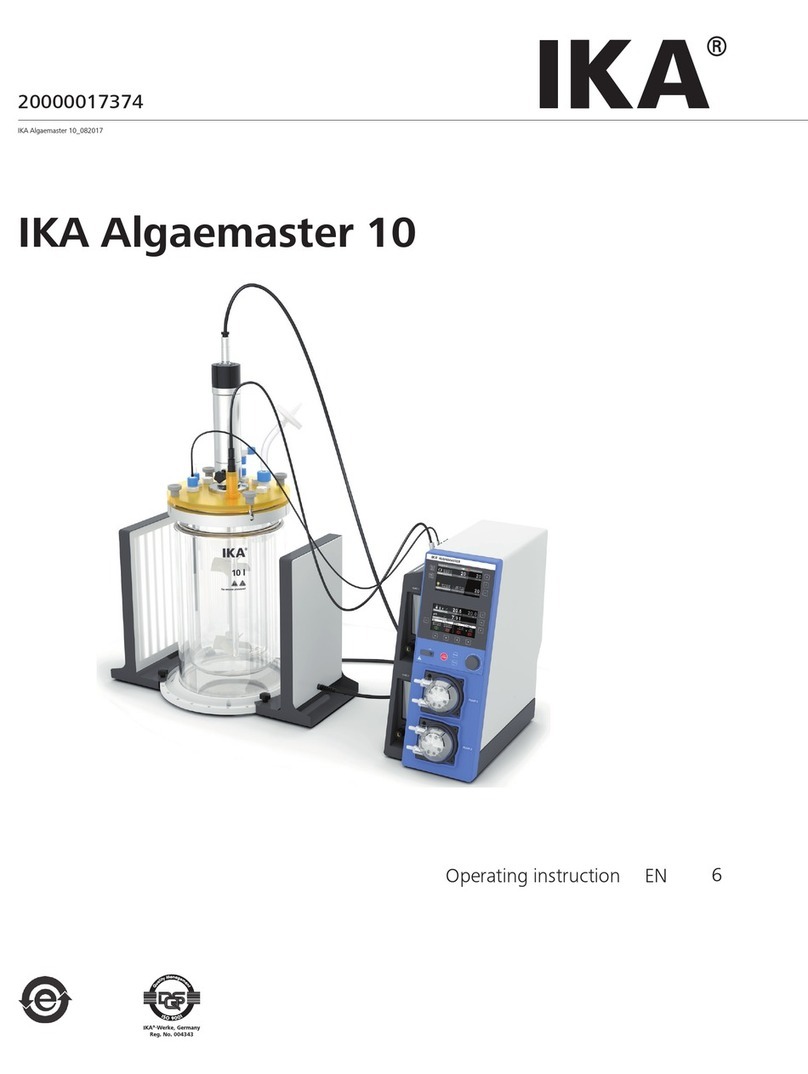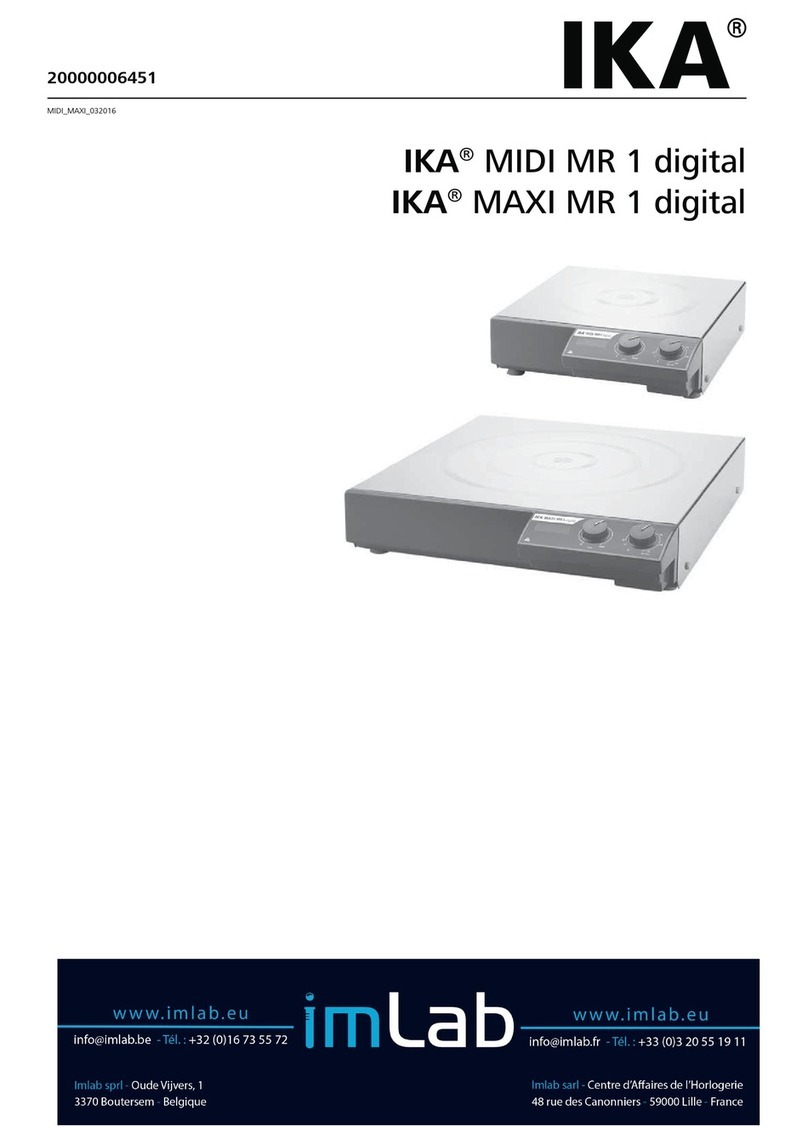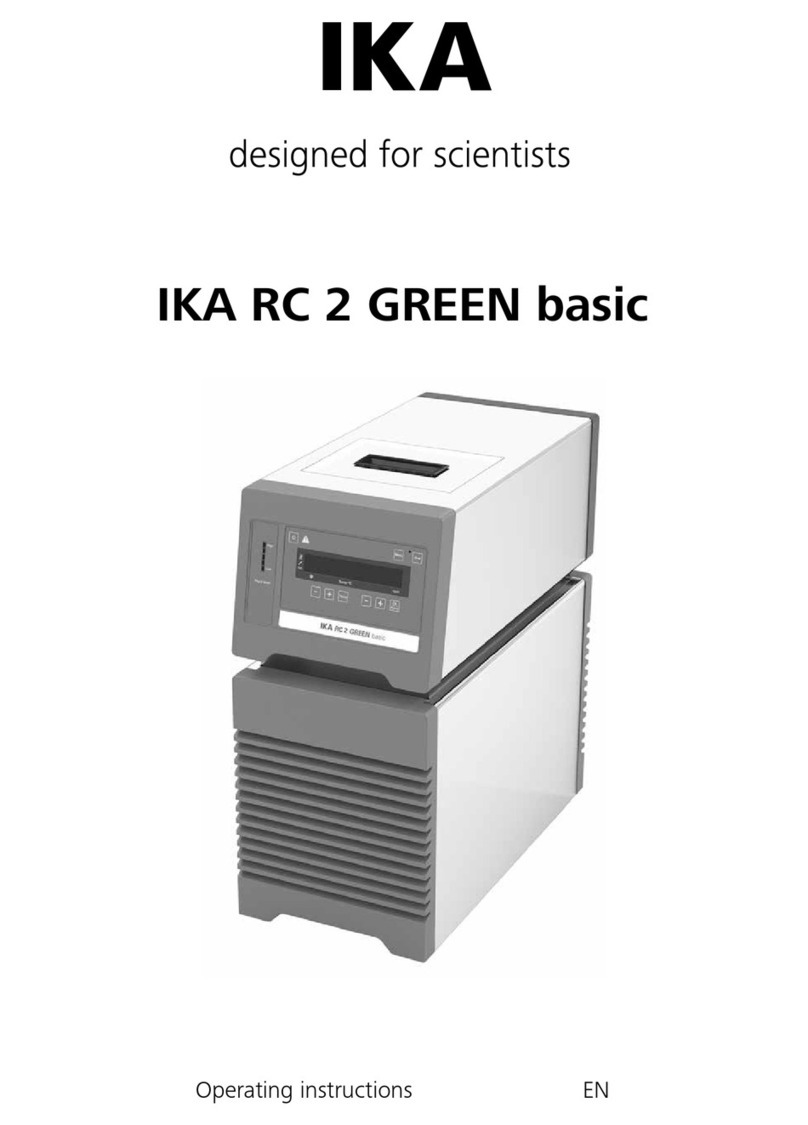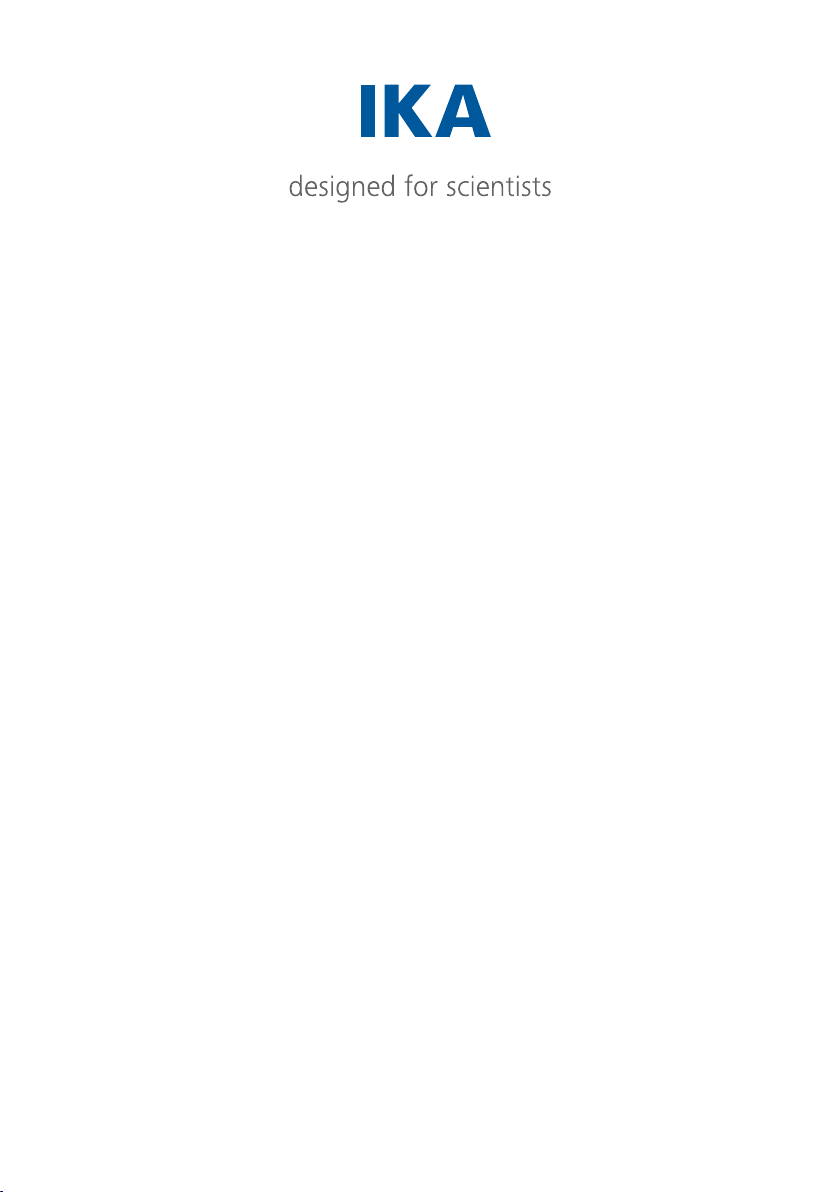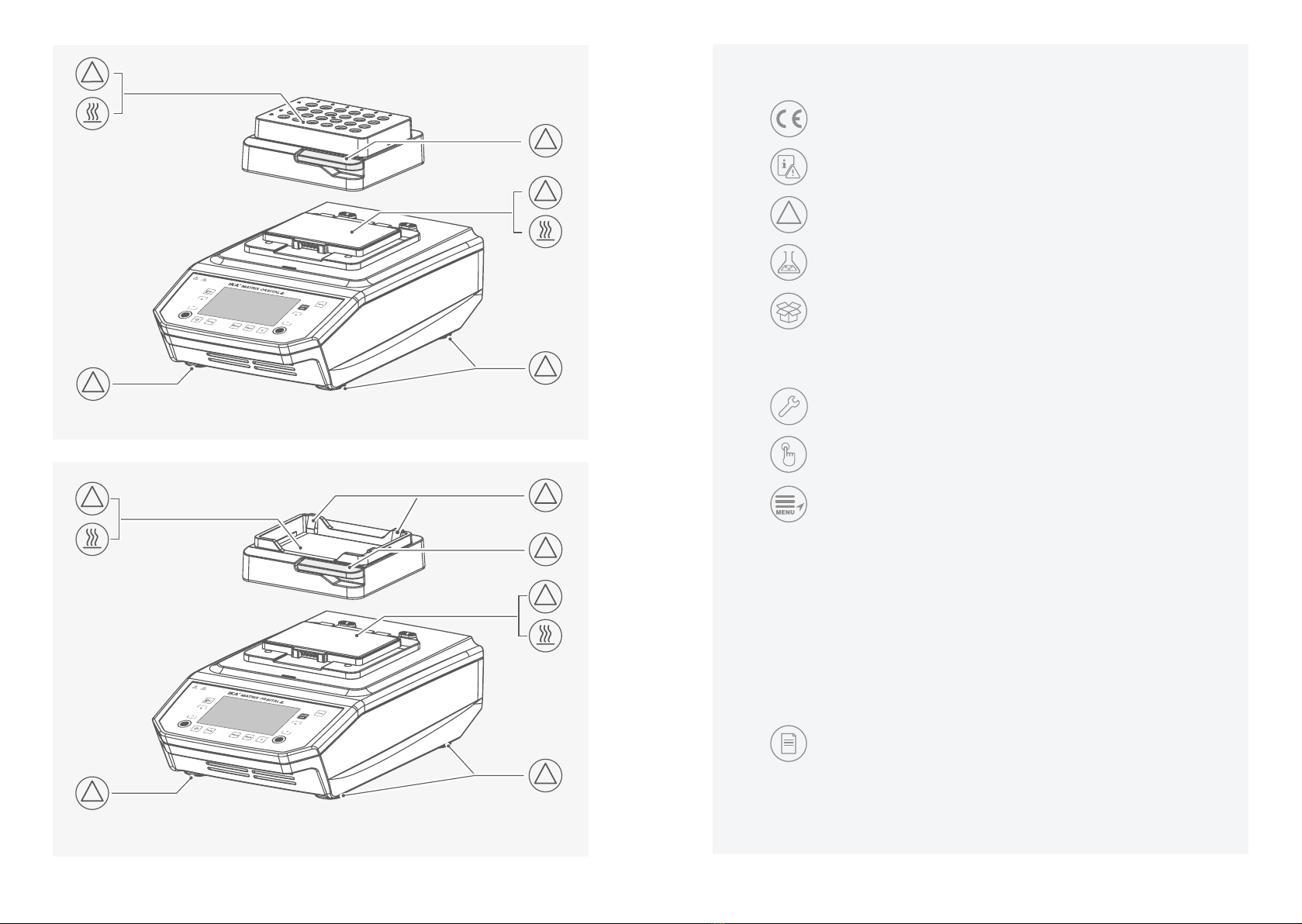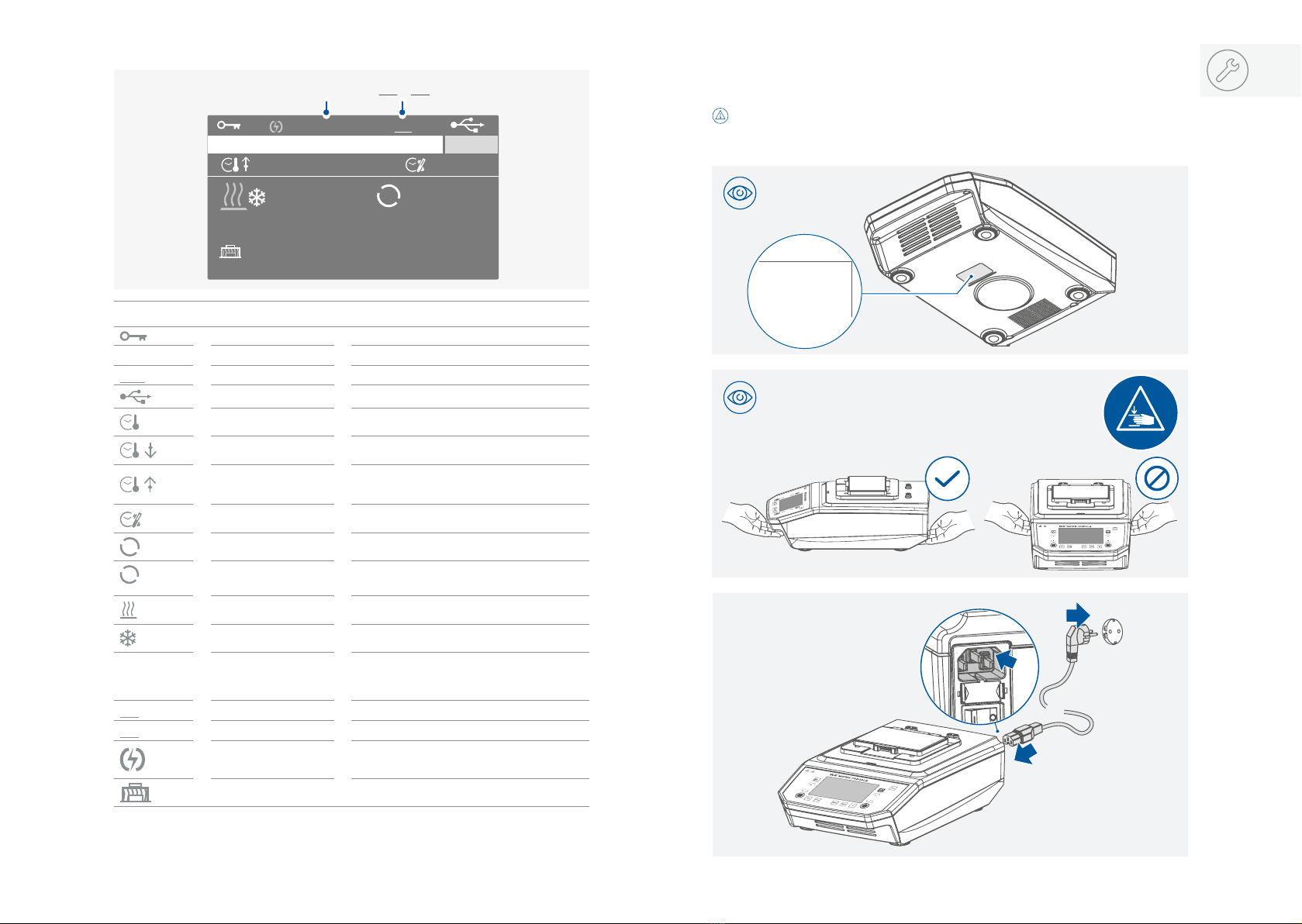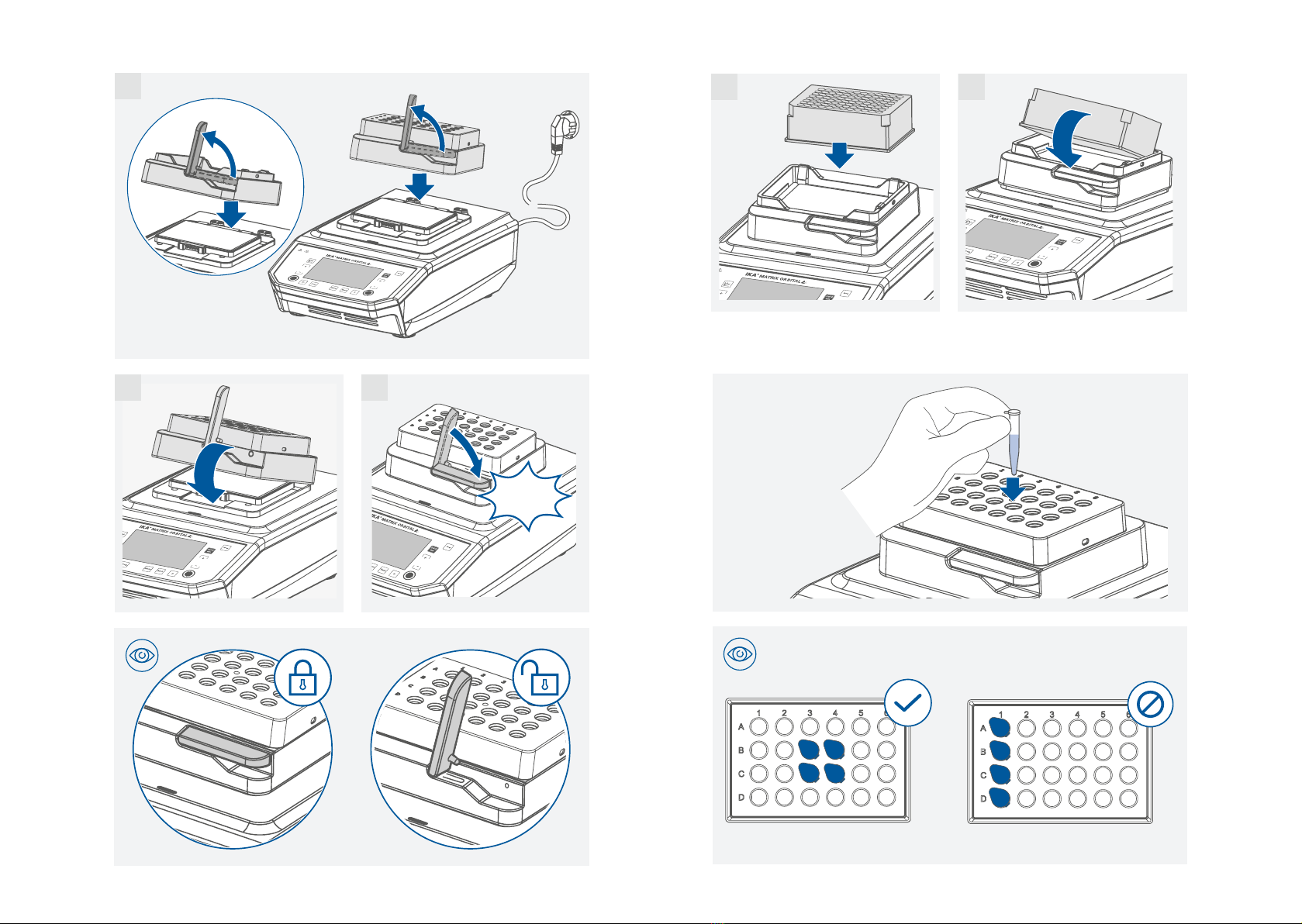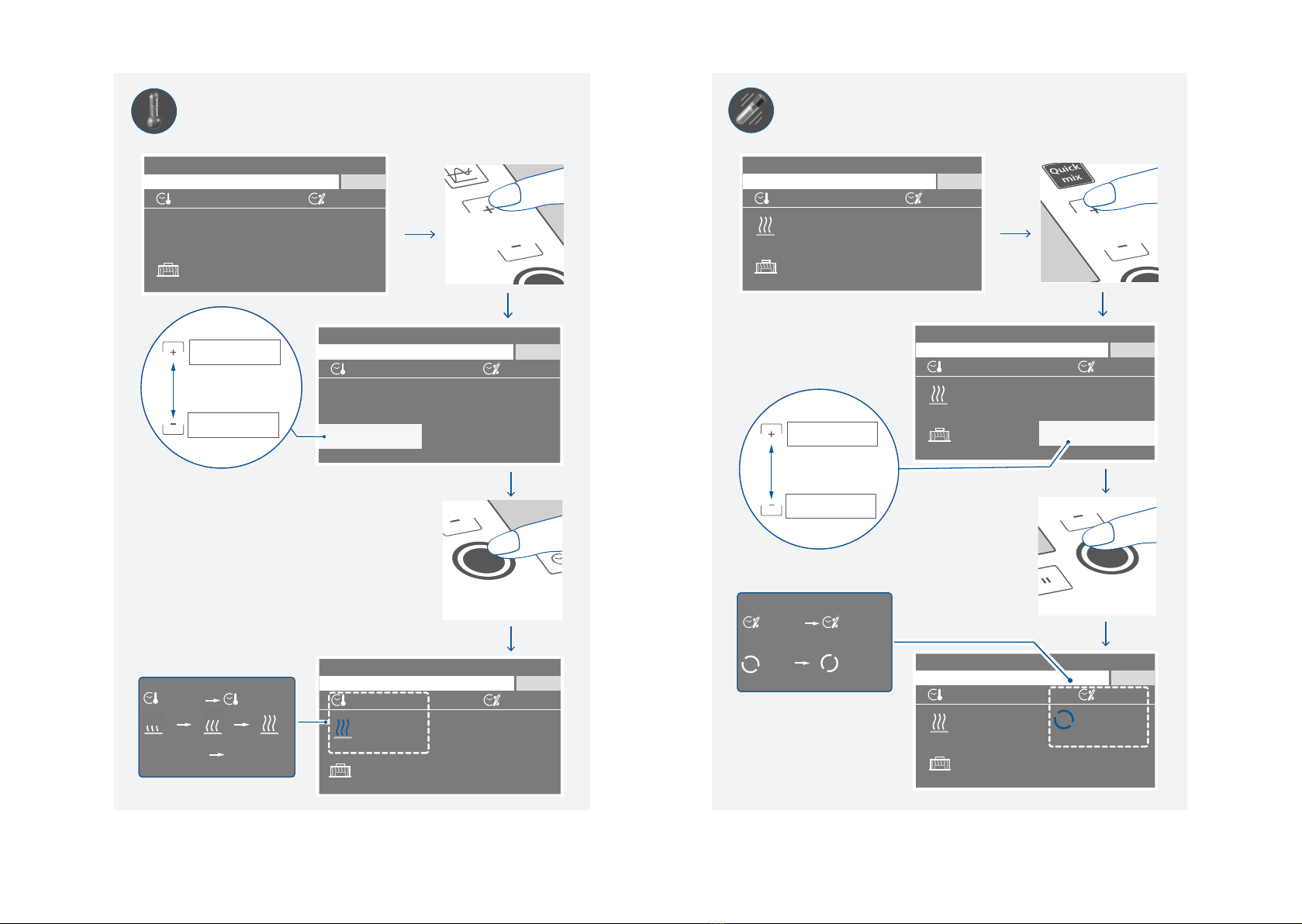8 9
Intended use
///
Use
The MATRIX ORBITAL DELTA PLUS device is used for mixing / tempering liquids in closed
tubes and closed plates in the preparation of samples�
Intended use: Tabletop device
/// Working with the device
Danger!
› Do not use the device in explosive atmospheres, it is not EX-protected�
› With substances capable of forming an explosive mixture, appropriate safety measures
must be applied, e�g� working under a fume hood�
› To avoid body injury and property damage, observe the relevant safety and accident
prevention measures when processing hazardous materials�
Warning!
› Only process samples that will not react dangerously to the extra energy produced through
processing� This also applies to any extra energy produced in other ways, e�g� through light
irradiation�
› Only media whose flash point lies above 170 ºC can be heated with this device (according
to EN 61010-2-010)�
› When handling hazardous substances or mixtures of substances which are toxic or
are contaminated with pathogenic micro-organisms, the user should take appropriate
precautions� Observe the national regulations, the biosafety level of your laboratory, the
material safety data sheets�
›For germs or biological material or risk goup II or higher, please observe the “Laboratory
Biosafety Manual” issued by the World Heath Organisation)�
Caution!
› Please pay attention to avoiding hand injury when operate the device�
› The heating plate and the attachments can be very hot and cause injuries� Be careful when
touching the attachments�
› Pay attention to the residual heat after switching off the device�
› Allow the attachments to cool down completely before removing them�
!Notice!
› The device must be operated on flat surface and must not be moved during operation�
› Covers or parts that can be removed from the device without tools must later be refitted to
ensure safe operation� This will prevent the infiltration of foreign objects, liquids and other
contaminants�
› Never use tubes made of glass or other fragile material� Glass tubes can be smash�
› Only use sealed micro test tube and sealed microplate / deepwell plate�
› The micro test tube / microplate / deepwell plate must always be closed during operation�
Switch off the device immediately if any material leaks from the vessel� Clean the device
after disconnected power plug�
› The feet of the device must be clean and undamaged�
/// Disposal instructions
› The device, accessories and packaging must be disposed of in accordance with local and
national regulations�
/// Maintenance
› The device must only be opened by trained specialists, even during repair� The device must
be unplugged from the power supply before opening� Live parts inside the device may still
be live for some time after unplugging from the power supply�
› Only use original IKA spare parts!
/// Power supply / switching off the device
› The voltage stated on the type plate must correspond to the power voltage�
› The device can only be disconnected from the power supply by pulling out the power plug
or the connector plug�
› The device must only be operated with the original power cord set�
› The socket for the power cord must be easily accessible�
› Socket must be earthed (protective ground contact)�
› The device will automatically restart in mode B and C following any interruption to the
power supply�
/// Accessories
› Protect the device and accessories from bumping and impacting�
› Check the device and accessories beforehand for damage each time when you use them�
Do not use damaged components�
› Safe operation is only guaranteed with the accessories described in the ”Accessories” section�
/// Range of use
Indoor environments similar to that of a laboratory in research, education, commerce or
industry�
The safety of the user cannot be guaranteed:
›
if the device is operated with accessories that are not supplied or recommended by the
manufacturer�
›
if the device is operated improperly or contrary to the manufacture’s specifications�
›
if the device or the printed circuit board are modified by third parties�