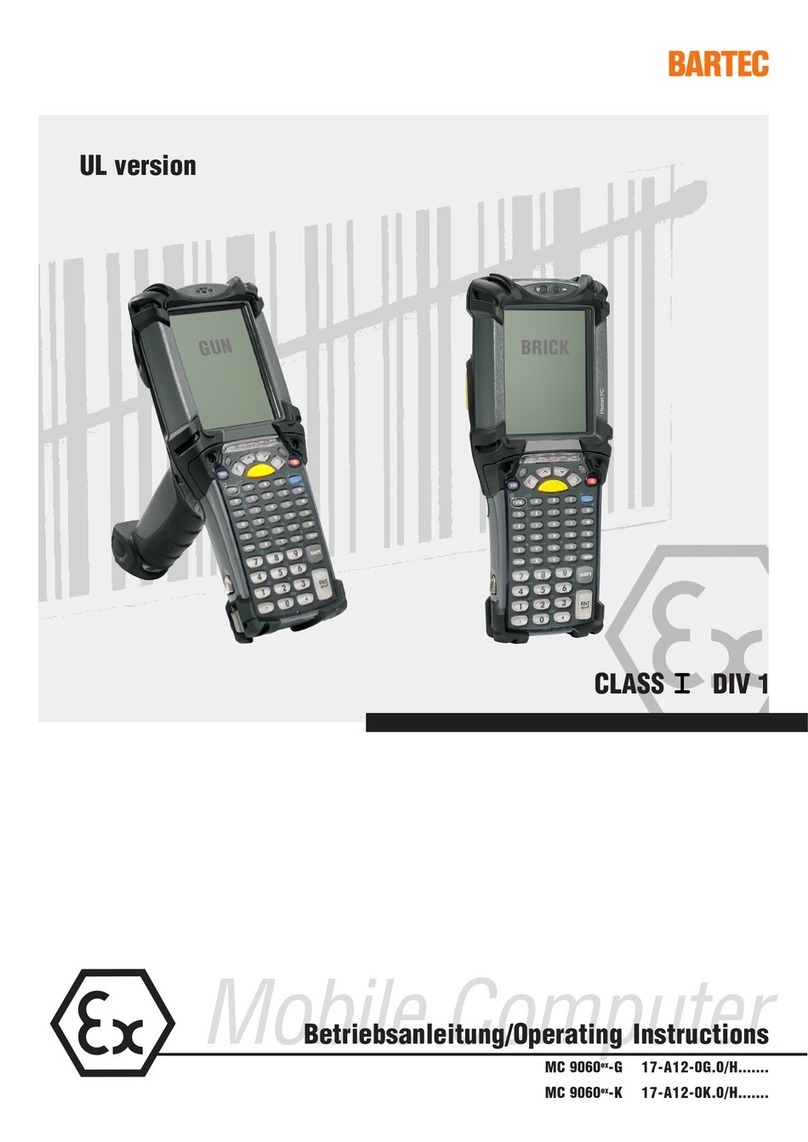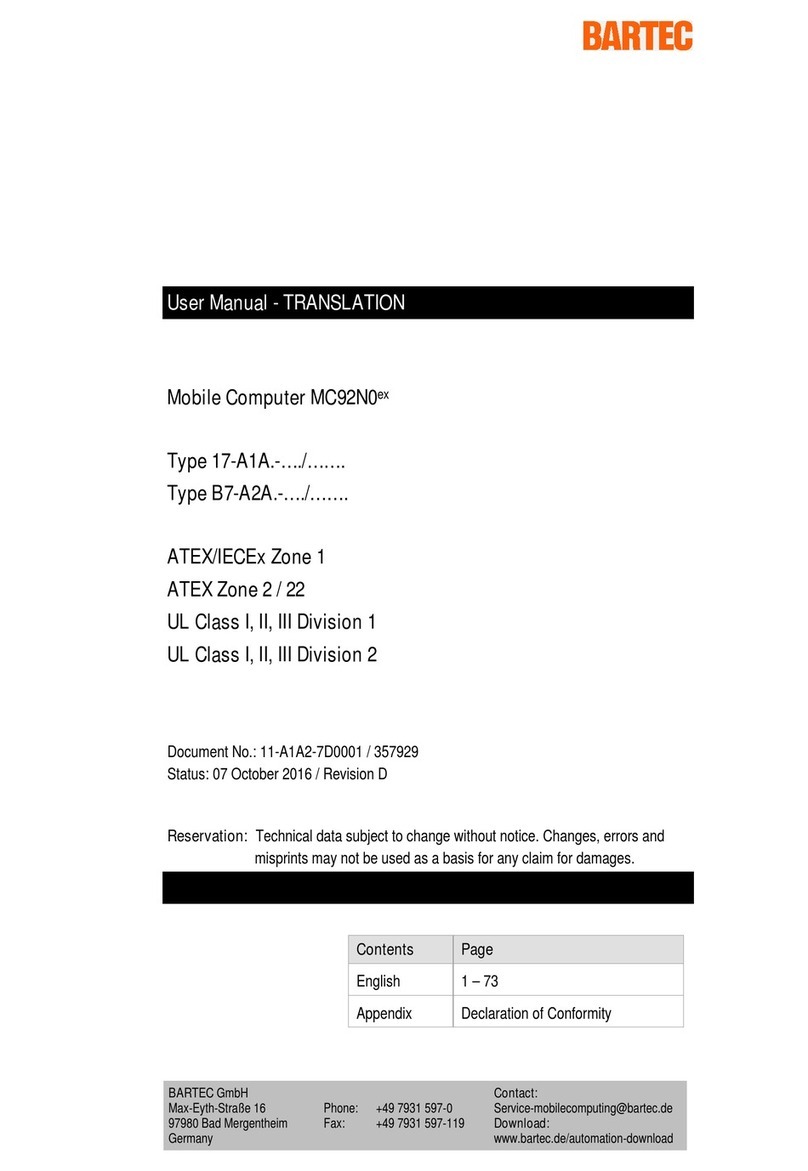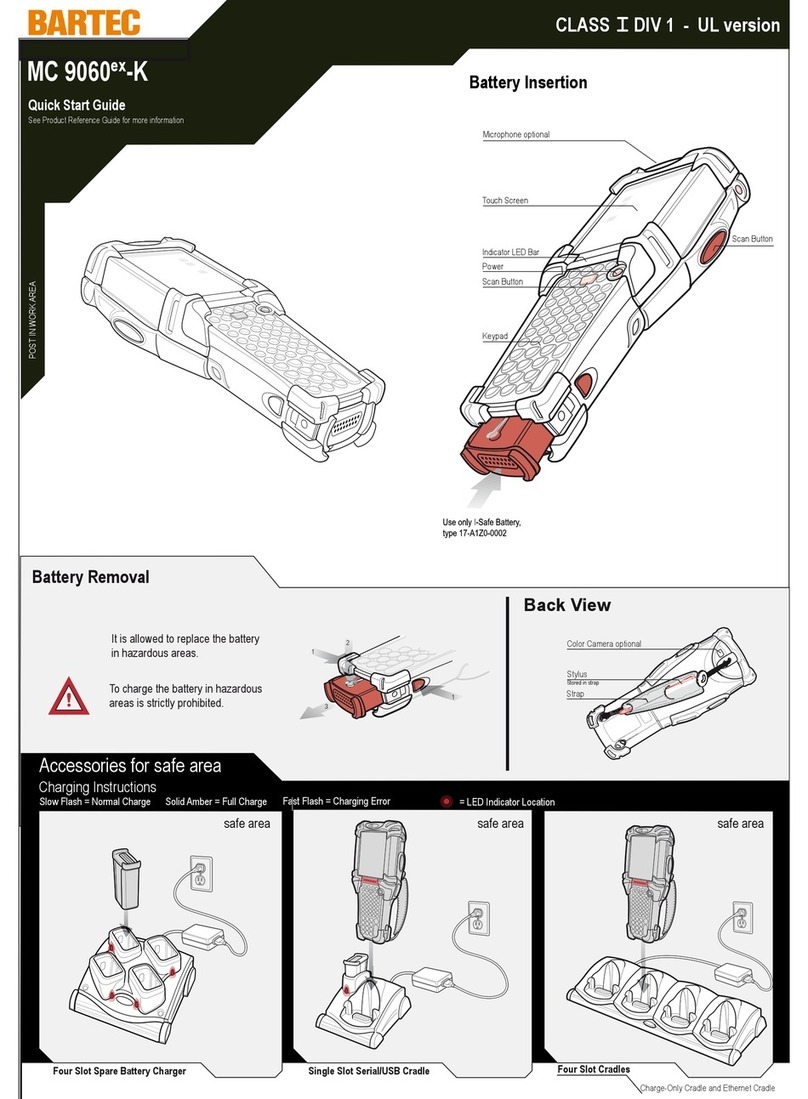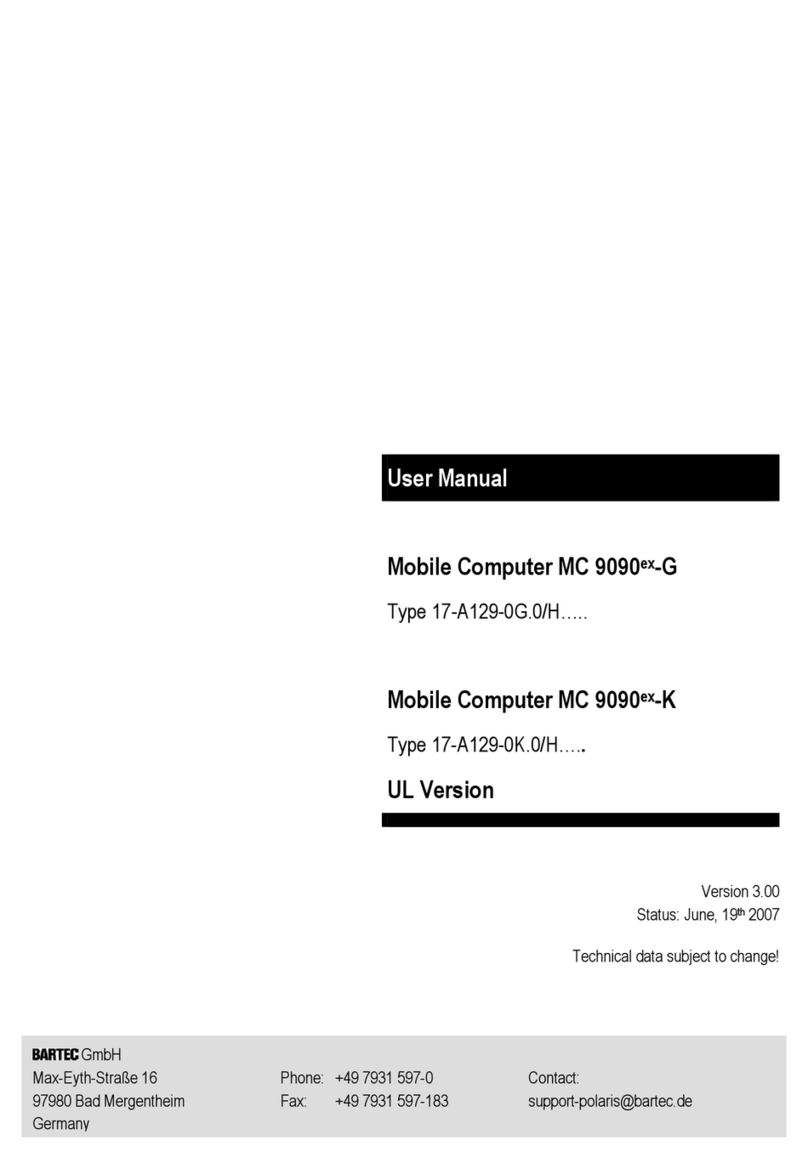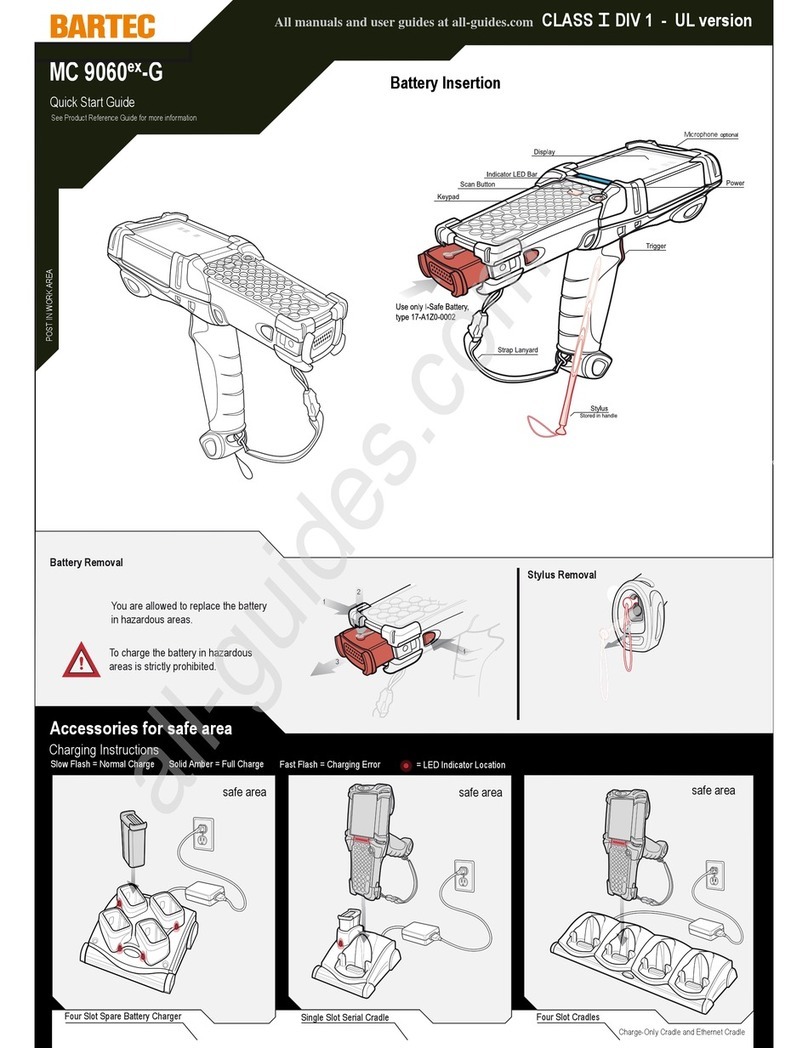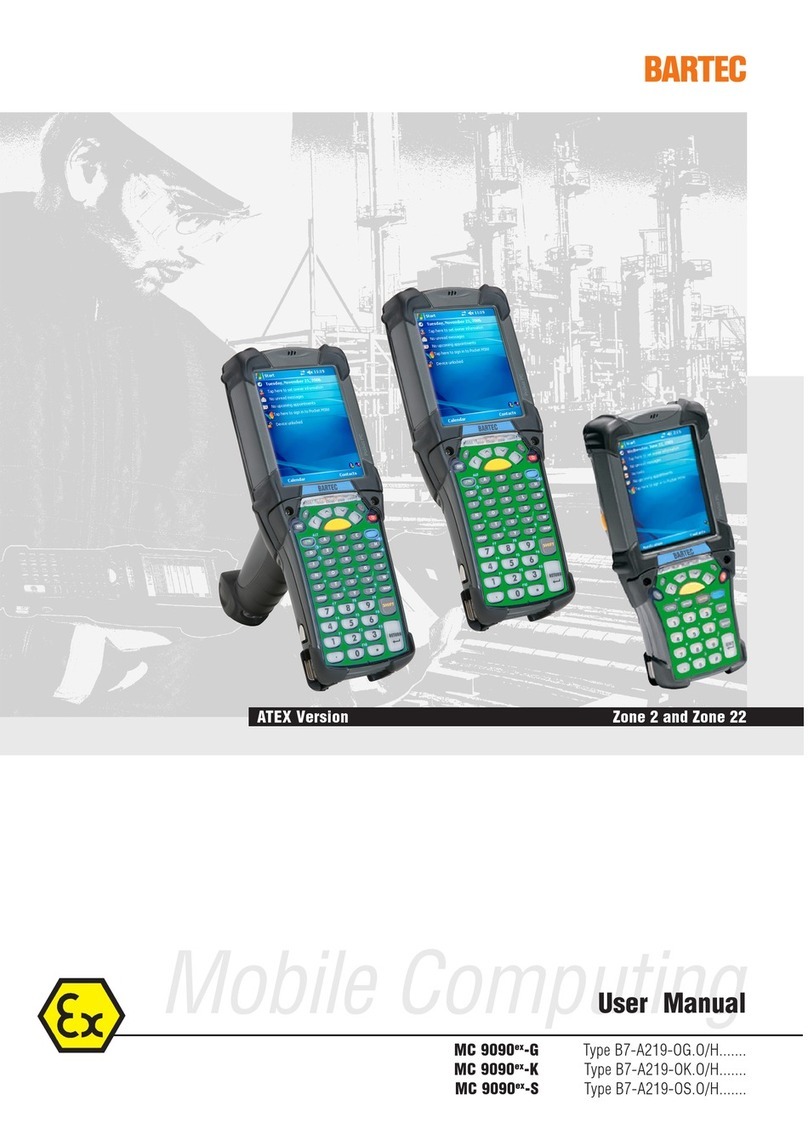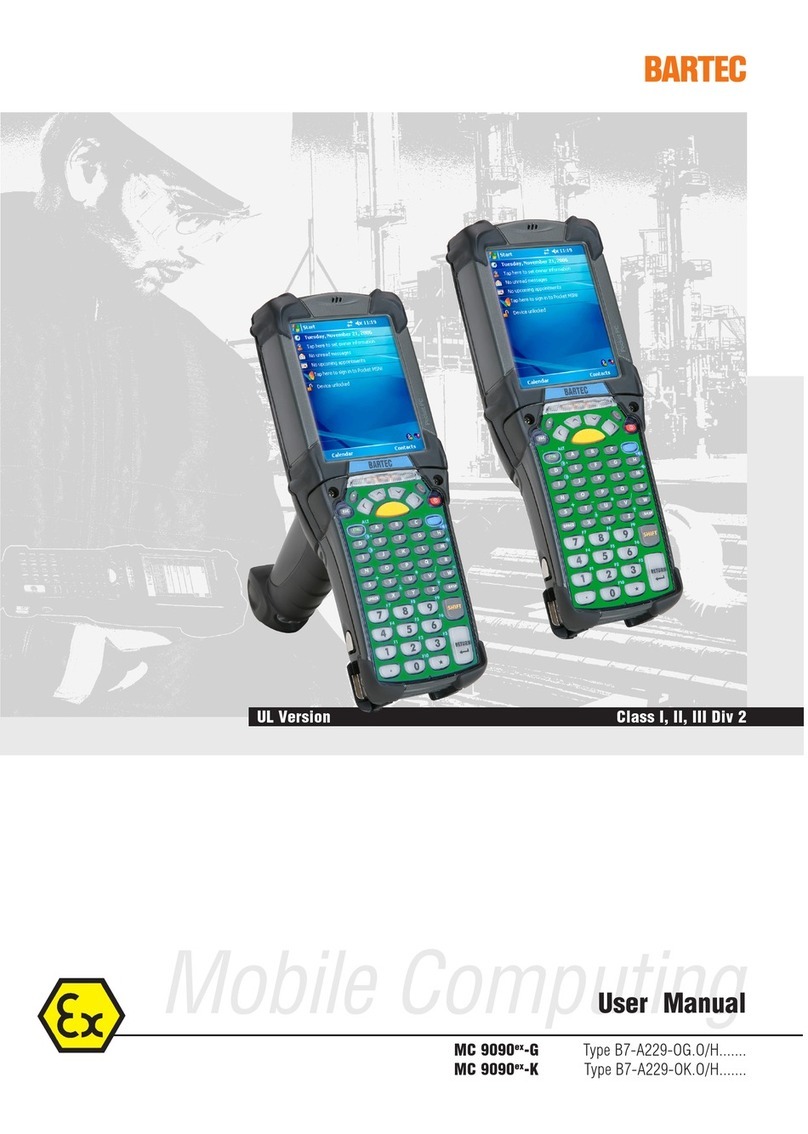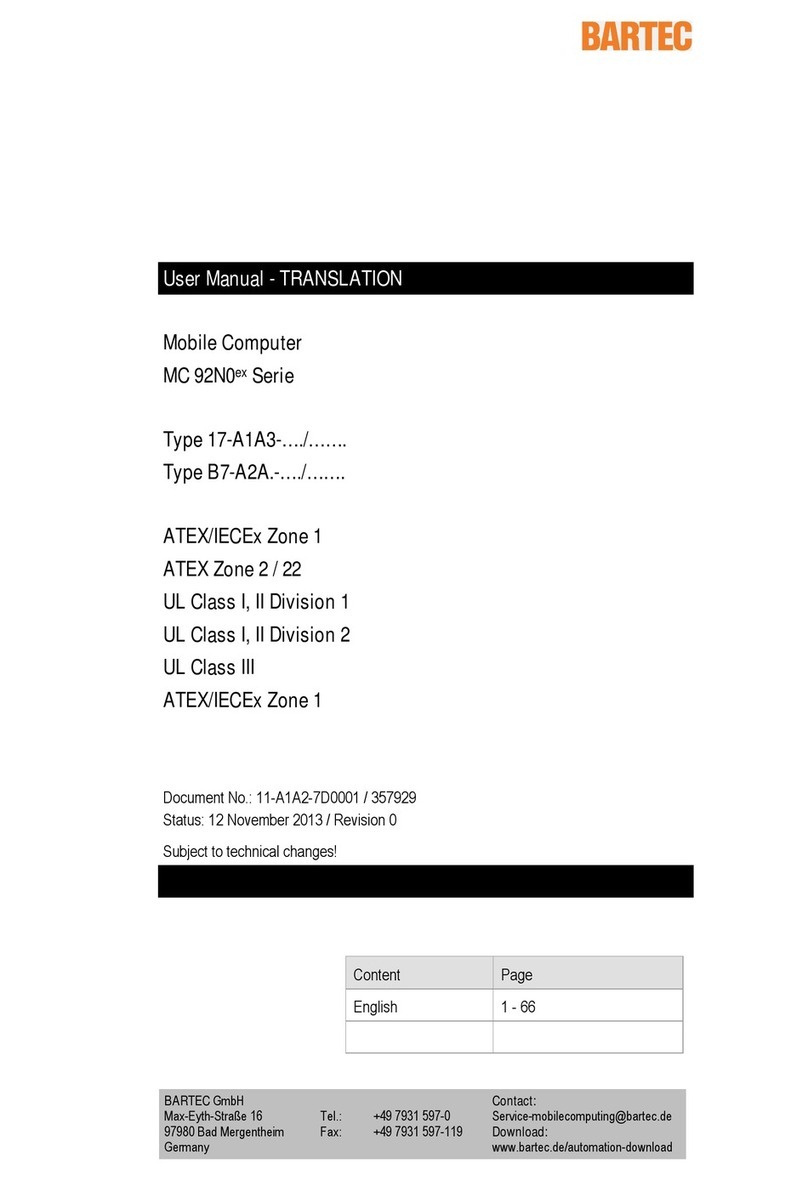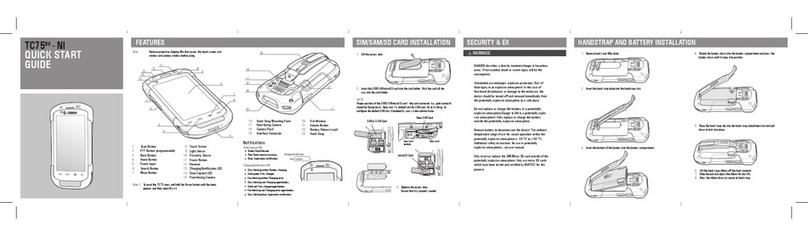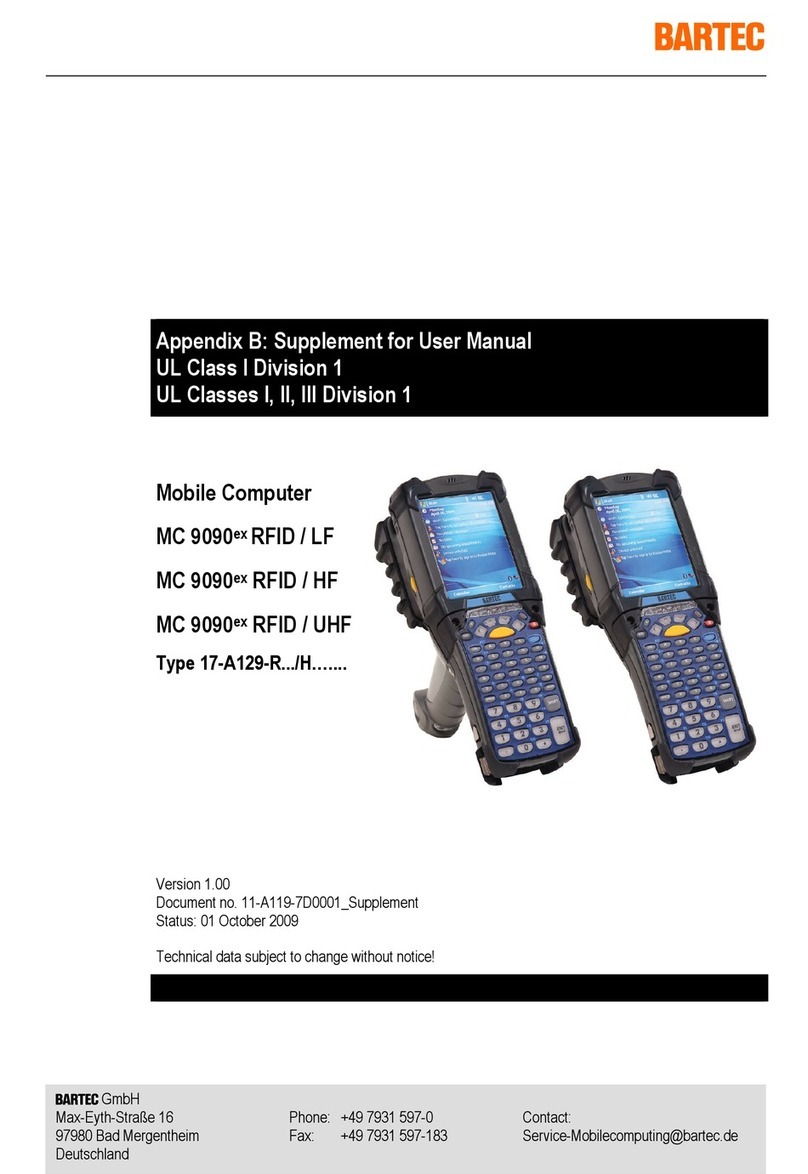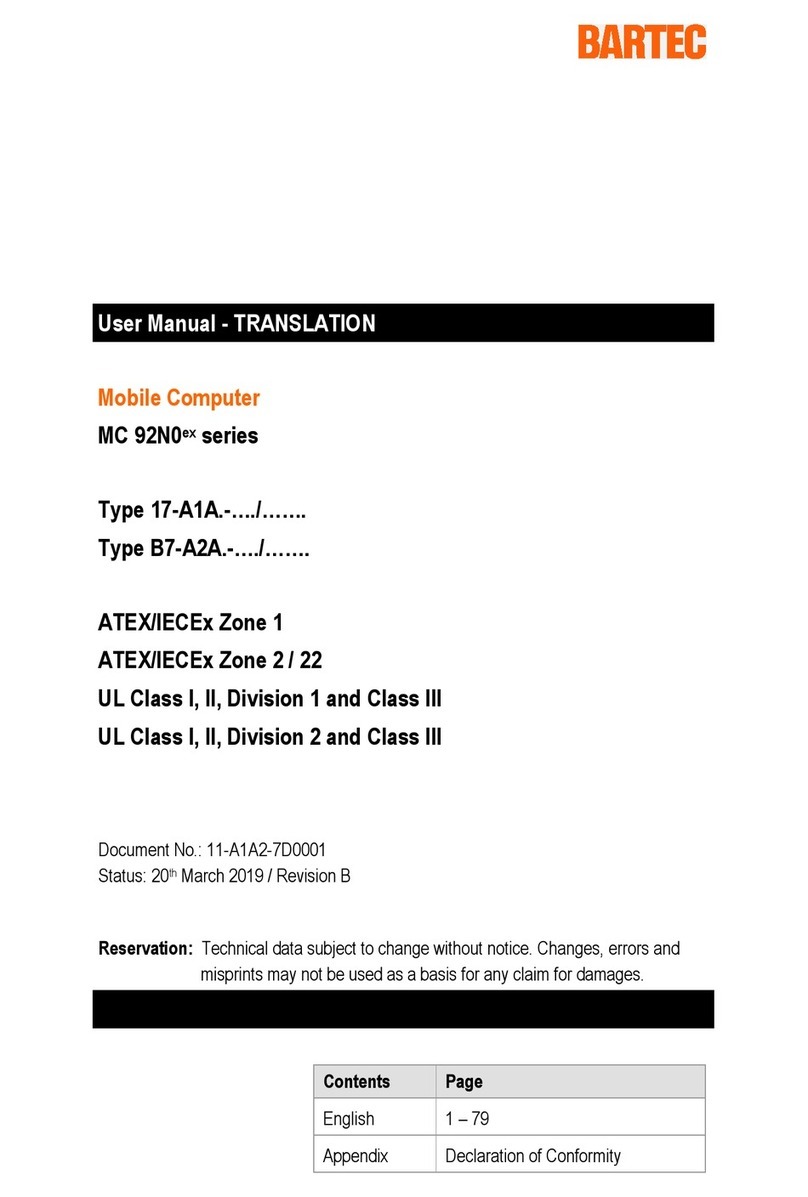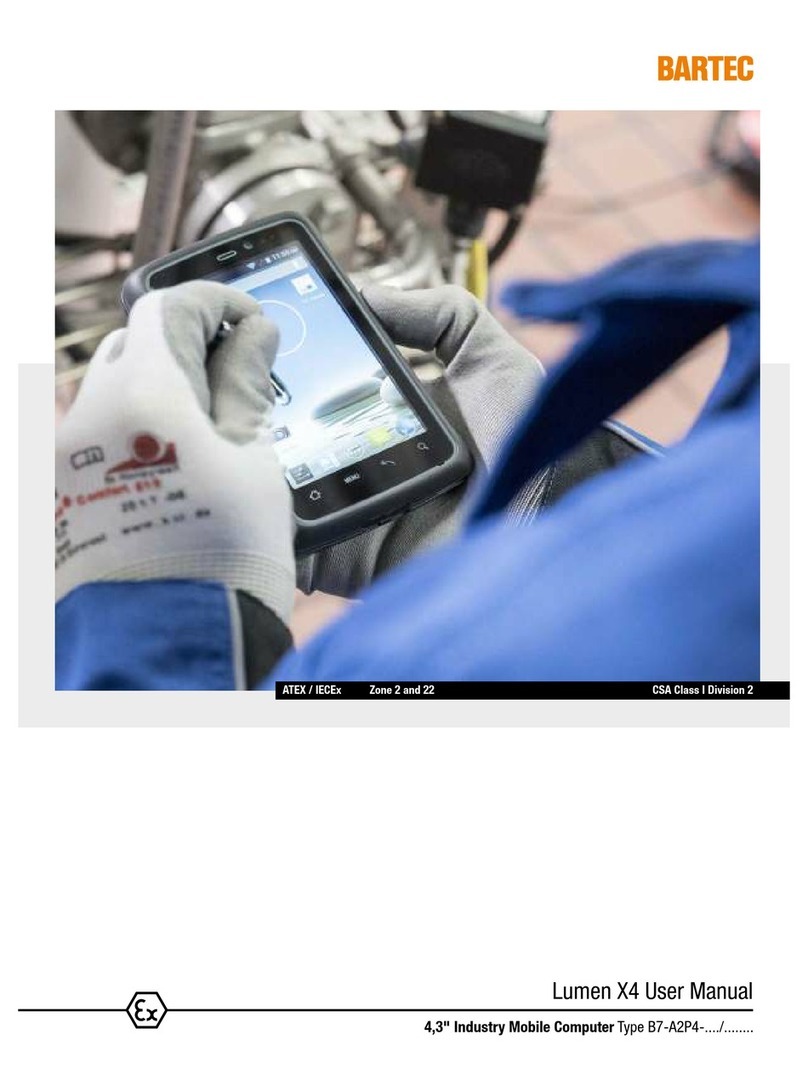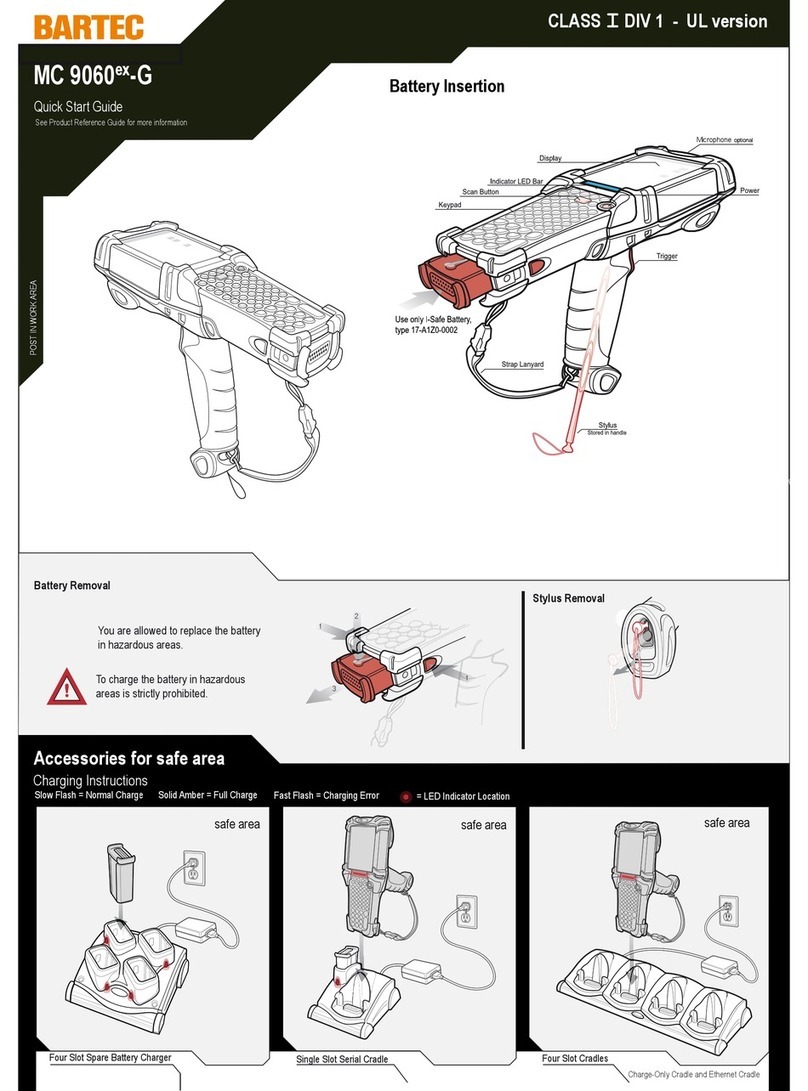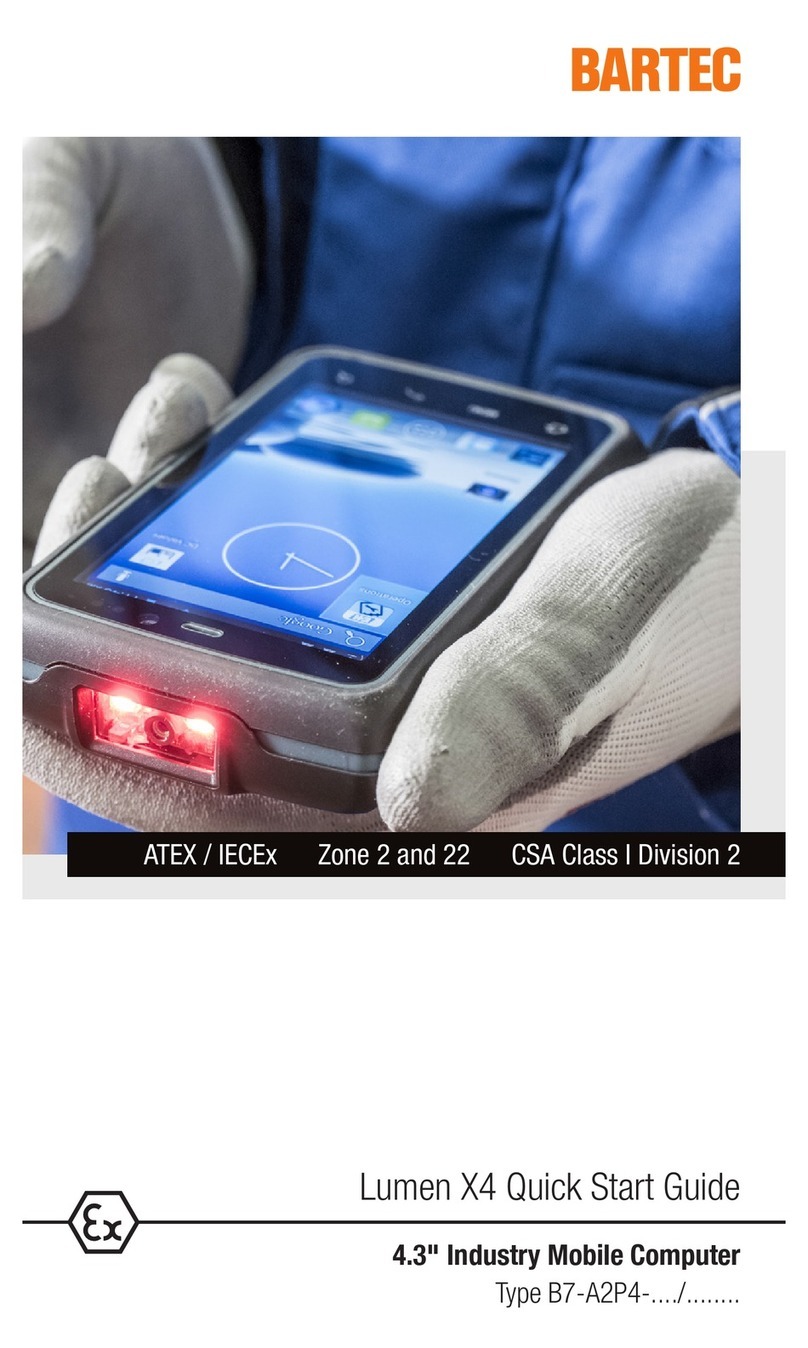Subject to technical changes.
04/2015
1. Basic Safety Instructions.................................................................................................................... 1
1.1 Notes on this manual ................................................................................................................ 1
1.1.1 Languages ................................................................................................................................ 2
1.1.2 Changes to the document ......................................................................................................... 2
1.1.3 Handling the Product................................................................................................................. 2
1.2 Use in Accordance with the Intended Purpose ......................................................................... 2
1.2.1 Exclusi e Purpose..................................................................................................................... 2
1.2.2 Improper Use ............................................................................................................................ 2
1.3 Owner’s/Managing Operator’s Obligations ............................................................................... 3
1.4 Safety Instructions..................................................................................................................... 3
1.4.1 General Safety Instructions ....................................................................................................... 3
1.5 Safety Instructions for Operation............................................................................................... 3
1.5.1 Maintenance.............................................................................................................................. 3
1.5.2 Inspection .................................................................................................................................. 4
1.5.3 Repairs ...................................................................................................................................... 4
1.5.4 Commissioning.......................................................................................................................... 4
1.6 Ex Protection Type, Certification and Standards ...................................................................... 4
1.7 Warranty.................................................................................................................................... 4
1.8 Co-applicable documents – Set of documents.......................................................................... 6
1.9 Configuration ............................................................................................................................. 7
2. Product Description ............................................................................................................................ 8
2.1 Definition ................................................................................................................................... 8
2.2 Operation .................................................................................................................................. 9
3. Technical Data ................................................................................................................................... 10
3.1 Explosion protection ................................................................................................................ 10
3.2 Other applicable standards ..................................................................................................... 11
3.3 Features .................................................................................................................................. 12
3.3.1 Performance features.............................................................................................................. 12
3.3.2 Physical features ..................................................................................................................... 12
3.3.3 User en ironment .................................................................................................................... 13
3.3.4 Application de elopment ......................................................................................................... 13
3.3.5 Voice and data transmission Wireless LAN ............................................................................ 14
3.3.6 Voice and data transmission Wireless WAN ........................................................................... 14
3.3.7 Voice and data transmission Wireless PAN ............................................................................ 14
3.3.8 RFID HF .................................................................................................................................. 15
3.3.9 Decodable barcode types ....................................................................................................... 16
3.4 Battery ..................................................................................................................................... 17
3.5 External interfaces .................................................................................................................. 17
3.6 ATEX product labelling............................................................................................................ 18
3.7 Laser labels ............................................................................................................................. 19
4. Transport and Storage ...................................................................................................................... 20
4.1 Transport ................................................................................................................................. 20
4.2 Storage.................................................................................................................................... 20
5. Commissioning.................................................................................................................................. 21
5.1 Requirements in potentially explosi e atmosphere ................................................................. 22
5.2 First steps................................................................................................................................ 23
5.3 Structure.................................................................................................................................. 23
5.4 Handling accessories .............................................................................................................. 24
5.4.1 Insert battery ........................................................................................................................... 25
5.4.2 Charge battery ........................................................................................................................ 26
5.4.3 Remo e battery ....................................................................................................................... 28
5.4.4 Charge the battery in charger ................................................................................................. 28
5.4.5 Insert Micro SD card ............................................................................................................... 29
5.4.6 Insert SIM card (MC 75A6ex-NI only) ...................................................................................... 30
5.4.7 Remo e/replace screen protector ........................................................................................... 31