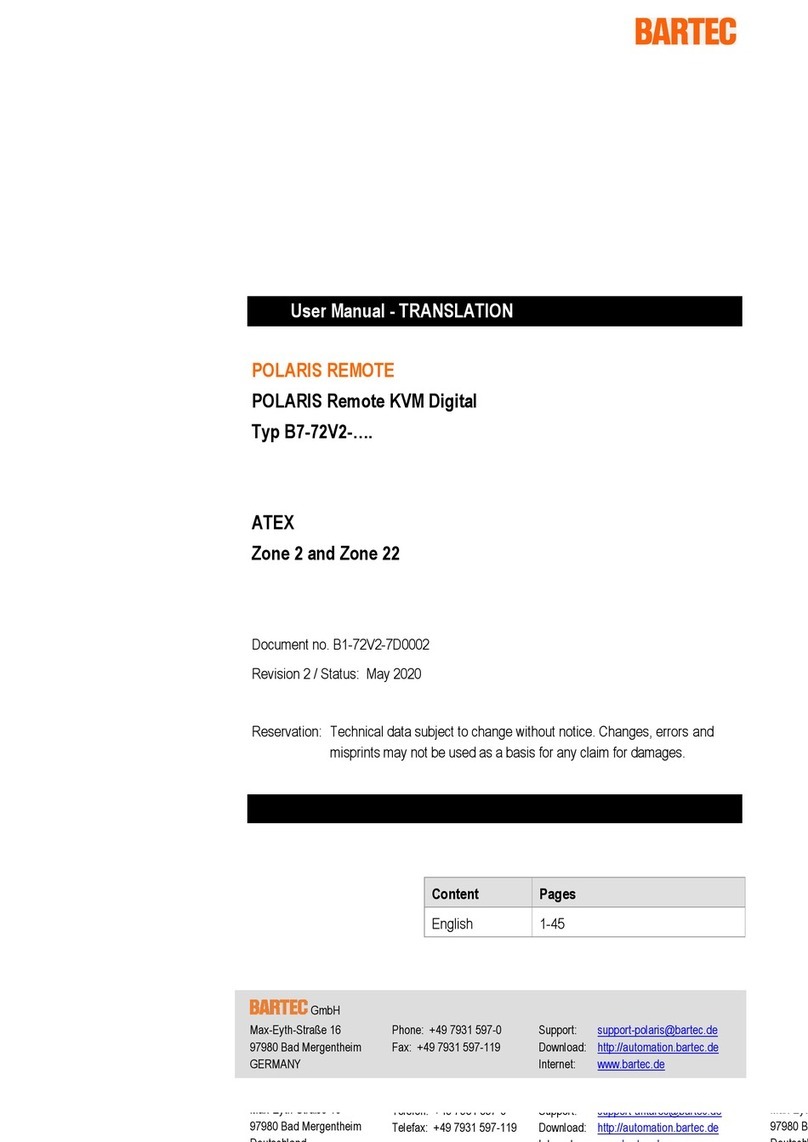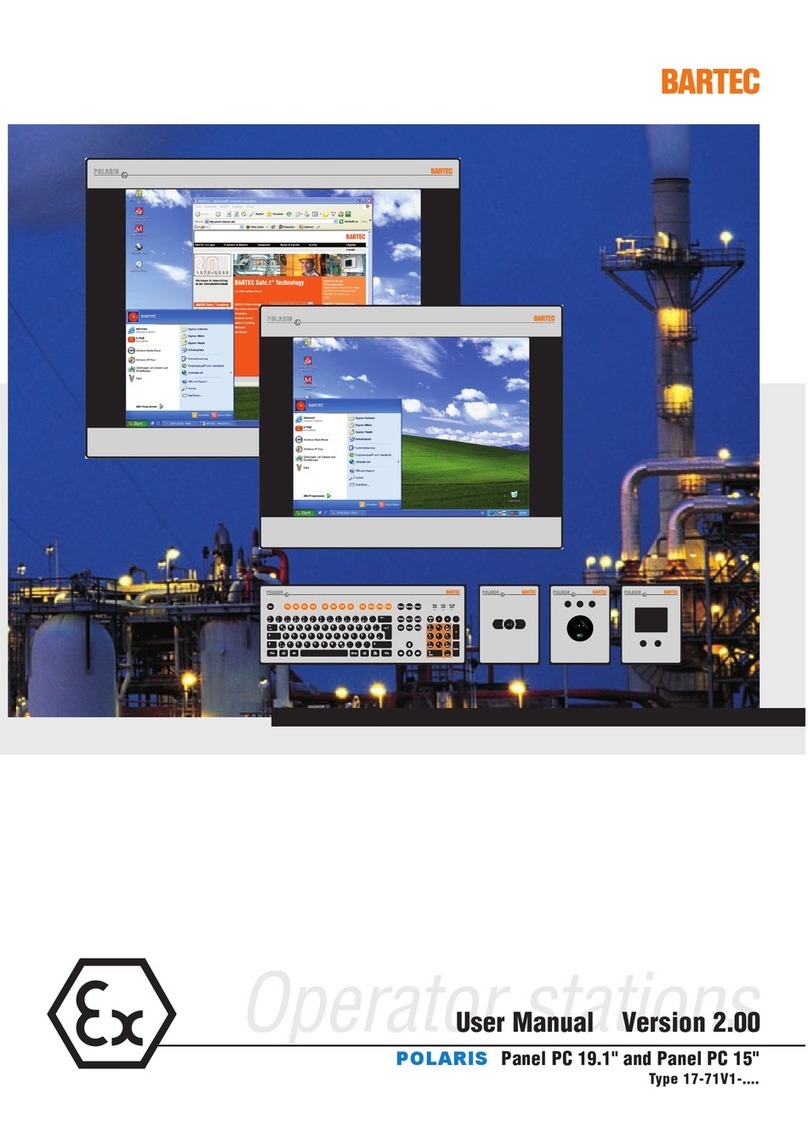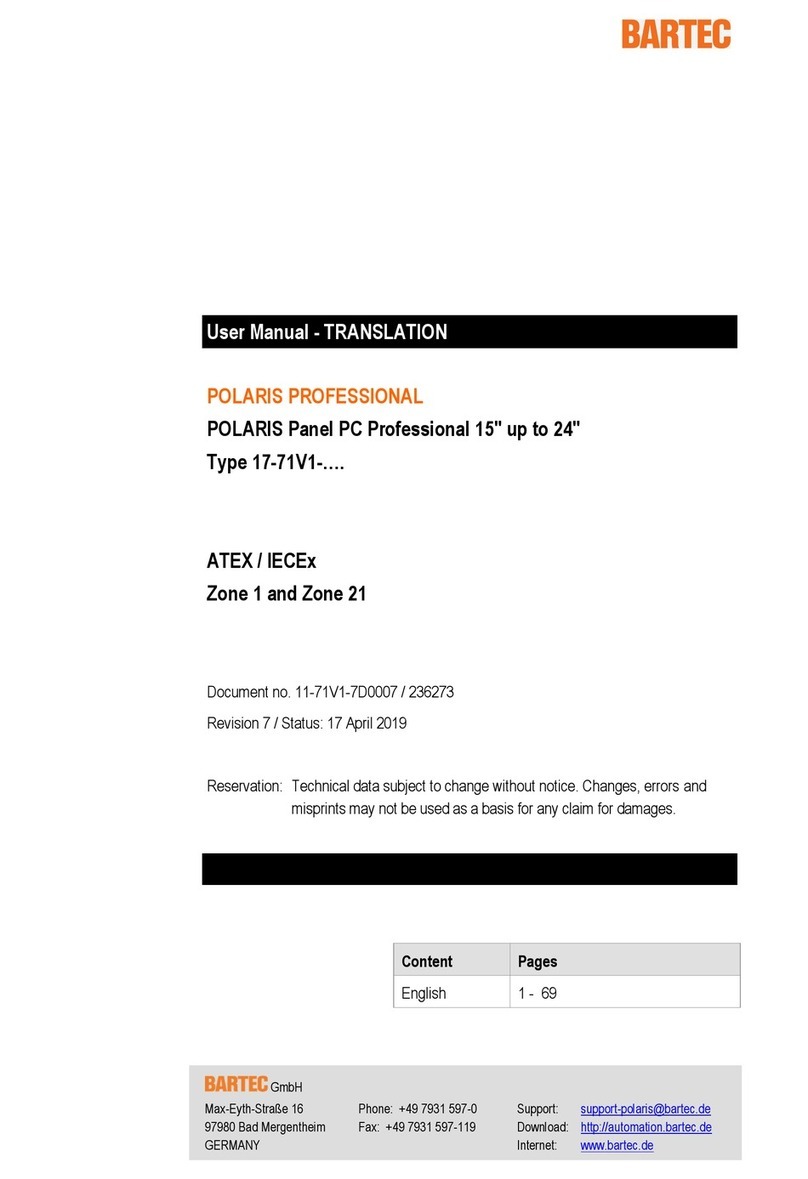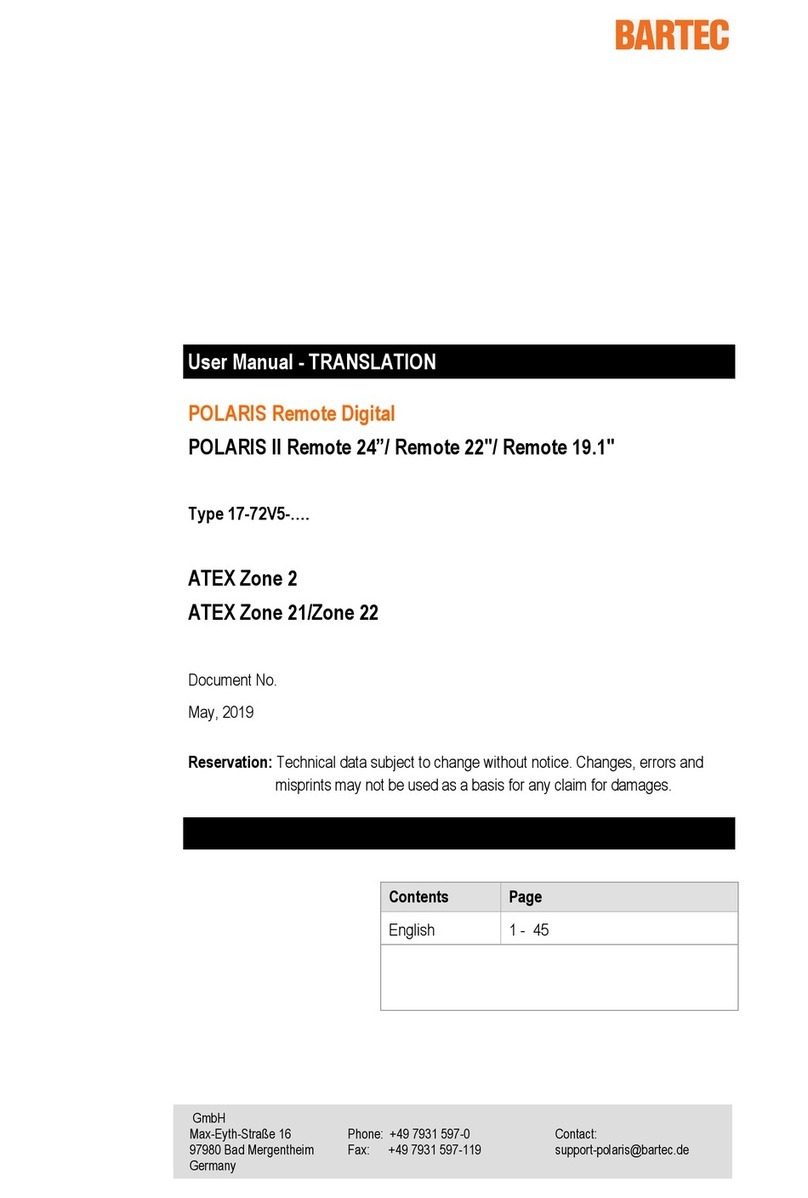Table of Contents POLARIS COMFORT - for Zone 1/21
POLARIS Touch Panel 5.7" / 10.4" / 12.1"
Technical data subject to change.
06/2017
1. Basic safety instructions.................................................................................................................... 1
1.1 Notes on this manual ................................................................................................................ 1
1.1.1 Languages.................................................................................................................... 2
1.1.2 Changes in the document............................................................................................. 2
1.2 Handling the product................................................................................................................. 2
1.3 Intended use ............................................................................................................................. 2
1.3.1 Exclusive purpose ........................................................................................................ 2
1.3.2 Unintended use ............................................................................................................ 3
1.4 Duties of the operator................................................................................................................ 3
1.5 Safety information ..................................................................................................................... 3
1.5.1 General......................................................................................................................... 3
1.6 General safety information for operation................................................................................... 3
1.6.1 Maintenance ................................................................................................................. 3
1.6.2 Servicing....................................................................................................................... 4
1.6.3 Inspection ..................................................................................................................... 4
1.6.4 Repairs ......................................................................................................................... 4
1.6.5 Commissioning ............................................................................................................. 4
1.7 Labelling, test certificate and standards.................................................................................... 4
1.8 Warranty.................................................................................................................................... 4
2. Product description............................................................................................................................. 6
2.1 Definition ................................................................................................................................... 6
2.2 Schematic design...................................................................................................................... 7
3. Explosion protection and approvals ................................................................................................. 8
4. Technical data.................................................................................................................................... 10
4.1 General data ........................................................................................................................... 10
4.1.1 Characteristics POLARIS Touch Panel 5.7"............................................................... 11
4.1.2 Characteristics POLARIS Touch Panel 10.4"............................................................. 11
4.1.3 Characteristics POLARIS Touch Panel 12.1"............................................................. 12
4.2 Finger mouse, trackball, touchpad and joystick ...................................................................... 12
4.2.1 Explosion Protection................................................................................................... 12
4.2.2 General data............................................................................................................... 13
4.2.3 Variants ...................................................................................................................... 13
4.3 Ex i memory stick.................................................................................................................... 14
4.3.1 Explosion Protection................................................................................................... 14
4.3.2 General data............................................................................................................... 14
4.4 Product labelling...................................................................................................................... 15
5. Transport, storage, scope and assembly........................................................................................ 16
5.1 Transport................................................................................................................................. 16
5.2 Intermediate storage ............................................................................................................... 16
5.3 Scope of delivery..................................................................................................................... 16
5.3.1 Accessories optional................................................................................................... 16
5.4 Assembly................................................................................................................................. 17
5.4.1 Installation options...................................................................................................... 17
6. Installation.......................................................................................................................................... 18
6.1 Requirements.......................................................................................................................... 18
6.2 Mechanical installation............................................................................................................ 19
6.2.1 Installation in2G-/2D-enclosure .................................................................................. 19
6.2.2 Installation as a system solution in the stainless steel enclosure............................... 21
6.2.3 Floor mounting stainless steel enclosure.................................................................... 22
6.2.4 Wall mounting Stainless steel enclosure .................................................................... 22
6.3 Electrical Installation ............................................................................................................... 23
6.3.1 Installation guidelines ................................................................................................. 23
6.4 Terminal compartments .......................................................................................................... 24
6.5 PE conductor connection ........................................................................................................ 25