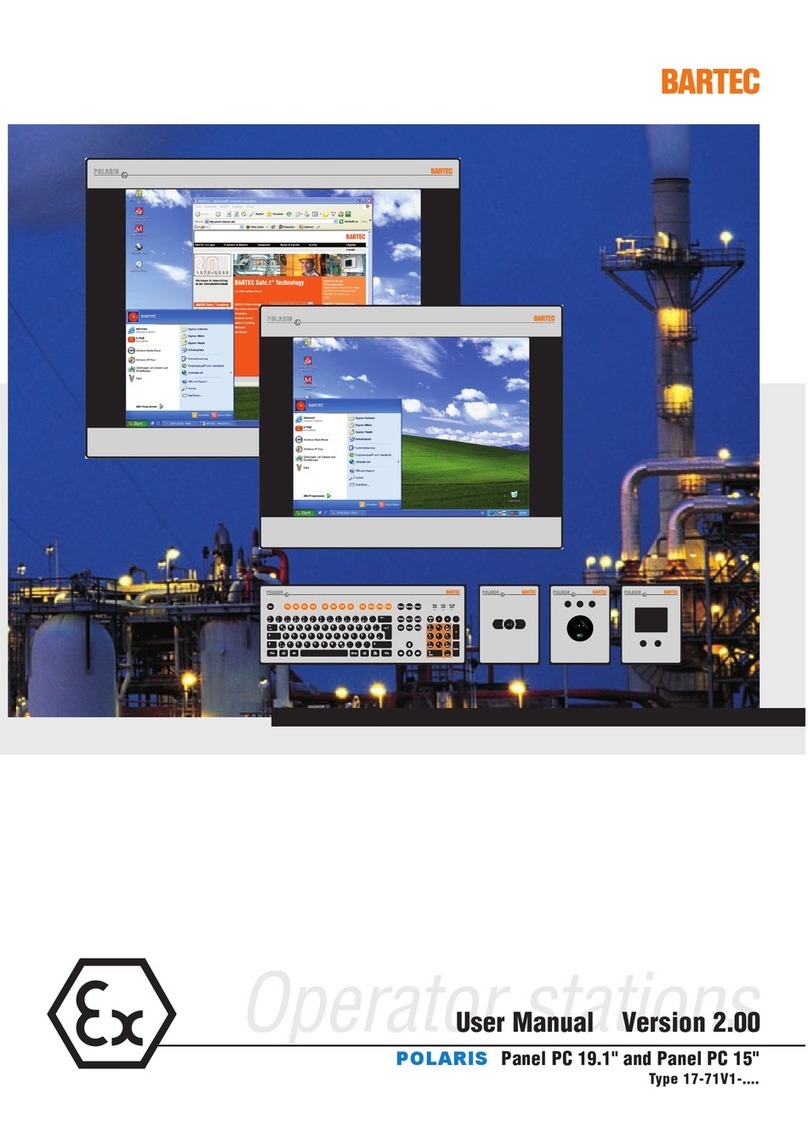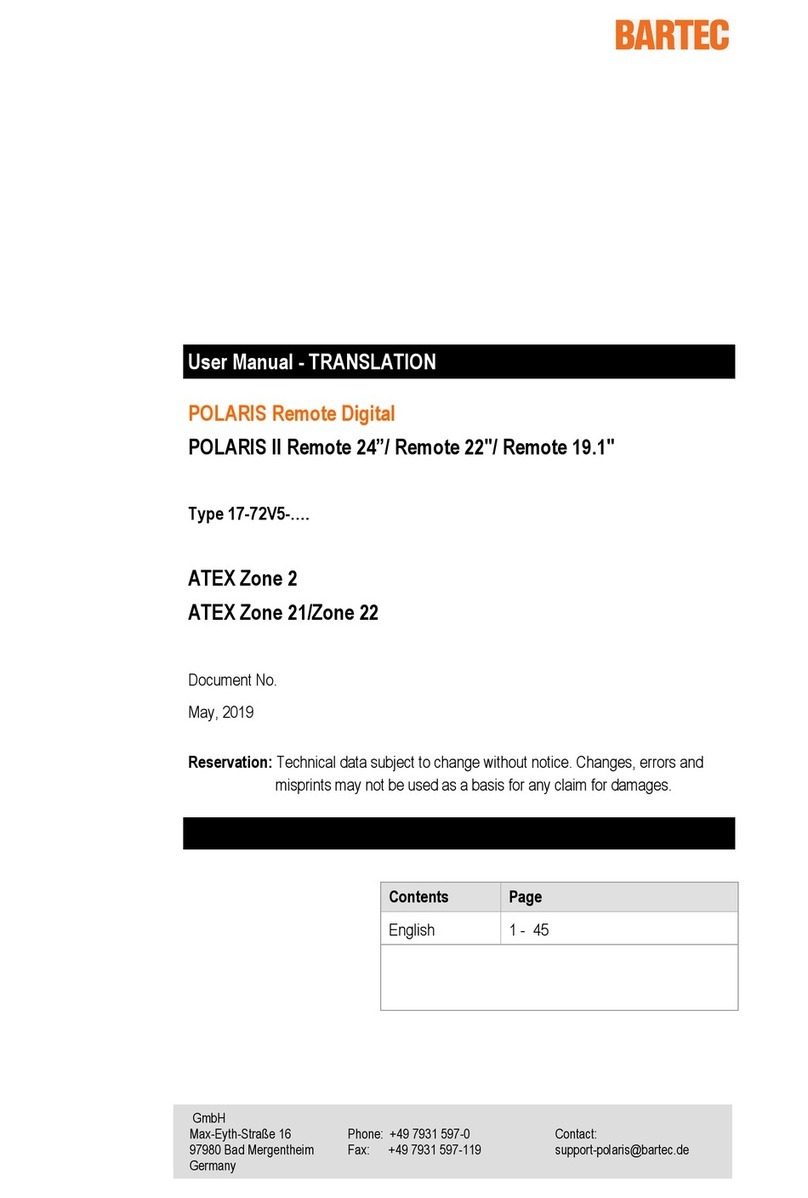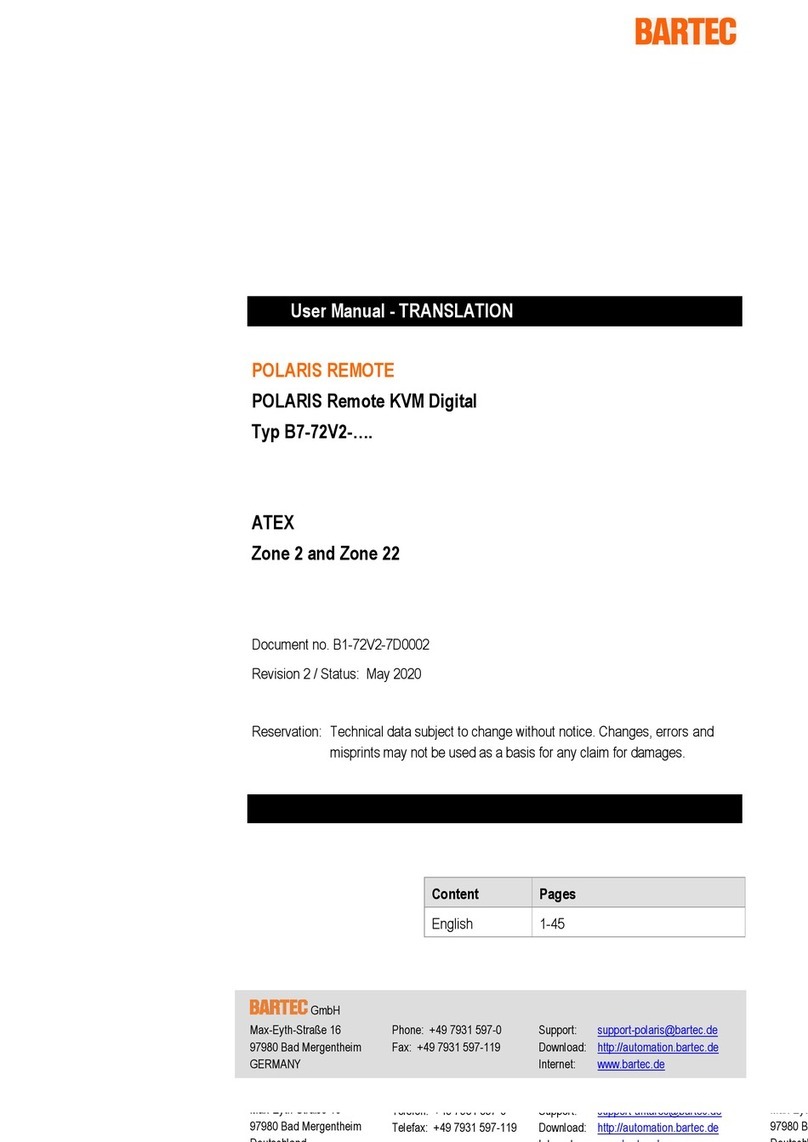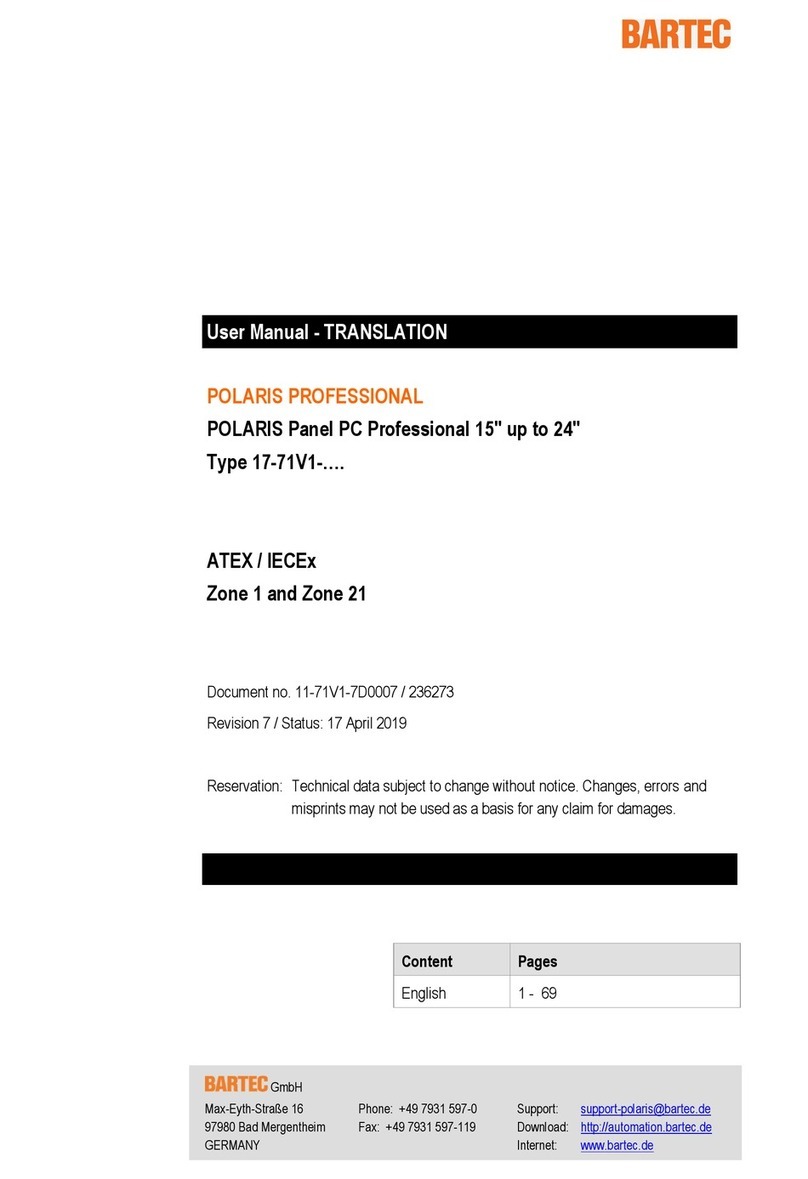Table of Contents POLARIS PROFESSIONAL
POLARIS II Panel PC
Te hni al data subje t to hange without noti e.
04/2012
6.3 Ele tri al Installation ................................................................................................. 20
6.3.1 Installation guidelines .................................................................................... 20
6.3.2 PE ondu tor onne tion ............................................................................... 21
6.3.3 Conne tion ables ......................................................................................... 21
6.4 Jun tion Box ............................................................................................................. 22
6.4.1 POLARIS Jun tion Box ................................................................................. 23
6.4.2 Terminal assignment X1 ................................................................................ 23
6.4.3 Terminal assignment X1 with Heating HCS (optional) ................................... 24
6.4.4 Terminal assignment X2 ................................................................................ 24
6.4.5 Establishing the LAN onne tion ................................................................... 25
6.4.6 Terminal assignment in onforman e to T568B ............................................ 26
6.5 EMC (Ele tromagneti Compatibility) ....................................................................... 27
6.5.1 Note ............................................................................................................... 27
6.5.2 Voltage supply (AC- and DC- variants).......................................................... 27
6.5.3 Ba k-up fuse ................................................................................................. 28
6.5.4 Interferen e suppression ............................................................................... 28
6.5.5 Shielding ........................................................................................................ 28
6.5.6 Conne tion of shielding ................................................................................. 28
6.5.7 Examples of Shielding Conne tions .............................................................. 29
7.
Commissioning.................................................................................................................................. 30
7.1 Final Inspe tion......................................................................................................... 30
8.
Operation............................................................................................................................................ 31
8.1 Operating system ...................................................................................................... 31
8.1.1 Windows 10 IOT ............................................................................................ 31
8.1.2 Windows 7 Ultimate ....................................................................................... 32
8.2 Onboard Barte Re overy Solution .......................................................................... 32
8.2.1 Barte Re overy Solution .............................................................................. 32
8.2.2 Start of the devi e in the Re overy mode ...................................................... 32
8.2.3 Re overy surroundings .................................................................................. 33
8.2.4 4. Re overy appli ation ................................................................................. 34
8.2.5 Restoration in the work state ......................................................................... 35
8.2.6 Finishing the re overy ................................................................................... 37
8.3 Re overy Fun tion .................................................................................................... 38
8.3.1 Ba kup .......................................................................................................... 39
8.3.2 Reset with USB Sti k ..................................................................................... 39
8.3.3 Swit hing Off and Shutting Down .................................................................. 39
8.4 Calibration of Tou h S reen ..................................................................................... 39
8.4.1 Calibration of Tou h S reen .......................................................................... 39
9.
Troubleshooting ................................................................................................................................ 40
10.
Maintenance, Inspection, Repair...................................................................................................... 41
10.1 Maintenan e intervals ............................................................................................... 41
10.2 Inspe tion ................................................................................................................. 41
10.3 Maintenan e and Repair Work ................................................................................. 41
10.3.1 Instru tions for Repairs .................................................................................. 42
11.
Disposal.............................................................................................................................................. 42
12.
Dispatch and Packaging Instructions ............................................................................................. 42
13.
Accessories, Spare Parts ................................................................................................................. 43
14.
Ersatzteile........................................................................................................................................... 43
15.
Order Numbers .................................................................................................................................. 44