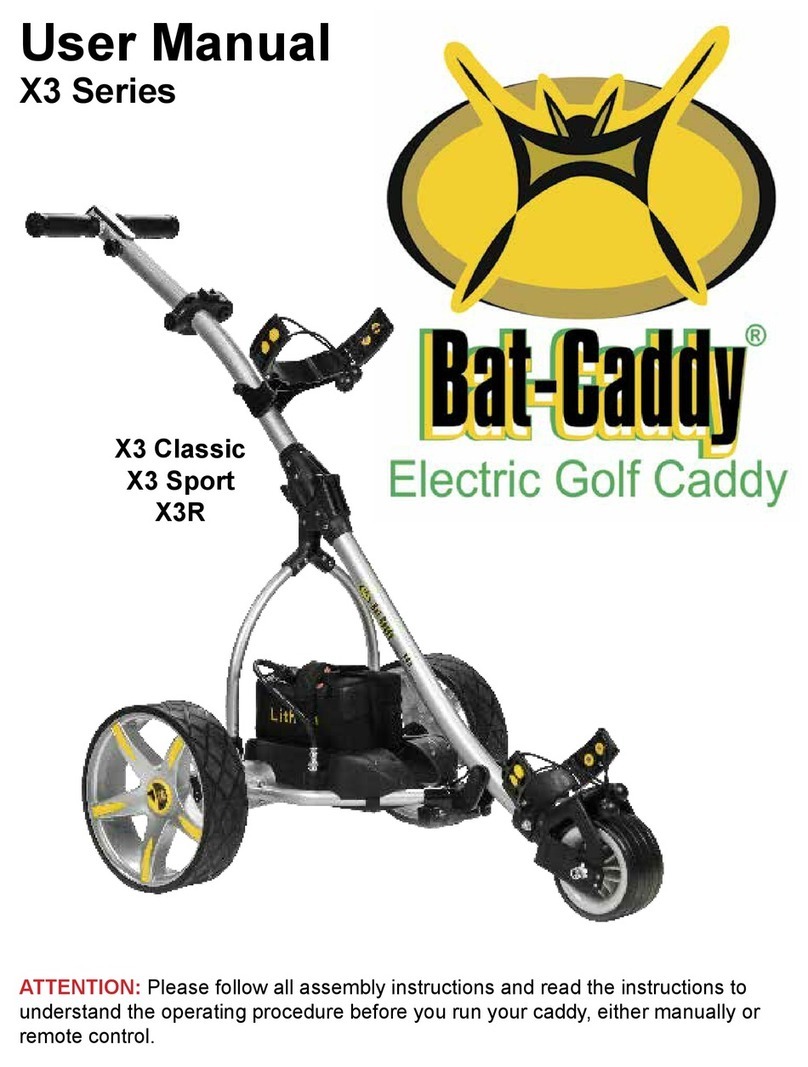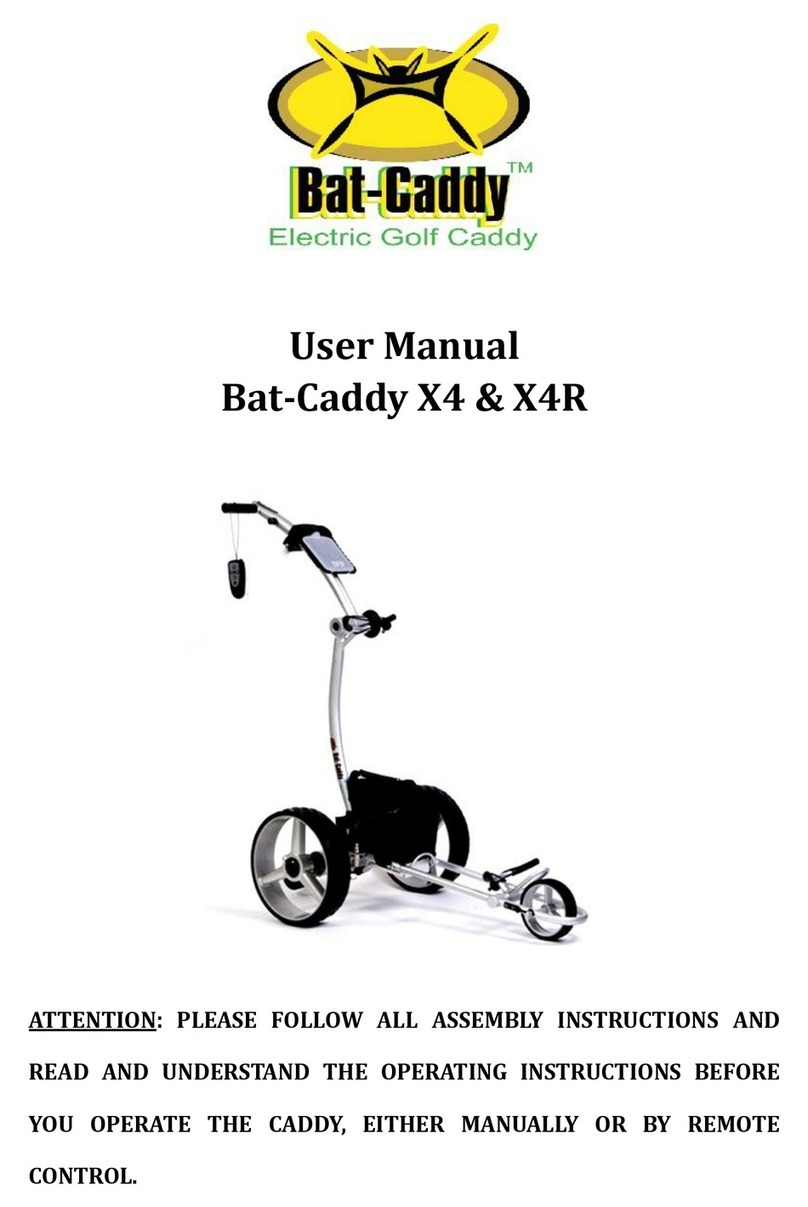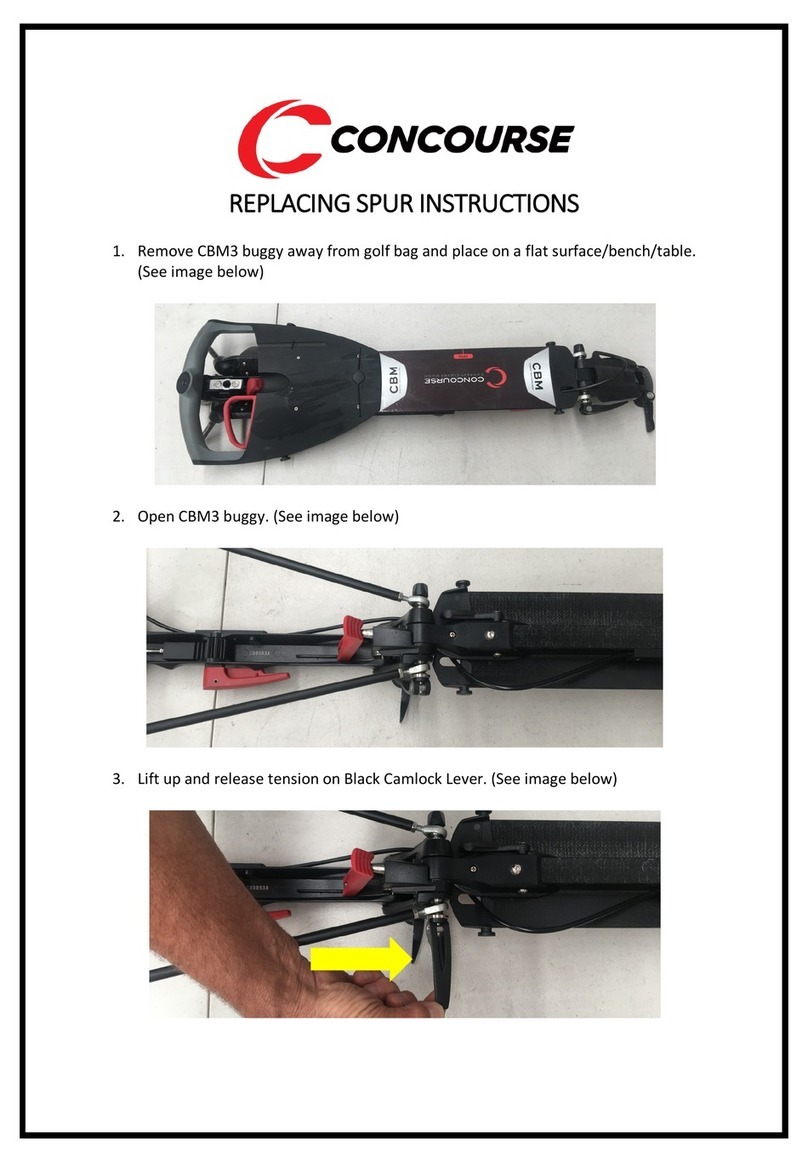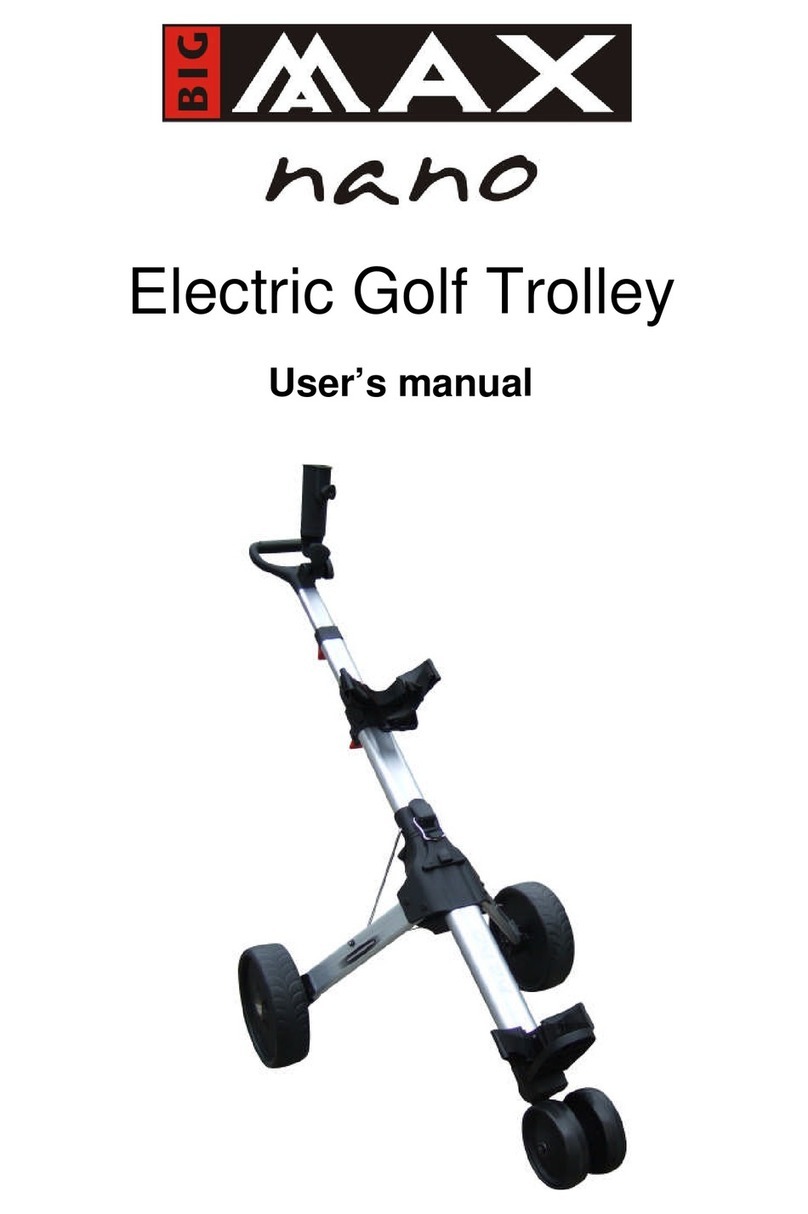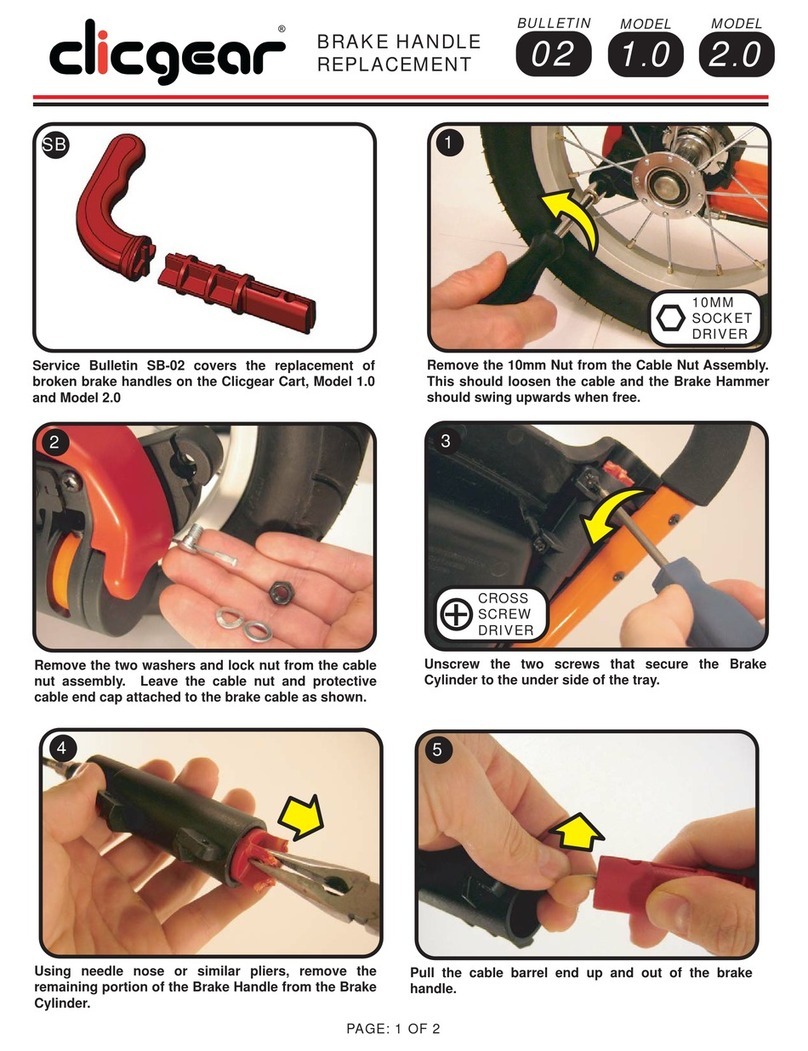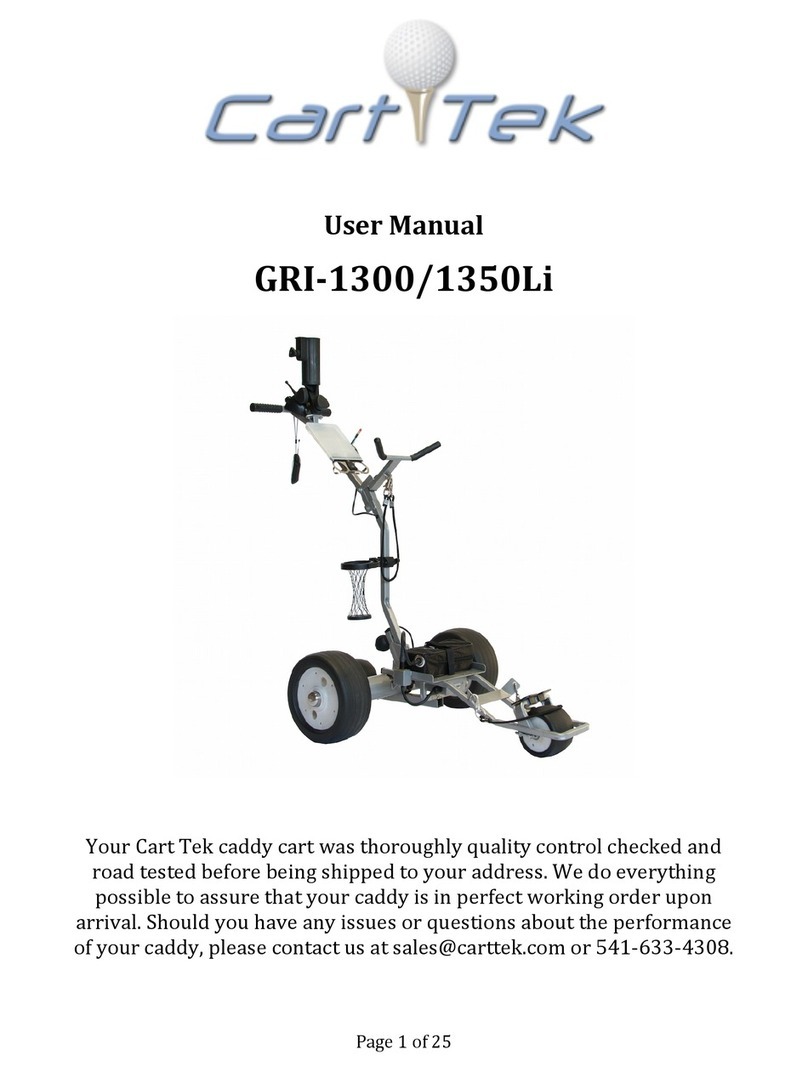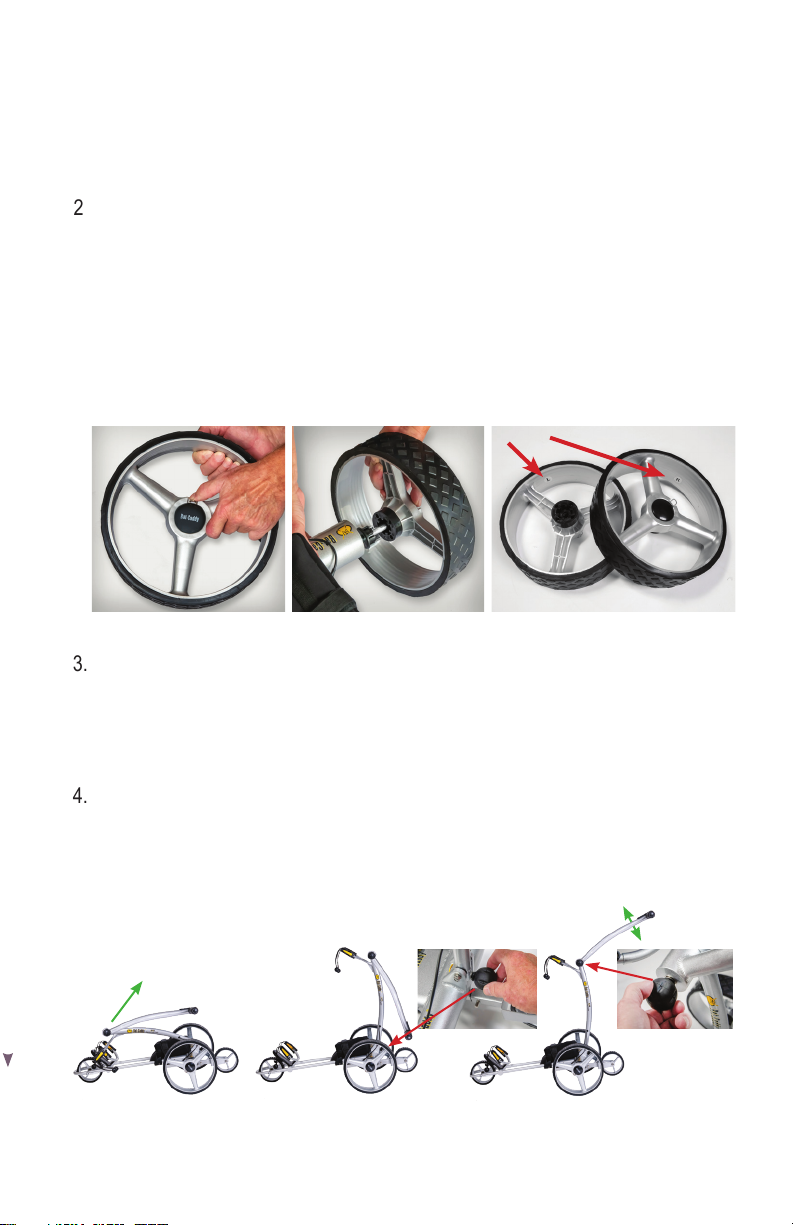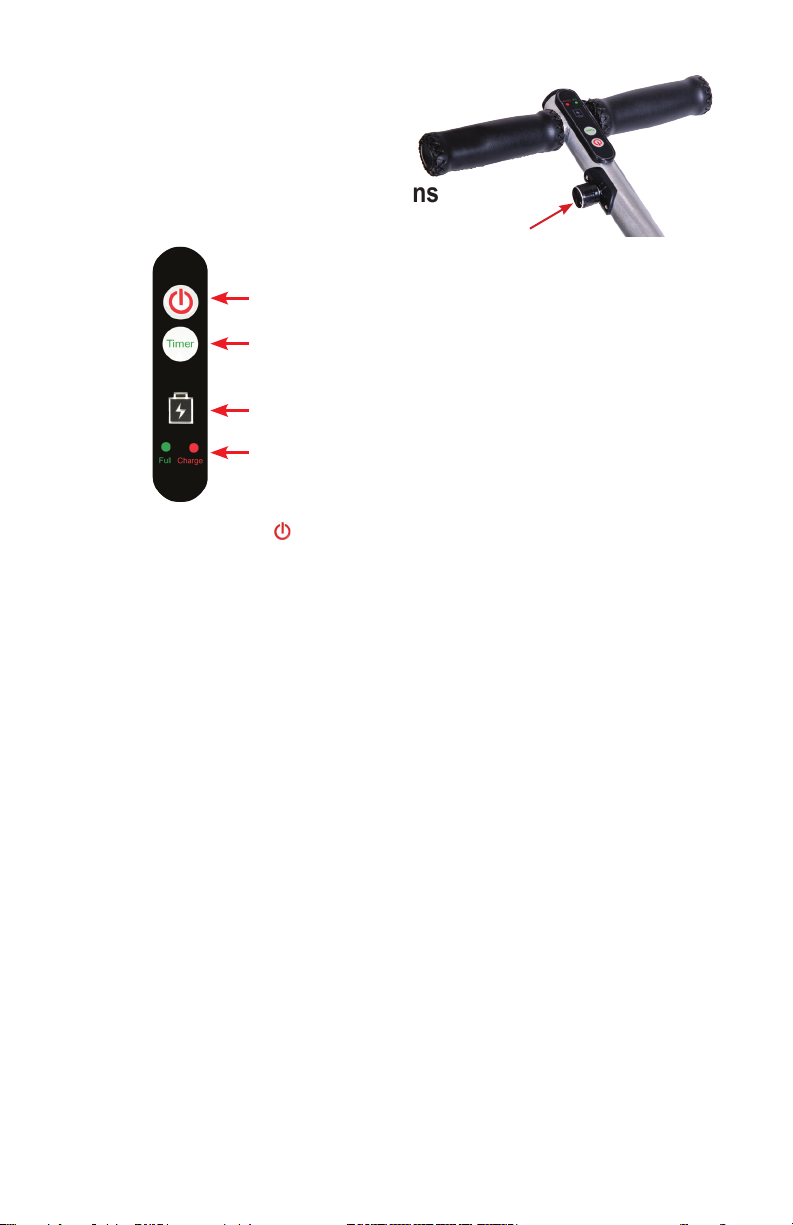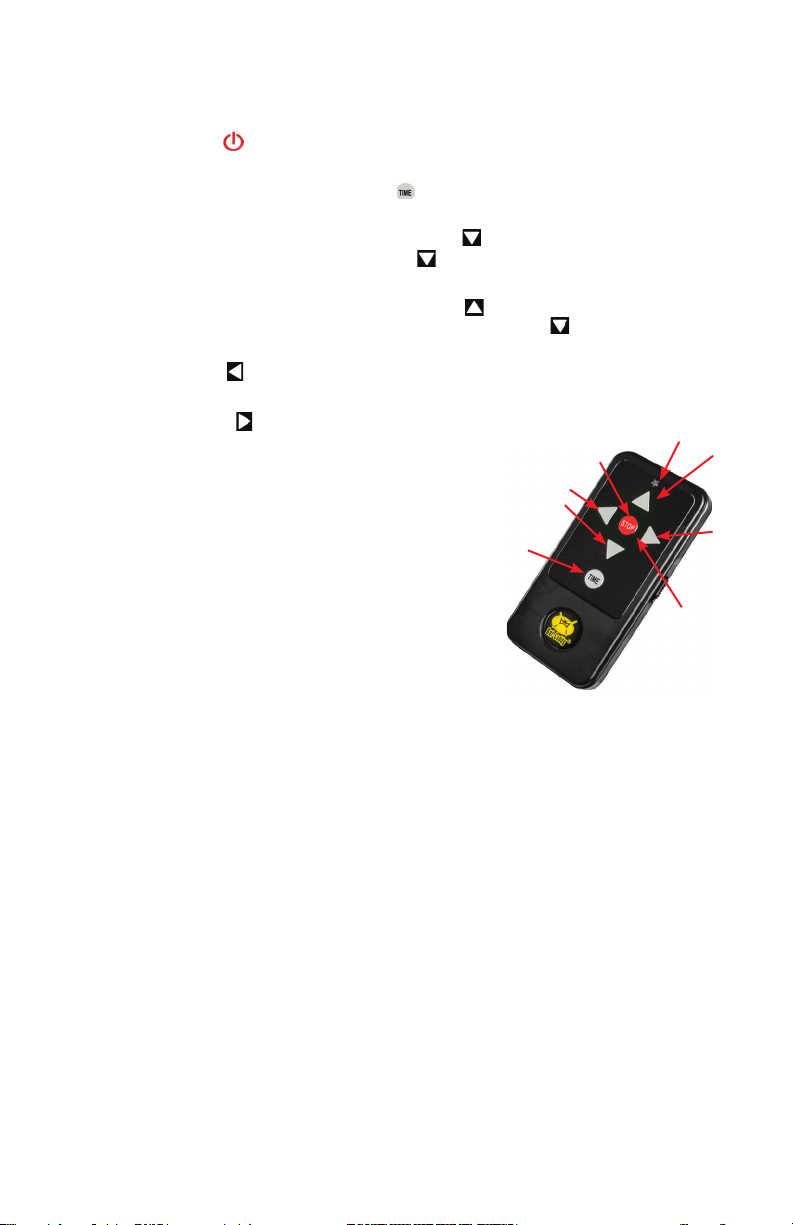7
1. Press and hold ON/OFF power button for about 2-5 seconds to turn caddy on or off
(LED will light up)
2. The rheostat speed dial on the right side of the handle lets you choose your preferred
speed seamlessly. Dial forward to increase speed. Dial backwards to reduce speed.
Suggestion: When rst starting out, set your normal walking speed. Mark that position on
your rheostat with a marker as a reference point.
3. To set the Digital Cruise Control: Select the ideal speed to match your pace with the
rheostat speed dial. Then keep that speed by stopping the cart with a press of the power
button. This will stop the cart, but keep the speed already set on the speed dial. Once
you are ready to go press the power button again, and the caddy will automatically travel
at the same speed it was last set. Once you are moving again you can adjust the speed
with the Rheostat speed dial.
4. The caddy is equipped with a “Soft start” ability which ensures smooth acceleration up to
your selected speed.
5. The caddy is equipped with a 10, 20, 30 M/Y Advance Distance Timer: From a stationary
position Press the “Timer” button once, the caddy will advance 10 m/y and stop, press
twice for 20 m/y and 3 times for 30 m/y. You can stop the caddy during your distance
timer by pushing the stop button on either your handle or remote.
6. The green and red LED battery indicator on the control shows the battery charge at
any time. If green, the battery is measuring over 12V and is ne. When it turns red it is
measuring under 12V and needs to be charged soon.
Dual function - Power button / Stop-Go feature
Advanced Distance Timer
Battery indicator & power light
Green - battery full
Red - battery almost depleted
OPERATING INSTRUCTIONS
X4 Sport / X4 Pro / X4R
Manual Handle Control Functions
Rheostat speed dial