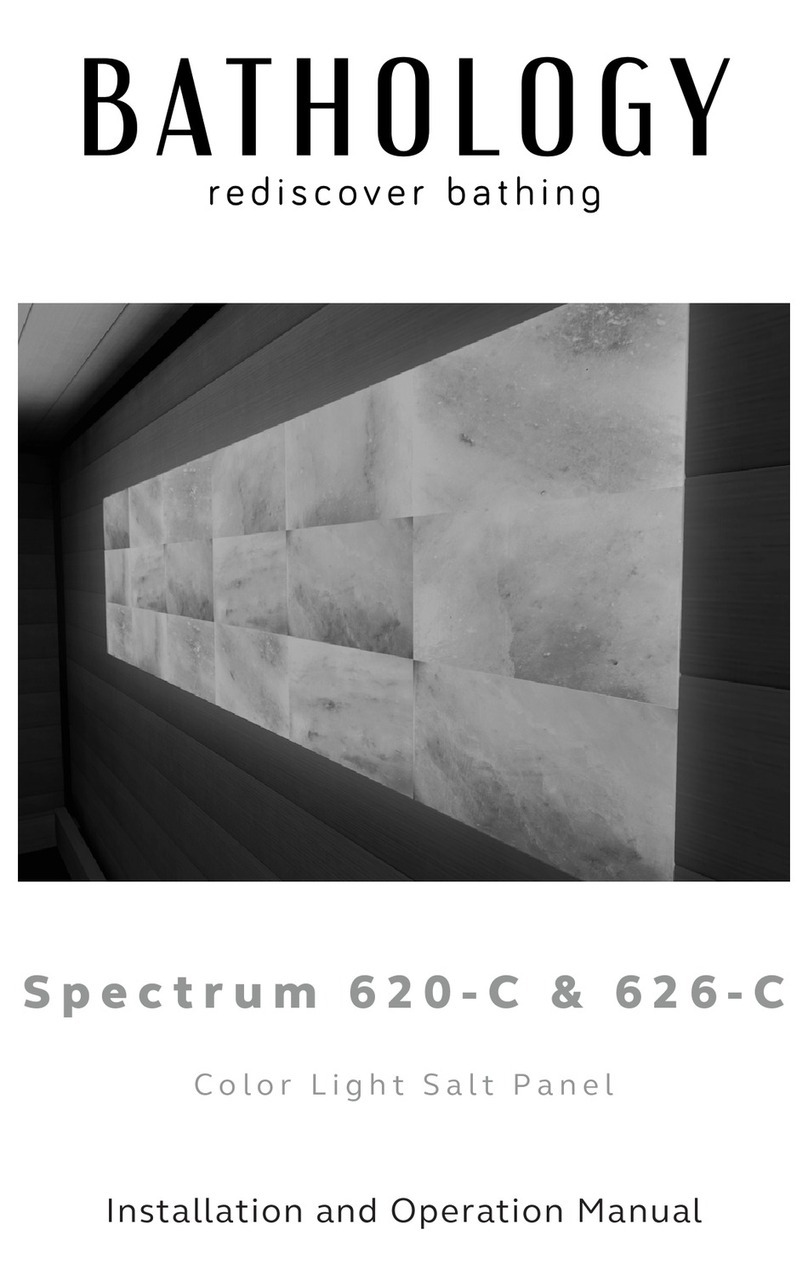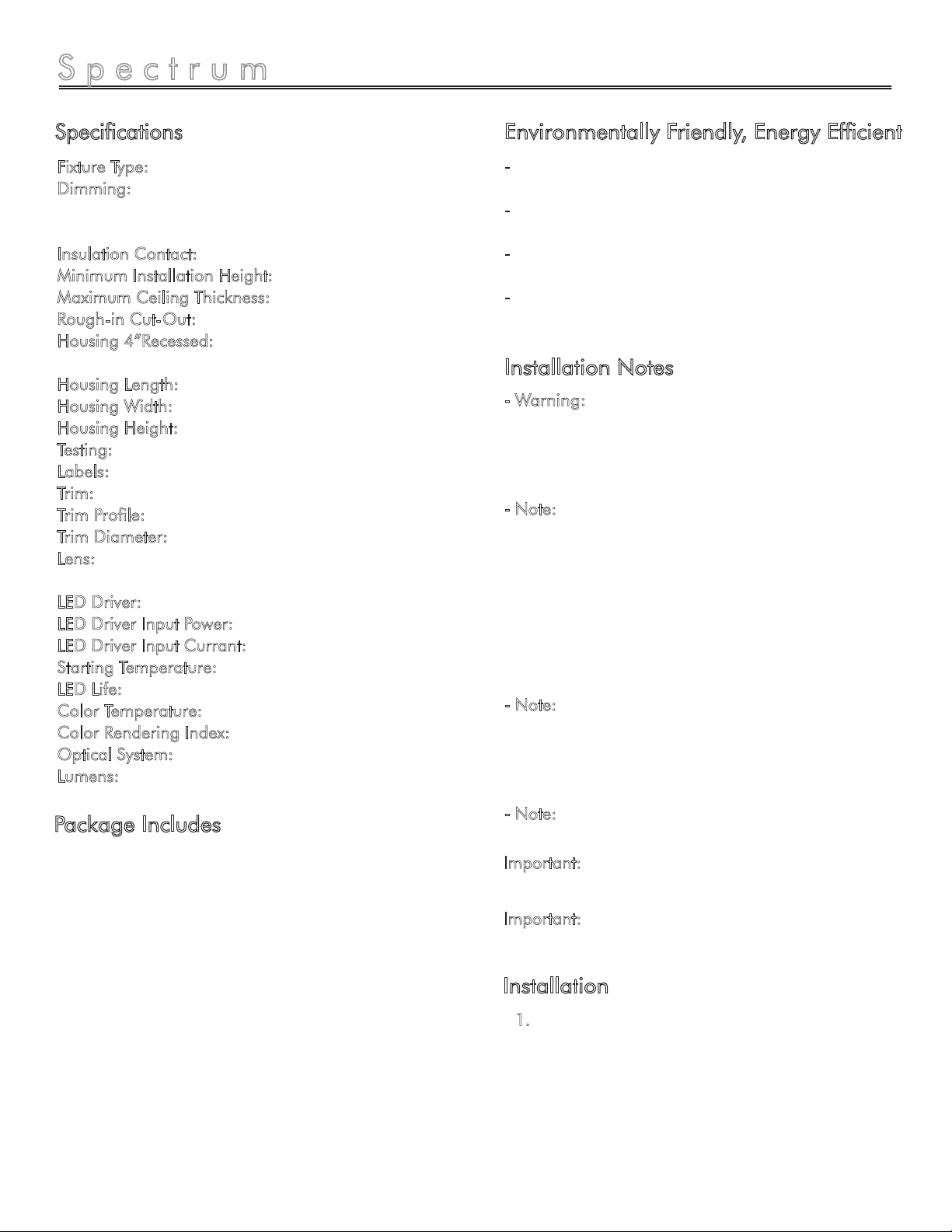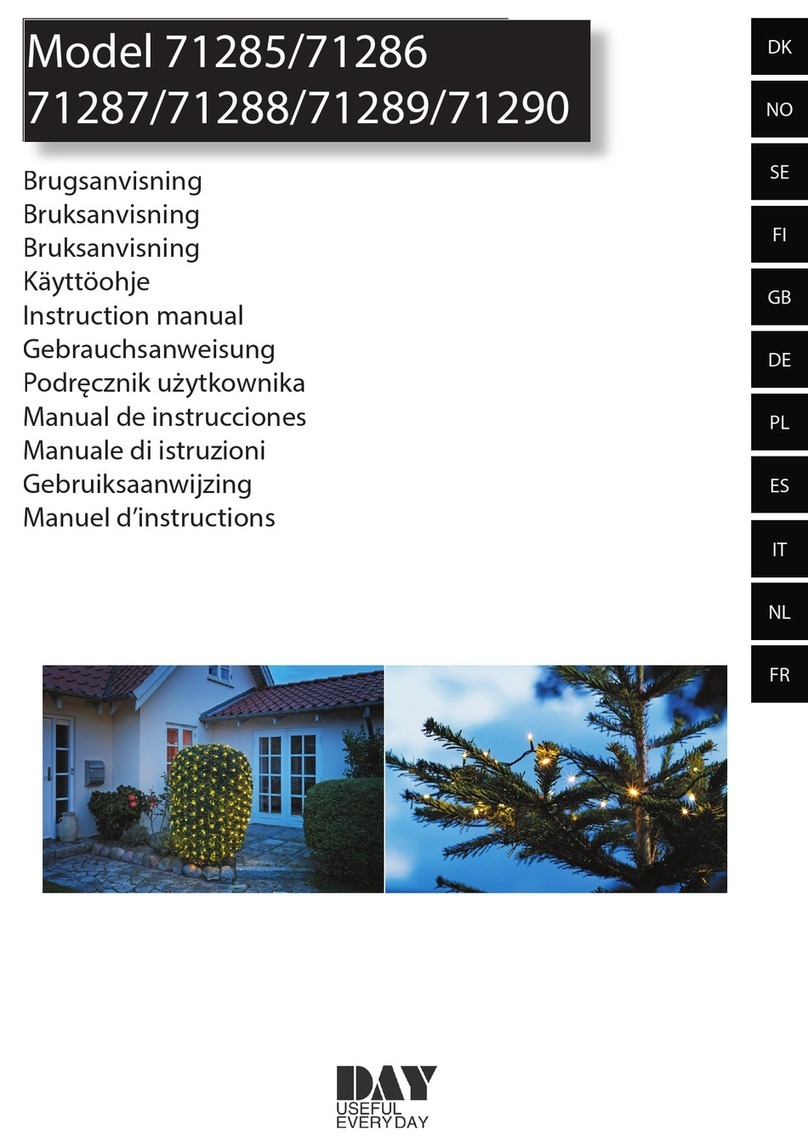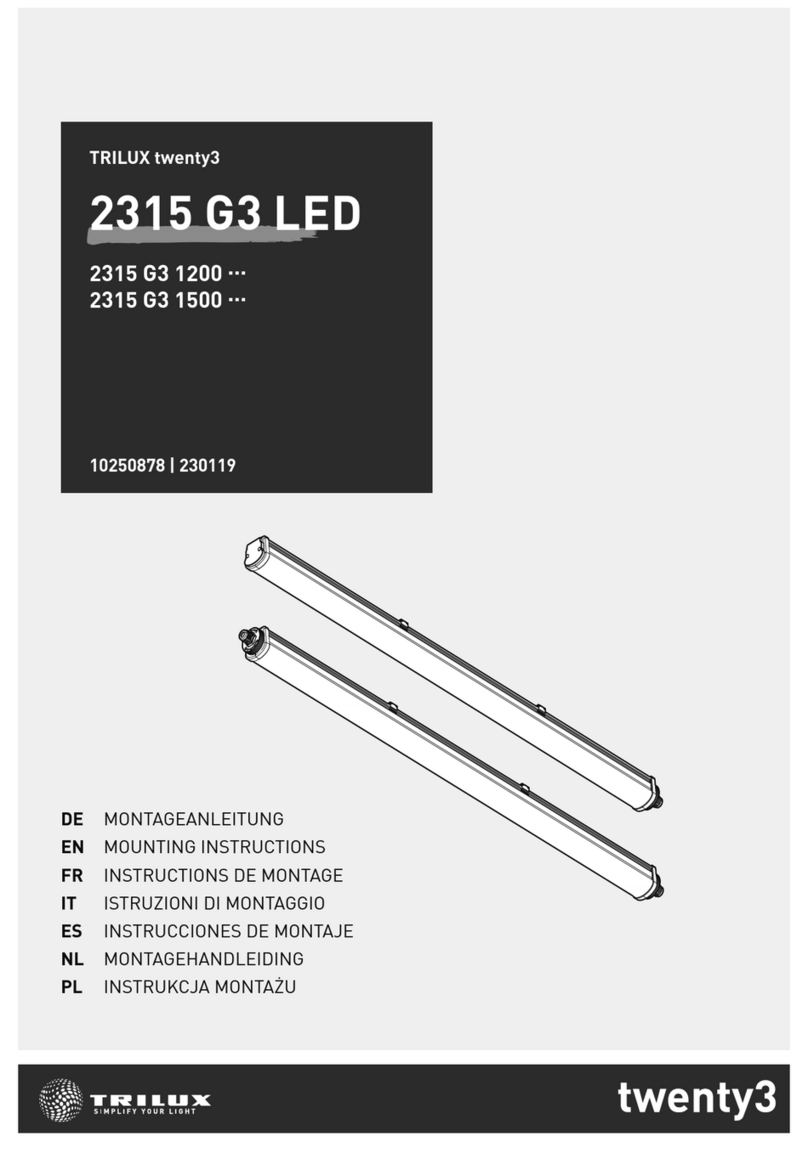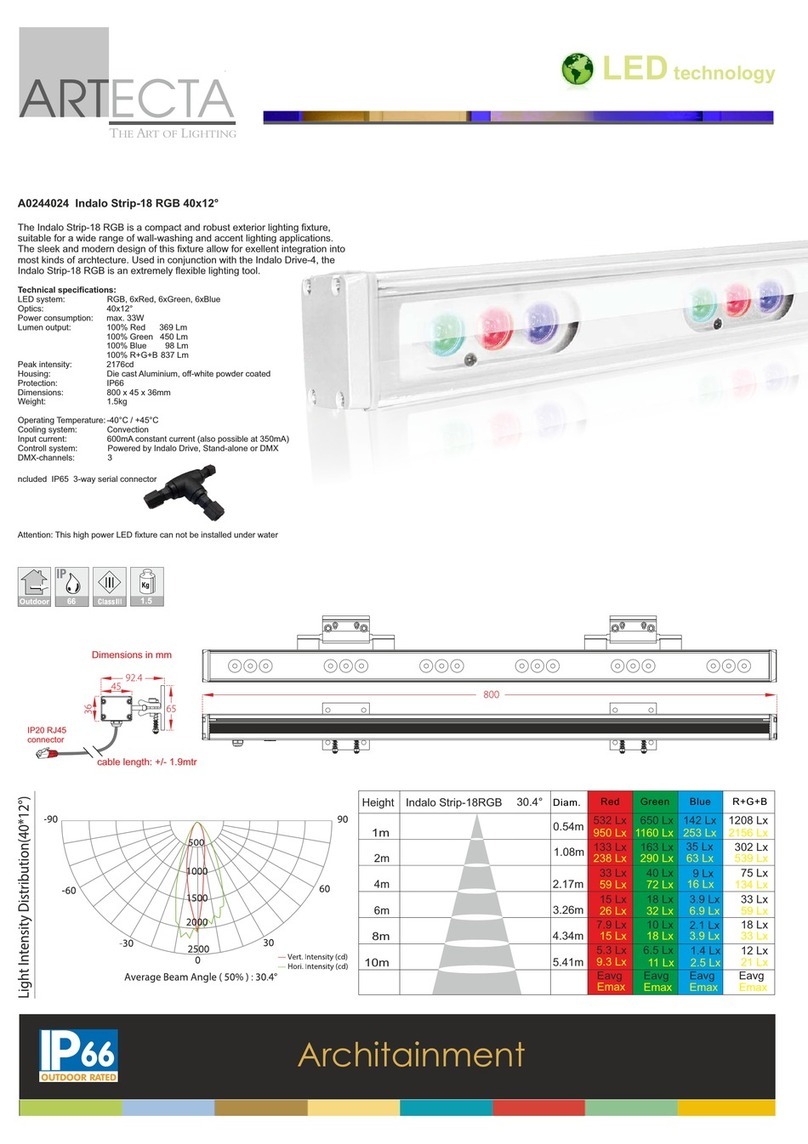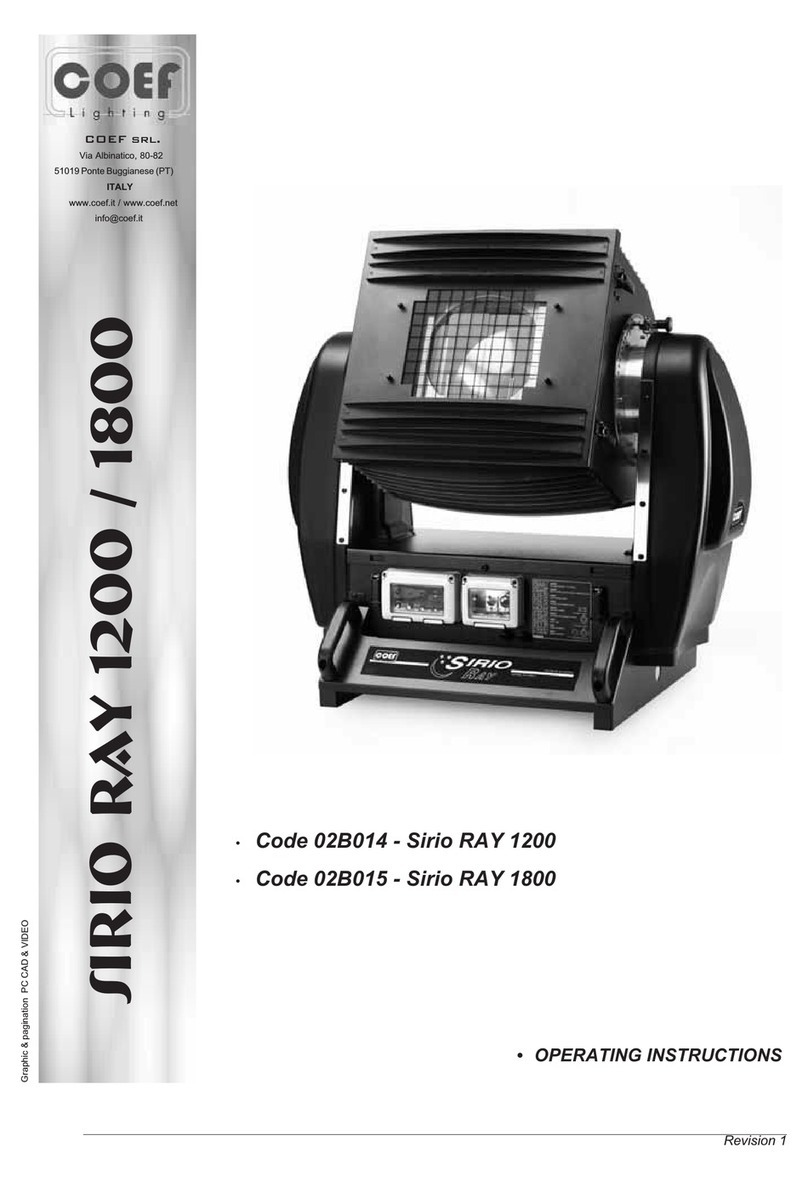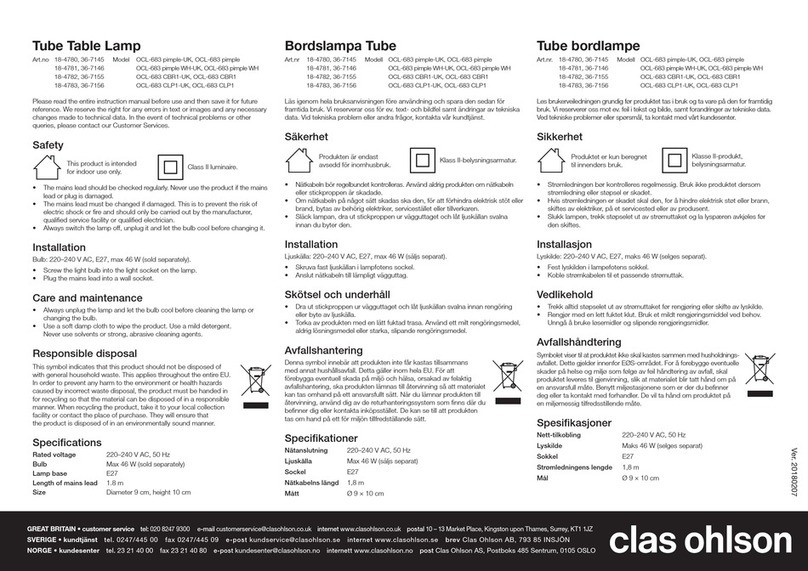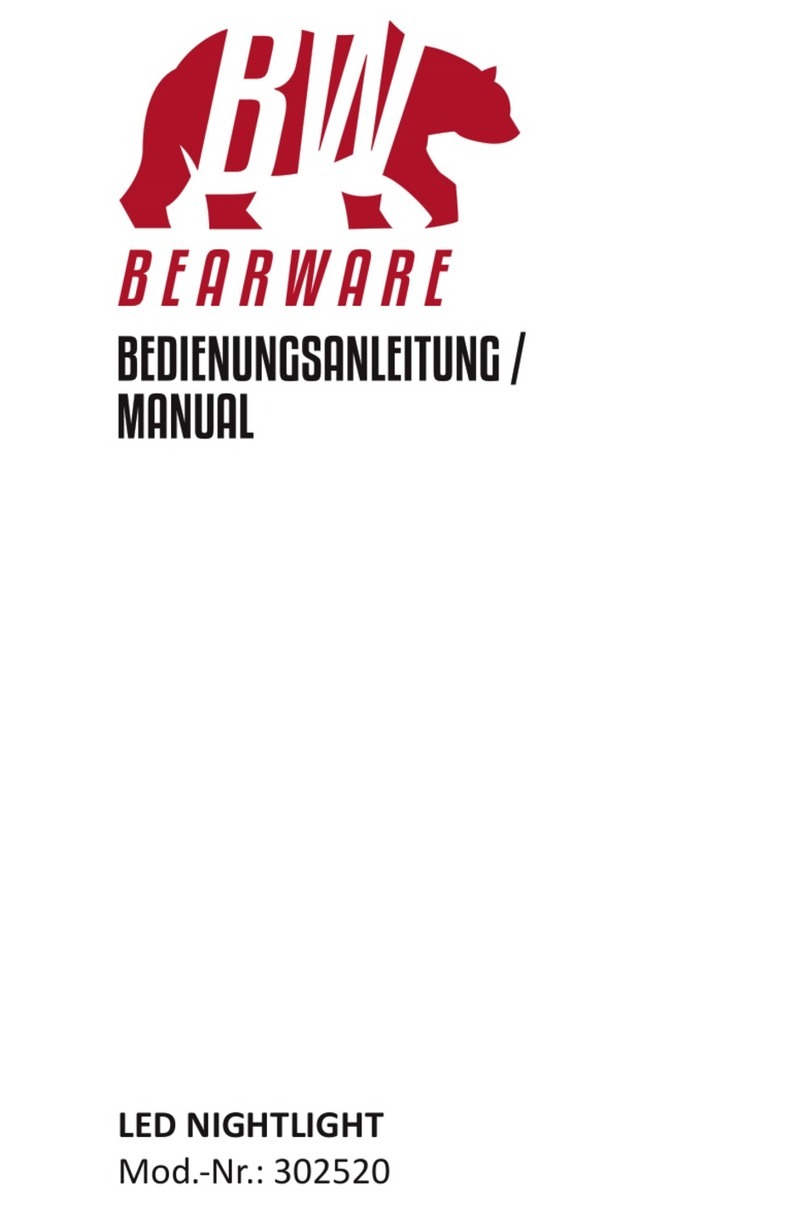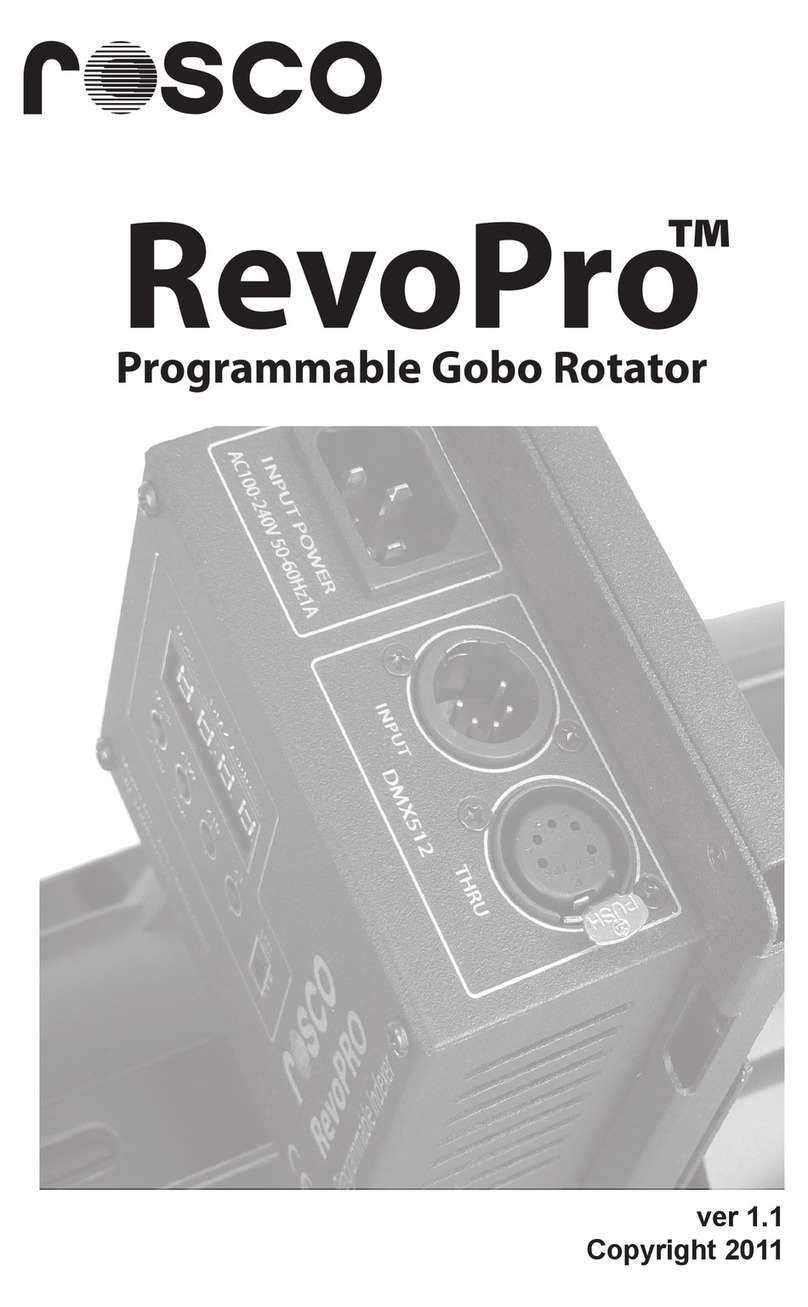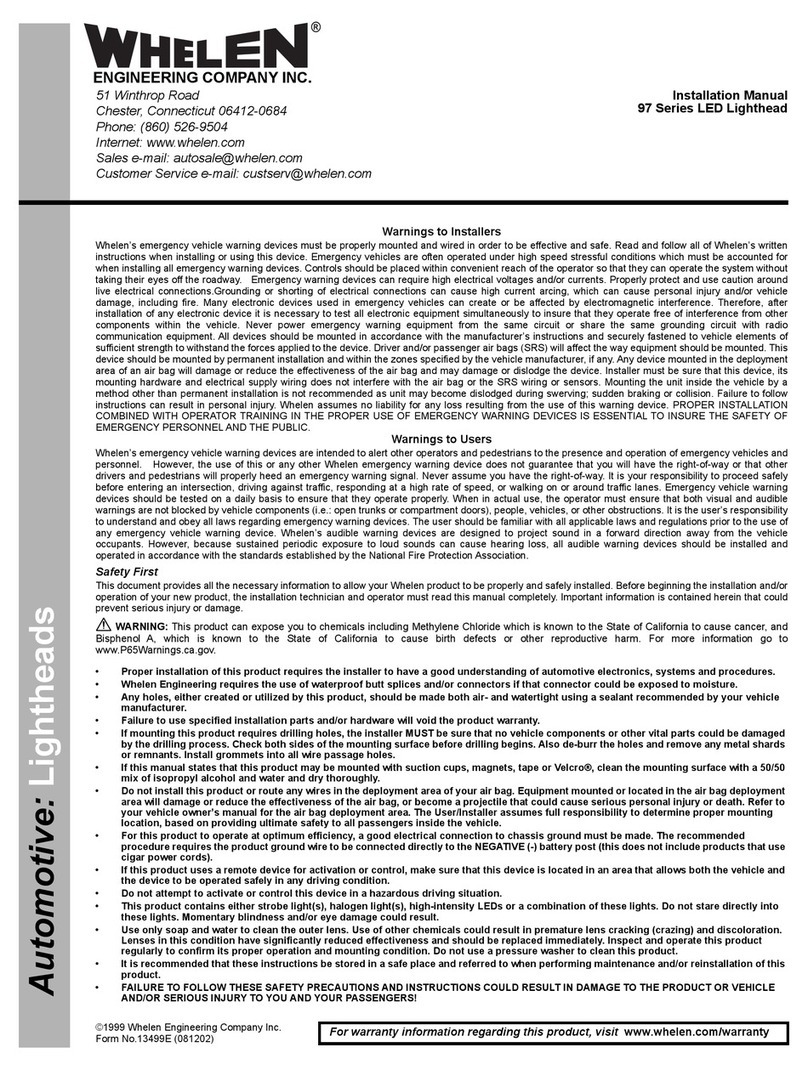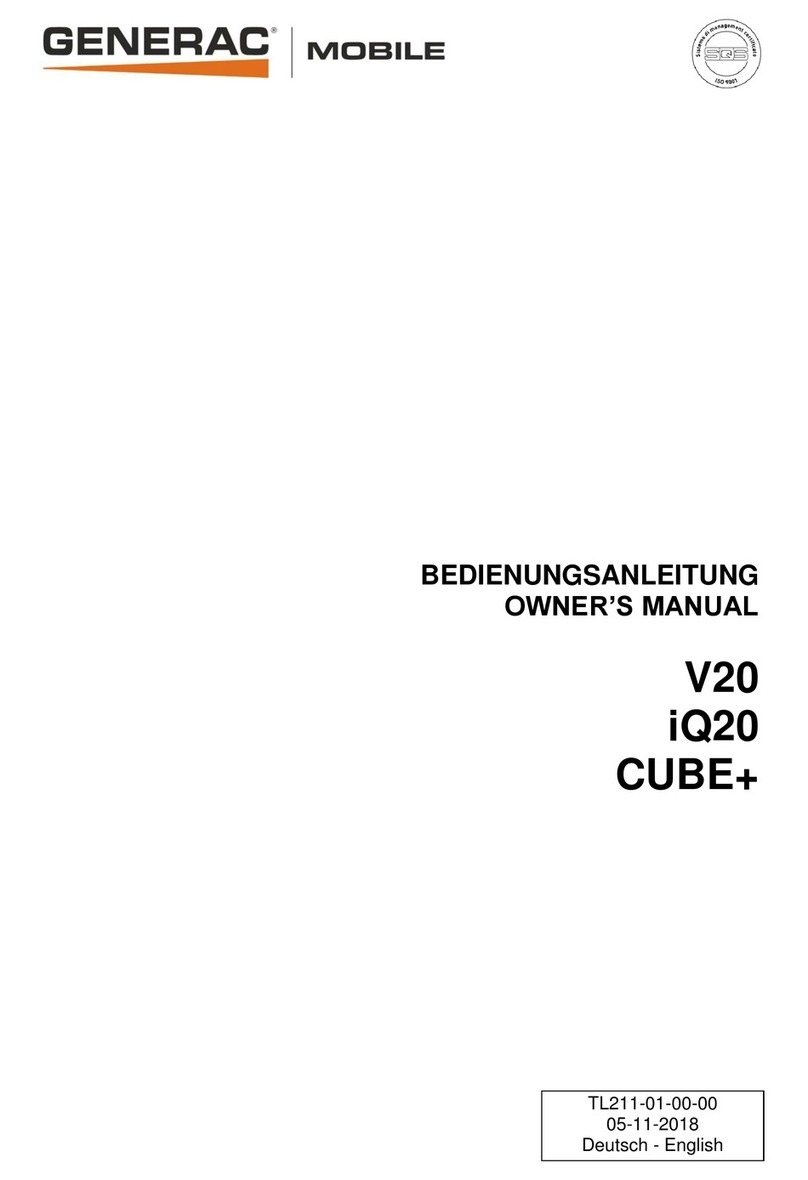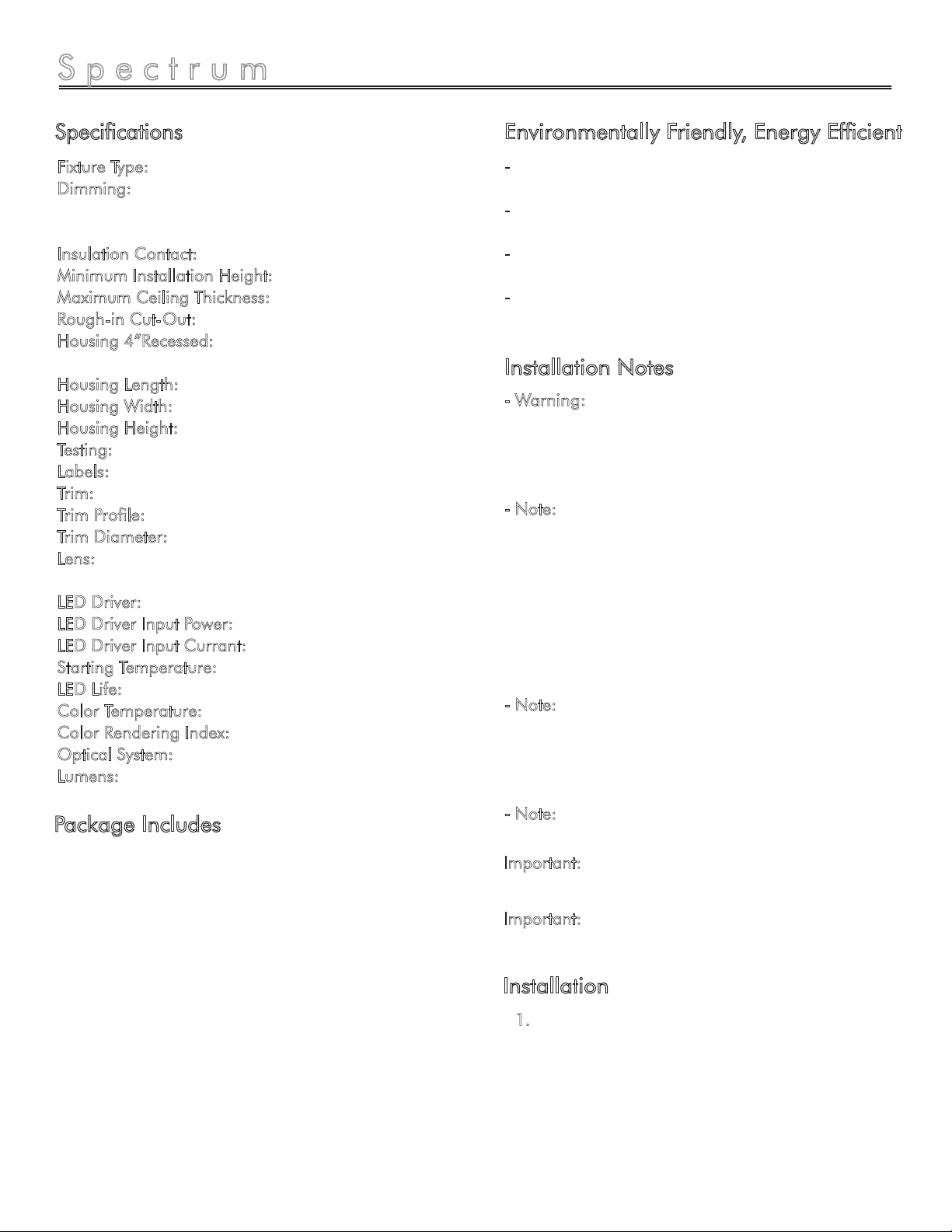
BATHOLOGYby
Spectrum 321
Installation Notes
Environmentally Friendly, Energy Efficient
Consider the use of lighting within the bathing
environment when determining the Spectrum
321 installation location.
Specifications
Fixture Type: Recessed Ceiling Downlight, LED
Dimming: With most incandescent, magnetic low
voltage, and electronic low voltage wall
box dimmers
Insulation Contact: IC Rated
Minimum Installation Height: 5-1/4”
Maximum Ceiling Thickness: 1-1/2"
Rough-in Cut-Out: 4-3/8”
Housing 4”Recessed: Aluminum, sealed for Air-Loc
compliance
Housing Length: 12-1/2”
Housing Width: 4-3/4”
Housing Height: 4-3/8”
Testing: U.L. Listed, Suitable for Wet Locations
Labels: Union made
Trim: Metal, Electrostatic Powder Paint
Trim Profile: 1/8”
Trim Diameter: 5”
Lens: Etched Frosted Tempered Glass with Clear
Center
LED Driver: 120VAC at 50 / 60Hz
LED Driver Input Power: 11.7W (+/-5%)
LED Driver Input Currant: Max 0.10A
Starting Temperature: Minimum -25°C
LED Life: 50,000 hours
Color Temperature: 4100k
Color Rendering Index: 90 CRI minimum
Optical System: Computer-optimized reflector
Lumens: 600
Installation
Package Includes
2
1.
Warning: For your safety read and understand
instructions completely before starting. Before
wiring to power supply, turn off electricity at the
fuse or circuit breaker box.
Note: Spectrum 321 is a recessed fixture designed
to meet the latest NEC requirements and are listed
in full compliance with the relevant UL standard(s).
Before attempting installation of any recessed
lighting fixture, check your local electrical building
code. This code sets the wiring standards and
installation requirements for your locality and
should be understood before starting work.
Note: Spectrum 321 is designed for direct contact
with insulating materials that are approved for this
application. The Spectrum 321 may also be used
in non-insulated ceilings.
Note: Compatible ceiling thickness: 1/2“ to 1-1/2”
-
-
-
-
No harmful ultraviolet or infrared wavelengths.
No lead or mercury, RoHS compliant.
Comparable light output to 65W incandescent
Shallow housing allows for fit in 2”x 6”
construction.
-
-
-
-
- (1) Housing 4” Recessed, Aluminum, sealed for
Air-Loc
- (1) LED optical reflector
- (1) Trim, Metal with frosted glass lens, 5” diameter,
1/8” profile
- (3) Retention clip tape strip
- (1) Silicone sealant, 1 ounce tube
- (1) 16” Mounting template
- (1) Installation template
- Installation and operating manual
Important: It is recommended that all electrical
equipment be tested prior to installation.
Important: The purple and grey wires MUST be
used to dim the light fixture.