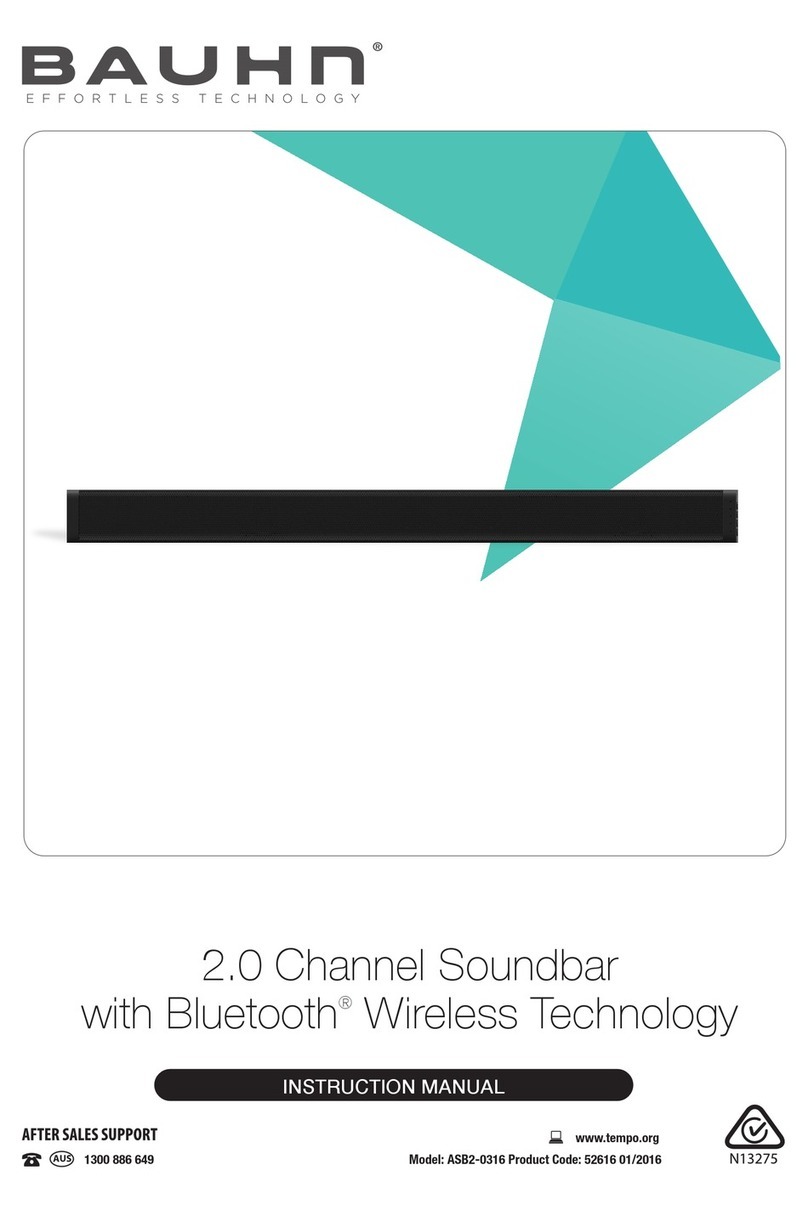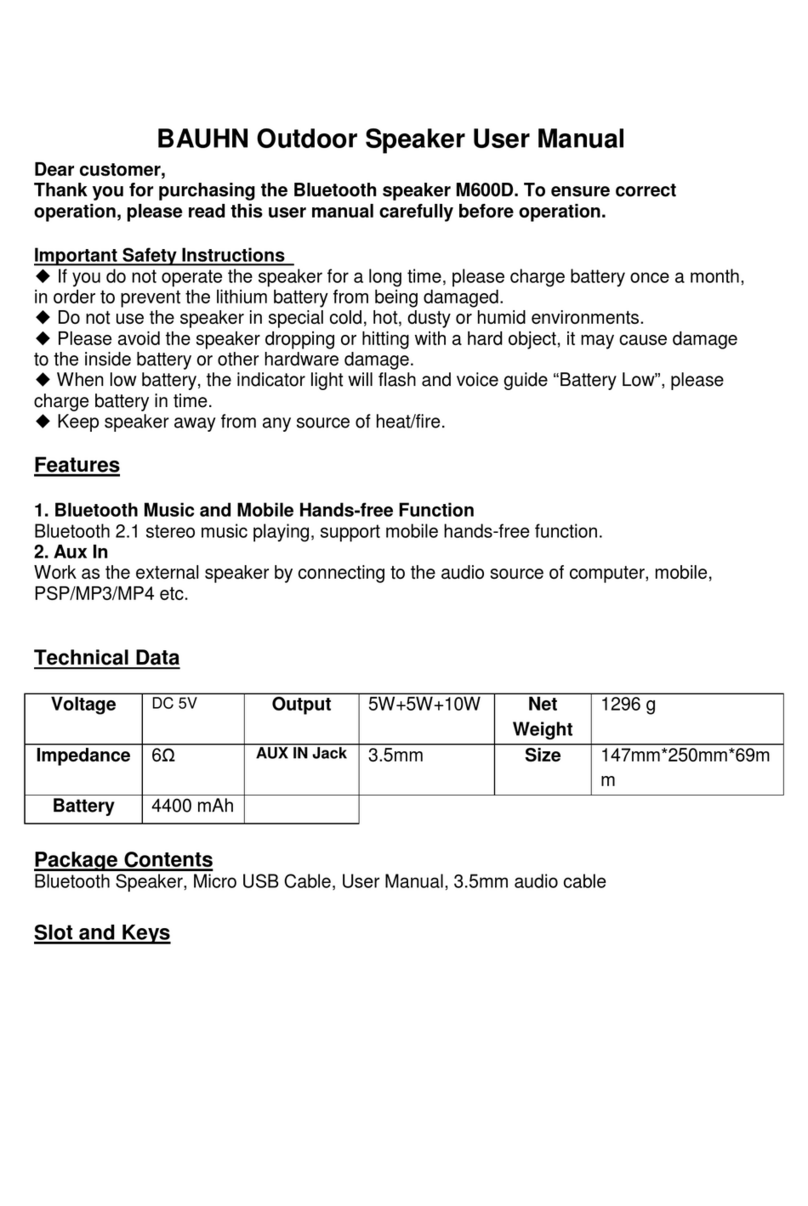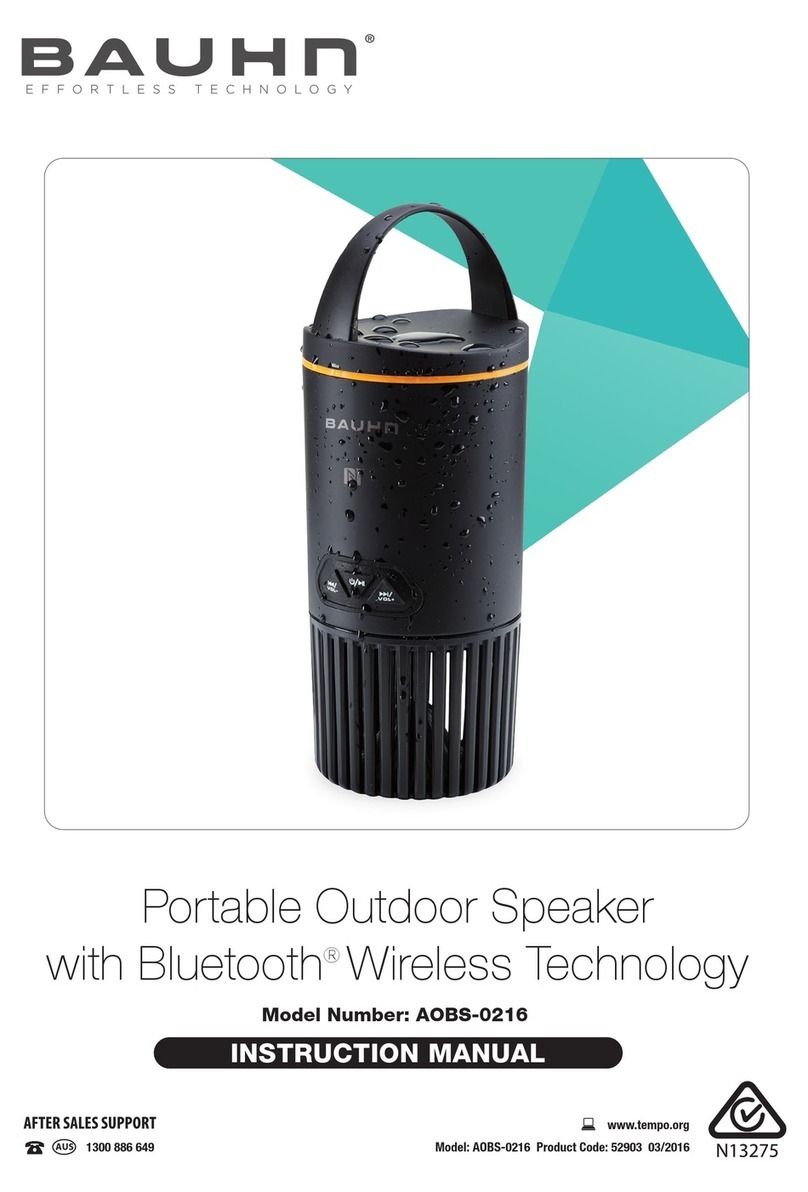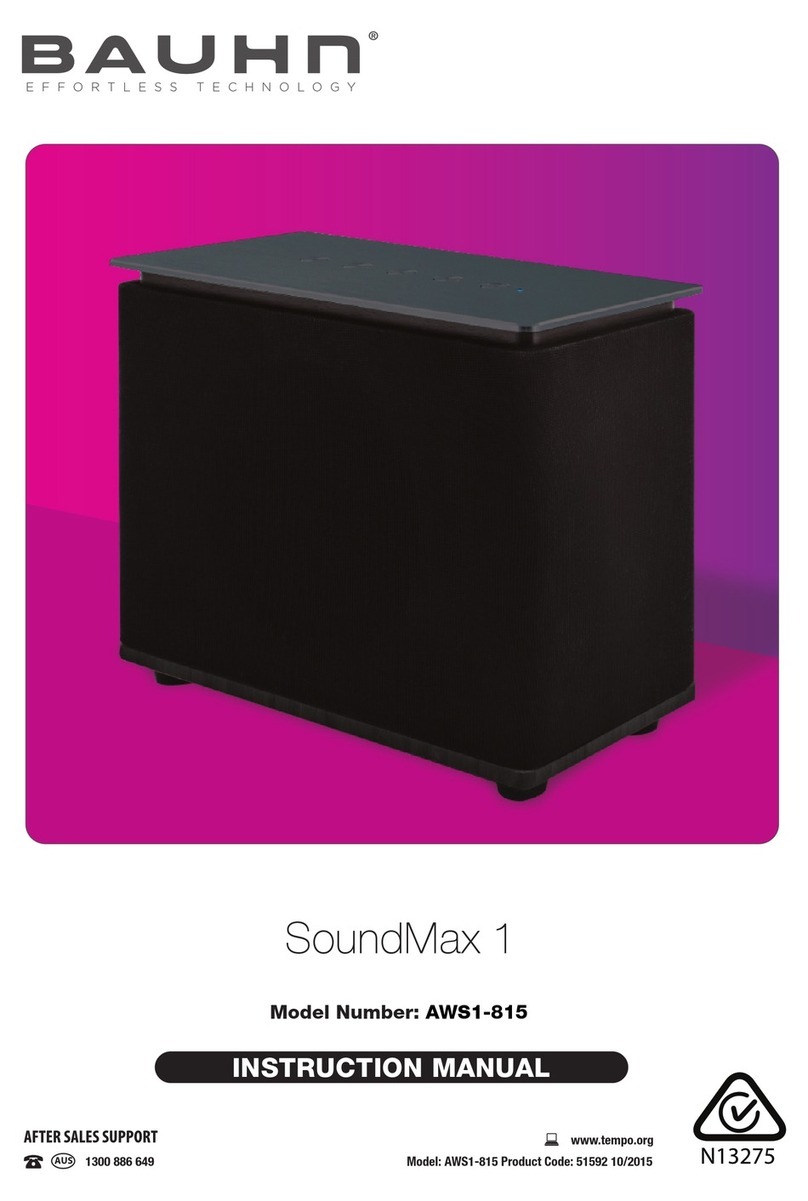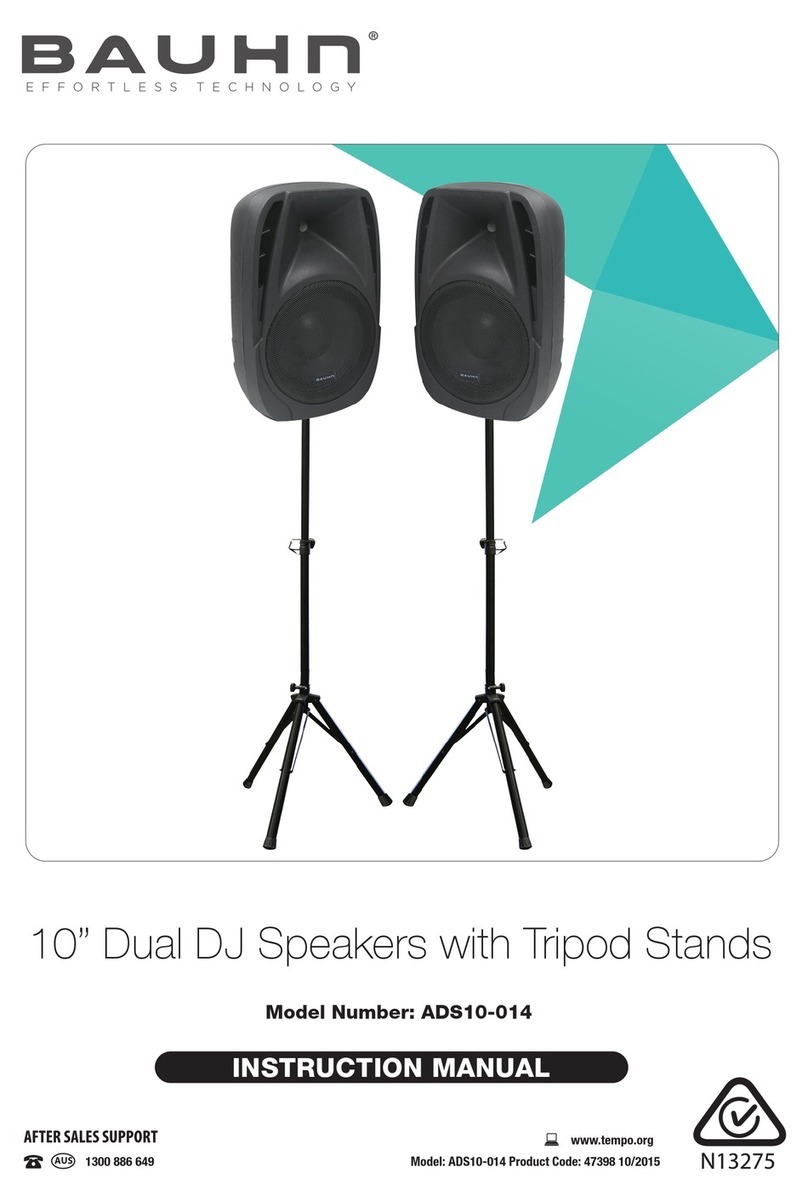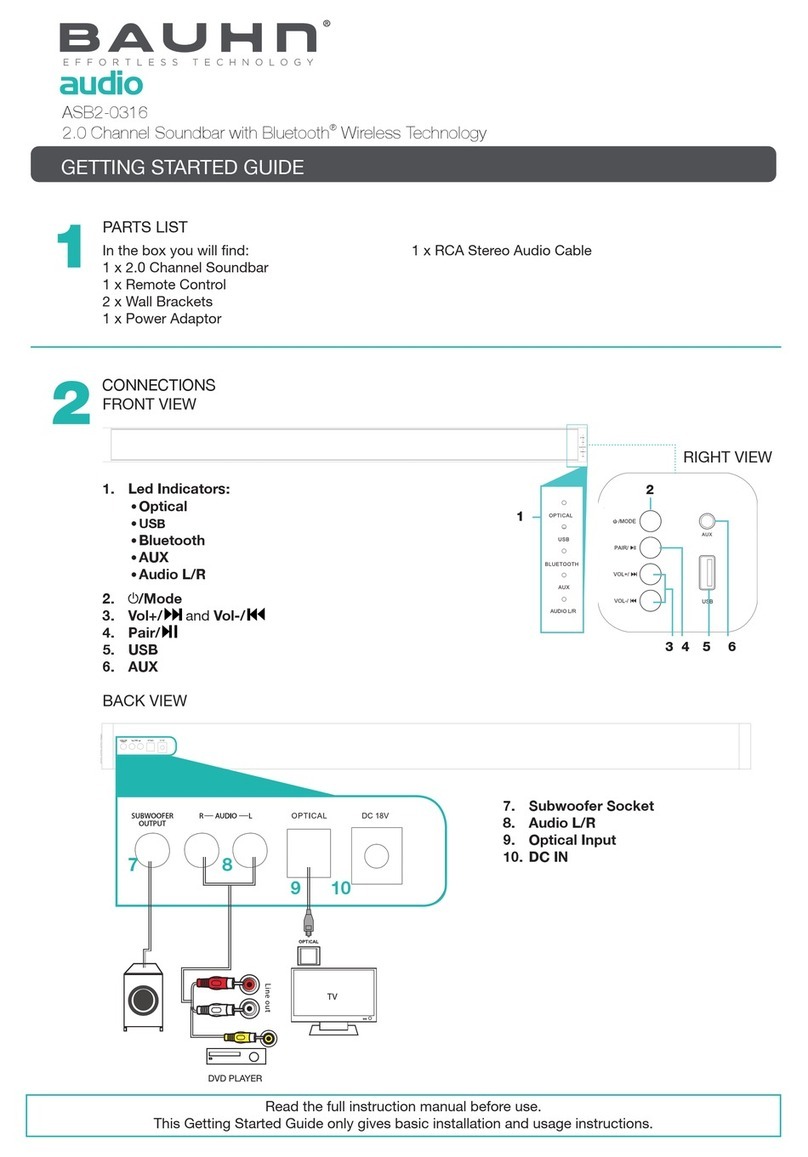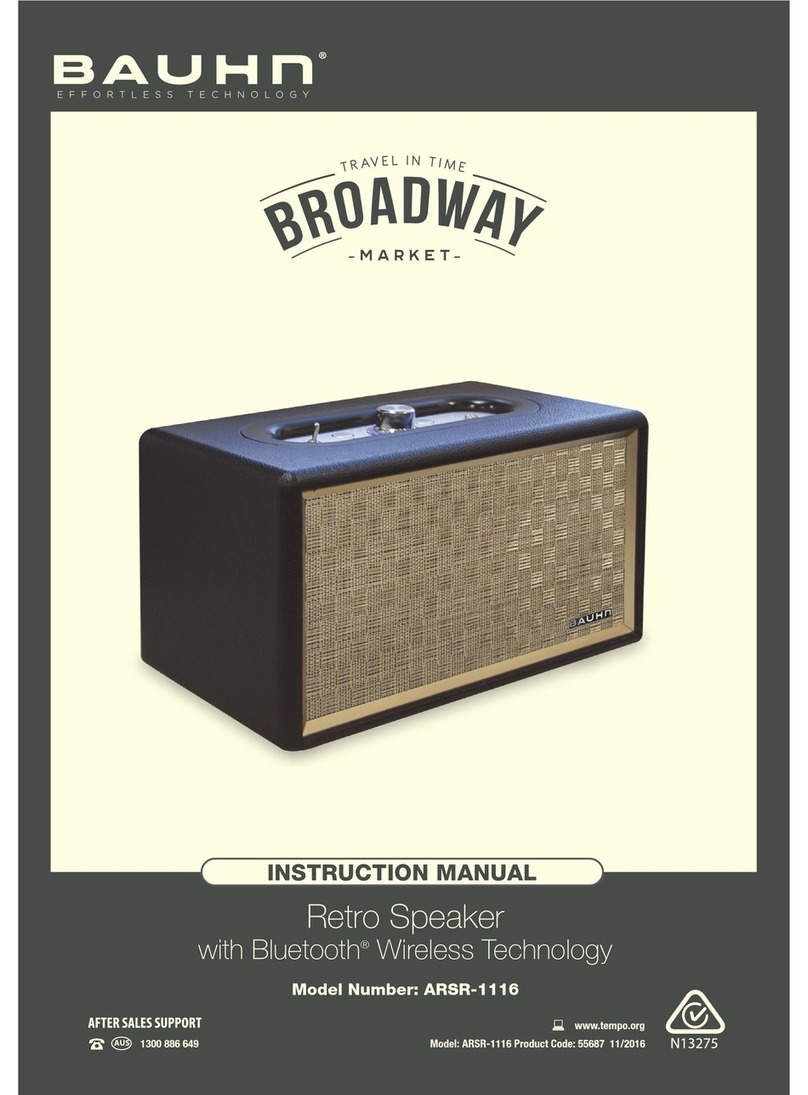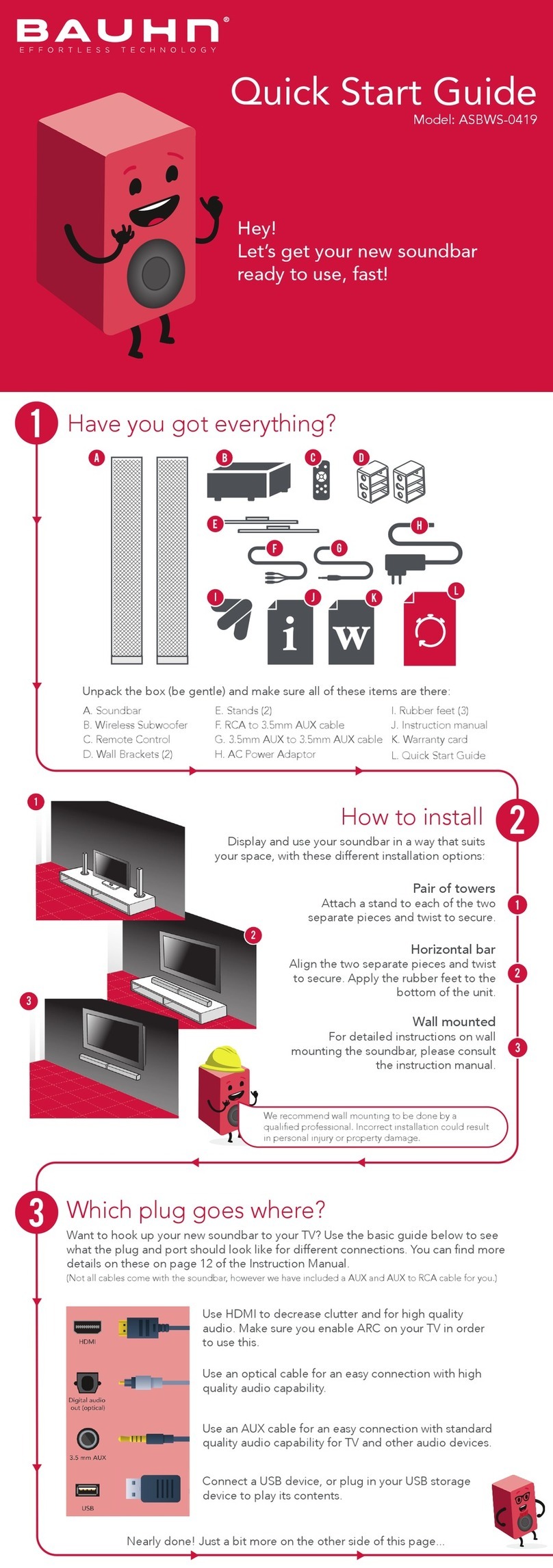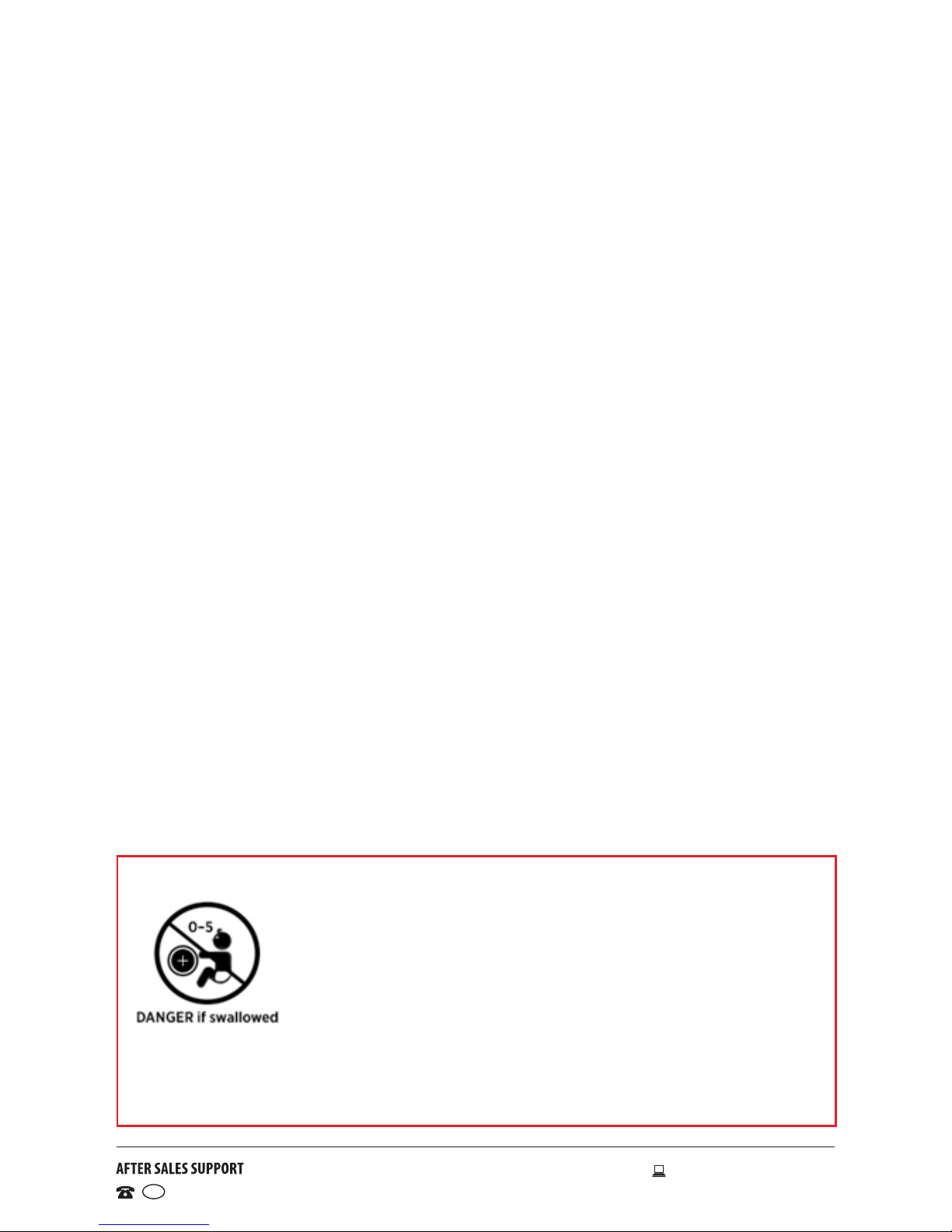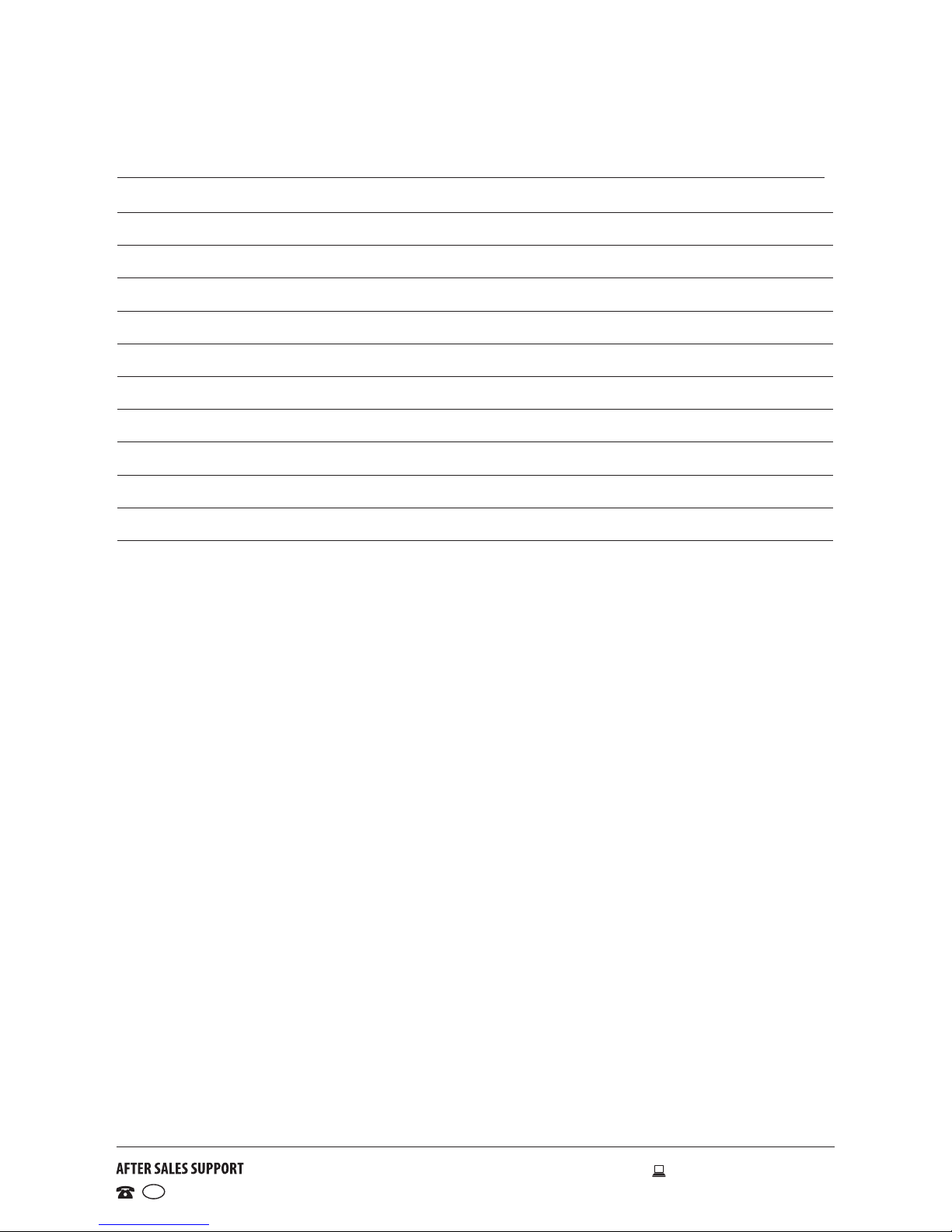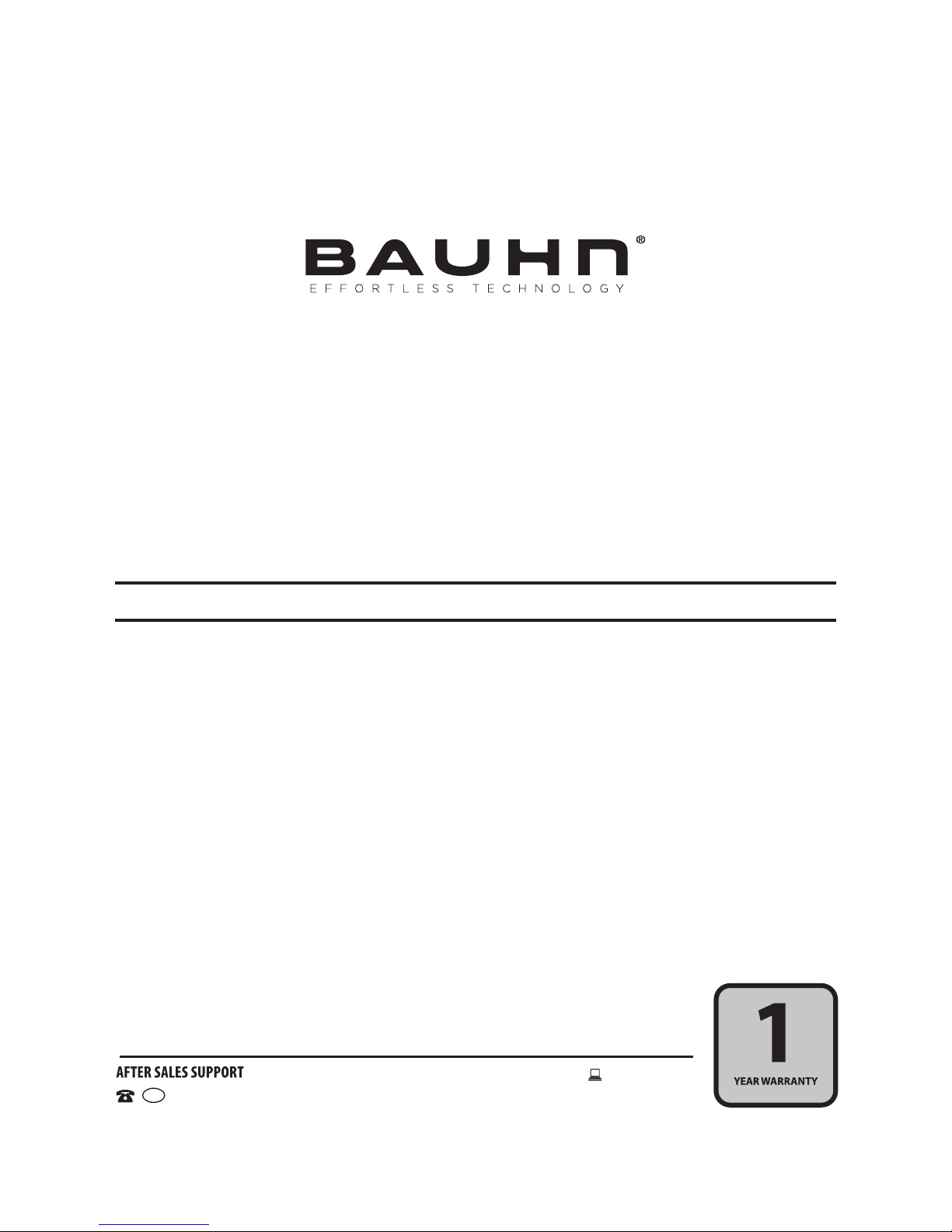Usage conditions and restrictions
• Instructions: Follow the instructions in this manual when installing and adjusting this
equipment. Only adjust those controls that are covered in this instruction manual, as
improper adjustment of other controls may result in damage. If this happens, unplug the
equipment and have it serviced by appropriately qualified personnel.
• Location: When using the equipment, make sure to place it:
• In a well ventilated area, keeping a clearance of at least 20cm above and 5cm on each
side of the unit to ensure proper ventilation.
• Away from heat sources such as radiators, heat registers, stoves or other equipment
(including amplifiers) that produce heat.
• Away from areas with high temperatures, high humidity or direct sunlight.
• Away from excess dirt and dust.
• Away from strong magnetic fields.
• Accessories: Only use attachments/accessories specified by the manufacturer or sold
with the apparatus. Use of the soundbar with accessories that are not recommended in this
manual may cause injury or damage, and will void the warranty.
• Usage restriction: The equipment is not intended for use by persons (including children)
with reduced physical, sensory or mental capabilities, or lack of experience and knowledge,
unless they have been given supervision or instruction concerning use of the appliance by
a person responsible for their safety.
• Children: Supervise young children to ensure they do not play with the equipment. Close
supervision is always necessary when an appliance is used by or near children.
• Protect the equipment: Prevent metal objects falling onto the equipment. Do not place
heavy objects on top of the equipment or step on it. Do not place objects filled with water
(such as vases), or naked flame sources (such as candles), on or near the equipment. If
liquid or metal parts enter the system, unplug the power cable immediately and call our
After Sales Support centre to arrange a service before further use.
• Ventilation: Openings on the cabinet are provided for ventilation and to protect the unit
from overheating. To ensure proper operation, do not cover them with things such as
newspapers, tablecloths, curtains etc.
• Transporting: Unpack the appliance and keep the original packaging carton and materials
in a safe place. It will help prevent any damage if the product needs to be transported in
the future, and you can use it to store the appliance when it is not in use.
• Storage: When the soundbar is not in use, disconnect it from the power source and store
in a cool, dry and well ventilated location out of direct sunlight. Ensure that it is not subject
to humidity.
• Cleaning: Unplug the equipment from the power outlet before cleaning. Clean the
equipment only with a clean, dry or slightly damp cloth. Do not use liquid or aerosol
cleaners or volatile solvents.
• Service: Refer all servicing to qualified personnel. Servicing is required when the apparatus
has been damaged in any way, such as when the power supply cord or plug is damaged,
liquid has been spilled or objects have fallen into the unit, it has been exposed to rain or
moisture, does not operate normally, or has been dropped.
• Liability: We accept no liability for any damage caused by non-compliance with these
instructions or mishandling of the equipment.
General Safety Instructions (Cont.)