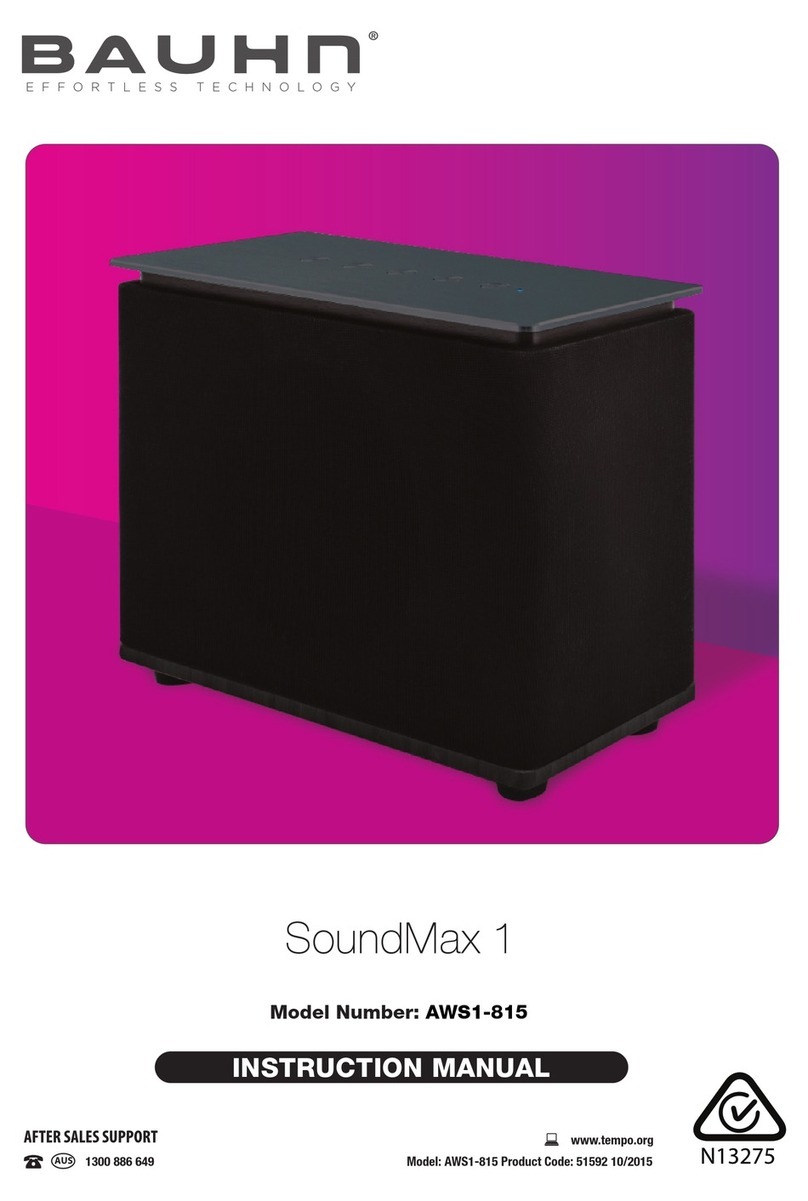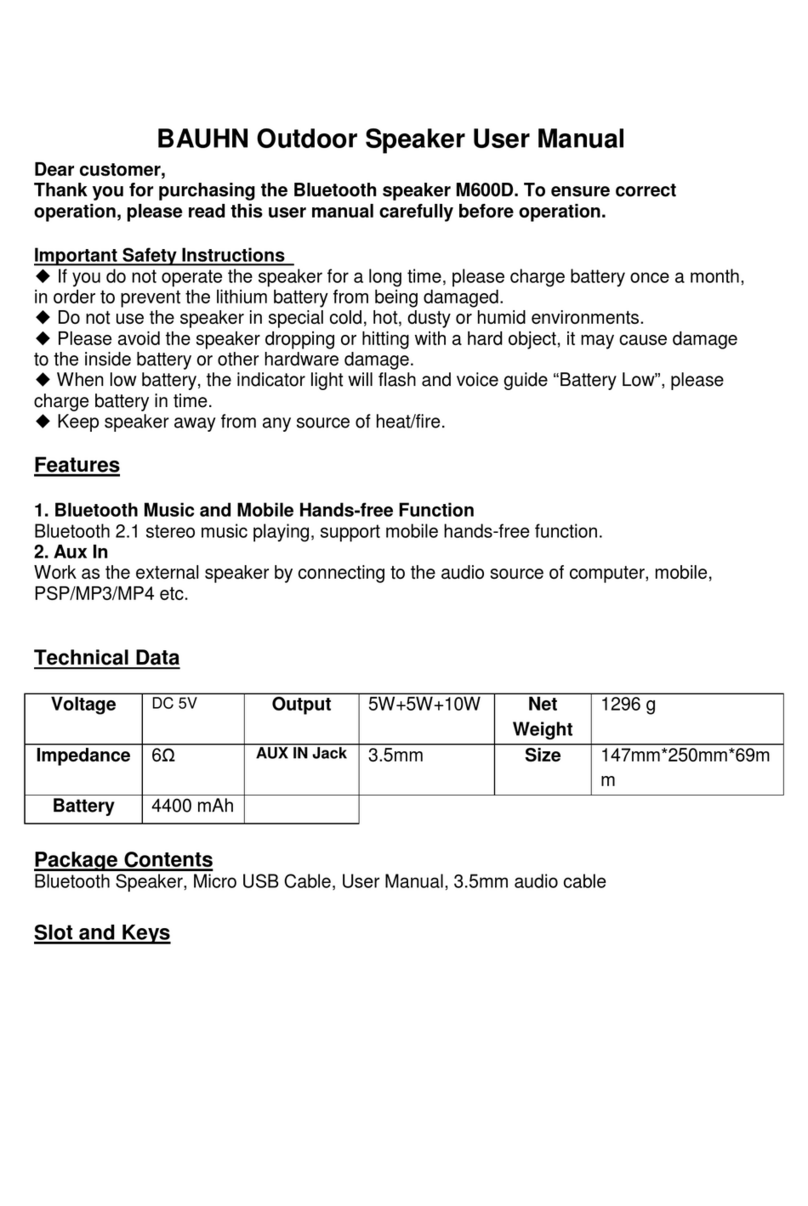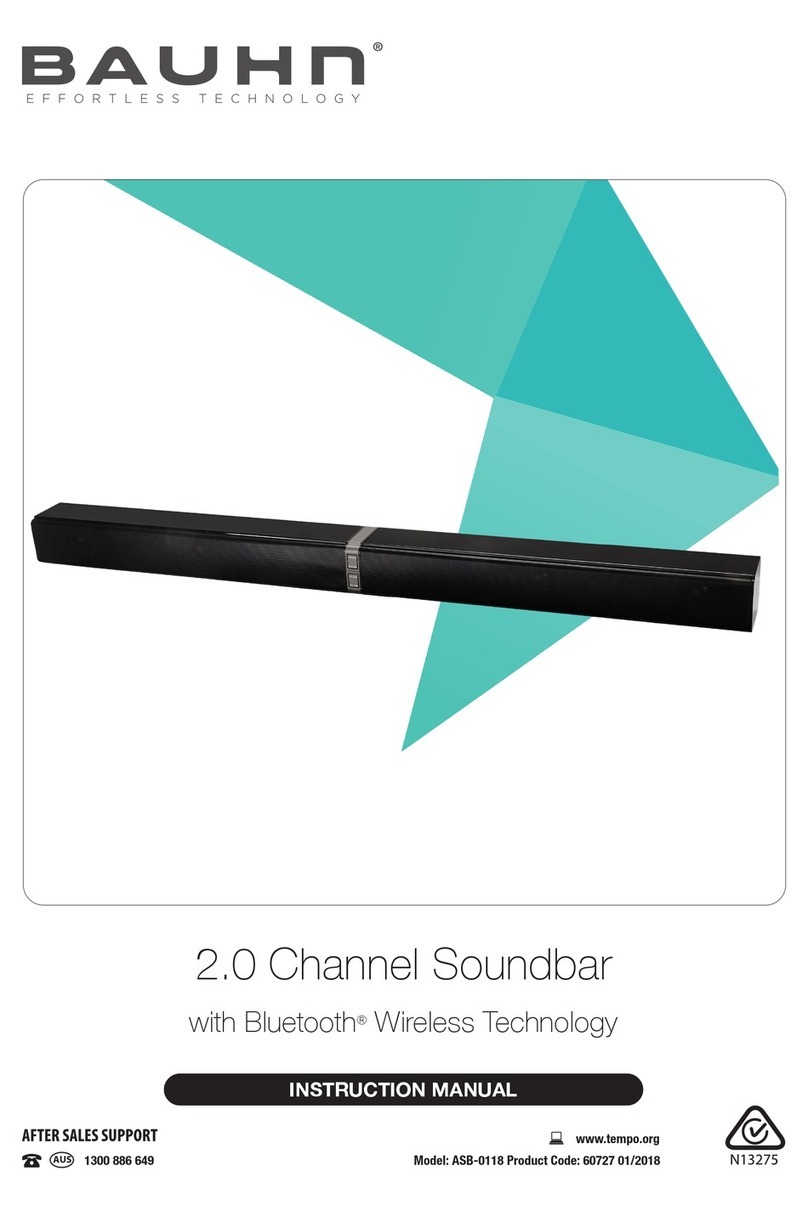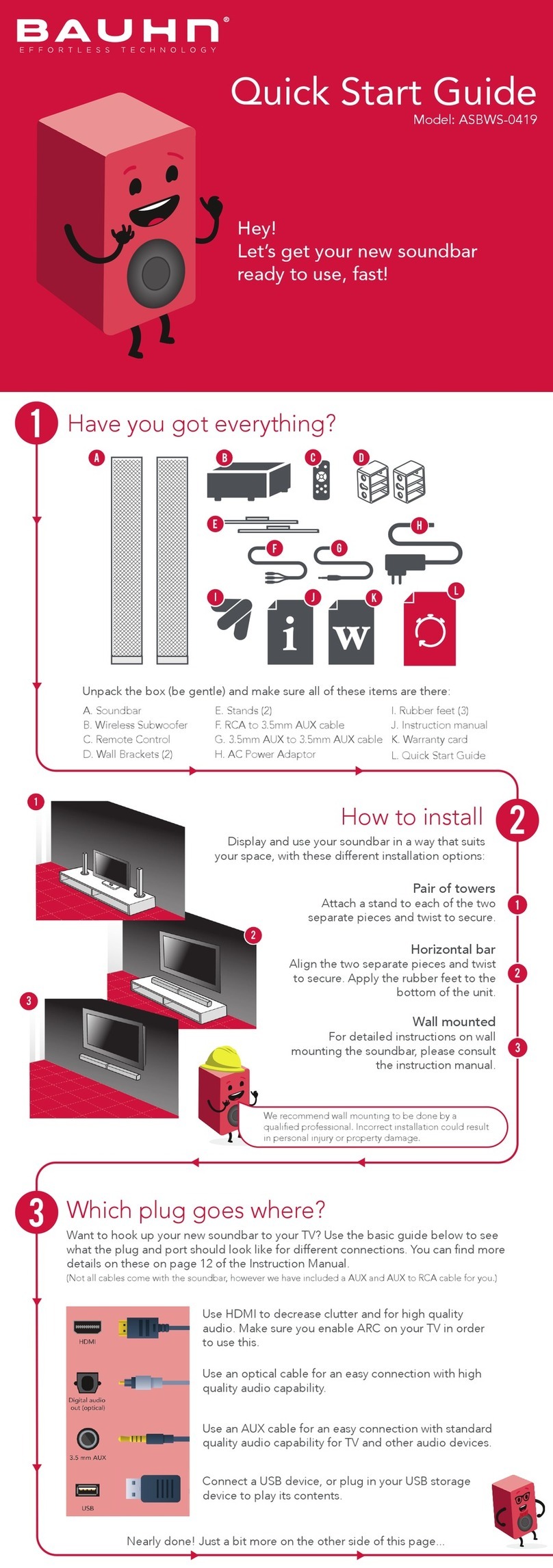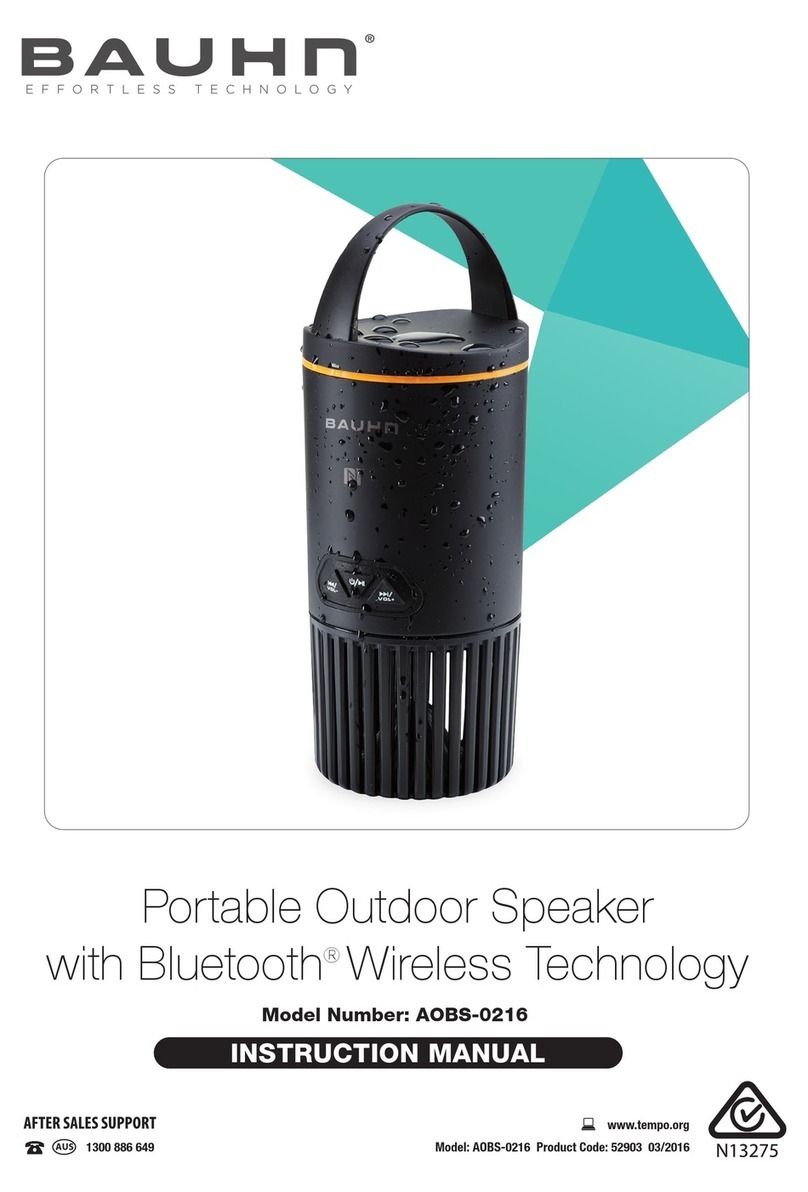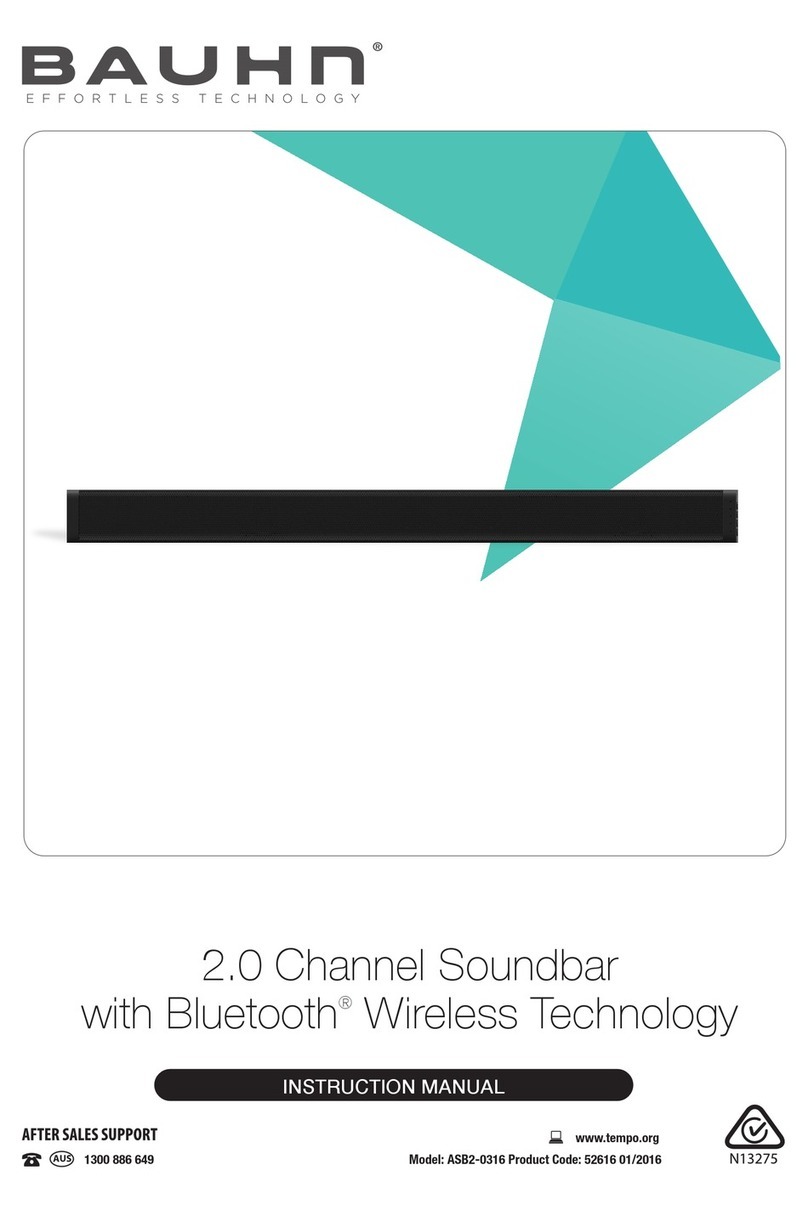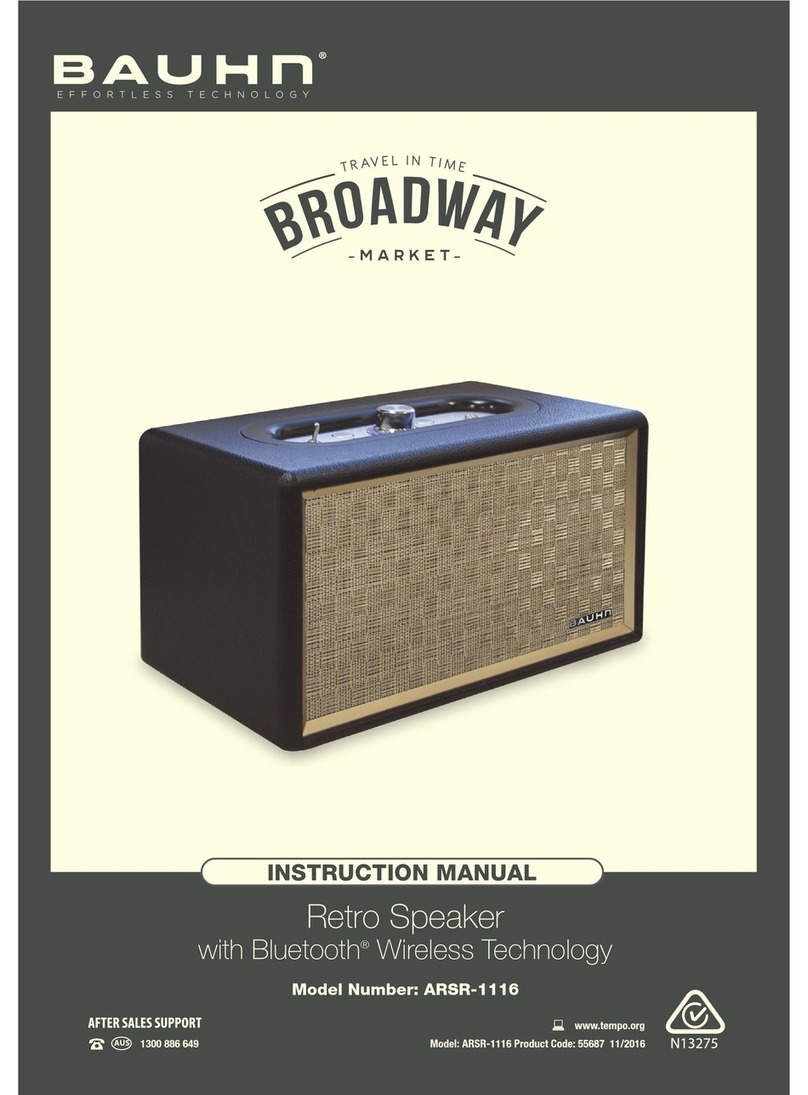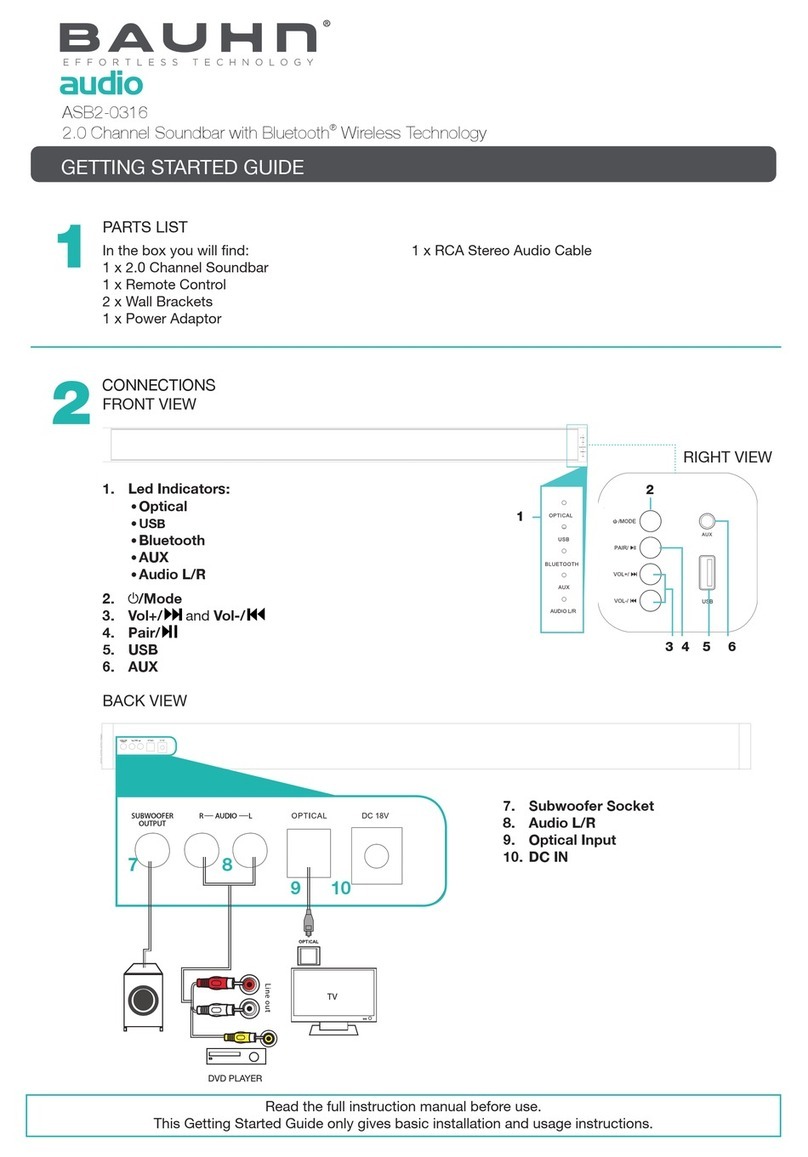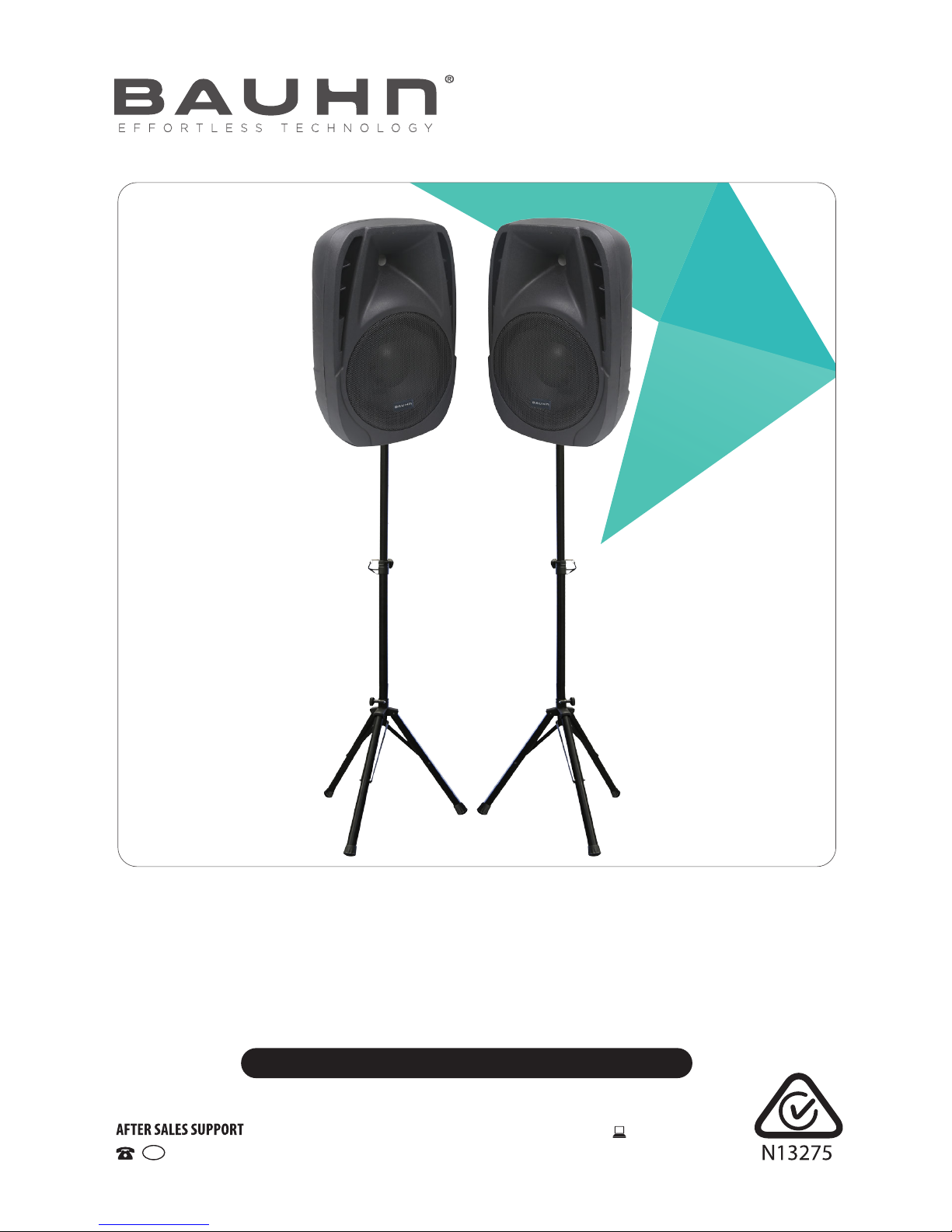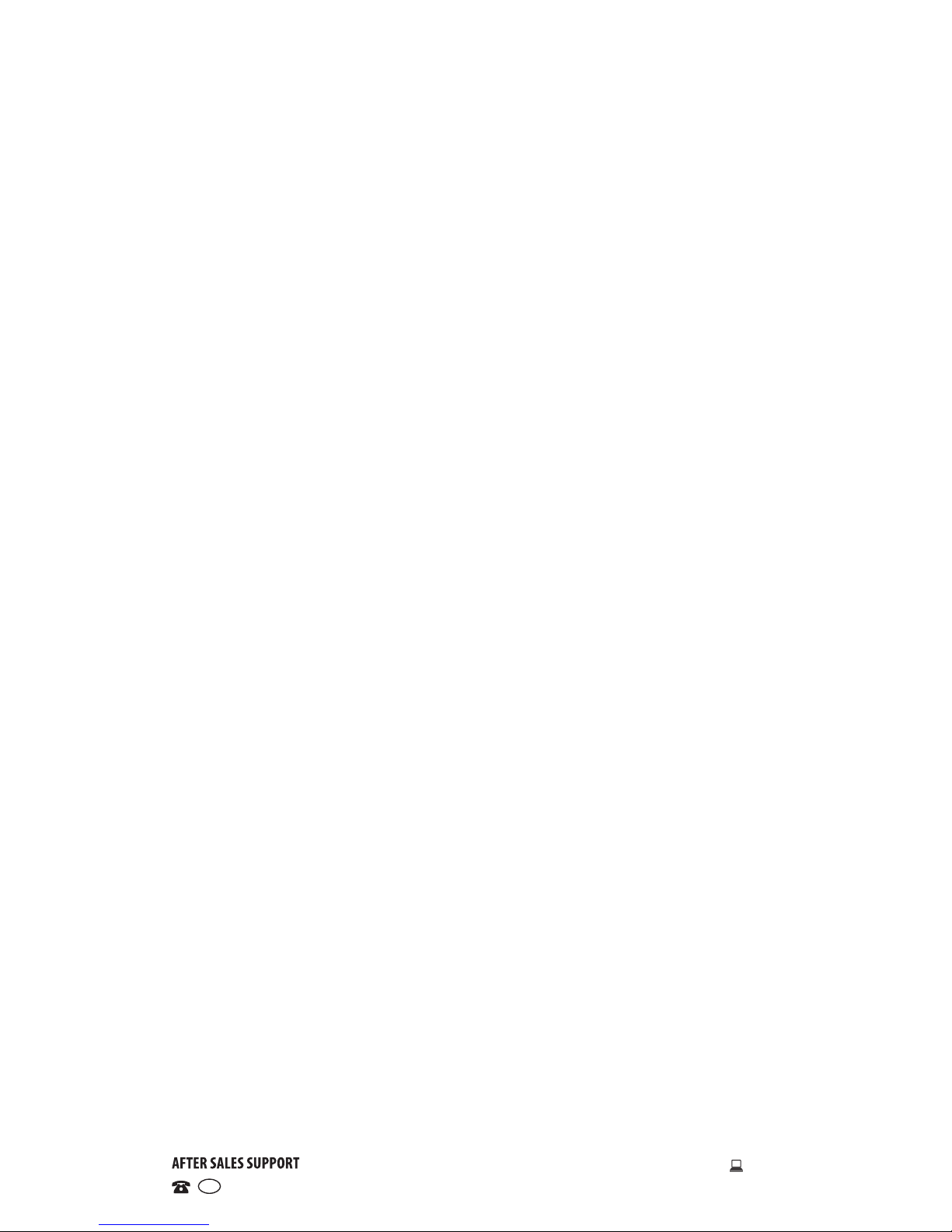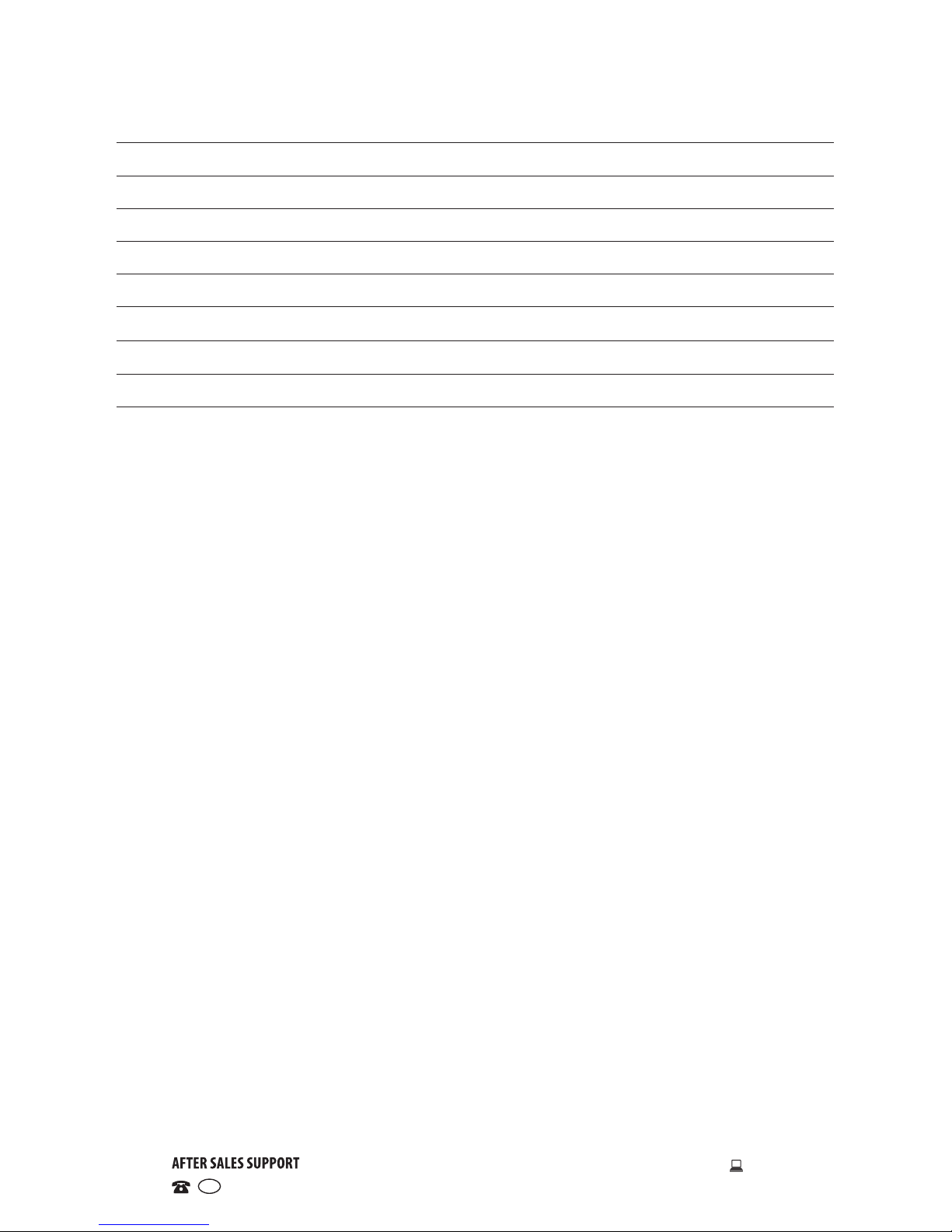1
General Safety Instructions
Read this manual thoroughly before first use and keep it in a safe place for
future reference, along with the warranty card, purchase receipt and carton.
The safety precautions enclosed herein reduce the risk of fire, electric shock
and injury when correctly adhered to. Follow all instructions and take notice
of all warnings to reduce the risk of re or electric shock.
Important Warnings and Cautions!
Do not attempt to open the cover or back. There
are no user-serviceable parts inside the equipment.
Do not attempt to repair, disassemble or modify
the equipment yourself. Only have it serviced by
qualified personnel. In case of damage, call our
after sales support line for advice.
Do not expose this equipment to water, rain or
moisture. Do not immerse it water. Do not use it
near water or where water splashes or drips.
Do not touch the power plug with wet hands.
Electrical Safety and Cord Handling
• Voltage: Before installing the speakers, make sure your outlet voltage and
circuit frequency correspond to the voltage stated on the product rating
label and the outlet socket is properly earthed and readily accessible.
• Electrical circuit: Do not overload wall outlets, extension cords, or power
boards as this can result in a risk of fire of electric shock.
• Protect the power cord: Do not kink, bend, strain or damage the supply
cord and protect it from sharp edges and heat. Do not run the cord near
heat-producing appliances such as radiators, stoves or irons. The excessive
heat could melt the insulation and expose live wires.
• Cord connection: Run the cord in such a way that there will be no risk of
anyone pulling it inadvertently, tripping over it or stepping on it. Make sure
nothing is placed upon or against the cord.
• Damaged cord: If the supply cord is damaged, contact our after sales
support centre. A damaged cord must be replaced by qualified personnel in
order to avoid a hazard.
• Disconnect: Make sure the power cord is disconnected from the wall outlet
before connecting the speakers and if they are not going to be used for a
while. When disconnecting, always grip the plug, do not pull on the cord.