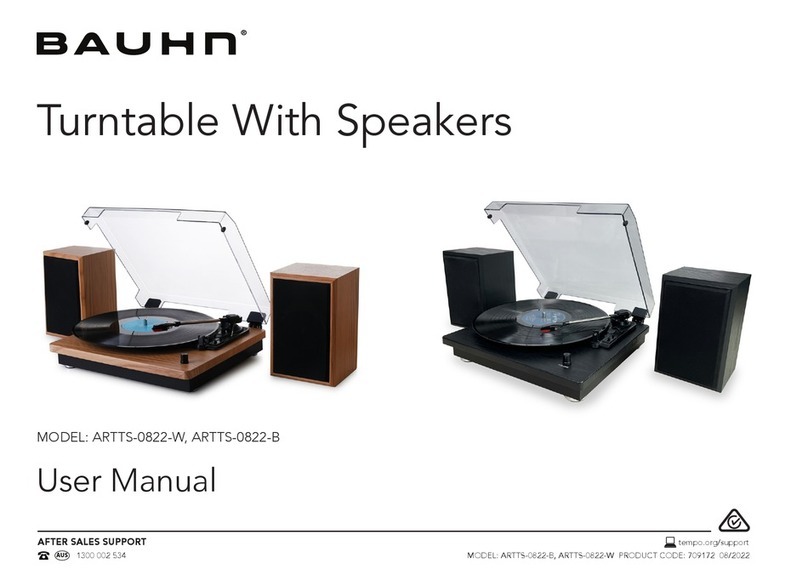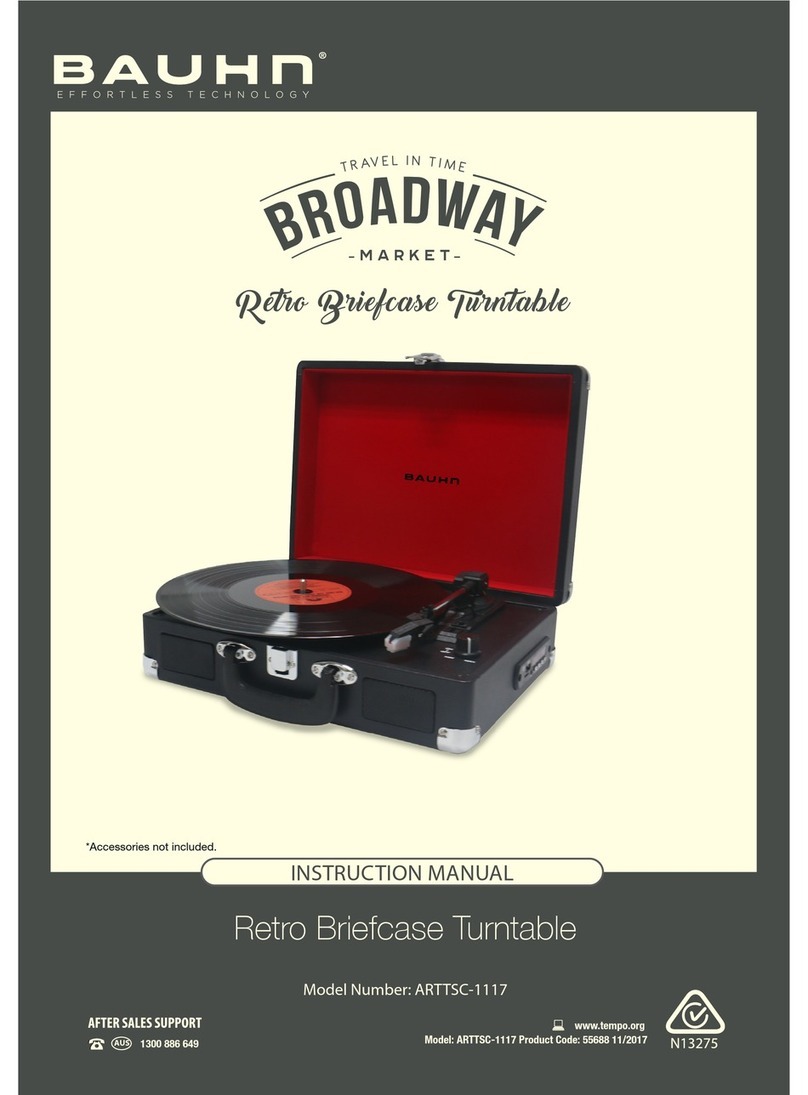General Safety Instructions
Read this manual thoroughly before first use and keep it in a safe place
for future reference, along with the completed warranty card, purchase
receipt and carton. The safety precautions enclosed herein reduce the
risk of fire, electric shock and injury when correctly adhered to.
Follow all instructions and take notice of all warnings to reduce
the risk of fire or electric shock.
DANGER! CAUTION!
This symbol alerts you that there is dangerous voltage inside.
To prevent electric shock, do not open the enclosure.
IMPORTANT!
This symbol alerts you to read and observe important warnings
and instructions on the unit or in this manual.
Electrical safety and cord handling
• To prevent contact with high voltage
components inside, do not attempt to open
the equipment.
• Before installing this equipment, make sure
your outlet voltage corresponds to the voltage
stated on the appliance rating label.
• When connecting the equipment, align the
plug properly and insert it fully to prevent electric shock.
• Only use this equipment with the cord and plug supplied, and do not
overload the power outlet.
• If the power cord is damaged, do not use the equipment. The
cord must be replaced by the manufacturer or similarly qualified
personnel in order to avoid a hazard. Contact the after sales support
line for advice.
CAUTION: To reduce the risk of fire or electric shock, do not expose
this equipment, the cord or plug to rain or moisture; do not use it
anywhere near water or where water splashes or drips; do not touch
the plug with wet hands. In the event that water or other liquids enter
the device, unplug it immediately and clean and dry it as best as
possible. Then have it checked for damage by a qualified technician,
or contact the after sales support line.