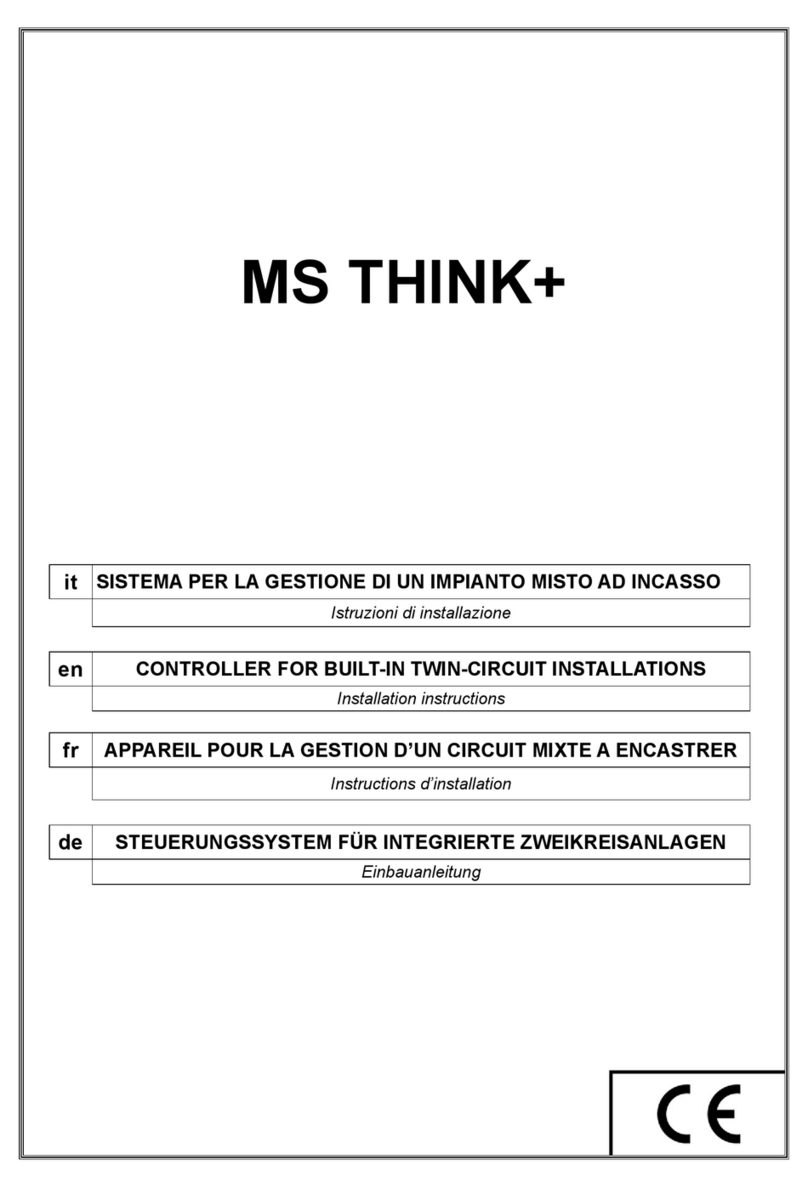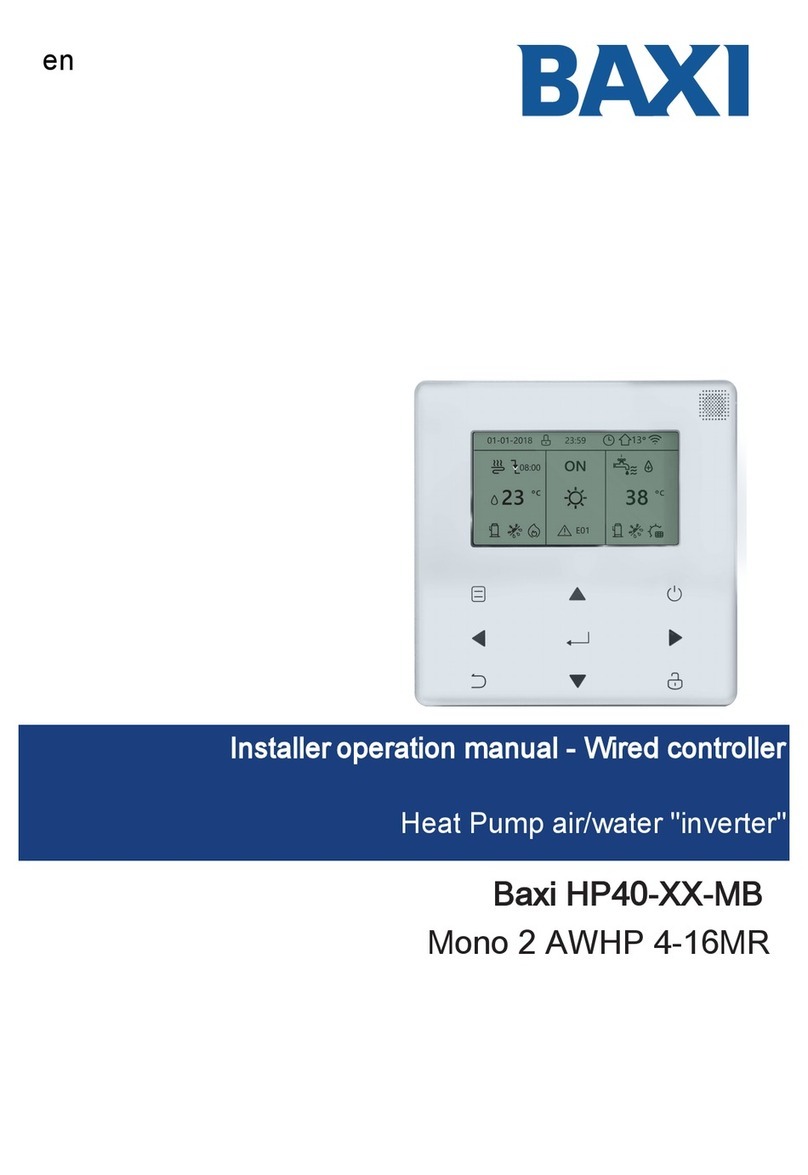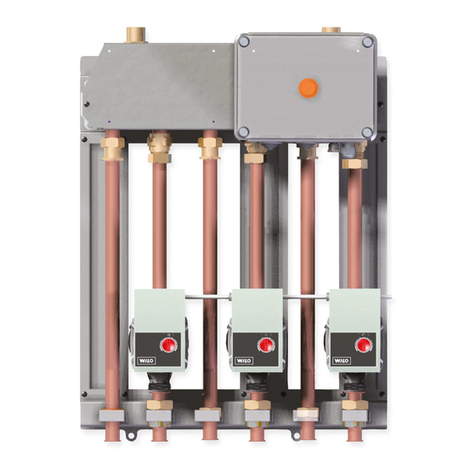• Adjust space operation mode by the room thermostat,
see ‘’ROOM THERMOSTAT’’ on «Installation, User and
Service Manual».
Go to ‘’MENU’’>’’OPERATION MODE’’, if you press
any key to select or adjust, the page will appear:
8
5.4 Adjusting space operation mode
• Adjusting space operation mode by interface
Go to ‘’MENU’’ > ‘’OPERATION MODE’’ . Press ,
the following page will appear:
HEAT
CONFIRM
COOL AUTO
A
• There are three modes to be selected
HEAT, COOL and AUTO mode. Use the ‘’◄’’,
‘’►’’ to scroll, press to select.
Even you do not press button and exit the
page by pressing button, the mode would
still be eective if the cursor had been moved
to the operation mode.
If there is only HEAT(COOL) mode, the following
page will appear:
OPERATION MODE
Operation mode can only be set
heat mode:
OPERATION MODE
CONFIRM
HEAT
OPERATION MODE
Operation mode can only be set
cool mode:
COOL
CONFIRM
Cool/heat mode is controlled by
the room thermostat.
Please adjust the operation mode
by the room thermostat.
CONFIRM
• The operation mode can not be changed.
6 OPERATION
6.1 Operation Mode
See «5.4 Adjusting space operation mode»
6.2 Preset Temperature
PRESET TEMPERATURE contains 3 items:»PRESET TEMP.\
WEATHER TEMP. SET\ECO MODE.
6.2.1 PRESET TEMP.
PRESET TEMP. function is used to set dierent temperature
on dierent time when the heat mode or cool mode is on.
• PRESET TEMP. = PRESET TEMPERATURE
• The PRESET TEMP. function will be o in these conditions.
1 ) AUTO mode is running.
2) TIMER or WEEKLY SCHEDULE is running.
• Go to ‘’MENU’’ > ‘’PRESET TEMPERATURE’’
>’’PRESET TEMP’’. Press .
The following page will appear:
If you
select… Then the space operation mode is…
HEAT
Always heating mode
COOL
Always cooling mode
AUTO
Automatically changed by the software
based on the outdoor temperature (and
depending on installer settings of the
indoor temperature), and takes monthly
restrictions into account.
Note: Automatic changeover is only pos-
sible under certain conditions.
See the ‘’FOR SERVICEMAN’’> ‘’AUTO
MODE SETTING’’ in « Installation, User
and Service Manual”..