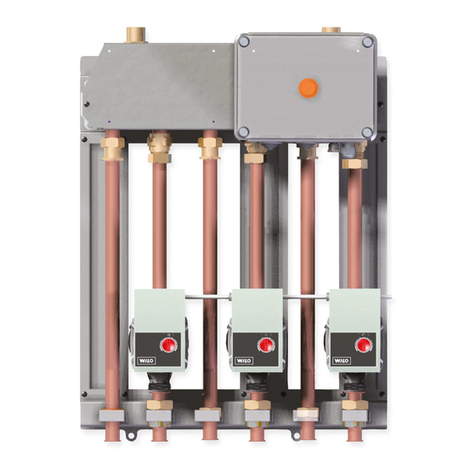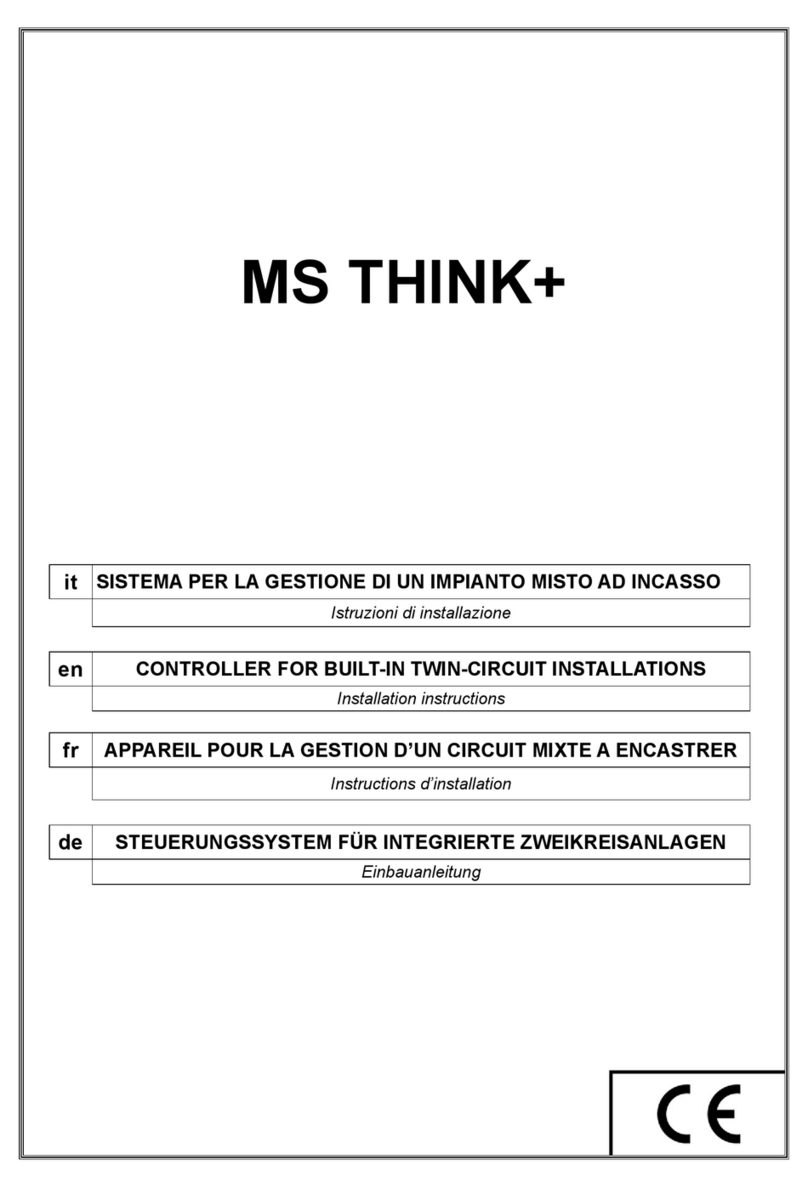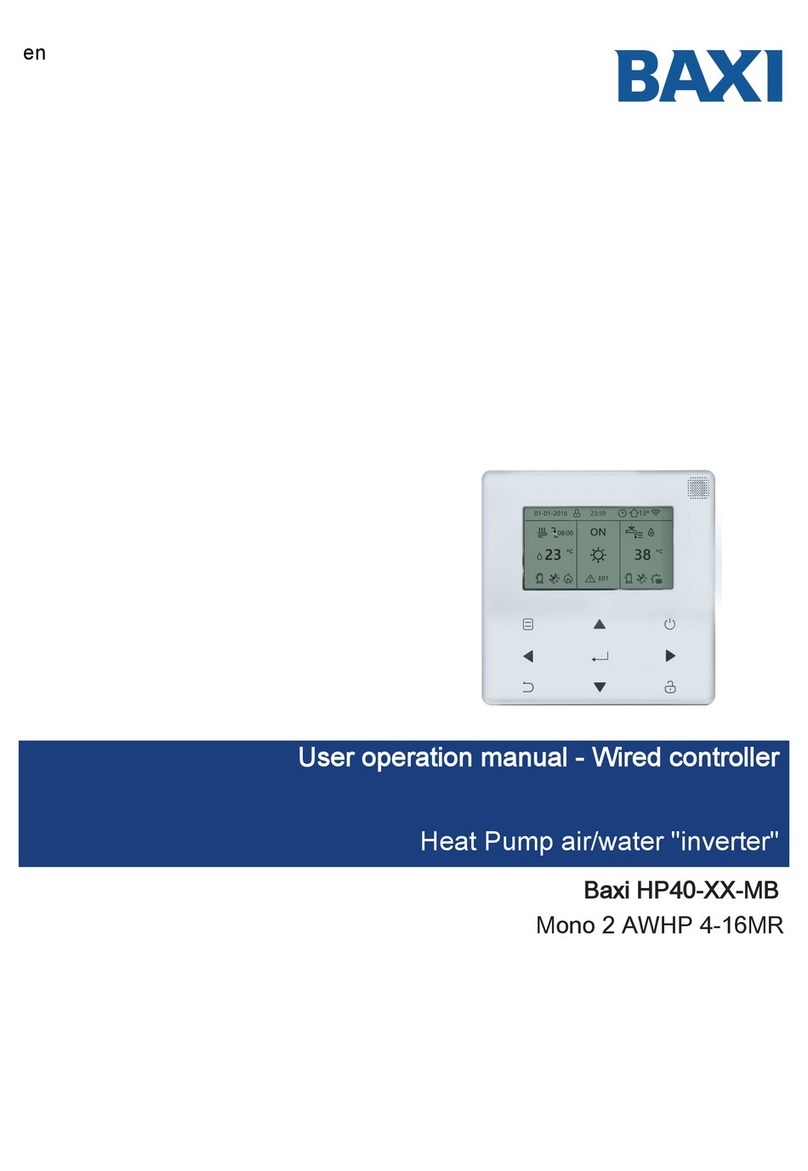• This manual gives detailed description of the precautions that should be
brought to your attention during operation.
• In order to ensure correct service of the wired controller, please read this
manual carefully before using the unit.
• For convenience of future reference, keep this manual after reading it.
CONTENTS
1 GENERAL SAFETY PRECAUTIONS 1
• 1.1 About the documentation .................................... 1
• 1.2 For the user ........................................................ 2
2 A GLANCE OF THE USER INTERFACE 3
• 2.1 The appearance of the wired controller............... 3
• 2.2 Status icons......................................................... 4
3 USING HOME PAGES 5
• 3.1 About home pages ............................................. 5
4 MENU STRUCTURE 7
• 4.1 About the menu structure ................................... 7
• 4.2 To go to the menu structure ............................... 7
• 4.3 To navigate in the menu structure ...................... 7
5 BASIC USAGE 8
• 5.1 Screen Unlock .................................................... 8
• 5.2 Turning ON/OFF controls .................................... 9
• 5.3 Adjusting the temperature ................................ 13
• 5.4 Adjusting space operation mode ...................... 14
6 INSTALLATION MANUAL 16
• 6.1 Safety precaution ............................................. 16
• 6.2 Other Precautions ............................................ 18
• 6.3 Installation procedure and matching setting
of wired controller..............................................19
• 6.4 Front cover installation ...................................... 23
7 MODBUS MAPPING TABLE 24
• 7.1 Modbus Port Communication Specication ..... 24