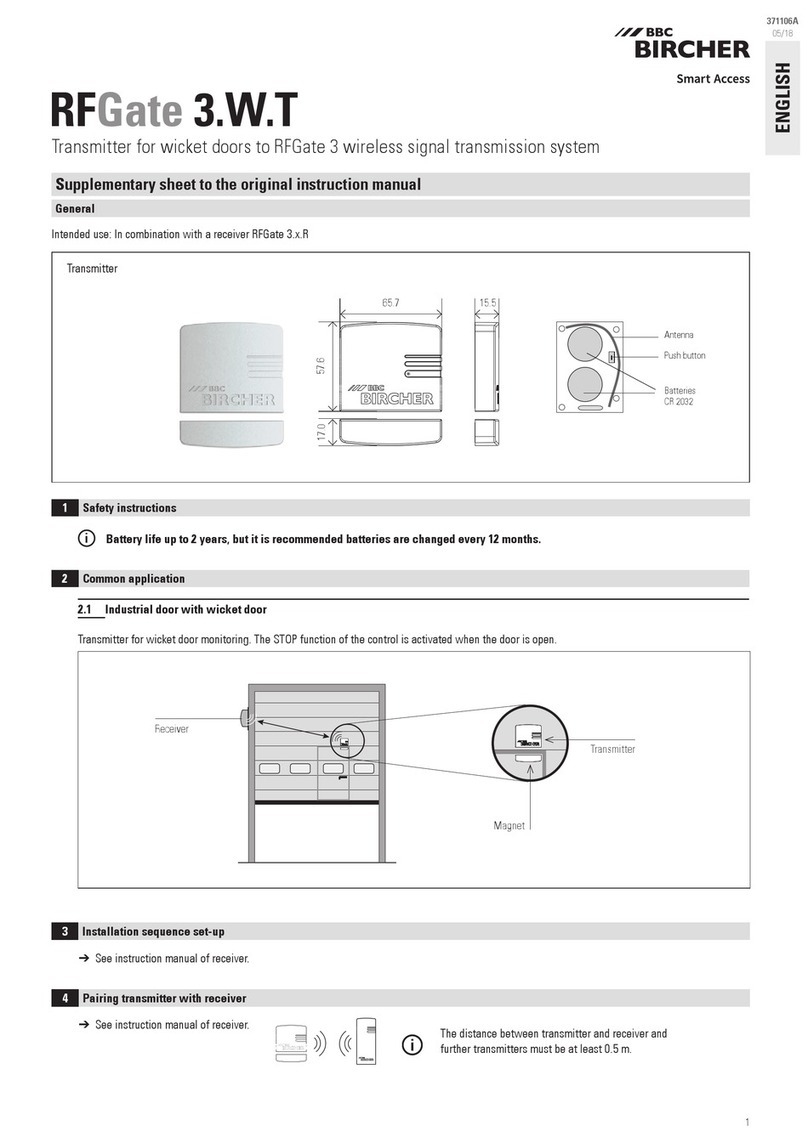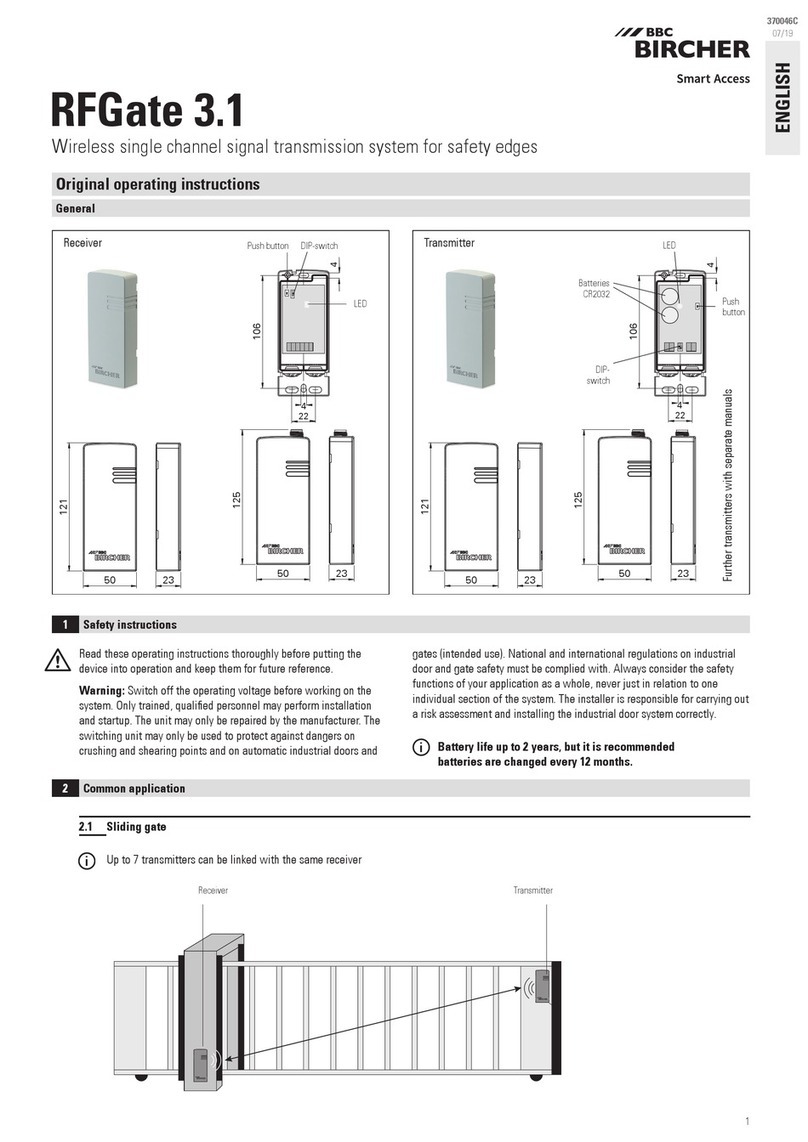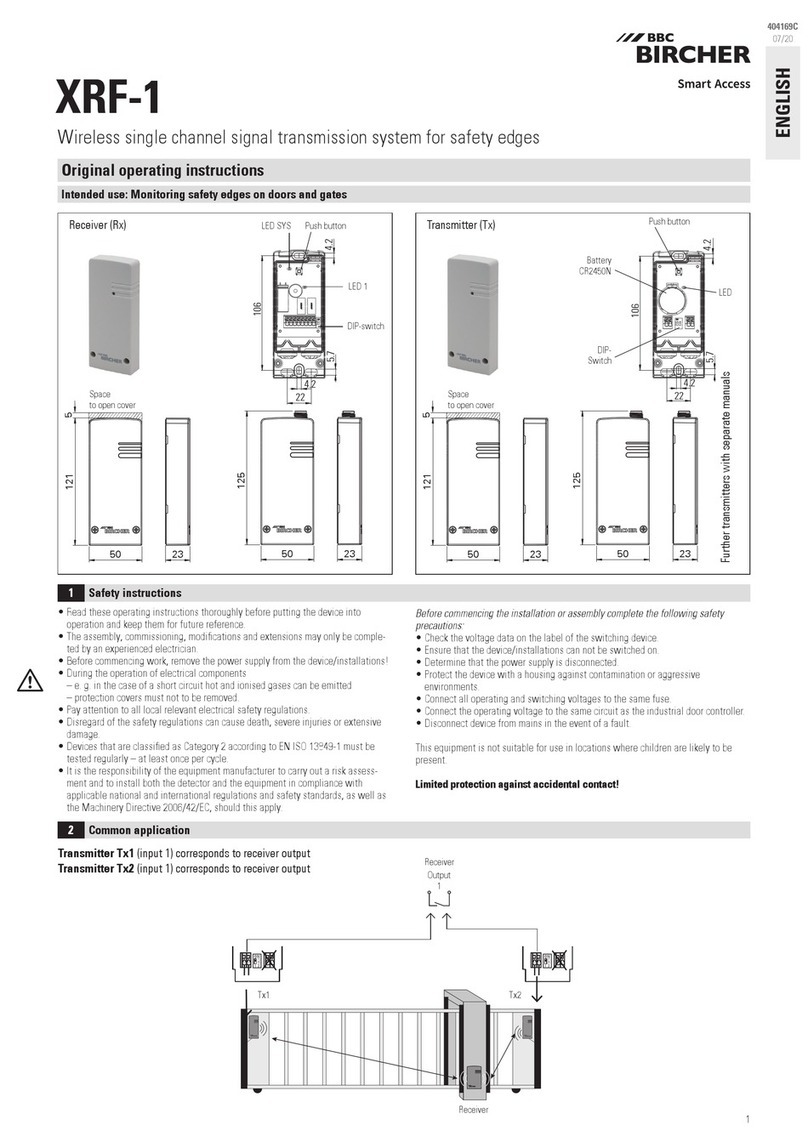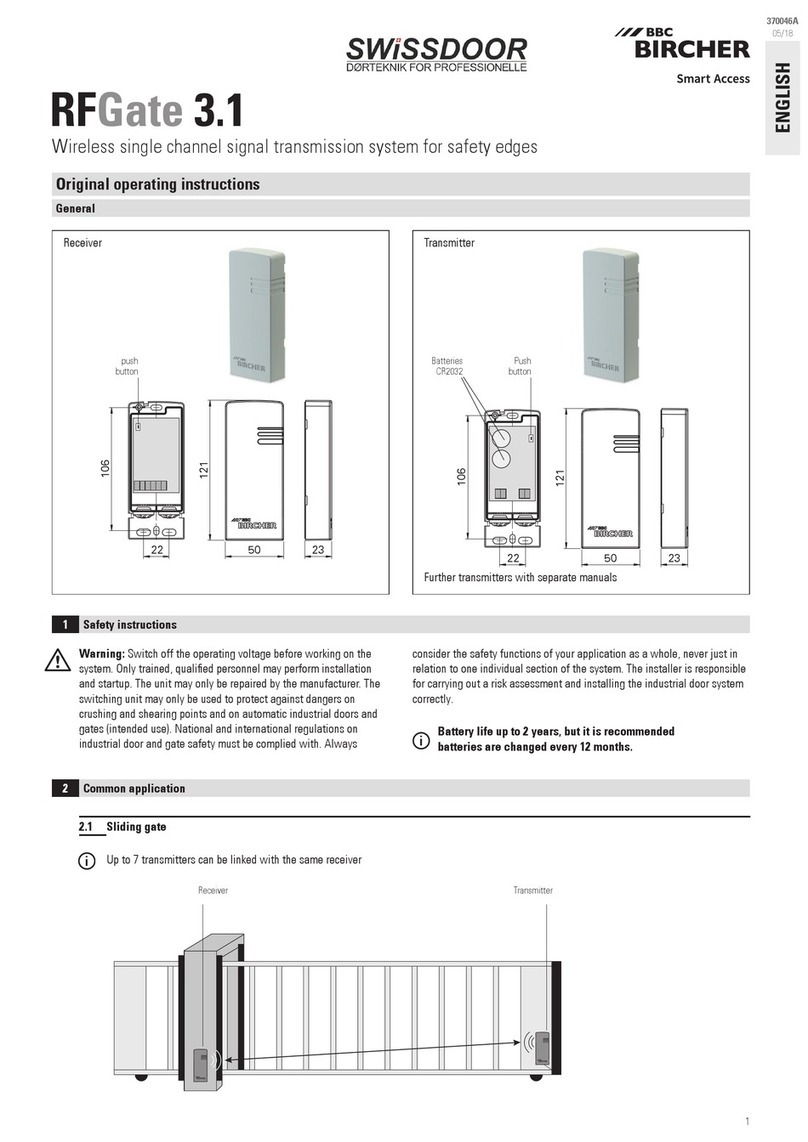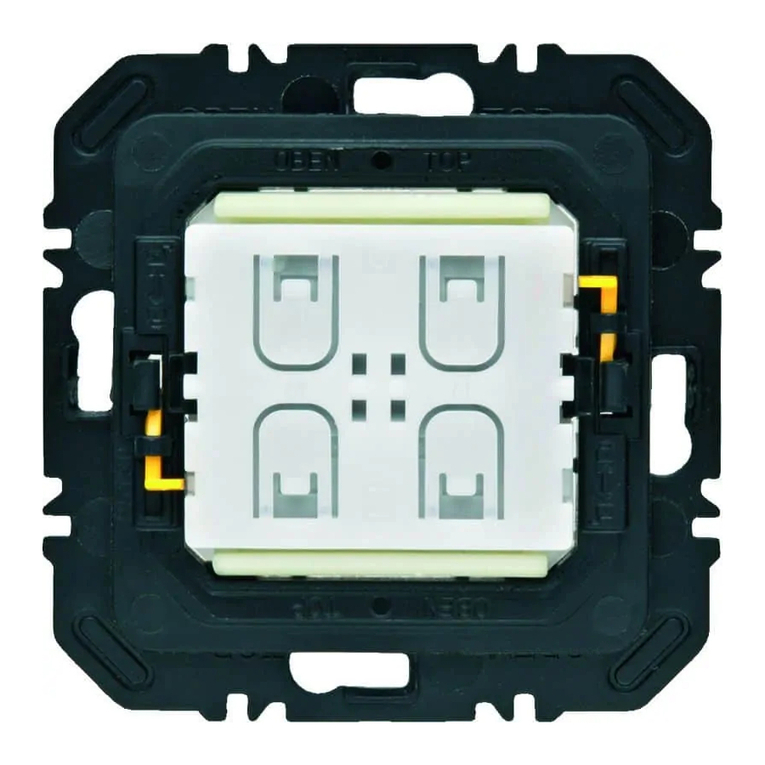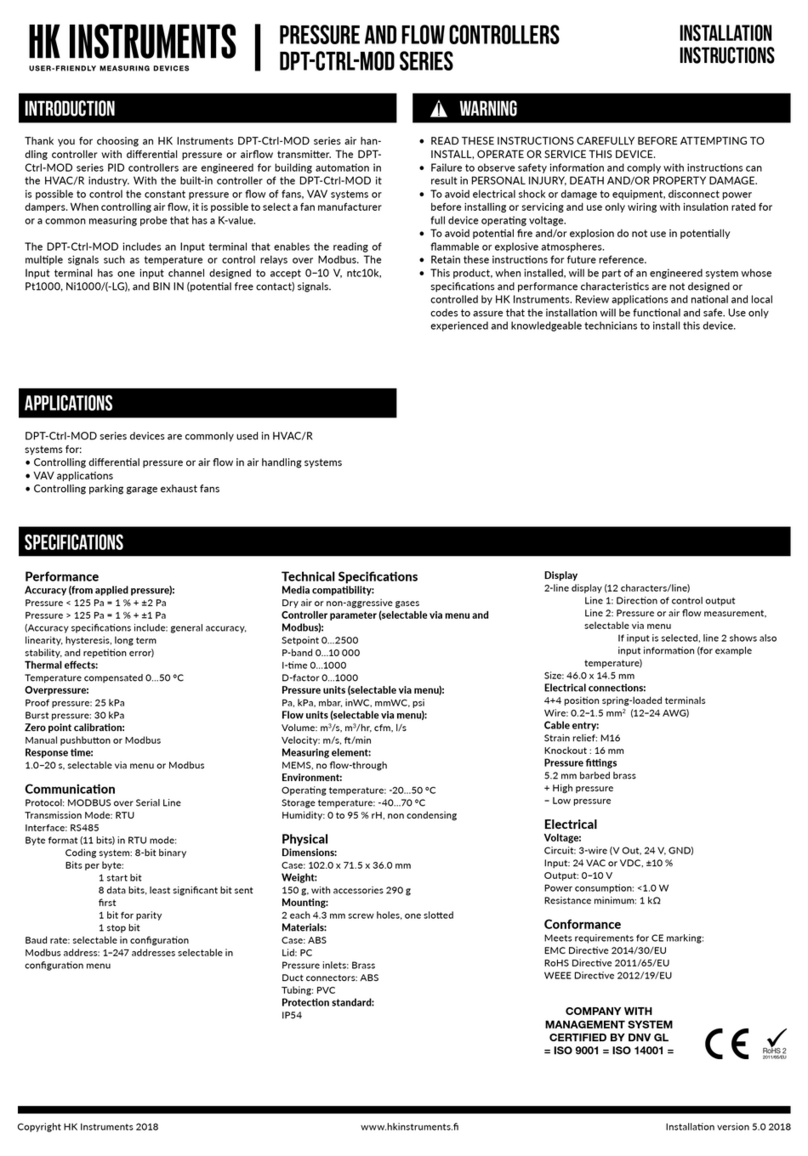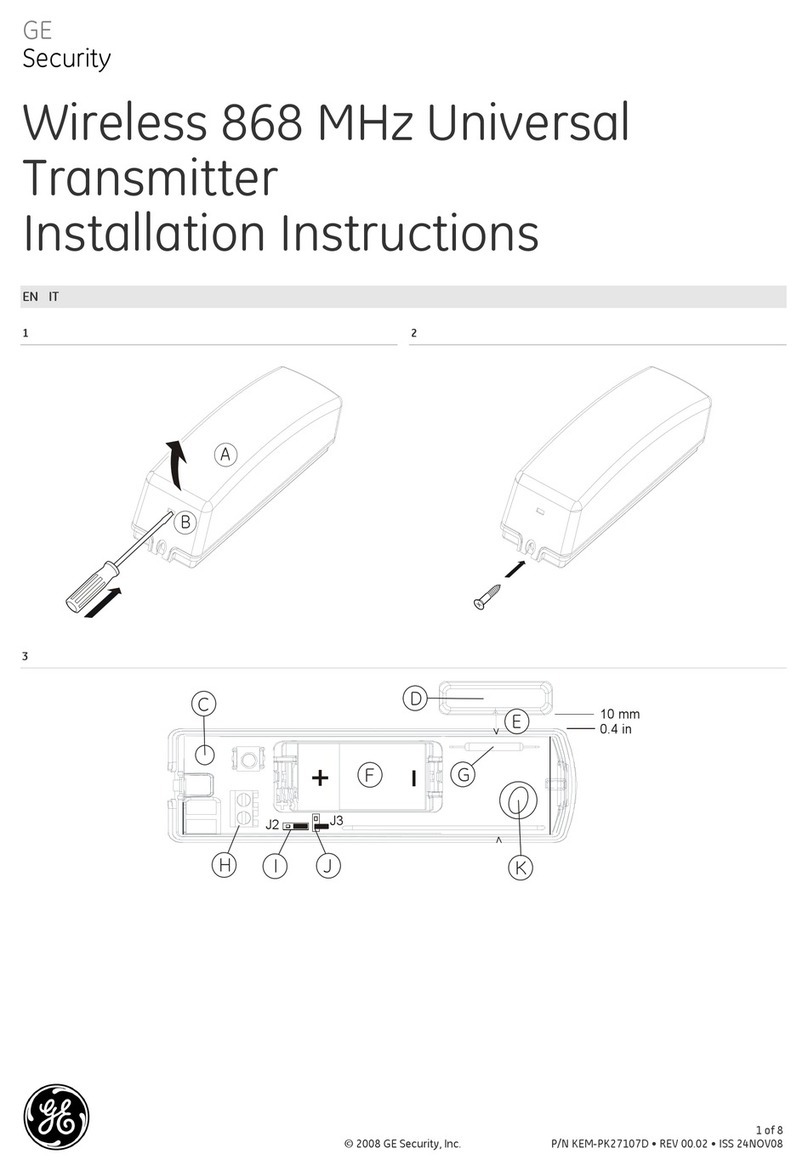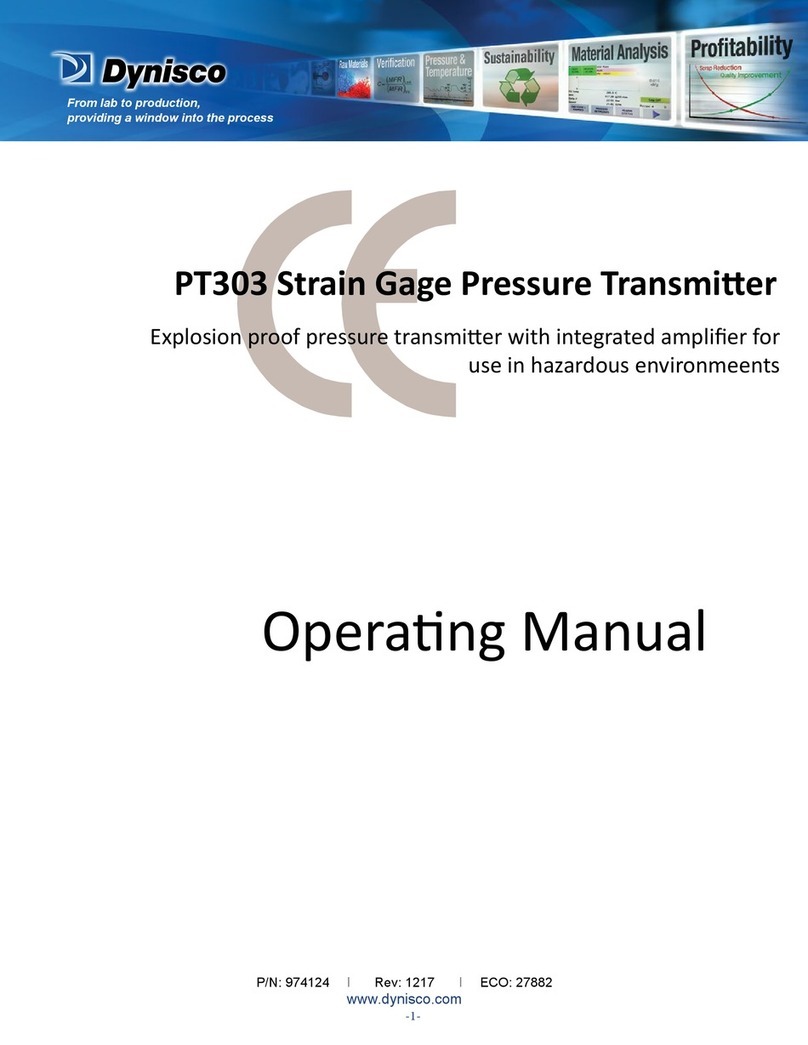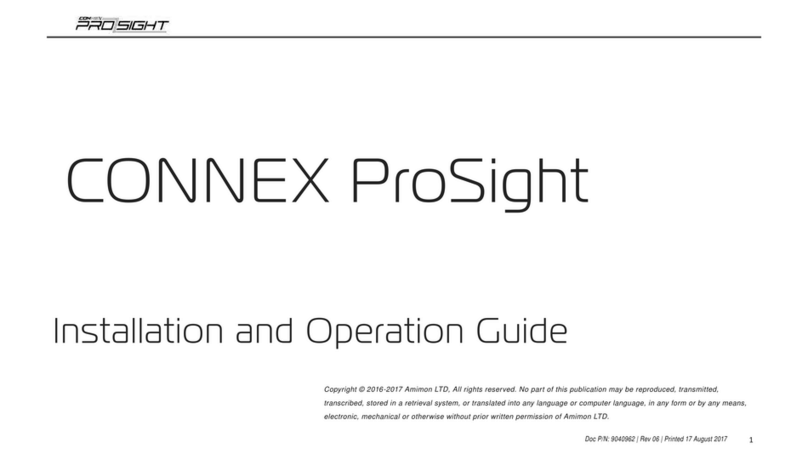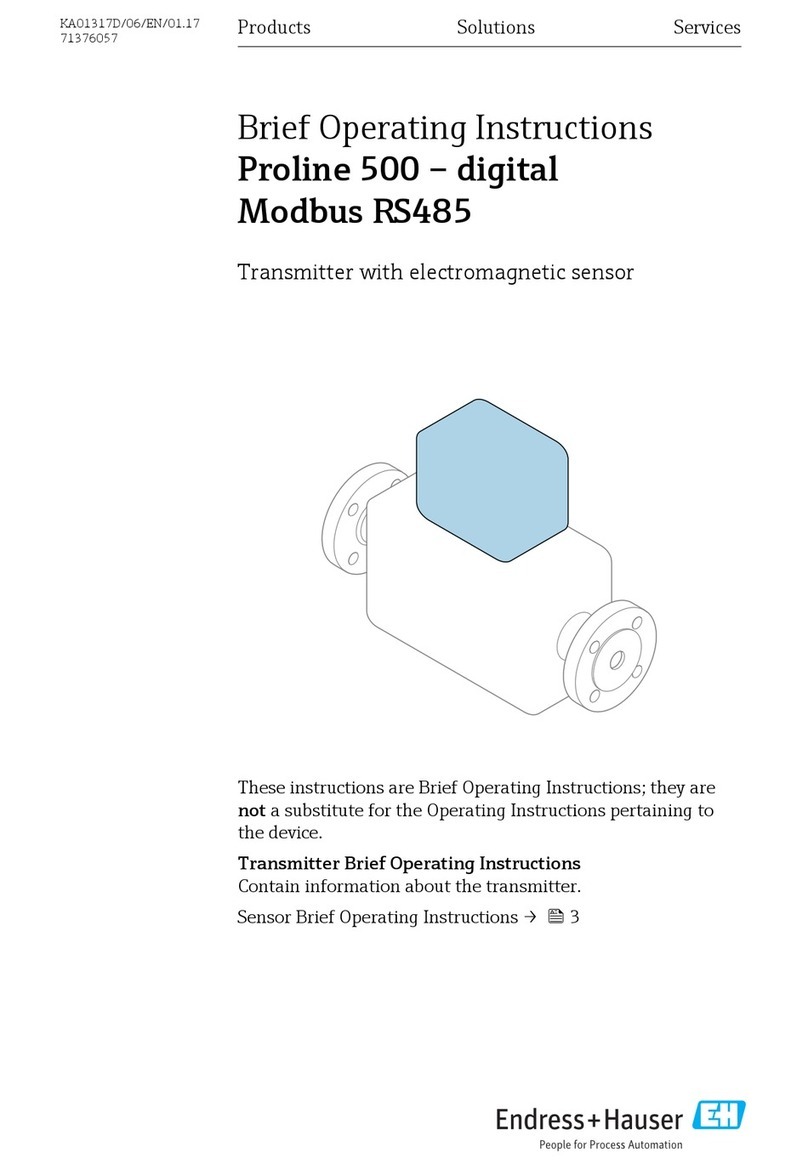2
a a
b b
3 V
LITHIUM
CR2450N
+
2x
Designed in Switzerland / Made in China
BBC Bircher Smart Access, BBC Bircher AG, Wiesengasse 20, CH-8222 Beringen, www.bircher.com
2x = NC
2x = NC
4x = NO
4x = NO
NC NO
OK?
3x
3Pairing
Put on the cover (slide, then push down)
Attach the screws
System test mandatory!
Dispose used battery according to local regulations
Loosen the two screws
Open housing (lift, then slide)
Remove battery
Insert new battery (check polarity)
4Trouble shooting
3.1.a Pairing at open state 3.1.b Pairing in mounted state
4.2 Battery change
After initating pairing on Rx
(see receiver manual),
press button
After initiating pairing on Rx
(see receiver manual), press the
edge two times within 2 sec.
5Technical data
Transmitter
Battery power 1x Lithium 3 V Type (CR2450N)
Battery life Up to 1.8 years *
Operating frequency 868.3 MHz
6EU Declaration of Conformity
8Contact
7WEEE
See attachment
Pairing is possible with open cover or later in mounted situation.
Devices with this symbol must be treated separately du-
ring disposal. This must be done in accordance with the
laws of the respective countries for environmentally
sound disposal, processing and recycling of electrical and
electronic equipment.
2.2 How to change inputs from NC to NO (factory setting = NC) / not for 8k2 applications
1.
Insert
battery
2.
Status
3.
Change
4.
Change stored
Press button on
transmitter
Status
changes
LED ashes
LED ashes
1.5 sec.
Wait
10 sec.
4.1 Warning indicator for low battery voltage
To nd out which transmitter
has low battery voltage:
Press each edge.
Every minute Battery good Battery bad
Beep
3.2 System check (mandatory after each set-up)
The LED ashes when activating the sensor element (pressing the sensing edge) and ashes again when releasing the sensor element.
Does the door/gate stop when the sensing element is activated?
* Recommendation: Change battery every year.
Beep
Note:
When using the NC inputs the wiring with
the sensor must be permanently installed
and protected against external damage
according to EN ISO 13849-2 Tab. D.4.