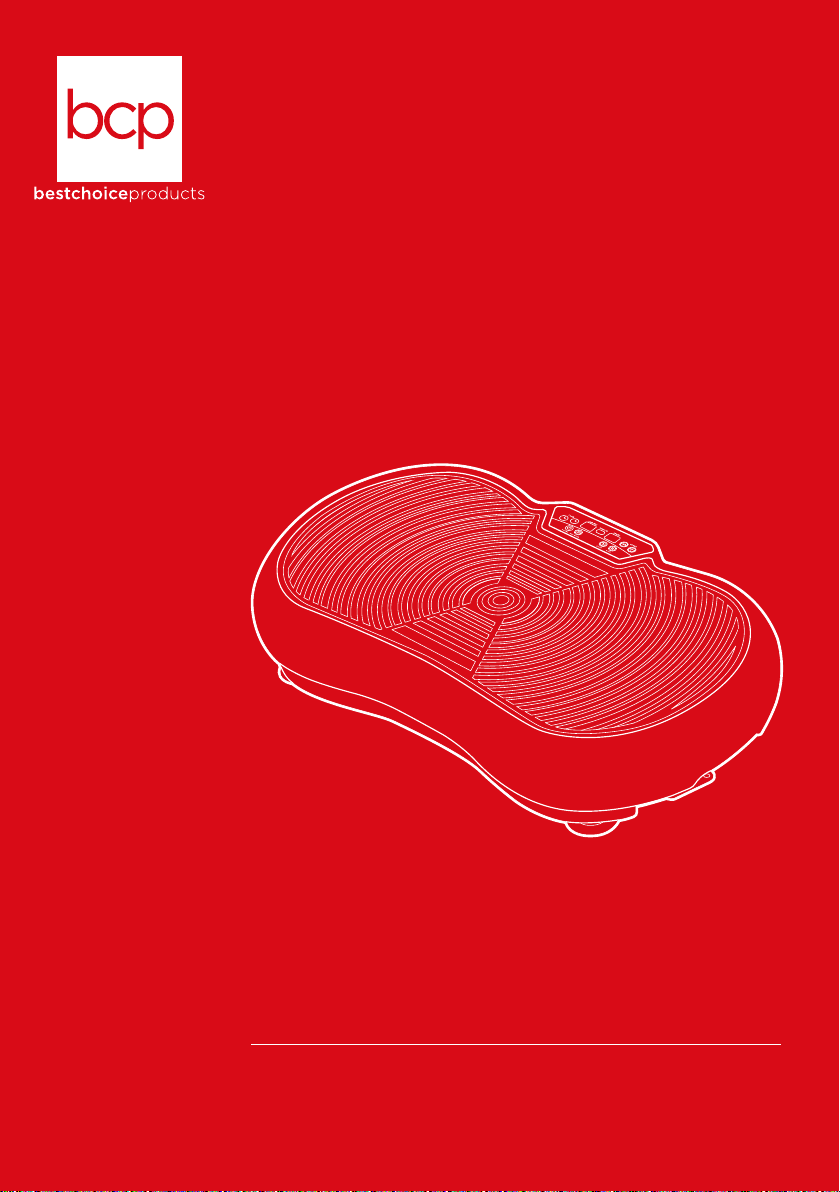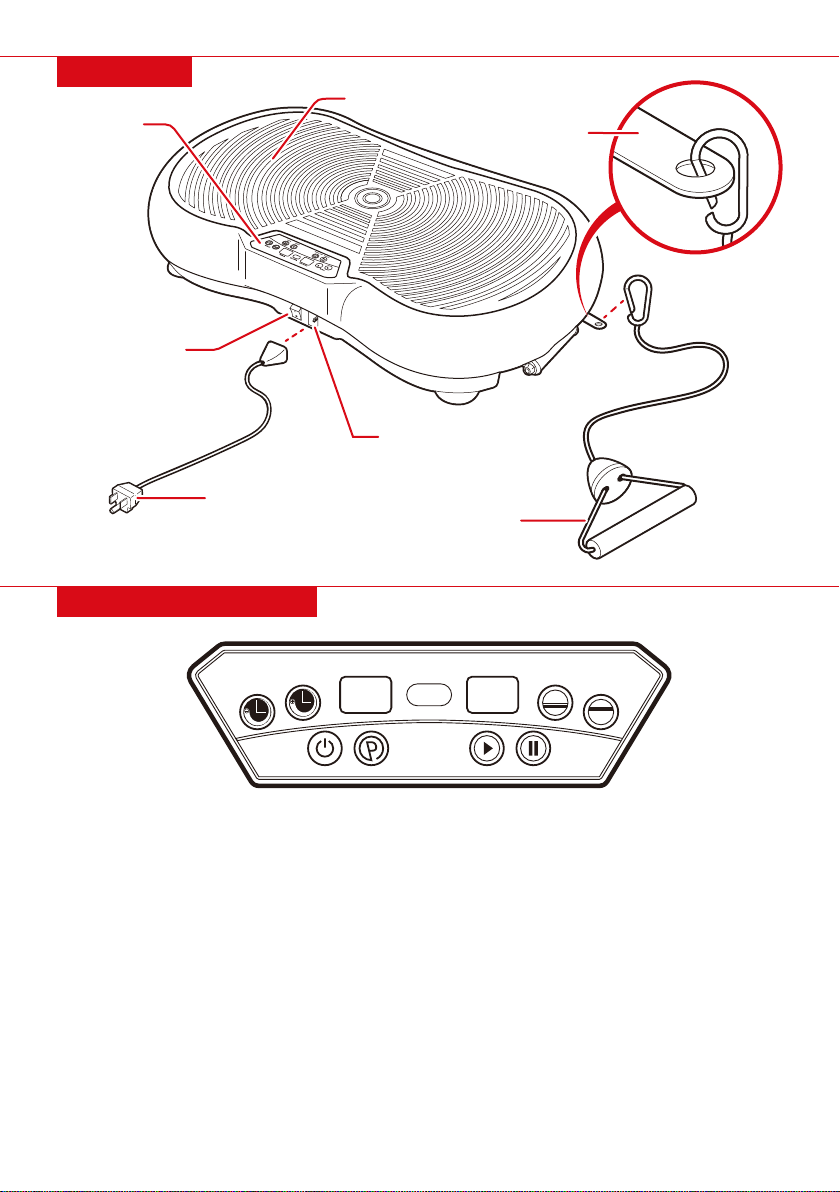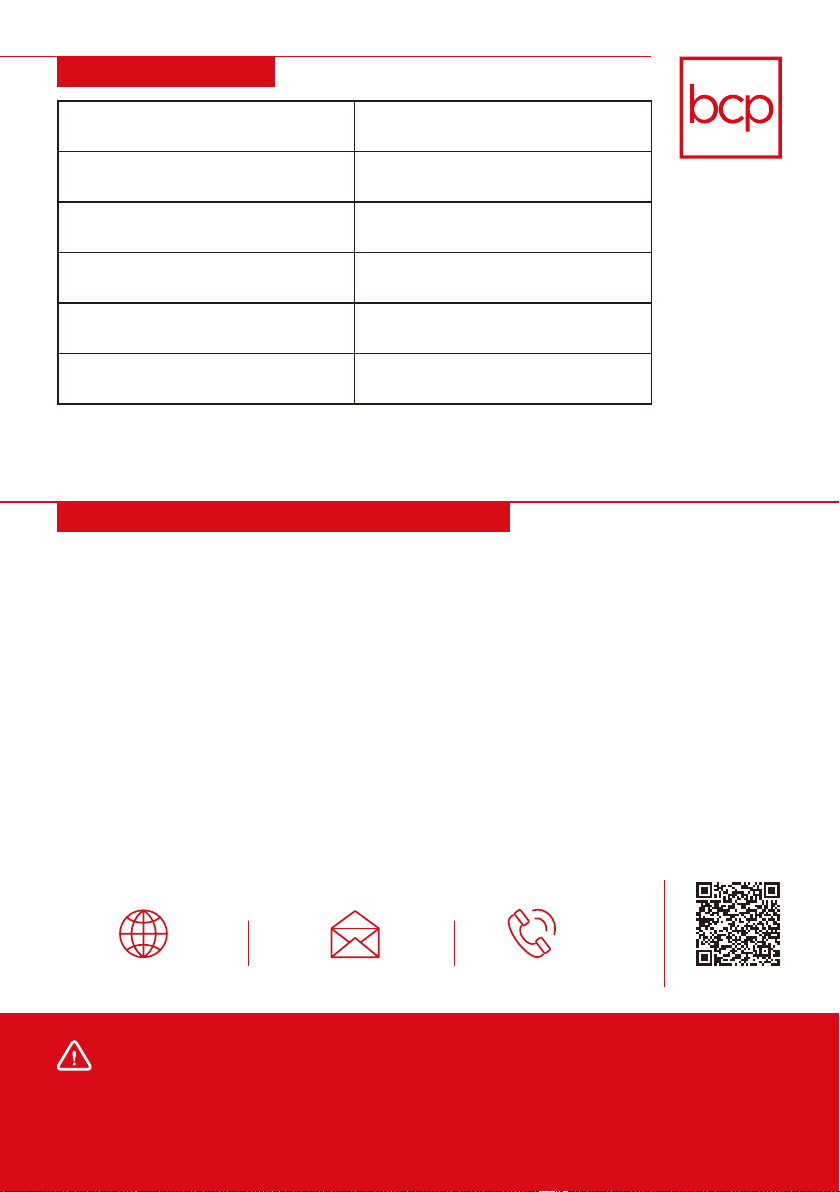Pg. 2
Please retain these instructions for future reference.
SAFETY
NOTICE
To reduce the risk of burns, fires, electric shock, or injury, read the following precautions before operating
the vibrating platform.
• It is the responsibility of the owner to ensure that all users of this device are adequately informed of all
warnings and precautions.
• Use this device only as instructed in this manual.
• Do not use device on carpet. Place device on a hard, level surface.
• Do not place this device on any surface that will block air openings.
• Allow at least 8 feet of clearance around device.
• To protect the floor from damage, place a mat under this device.
• Keep this device indoors, away from moisture and dust. Do not place in a garage, covered patio, or
near water.
• Do not operate this device where aerosol products are used or where oxygen is being administered.
• Always keep children under the age of 12 away from this device.
• Always keep pets away from this device.
• This device should not be used by persons weighing more than 300lbs.
• Never allow more than one person to be on this device.
• Keep the power cord and surge suppressor away from heated surfaces.
• Never leave this device unattended while it is running. Always unplug the power cord when this device
is not in use.
• Do not attempt to move or adjust it unless it is properly assembled.
• Inspect and tighten all parts of this device regularly. Wrong usage could aect its stability.
• Never insert or drop any objects into any openings.
• Always unplug the power cord immediately after use, before cleaning, and before performing
maintenance/adjustment. Never remove the motor hood. Servicing other than the procedures in this
manual should be performed by an authorized service representative only.
• Intended for in-home use only. Do not use this device in any commercial, rental, or institutional setting.
• Unattended children and individuals with impairments that may prevent them from safely operating this
device should not use this appliance.
• WARNING: Before beginning this or any exercise program, consult your physician. This is especially
important for persons over the age of 35 or persons with pre-existing health problems. Read all
instructions before using.
• If any parts are missing, broken, damaged, or worn, stop using this product until repairs are made
and/or factory replacement parts are installed.
• Do not use this item in a way inconsistent with the manufacturer’s instructions as this could void the
product warranty.