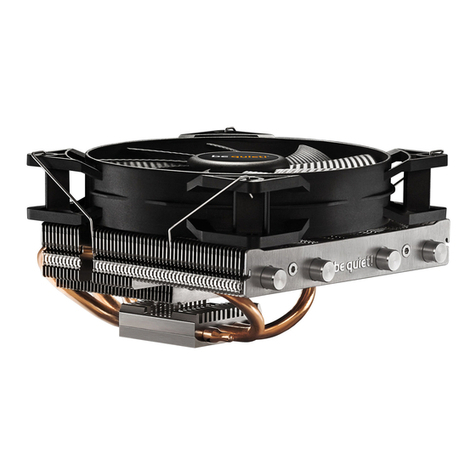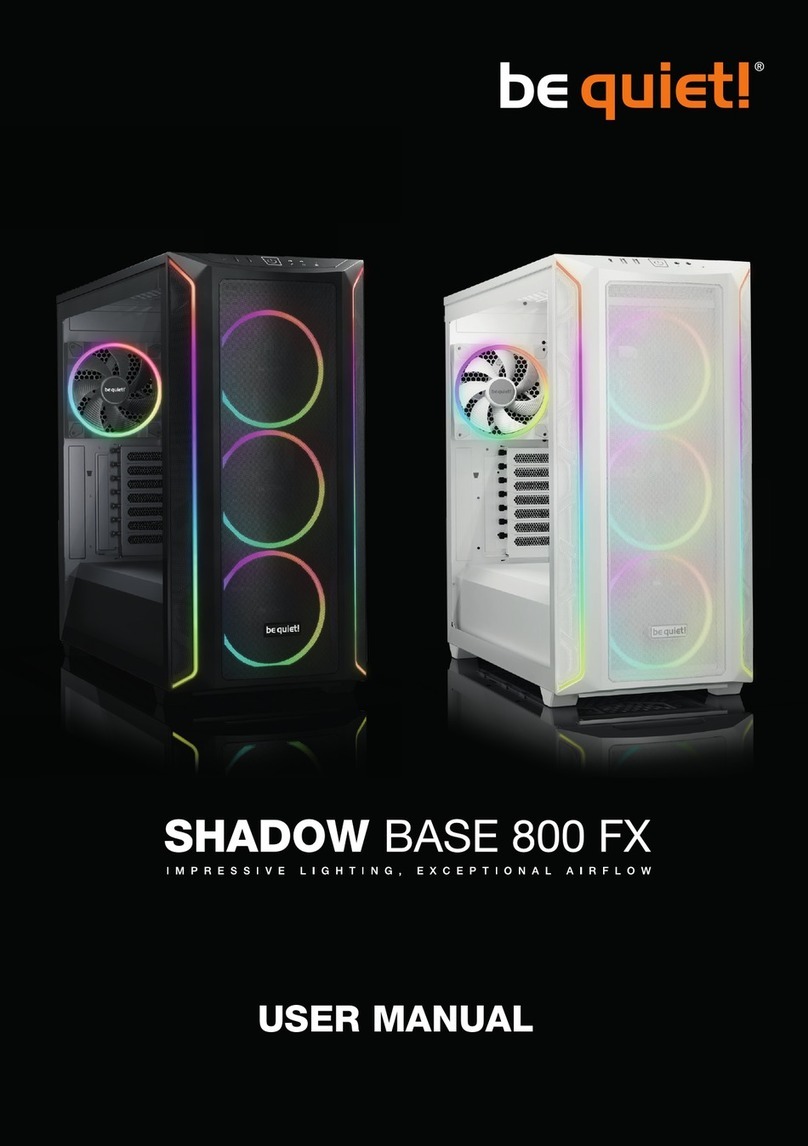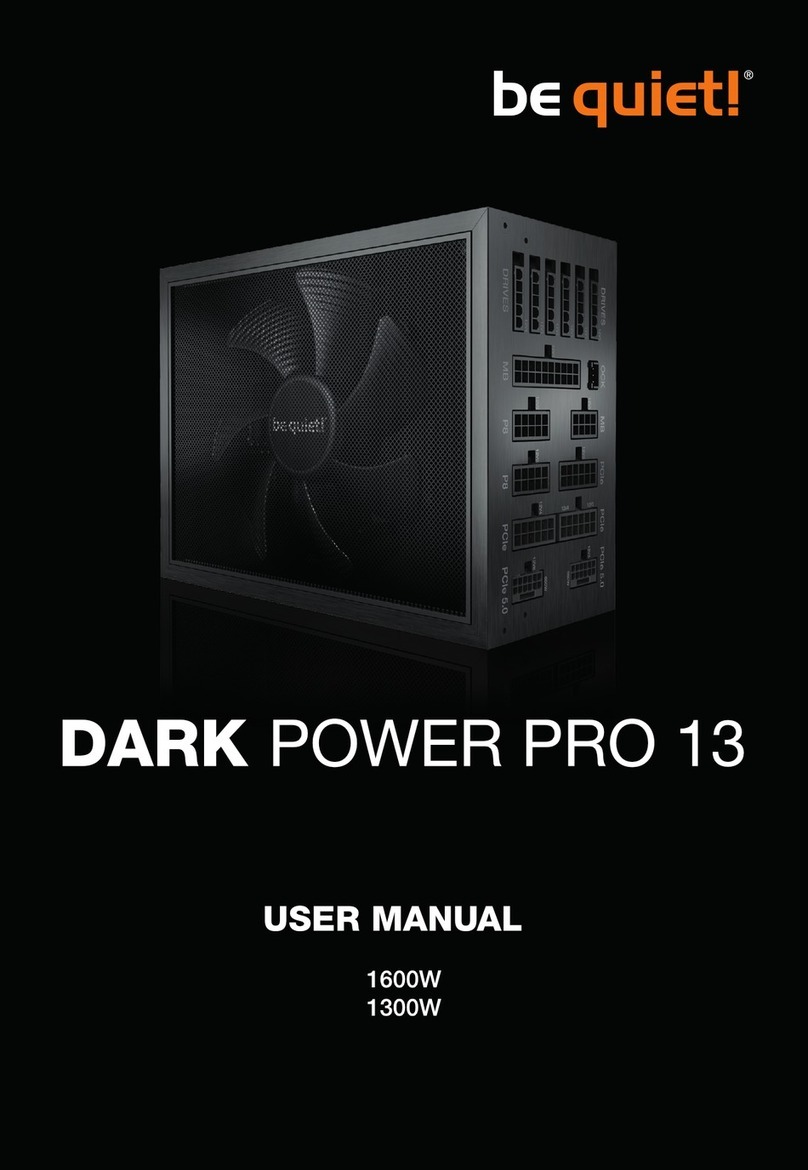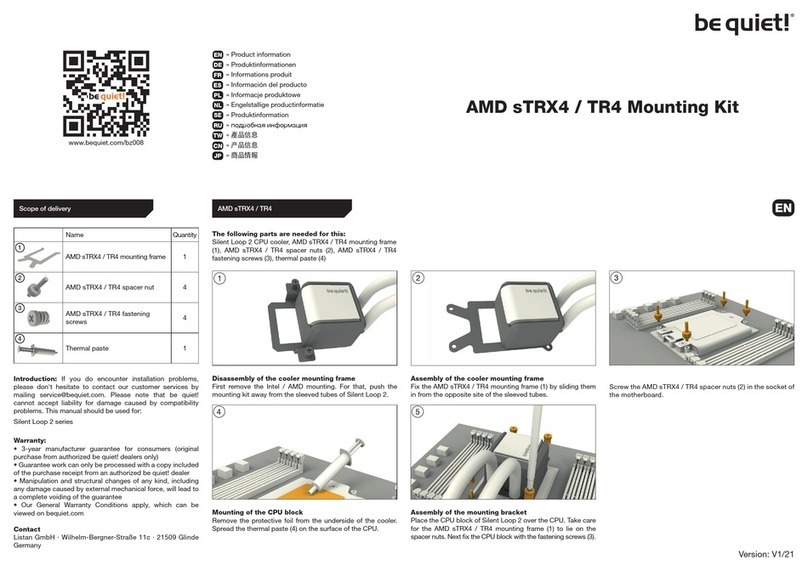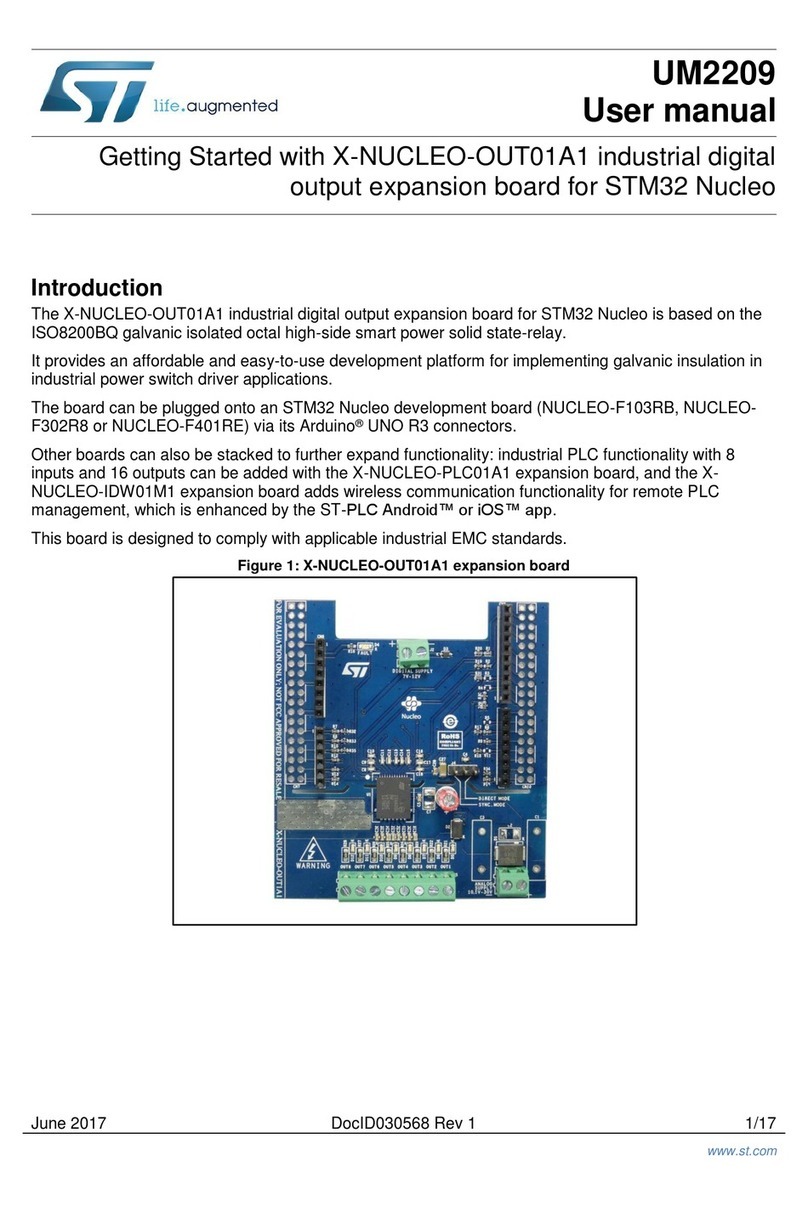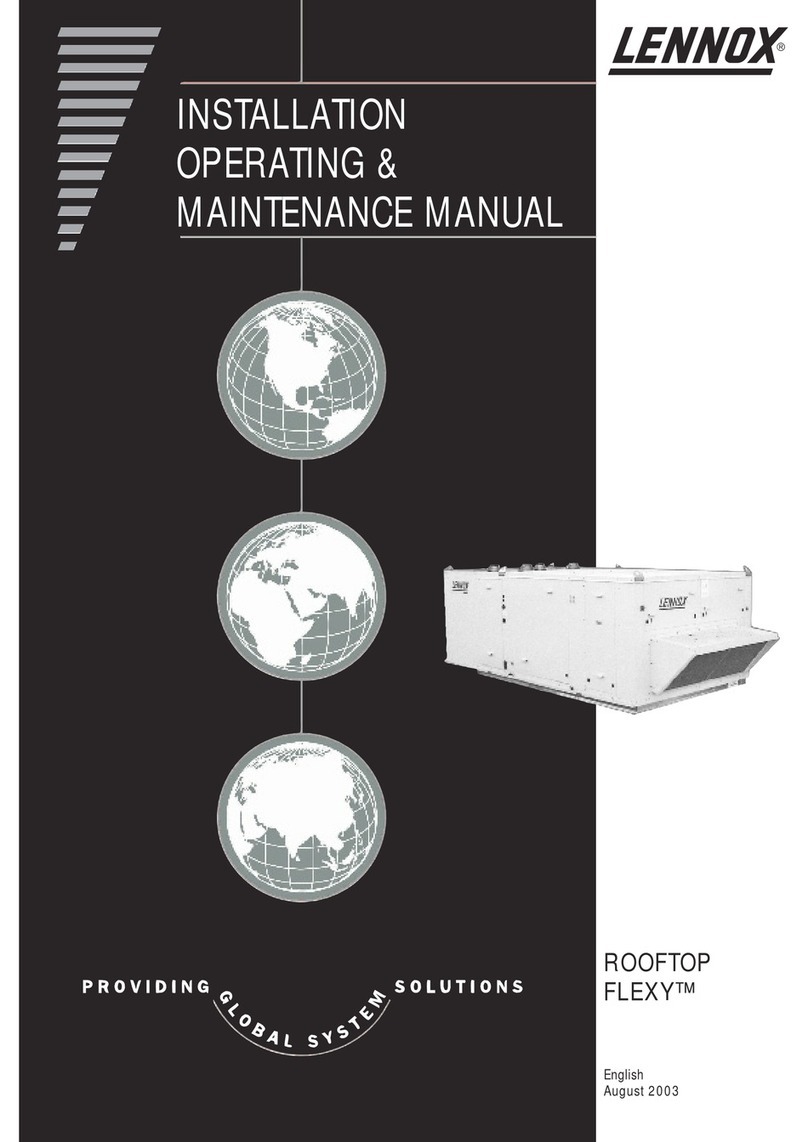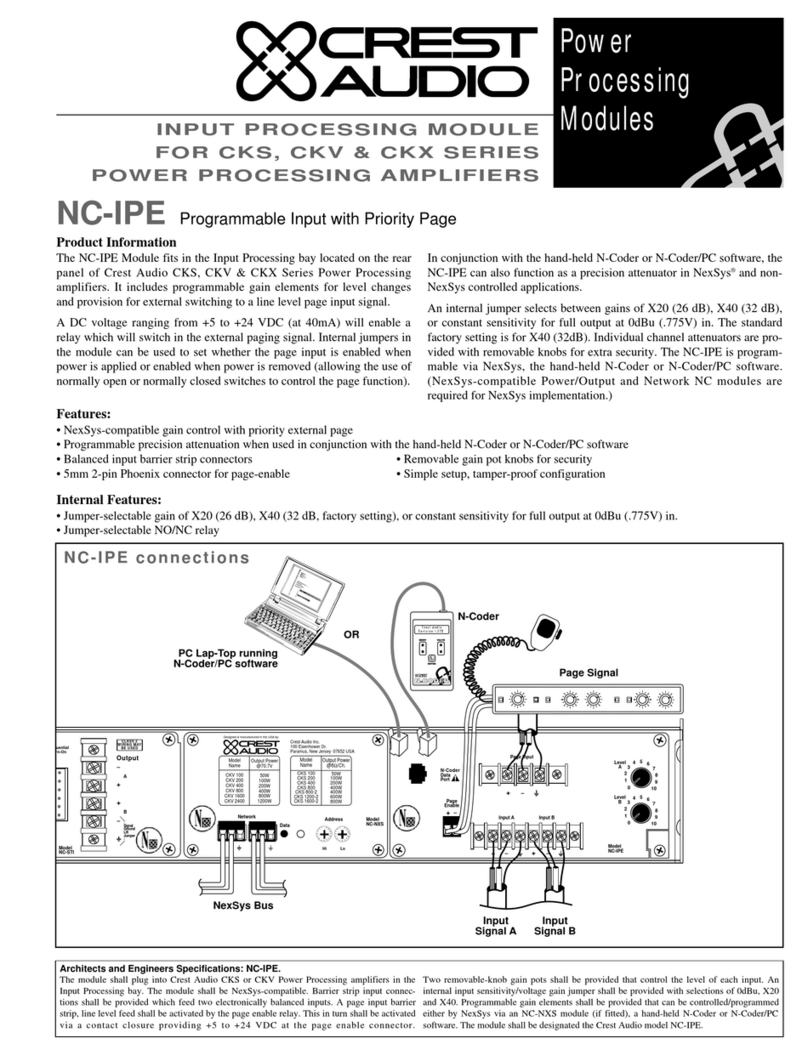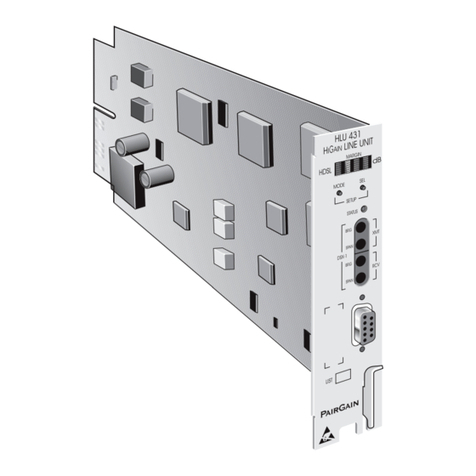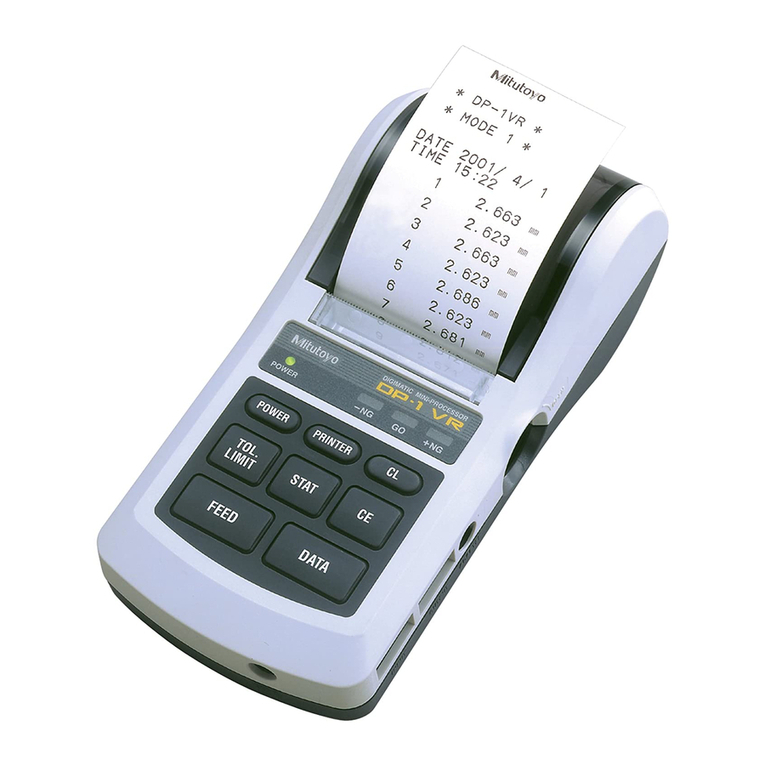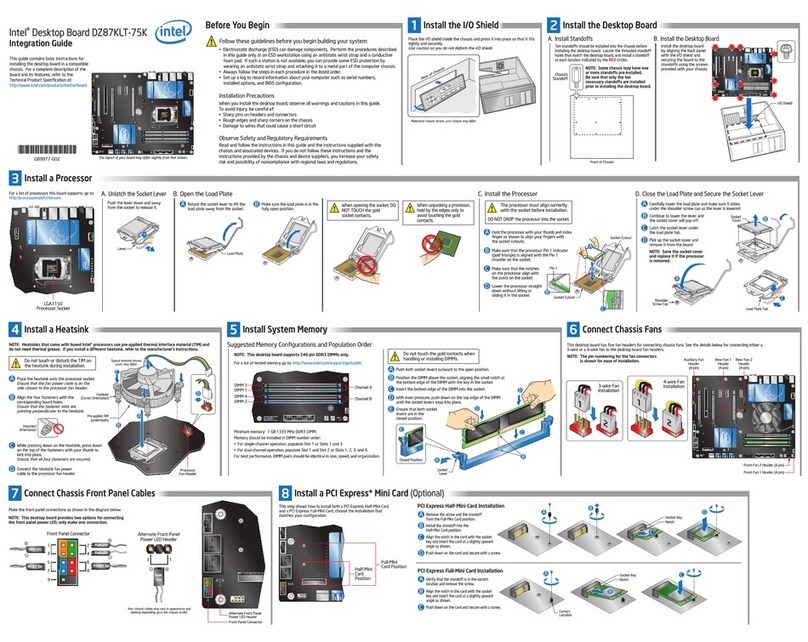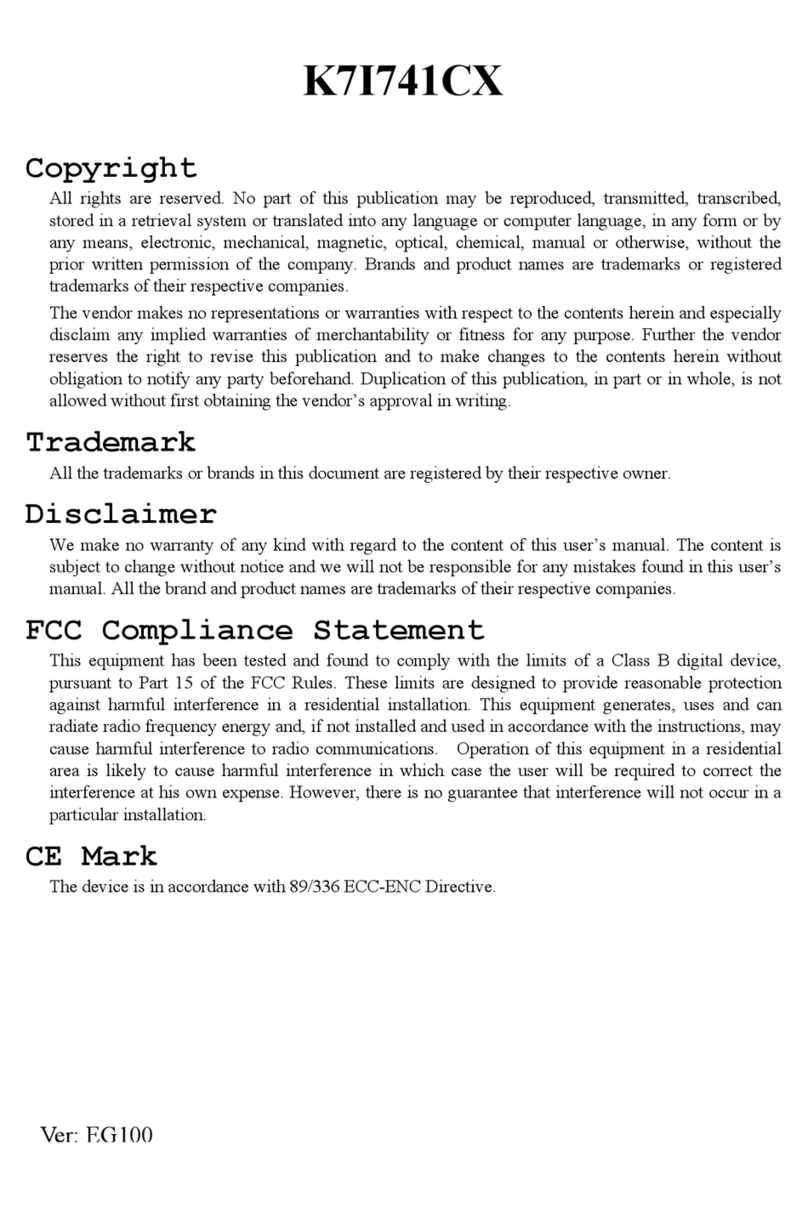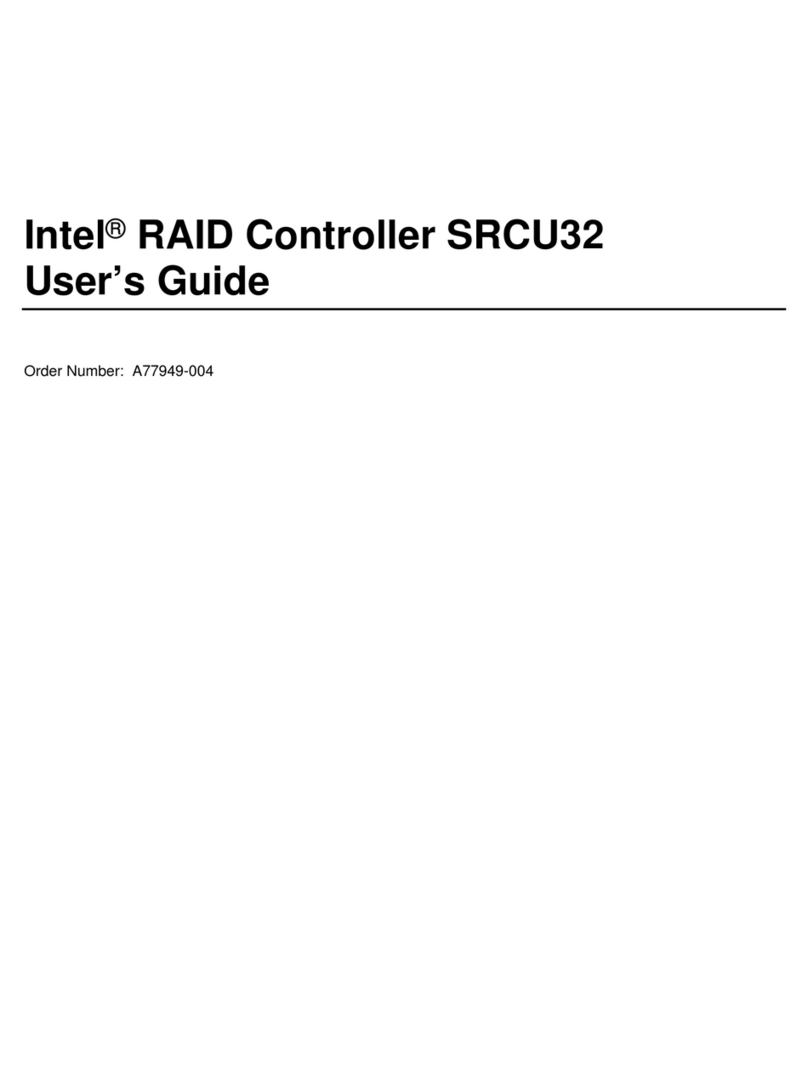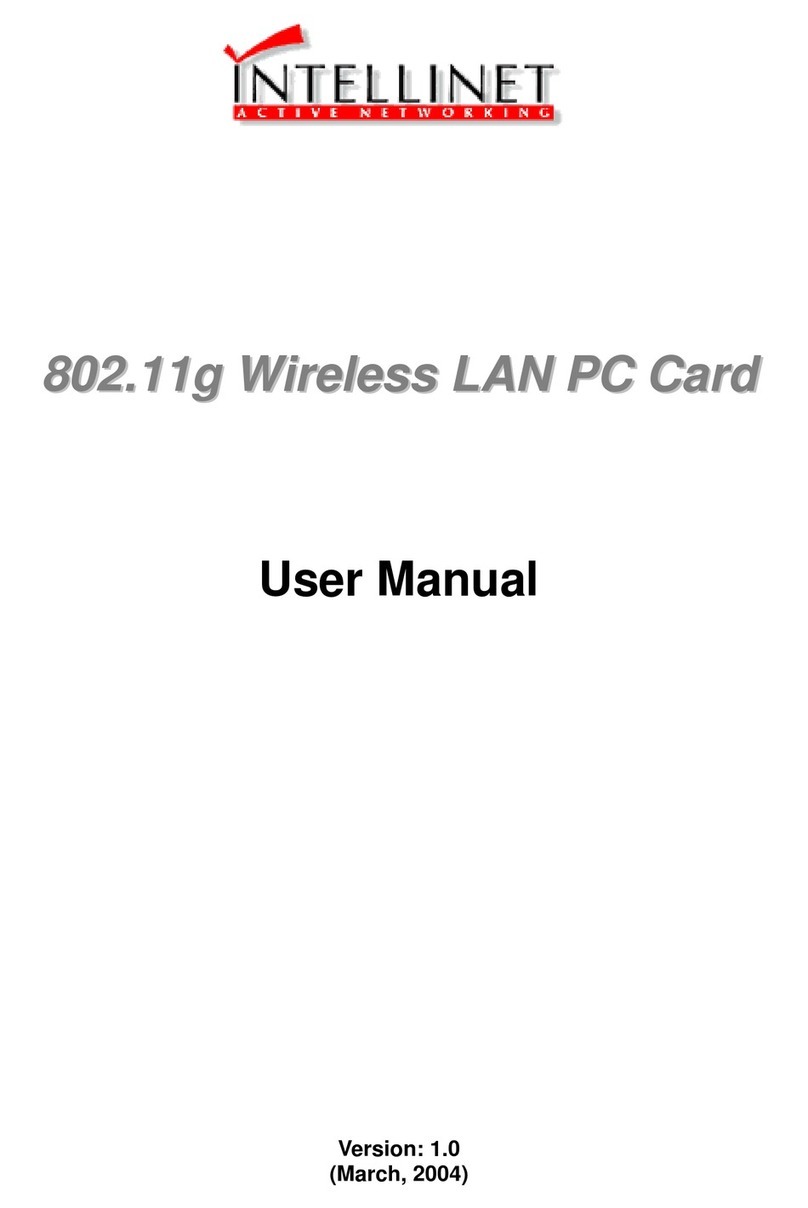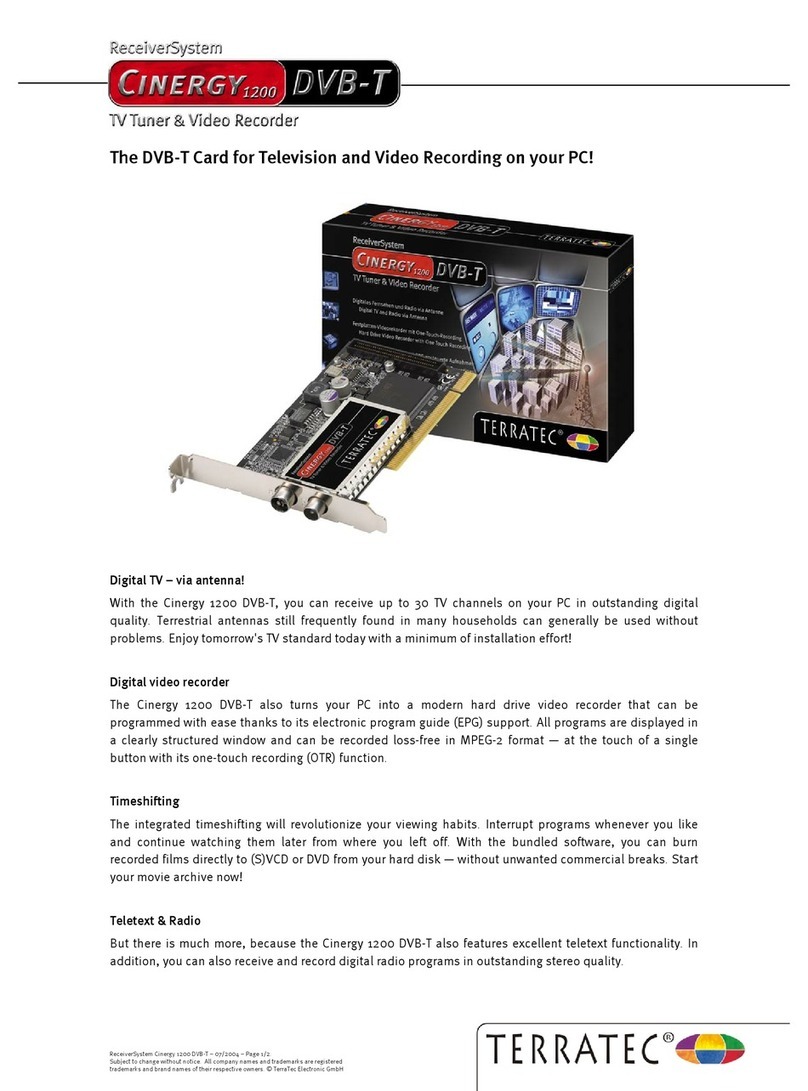Installation of the mounting
brackets
Screw the Intel spacer nut B (9) onto the
previously positioned Intel backplate (3).
Then position, depending on your socket,
the Intel mounting brackets (4) or Intel
mounting brackets LGA 1700 (5) over the
Intel spacer nut B (9) and affix these with
the mounting bracket fastening screws
(11). You can use any cross-tip screwdriver
for this.
Fasten the 120mm fan (2) onto the cooler
unit (1) using fan clips (16). Connect the
fan to the motherboard’s PWM signal.
When dismantling the fan (2), push the
notches of the fan clips (16) away from
the fan.
Installation der Montagebrücken
Schrauben Sie die Intel Gewindebolzen B
(9) auf die zuvor platzierte Intel-Backplate
(3). Dann positionieren Sie abhängig von
Ihrem Sockel die Intel Montagebrücken
(4) oder Intel Montagebrücken LGA 1700
(5) auf den Intel Gewindebolzen B (9), um
sie dann mit den Befestigungsschrauben
für die Montagebrücken (11) zu fixieren.
Hierfür können Sie einen Kreuzschrauben-
zieher verwenden.
Befestigung der Backplate
Platzieren Sie die Intel Backplate Schrauben
(13) in die auf der Rückseite der Intel-
Backplate (3) befindlichen Aussparungen.
Beachten Sie hierzu die Bohrlöcher für den
jeweiligen Sockel.
Verwenden Sie zur Befestigung der Back-
plate-Schrauben (13) auf der Intel-Back-
plate (3) die O-Ringe (15). Sobald die
Intel-Backplate (3) für den jeweiligen
Intel-Sockel zusammengebaut ist, posi-
tionieren Sie es unter dem Mainboard.
Achten Sie dabei darauf, dass die Intel
Backplate-Schrauben (13) genau in den
Mainboardlöchern positioniert sind.
Befestigen Sie den 120mm Lüfter (2)
mit Hilfe der Lüfterklammern (16) am
Kühler (1). Anschließend verbinden Sie
den Lüfter mit dem CPU-Lüfteranschluss
des Mainboards.
Zur Demontage des 120mm Lüfters (2)
drücken Sie die Kerben der Lüfterklam-
mern (16) vom Lüfter weg.
Mounting the CPU cooler
The protective covering on the under-
neath of the cooler (1) must be removed
prior to installation against the CPU.
Caution: The preapplied thermal paste
is not suitable for human consumption.
If swallowed, drink lots of water and
urgently seek medical attention. Keep
it out of the reach of children. Avoid
contact with skin and eyes.
Montage des CPU-Kühlers
Vor der Montage muss zunächst die
Schutzkappe von der Unterseite des
CPU-Kühlers (1) entfernt werden.
Vorsicht: Die bereits aufgetragene
Wärmeleitpaste ist nicht zum Verzehr
geeignet. Bei Verzehr ausreichend Wasser
trinken und umgehend einen Arzt auf-
suchen. Außerhalb der Reichweite von
Kindern aufbewahren. Vermeiden Sie
Haut- und Augenkontakt.
Position the cooler mounting bridge (6)
centrally on the cooler (1). Next place
the cooler unit (1) onto the CPU. Insert
the mounting bridge fastening screws
(12) from above into the cooler mounting
bridge (6) and then screw these alter-
nately tight. You can any cross-tip screw-
driver for this.
Legen Sie die Kühler-Montagebrücke (6)
mittig auf den Kühler (1). Anschließend
platzieren Sie den Kühler (1) auf der
CPU. Stecken Sie die Schrauben für die
Kühler-Montagebrücke (12) von oben
auf die Kühler-Montagebrücke (6) und
schrauben Sie diese abwechselnd fest.
Dazu können sie einen handelsüblichen
Kreuz Schraubendreher verwenden.
Place the four AMD spacer nuts (10) onto
the backplate bolts protruding through
the front side and affix both long AMD
mounting brackets (6) with the AMD
backplate screws (14).
Assembly of the cooler mounting
frame
To permit mounting of the cooler (1)
please remove both the plastic retainers
of the AMD retention module. The factory-
fitted backplate affixed to the rear side
of the motherboard will be needed for
sub-sequent installation of the cooler (1).
Position the cooler mounting bridge (6)
centrally on the cooler (1). Next place
the cooler unit (1) onto the CPU. Insert
the mounting bridge fastening screws
(12) from above into the cooler mounting
bridge (6) and then screw these alter-
natively tight. You can use any cross-tip
screwdriver for this.
Fasten the 120mm fan (2) onto the
cooler unit (1) using fan clips (16).
Connect the fan to the motherboard’s
PWM signal.
When dismantling the fan (2), push the
notches of the fan clips (16) away from
the fan.
Platzieren Sie über die Vorderseite die
vier AMD Abstandsbolzen (10) auf die
Bolzen der Backplate und fixieren die
beiden langen AMD Montagebrücken (6)
mit Hilfe der AMD Backplate-Schrauben
(14).
Legen Sie die Kühler-Montagebrücke
(6) mittig auf den Kühler (1). Anschlie-
ßend platzieren Sie den Kühler (1) auf
der CPU. Stecken Sie die Schrauben für
die Kühler-Montagebrücke (12) von oben
auf die Kühler-Montagebrücke (6) und
schrauben Sie diese abwechselnd fest.
Dazu können sie einen handelsüblichen
Kreuz-Schraubendreher verwenden.
Befestigen Sie den 120mm Lüfter (2) mit
Hilfe der Lüfterklammern (16) am Kühler
(1). Anschließend verbinden Sie den
Lüfter mit dem CPU-Lüfteranschluss
des Mainboards.
Zur Demontage des 120mm Lüfters
(2) drücken Sie die Kerben der Lüfter-
klammern (16) vom Lüfter weg.
Mounting the CPU cooler
The protective covering on the under-
neath of the cooler (1) must be removed
prior to installation against the CPU.
Caution: The preapplied thermal paste
is not suitable for human consumption.
If swallowed, drink lots of water and
urgently seek medical attention. Keep it
out of the reach of children. Avoid con-
tact with skin and eyes.
Montage des CPU-Kühlers
Vor der Montage muss zunächst die
Schutzkappe von der Unterseite des
CPU-Kühlers (1) entfernt werden.
Vorsicht: Die bereits aufgetragene
Wärmeleitpaste ist nicht zum Verzehr
geeignet. Bei Verzehr ausreichend
Wasser trinken und umgehend einen
Arzt aufsuchen. Außerhalb der Reich-
weite von Kindern aufbewahren. Ver-
meiden Sie Haut- und Augenkontakt.
Aufbau des Kühlerbefestigungs-
rahmens
Bitte entfernen Sie zur Kühlermontage
die beiden Künststoffhalterungen des
AMD-Retentionmoduls. Die werkseitig
auf der Mainboard-Rückseite befestigte
Backplate wird für die weitere Instal-
lation des Kühlers (1) benötigt.
AMD: AM4
The following parts are needed for this:
1x Pure Rock 2 CPU cooler (1), 1x 120mm fan (2), 1x Intel backplate (3), 2x Intel mounting brackets (4), 2x Intel mounting brackets
LGA 1700 (5) 1x cooler mounting bridge (6), 4x Intel spacer nut B (9), 4x mounting bracket fastening screws (11), 2x mounting
bridge fastening screws (12), 4x Intel backplate screws (13), 4x O-rings (15), 2x fan clips (16)
Es werden folgende Bauteile benötigt:
1x Pure Rock 2 CPU-Kühler (1), 1x 120mm Lüfter (2), 1x Intel Backplate (3), 2x Intel Montagebrücken (4), 2x Intel Montagebrücken
LGA 1700 (5) 1x Kühler-Montagebrücke (6), 4x Intel Gewindebolzen B (9), 4x Befestigungsschrauben für die Montagebrücke (11),
2x Schrauben für die Kühler-Montagebrücke (12), 4x Intel Backplate-Schrauben (13), 4x O-Ringe (15), 2x Lüfterklammern (16)
Mounting the backplate
Position the Intel backplate screws (13)
in the notches situated on the rear side
of the Intel backplate (3). Pay attention
in so doing to align with the holes drilled
for each socket.
For fixing the backplate screws (13) onto
the Intel backplate (3) use the O-rings
(15). Once assembly of the Intel back-
plate (3) for the respective Intel socket
has been completed, position it under the
motherboard. In so doing make sure that
the backplate screws (13) are precisely
located within the motherboard holes.
The following parts are needed for this:
1x Pure Rock 2 CPU cooler (1), 1x 120mm fan (2), 2x long AMD mounting brackets (6), 1x cooler mounting bridge (7), 4x AMD
spacer nuts (10), 2x mounting bridge fastening screws (12), 4x AMD backplate screws (14), 2x fan clips (16)
Es werden folgende Bauteile benötigt:
1x Pure Rock 2 CPU-Kühler (1), 1x 120mm Lüfter (2), 2x Lange AMD Montage-brücken (6), 1x Kühler-Montagebrücke (7), 4x AMD
Abstandsbolzen (10), 2x Schrauben für die Kühler-Montagebrücke (12), 4x AMD Backplate-Schrauben (14), 2x Lüfterklammern (16)
Intel: LGA 1700 / 1200 / 1150 / 1151 / 1155