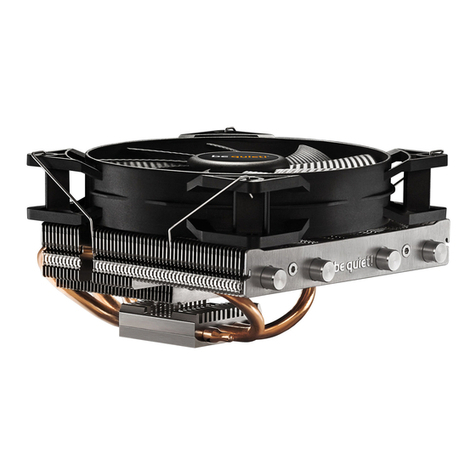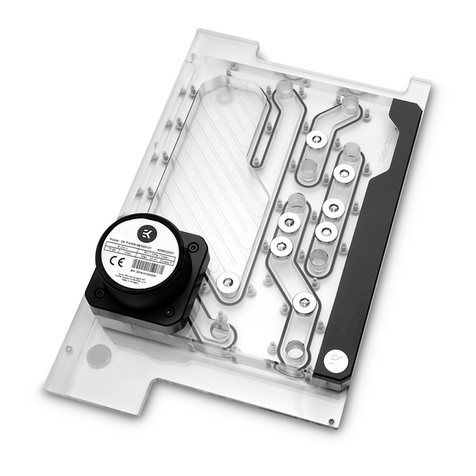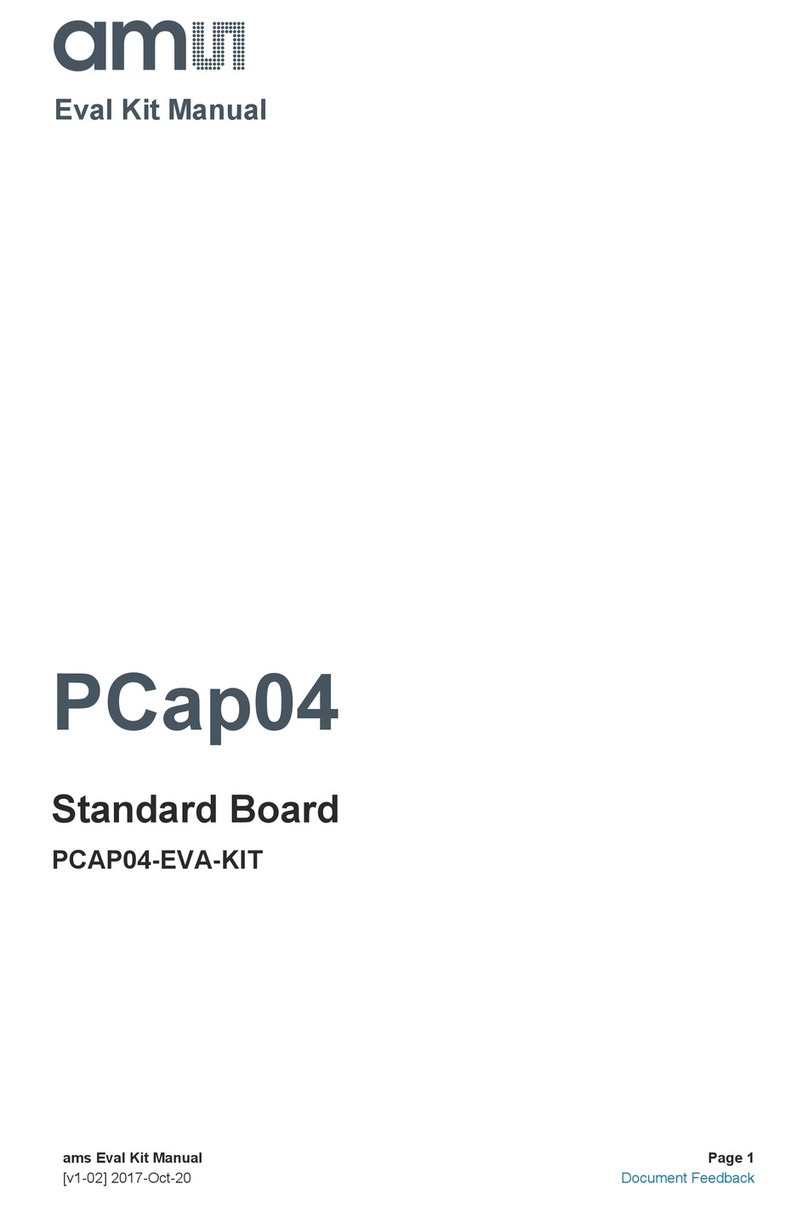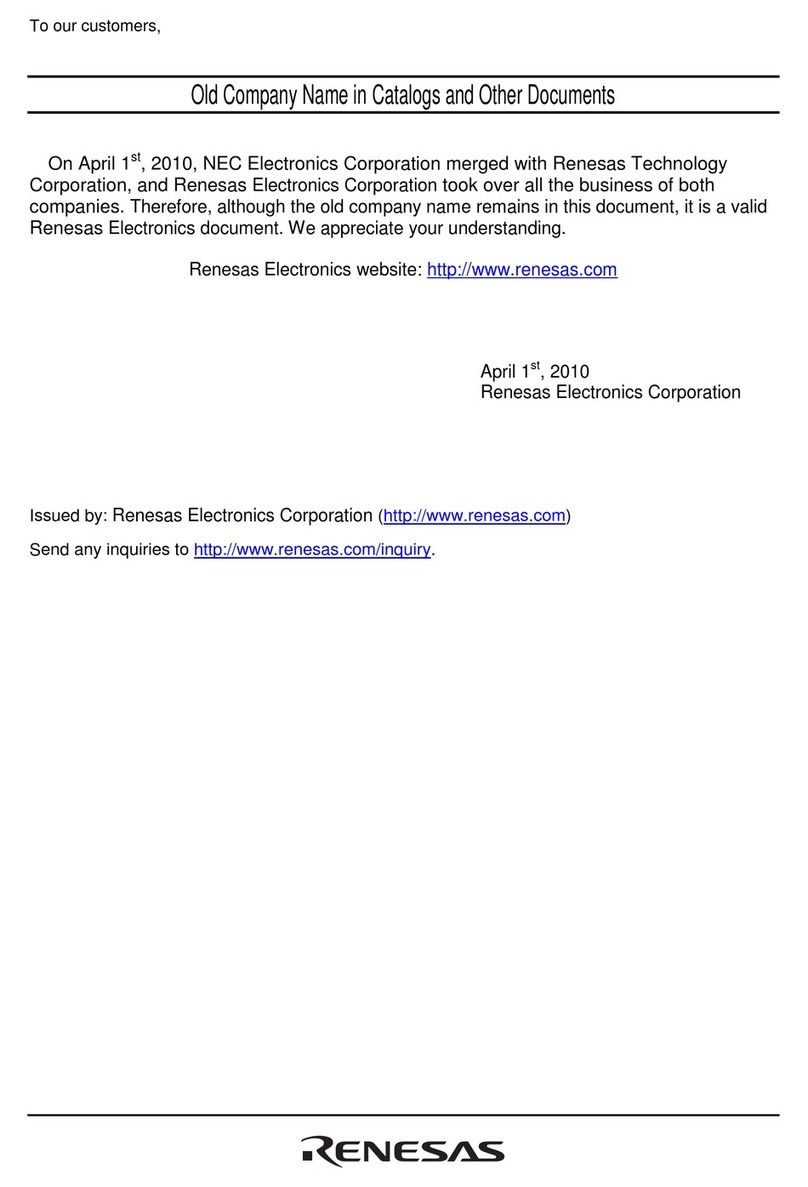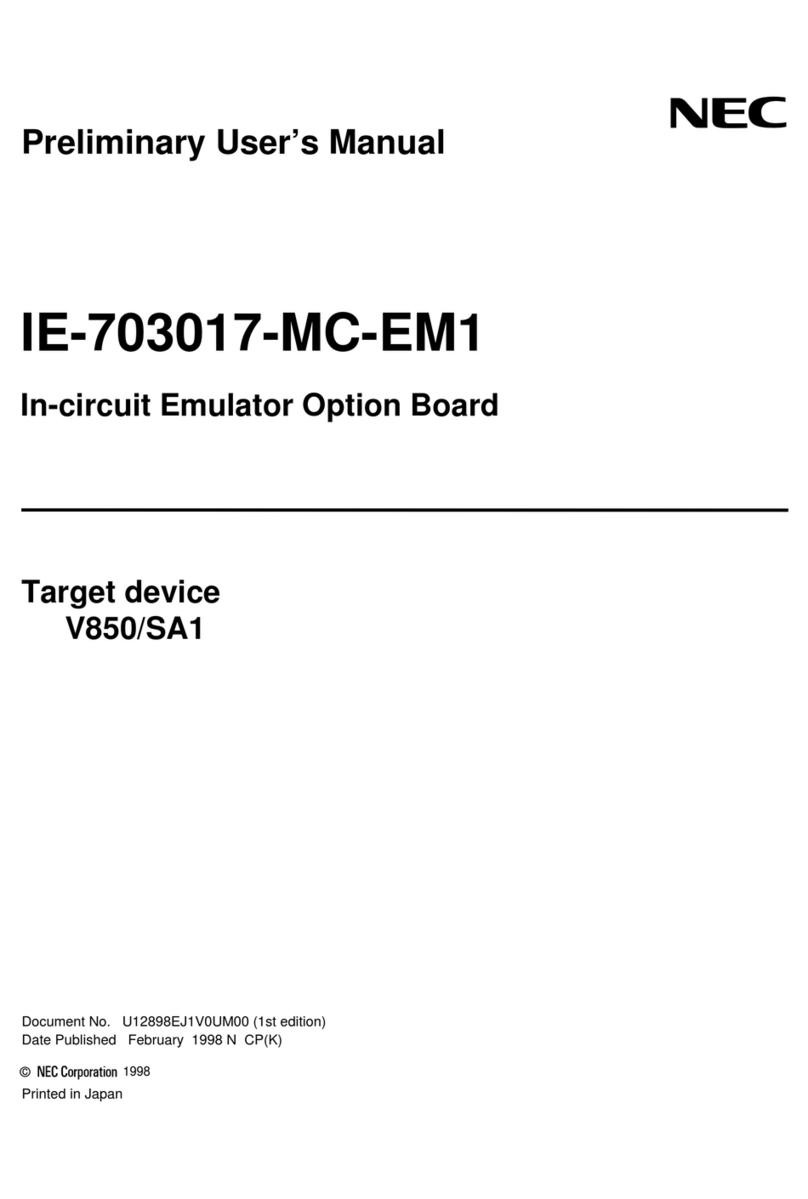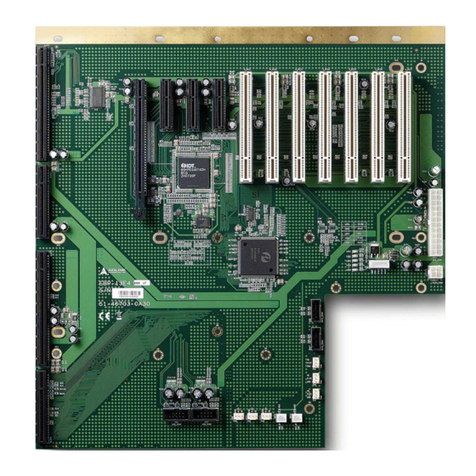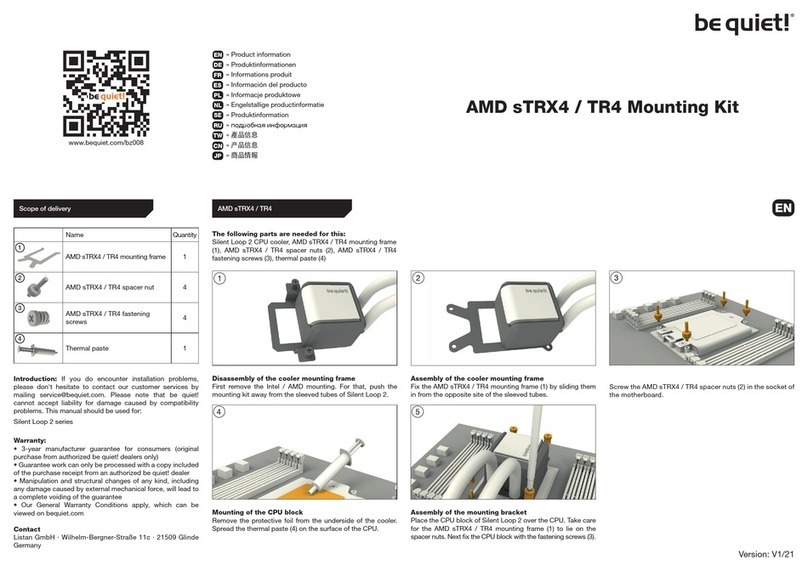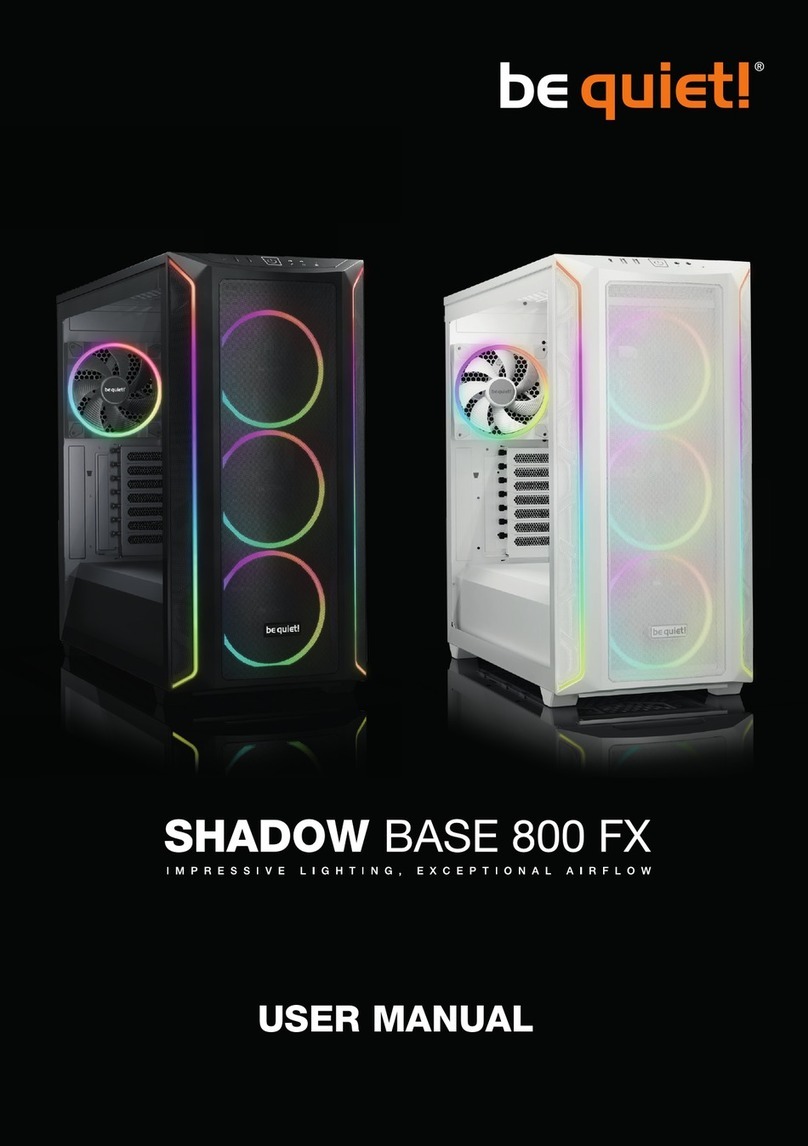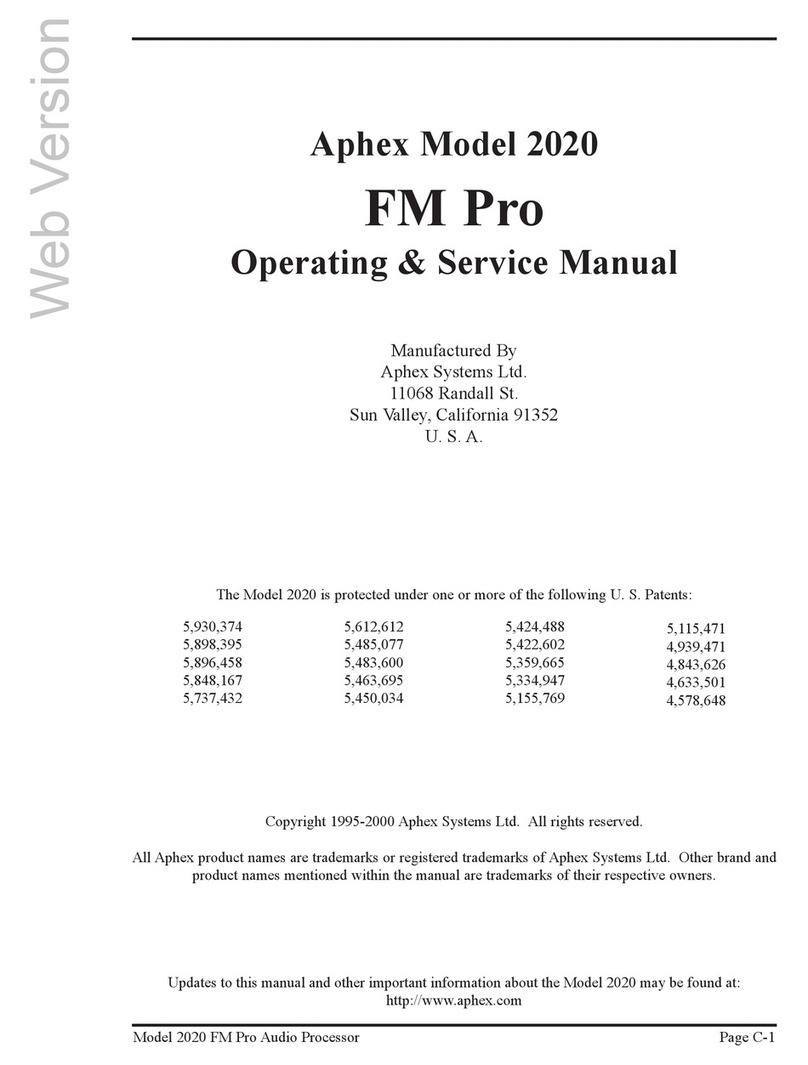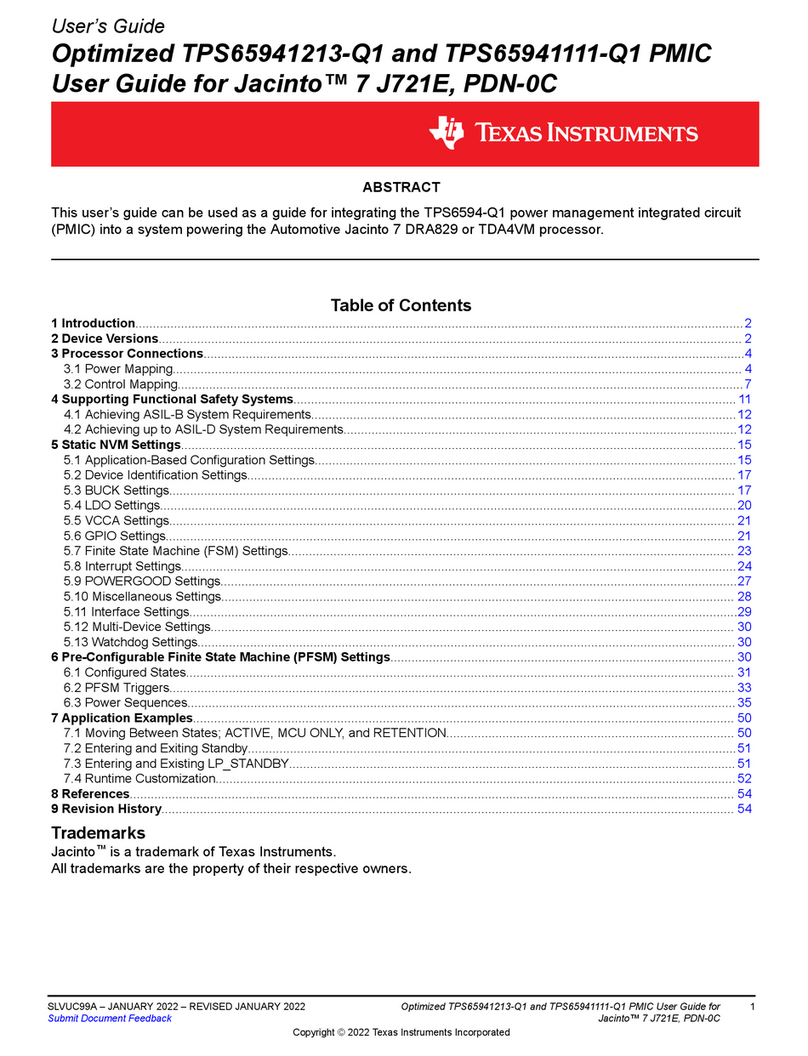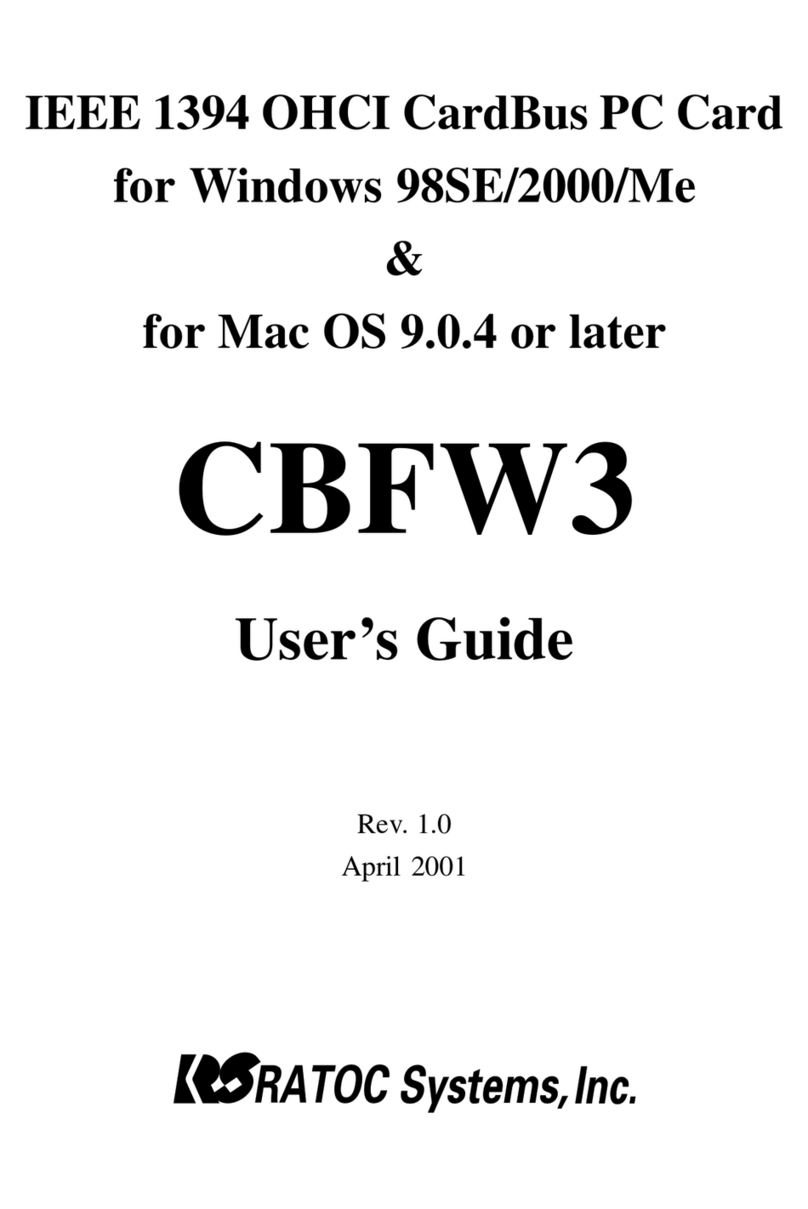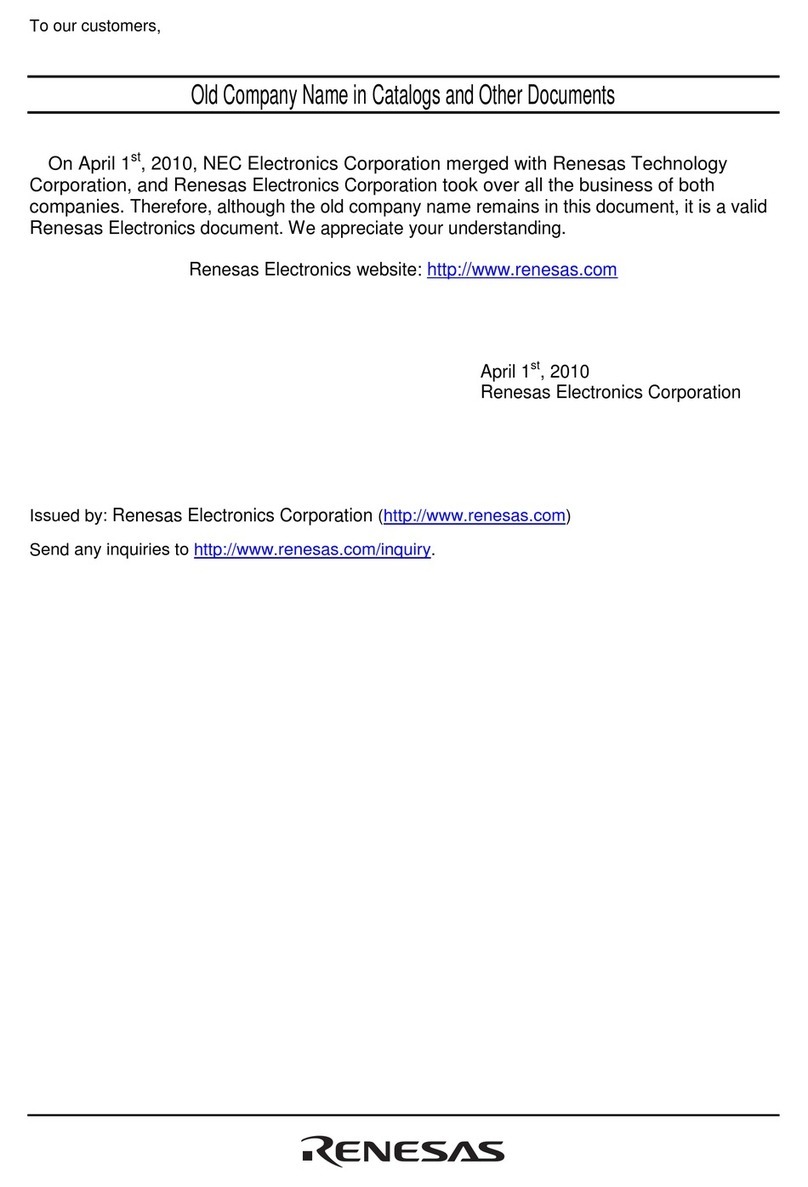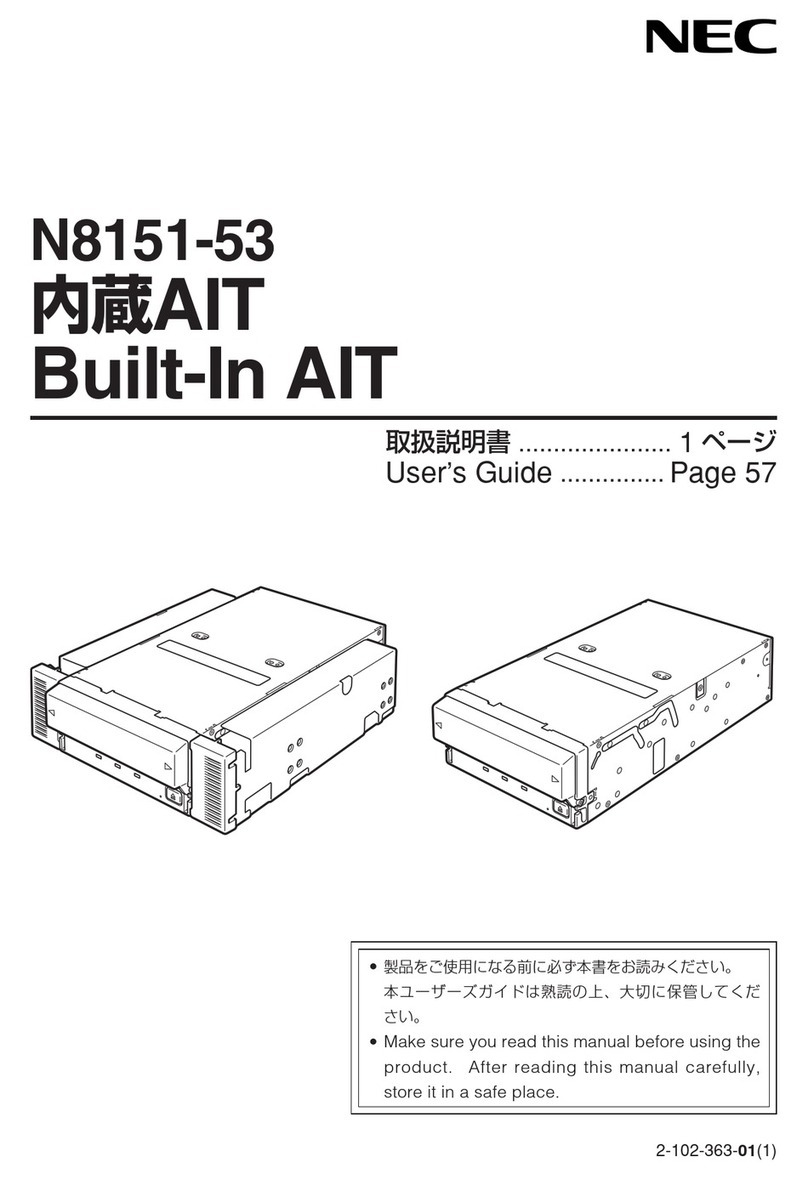Intel LGA 1150 / 1151 / 1155 / 1156
Place the cooler unit (1) onto the CPU. Поставете охладителя (1) върху
процесора.
To install the be quiet! Pure Rock Slim
press the push-pins into the matching
sockets.
To remove the cooler unit (1), first rotate
the Intel push-pins counterclockwise
and then lift them up.
За да инсталирате be quiet! Pure Rock Slim
натиснете бутоните в съответните гнезда.
За да премахнете охладителя (1), първо
завъртете бутоните на Intel обратно на
часовниковата стрелка и след това ги
повдигнете нагоре.
Въведение: Благодарим ви, че решихте да закупите be quiet!
продукт. Следващите инструкции ще ви водят през процеса на
инсталиране. Ако все пак срещнете проблеми с инсталирането,
моля, не се колебайте да се свържете с нашите клиентски
имайте предвид, че be quiet! не може да поеме отговорност за
щети, причинени от проблеми със съвместимостта
Гаранция:
• 3-годишна гаранция на производителя за потребителите
(оригинална покупка от оторизирани магазини)
• Обслужването на гаранцията може да бъде извършено само
с копие от разписката за покупка от оторизиран магазин
• Манипулация и структурни промени от всякакъв вид,
включително всякакви повреди, причинени от външна
механична сила, ще доведат до пълно анулиране на гаранцията
• Прилагат се нашите Общи гаранционни условия, които
могат да бъдат разгледани на bequiet.com
Listan GmbH . Wilhelm-Bergner-StraГџe 11c . 21509 Glinde
Germany
For further information contact us via e-mail:
!Общи положения: С предварително сглобените дънни платки
препоръчваме да инсталирате охладителя в корпуса на компютъра
Mounting the CPU cooler
The protective covering on the under-
neath of the cooler must be removed
prior to installation against the CPU.
Монтиране на охладителя на
процесора: Защитното покритие отдолу
на охладителя трябва да се отстрани
преди инсталирането върху процесора.
Introduction: Thank you for deciding to purchase a be quiet!
product. The following instructions will guide you through the
installation process. If you do encounter installation problems,
please don't hesitate to contact our customer services by mailing
liability for damage caused by compatibility problems
•3-year manufacturer guarantee for consumers (original
purchase from authorized be quiet! dealers only)
•Guarantee work can only be processed with a copy
included of the purchase receipt from an authorized be
quiet! dealer
•Manipulation and structural changes of any kind, including
any damage caused by external mechanical force, will lead
to a complete voiding of the guarantee
• Our General Warranty Conditions apply, which can be
viewed on bequiet.com
Listan GmbH . Wilhelm-Bergner-Straße 11c . 21509 Glinde
Germany
For further information contact us via e-mail:
General: With preassembled motherboards we recommend
installing the cooler inside the PC case.
!
SCOPE OF DELIVERY / LIEFERUMFANG
The following parts are needed for this:
1x Pure Rock Slim CPU cooler (1), 1x 92mm fan (2), 2x fan clips (4)
Необходими части:
1x Pure Rock Slim CPU охладител (1), 1x 92mm перка (2), 2x щипки за вентилатора
(4)
Fasten the 92mm fan (2) onto the
cooler unit (1) using the fan clips (4).
Connect the fan to the motherboard’s
PWM signal.
To remove the 92mm fan (2), push the
notches of the fan clips (4) away from
the fan.
Закрепете 92-милиметровия вентилатор
(2) върху охладителя (1) с помощта на
щипките за вентилатора (4). Свържете
вентилатора към PWM гнездото на
дънната платка.
За да премахнете 92-милиметровия
вентилатор (2), натиснете отворите на
щипките на вентилатора (4) далеч от
вентилатора.
Part name Quantity
Pure Rock Slim
CPU cooler
be quiet! Pure Rock
Slim охладител
1
92mm fan
92mm перка
1
AMD mounting clamp
AMD монтажна скоба
1
Fan clips
Щипки за вентилатора
2
2
09/2020
3
4
www.bequiet.com/bk008
» Product information for this CPU cooler
»Продуктова информация за охладителя
» Informations produit pour ce système de
refroidissement
» Información del producto para este refrigerador de
CPU
» Informacje produktowe dla tego coolera CPU
» Engelstalige productinformatie voor deze
processorkoeler
»Produktinformation för den här processorkylaren, på
engelska
»Подробнаяинформацияоданномкулередля
процессора
»此CPU散熱器的產品資訊
»此CPU散热器的产品信息
»製品情報(クーラー)
NL
SE