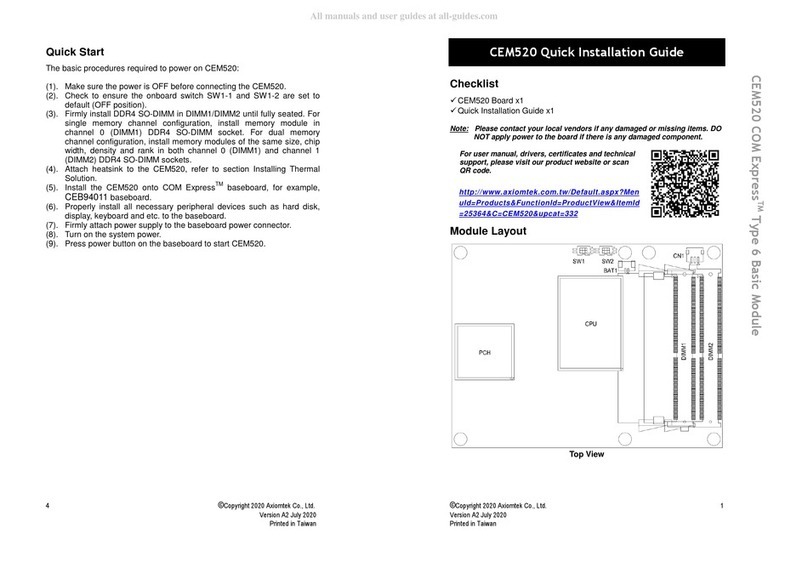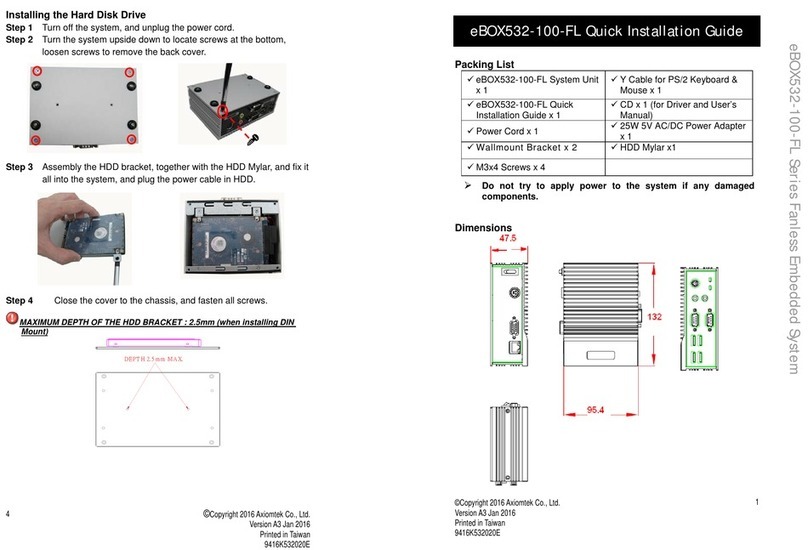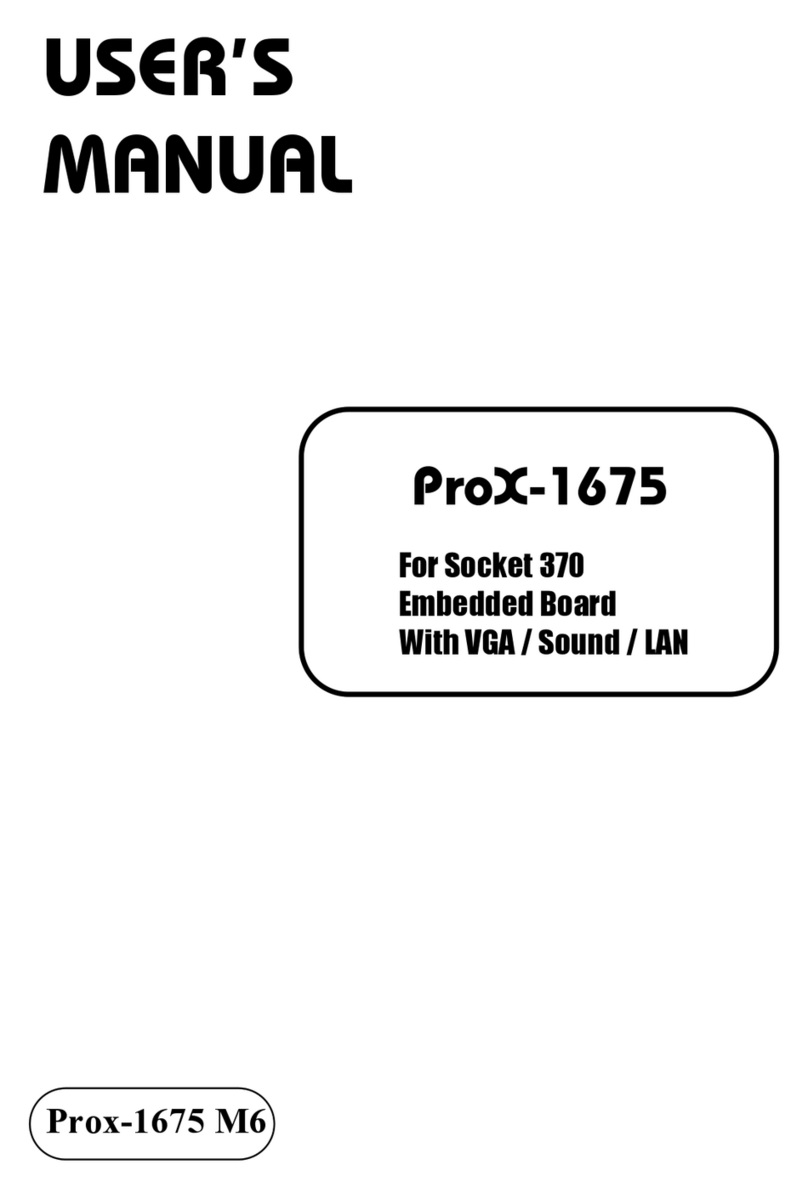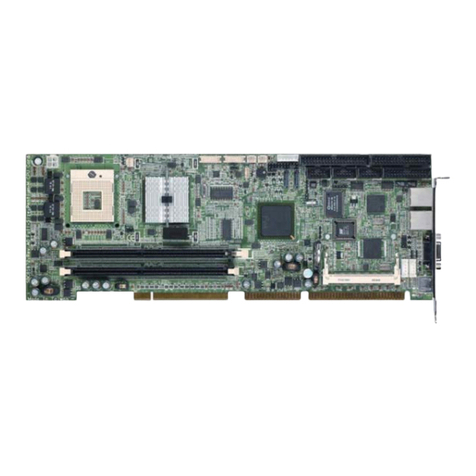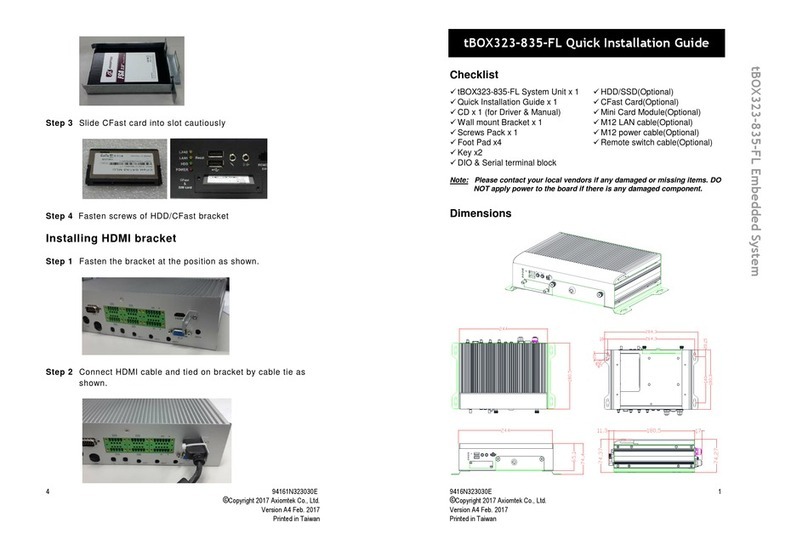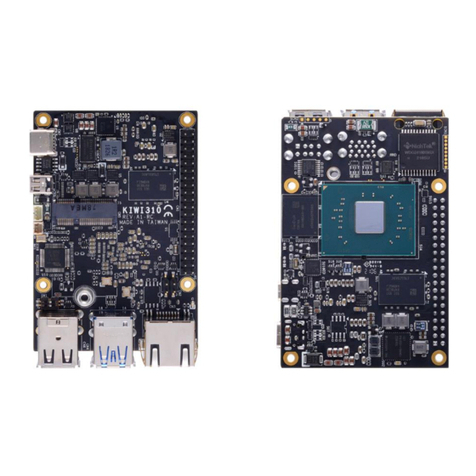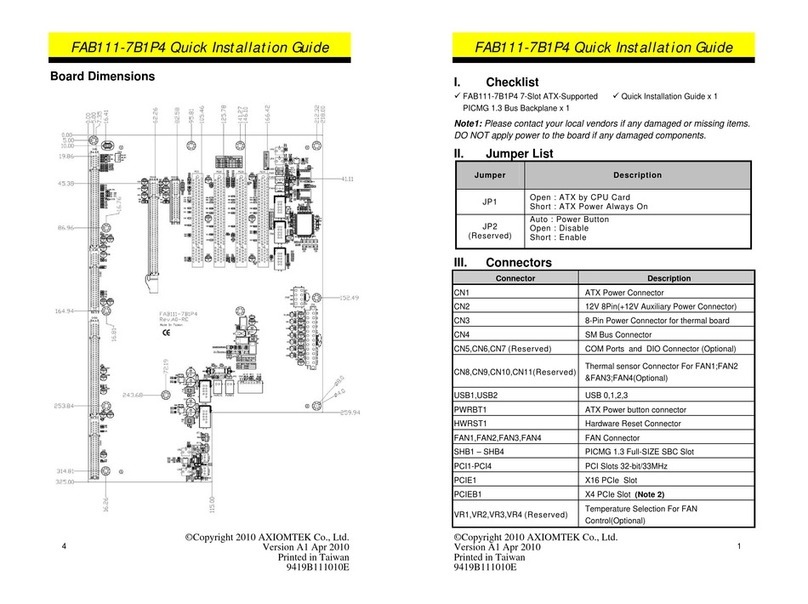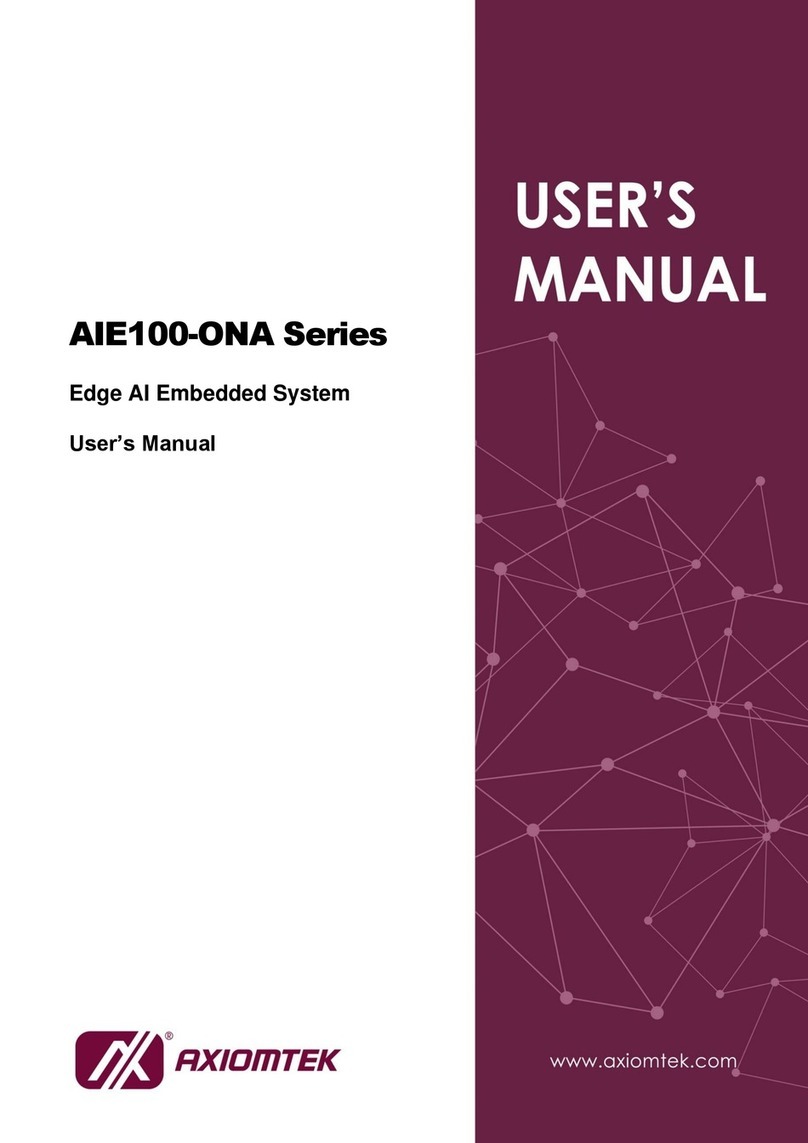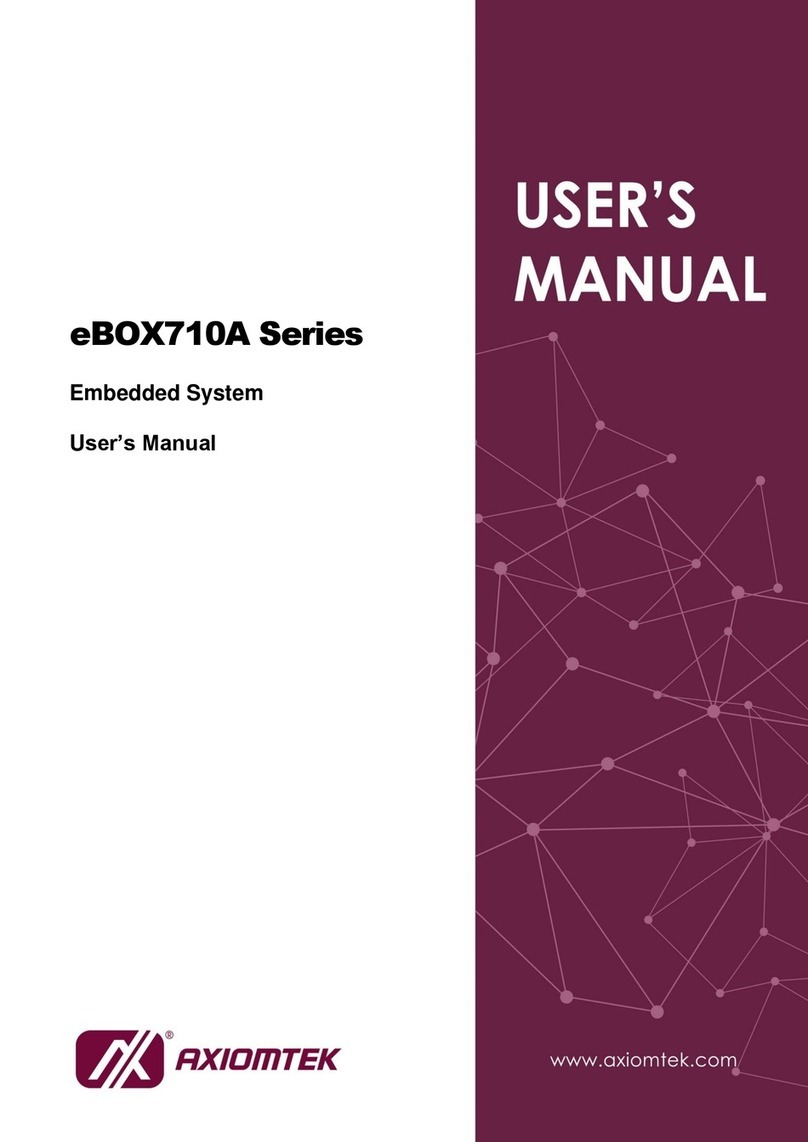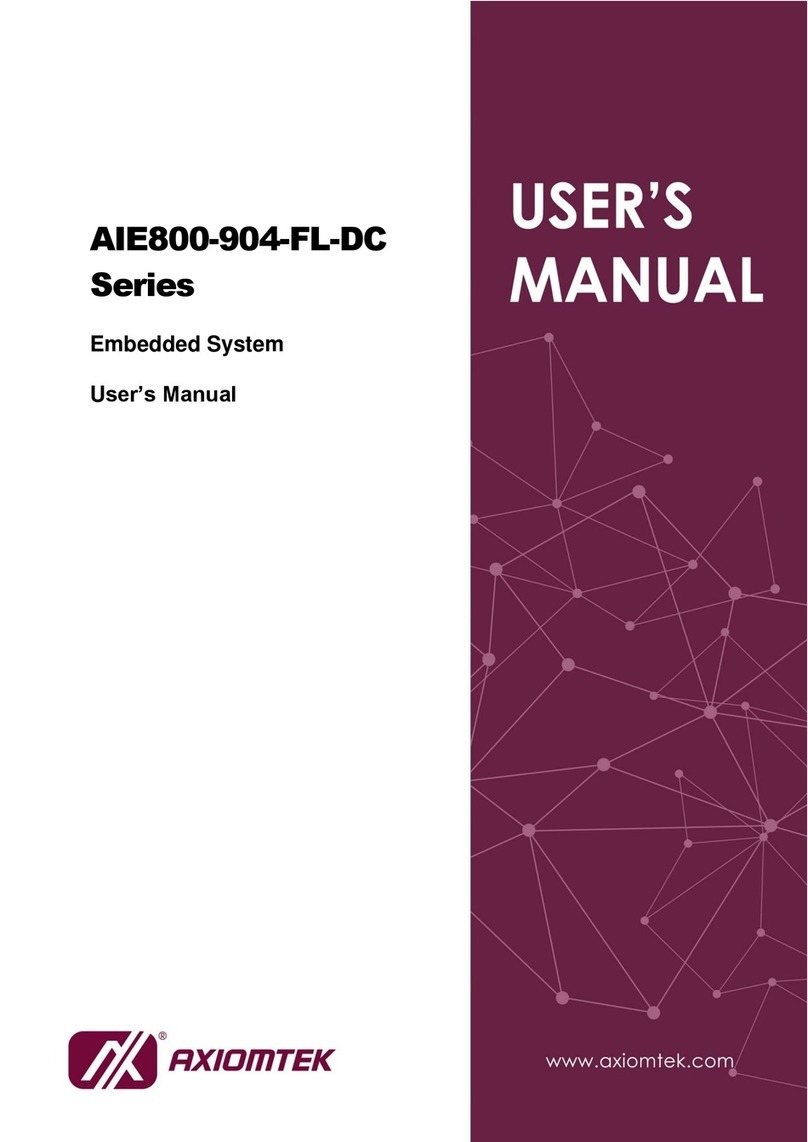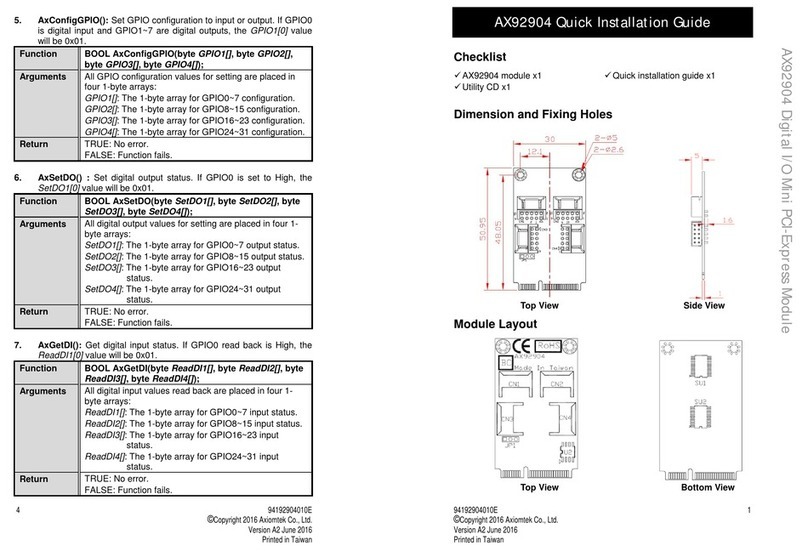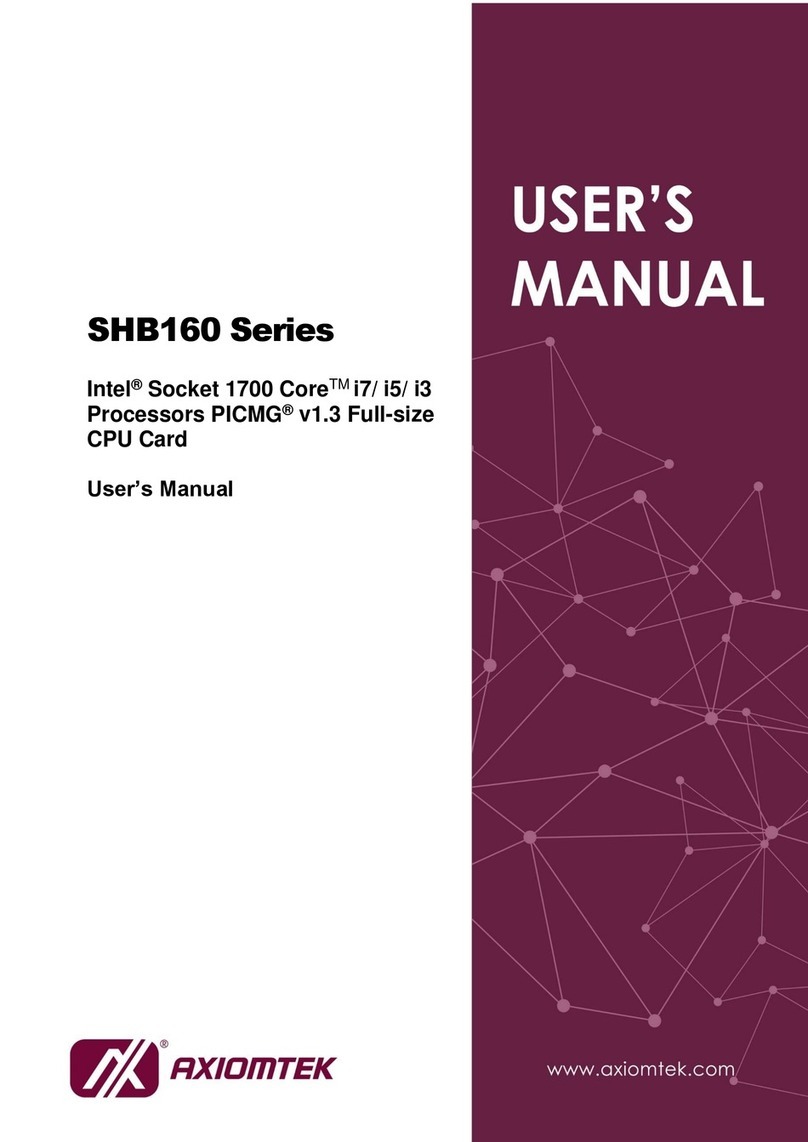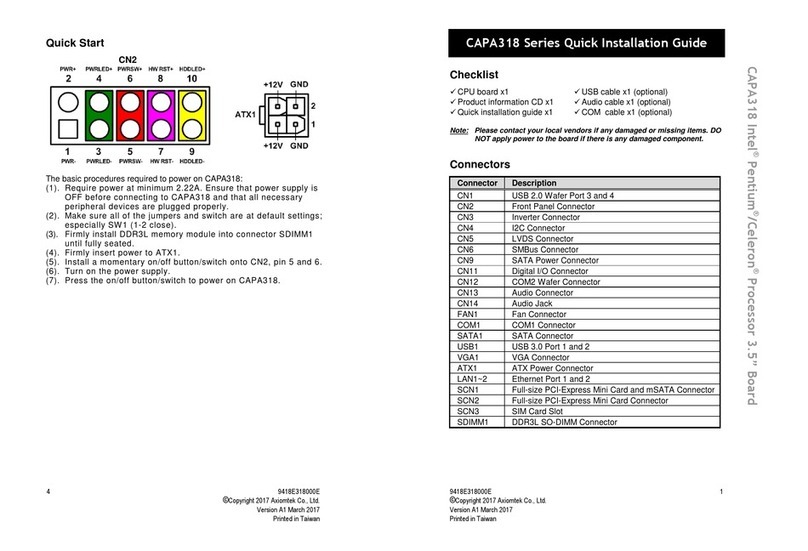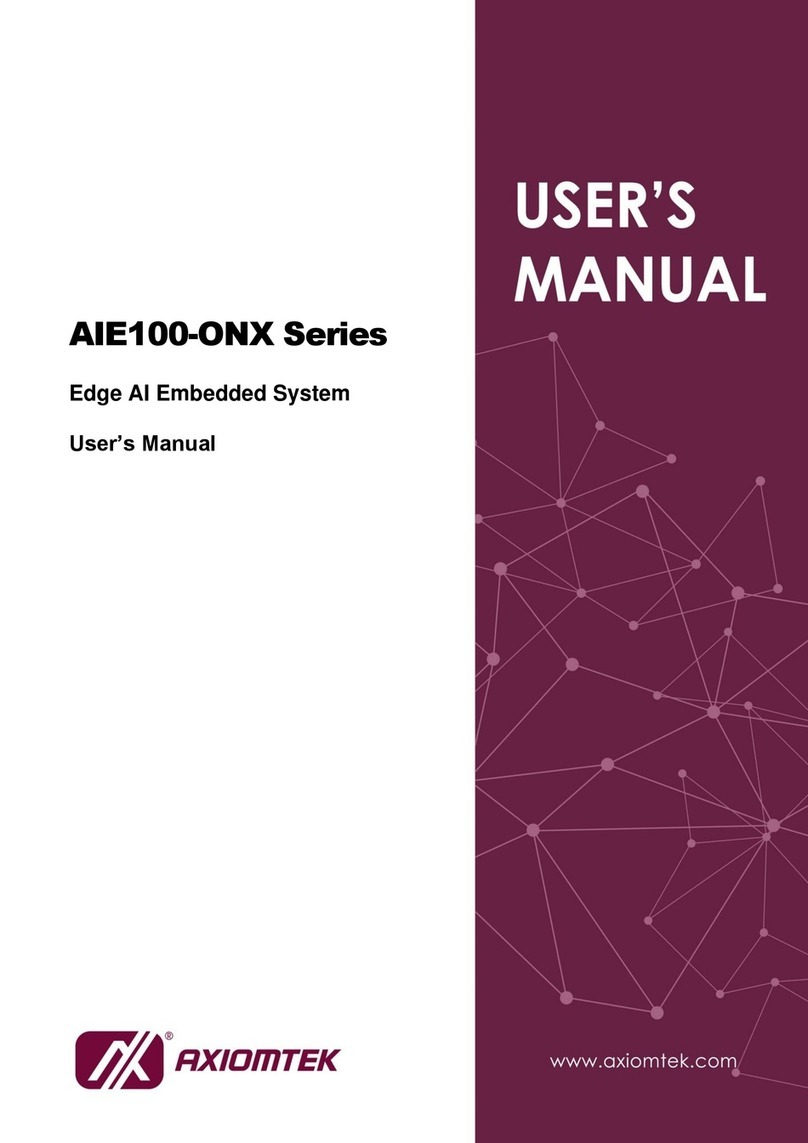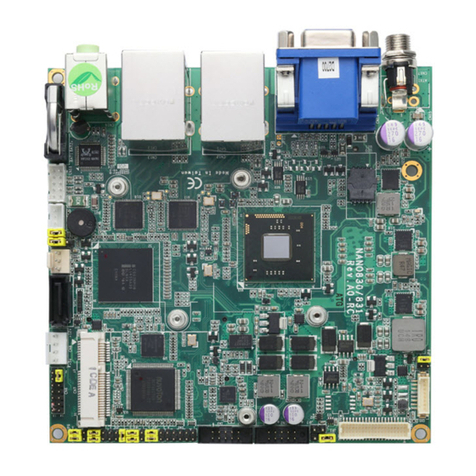Table of Contents
# 23$1$)(2+)
4&5*)$
.6$
" '+$ #
- $$#
0 $*%#$
% $'*'+$ "
Chapter 4
Chapter 4Chapter 4
Chapter 4
Display Drivers
Display DriversDisplay Drivers
Display Drivers
Before you begin.............................................................................29
# 7/ %
Driver Installation - DOS Setup........................................................30
Changing Display Drivers from DOS.................................................31
Changing Display Drivers from Windows..........................................31
Changing Color Schemes ................................................................31
# 7/83
Driver Installation............................................................................32
# (*
Driver Installation............................................................................33
Change Video Resolution ................................................................34
WIN-OS/2.......................................................................................34
Driver diskette copy ........................................................................35
## 9+/
4.4.1 DOS Utility................................................................ 35
MODETEST....................................................................................35
4.4.2 Windows 95 Utility................................................... 36
CHIPSDSP.DLL...............................................................................36
How to use the utility.......................................................................37
CHIPSDSP.RTF..............................................................................37
CHIPSDSP.RC................................................................................38
4.4.3 Windows 3.1 Utility.................................................. 38
CHIPSCPL.CPL...............................................................................38
How to use the utility.......................................................................39
4.4.4 Setup Programs ...................................................... 40
English Environment .......................................................................41
Japanese Environment....................................................................43
Chapter 5
Chapter 5Chapter 5
Chapter 5
Ethernet Introduction
Ethernet IntroductionEthernet Introduction
Ethernet Introduction
'#
#