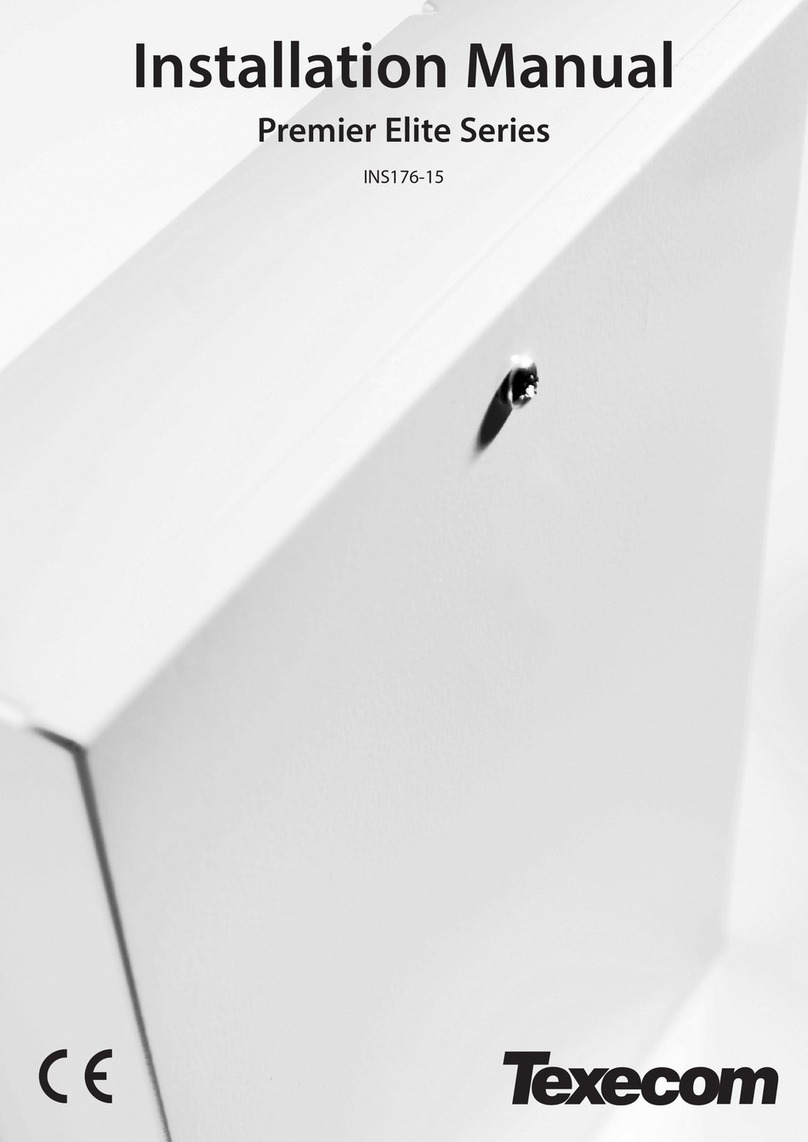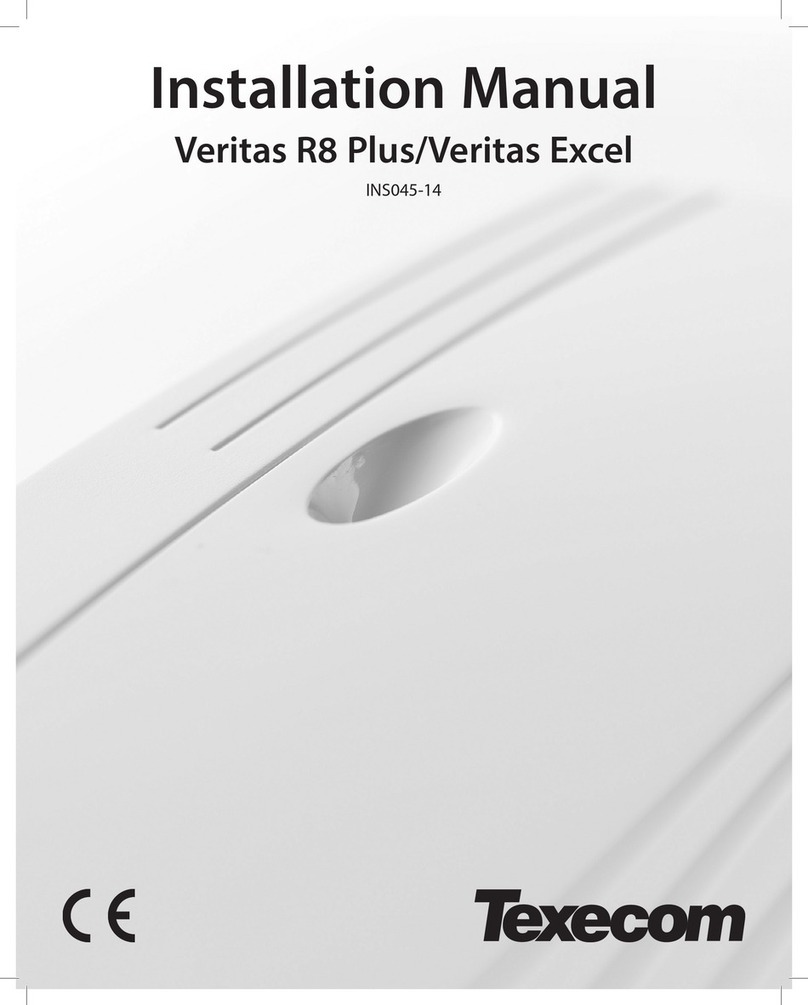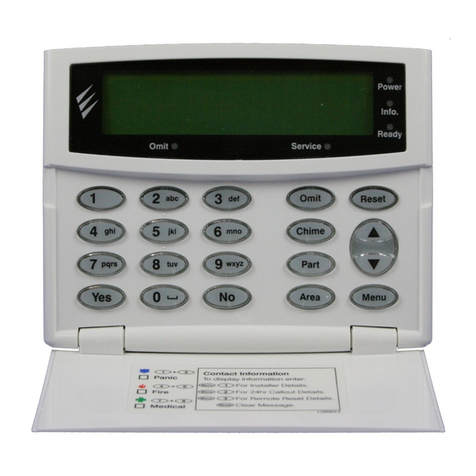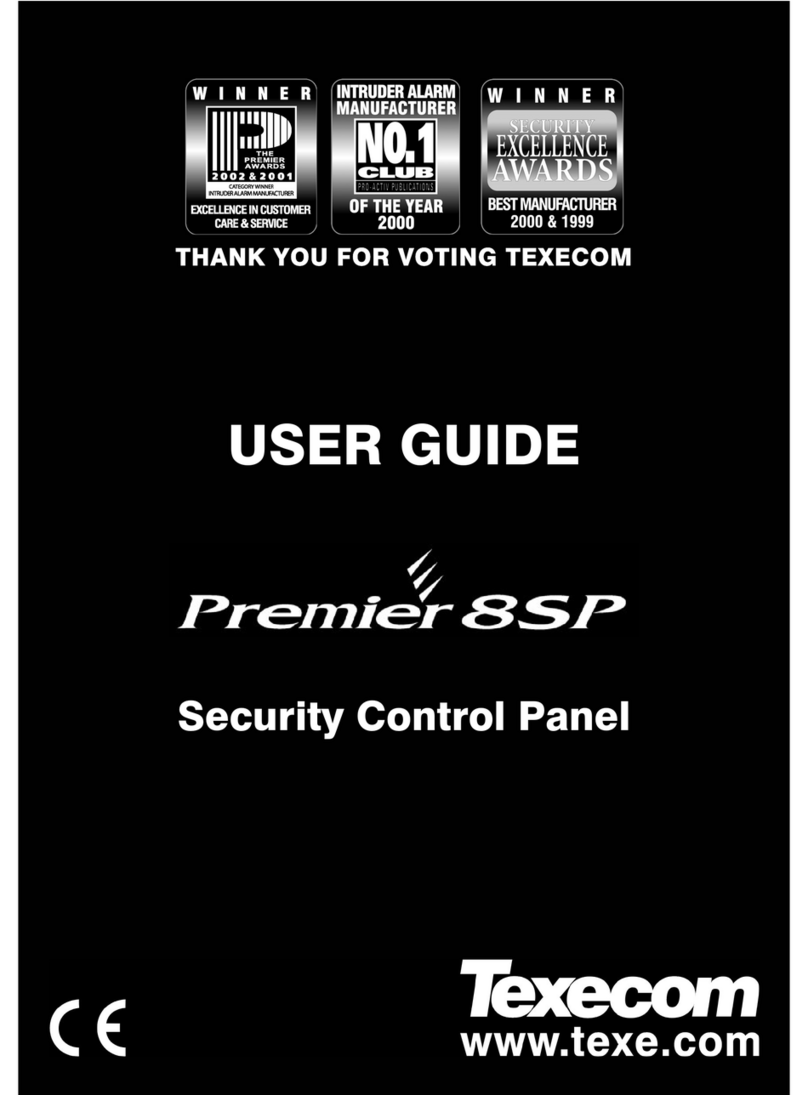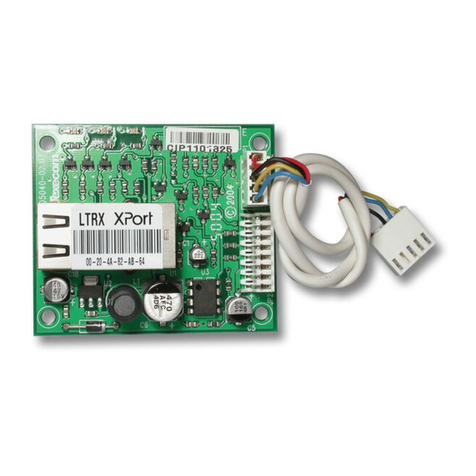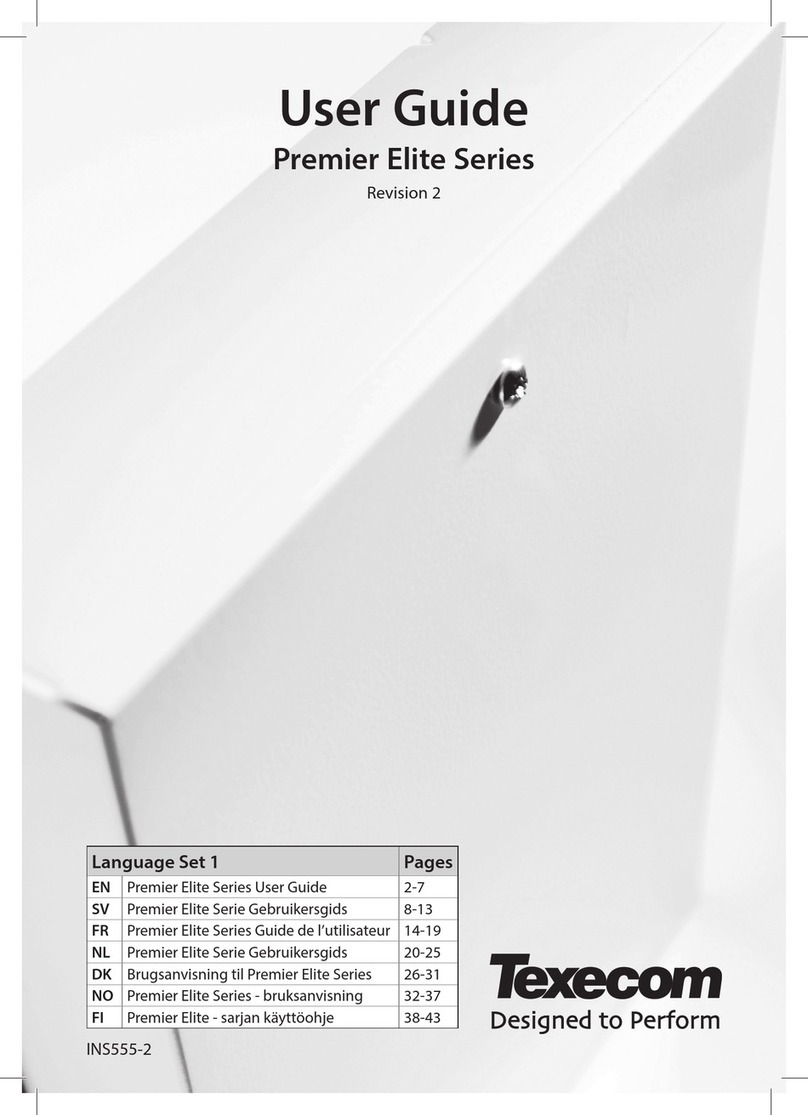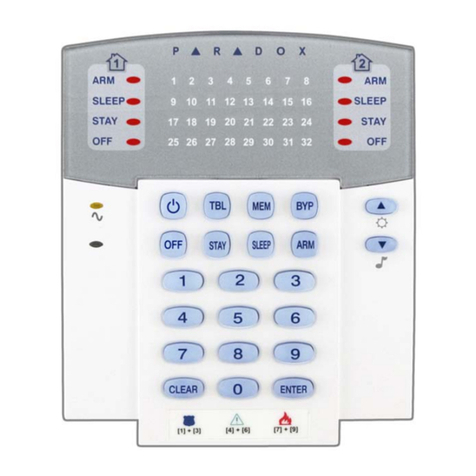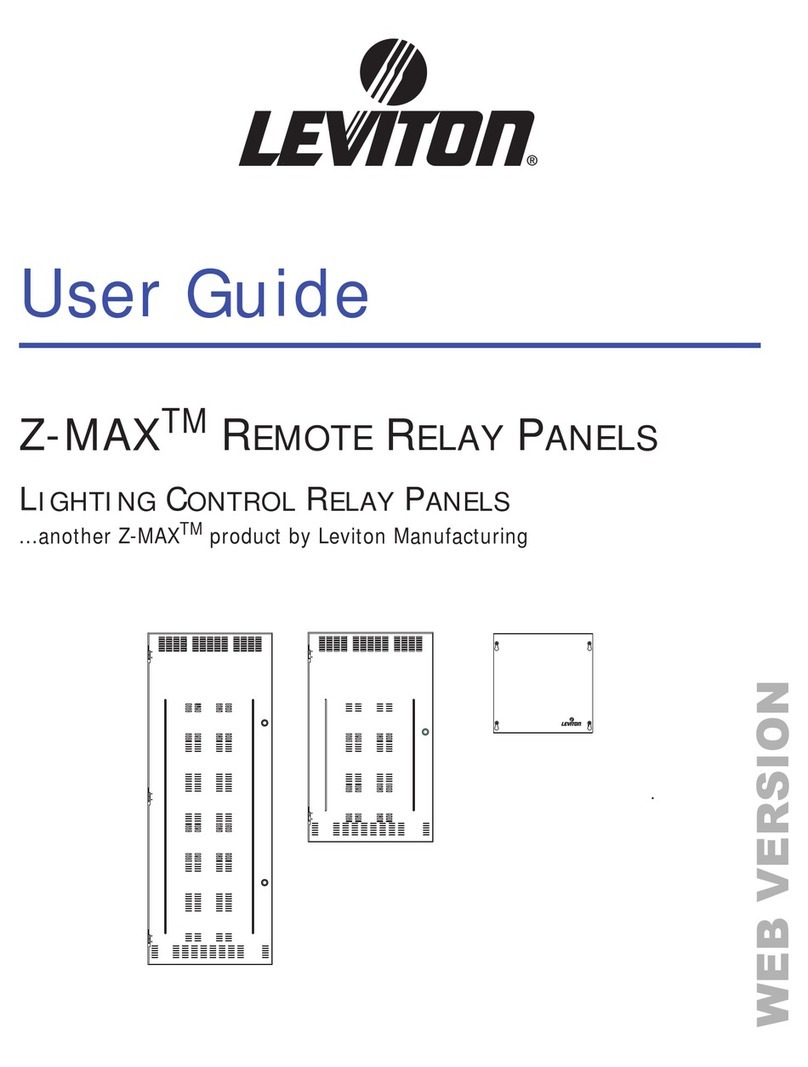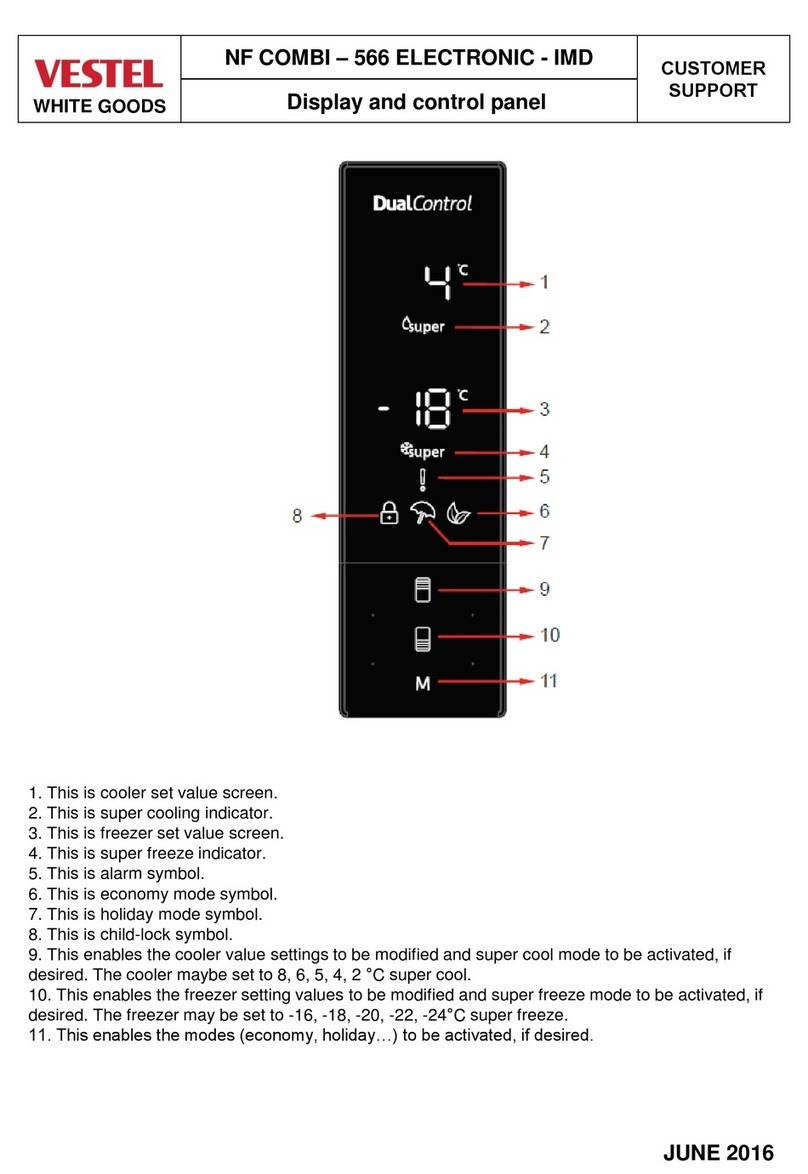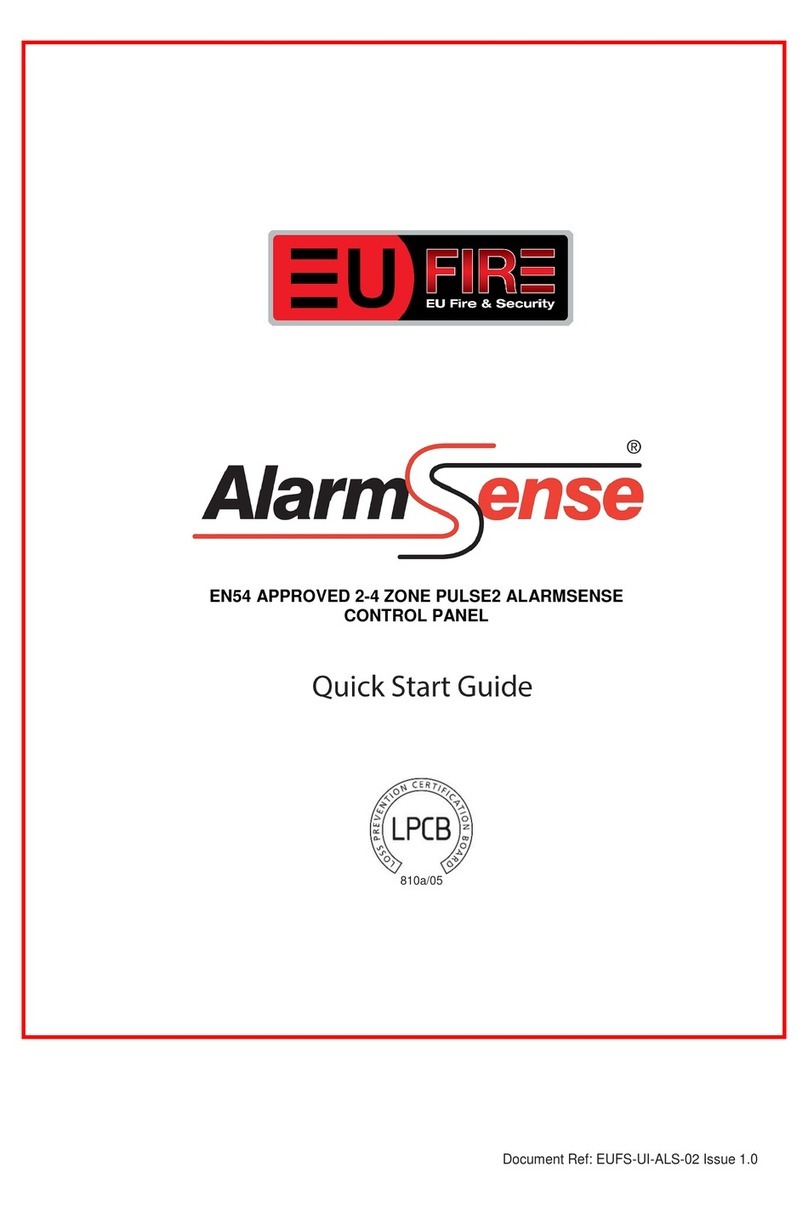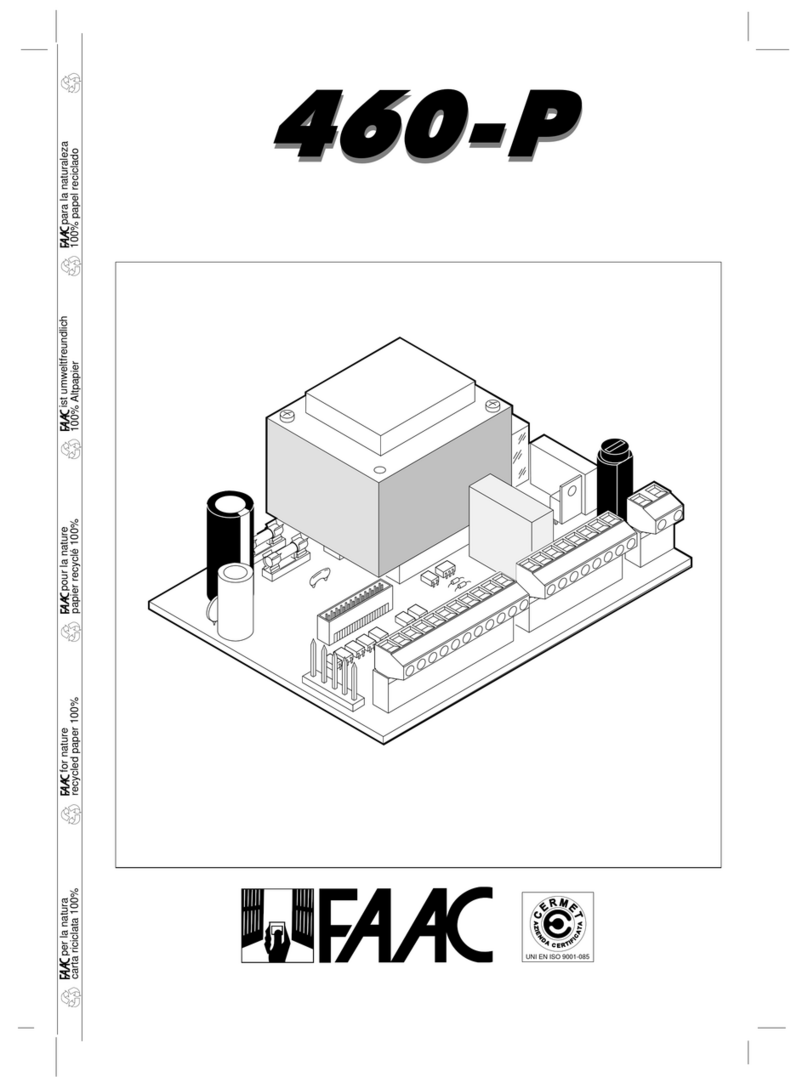on
en
s
rem
er
ser
anua
2INS177
Contents
1. About the Alarm System................................ 3
Introduction ...................................................................3
Overview ...............................................................3
User Codes...........................................................3
Zones ....................................................................3
Global Zones.........................................................3
Areas.....................................................................4
Monitoring .............................................................4
Keypads .........................................................................5
Display Window ....................................................5
Normal and Function Keys....................................5
2. Using the Alarm System................................. 6
Introduction ...................................................................6
Quick Arm Keys.............................................................7
Quick Arm .............................................................7
Quick Part Arm......................................................7
Reset and Service Messages.......................................7
Fault Messages.....................................................7
Other Messages....................................................7
3. The Arming Menu............................................ 8
Introduction ...................................................................8
Zone Faults During Arming ..........................................8
Arm Fail .................................................................8
The Ready LED.....................................................8
Arming and Disarming the System..............................9
To Arm the System................................................9
To Part Arm the System........................................9
To Silent Arm the System....................................10
To Cancel the Exit Mode.....................................10
To Disarm the System During Entry....................10
To Disarm the System When Not in Entry...........10
Arming and Disarming Areas .....................................11
To Arm Areas ......................................................11
To Part Arm Areas ...............................................11
To Silent Arm Areas ............................................12
To Cancel the Exit Mode.....................................12
To Disarm Areas During Entry ............................12
To Disarm Areas When Not in Entry ...................12
To Clear an Arm Fail....................................................13
To Silence an Alarm ....................................................13
To Reset an Alarm.......................................................14
User Reset ..........................................................14
Engineer Reset ...................................................14
Anti-code Reset...................................................14
To Omit Zones .............................................................15
Re-instating Zones Manually...............................15
View Zone Status.........................................................15
Omit 24Hr Zones .........................................................16
Reinstate 24Hr Zones .........................................16
Set Chime Areas..........................................................16
Turning Chime On and Off..................................16
View Act. Faults...........................................................18
View Act. Counts .........................................................18
4. The User Menu .............................................. 19
Accessing the User Menu ..........................................19
View the Event Log......................................................19
Event Log Descriptions.......................................21
Event Log Hotkeys..............................................22
Change Code...............................................................23
Edit Chime Zones........................................................23
System Tests...............................................................24
Do Walk Test................................................................24
Enable Engineer..........................................................26
Set System Time .........................................................26
Set System Date..........................................................27
Change Timers ............................................................27
Change Ctl Times........................................................28
Setup Users .................................................................30
Default User Codes ............................................30
Assigning New Users..........................................30
User Number ......................................................30
User Code...........................................................30
User Areas ..........................................................30
User Types..........................................................30
User Functions and Options...............................31
User Options.......................................................32
User Config.........................................................33
User Time Lock...................................................33
User Name Text..................................................33
Deleting User Codes ..........................................33
Alter Part Zones...........................................................35
Call Remote PC ...........................................................35
5. Installation Details ........................................ 36
Notes ............................................................................36
European Standards...................................................37
Warranty.......................................................................37
6. Quick Reference Guide................................. 38
Arming Menu ...............................................................38
User Menu....................................................................39
User Menu....................................................................40
Programming Text.......................................................40