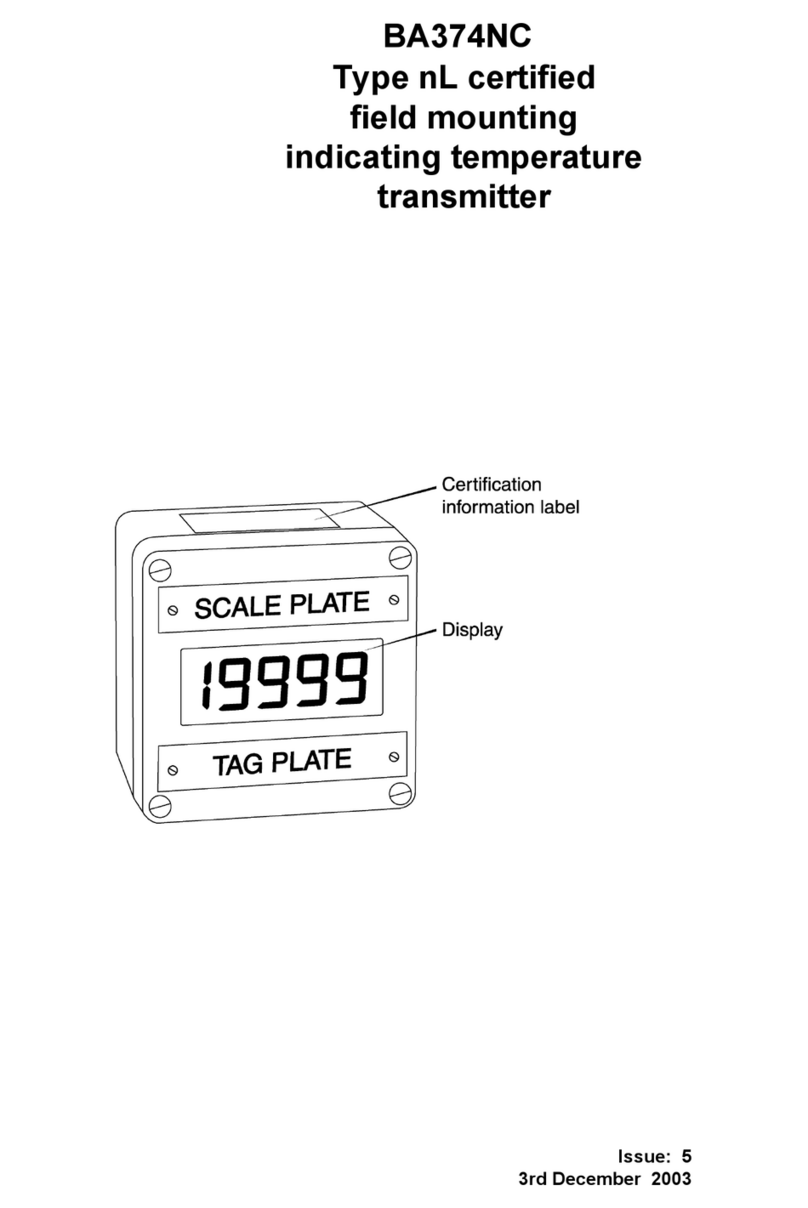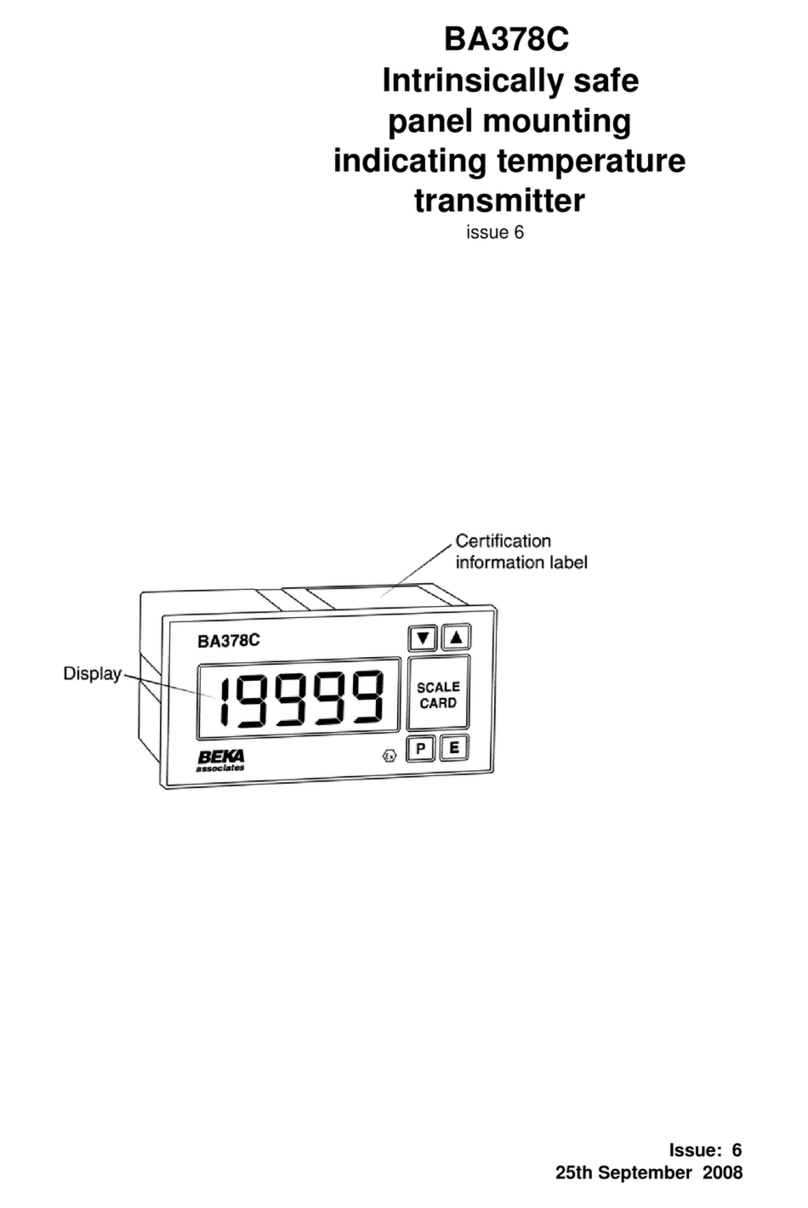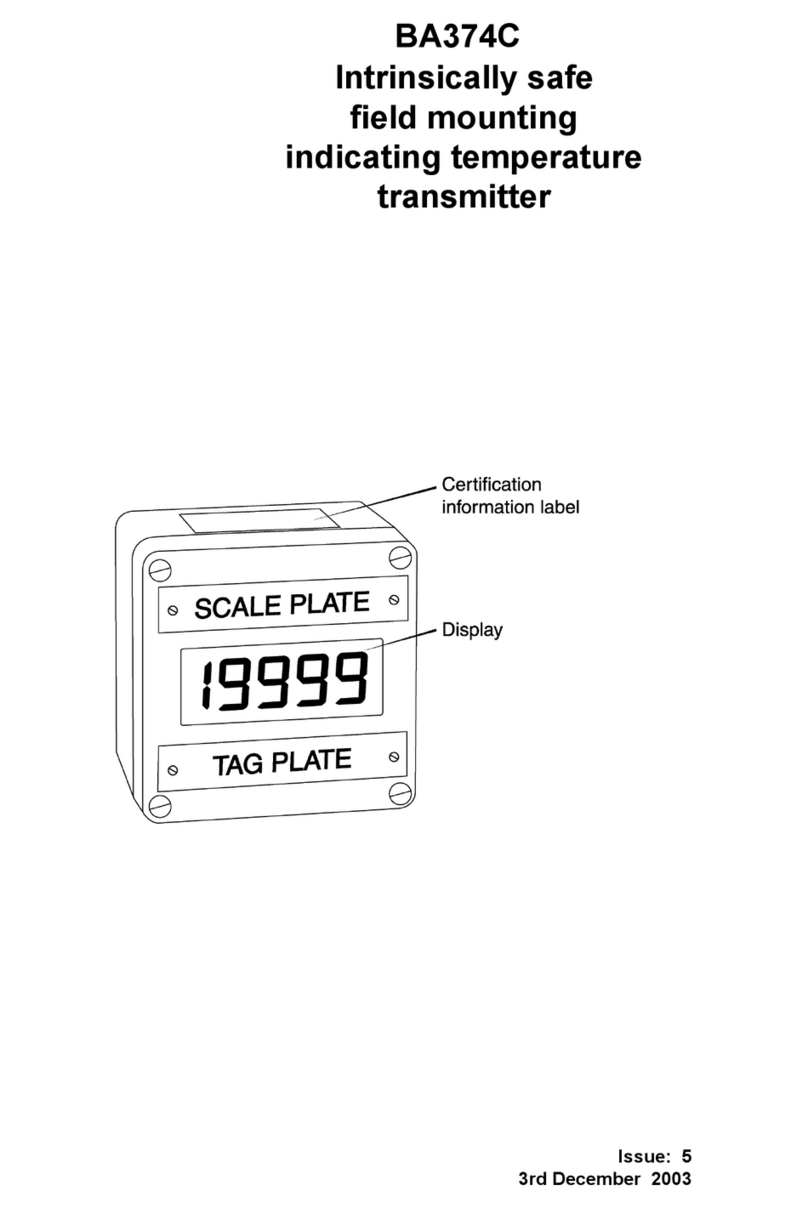6.2.8 Configuration of bargraph display ‘bAr’
This function contains three sub-functions that justify
the bargraph display and define the relationship
between the bargraph and the transmitter digital
display.
Sub-function ‘b.tYPE’ enables the bargraph to be left,
centre or right justified, or to be turned off. Sub-
functions ‘bArLo’ and ‘bArHi’ define the transmitter
digital display at which the bargraph starts and is at
full scale.
The ‘bAr’ function may be selected from within the
configuration menu by operating the or button.
To enter the function press Pwhich will display the
‘b.tYPE’ sub-function, pressing Pagain will reveal the
existing bargraph justification. The or button
will scroll through the four options, when the required
justification is displayed, pressing Ewill enter the
selection and return the display to the ‘b.tYPE’
prompt in the sub-menu from which ‘bArLo’ may be
selected using the or button.
‘bArLo’ defines the transmitter digital display at which
the bargraph starts, to enter the function press P
which will reveal the existing setting. The display
may be changed using the or button to adjust
the flashing digit and the Pbutton to move control to
the next digit. When the required starting display has
been selected, press Eto return to the ‘bArLo’
prompt in the sub-menu from which the ‘bArHi’
function may be selected.
‘bArHi’ defines the transmitter digital display at which
the bargraph is full scale, to enter the function press
Pwhich will reveal the existing setting. The display
may be changed using the or button to adjust
the flashing digit and the Pbutton to move control to
the next digit. When the required display has been
selected, press Etwice to return to enter the new
values and return to the ‘bAr’ prompt in the
configuration menu.
Note: If, when configured for a voltage or resistance
input the displayed decimal point has been set to
autorange, it may be necessary to manually position
the decimal point before adjusting ‘bArLo’ or ‘bArHi’.
This can be achieved by repeatedly operating the P
button until the activated decimal point flashes, the
decimal point can then be positioned using either the
or button. Pressing the Pbutton again will
return control to one of the digits.
6.2.9 Access code for configuration menu
‘CodE’
Access to the configuration menu may be protected
by a four digit security code which must be entered to
gain access. New instruments are supplied
configured with the default code 0000 which allows
unrestricted access to the menu.
To enter a new access code select ‘CodE’ in the
configuration menu by operating the or button.
To enter the function press Pwhich will reveal the
current access code with one digit flashing. The code
may be changed using the or button to adjust
the flashing digit and the Pbutton to move control to
the next digit. When the required code has been
selected, press Eto enter the selection and return to
the ‘CodE’ prompt in the configuration menu. The
revised access code will be activated when the
transmitter is returned to the operating mode.
If the access code is lost please contact BEKA
associates.
6.2.10 Resistance thermometer type ‘r.tYPE’
This function configures the BA674D to operate with
a Pt100 or Pt1000 resistance thermometer input.
The ‘r.tYPE’ function may be selected from within the
configuration menu by operating the or button.
To enter the function press Pwhich will reveal the
existing setting which may be changed using the
or button.
Resistance Transmitter
thermometer display
Pt100 100r
Pt1000 1000r
When the required resistance thermometer has been
selected, press Eto enter the selection and return to
the ‘r.tYPE’ prompt in the configuration menu.
6.2.11 Decimal point position ‘dP’
This function defines the position of the decimal point
in the operating mode when the transmitter is
configured for a voltage or a resistance input.
This function does not appear in the configuration
menu when the transmitter is configured for a
thermocouple or a resistance thermometer input.
The ‘dP’ function may be selected from within the
menu by operating the or button. To enter the
function press Pto reveal the existing position of the
decimal point which may be moved to the required
fixed position, omitted, or set to autorange by
operating the or button. Autorange, which is
selected when all the decimal points are activated,
ensures that the transmitter numeric display is
always shown with maximum resolution irrespective
of the value. When set as required, press Eto enter
the selection and return to the ‘dP’ prompt in the
configuration menu.
10