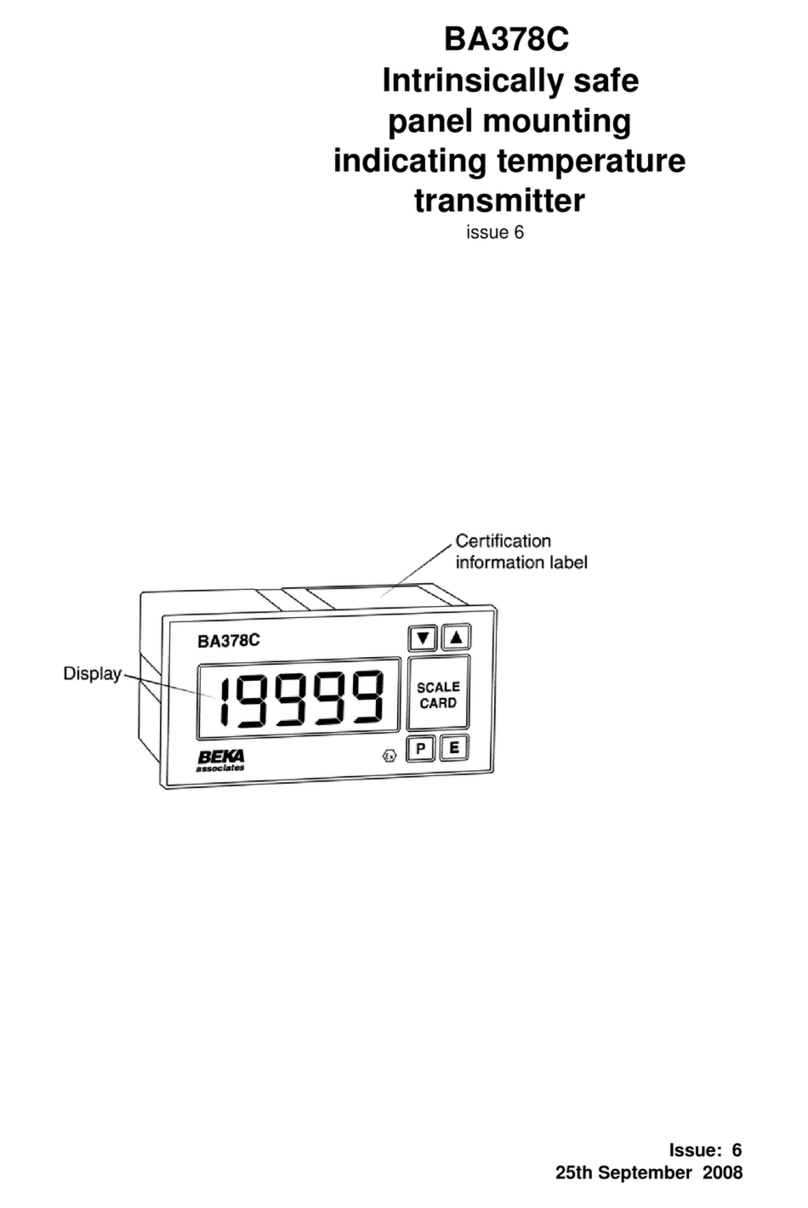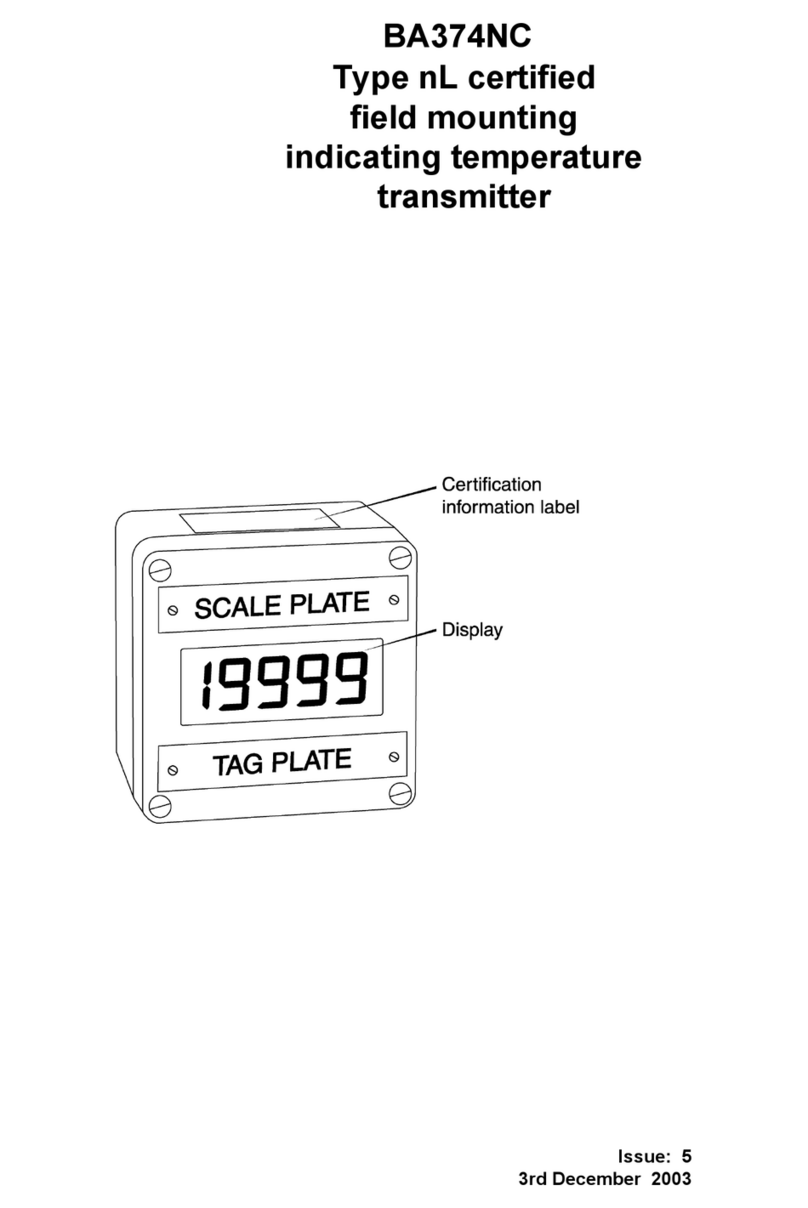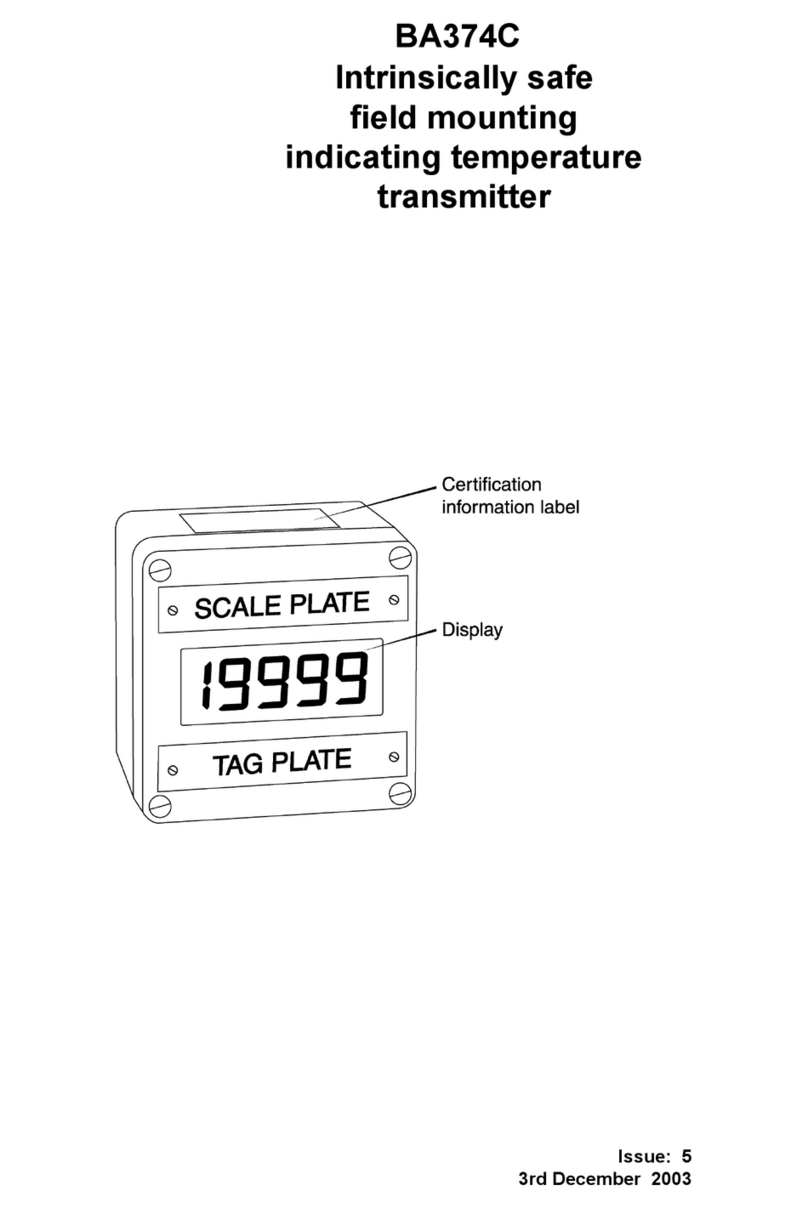3
1. DESCRIPTION
The BA474D is a field mounting, intrinsically safe
4/20mA loop powered temperature transmitter with a
large easy to read display. The instrument, which is
HARTenabled, may be conditioned on-site to
operate with most common thermocouples and
resistance thermometers and will provide a linear
4/20mA output proportional to temperature, plus a
digital temperature display. Voltage and resistance
inputs may be scaled allowing the BA474D to display
variables other than temperature such as position
and weight.
Optional factory fitted alarms provide two galvanically
isolated solid state outputs that may be
independently configured for high or low operation.
For installation in poorly illuminated areas, an
optional factory fitted loop powered display backlight
is available.
The BA474D has been certified intrinsically safe and
as associated apparatus by European Notified Body
Intertek Testing and Certification Ltd (ITS). The
transmitter complies with the ATEX Directive 94/9/EC
for use in explosive gas and combustible dust
atmospheres. ATEX dust certification is an option -
see Appendix 1.
For international applications the BA474D has IECEx
intrinsic safety and associated apparatus certification
for use in explosive gas and combustible dust
atmospheres. IECEx dust certification is an option –
see Appendix 3. A version with FM and cFM
approval is available – see Appendix 2.
Fig 1 Simplified block diagram
2. DOCUMENTATION
This instruction manual describes the installation and
configuration of the BA474D Indicating Temperature
Transmitter for ATEX intrinsically safe and associated
apparatus applications.
System design information for IECEx and other non-
ATEX certifications and for use in combustible dust
atmospheres is contained in Appendices to this
manual.
The transmitter is HART Registered and is compliant
with HART protocol standard revision 7. HART
commissioning information is included in the
BA47X/67X Indicating Temperature Transmitter
HARTInterface Guide which may be downloaded
from www.beka.co.uk/manuals
3. OPERATION
Fig 1 shows a simplified diagram of the BA474D
Indicating Temperature Transmitter. The input,
which may be from a resistance thermometer,
thermocouple, or a dc voltage or resistance, is
digitised and transferred to the instrument processor
via an optical isolator. The processor linearises the
input signal, displays the resulting temperature in the
selected units and controls the 4/20mA output
current.
3.1 Controls
All functions of the transmitter may be configured via
the four push buttons which are located behind the
removable switch cover – see Fig 7. For applications
where frequent adjustments are required the BA474D
transmitter is available with an optional external
membrane keypad. Buttons respond within 0.5
seconds of being operated and unless continuously
pushed the transmitter display will return to the
operating mode after 2 seconds.
In the operational mode, i.e. when the transmitter is
displaying the input signal, these push buttons have
the following functions:
Button Function
While this button is operated the transmitter
will show the display corresponding to 4mA
output.
▲While this button is operated the transmitter
will show the display corresponding to
20mA output.
+Transmitter displays output current in mA
followed by output as % of the range.
P + Transmitter displays HARTshort address
followed by firmware version number.
P + EEntry to configuration menu.
When fitted with optional alarms
P + Entry to alarm set point menu. See 10.4.12
E + Transmitter displays alarm 1 setpoint
E + Transmitter displays alarm 2 setpoint
P Activated alarm reverts to the non-alarm
condition for the configured alarm silence
time. See 10.4.11