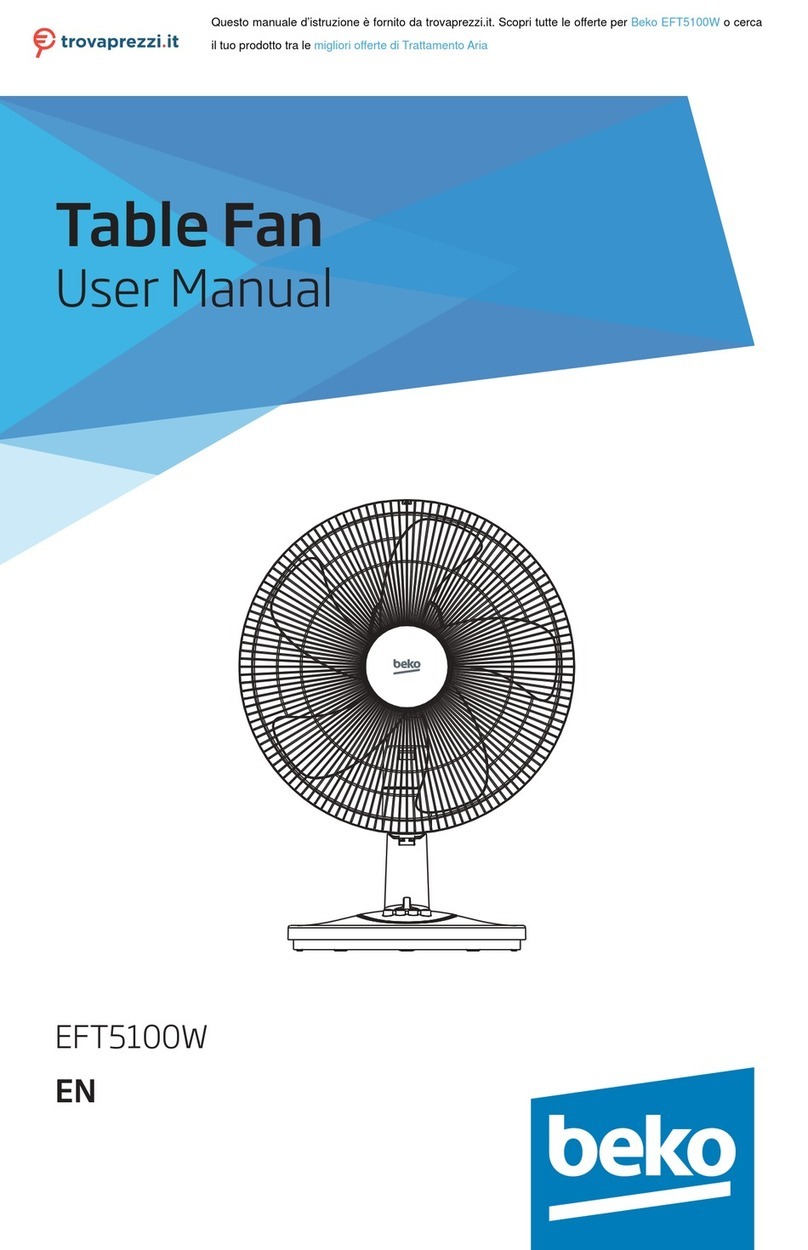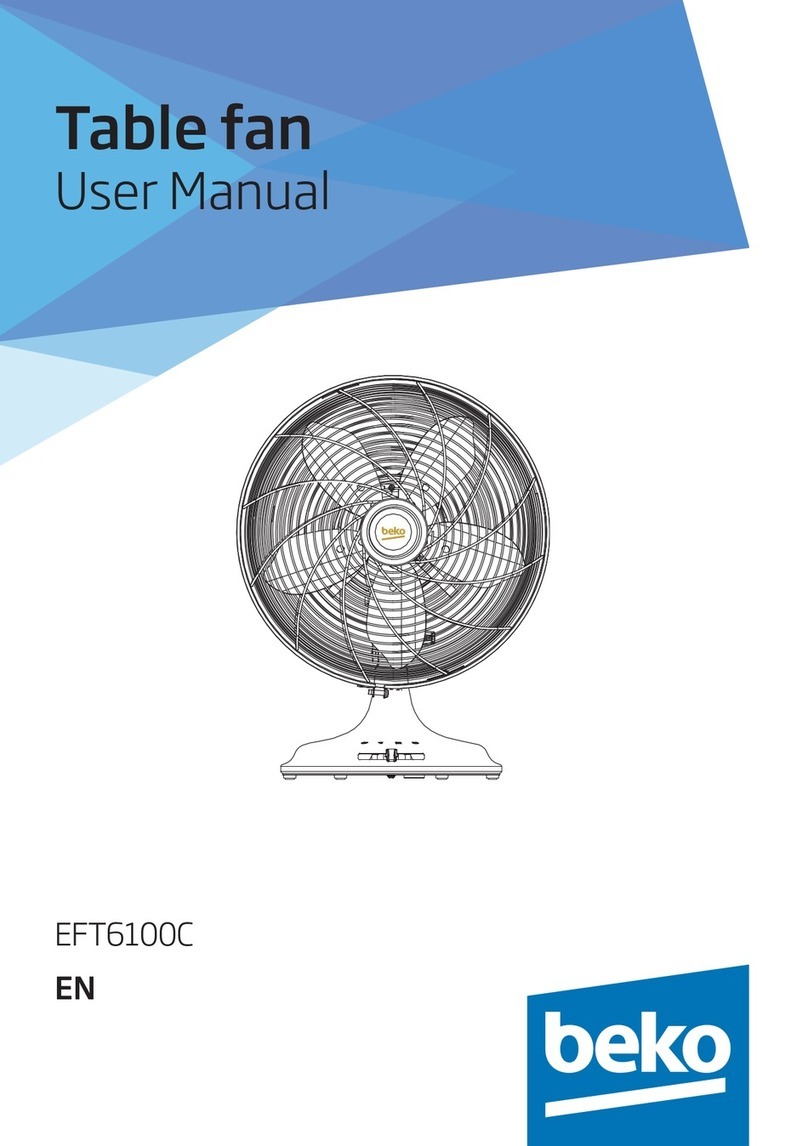10 / 16 EN Stand Fan / User Manual
If the temperature s lower than 20°C, the fan wll stop workng. If the temperature s hgher than 20°C,
the fan wll work agan. When you choce comfortable wnd, the con " " wll be lghted and the IDM
dsplay "00".
Slence: Press ths key to make the fan swtch to the mute mode, n whch the nose s low and the
mute ndcator “ ” wll be on. Press ths key agan, the fan wll swtch to the normal ar mode and work
at the low speed.
" " OSC key
After the fan starts, repeatedly touch ths button to start or stop oscllaton.
"" PRO key
Under power-on state, tmed power-off can be set. Press the PRO button; t starts the tmng power-
off state. "Tmng" and con dsplayed on the fan dsplay wll flash once per second, the rotate the drve
plate clockwse, the fan dsplay wll dsplay 0.5 →1.0 →...... →12.0 →00 →0.5 →...... n cycle, rotate
the drve plate counterclockwse, t cycles as 7.5 →...... →0.5 →00 →12.0 →.......
When set a tme, 5 seconds wthout any operaton, the tmng on the dsplay flashes twce and beep to
refer successfully settngs, f there s any button operaton n fve seconds (except for on/off button),
the tme s successfully set and the fan returns to current state mmedately, "Tmng" and con stops
flashng, f the tmng button s pressed n fve seconds then tmng s cancelled. If there s tme settng,
then “Tmng" and con s lt, f not, t s off. When setup s successful, the dsplay returns to dsplay the
wnd level.
Under standby mode, press the PRO button to set power-on tme, "PRO" and con s lt, the operaton
mode please refers to tmed power-off; rotate the drve plate to adjust the tme. After adjustment, the
set tme wll be dsplayed on the screen. To cancel a tme settng, user only need to repeatedly press
the PRO button.
Inqury: Under workng state, press forward/tmng button to enter the tmng status, user can check
the set tme, and user can re-set the tme n fve seconds; f no operaton wthn fve seconds, the tme
shown on the screen flashes twce and returned to the wnd level.
5.2 Control panel (Fg. 10)
•
On/Off button
Same as them on remote control.
•
Functon button
1. Under workng state, short press the functon button, the fan wll alternate between oscllaton
and fx; Long press the button, the fan enters nto the tmng functon, refer to the operatng
nstructons of PRO button on remote control (To cancel the tmer, long press functon button).
2. Under standby mode, short press of the functon button s nvald; Long press the functon button,
the fan enters nto the appontment startng functon, refer to the operatng nstructons of PRO
button on remote control (To cancel the tmer, long press functon button).
5 Operatng nstructons