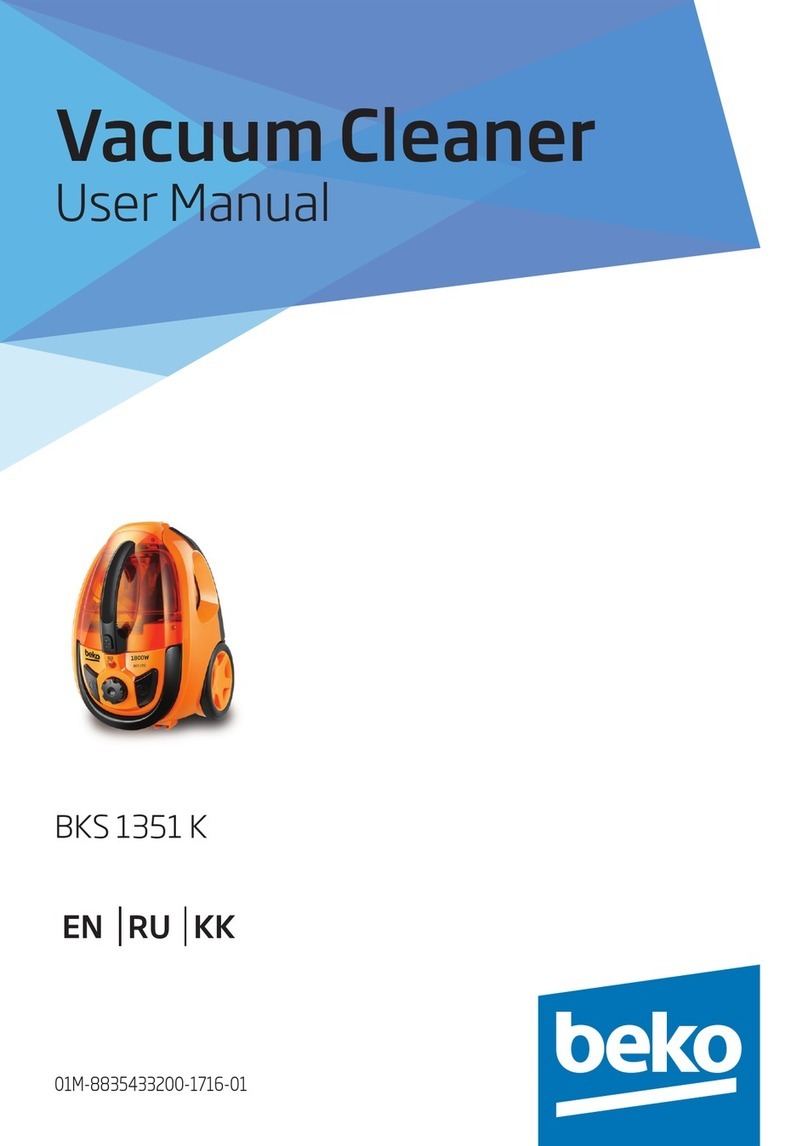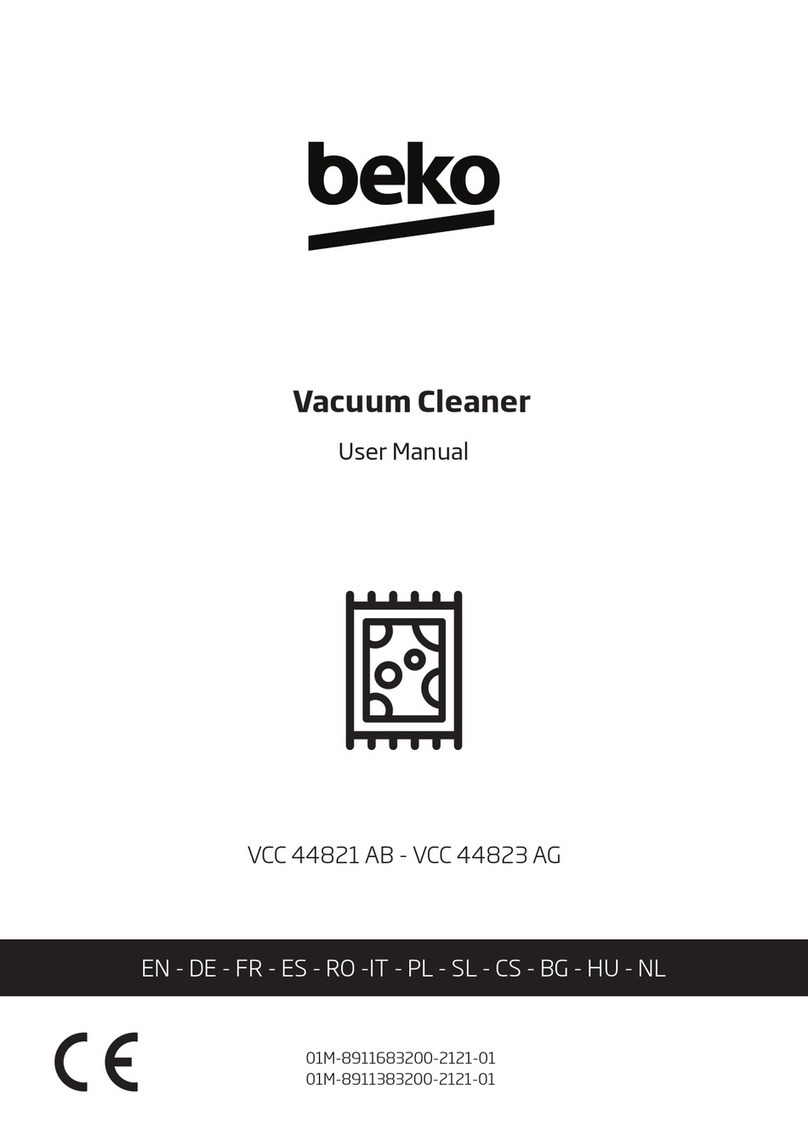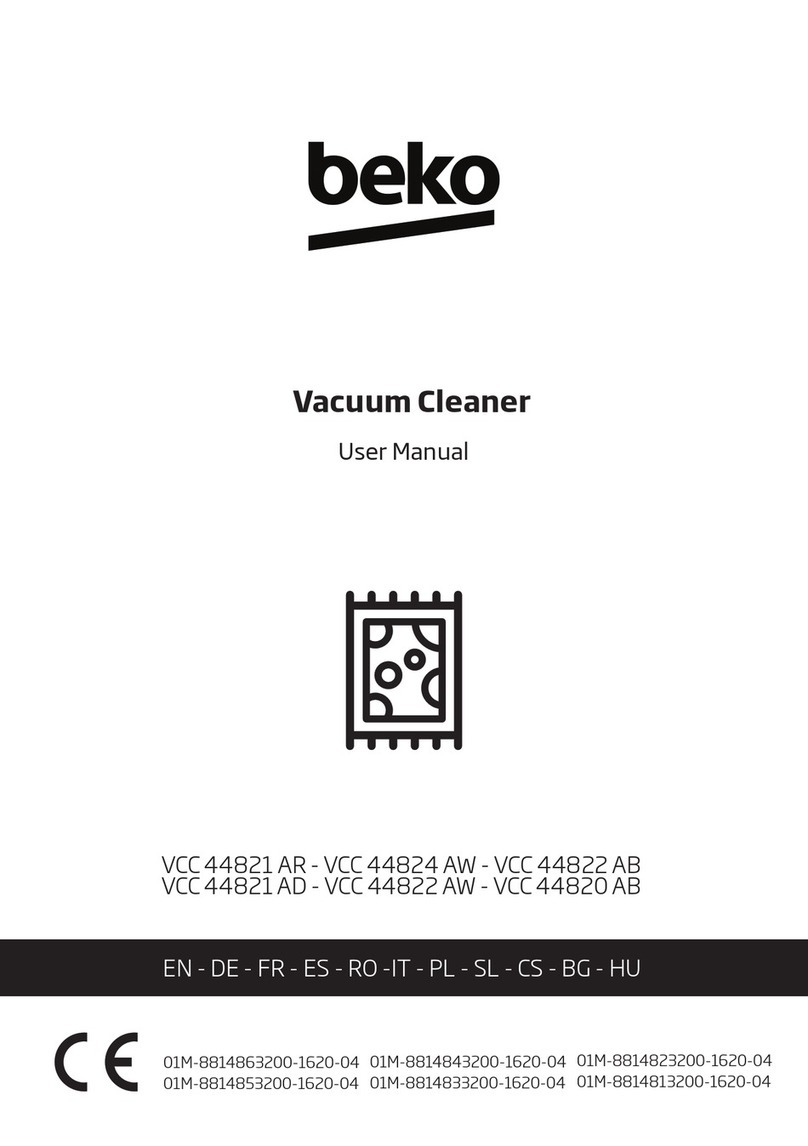9 / EN
Wet & Dry Upright Vacuum Cleaner / User Manual
The values provided with the appliance or its accompanying documents are
laboratory readings in accordance with the respective standards. These values may
differ depending on the use and ambient conditions.
2.1 Controls and
components
1. On/Off Button
2. Dry Mode Button
3. Wet Level Adjustment Button (min-
max)
4. Steam Trigger
5. Handle
6. LED Screen + Self-cleaning touch
7. Dirty Tank Strainer
8. Dirty Tank
9. Fresh Water Tank
10. Fresh Water Tank Filtration
11. Brush Roller Cover
12. Brush Roller
13. Floor Brush
14. Multi-purpose Clening Brush
15. Storage Station
2.2 Technical data
Nominal input power: 1800 W
Input: 220-240V~ 50-60Hz
Waterproof: IPX 4
Fresh Water Tank Capacity: 550 ml
Dirty Water Tank Capacity: 480 ml
2.3 Features of the Product
This appliance contains four functions:
Steam Cleaning; Vacuuming; Mopping
and Self-cleaning.
2.3.1 Floor Surface Cleaning
The product is equipped with fresh water
tank, dirty tank, brush roll, motors, and oth-
er functional modules. The water pumps
to the brush roll, and the motor drives it to
rotate at high speed to clean up surfac-
es. After cleaning, the dirty are recycled to
the dirty tank by the suction motor. During
the cleaning process, the water spraying
function can be turned off according to the
cleaning requirements to achieve both dry
and wet use. At the same time, it can also
turn on the high temperature steam during
the process of cleaning to achieve deep
cleaning.
2.4 Introduction of the Product
•“” On/Off Button: Press to turn on the
vacuum function, and the low-level water
spraying function will automatically start
at the same time. Press again to turn off
the above functions;
•“” Low Level Button: When on state,
press to turn off the water spraying func-
tion, press again to turn on the function;
•“” High Level Button: When on state,
gently press to open the high-level water
spraying function, and press to turn off
function;
•“” Steam Trigger: When on state,
hold the trigger to always turn on
the steam function, release the
trigger to turn off the function;
*Please wait 30 seconds for steam pre-
heating the steam function will not start
when preheating is not completed.
•“” Self-cleaning Button: Place the ap-
pliance on the station after use, press the
self-cleaning to turn on the self-cleaning
function.
2 Overview