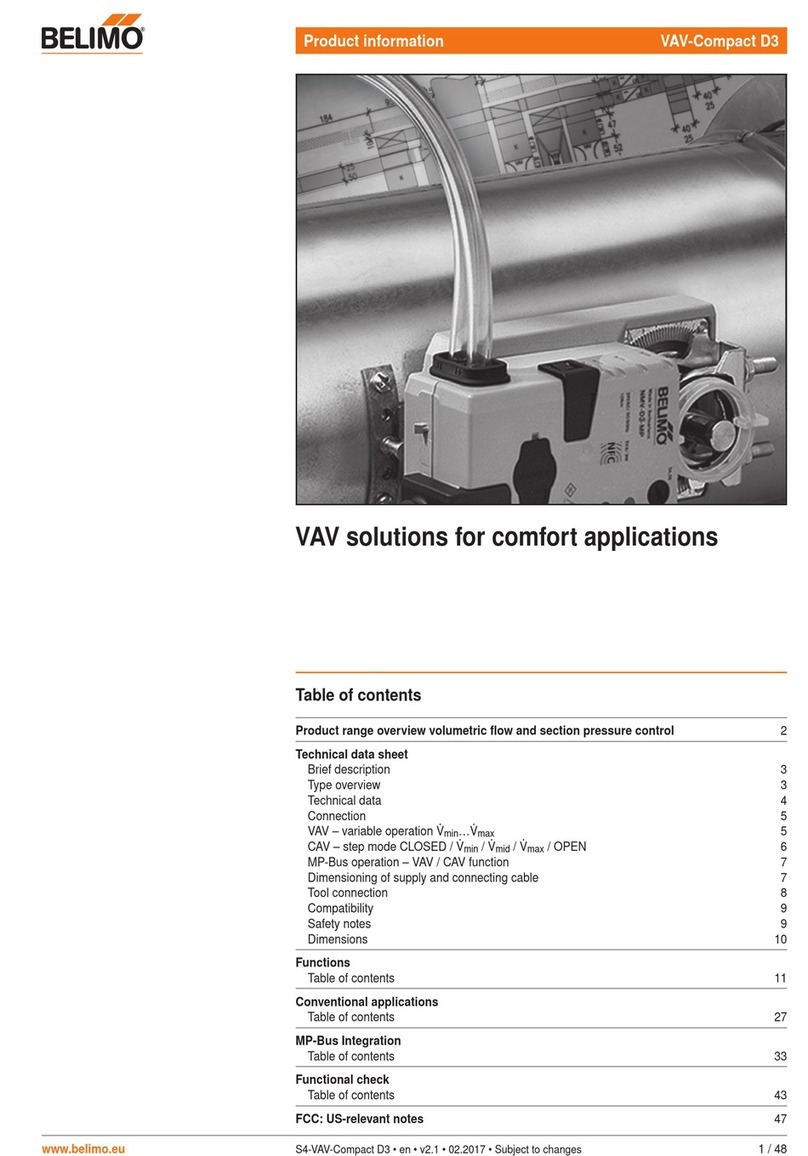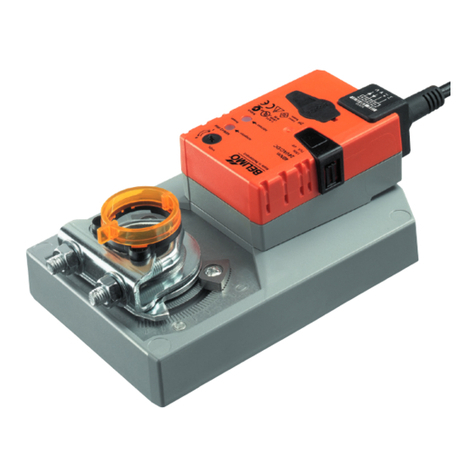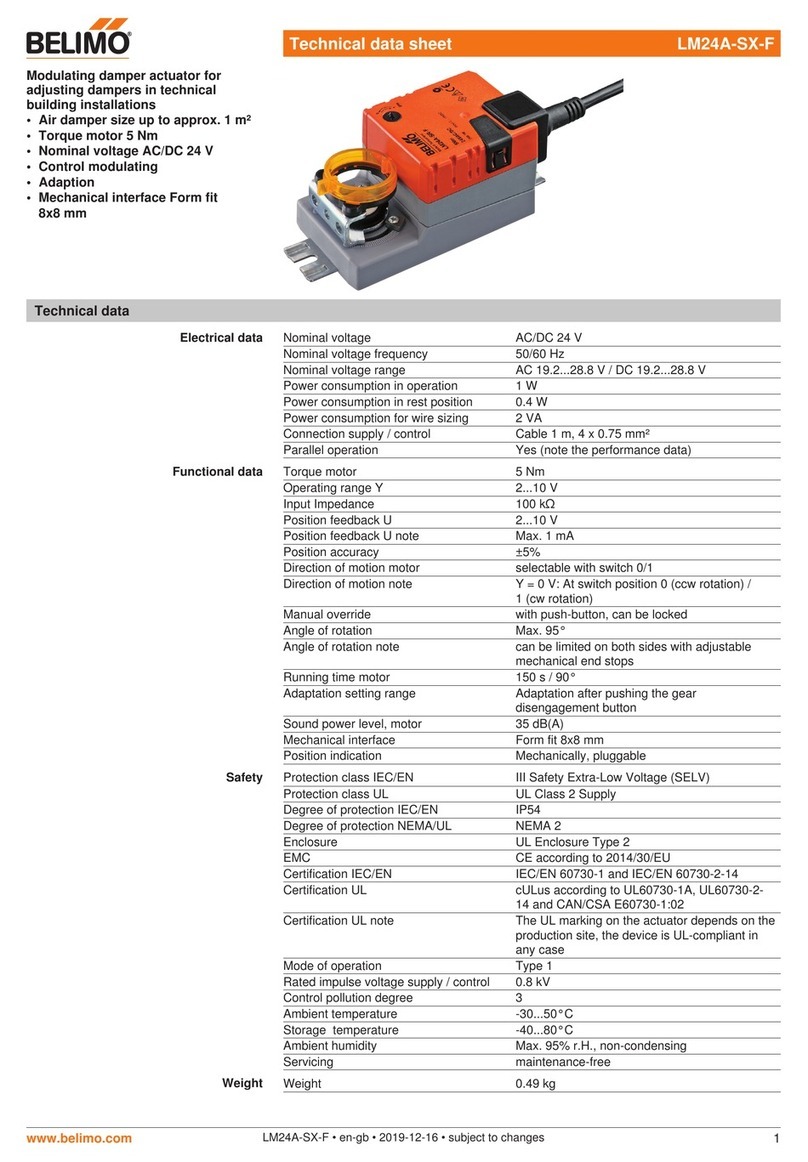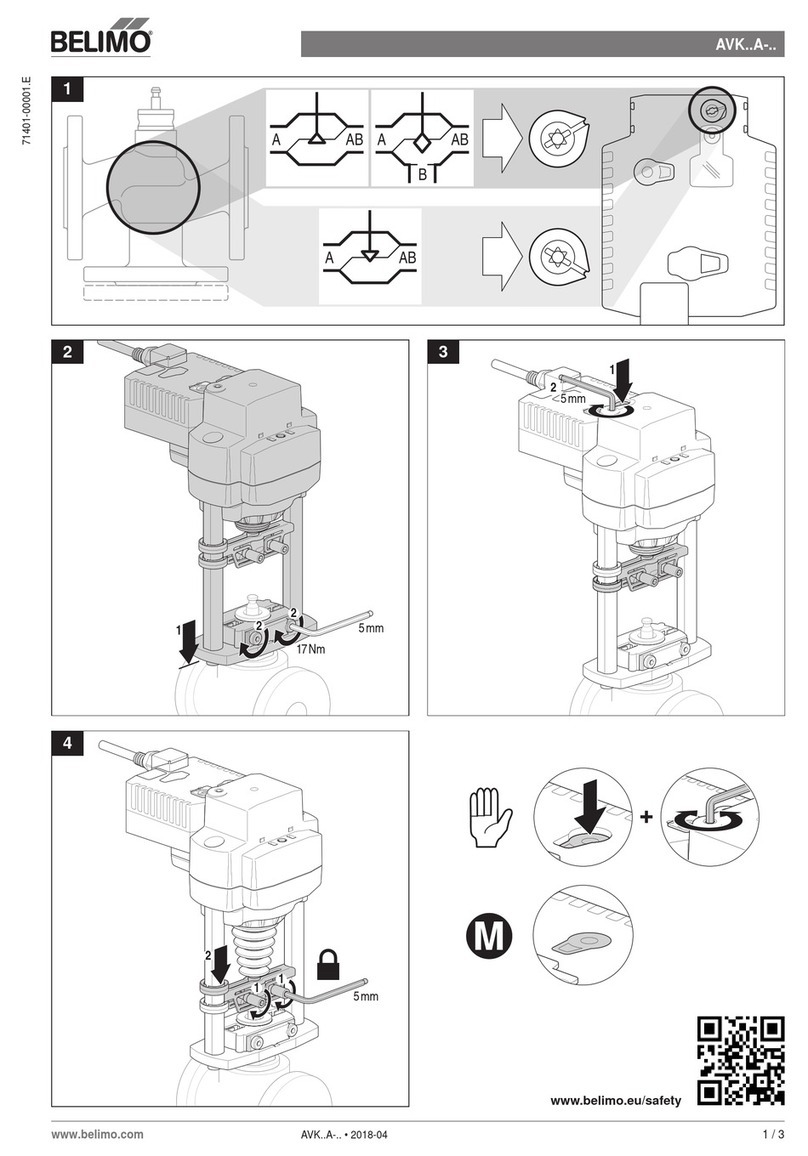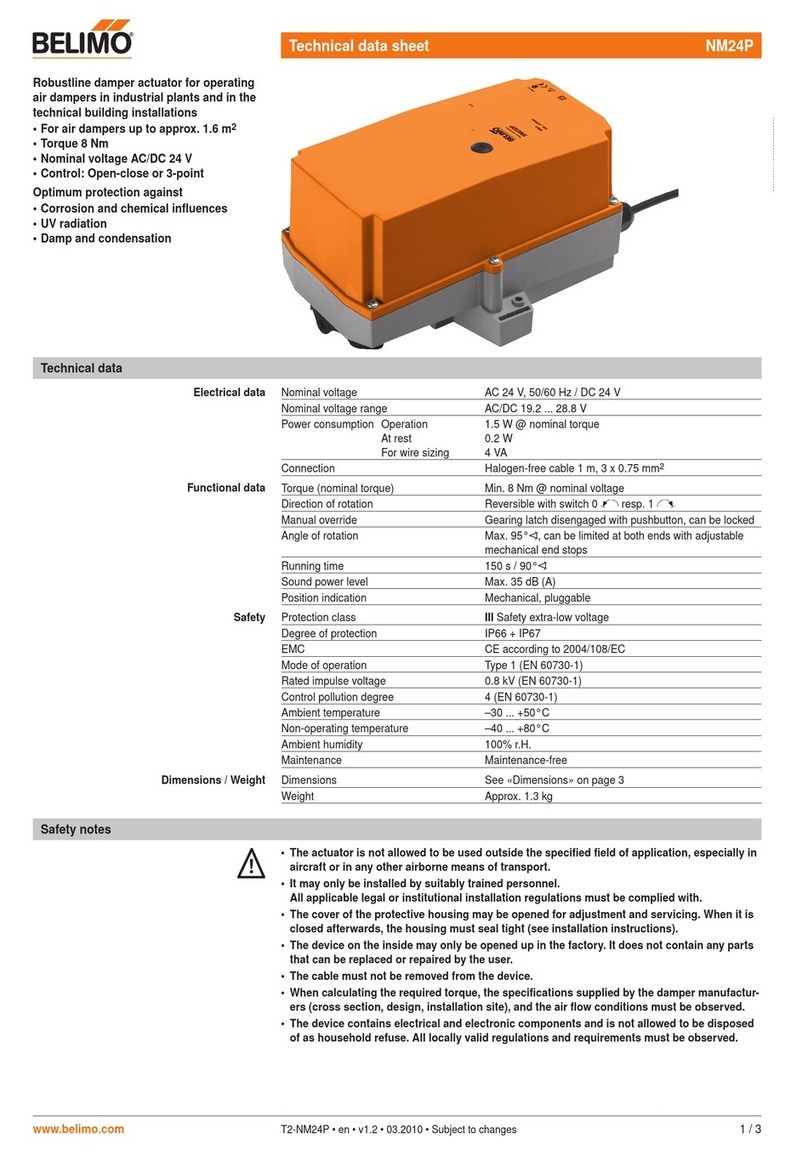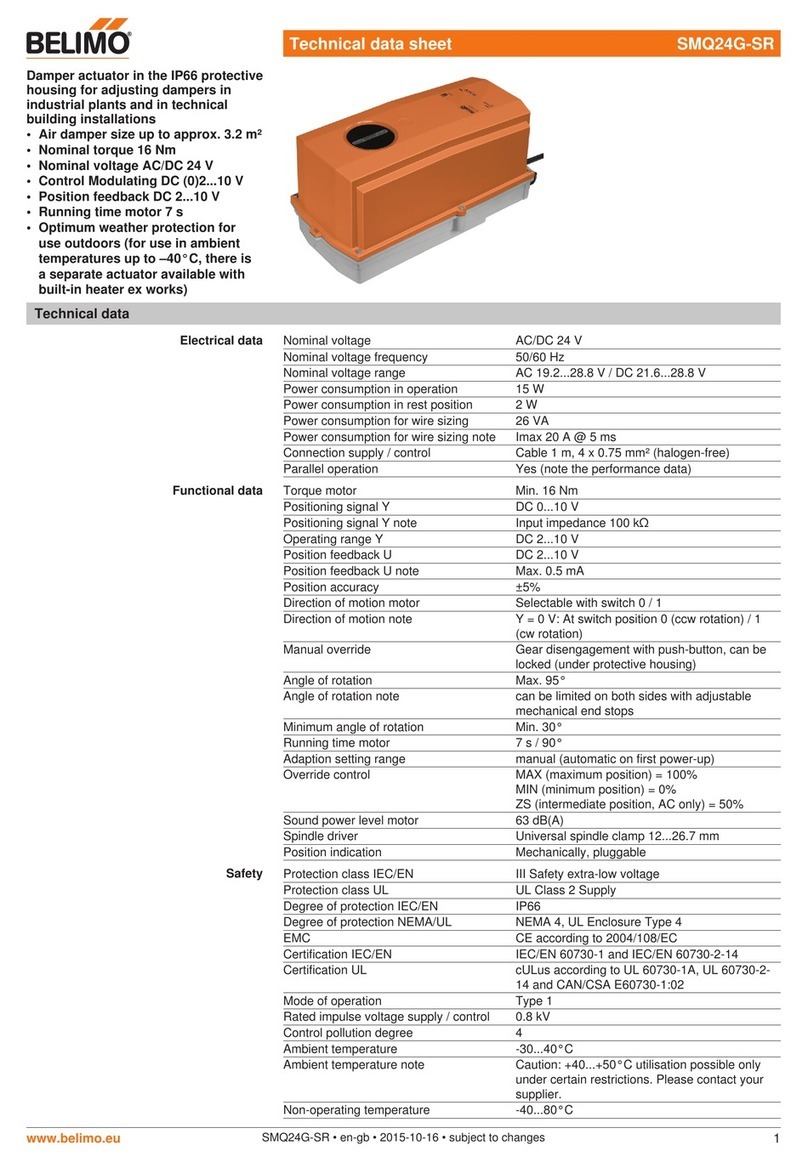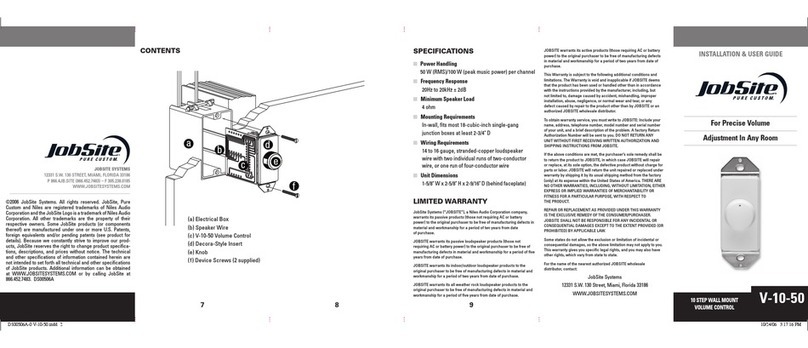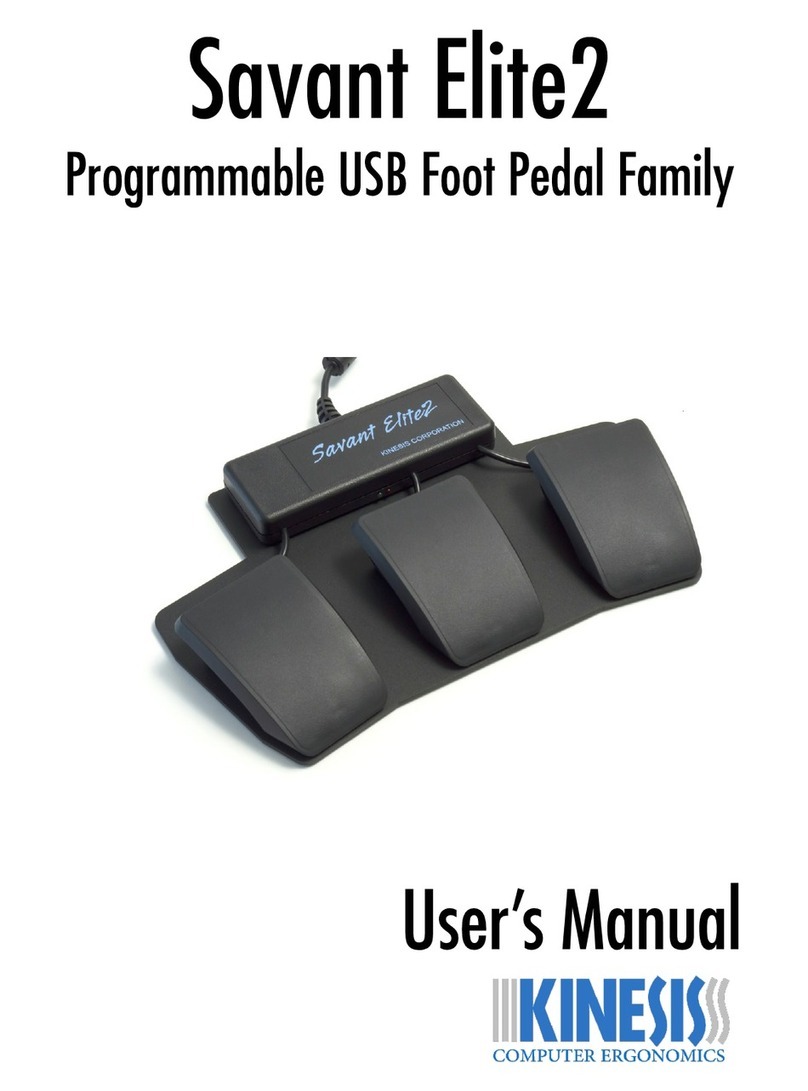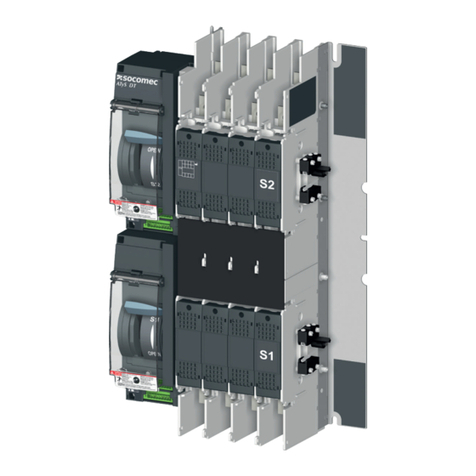SY(2...9)U230-SR/MF-T actuator
SY(2...5)U24-SR/MF/MP-T modulating actuator
Circuit Board Set Up
Wiring diagram
Note: 1) Power supply Com/Neutral and control signal " - " wiring
to a common is prohibited.
Incorrect wiring will damage the actuator!
2) 75% duty cycle
Auxilary Switches
(SPDT Relays)
SY(2...5)U24-SR/MF/MP-T
SY(2...9)U230-SR/MF-T
Install to butterfly valve
Manual operate the actuator
to the similar open position
of the valve, which can be
judged by the valve disc or
the red line on the valve top
stem.
Fit coupling on the top stem
of the valve.
Mount the actuator onto the
coupling, manual operate
the actuator to align the holes
of valve top flange and actu-
ator bottom; then tighten the
bolts by wrench in diagonal
sequence.
Uncover the actuator, wire
according to the wiring diag-
ram, check the DIP switch
setting.
Power on to test run the
actuator, check its stroke
and feedback position, do
some adjustment if necessary.
Put the cover on and tighen
the bolts for it.
1).
2).
3).
4).
5).
6).
!
Auxiliary switch for closed
Auxiliary switch for open
(factory setting 3°)
(factory setting 87°)
The line indicates
the position of the
valve's disc
Before power on, make sure the input signal and voltage wiring are
in accordance with the actuator nameplate.
Subject to technical changes
F
ECBA
S1 100% S2 0%
D
TC2/TC4 (CW)
TC2/TC4 (CCW)
TC1/TC3 (CCW)
TC1/TC3 (CW)
Current position
Required position
1. How to adjust the travel cam
Perform an adaption after changing
the position of the travel cam.
1.1
Loosen the cam to be adjusted
with a 2.5 mm allen key;
1.2 By turning the key rotate and
adjust the cam as shown in
the right diagram;
1.3
Commission;
1.4
Tighten the cam after succes-
sful
adjustment.
LS4
LS3
LS2
LS1
TC4
TC3
TC2
TC1
shaft
Limiting of manual rotation with stop screws
SY quarter-turn actuator is provided with a limiting of manual rotation
device to avoid over-travel with the handwheel going beyond the 1/4-turn
rotation.
The actuator is supplied and tested for 90°electrical operation, and -2°
...92° limiting of manual rotation.
The limiting of manual rotation is realized by the stop screws 1and 2
( max. ± 2° which corresponding to 1 turn of the stop screw).
SY(2...5)U24-SR/MF/MP-T
SY(2...9)U230-SR/MF-T
Open
Adaption button
Close
If it's necessary to change the following settings, only
authorized and trained persons are allowed to do that.
!
Limit switches LS.. with travel cams TC..
The TC.. cams operating the LS.. limit switches rotate with the shaft.
Clockwise movement of the shaft closes the actuator, counterclockwise
opens the actuator.
There are 4 cams included , marked with two colors : blue for open,
silver for close; each cam can be set independently.
(factory setting 0°)
(factory setting 90°)
Closed switch
Open switch
!Connect via safety
isolating transformer
1
2
3
1- Stop screw for manual OPEN limit
2- Stop screw for manual CLOSED limit
3- Handwheel connection
(Note: SY1 without the device)
The stop screws must be sec-
ured with the lock nut after any
adjustment. (by both a allen key
and a wrench)
The 90° travel must always be
limited by the travel limit sw-
it
ches so they must be set to
trip just BEFORE stop screw's
contact. To achieve this, loose
stop screws by 2 1/2 turns. Then,
after travel limit switch setting is
terminated, (see paragraph
Limit switches LS.. with travel cams TC..), operate the actuator elect-
rically to
closed position. Now rotate the stop screw 2to closed position,
re-loose 1 turn, and secure by lock nut. Proceed in the same way for stop
screw 1in open position.
It is emphasized that the limiting of manual rotation device is only a design
feature to prevent over-travel when the actuator is being operated manually,
not a safety function to prevent over-travel in the event of travel limit
switch failure.
2. Closed position (0%) setting
2.1
2.2 Power on.
The actuator will stop
.
2.3
Adjust travel cam TC2 in the closed position.
Check whether
LS2 switch trips prior to manual operation stop.
(The fanshaped cam which connected with the potentiometer need
to be loosed firstly, then retightened after the
travel limit switches
setting is
terminated.)
(
So when motor stops at fully closed position, it should be
possible to further operate the handwheel CW 1/2...3/4 turn.
Otherwise the stop screw for close need to be adjusted.)
Proceed in the similar way for TC1 in open position.
± 1°
T T
AC 24 V AC 230 V
-
Y1U5 C1C22
+-
+
~
T
~
T
N L
Direction switch
Direction switch
Y2 standard
Y2 standard
SY(2...5)U24-SR/MF/MP-T
SY(2...9)U230-SR/MF-T
71102-00001.A