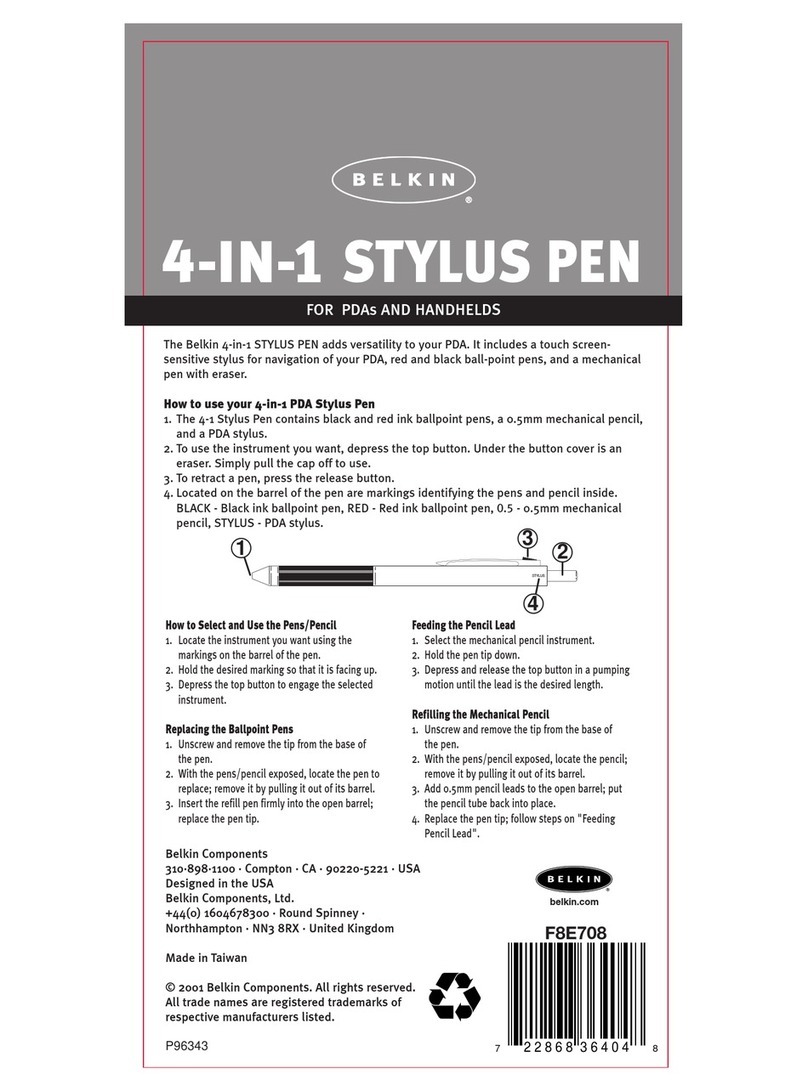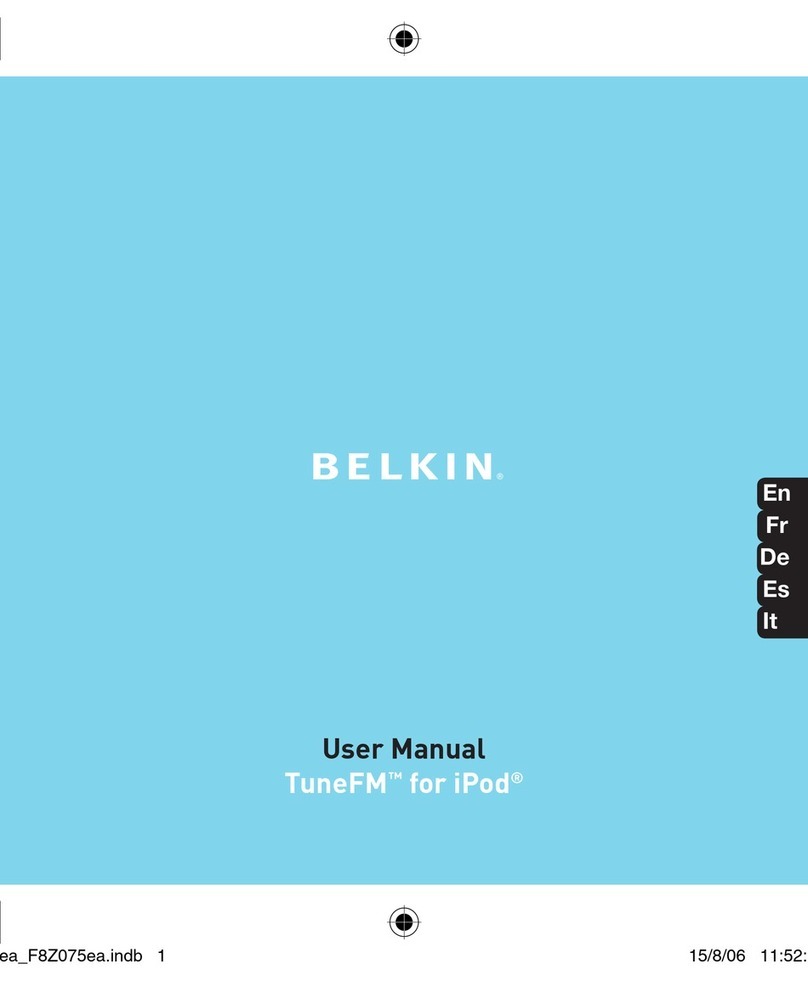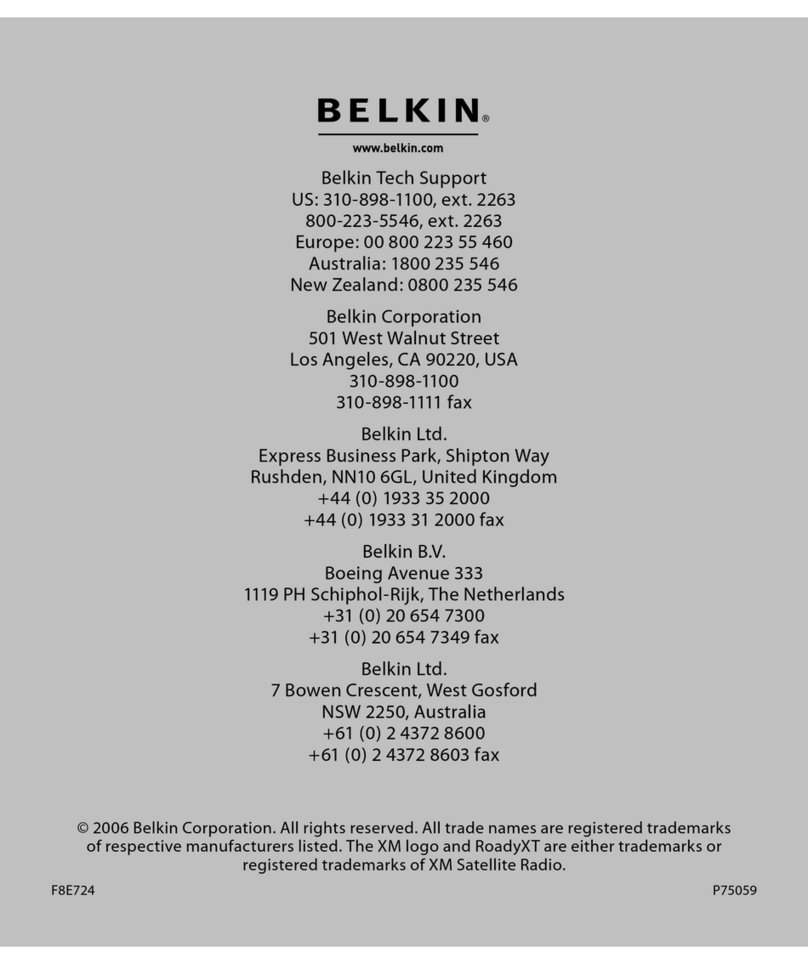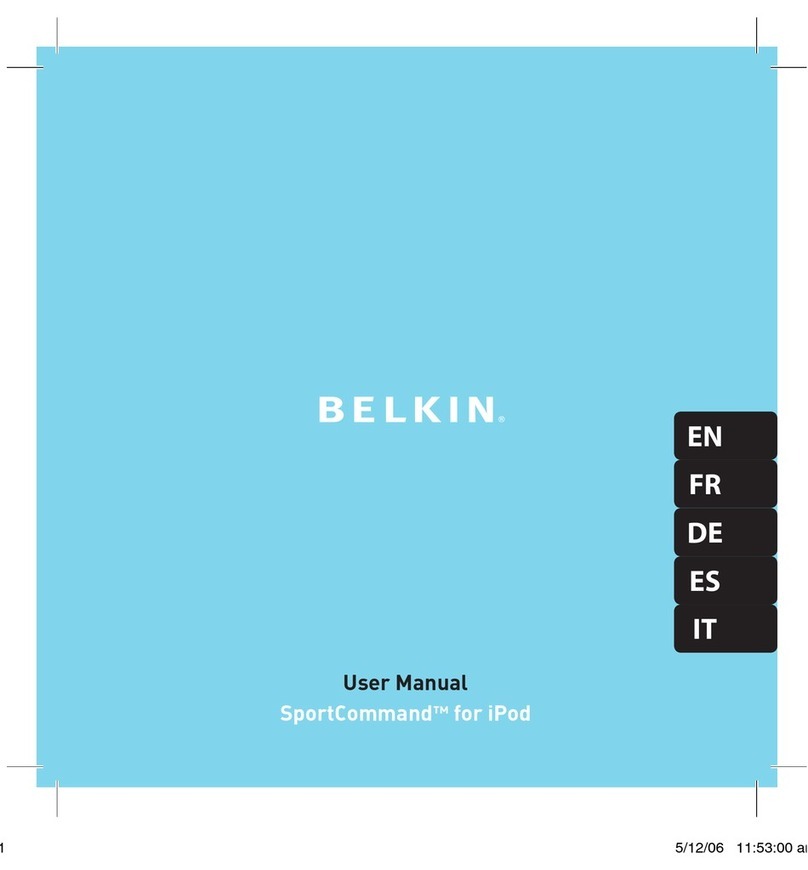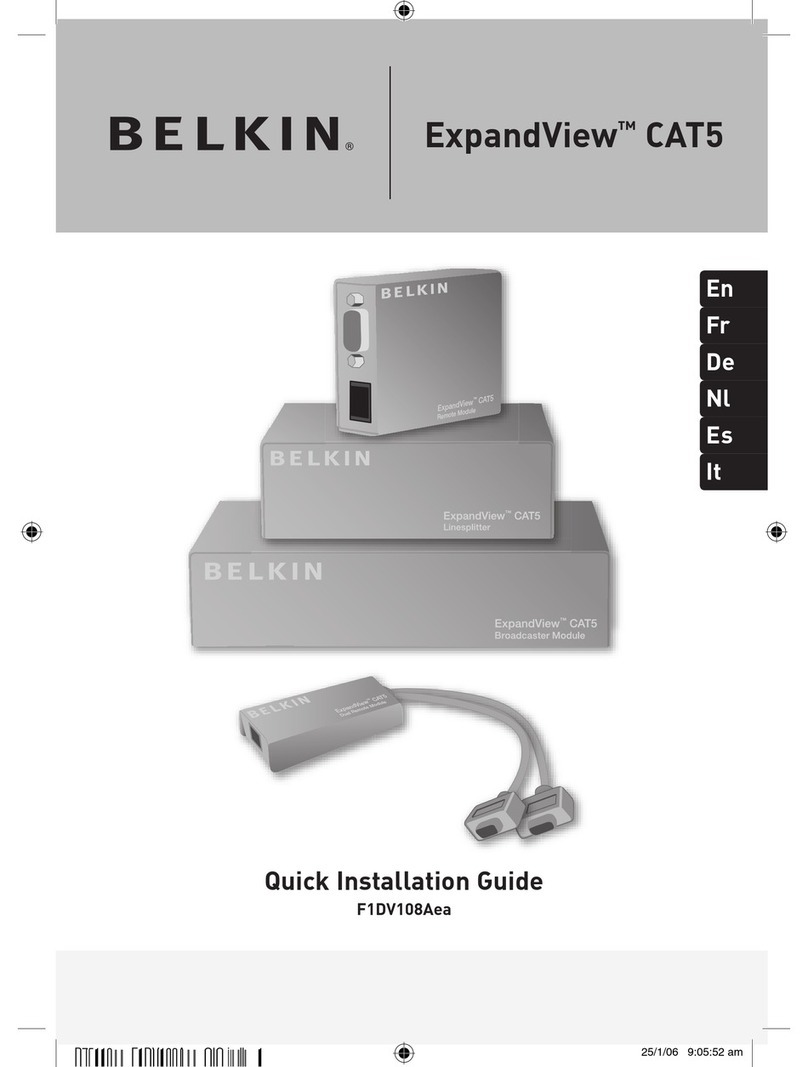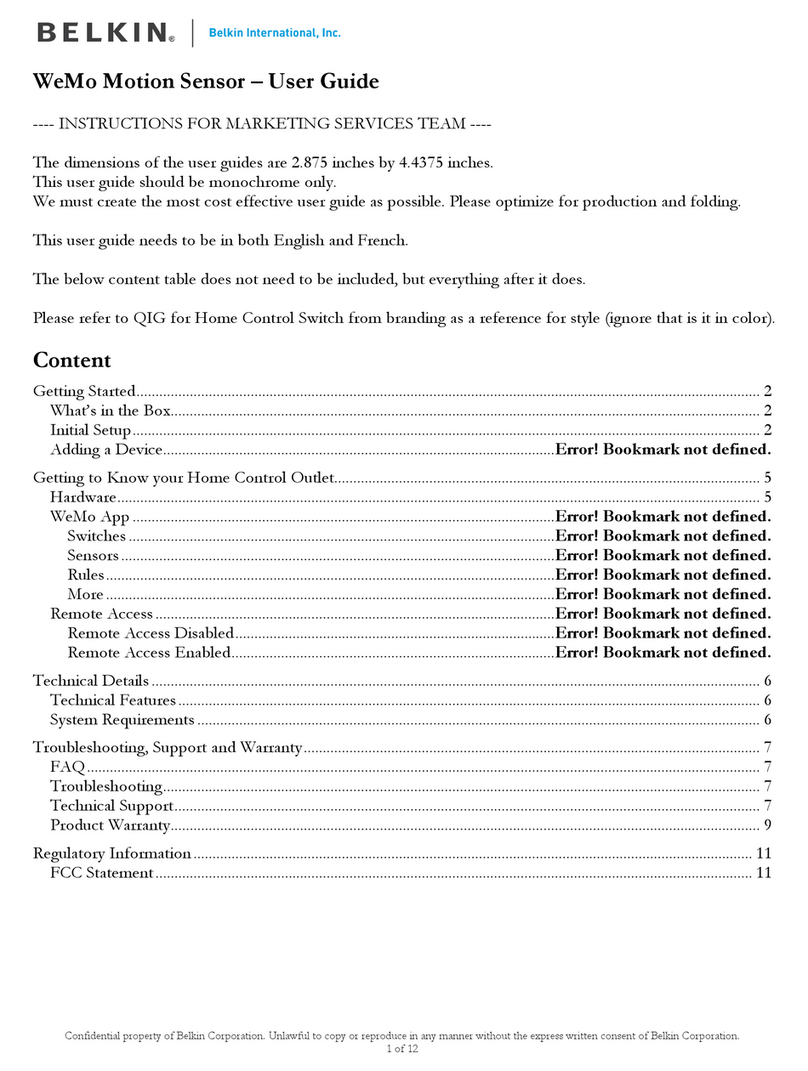Quick Installation Guide
ExpandView™Series
F1DV104
F1DV108
Belkin Corporation
501 West Walnut Street
Compton • CA • 90220 • USA
Tel: 310.898.1100
Fax: 310.898.1111
Belkin Components, Ltd.
Express Business Park
Shipton Way • Rushden • NN10 6GL
United Kingdom
Tel: +44 (0) 1933 35 2000
Fax: +44 (0) 1933 31 2000
Belkin Components B.V.
Starparc Building • Boeing Avenue 333
1119 PH Schiphol-Rijk • The Netherlands
Tel: +31 (0) 20 654 7300
Fax: +31 (0) 20 654 7349
Belkin, Ltd.
7 Bowen Crescent • West Gosford
NSW 2250 • Australia
Tel: +61 (0) 2 4372 8600
Fax: +61 (0) 2 4372 8603
Belkin Tech Support
US: 310.898.1100 ext. 2263
800.223.5546 ext. 2263
Europe: 00 800 223 55 460
Australia: 1800 666 040
P74184
© 2003 Belkin Corporation. All rights reserved. All trade names are
registered trademarks of respective manufacturers listed.
belkin.com
OmniView
Video Splitter
Broadcast and control video signals
on up to eight monitors
™
Connecting Monitors to the Splitter
1. Make sure your monitors are powered off.
2. Connect the HDDB15 male-type connector of your monitor to the
HDDB15 female-type connector output port on your Splitter.
3. Turn ON your monitor.
Repeat steps 1-3 for each additional monitor you wish to connect.
You are now ready to use your Belkin OmniView ExpandView Series Video
Splitter. Please refer to your User Manual for additional information.