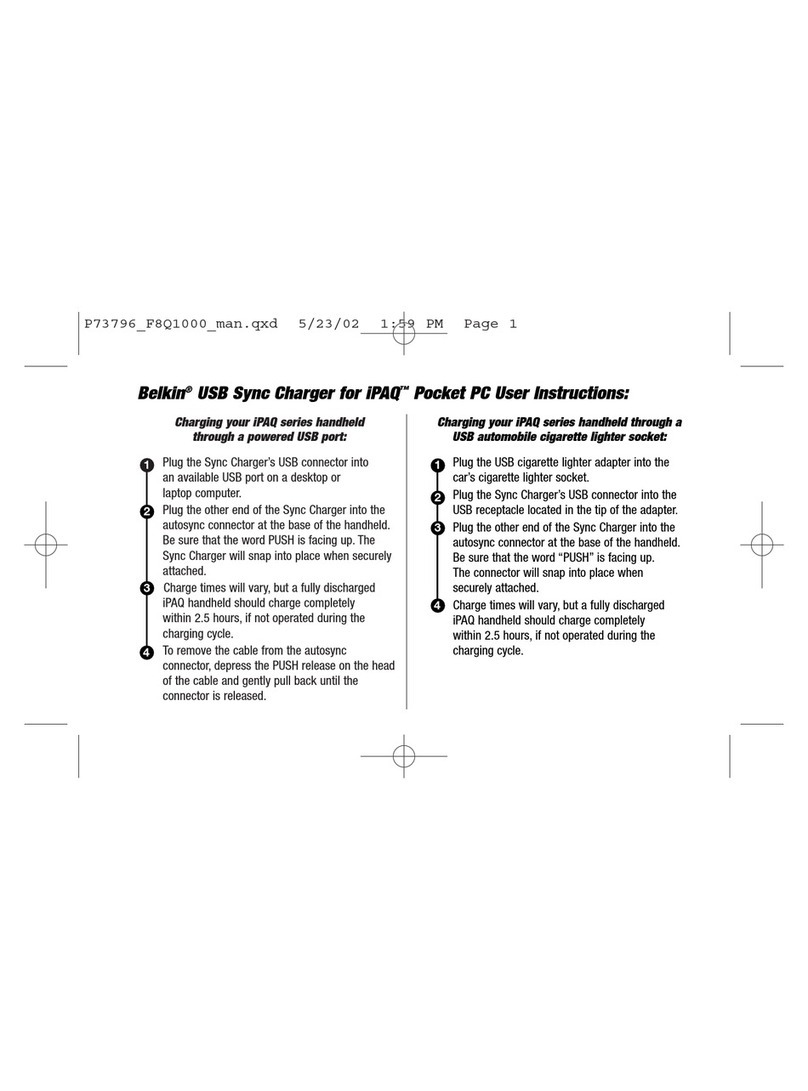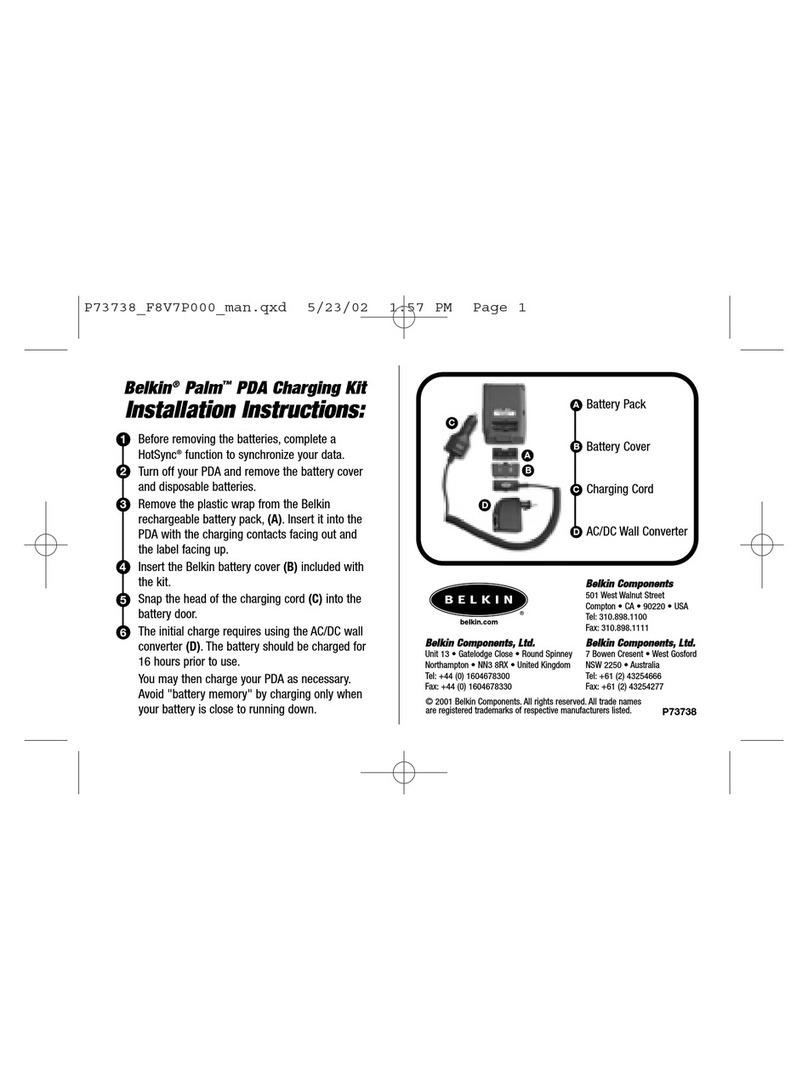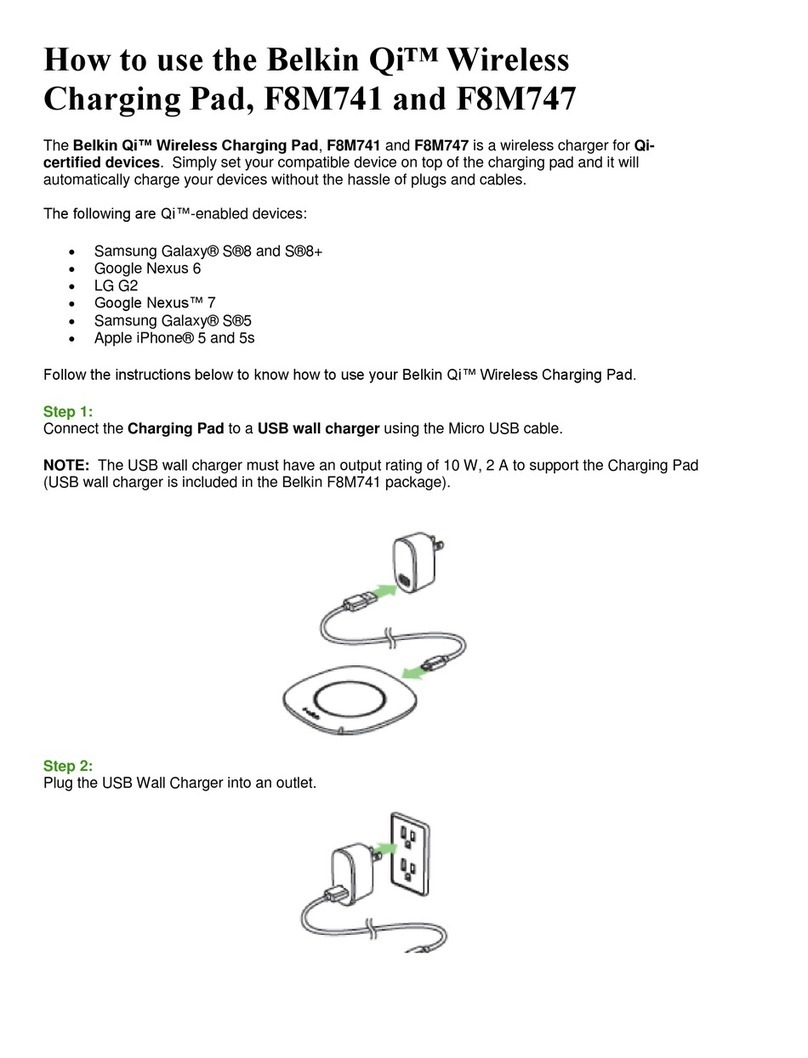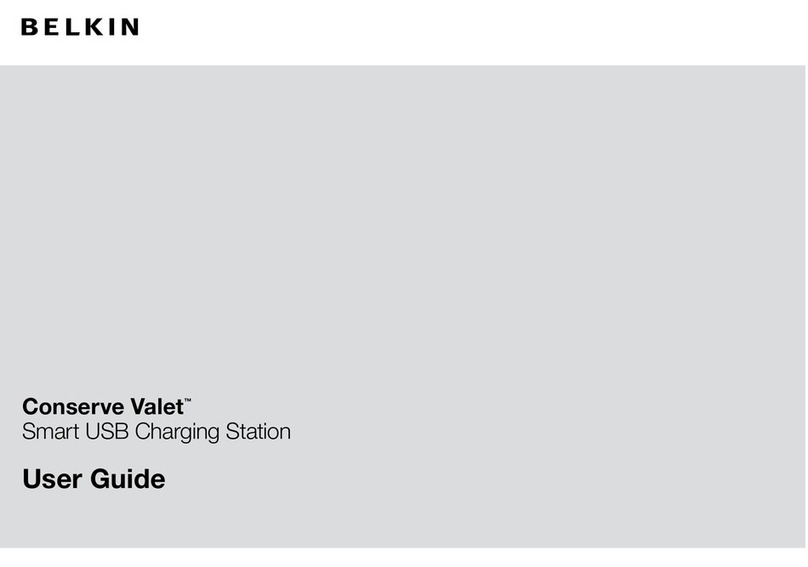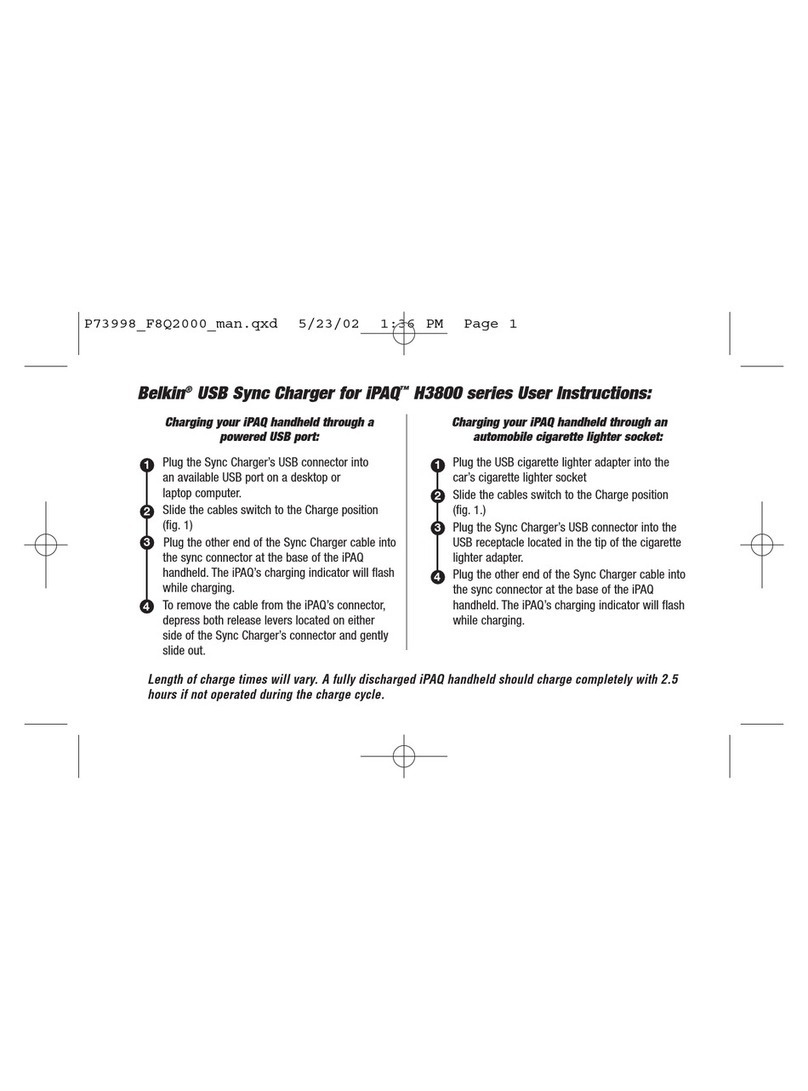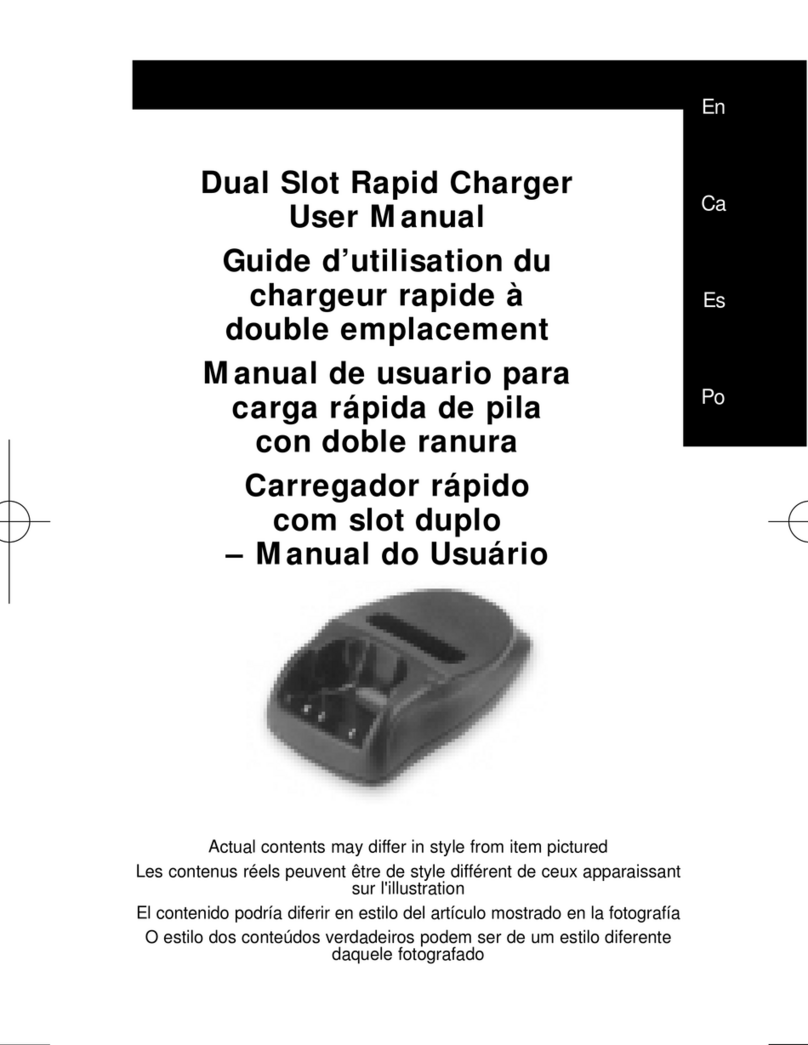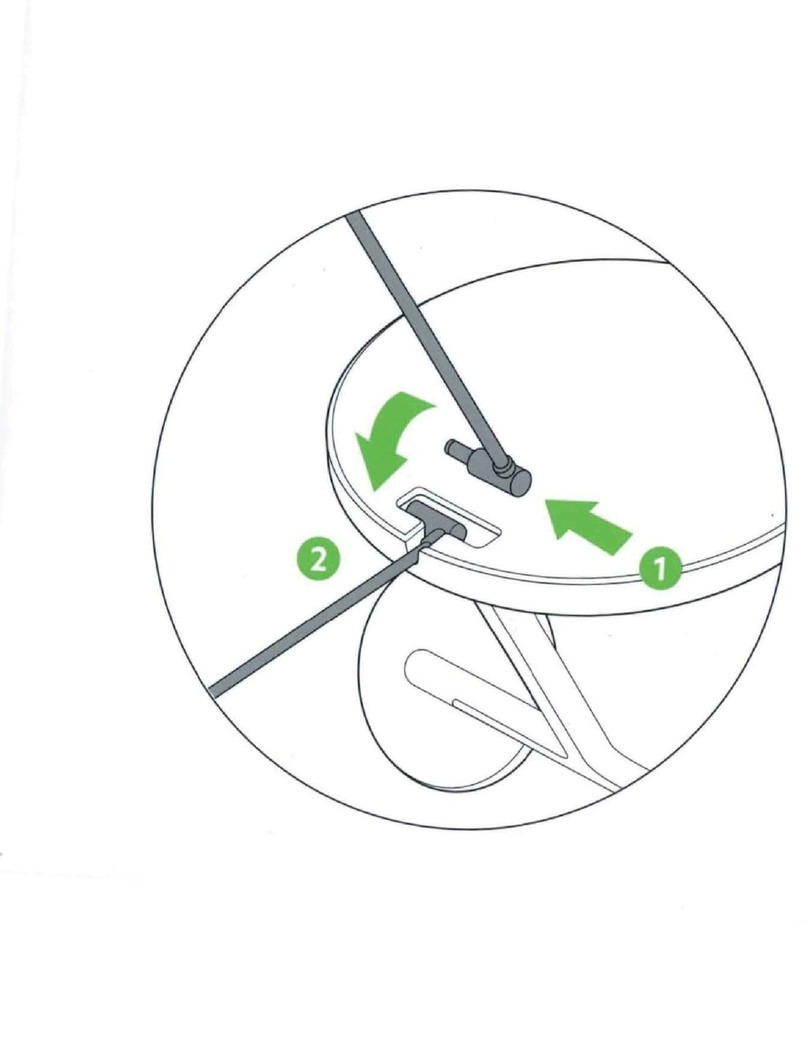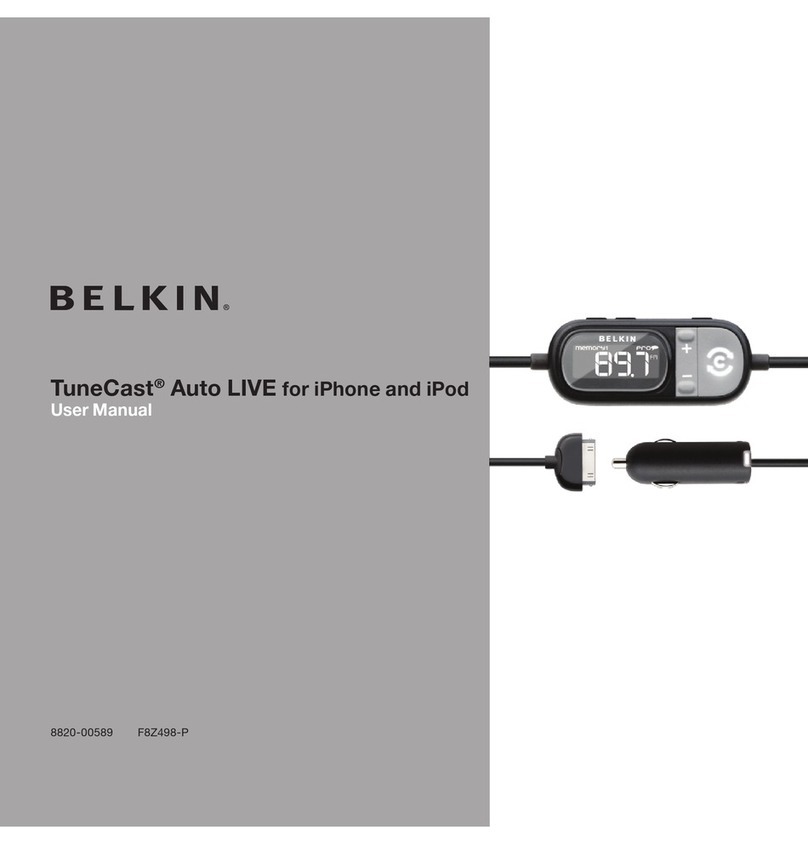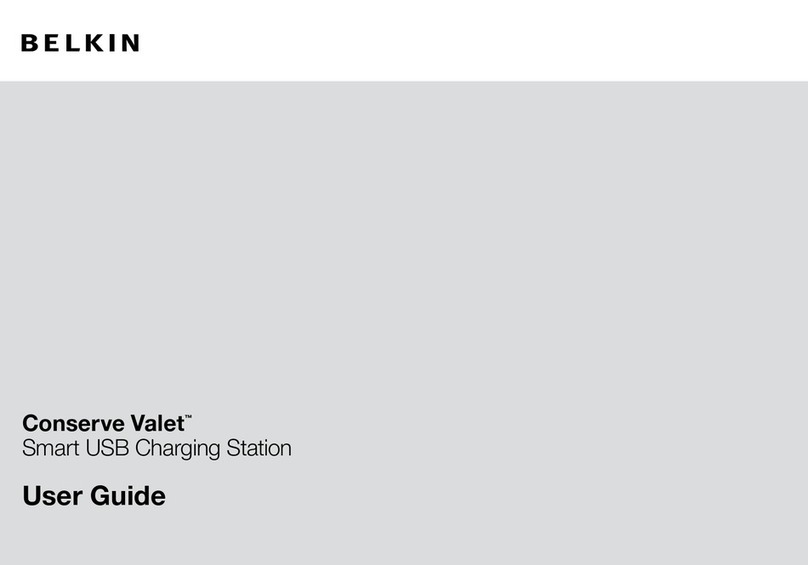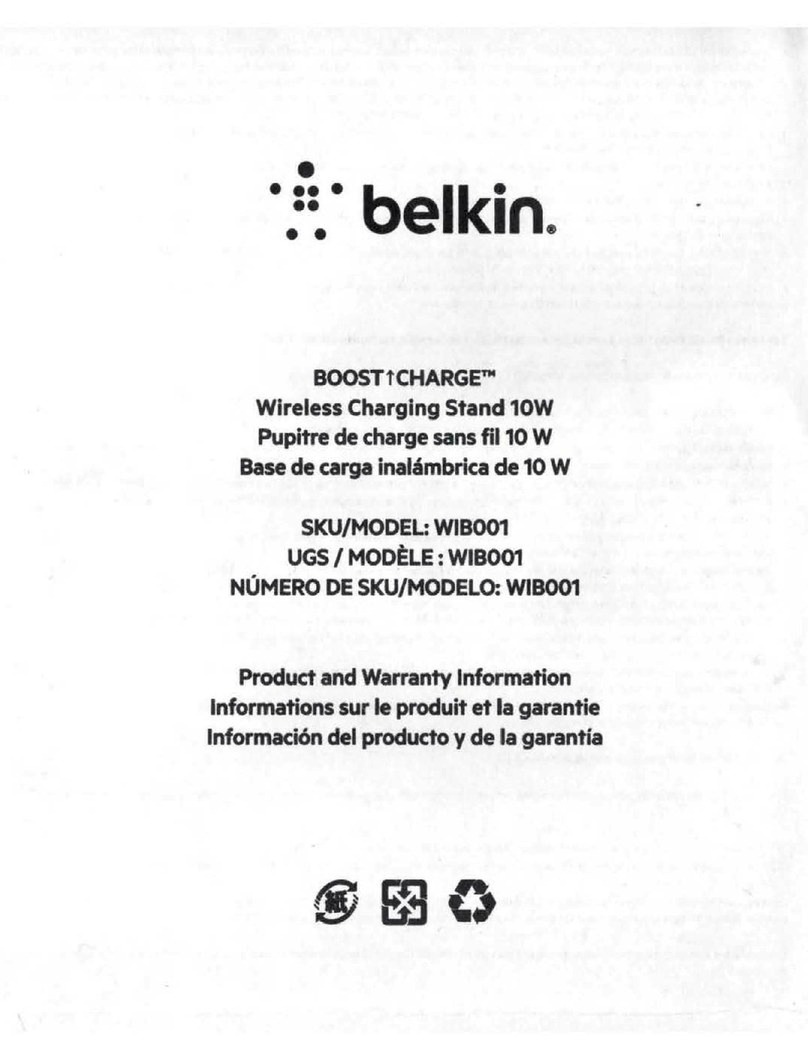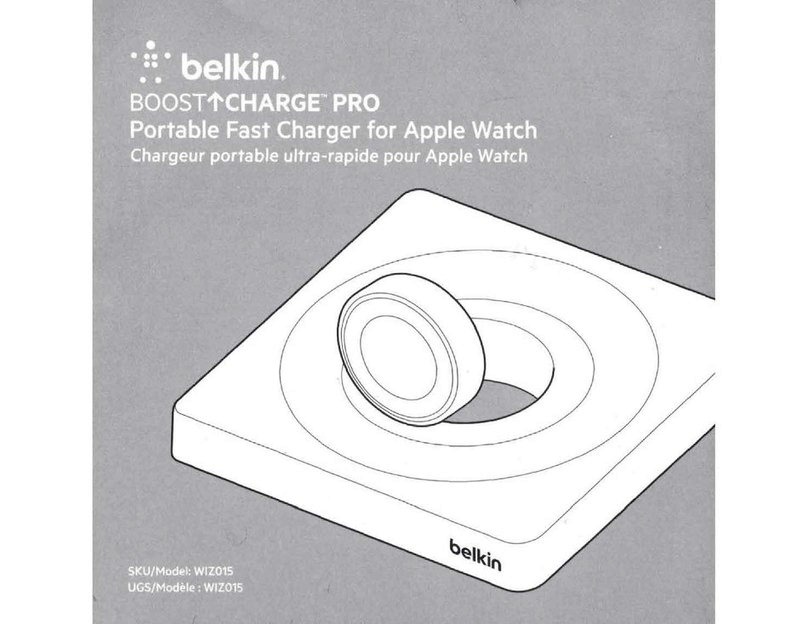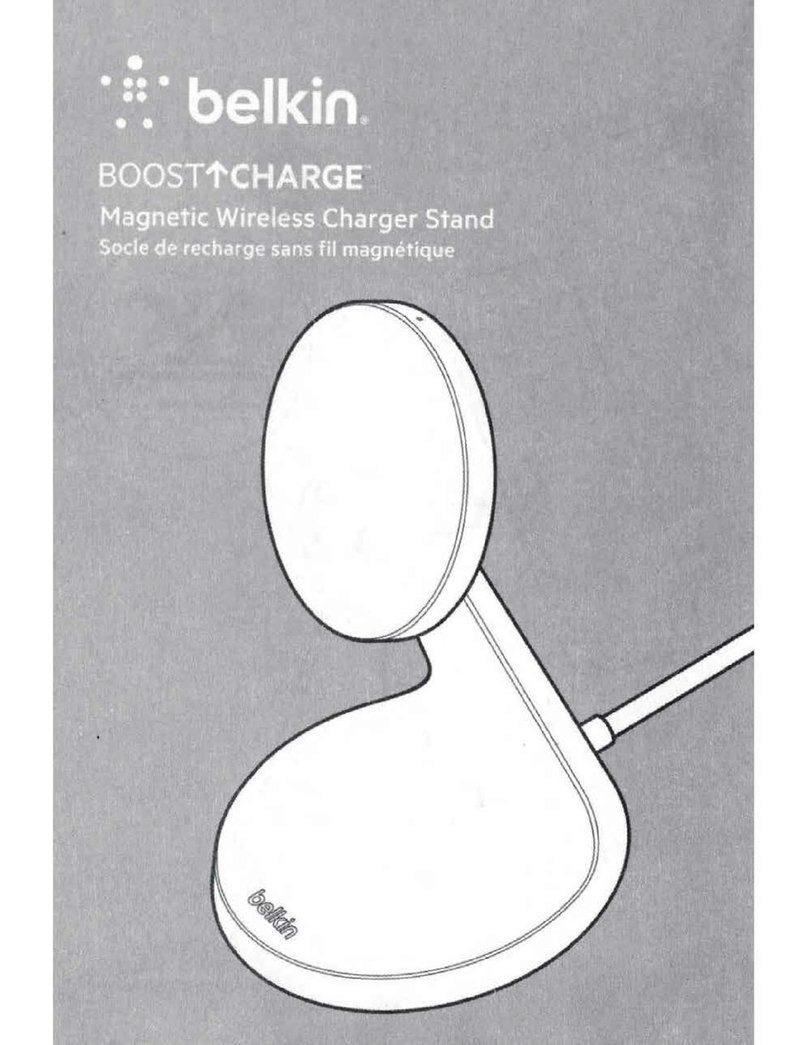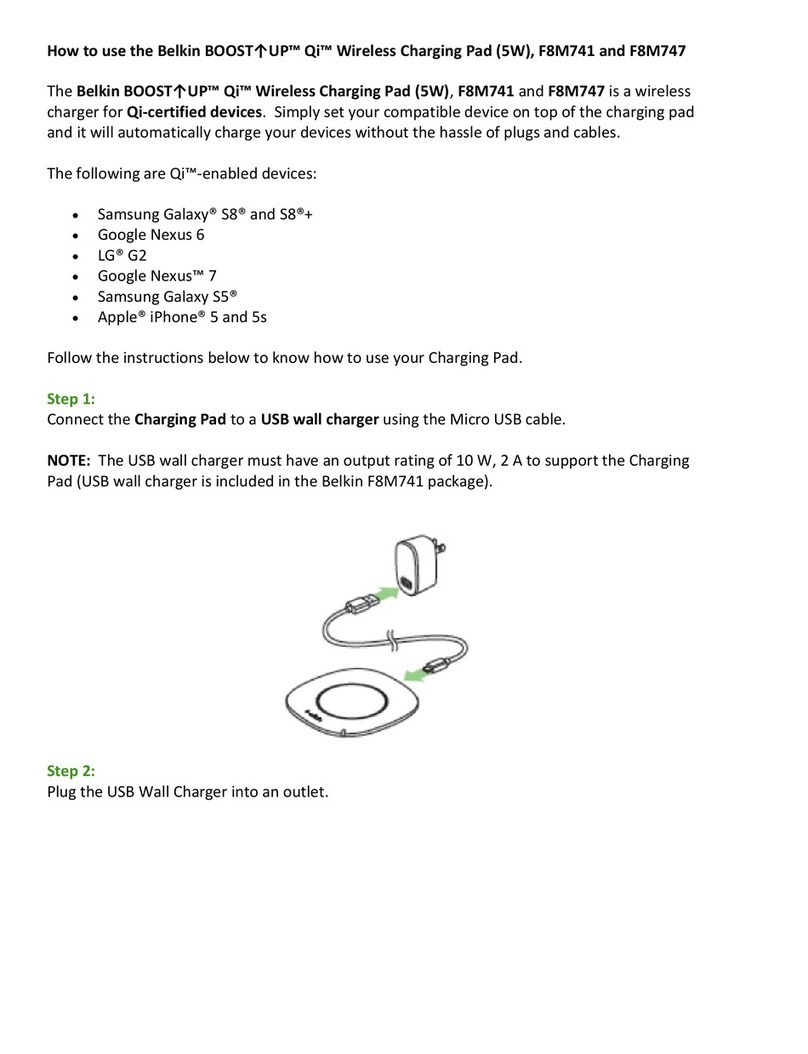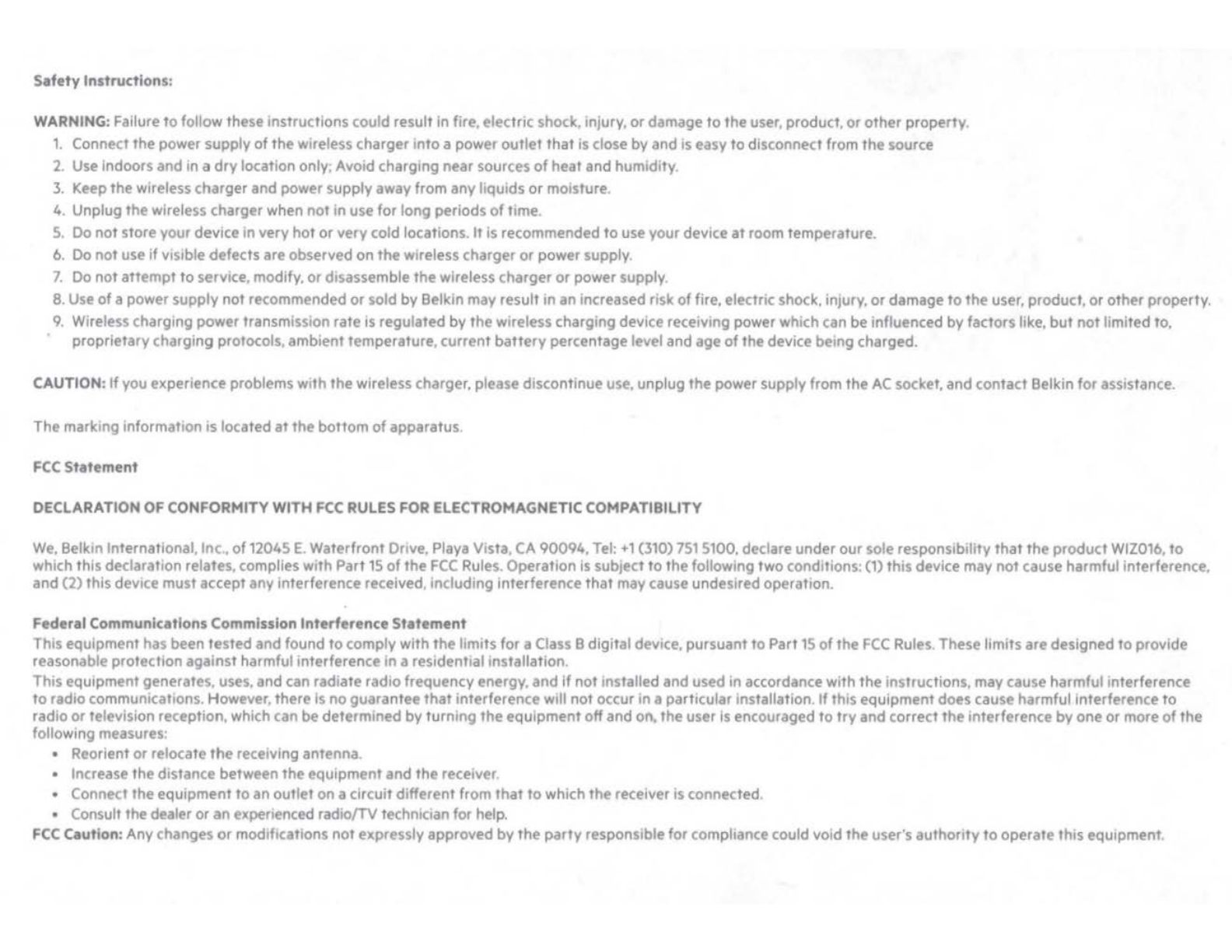Safety
Instruction
s:
WARNING
:Failure
to
follow these instructionscould result in fire, electric shock, injury,
or
damage to theuser, product,
or
other property.
1.
Connect
the
powersupply
of
the wireless charger
mto
a power
outlet
that
is close by and is easy todisconnect from
the
source
2.
Use
Indoorsand in a
dry
location only; Avoid charging nearsources
of
heatand humidity.
3.
Keep the wireless charger and powersupply away from any liquids
or
moisture.
4.
Unplug the wireless charger when not
in
use
for
long periods
of
time.
5.
Do
not
storeyourdevicein very hot
or
verycold locations.
It
is recommended to
use
yourdevice
at
room temperature.
6.
Donot use
if
visible defectsare observed on
the
wireless charger
or
powersupply.
7.
Do
not
attempt
to service, modify,
or
disassemble
the
wireless charger
or
powersupply.
8.
Use
of
a power supply
not
recommended
or
sold
by
Belkin may result in an increased risk
of
fire, electric shock, inJury,
or
damage to the user, product,
or
otherproperly.
9.
Wireless charging powertransmission rate is regulated
by
the
wireless charging device receiving power which can be influenced by factors like,
but
not limited to,
proprietarycharging protocols, ambient temperature, current
battery
percentagelevel and age
of
thedevice beingcharged.
CAUTION:
If
you experience problems
with
the wireless charger, please discontinue use, unplug
the
power supplyfrom the
AC
socket, and contact Belkin
for
assistance.
The
marking information is located
at
the
bottom
of
apparatus.
FCC
Statement
DECLARATION
OF
CONFORMITY WITH
FCC
RULES
FOR
ELECTROMAGNETICCOMPATIBILITY
We,
Belkin International, Inc.,
of
12045
E.
Waterfront Drive, Playa Vista,
CA
90094,Tel:
+1
(310) 7515100, declare underoursoleresponsibility
that
the
product
WIZ016, to
which thisdeclaration relates. compiles
with
Part
15
of
the
FCC
Rules. Operation is subject to the following two conditions:
(1)
thisdevice may not cause harmful interference,
and
(2)
this devicemustacceptanyinterference received, including Interference
that
maycause undesired operation.
Federal Communications Commission InterferenceStatement
This equipment
has
been tested and found
to
comply
with
the
limits for aClass B digital device, pursuant toPart
15
of
the
FCC
Rules.
These limits are designed
to
provide
reasonable protectionagainst harmful interference in a residential installation
This equipmentgenerates, uses, and can radiate radio frequency energy, and
if
not
installed and used in accordance
with
theinstructions, may cause harmful interference
to
radio communications. However. there Is
no
guarantee
that
interferencewill
not
occur ina particularinstallation.
If
thisequipmentdoes cause harmful interference to
radio
or
television reception, which can be determined
by
turning
the
equipment
off
and on,
the
user Is encouraged to
fry
andcorrect
the
interference by one
or
more
of
the
following measures:
• Reorient or relocate
the
receiving antenna.
• Increase thedistance between
the
equipmentand the receiver.
• Connect theequipment toan outlet ona circuit different from
that
to which the receiver is connected.
• Consult thedealer
or
an experienced radio/TV technician for help.
FCC
Caution: Anychanges
or
modifications
not
expressly approved
by
the
party
responsible forcompliance could void the user's authority
to
operate thisequipment