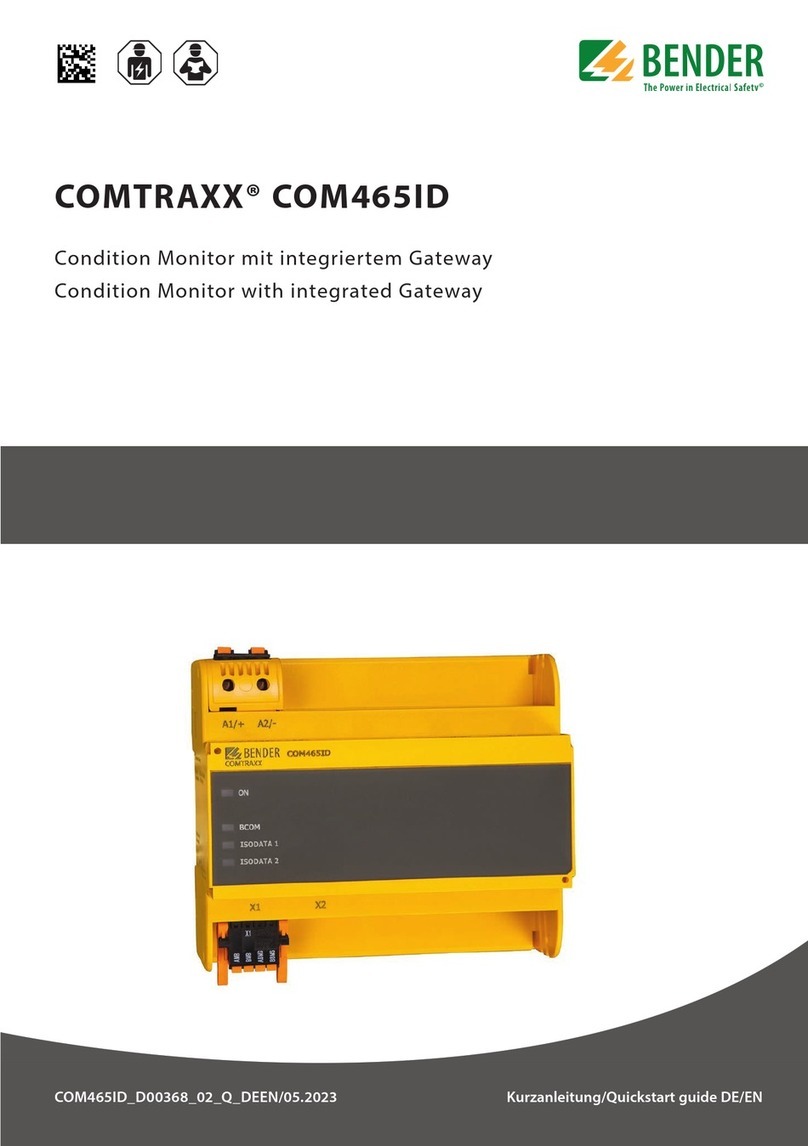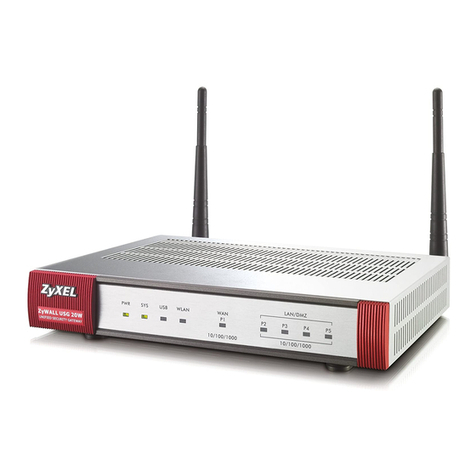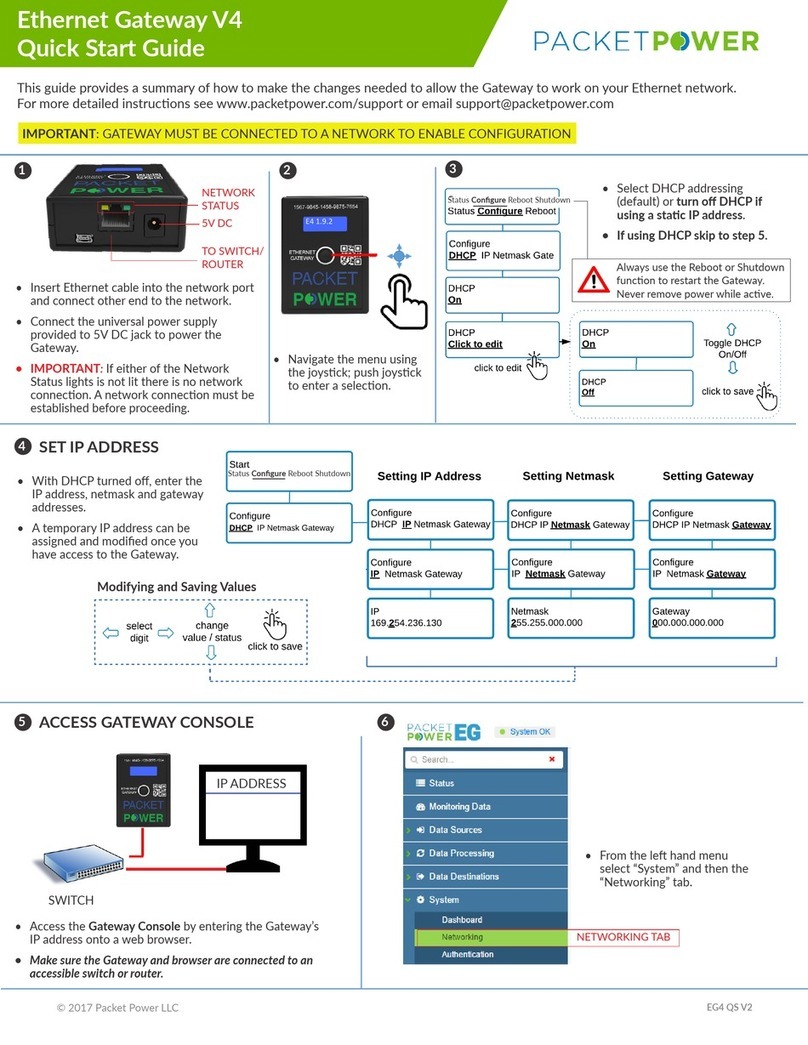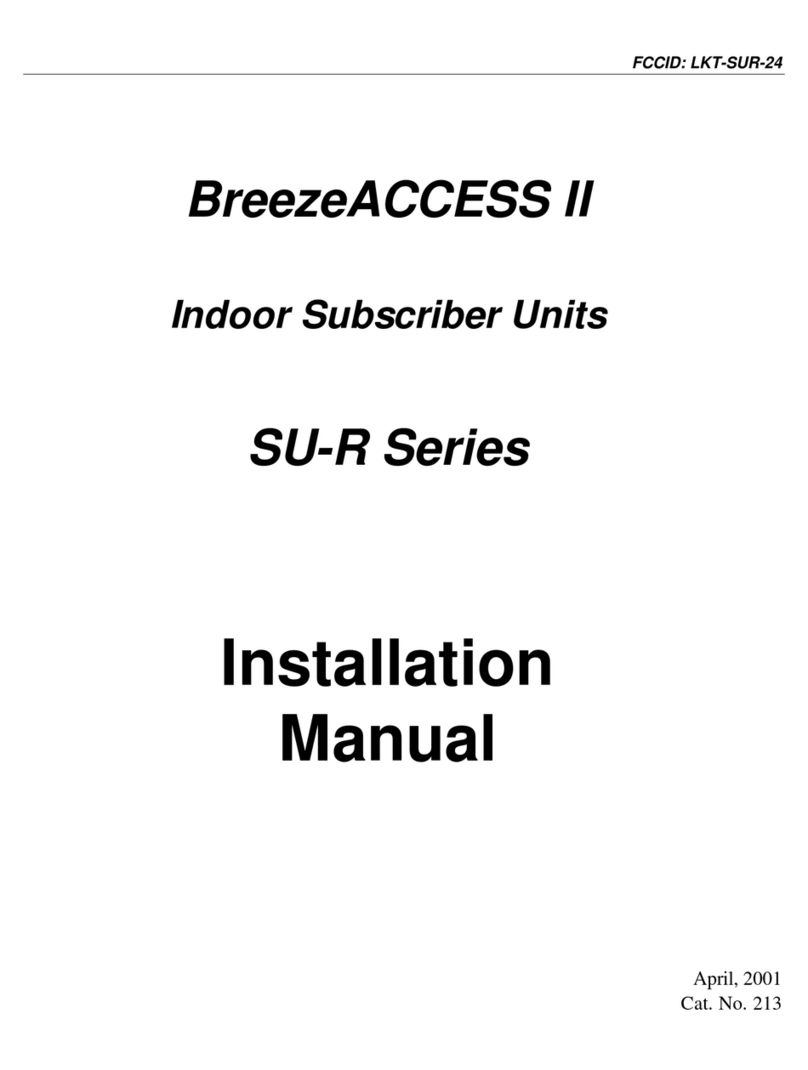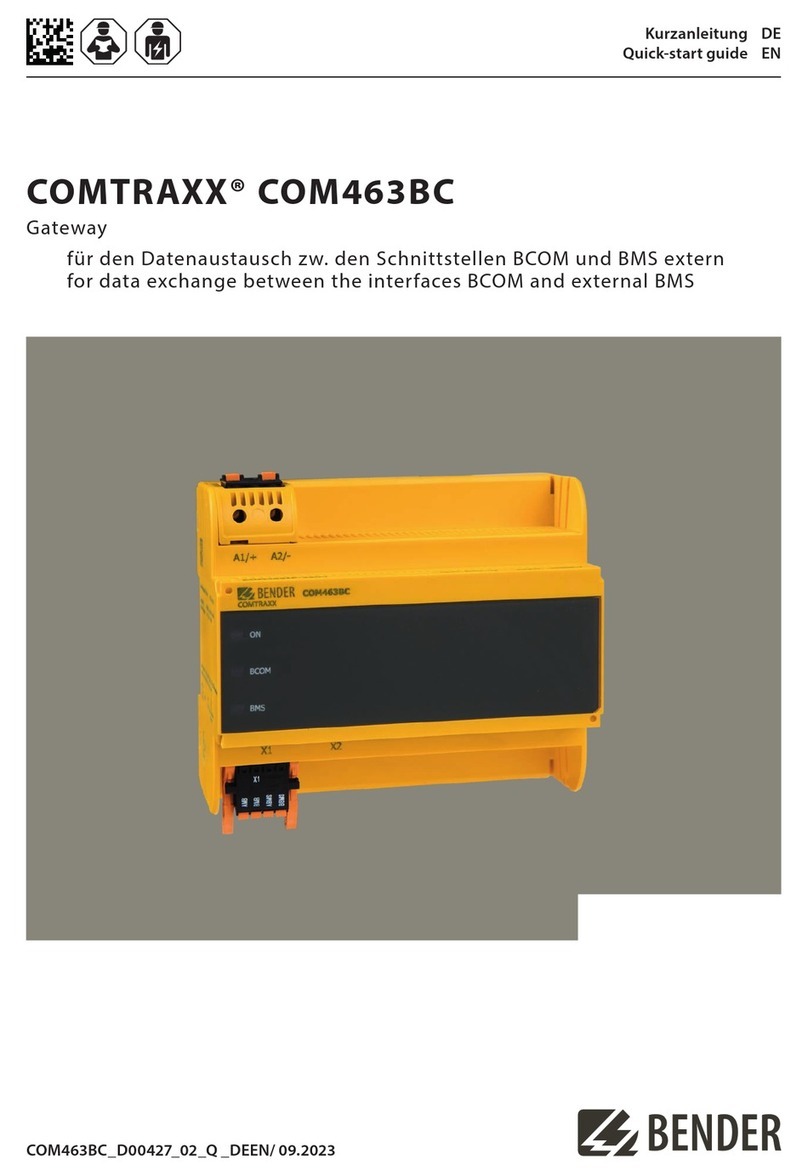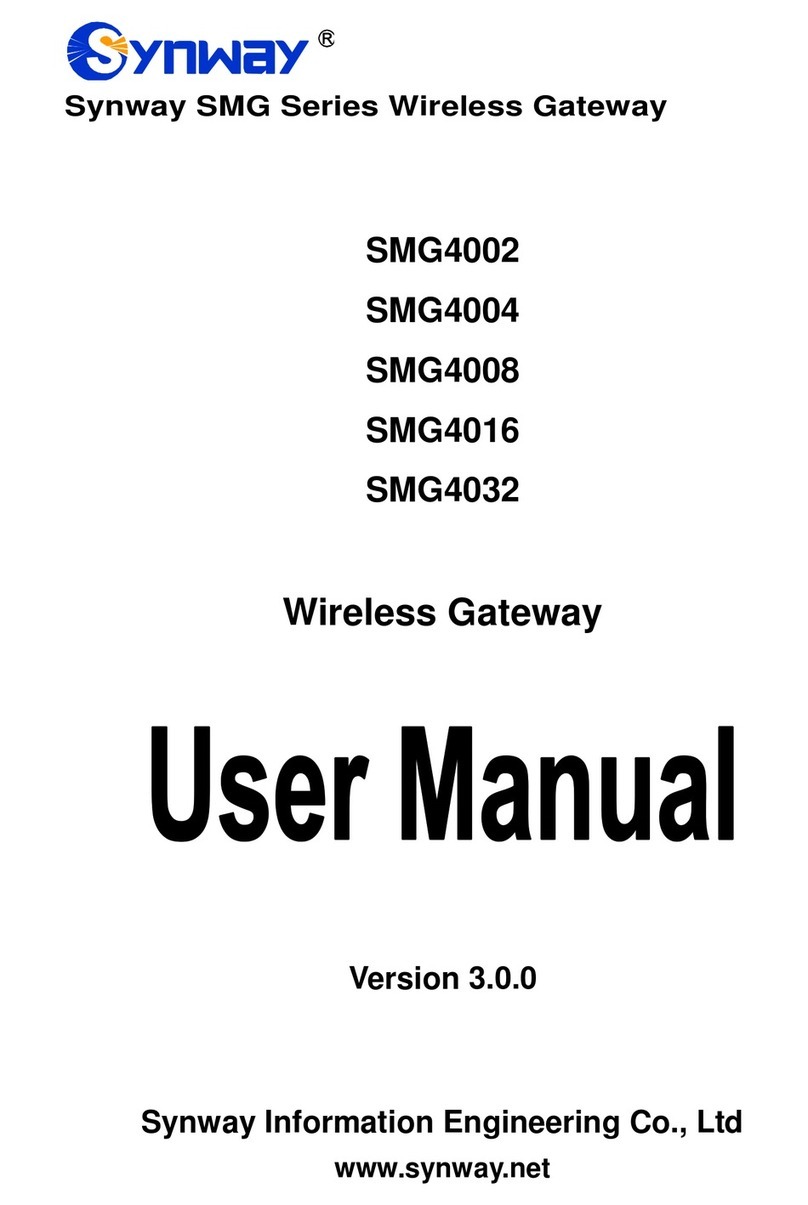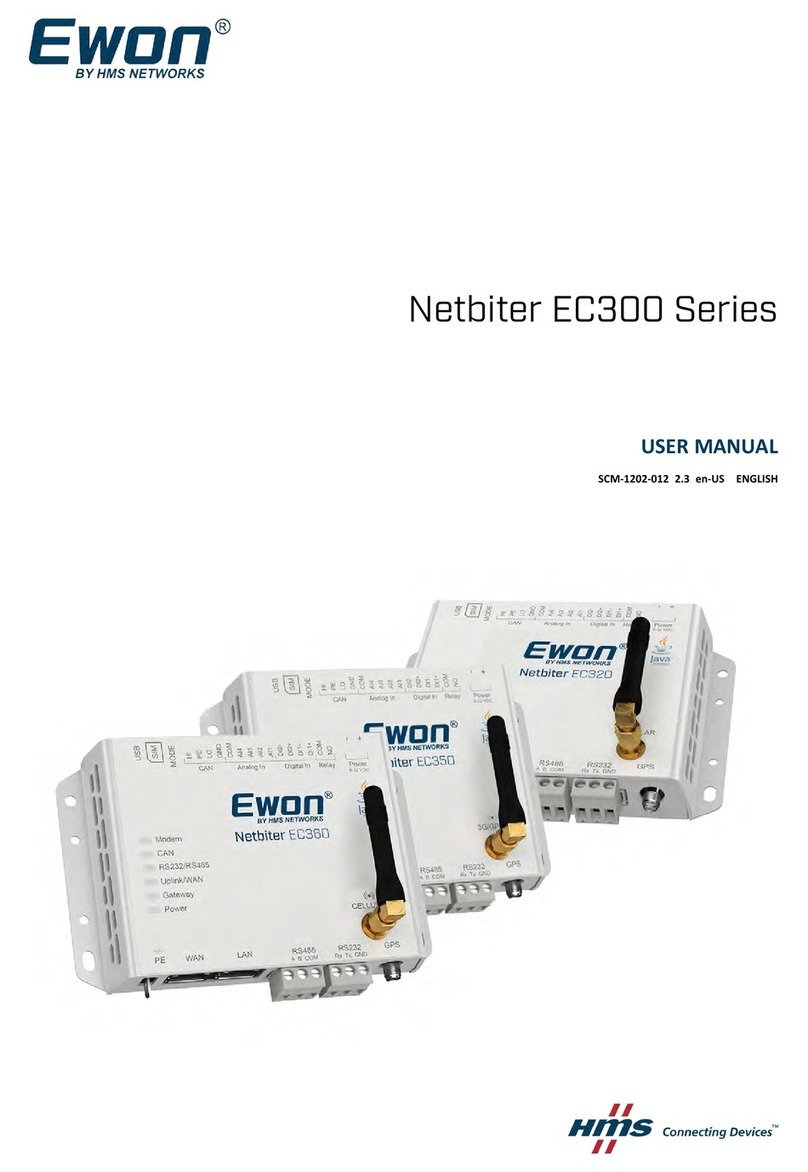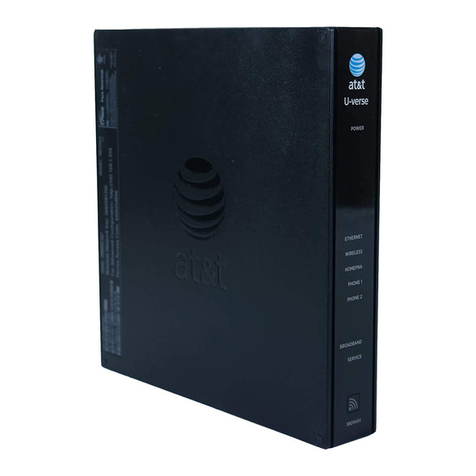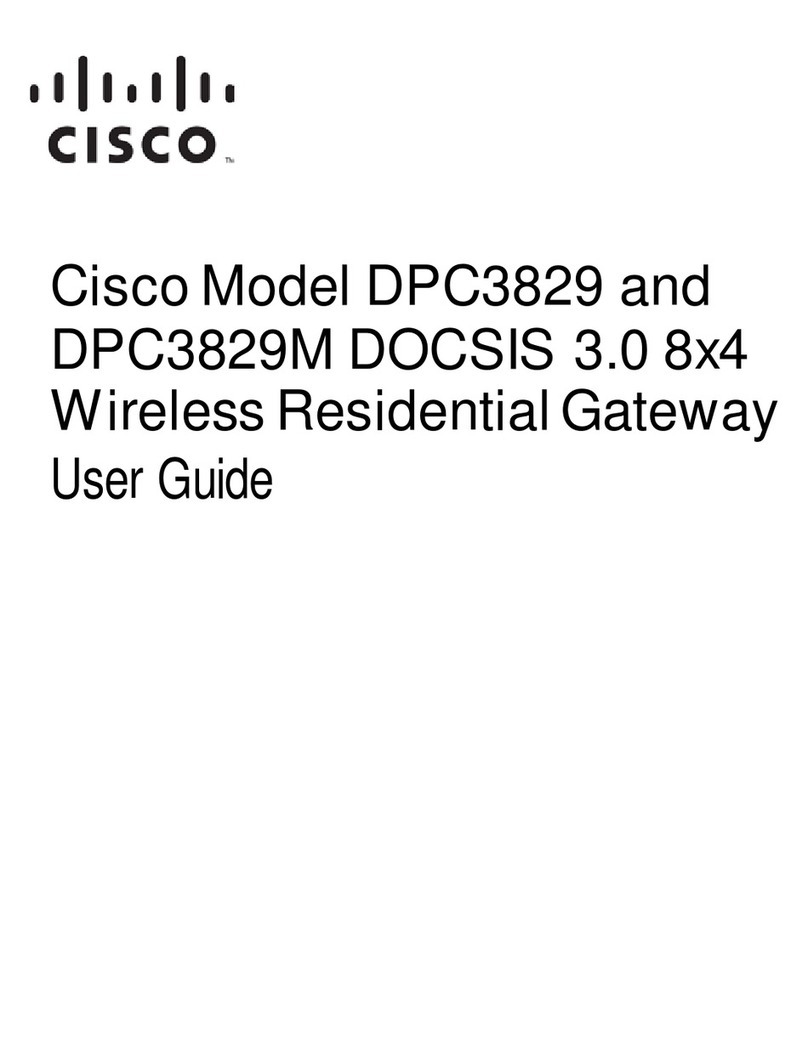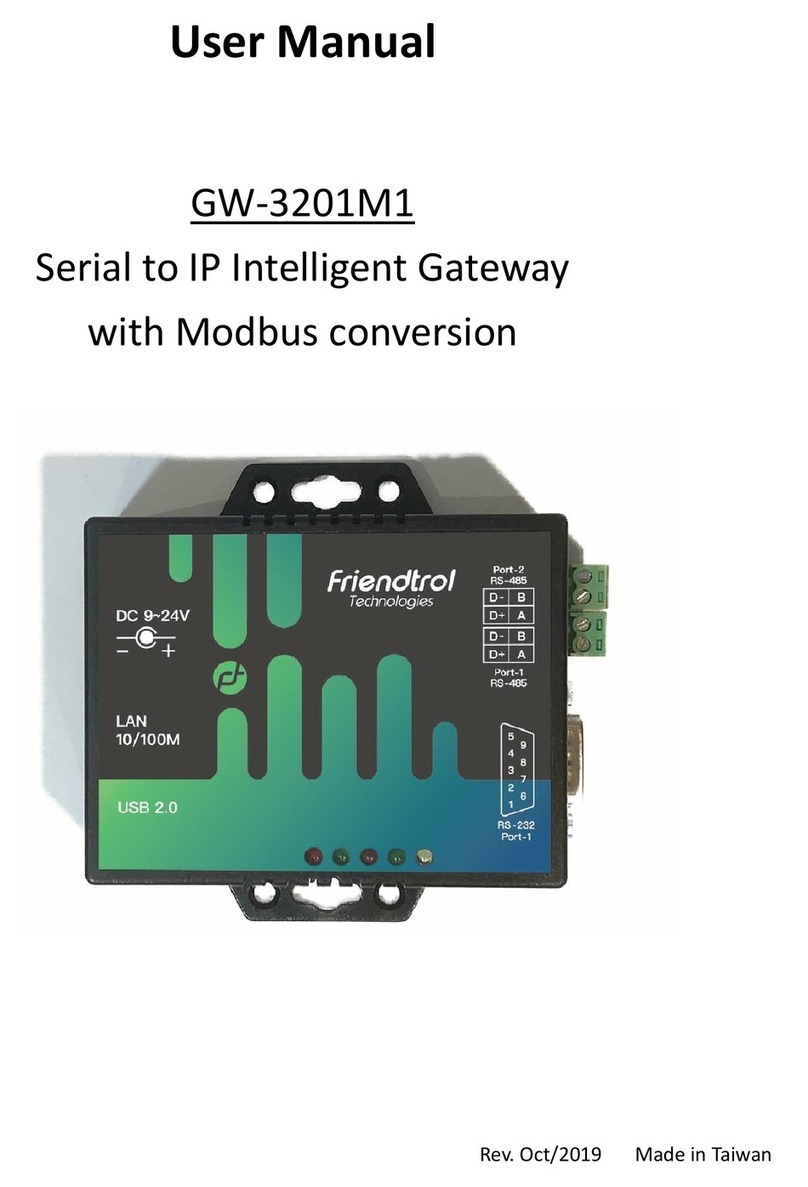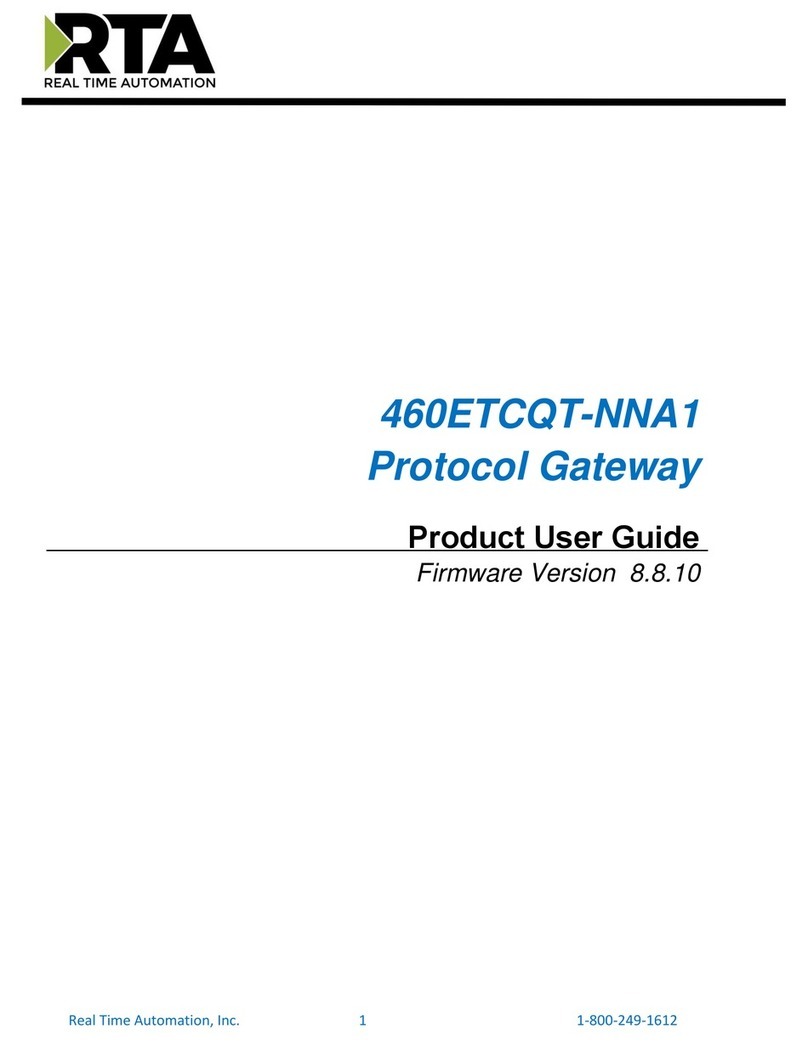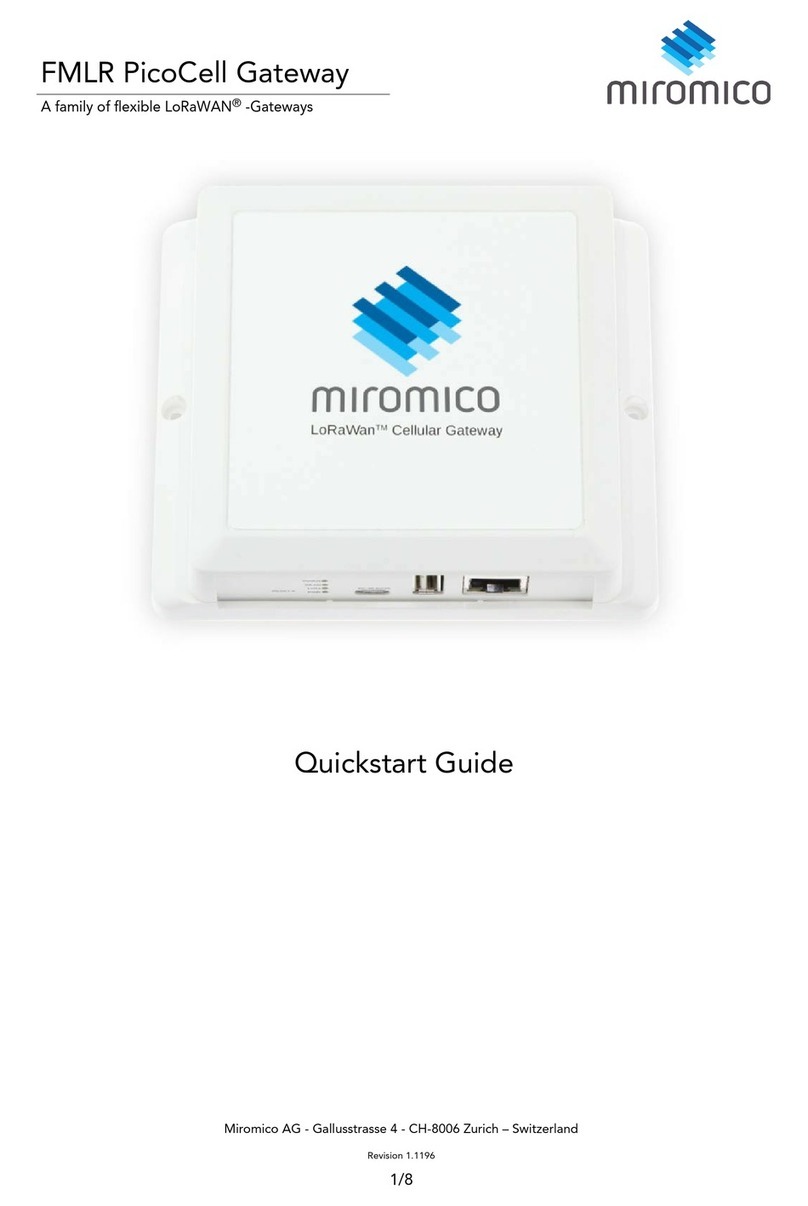1
Quickstart
DE EN
Condition monitor with integrated gateway
Intended use
The gateway COM465ID connects the following de-
vices to Ethernet TCP/IP networks:
– Bender devices with isoData or BCOM inter-
face
–Bender universal measuring devices PEM…
with Modbus TCP interface.
The COM465IP converts alarms, measured values and
statuses into Modbus TCP protocols and HTTP. This
allows a connection to Modbus TCP networks as well
as visualisation and evaluation using standard web
browsers.
Operating and configuring is possible via the integra-
ted COMTRAXX® user interface.
Any other use than that described in this manual is re-
garded as improper.
Safety instructions
Danger of electrocution due to elec-
tric shock!
Touching live parts of the system carries
the risk of:
• An electric shock
• Damage to the electrical installation
• Destruction of the device
Before installing and connecting the
device, make sure that the installation
has been de-energised. Observe the ru-
les for working on electrical installations.
Condition Monitor mit integriertem Gateway
Bestimmungsgemäße Verwendung
Das Gateway COM465ID verbindet folgende Geräte
mit Ethernet-TCP/IP-Netzwerken:
– Bender-Geräte mit isoData- oder BCOM-
Schnittstelle
– Bender-Universalmessgeräte PEM… mit
Modbus TCP Schnittstelle
Das COM465IP setzt Alarme, Messwerte und Zustän-
de der Geräte auf die Protokolle Modbus TCP sowie
HTTP und OPC UA um. Dies ermöglicht die Ankopp-
lung an Modbus-TCP-Netzwerke sowie die Visualisie-
rung und Auswertung mit Standard-Web-Browsern.
Die Bedienung und Einstellung erfolgt über die im
Gerät integrierte COMTRAXX®-Bedienoberfläche.
Darüber hinaus gehende Verwendung und Bedie-
nung gilt als nicht bestimmungsgemäß.
Sicherheitshinweise allgemein
Lebensgefahr durch Stromschlag!
Bei Berühren von unter Spannung ste-
henden Anlagenteilen besteht die Ge-
fahr
• eines elektrischen Schlages,
•von Sachschäden an der elektrischen
Anlage,
• der Zerstörung des Gerätes.
Stellen Sie vor Einbau des Gerätes und
vor Arbeiten an den Anschlüssen des Ge-
rätes sicher, dass die Anlage span-
nungsfrei ist. Beachten Sie die Regeln für
das Arbeiten an elektrischen Anlagen.
107,5
40 62
33
45
14,4
11
62,9
93
COM465ID
COM465ID_D00368_00_Q_DEEN/09.2018