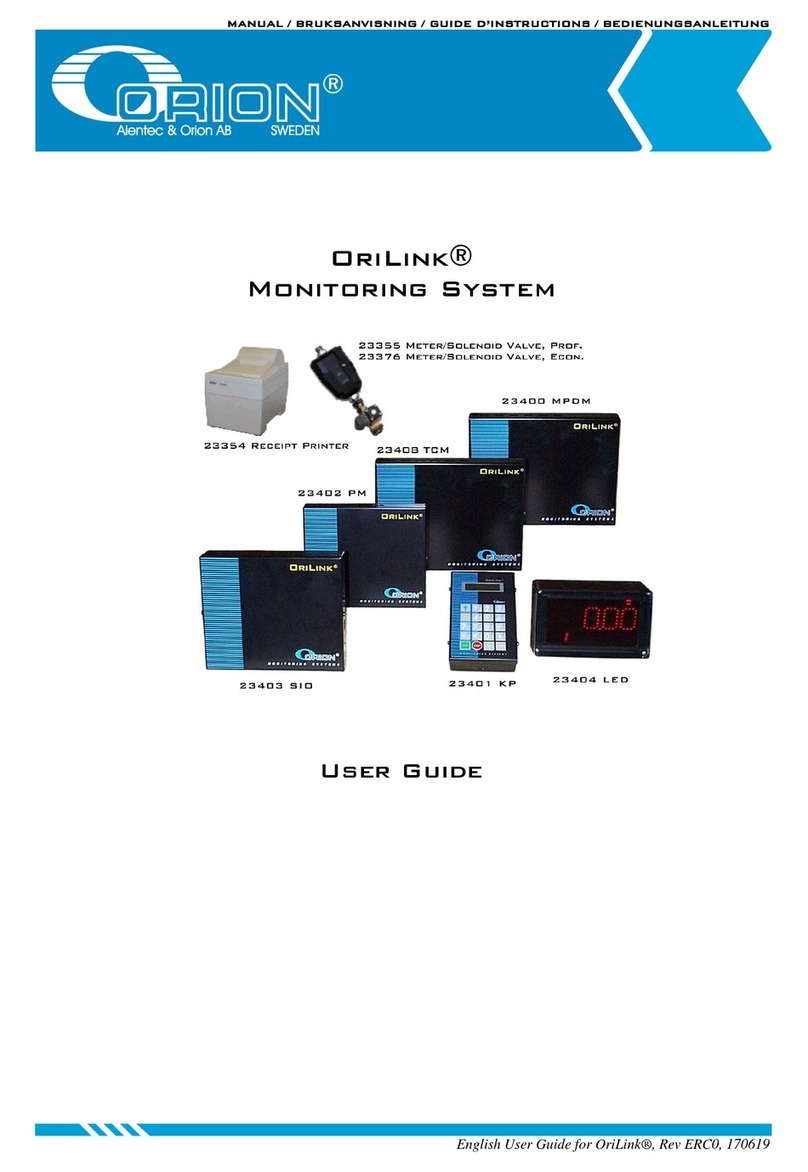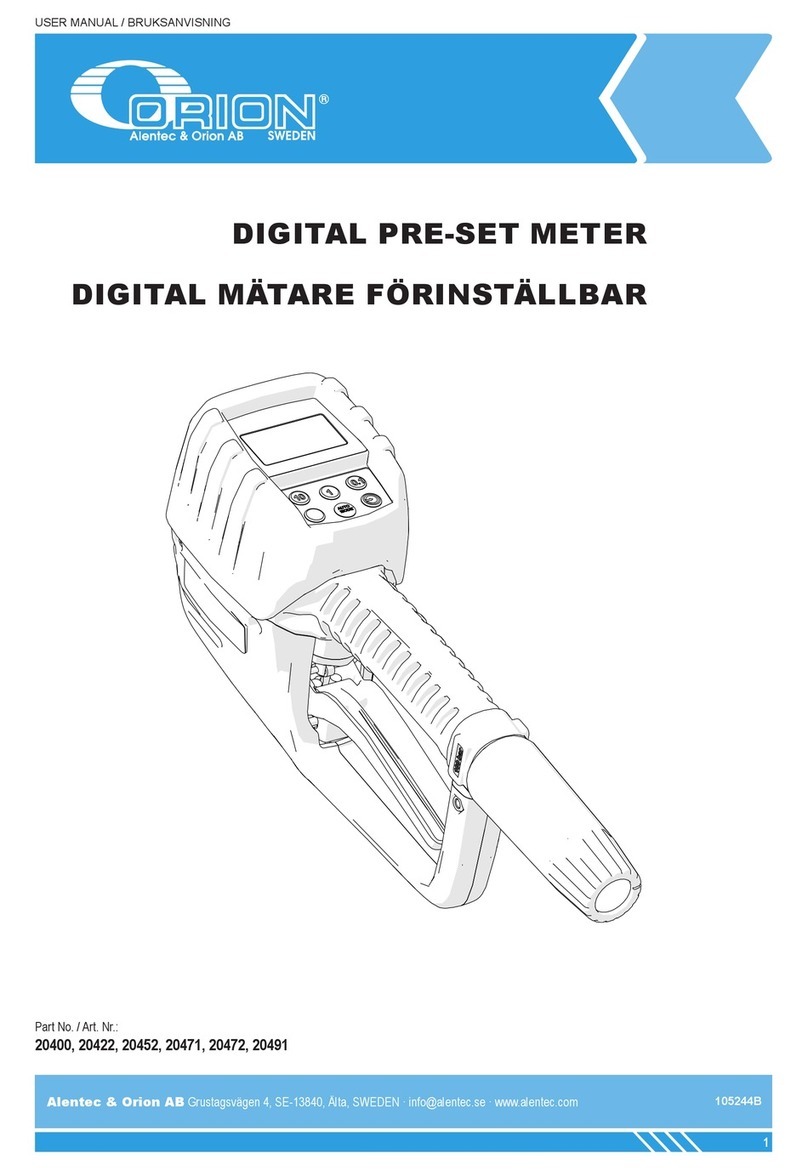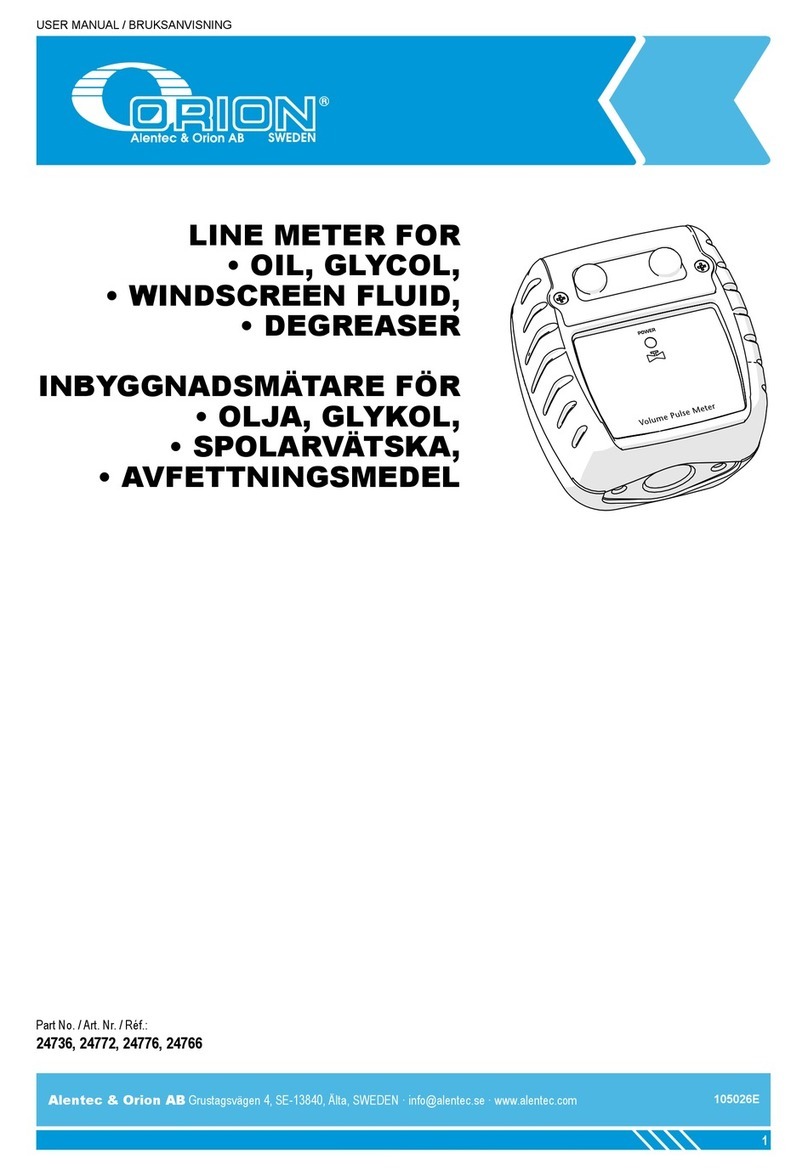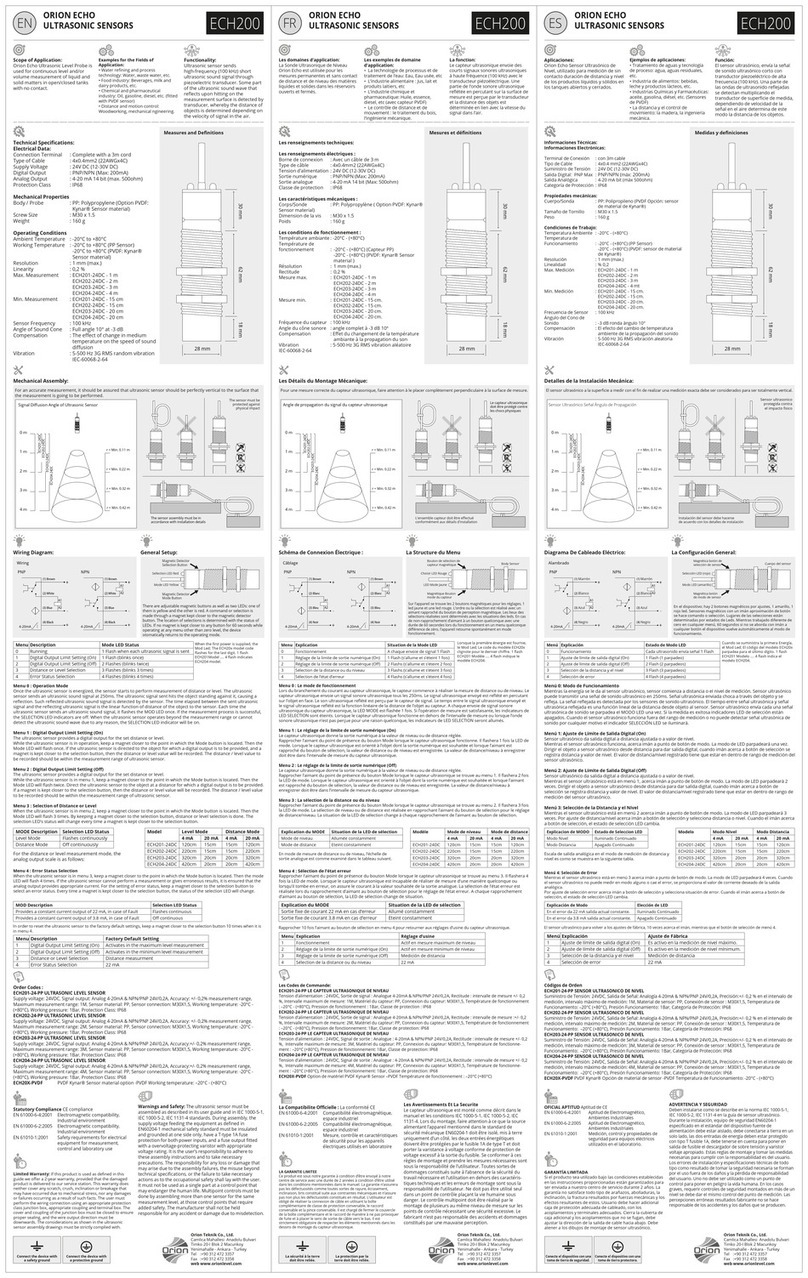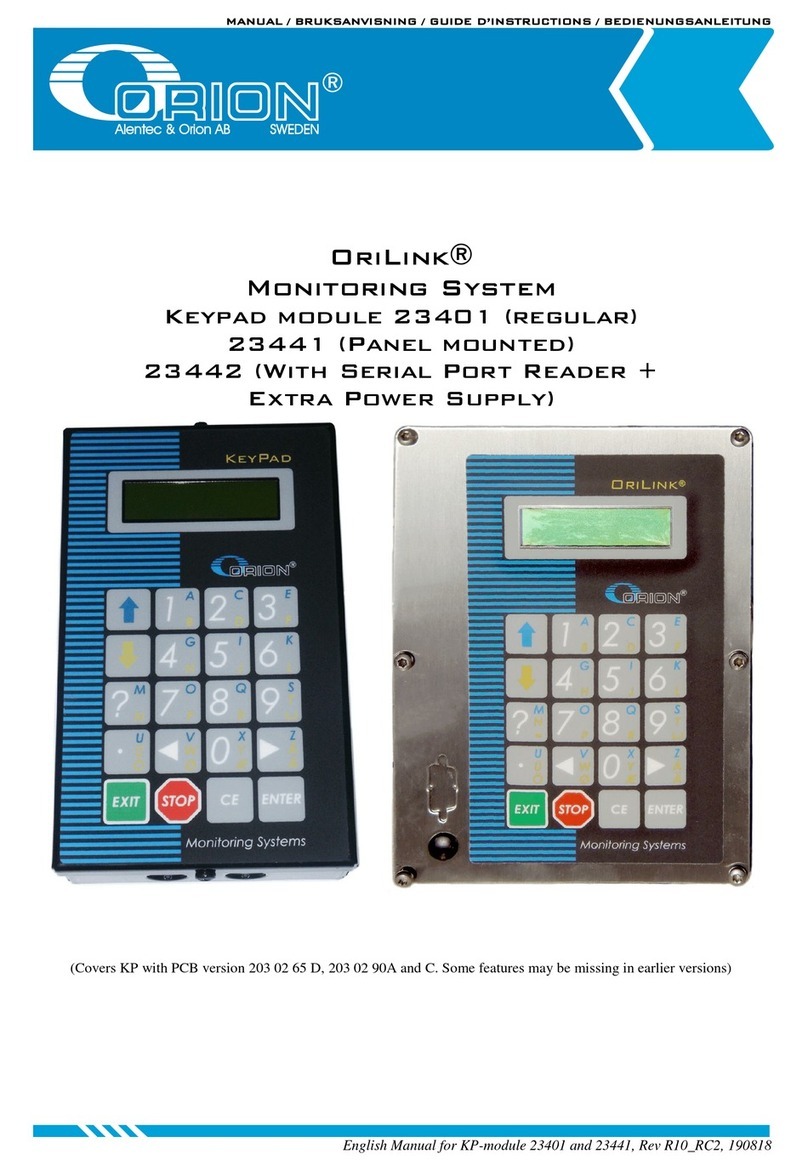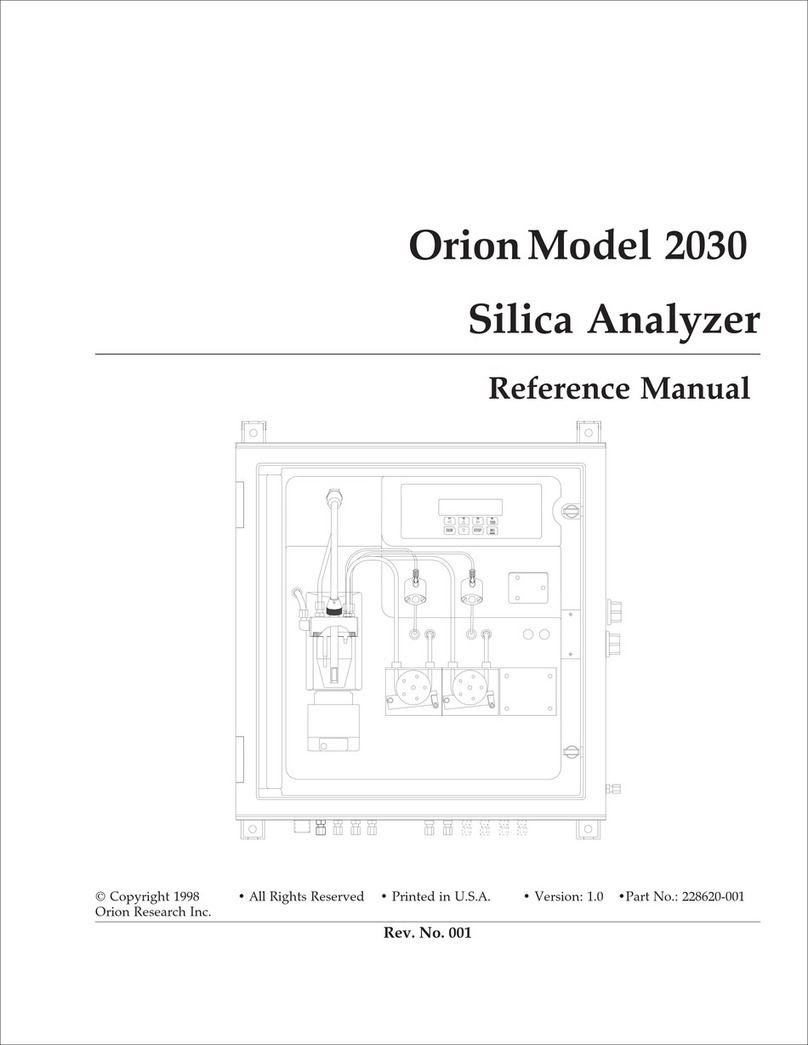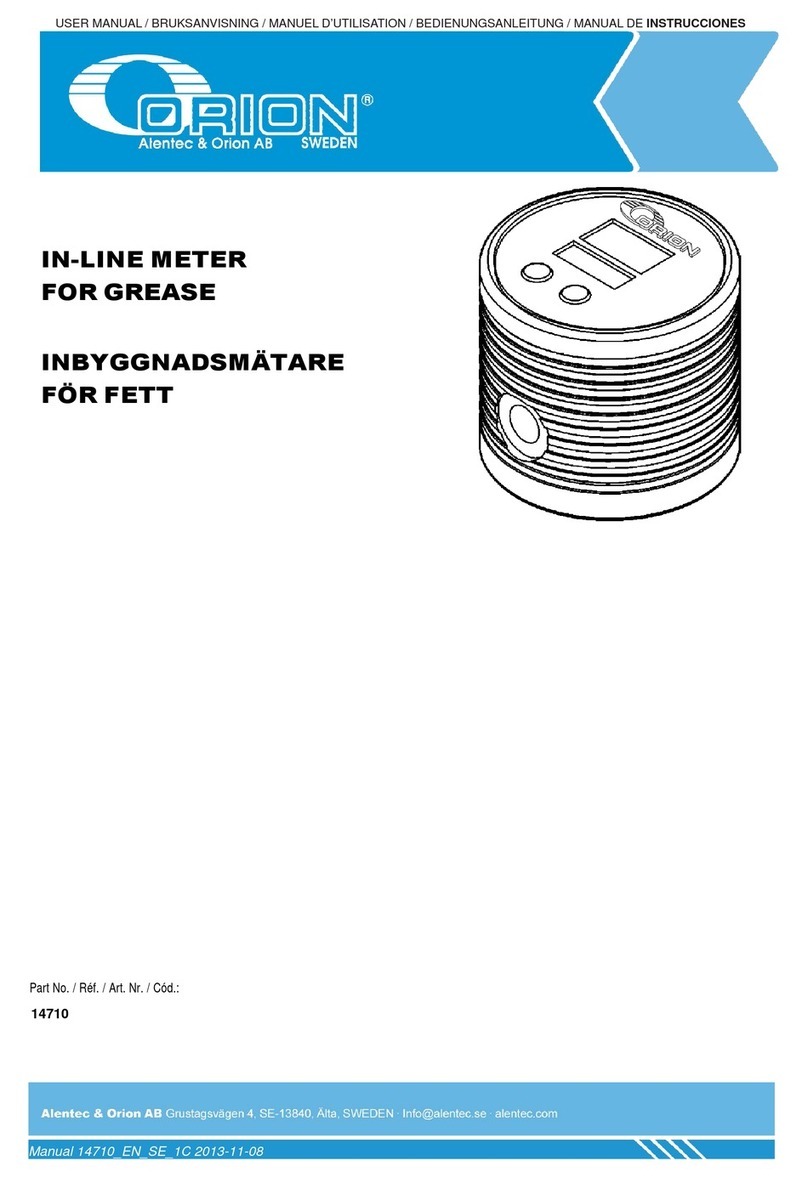3(3)
REEL:CLOCK_ ‡
EXIT STOP CE ENT
Date:01.11.28 ‡
FORMAT YY.MM.DD
Date:01.11.28 ‡
FORMAT YY.MM.DD
Time:09.30.25 ‡
FORMAT HH.MM.SS
Time:09.30.25 ‡
FORMAT HH.MM.SS
1. Introduction
The Clock Module (CM) is used to make sure all modules in an OriLink® system has correct date and time. It is
based on a real-time clock with built-in battery.
2. Installation
The module is installed with the mountings on the bottom. It can be installed on all modules with the corresponding
connector, for instance a LED or a PM. Make sure all pegs are aligned before pressing the module in place. Pegs can
be bent gently to make alignment easier.
NOTE! Only one CM can be used in a system
3. Configuration
The module does not need configuration.
4. Set date and time.
Set the time using a KeyPad.
4.1. Set date [CLOCK/Date] and [CLOCK/Time].
Type ”CLOCK” on a KeyPad and press ENTER.
Current system date is displayed. Press ENTER to set date or and ENTER to
set time.
When the cursor is displayed type the correct date or time and press ENTER.
When the cursor disappears the new setting is applied.
NOTE! Do not forget the dots between HH.MM.SS/YY.MM.DD!
Press EXIT twice to exit.
NOTE! It may take up to five minutes before all modules are updated.
5. Technical specification
Connectors: 2 x 7-pin connectors (A).
Other: Real-time clock with battery backup
Lifetime: At least 10 years from date of
manufacture.
Weight: 12 g